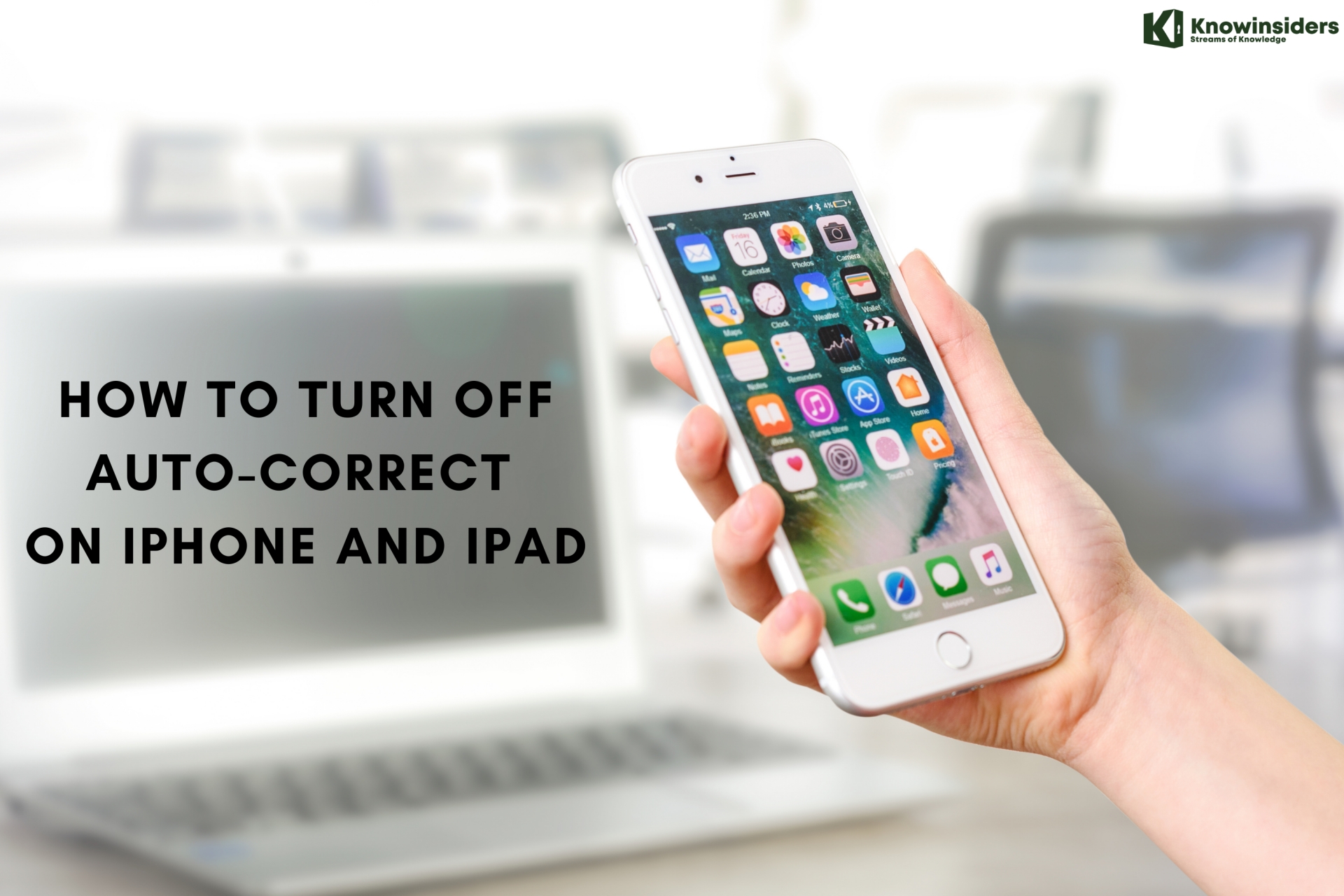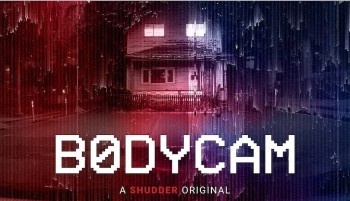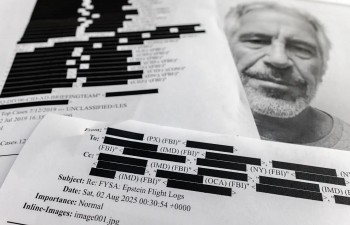Simple Steps To Turn Off Youtube Ads on Android, iPhone, Computer and More
| Table of Contents |
Are you looking for effective ways to block YouTube ads that interrupt your video playback? You are not alone. Although YouTube advertising have been a part of the platform virtually since its inception, they have gotten increasingly invasive and time-consuming, thus viewers prefer they be removed.
After all, commercials, particularly ones that cannot be avoided, waste your time, consume more bandwidth, and invade your privacy.
Learn more: How To Watch Youtube Without Ads with 6 Easy Ways
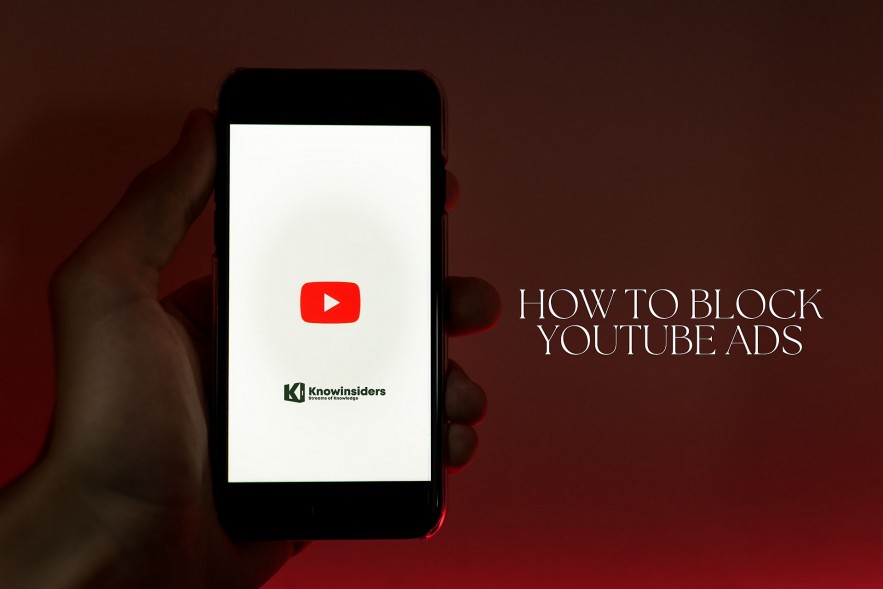 |
| Simple Steps To Block Youtube Ads |
Why you may wish to ban advertisements on YouTube
Even while commercials have been on YouTube forever, they have become increasingly invasive, and consumers are frustrated. There are numerous compelling reasons why you should view YouTube without advertising.
Here are some:
Avoid distractions: Loud, flashy, or unrelated YouTube ads can be annoying. Not to mention the endless, unskippable ads. Blocking advertising lets you concentrate on what you want.
Saving time: longer films usually have more ads. An hour-long program with 20-second ads every 2-3 minutes is time-consuming. Avoiding these ads lets you watch faster and without pauses.
Save data and battery power: YouTube uses a lot. This is problematic if you have a low data plan or watch videos on the go. Blocking ads saves time and money by reducing resource use.
Malware protection: YouTube videos rarely contain malware or other dangerous content. You can easily protect your device and personal data by disabling these ads.
Protect your privacy: YouTube ads are targeted. This means YouTube shows ads based on your personal data. Trackers on the internet collect data. Good ad blockers remove trackers, protecting your privacy.
READ MORE: How to Remove Ads on Peacock on TV, Computer, Smartphone: Easy Step-to-Step
How to block YouTube adverts on Android
To eliminate YouTube advertising from your Android smartphone, simply follow these steps:
1. Use an ad-blocking app
There are various apps available on the Google Play Store that allow you to block YouTube advertisements. One of the most widely used is "AdBlock for YouTube". This program is simple to use and will automatically block advertisements while you watch your favorite videos. You can also change the parameters to your liking.
Another solution is to use the "Firefox" web browser on your Android device and install an ad-blocking extension like "uBlock Origin". This plugin will prevent all advertisements, including YouTube advertising, while you browse the internet.
2. Subscribe to YouTube Premium
If you don't want to deal with advertisements while also enjoying other benefits, consider subscribing to YouTube Premium.
This subscription version of YouTube removes all advertisements from videos, allows you to download content for offline watching, and gives you access to unique content. You will have an ad-free experience on your Android smartphone.
In addition, by subscribing to YouTube Premium, you will gain access to YouTube Music Premium, an ad-free music streaming service.
How can I remove YouTube advertising from my iPhone?
 |
If you're an iPhone user seeking for how to remove YouTube advertising on your device, you have the following options:
1. Use an ad-blocking app
Ad-blocking apps are available in the App Store, just like they are on Android devices. "AdGuard" is among the most popular. This program will prevent advertisements on YouTube, as well as other apps and online browsers.
You can alternatively use the "Brave" web browser, which already has an ad blocker. Using this browser, you will not see YouTube adverts while watching your favorite videos.
2. Go for YouTube Premium.
Subscribing to YouTube Premium is a good choice for removing YouTube advertising on your iPhone, just as it is for Android. YouTube Premium allows you to watch videos without ads and download them for offline viewing.
In addition, you will have access to YouTube Music Premium, which provides ad-free music.
Removing YouTube adverts is a terrific way to enjoy uninterrupted viewing. Ad-blocking apps or a YouTube Premium subscription can be used on both Android and iPhone to accomplish this goal.
How do I prevent advertising on my computer?
To remove or limit YouTube advertising on a computer, you have the following options:
YouTube Premium: Subscribing to YouTube Premium removes advertisements and unlocks additional premium features like background playback.
Browser Extensions: Some browser extensions, such as AdBlock and uBlock Origin, can prevent YouTube advertisements. However, content creators should be aware that this may have an impact on their revenue.
Ad Settings: In your Google account settings, go to "Ads Settings" and customize your ad preferences based on your interests.
Remember that the use of ad-blocking extensions might have an impact on content providers, who are typically reliant on advertising revenues. Consider supporting your favorite creators with other choices, such as YouTube Premium.
How to Stop YouTube Ads on Google Chrome
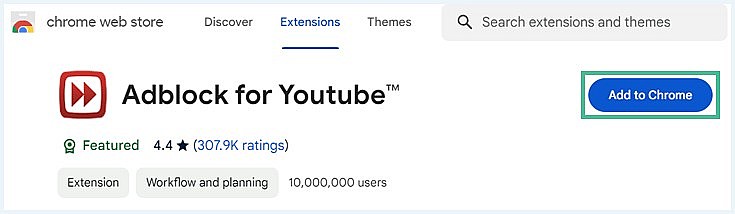 |
Because of YouTube's excellent adblock recognition, a conventional ad blocker is rarely sufficient to avoid YouTube advertising these days. Fortunately, some adblockers, such as "Adblock for YouTube" for Google Chrome, are designed specifically to block YouTube adverts.
To get a free YouTube adblocker that works on Chrome, simply follow these steps:
1. Go to the Adblock for YouTube Chrome Webstore page.
2. Click the blue button labeled "Add to Chrome."
3. Add the "Adblock for YouTube" extension to your Chrome button.
4. Confirm by clicking "Add extension."
The confirmation phase of adding the "Adblock for YouTube" extension to Google Chrome, with "Add extension" underlined.
5. You are all set. Go to YouTube and enjoy an ad-free experience!
| Other effective adblockers that can prevent YouTube advertising are uBlock Origin and adGuard. You can install them by visiting their Chrome Webstore pages and following the instructions provided above. |
How To Watch YouTube Videos Without Ads On Firefox
All of the extensions mentioned above are available for usage with Firefox. Our personal preference, similar to Google Chrome, is Adblock for YouTube.
We tested this extension and saw that the regular YouTube commercials attempted to load, but were prevented before they could begin!
How to watch YouTube without ads on Safari
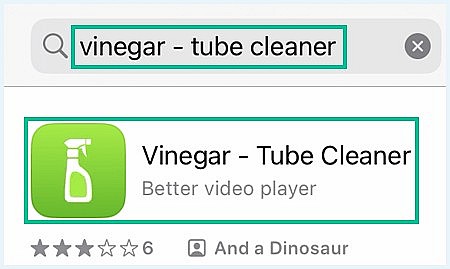 |
We had the most success removing YouTube advertisements on Safari with the Vinegar - Tube Cleaner addon. This addon is not free, but it is quite inexpensive at only $1.99.
This addon replaces the standard YouTube Player with the least amount of HTML required to function. This has several consequences: YouTube will continue to play in the background, picture-in-picture is enabled, and, most significantly, advertisements are turned off!
Because of the foregoing, Vinegar is an excellent software not just for iPhone, iPad, and Mac users seeking an ad-free YouTube experience, but also for iPhone users wishing to lock their phone or switch to another app while still watching or listening to their content.
To install Vinegar for Safari, follow the instructions below. Here are the steps for iPhone and iPad users.
1. Go to the Apple App Store.
2. Enter "Vinegar - Tube Cleaner" in the search bar. Click the first result that shows.
3. Click the button next to the app name to see the extension's price.
4. Confirm with your iPhone's side button (push it twice in short succession) that you want to buy Vinegar, or follow the confirmation steps on iPad.
5. out your Apple ID login information and make the payment. Then you'll be ready to watch YouTube without advertisements.
How to block advertisements on the YouTube app
If you want to watch YouTube on your mobile device using the YouTube app, the process may alter significantly depending on the ad blocker you pick. If you already have a TotalAV (antivirus) subscription, you get TotalAdblock for free, and you may download it via the TotalAV app. Otherwise, if you just need an ad blocker, here's what you should do:
Select a dependable ad blocker for your mobile device. I propose Total Adblock, which is fantastic at removing all YouTube adverts! Note: There is no Total Adblock app on the Play Store or App Store, therefore you must click on the link below and follow on-screen instructions to set up the program.
After downloading the app, follow the instructions to set it up.Install Total Adblock for mobile.
After installation, locate the ad blocker software and open it.
If you choose Total AdBlock, you will need to install a CA certificate. A step-by-step guide will be provided in the app.Install a CA certificate on Total AdBlock.
After installing the certificate, you'll be able to access the YouTube app from the Total AdBlock app, which will block all YouTube adverts!
How to Turn Off YouTube Ads for Alcohol, Gambling, Weight Loss
These are the steps:
1. Visit Google’s My Ad Center.
2. Click on “Customize Ads” on the left panel.
3. Click on the tab that reads “Sensitive” on the far right.
4. Toggle off any topics you don’t want to see among the options: Alcohol, Dating, Gambling, Weight Loss, and Pregnancy and Parenting.
In Conclusion
The best way to block YouTube adverts is to install a good ad blocker. Total Adblock is currently the market's finest choice. It efficiently disables all YouTube advertising while also working properly on other websites.
Alternatively, you may block YouTube advertising using the Brave browser or subscribe to YouTube Premium for an ad-free experience. You can also avoid advertising by downloading videos onto your device. However, this method is not secure because you risk downloading malware.
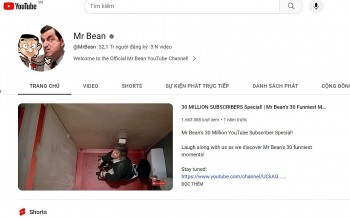 Top 10+ Best Free YouTube Channels to Watch Movies & Shows Top 10+ Best Free YouTube Channels to Watch Movies & Shows Check out the best YouTube channels you should subscribe to watch fo free. |
 How To Watch Youtube Without Ads with 6 Easy Ways How To Watch Youtube Without Ads with 6 Easy Ways Do advertisements that interrupt your YouTube experience irritate you? It is possible to prevent YouTube advertisements from appearing. |
 Top 15 Best Free Sites to Listen Music Online (Legal) Top 15 Best Free Sites to Listen Music Online (Legal) In a world where music is a universal language, the internet serves as a vast stage where melodies from all corners of the globe resonate. ... |