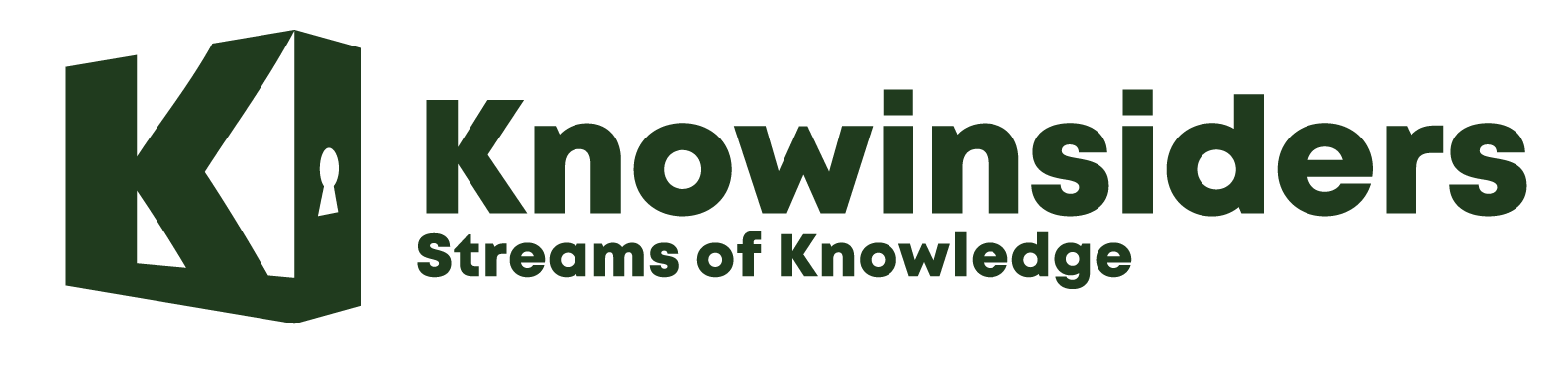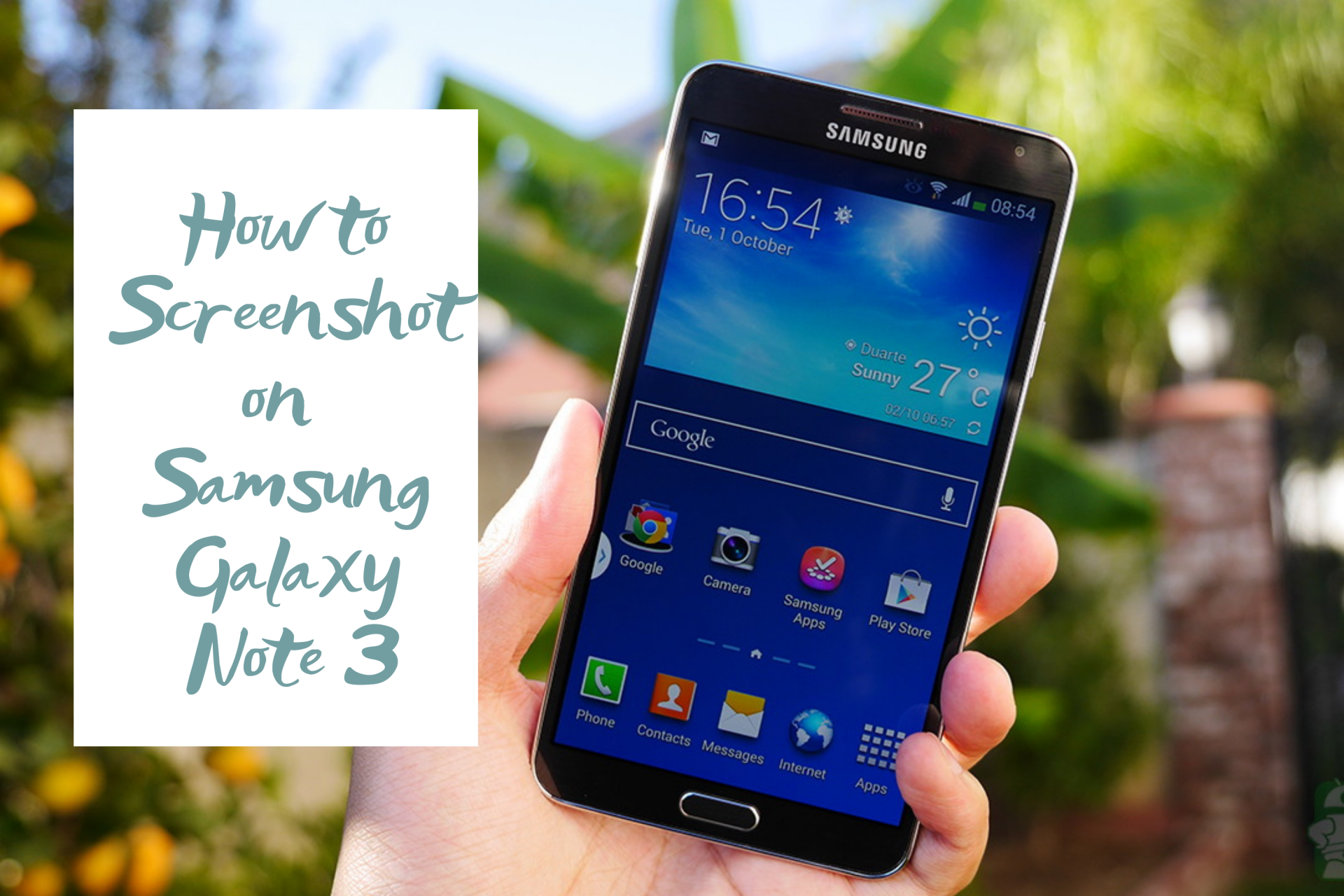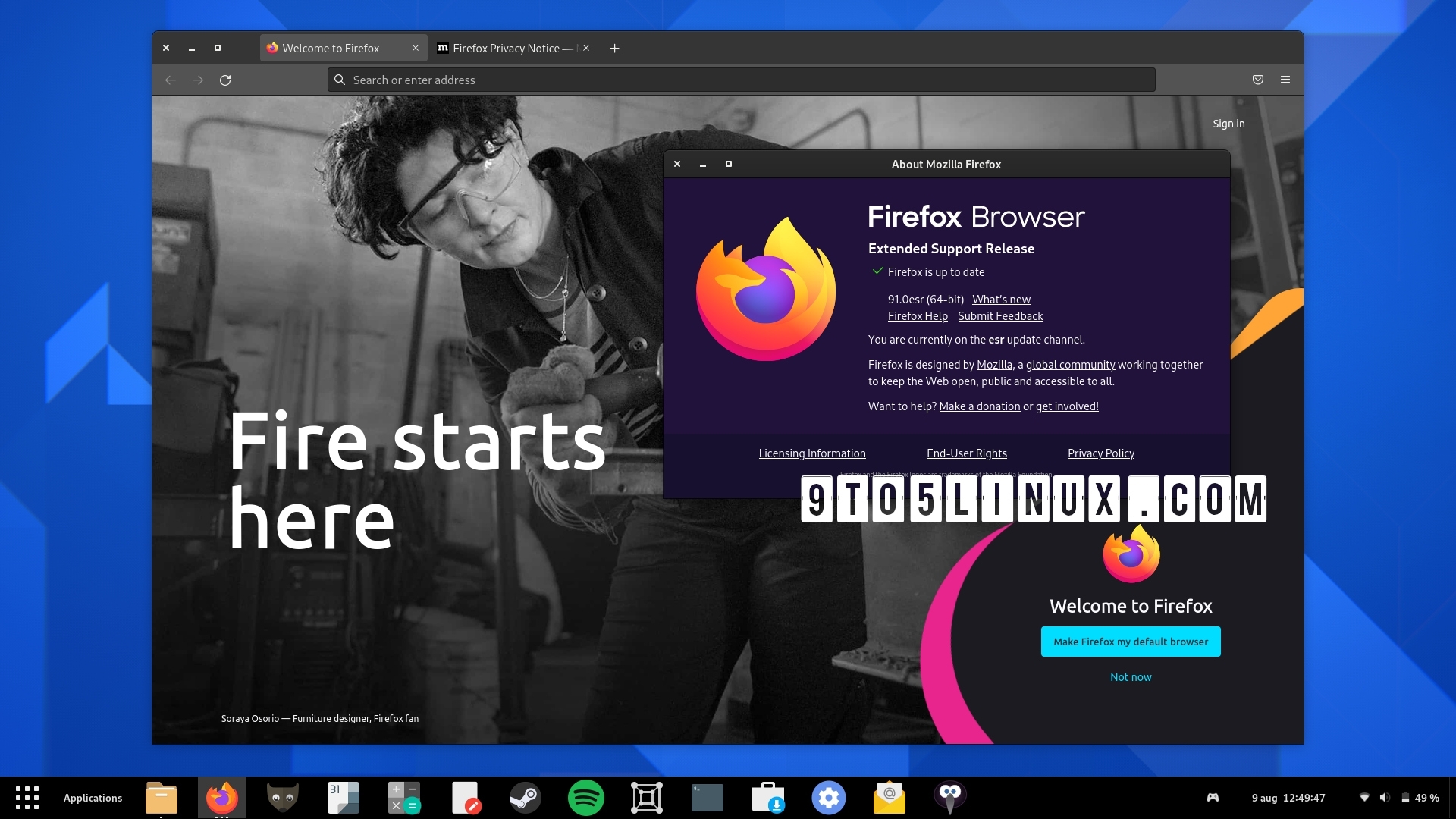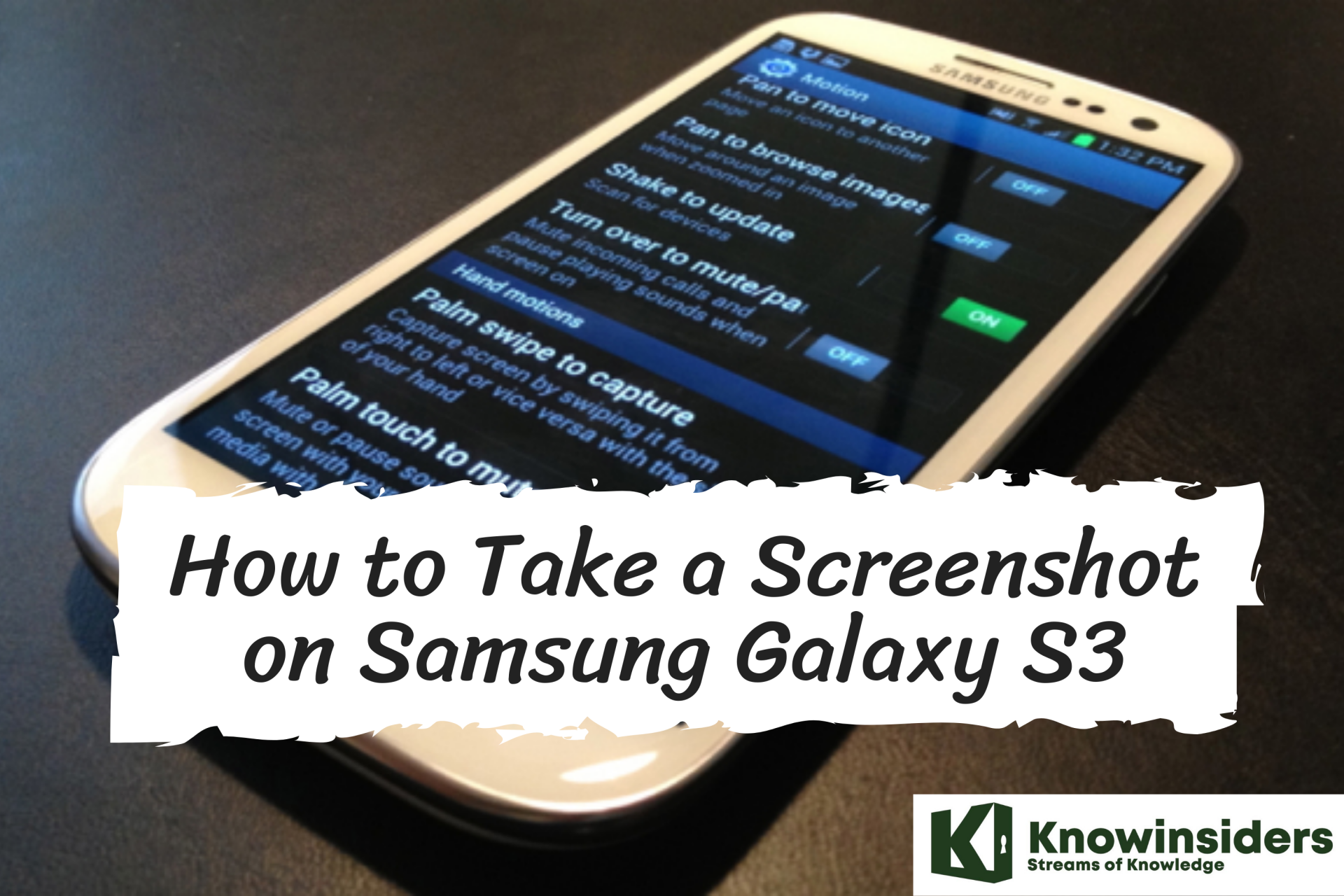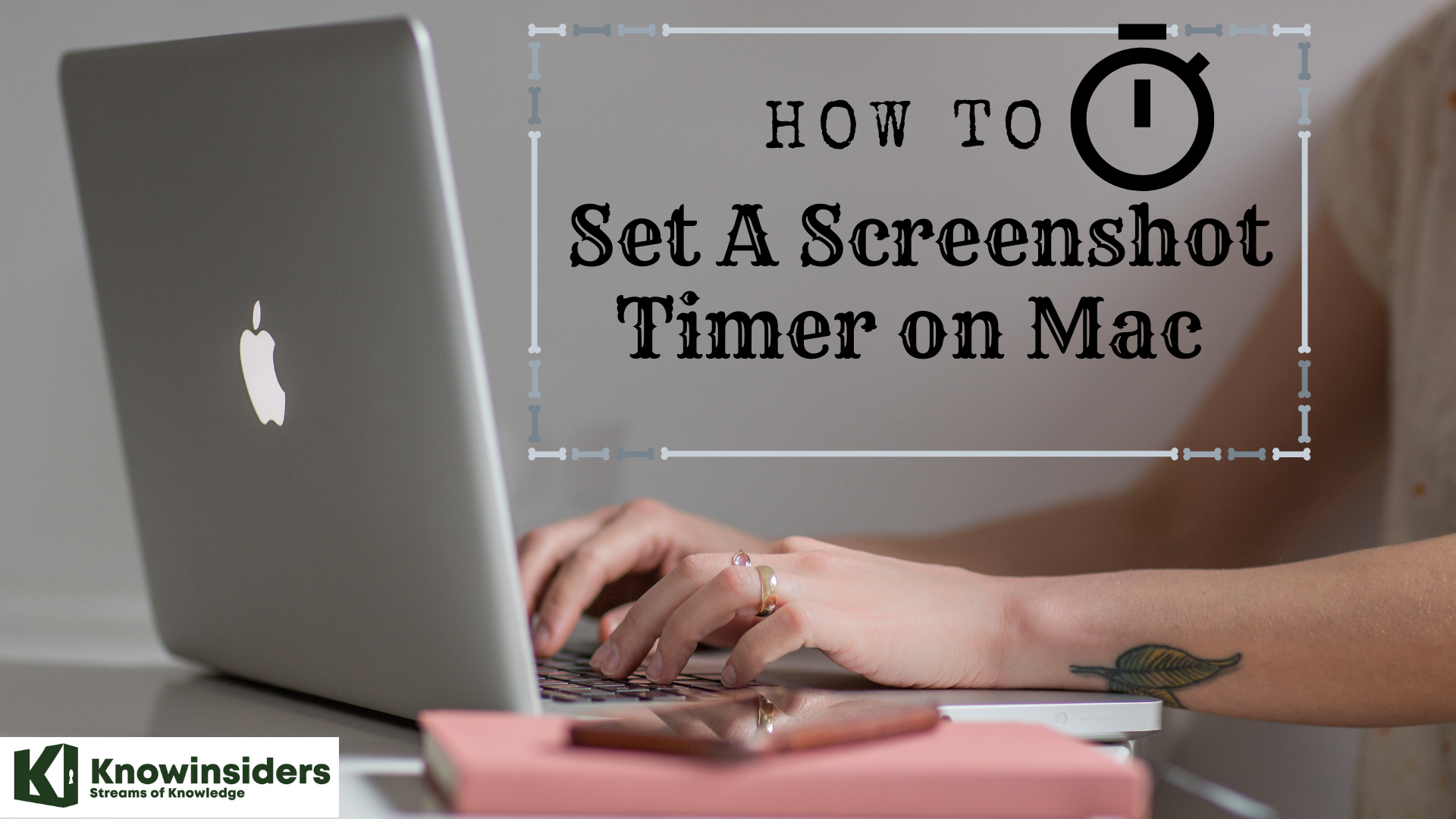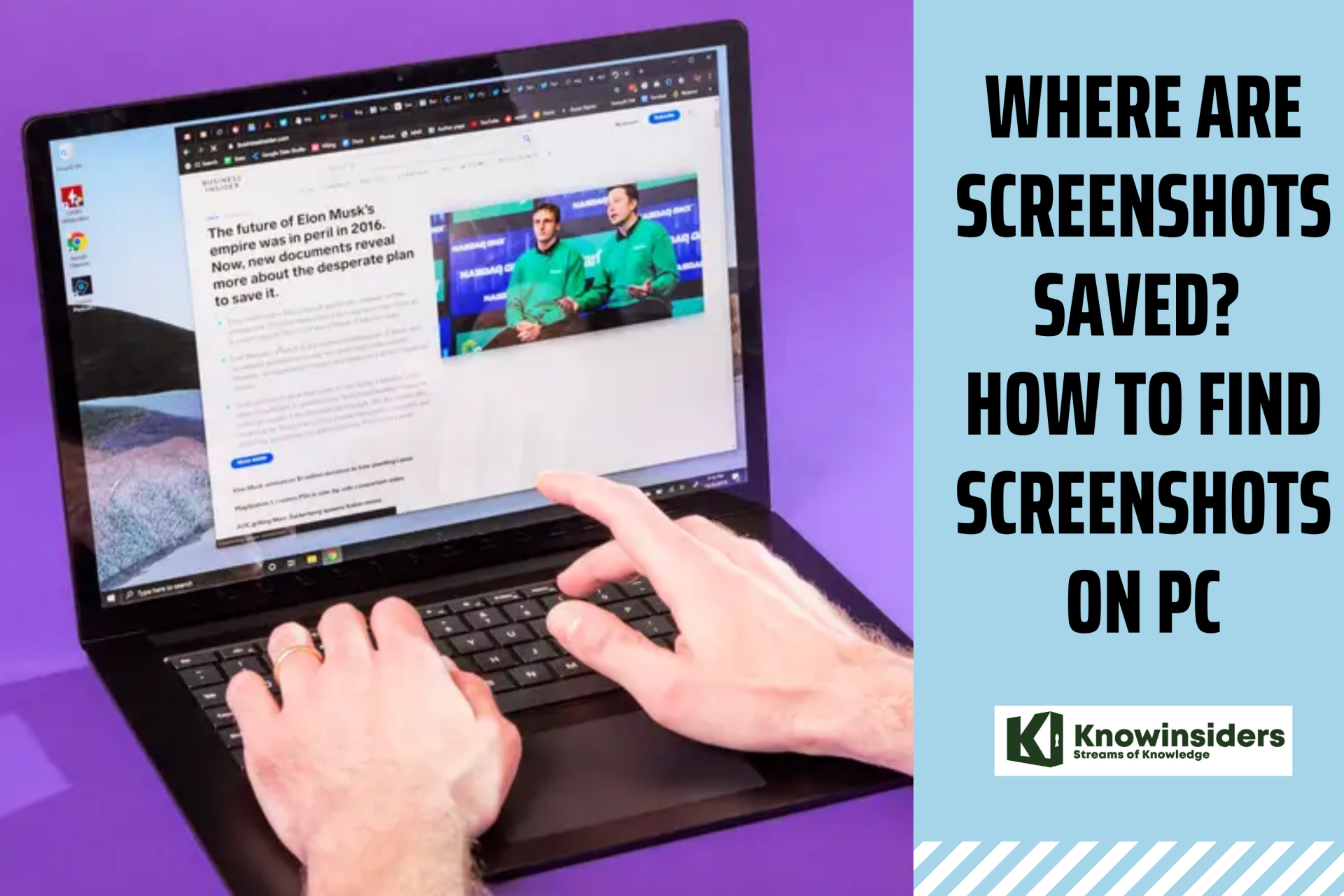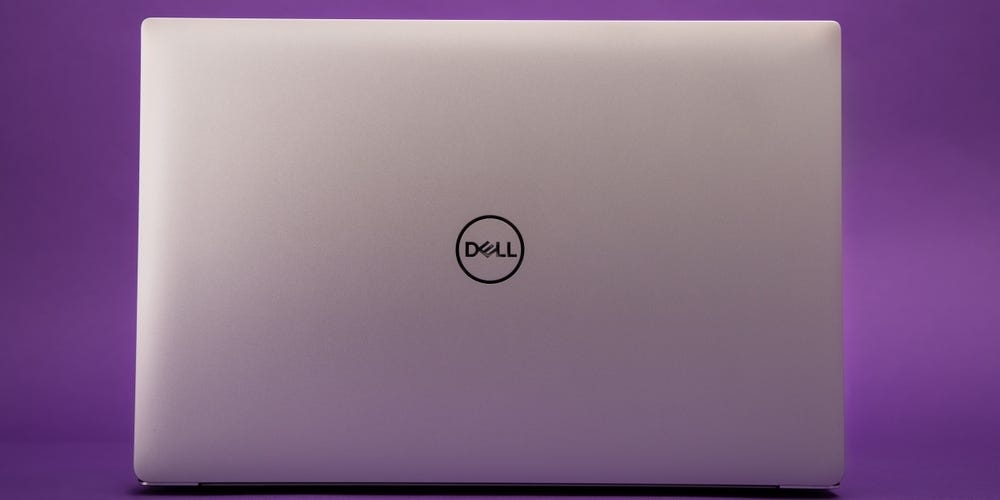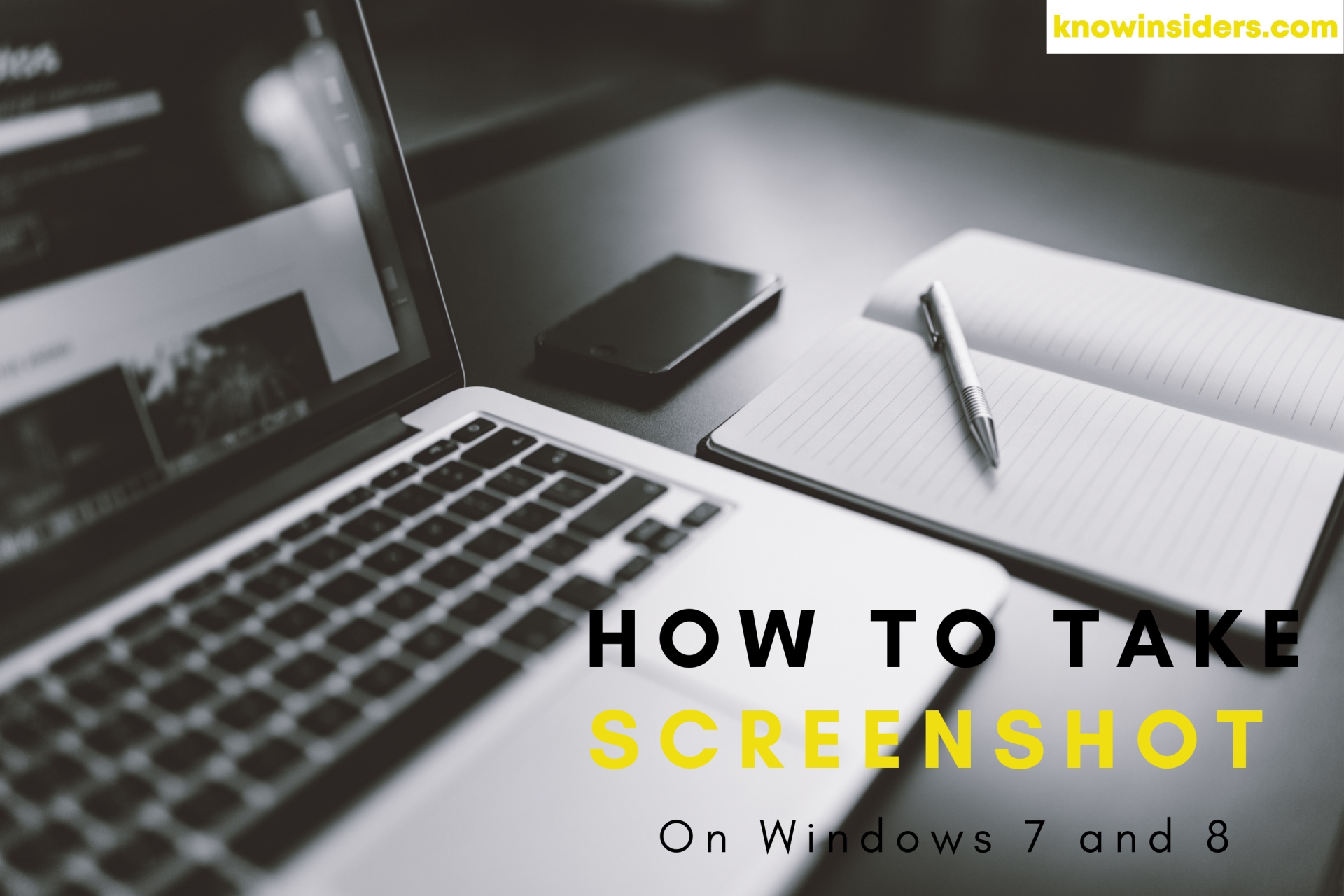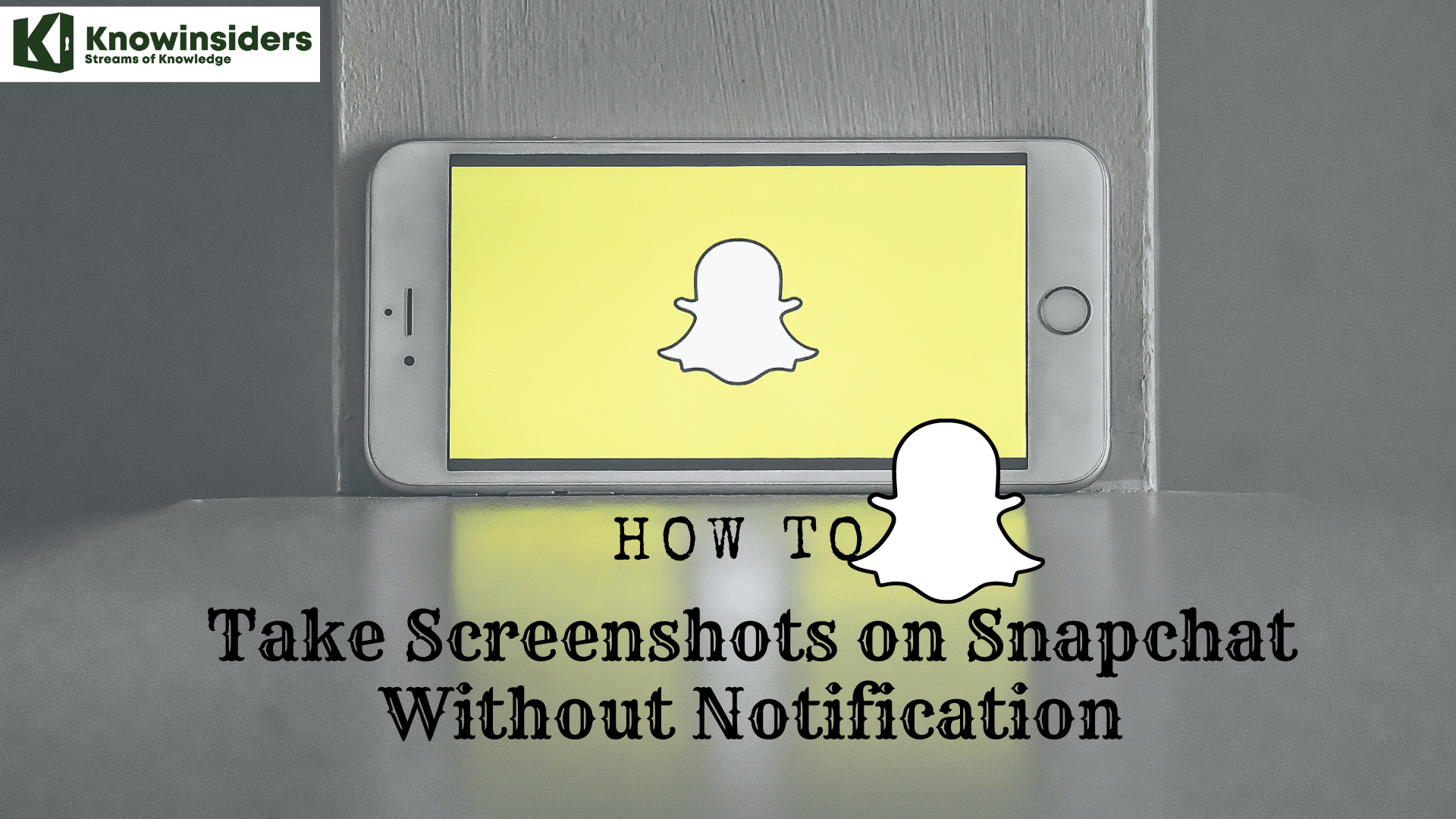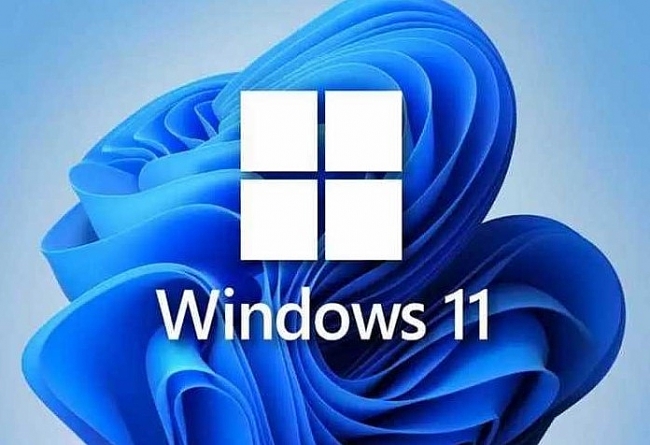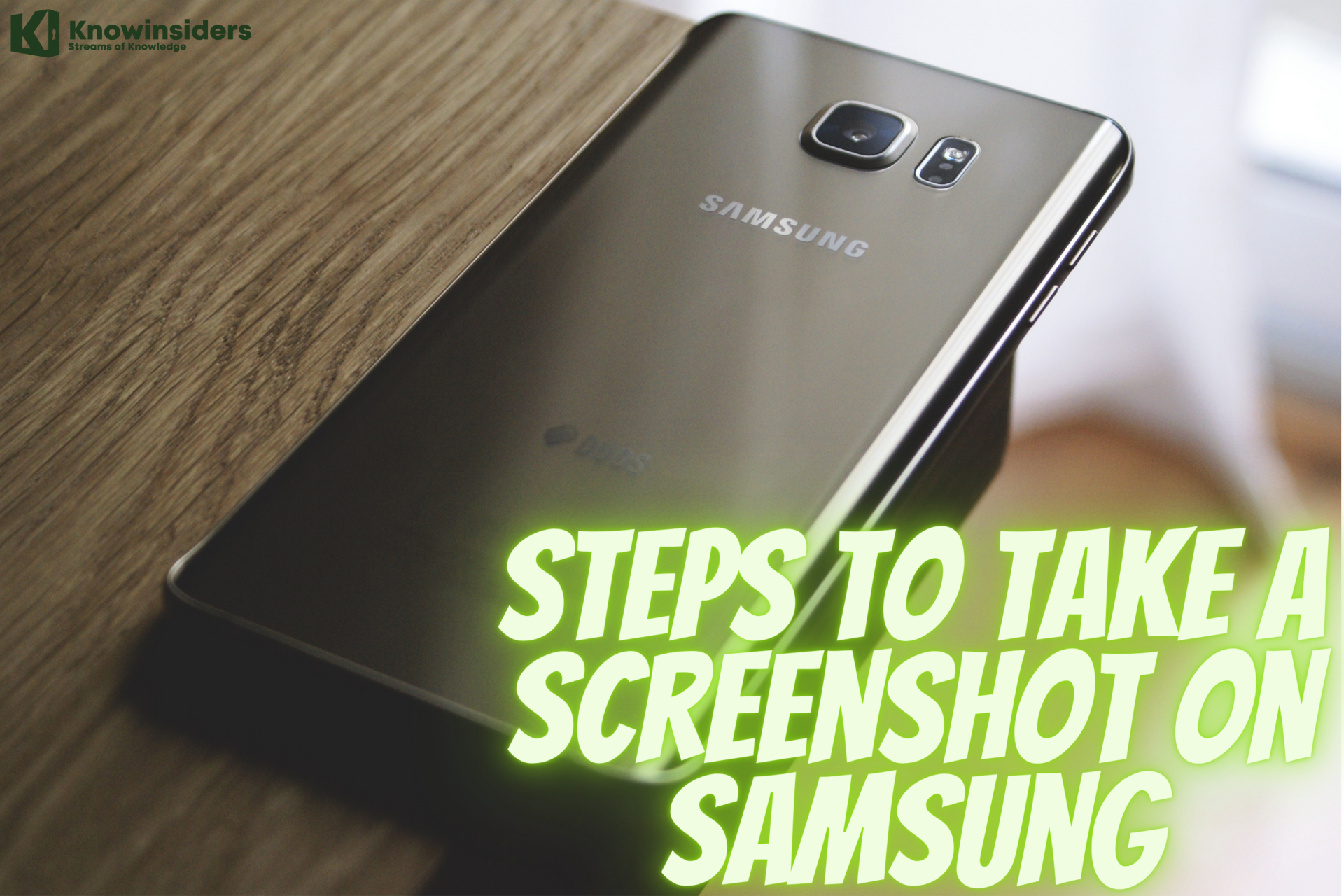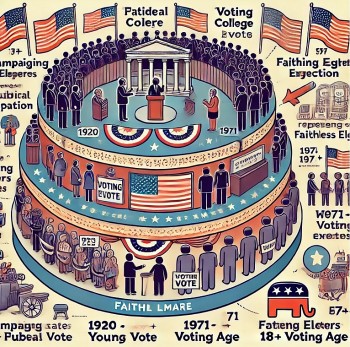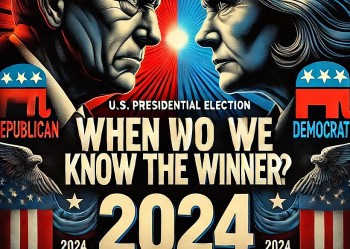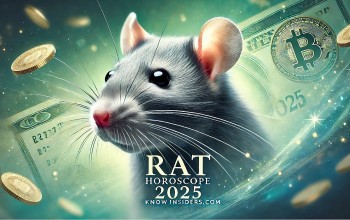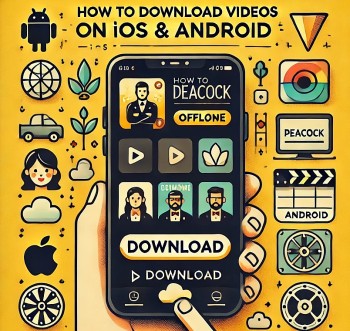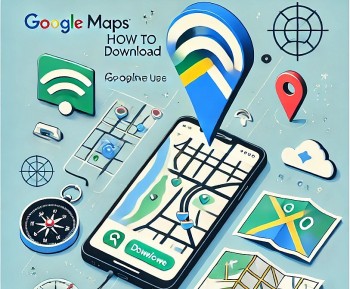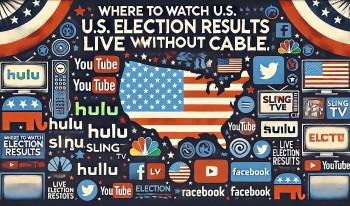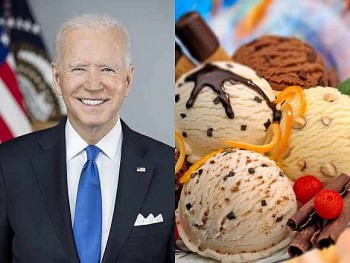Mixi
September 18, 2021 | 08:19
Capturing Samsung Galaxy Note 4 screenshot is necessary since it allows users to save an important post or note easily, plus it enables them to share important information and instructions as well. Check out the process right below!
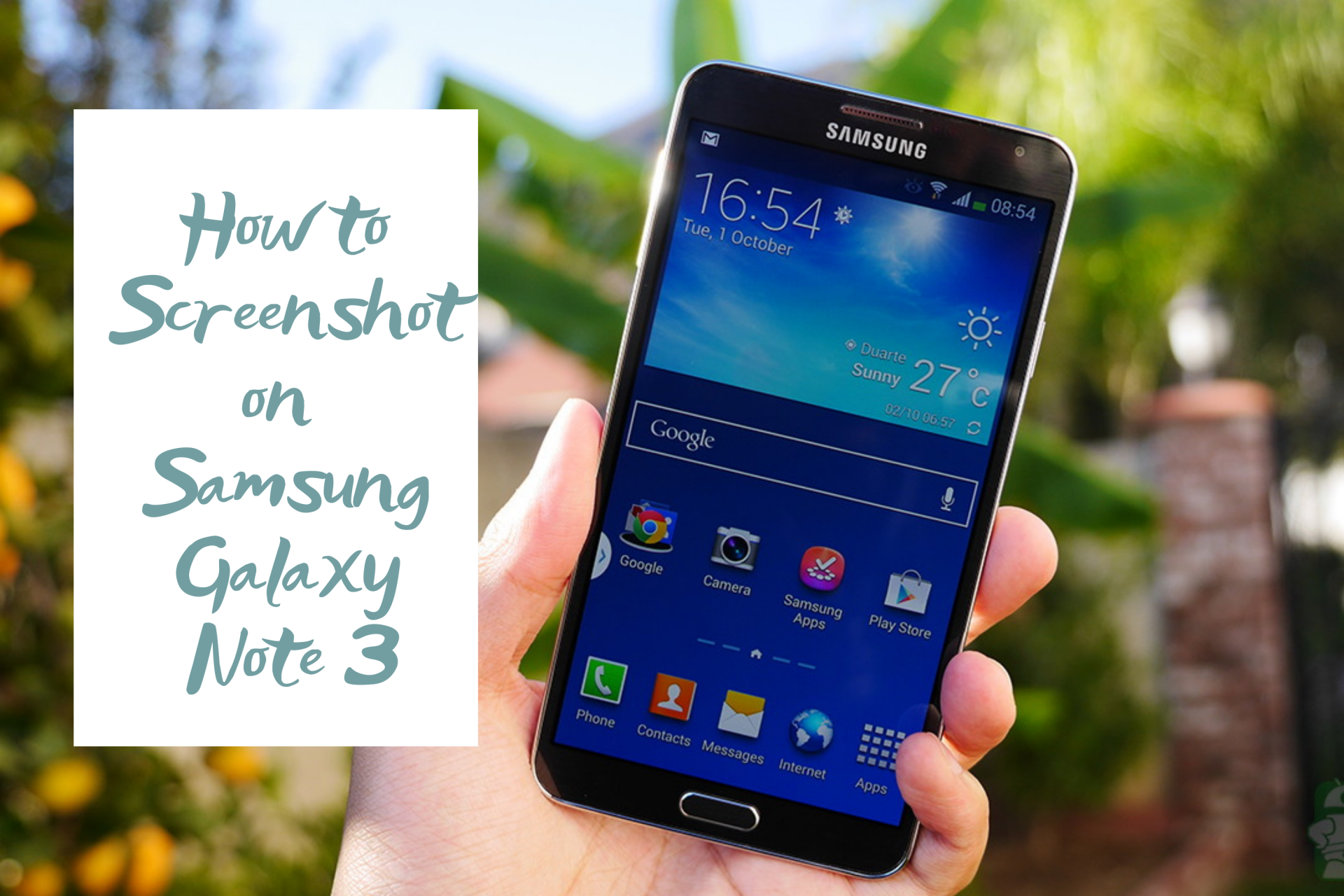
Mixi
September 18, 2021 | 08:18
The Samsung Galaxy Note 3 isn’t just another smartphone, because there are loads of features available to support the specifications that are packed in. Check out the best ways to take a screenshot for Samsung Galaxy Note 3 users right below!

Mixi
September 18, 2021 | 08:14
Ever wanted to show your homescreen to your friends so they can know what you’ve got there? Check out right below the ways to take a screenshot on Samsung Galaxy Note 2.

What should you do if you want to take a screenshot while having a Skype call or chat? Follow our simple steps right below.
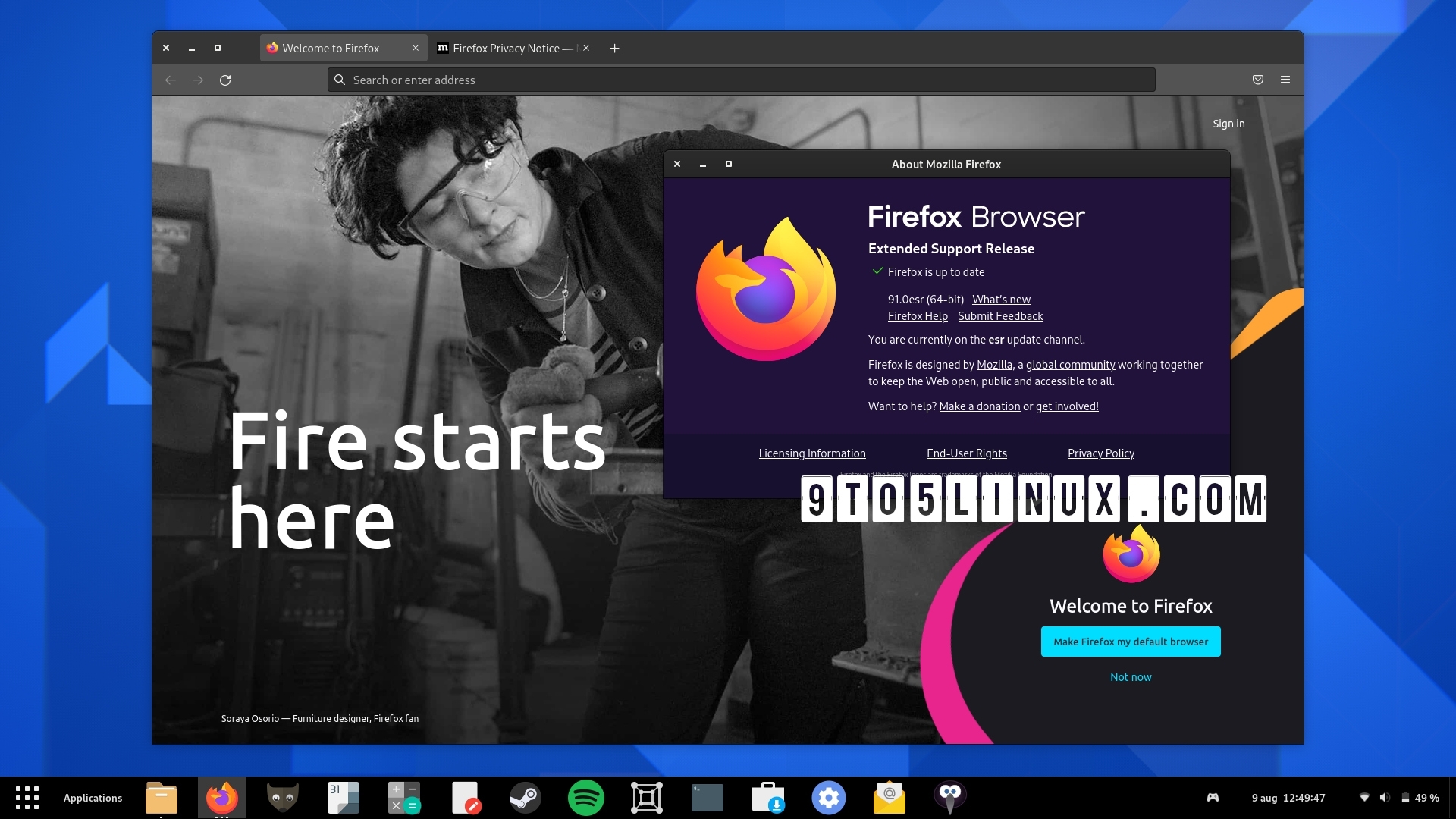
If you’re a Mozilla Firefox user, you can take a screenshot of a web page or a selected region directly within your browser on Windows, Linux, and Mac using a built-in tool—no plug-ins necessary. Here’s how to capture Firefox's full pages.

Check out the article below as a detailed guide on how to take screenshot on Windows or laptop with different methods.
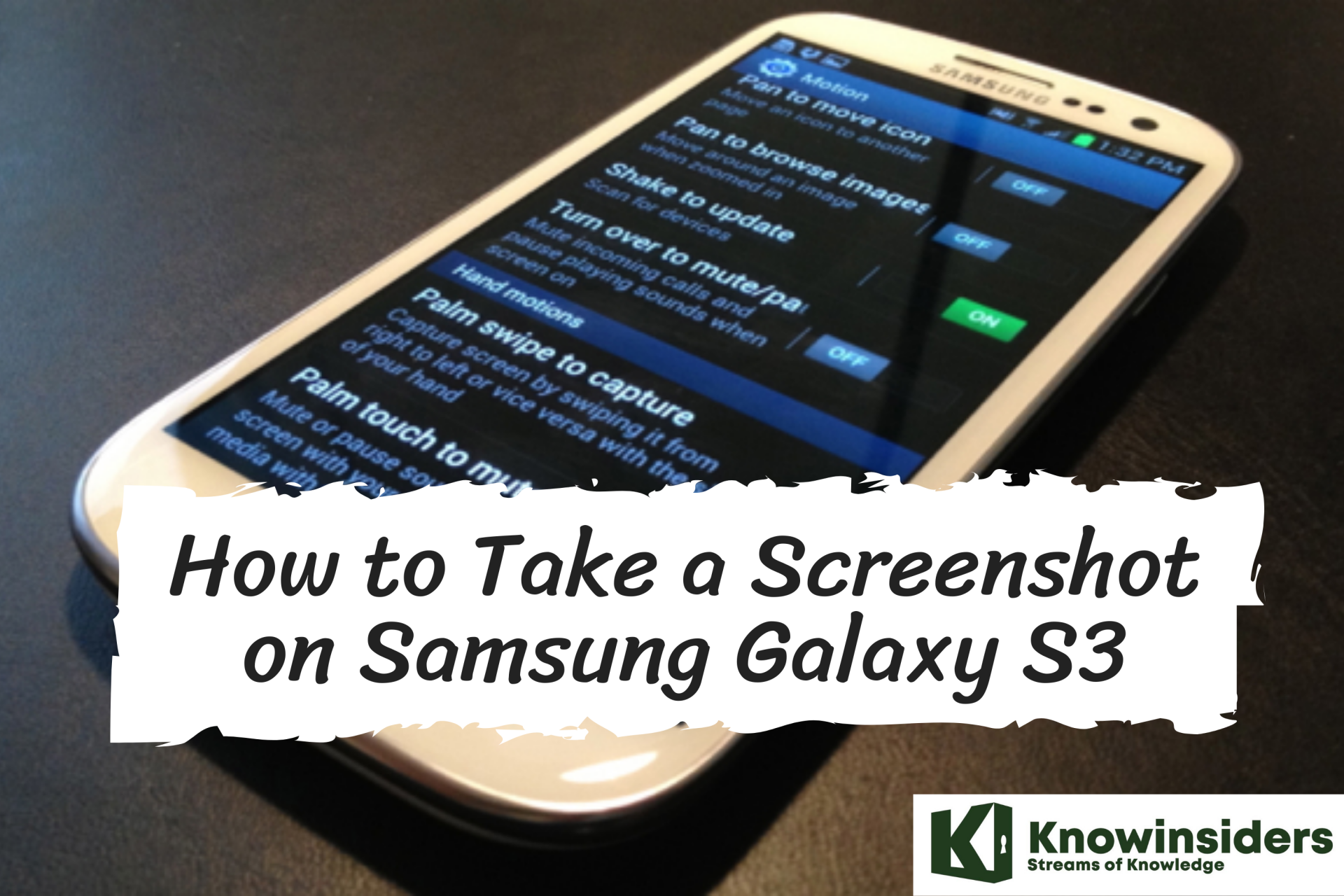
Mixi
September 17, 2021 | 07:30
Capturing the screen is a great way to save something for posterity and show it off to your friends. Check out the simplest methods to take a screenshot on Samsung Galaxy S3 right below!
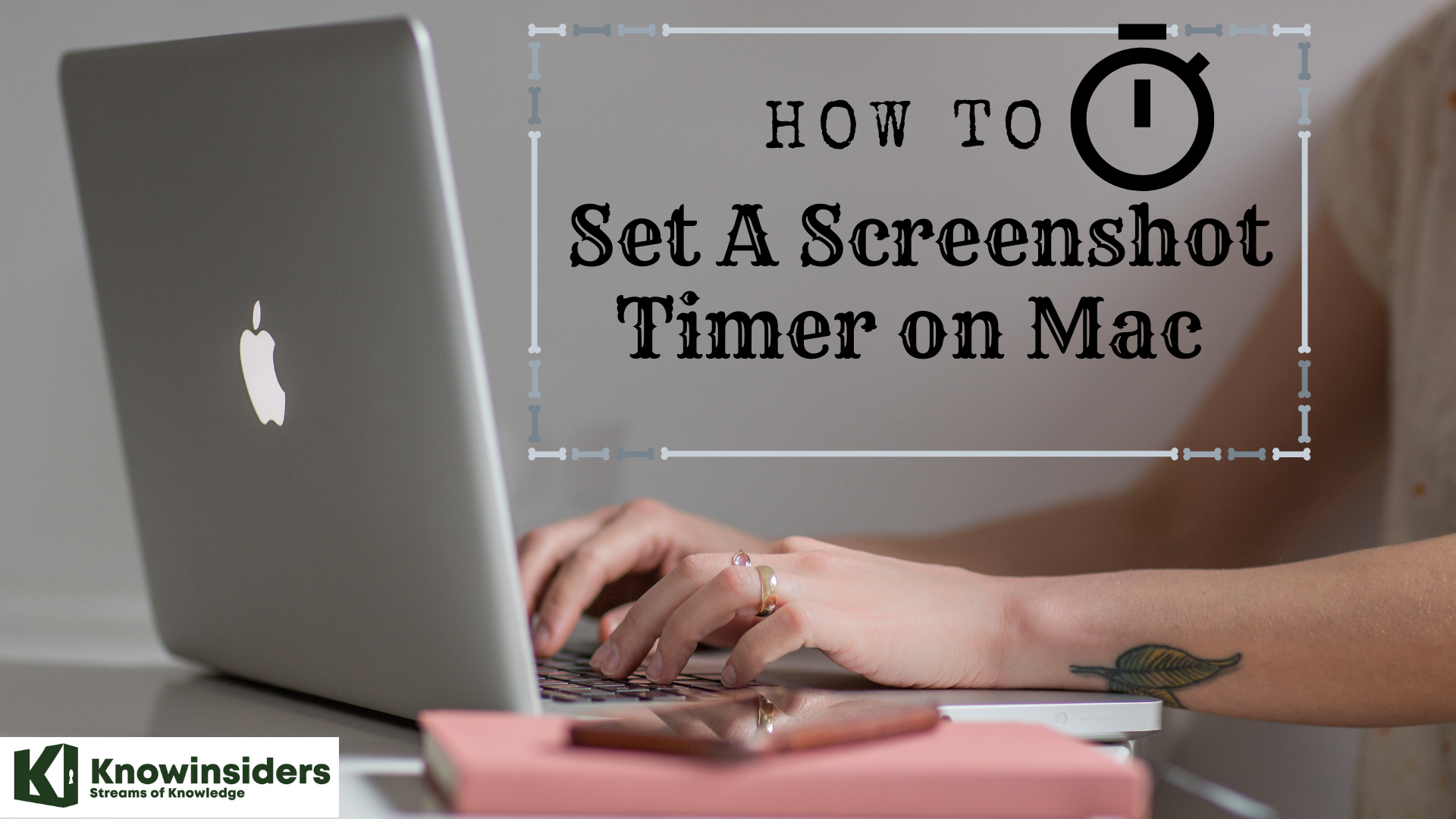
Apple MacBook provides us with tools and apps that help taking screenshot process much easier. Here is how you can set a screenshot timer and take a timed screenshot on Mac.

Mixi
September 17, 2021 | 07:28
Taking a screenshot using the Samsung Galaxy S2 works the same way as you do with an iPhone, very simple and quick. Check out the step-by-step instruction to take a screenshot on Samsung Galaxy S2 right below!

To learn how to send a screenshot on WhatsApp Web with best ways, keep reading the article below.
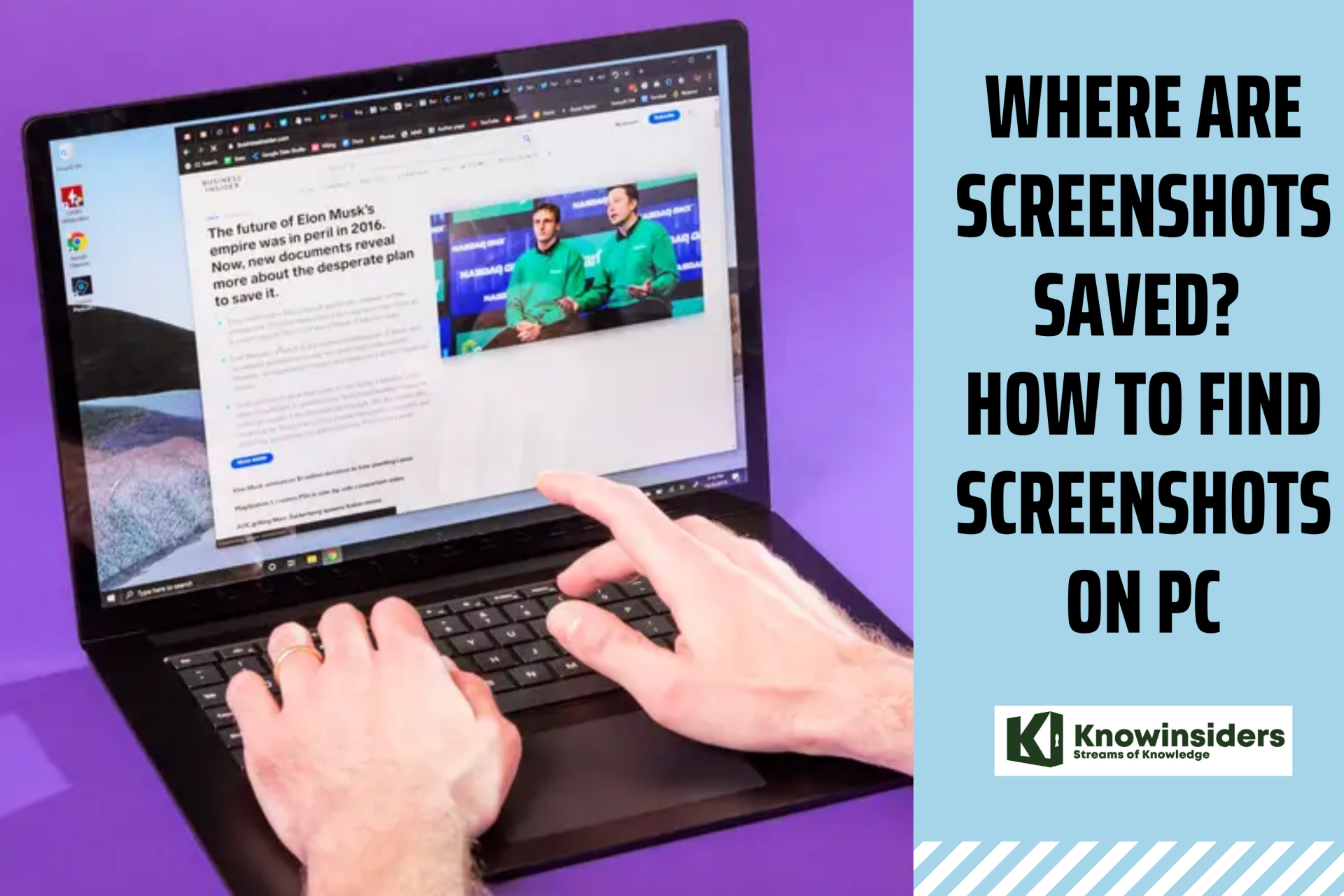
Mixi
September 17, 2021 | 04:22
There are times that we need to take screenshots on PC for working purposes or simply just for saving the moment but don't know where they are saved. Check out right below the detailed instruction on finding the screenshots on PC right below!

Want to take a full-page screenshot on Google Chrome? Check out our simplest ways below.
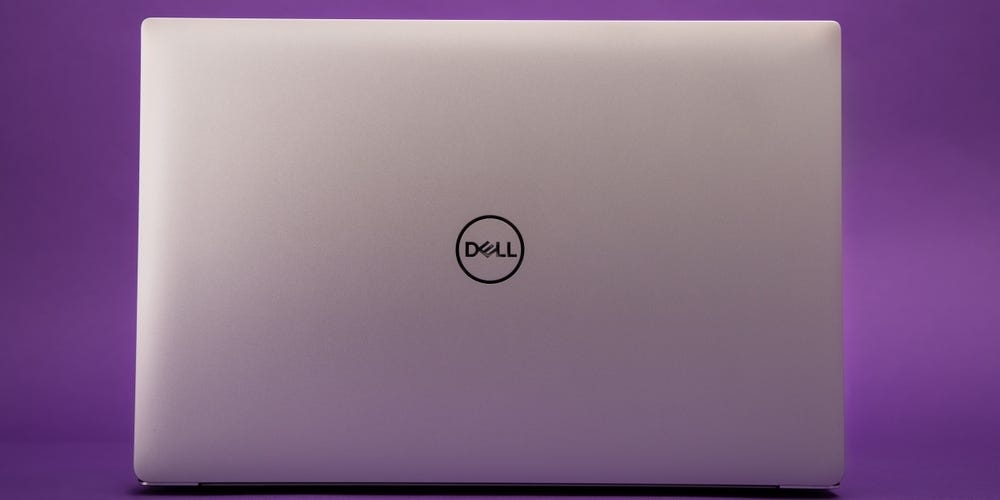
If you own a Dell laptop or PC and wonder how to screenshot the screen. This article is for you.
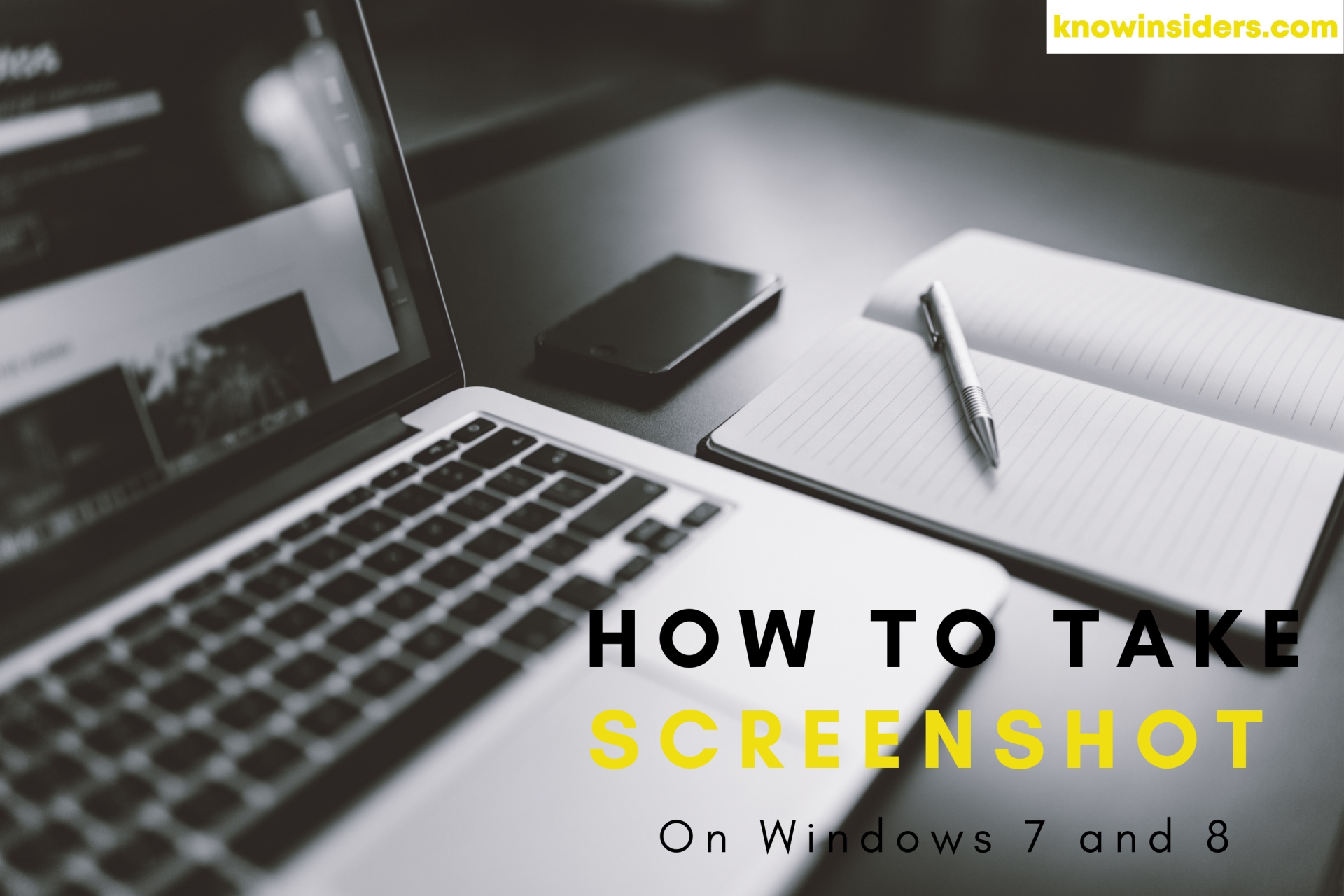
Taking screenshots is a necessity nowadays. So, today we will learn how to take a screenshot on Windows 7 and 8 with easy steps.
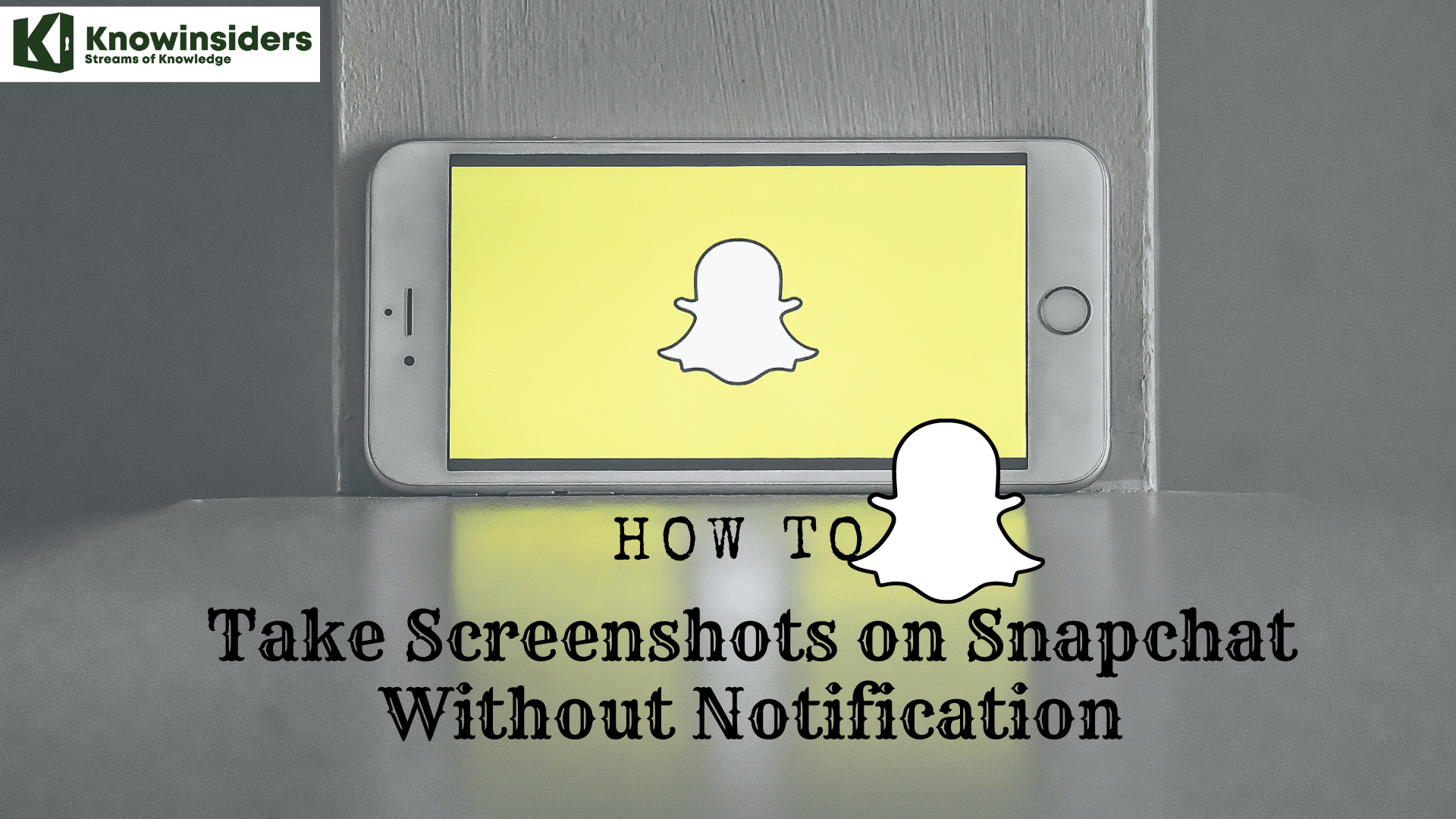
To learn how to take screenshots on Snapchat without any notification with best methods, keep reading the article below.
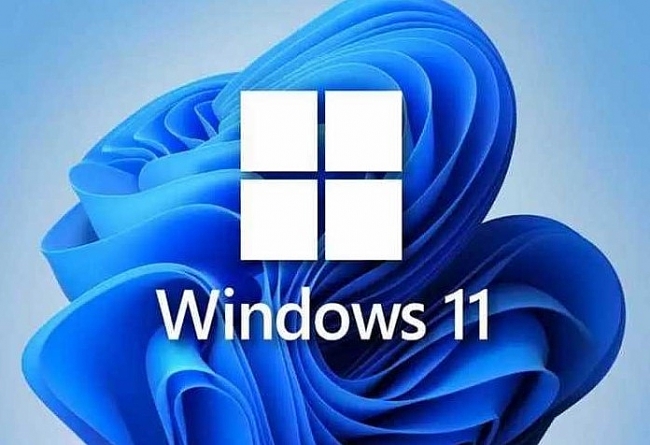
There are a lot of different ways to take a screenshot in Windows 11, including of using Snip, Sketch, PrtSc Key.

iPhone 13 launched on September 14 during the California Streaming event. Find out How to take a screenshot on a new iPhone: iPhone 13, the iPhone 13 Pro, the iPhone 13 Pro Max and the iPhone 13 Mini.
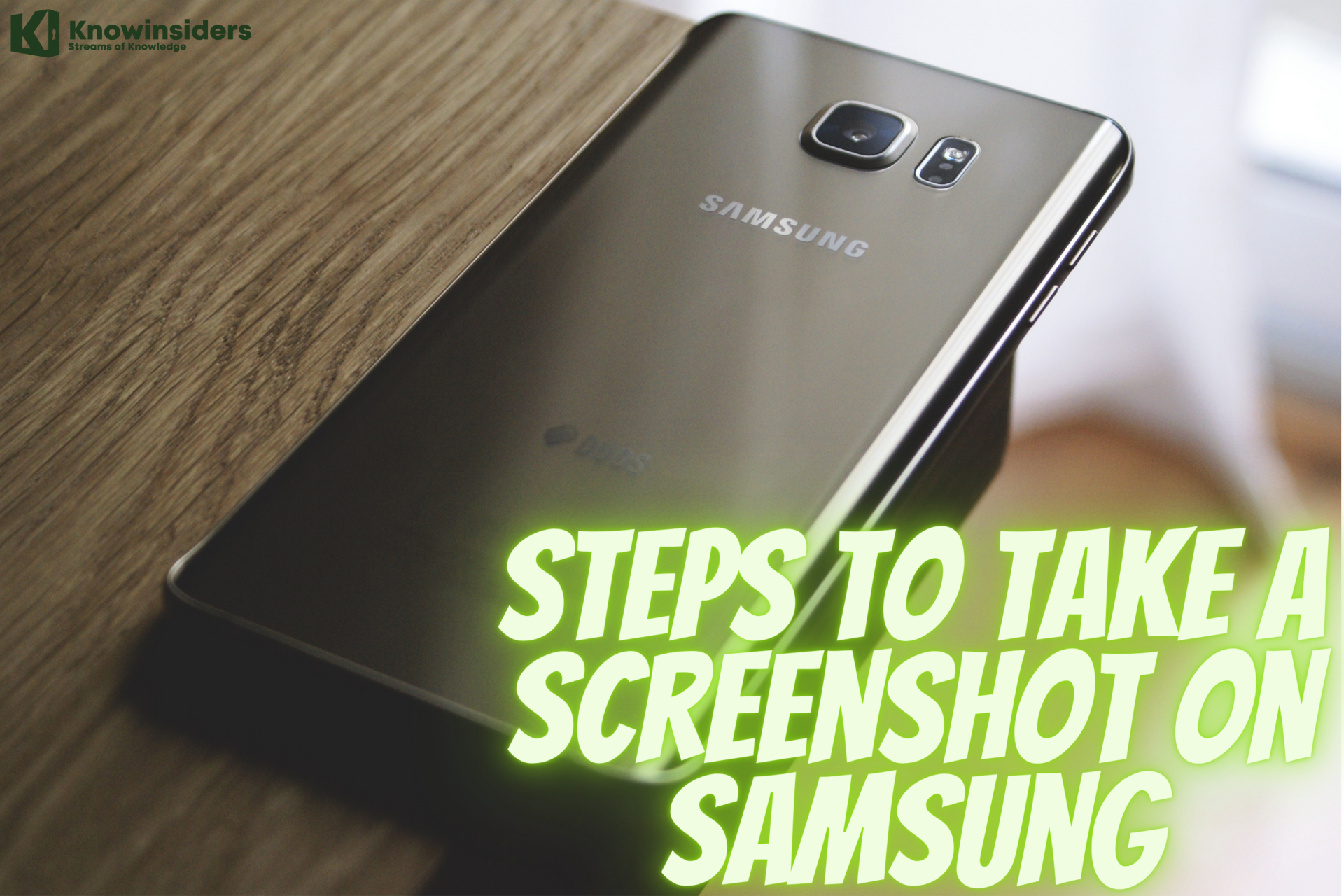
Useful tips to take a
screenshot on a Samsung Galaxy S or Note phone. Don't forget to save them!

There are many tools that could help you get a screenshot on Netflix. Check out the tips how to take a
screenshot of Netflix on a laptop and on Android phones.

Every Android phone is different, and so is taking screenshots with them. This article will give you instructions how to
take screenshots on different Android phones with some easy steps: