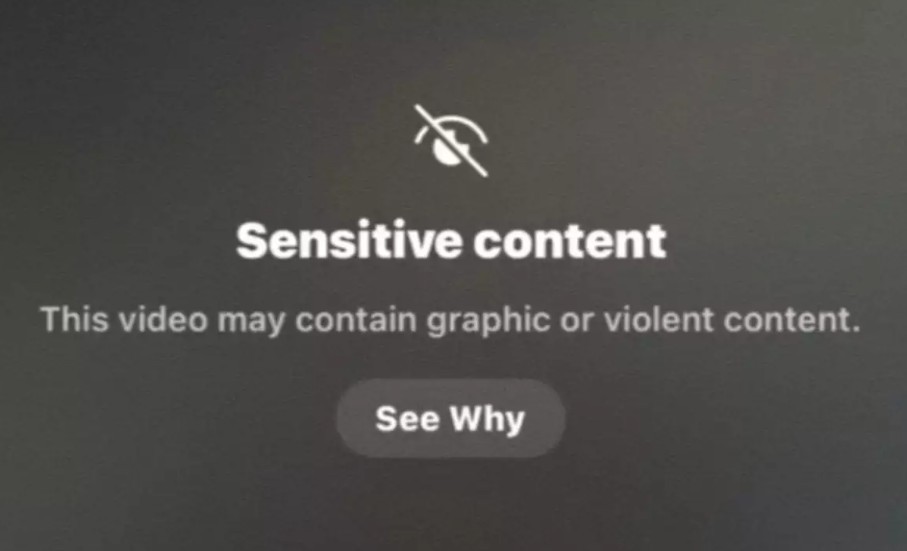How to Download Instagram Reels Without Third-Party
Users now frequently share creative, short-form video content on Instagram Reels, ranging from entertainment and trending moments to life hacks and tutorials. It is difficult for users who wish to save videos for offline viewing or later use because Instagram does not offer a direct download option for Reels. Although third-party apps can be useful, some people are uncomfortable using them because of privacy issues or storage space constraints on their devices.
Fortunately, there are simple methods for downloading Instagram Reels without using unofficial apps. This tutorial will show you how to save Reels straight to your device so you can watch your favorite videos whenever you want, even if you don't have internet access. These methods, which range from screen recording to utilizing Instagram's built-in features, are simple, efficient, and don't call for downloading extra apps.
 |
| Simple Ways to Download Instagram Reels Without Third-Party |
Why Download Instagram Reels Without Third-Party Apps?
Downloading Instagram Reels without third-party apps has numerous benefits, making it a preferable option for many users:
Security and Privacy: Using third-party apps may expose your data or require excessive permissions, which could compromise your privacy. By sticking to Instagram’s features or built-in phone functions, you maintain better control over your personal information.
Convenience and Storage: Installing additional apps not only takes up space on your device but may also slow down its performance. Avoiding third-party apps means there’s no need for extra downloads, updates, or permissions, which is particularly useful for users with limited storage.
Avoiding Advertisements: Many third-party apps contain ads or in-app purchases, which can be intrusive or distracting. By using native methods, you get to avoid unwanted ads or pop-ups.
Overall, downloading Reels directly using your phone’s capabilities or Instagram’s own features ensures that you can save and view content securely and conveniently, without adding any extra layers of complexity.
 The Easiest Ways To Know If Someone Has Blocked Your Instagram The Easiest Ways To Know If Someone Has Blocked Your Instagram |
Using Instagram’s Built-In Features for Saving Reels
One of the simplest ways to save Instagram Reels without downloading them externally is by using Instagram’s own “Save” feature. While this method doesn’t allow you to download the video file directly to your device, it enables you to save Reels to a personal collection within the Instagram app, where you can view them anytime as long as you have internet access.
How to Save Reels to Your Instagram Collection:
- Open Instagram and navigate to the Reel you want to save.
- Tap on the three dots (
...) in the bottom-right corner of the Reel. - Select Save from the menu that appears.
Once saved, you can easily access these videos by going to:
- Your Profile > Tap on the menu icon (three horizontal lines) in the top-right corner.
- Go to Saved > All Posts or Reels to find the collection of saved content.
Limitations of the Save Feature:
While convenient, this feature doesn’t allow offline access or the ability to share the video outside Instagram. If you want a local copy on your device, screen recording may be a better option.
Screen Recording for Downloading Instagram Reels
For users who want a copy of Instagram Reels saved directly to their device, screen recording is a reliable method available on both iOS and Android. Screen recording allows you to capture any video content playing on your screen, and it’s especially useful for saving Reels without third-party apps. Here’s how to do it on each device:
How to Screen Record Instagram Reels on iOS
- Enable Screen Recording: Go to Settings > Control Center > Customize Controls, then add Screen Recording.
- Open Instagram and Play the Reel: Navigate to the Reel you want to save.
- Start Recording: Swipe down from the top-right corner of your screen (on iPhone X and newer) to access the Control Center, then tap the Screen Record button (a circle with a dot inside). There will be a three-second countdown before recording starts.
- Record and Stop: Play the Reel, and once it’s finished, open the Control Center again and tap the Screen Record button to stop recording.
- Edit Your Video: Go to the Photos app, find the recording, and edit the beginning and end to trim unwanted sections.
How to Screen Record Instagram Reels on Android
Most modern Android devices come with a built-in screen recording feature:
- Open Instagram and Navigate to the Reel: Go to the Reel you want to record.
- Access Screen Recording: Swipe down to open the Quick Settings menu and look for Screen Recorder. If it’s not there, you may need to enable it in your settings.
- Start Recording: Tap on Screen Recorder and confirm any prompts. The screen recording will start with a short countdown.
- Play the Reel: Once recording starts, play the Reel. When finished, stop the recording through the notification bar.
- Trim the Video: Open your gallery, find the recording, and edit it to trim any unnecessary sections.
Tips for High-Quality Screen Recording:
- Ensure your screen is in full brightness and sound is turned up.
- Turn off notifications or enable Do Not Disturb to avoid interruptions during recording.
- Record in a quiet space if you want clear audio from the video.
Screen recording is an easy and effective method for saving Instagram Reels directly to your device, ready for offline viewing at any time.
 15+ Useful Websites to Buy Followers for Instagram Today 15+ Useful Websites to Buy Followers for Instagram Today |
Using Instagram’s “Share to” Feature to Download Reels
Another quick way to save Instagram Reels for easy access is by using the “Share to” feature. Although this doesn’t download the video to your device, it can save the video link for fast, easy retrieval. This method is particularly useful if you want to save the Reel without keeping it in your Instagram app.
- Open the Reel you want to save on Instagram.
- Tap on the paper airplane icon (Share) beneath the Reel.
- Select Copy Link to save the link to your clipboard.
- You can now paste this link in a notes app, messaging app, or email to save it for future access.
While this method doesn’t provide offline access, it’s convenient for creating a personal list of favorite Reels without taking up storage on your device.
FAQs
Q1. Can I save Reels in high quality with screen recording?
Yes, screen recording captures the video quality displayed on your screen. For the best results, ensure you’re viewing the Reel in high quality (if your device allows).
Q2. Does screen recording notify the Reel’s creator?
No, Instagram doesn’t notify users if someone records their Reels through screen recording.
Q3. Where can I find the saved Reels after screen recording?
Screen recordings are typically saved to the Photos app on iOS or the Gallery on Android under the Screen Recordings folder.
Q4. Can I edit the screen recording after saving?
Yes, both iOS and Android allow you to trim video clips directly in the Photos or Gallery app to remove any unwanted parts.
Q5. Are there limitations on the length of time I can screen record a Reel?
Most devices don’t limit screen recording time, but ensure you have enough storage space to save long recordings.
Conclusion
Saving Instagram Reels without third-party apps is not only possible but also simple and secure. By using Instagram’s built-in Save feature, screen recording, or the “Share to” option, you can access your favorite Reels whenever you need them. Whether you want a personal collection on Instagram or a local copy saved directly to your device, these methods offer reliable ways to save content without compromising on privacy or convenience. Explore these techniques to make the most of Instagram Reels and enjoy your favorite videos offline or at your convenience.
 TOP 10 Tiniest Rich Kids Of Instagram TOP 10 Tiniest Rich Kids Of Instagram Instagram is a good way of making money, and little cuties are successful at this. Let's take a look at TOP 10 Tiniest Rich ... |
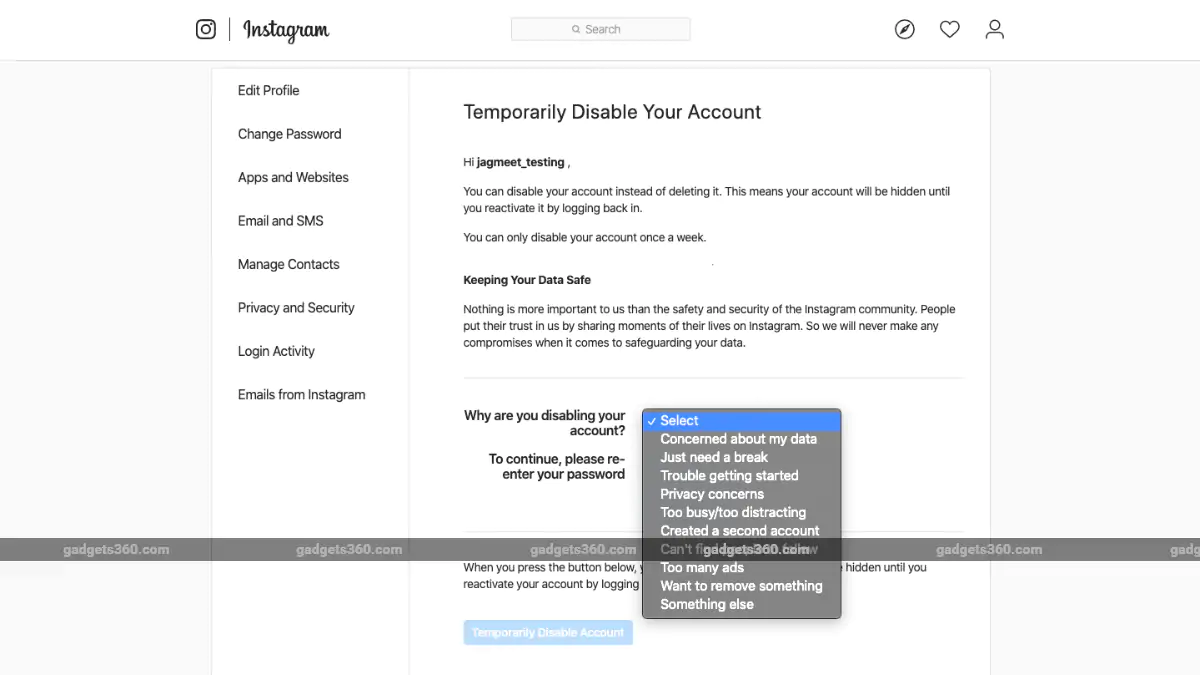 How To Deactivate or Delete Your Instagram Account: Step By Step Guide How To Deactivate or Delete Your Instagram Account: Step By Step Guide Instagram is a fun place to be, but sometimes it can be overwhelming or boring, and you want to leave it so it will not ... |
 Instagram Rich List With More Than $1 Million Per Post Instagram Rich List With More Than $1 Million Per Post The Instagram Rich List was released by Hopperhq.com on Friday, July 2. Check the full list of The Instagram Rich with More Than $1 Million ... |
 Top 10 Most Beatutiful Female Pilots and Their Instagrams Top 10 Most Beatutiful Female Pilots and Their Instagrams When we talk about pilots and Aviation, we will often think of strong, handsome males flying a jet, but women are claiming their crowns. |