How To Deactivate or Delete Your Instagram Account: Step By Step Guide
 |
| Photo: Getty Images |
Instagram users can disable their Instagram account from a computer or mobile browser. They cannot temporarily disable your account from within the Instagram app. Instagram takes 90 days from the date of the request to completely delete an account.
Instagram on its help pages notes that it does not charge its users for using its services. However, it keeps track of user’s usernames, profile pictures, and information about their actions (such as likes) or relationships (such as follows) next to or in connection with accounts, ads, offers, and other sponsored content that they follow or engage with that are displayed on Facebook Products, without any compensation to users.
If you want to stop giving away your data for free, you can permanently delete your Instagram account or if you want to take a break from the social media platform, (which seems difficult given the addictive nature of the app), you can do so by temporarily deactivating your account.
You will need to log into Instagram from a computer for both purposes. You can only disable your Instagram account from a computer or mobile browser. You cannot temporarily disable your account from within the Instagram app.
How to deactivate your Instagram account
Step 1: To temporarily deactivate your Instagram account, you need to follow the steps provided below.
Step 2: Log into your Instagram account from a mobile browser or computer by visiting https://instagram.com.
Step 3: Tap or click your profile icon from the top-right corner and then select the Edit Profile option.
Step 4: Now, scroll down and then tap or click the Temporarily disable my account option in the bottom right.
Step 5: Instagram will show you a page with a drop-down menu next to Why are you disabling your account? You'll need to pick an option from the menu and then re-enter your password. The drop-down menu includes options such as Can't find people to follow, Concerned about my data, Just need a break, Privacy concerns, Too busy/ too distracting, Too many ads, and Want to remove something. You can also pick the Something else option if you don't want to specify your reason for temporary deactivation.
Step 6: Tap or click the Temporarily Disable Account button to accomplish the deactivation process.
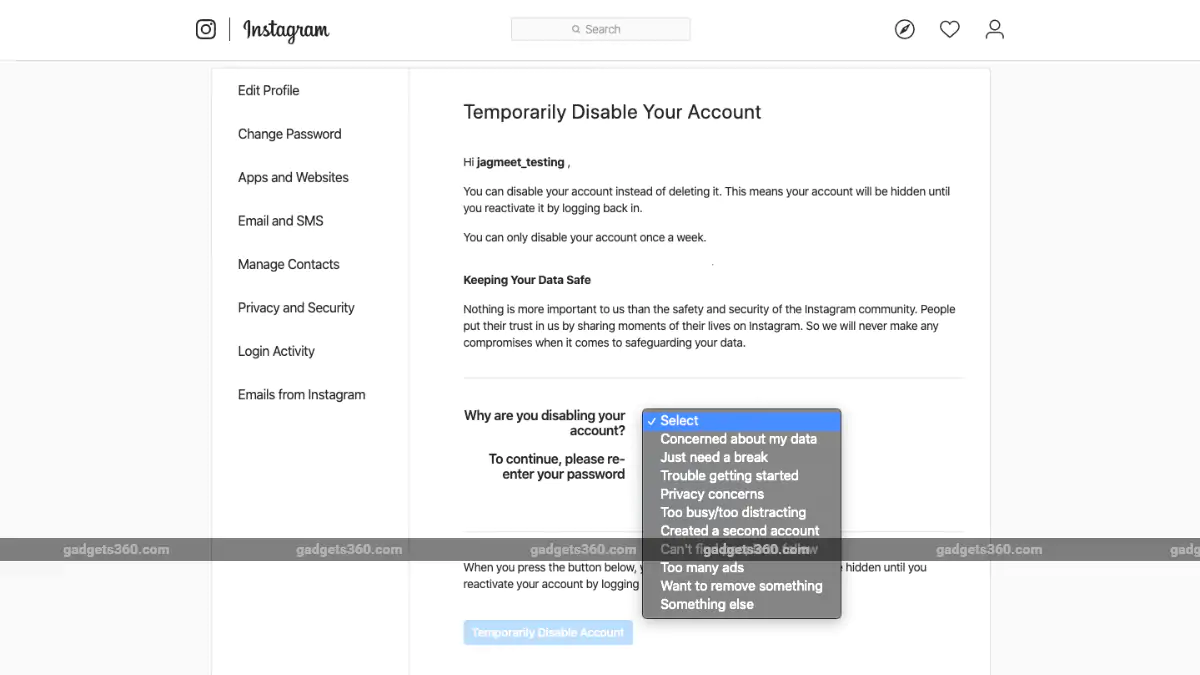 |
| Photo: Gadgets |
It is worth noting that you can't temporarily deactivate your account using the Instagram app on your mobile devices. Also, if the account has been deactivated, you can reactivate it by simply logging back. Your Instagram profile, photos, comments, and likes will be hidden until you reactivate your account. Furthermore, you can temporarily deactivate your Instagram account only once a week.
Instagram has provided the options to set your posts private or block people, in case if you don't want to deactivate your account but want to make changes to adjust your privacy and preferences.
That said, if you don't want to deactivate but permanently delete your Instagram account, there is a separate workaround.
******READ MORE: TOP 10 Tiniest Rich Kids Of Instagram
How to delete your Instagram account
If you want to delete your Instagram account permanently, you need to follow the steps provided below. It is important to note that once you delete your account, you can't sign up again using the same username or add that username to another account. Instagram also can't reactivate any deleted accounts.
Step 1: To permanently delete your Instagram account, go to the Delete Your Account page after logging into Instagram on the Web.
Step 2: Now, you'll be required to select an option from the drop-down menu next to Why are you deleting your account? There are options such as Too many ads, Privacy concerns, Concerned about my data, Created a second account, Trouble getting started, Want to remove something, and Can't find people to follow. Instagram will provide with the links to some of the articles in its Help Center related to your reason. You can also choose the option titled Something else from the drop-down menu if your particular reason for deletion isn't in the list.
Step 3: You'll now have to re-enter your password.
Step 4: Click or tap the Permanently delete my account button.
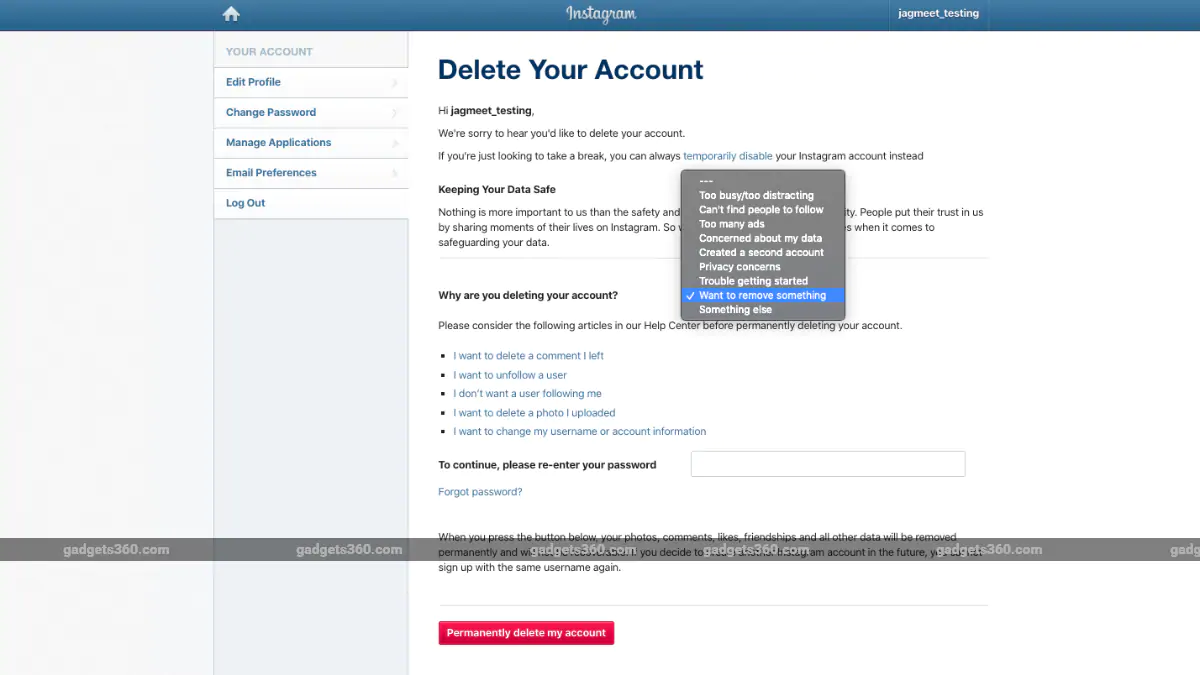 |
| Photo: Gadgets |
Once you click or tap the Permanently delete my account button, your photos, comments, likes, and followers on Instagram will be removed permanently and won't be recoverable. Also, as mentioned above, you won't be able to sign up using the same username again in the future.
If you have a separate account that you'd like to delete permanently, click the username of that account from the top-right corner of the Delete Your Account page, tap or click on the settings gear option next to the username and then select Log Out. You'll now need to log in with the account that you want to delete and then follow the aforementioned steps.
You can also switch to the temporarily deactivation page directly from the Delete Your Account page if you don't want to delete your Instagram account permanently.
Just like temporarily deactivating, deletion of an Instagram account works only through the Web browsers and isn't provided through an option in the Instagram apps.
When you delete your Instagram accountDeleting your Instagram account, on the other hand, is much more permanent. When your account is deleted, your entire Instagram history is removed forever. That means all of your photos, videos, Story archives, messages, likes, and followers will be permanently removed. You cannot get them back. It will be as if your account never existed. Only you can delete your Instagram account; for security reasons, Instagram can’t do it for you. Also, it’s important to note that Instagram is unable to reactivate a deleted account, so it’s wise to be 100% sure that you want your account removed before doing so. If you do go through with deleting your account and decide later that you want to return to Instagram, you can. However, you can’t reactivate your old account — and you can’t sign up for a new account with the same old username. |
 How to Boil Eggs in Different Styles? How to Boil Eggs in Different Styles? Learn the best method for how to boil eggs to produce the perfect hard boiled egg every single time without any fuss. |
 How to Make the Best Fried Eggs How to Make the Best Fried Eggs Frying eggs is one of the easiest methods for creating healthy eggs. Learn how to make the best fried eggs with this easy recipe! ... |
 How to Make Fried Eggs in American, French, Mexican Styles? How to Make Fried Eggs in American, French, Mexican Styles? Just about every culture has their own unique way of cooking eggs. We rounded up most popular global egg recipes you can make at home ... |
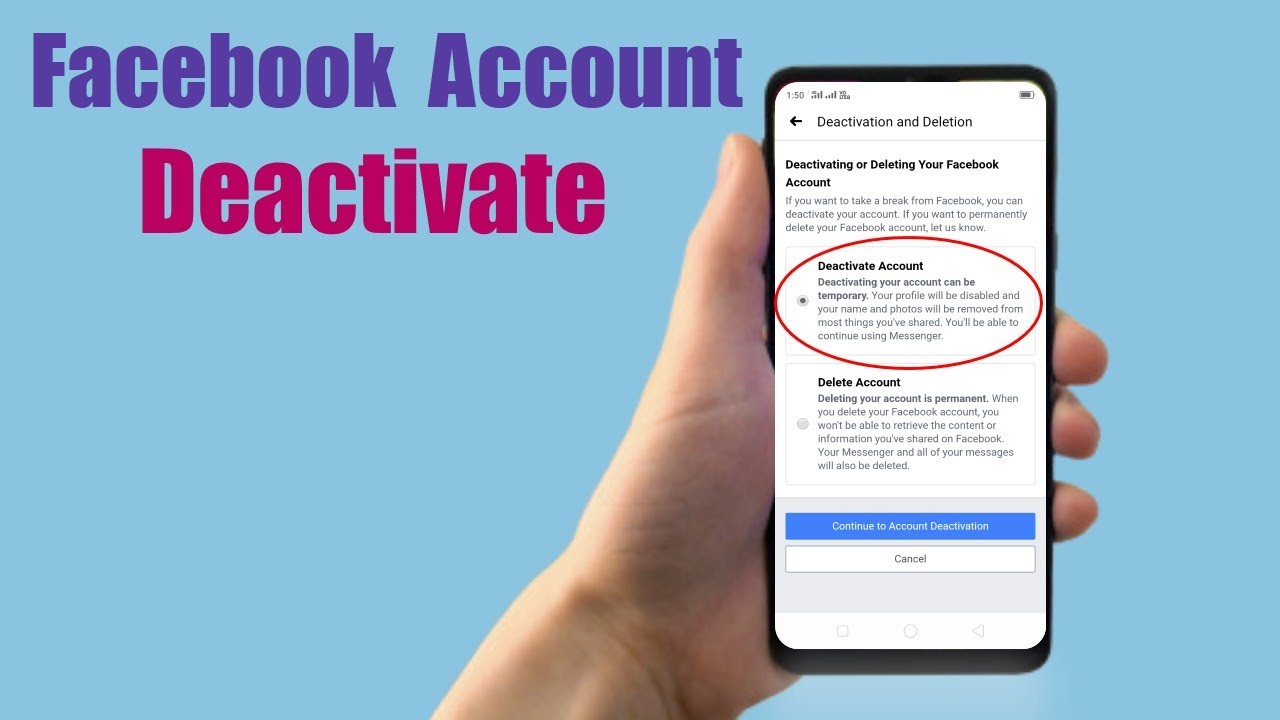 How To Deactive or Delete Your Facebook Account: Step-By-Step Guide How To Deactive or Delete Your Facebook Account: Step-By-Step Guide Social media is not always going smoothly, and when you have to consider deactivating or deleting your Facebook account, but you dont know how. ... |
 How To Deactive or Delete Your Twitter Account: Step By Step Guide How To Deactive or Delete Your Twitter Account: Step By Step Guide Twitter is one of the most used social networks, but sometimes it can also be troublesome. Read the article below for step by step guide ... |


























