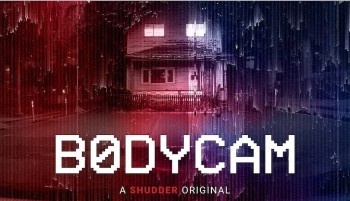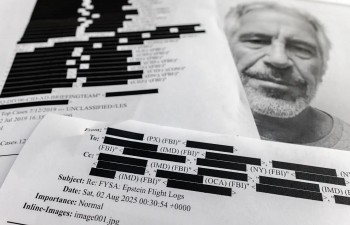How To Deactive or Delete Your Twitter Account: Step By Step Guide
 |
There’s no questioning the benefits of Twitter. It’s a convenient way to get your memes, world news, and pop culture hot takes all in one place.
But being an active Twitter user requires sifting through a daily deluge of toxic characters, including QAnon, white supremacists, bots, deepfakes, and more (although you can’t find Donald Trump there any more). Plus, there’s no denying the stress and anxiety that the fast pace of Twitter’s news cycle, and the strain of constantly debating reply guys, can bring.
Hear me out on this: you don’t actually have to use Twitter. I know it might seem like everyone else is using it, but you can be the change you want to see in the world. You can just delete your account.
Don’t worry: it doesn’t have to be permanent. If you find yourself feeling empty and directionless after doing this, you can get your account back up to 30 days after the fact. But if it ever gets to be too much again, just come back to this article and follow the steps. There’s a whole world outside of your timeline to explore.
How to deactivate your Twitter account
If you’re on a computer or in a mobile browser, go to Twitter.com and log in to your account. To deactivate:
Step 1: On the web, click the “More” item on the bottom-left of the screen. On the mobile browser, tap your profile icon.
Step 2: Select “Settings and Privacy” and then “Your account”
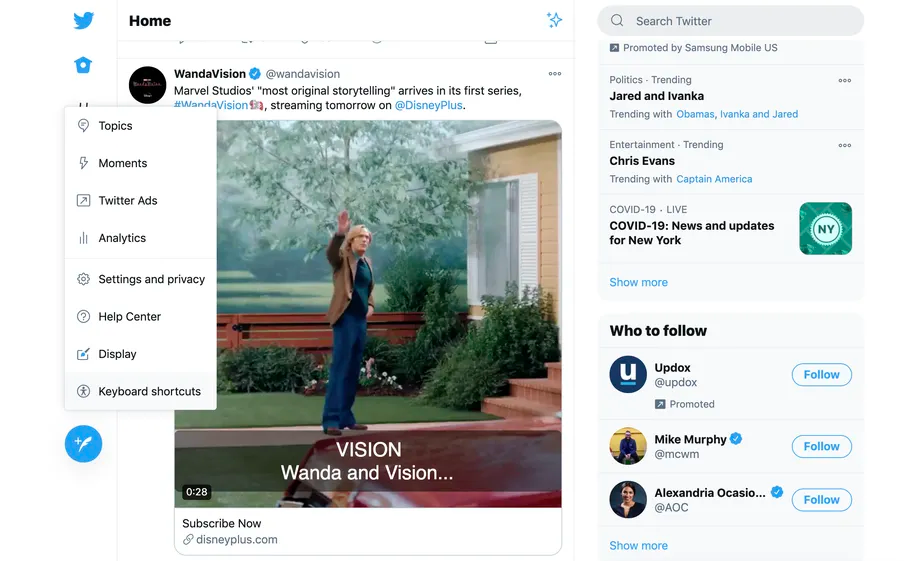 |
| Select “Settings and Privacy” and then “Your account.” Photo: Twitter |
Step 3: At the bottom of the list, tap “Deactivate your account”
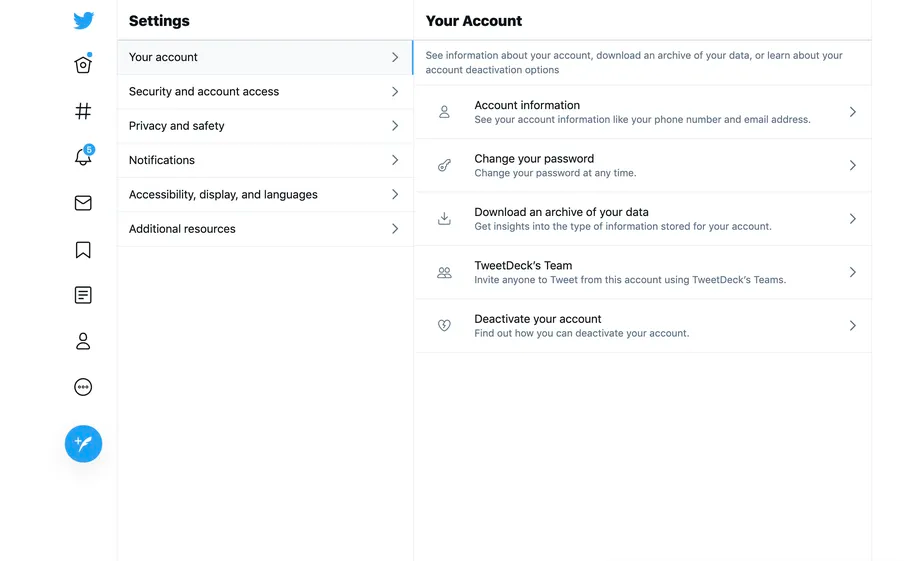 |
| At the bottom of the list, tap “Deactivate your account.” Photo: Twitter |
Step 4: Go to the bottom of the page to find the “Deactivate” link
There’s going to be a lot of information on the page before you get to that link, some of it pretty useful. There’s a full description of what will no longer be viewable (your display name, @username, and public profile), an assurance that you can restore your account “for some time” if it was accidentally or wrongfully deleted, and a way to reactivate after 30 days or 12 months (useful if you’re being besieged and want to take a vacation from Twitter rather than delete your account entirely).
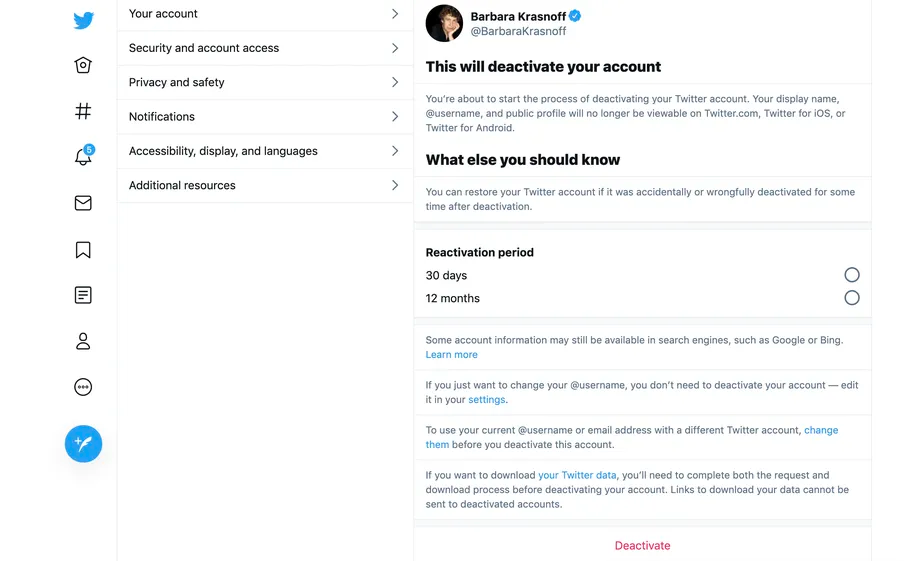 |
| There are a lot of options to choose from before you reach the “Deactivate” link. Photo: Twitter |
There are also links if you just want to change your name, use your current name with a different account, or download your Twitter data. This last one is always a good idea before you delete any account; here’s the link.
DEACTIVATE YOUR TWITTER ACCOUNT IN THE TWITTER APP
Step 1: If you’re using a smartphone, go to the Twitter app and make sure you’re logged in.
Step 2: Tap the three-line hamburger icon in the top-left corner. A menu will pop out from the side. Tap “Settings and privacy” on the bottom.
Step 3: Tap “Account” at the top. In the account settings page, select “Deactivate your account” at the bottom
A few things to note:To reiterate: your account won’t be permanently gone after this process. Twitter retains your information for 30 days before deleting it permanently. To restore your account, just log back in. If you plan to create a new Twitter account with the same username and email address as the account you’re deactivating, switch the current account to a different username and email address before you deactivate If you want to download your Twitter data, do that before deactivating. Twitter can’t send data from inactive accounts. Google and other search engines cache results, meaning your old profile and tweets may still pop up in response to search queries on occasion. However, anyone who clicks them will get an error message. |
How to delete your Twitter account permanently
Thankfully, deleting your account just takes a few simple steps. To delete your account, you need to deactivate it. This tells Twitter you want to delete it. Deactivation will immediately remove your account (so people won’t see your profile or Tweets on the platform), but full deletion won’t happen until 30 days after deactivation.
Here’s how to delete your Twitter account from a web browser:
Step 1: Log in to your Twitter account.
Step 2: From the main page, click the three-dot menu icon on the left sidebar and select Settings and privacy.
Step 3: Select Deactivate your account.
Step 4: Read through the information and click Deactivate.
You’ll be asked to confirm your password, then you can click Deactivate one more time.
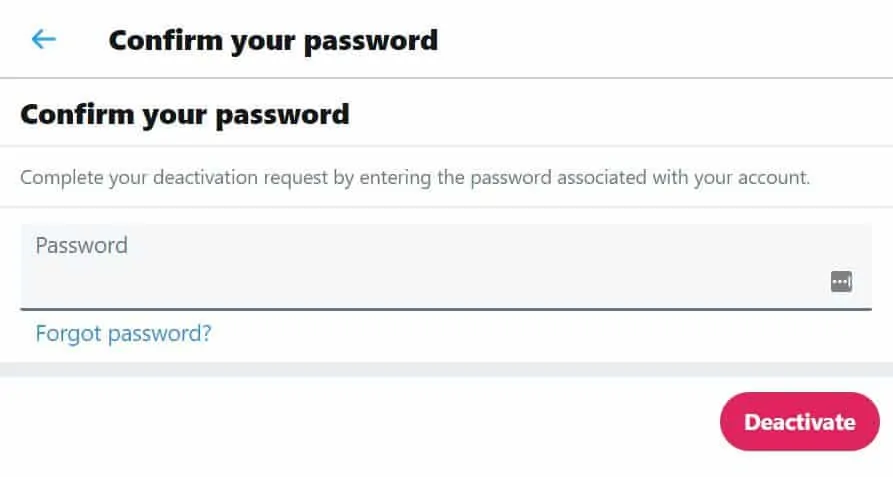 |
| Photo: Twitter |
How to delete your account on the mobile app:
Log in to your Twitter account via the mobile app.
Click your profile picture and select Settings and privacy from the menu.
Under your username, select Account.
Click Deactivate your account.
Read the messages and select Deactivate.
You’ll be prompted to enter your password and then you can hit Deactivate one final time.
Twitter account deletion FAQs Is deactivating Twitter the same as deleting?Deactivating your account will remove your account from Twitter, but the action is reversible. Deactivation signals to Twitter that you want to delete your account, but the deletion process won’t begin until 30 days after you deactivate. Deactivation is reversible for those 30 days, but once your account is deleted, it can’t be recovered. Can I delete my Twitter account and make a new one with the same email?You are not allowed to have multiple Twitter accounts associated with the same email. But you can change the email address associated with an existing account. When you deactivate your account, the associated email address won’t be available for 30 days. If you want to set up a new account with that email right away, your best bet is to change the email on the account you're going to delete before you deactivate it. Can I delete my Twitter account and start again?You can start over on Twitter after you’ve deleted your account. But if you want to use the same username or email address, you should make the switch before you delete your existing account. Do you lose followers if you deactivate Twitter?Had a change of heart and want to reactivate your account? During the 30-day deactivation period, your followers remain untouched. So when you reactivate, unless someone has actively unfollowed you, your numbers should be the same. That said, Twitter does acknowledge that the following and follower numbers may fluctuate within the first 24 hours of reactivation. If the counts haven’t been fully restored within 48 hours, you should contact support. How long does it take for Twitter to delete an inactive account?Looking for your old account but can’t find it? Twitter may have deleted it already. The platform encourages users to log in regularly. If an account remains inactive for six months, Twitter may delete it. How do I reactivate my Twitter after deactivating it?If you want to reactivate your account, it’s as simple as logging in from any device. You’ll be prompted to confirm that you want to reactivate your account and then you can continue to use it as normal. Why can I still see a deleted Tweet?If a page is deleted or changed, it will take some time before it is recrawled and updated by search engines. In the meantime, the page can still show up in search results. For example, if you do a Google search for your name and “twitter,” some of your Tweets will show up on the results page. These Tweets could include some that you have recently deleted. Clicking them will take you to an error page, but the content is still visible on the search engine results page. |
 How Do I Verify my Twitter Account Once Again How Do I Verify my Twitter Account Once Again Twitter is reopening public applications for verification and introducing new guidelines for verified accounts. How to get verify on Twitter? |
 Trump issued the Press Statements in the Style of Tweets Trump issued the Press Statements in the Style of Tweets Months after being banished from almost all forms of social media, former president Donald Trump is sending out press statements in the style of tweets. ... |
 Shweta Memes: What is the trend on Twitter, How was the story behind? Shweta Memes: What is the trend on Twitter, How was the story behind? Before you read this article, let us warn you to put your mic on mute because it can actually land you into trouble just like ... |
 What is the TWITTER app: How to Download and Use What is the TWITTER app: How to Download and Use Launched in 2006, Twitter is a social network used by millions of people and to serve as a platform where information can be shared quickly ... |
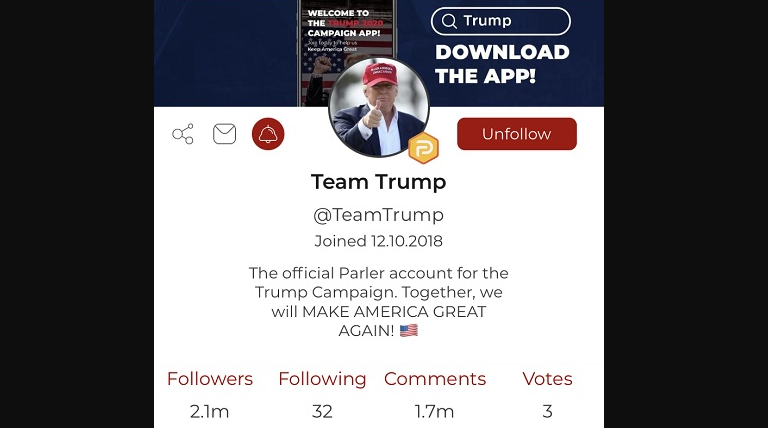 Which social media platforms does Trump seek to join after blocked from Twitter and Facebook? Which social media platforms does Trump seek to join after blocked from Twitter and Facebook? After President Donald Trump's ban from BigTech, some small, conservative social media platforms have witnessed a surging number of users. In 2019, Trump campaign have ... |