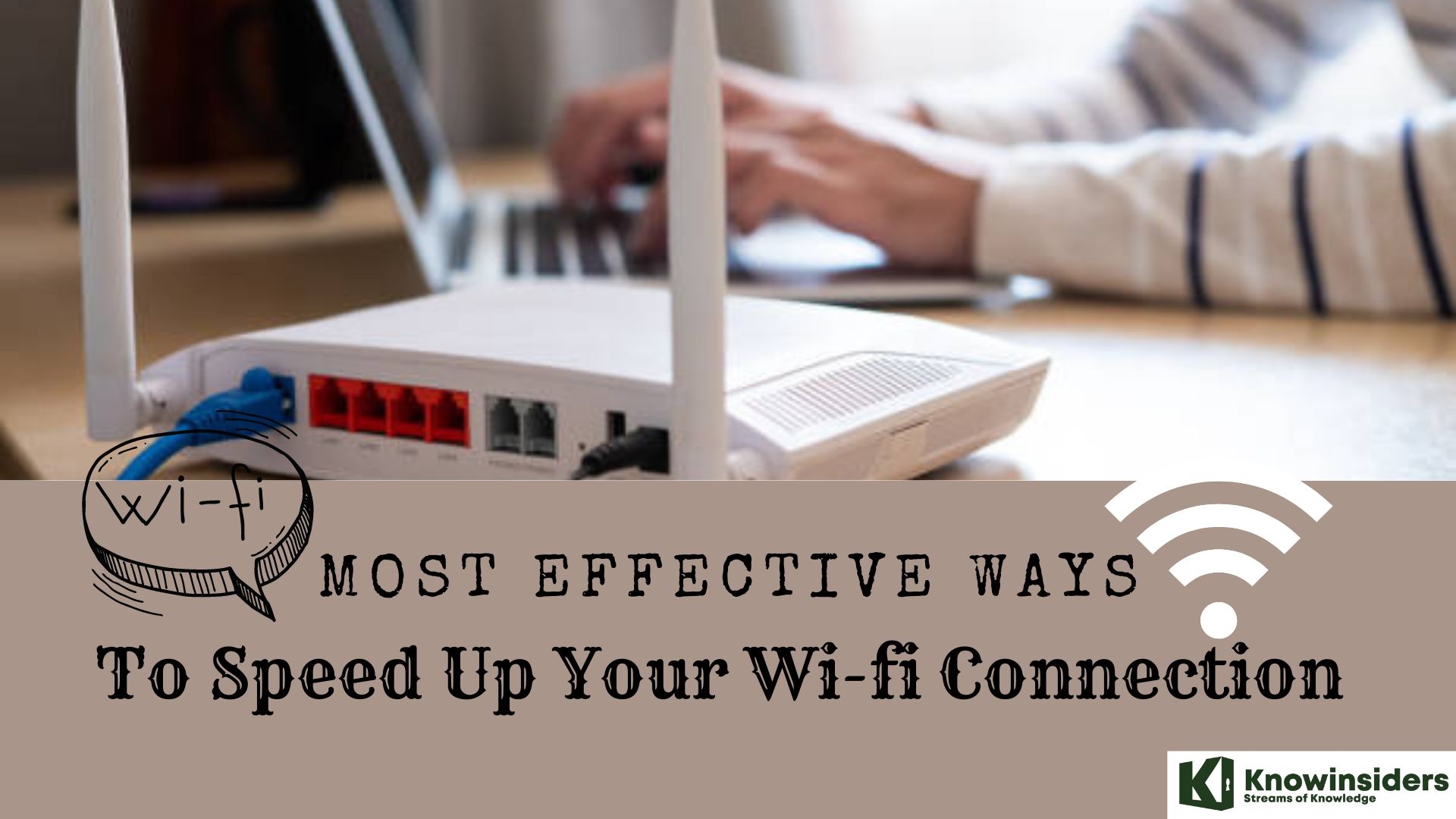The Simpliest Ways To Clean The Any TV Screens
 |
| Simple Guide: The Most Effective Ways To Clean The TV Screen Knowinsiders.com |
| Table Of Content |
When the TV screen is dirty, it will affect the use process. Usually, people will use a clean cloth soaked in clean water to clean the screen. However, clean water will not be able to remove stains, but will also cause them to form deposits that are more difficult to clean.
Here is the simple guide and most effective ways to clean the TV screens without damaging them.
A few tips when it comes to cleaning any screens
 |
| Photo: Getty Images |
• Use soft, lint-free microfiber cloths and nothing rough or abrasive. Even paper towels can scratch a television, and plasma screens in particular are very delicate.
• Never spray cleaner directly onto your screen. Mist it onto a cloth, and use the cloth to wipe down the screen.
• Always refer to manufacturer guidelines for cleaning and play it safe if there’s any doubt, especially if the only cleaners you have on hand are harsh chemicals with a bad reputation.
Cleaners you shouldn't use to clean your TV screen
TV screens have layers designed to minimise glare and reflections - so the last thing you want to do is compromise your coating.
Nearly all the cleaners you use in your kitchen and bathroom could damage your TV screen. For the sake of simplicity, we'd recommend you avoid them all.
As much as possible, you want to use a dry cloth and only resort to a cleaning solution if there's a mark that won't come off with careful dry wiping.
Before Start
 |
| Photo: Getty Images |
The first thing you should do is turn your TV off, or even unplug it. For one, it’s easier to see dust and smudges on a dark surface, so you’ll be able to target those grubby fingerprints with surgical precision. Second, it’s always safest to disconnect any link to electricity when you’re working on something that could draw power. A TV isn’t going to spin up and slice off your fingers like, say, a table saw might, but it could give you a little zap (or worse, if there’s some sort of defect you don’t know about).
You should also try to dig up your TV’s user manual. Manufacturers usually include cleaning tips and methods in that little paper booklet, and giving it a quick skim could help you avoid trashing the warranty. But hey, sometimes you don’t have time to read or dig through a bunch of old papers for something you can just learn on the internet. That’s why we wrote this.
How to Clean Your Flat-Screen TV
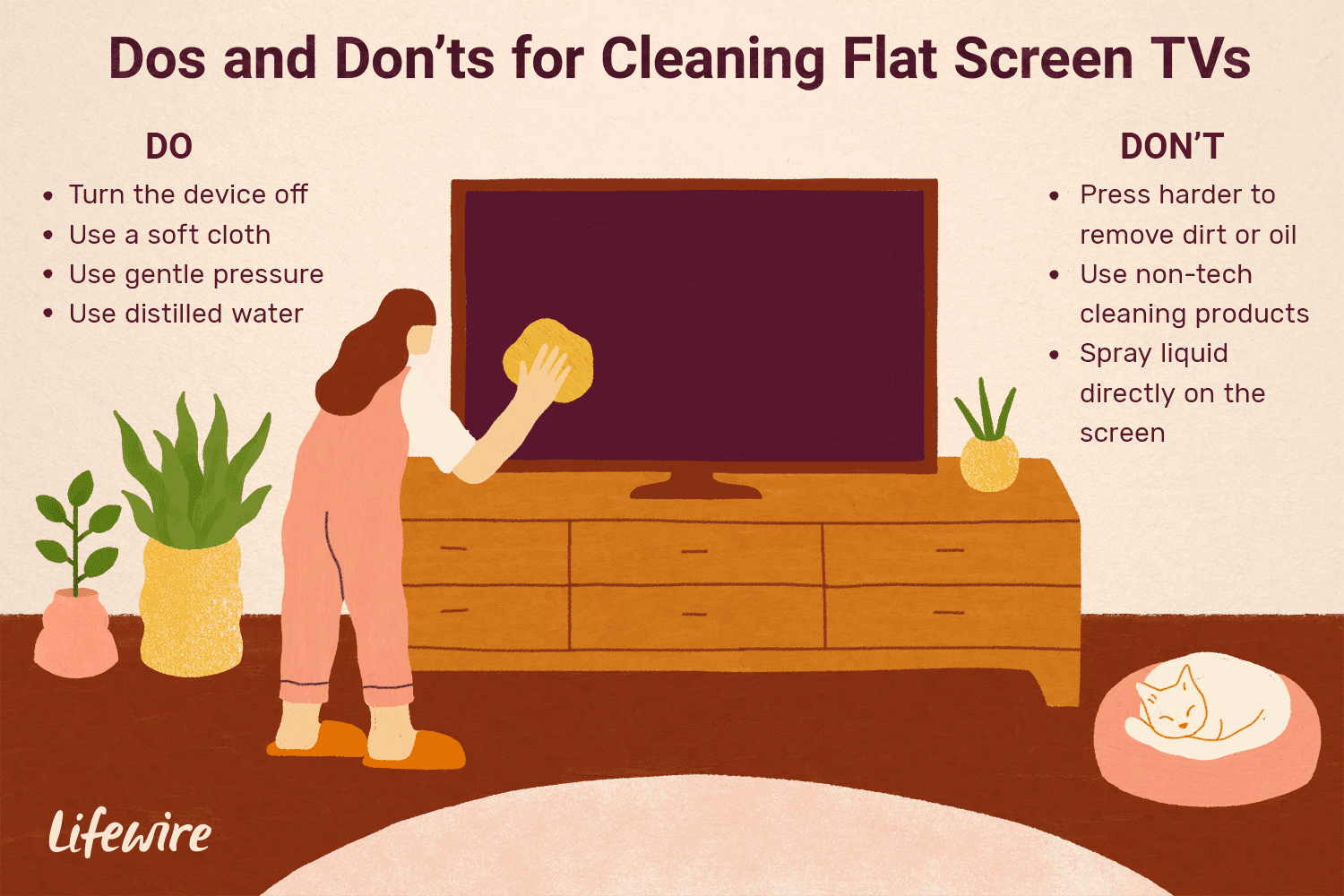 |
| Photo: Lifewire |
The vast majority of you are likely to have an OLED (organic light-emitting diode), QLED (quantum dot LED TV), LCD (liquid crystal display), or LED TV. That’s no surprise, as these currently dominate the television market. And while there are differences in construction and picture quality, you clean them all the same way: gently, with a soft, dry cloth (and maybe a little moisture if you need it).
Start With a Dry, Soft Cloth
Most of the time, you’re probably fine with a dry cloth so you don’t need to buy a special TV screen cleaner. But because even paper towels can scratch the surface, they’re not the best thing to clean a TV screen. You’ve got to make sure whatever fabric you choose is soft, too. A microfiber cloth is your best bet, especially because you may already have one, or something similar, for cleaning your eyeglasses or other screens. Your TV may have even come with its own cleaning cloth.
You may also want to wipe down the TV’s cabinet, and make sure dust isn’t clogging the vents that help dissipate heat. If the TV is on a stand and not tethered to the wall, Walsh suggests cleaning with one hand while supporting the TV with the other to prevent the set from tipping over. However, CR strongly recommends anchoring all stand-mounted TVs using anti-tipping straps designed for this purpose.
If there are hard-to-remove stains, you can dampen the cloth slightly with distilled water and gently clean the screen. Don’t spray water directly onto the screen; that could cause a shock or component failure if water seeps into the inner workings of the set.
For the most stubborn stains, you can try using a solution of very mild dish soap highly diluted with water, once again applied to the cloth and not to the TV itself. (As a guideline, Panasonic used to recommend a 100:1 ratio of water to soap.) LCD screens, in particular, are very sensitive to pressure and can scratch easily, so don’t press hard.
Walsh suggests that if you do use a dampened cloth, go over the screen one more time with a dry one to remove any swirls or streaks.
Avoid Harmful Chemicals
Alcohol and ammonia, found in window cleaners such as Windex, can wreak havoc on your expensive flat-screen TV, so don’t use cleaners that have them. If you decide to use a packaged “screen cleaner”—which you don’t really need (see below)—choose one that doesn’t contain alcohol, ammonia, or acetone. Also, don’t use any cleaners that contain an abrasive that can scratch the screen.
Skip the Cleaning Kit
Some of these kits cost $15 to $20 for just a microfiber cloth and a small bottle of cleaning solution, which is probably mostly water. Instead, buy the cloth at an office supply store or online and use distilled water, or a solution of your own making per our advice above. If you opt for a kit, make sure it doesn’t contain harmful chemicals.
Don't Forget the Remote Control
Remote controls can get dusty and also harbor a fair number of germs. Think of how many fingers have pressed the buttons on that remote recently and whether all of them have been squeaky clean. Then there’s the issue of coughs and sneezes.
Here’s some basic advice about cleaning your remote controls. We also have more details on how to sanitize your remote control if you’re really worried about spreading viruses.
Remove the batteries before you start cleaning. Then start by turning the remote upside down so that the buttons are facing downward, and tap the remote against your palm to dislodge any debris that might have fallen between the buttons. Wipe down the entire remote with a soft cloth that has been sprayed with a tiny bit of alcohol diluted with water. The cloth should be damp, not wet.
To clean in and around the buttons, you can use a cotton swab dampened with the alcohol/water mix. More stubborn debris lodged deeper into the keys can be dislodged with a dry toothbrush or wooden toothpick.
Last, wipe down the whole remote once again with a dry, soft cloth and reinstall the batteries.
How To Clean Your Plasma TV
 |
| Photo: Bungalow |
Additionally, plasma and LCD screen TVs require more care than old glass television screens, which could be cleaned with glass cleaner and a paper towel. LCD TV’s are made with a sort of plastic than can be effortlessly harmed by rough chemicals, scrubbers, and towels.
Here are the 5 fast and easy methods that will show you how to clean your plasma TV like an expert:
The Dishwashing Soap Method
– Mix two or three spoons of fluid dishwashing cleanser into a tepid spray bottle.
– Spray a bit of the fluid onto a microfiber fabric.
– Wipe down the plasma screen painstakingly and tenderly.
Vacuum Cleaner Method
– Turn off the TV
– Attach the hose connection to your vacuum cleaner.
– Turn the vacuum cleaner on as low as it will go.
– Tenderly start to clean the TV
Microfiber Cloth Method
– Turn the TV off. You would prefer not to meddle with any pixels while they’re still firing, and powering off the TV will empower you to see soil, tidy, and grime better since you’re working with a dim surface.
– Find a microfiber fabric. These delicate, dry materials are a similar kind of fabric you would use to clean eyeglasses. They’re ideal for LCD screens since they don’t leave build up and keep the dirt in themselves and don’t spread it over the room.
– Wipe the screen. Utilize the microfiber material to tenderly wipe off any soil or grime.
- Make sure not to press hard on the screen if the soil or grime does not quickly fall off. Just proceed onward to the following strategy beneath.
- Do not utilize paper towels, bathroom tissue, or old shirts as your cleaning fabric. These materials are rougher than microfiber fabric and may scratch the screen and leave build up a deposit.
– Examine the screen. In case that it now looks clean, there may not be a need to wash it. On the off chance that you see splatters of dried fluid, developed dirt or other gunk, proceed onward to the strategy underneath to give your screen some additional sparkle.
– Clean the edge of the screen. The hard plastic edge is less delicate than the display itself. Utilize the microfiber fabric or a duster to wipe it off.
Vinegar and Water Solution Method
– Turn off the TV. Once more, you would prefer not to meddle with any pixels, and you need to have the capacity to see any flaws.
– Make a balanced mixture of vinegar and water. As a natural cleaning solution, vinegar will make your cleaning safer, and not only that but also it is a much cheaper option, that the other cleaners.
– Dab a microfiber fabric in the vinegar arrangement and delicately wipe the screen. In case that you need, apply delicate weight and rub spots that need additional cleaning in a roundabout movement.
- Do not dump or splash the vinegar arrangement straightforwardly onto the TV screen. It could end up harming the screen for all time.
- If you would want to purchase an LCD screen cleaning arrangement, they are accessible to buy at the PC stores.
- Do not utilize cleaning arrangements that contain alkali, ethyl liquor, CH3 acetone or ethyl chloride. These chemicals can harm the screen by cleaning excessively much.
– Use one more microfiber fabric to wipe the screen dry. Permitting liquid to dry on the display could leave marks.
– Wash the casing of the display. In case that the hard plastic edge needs more than a tidying, plunge a paper towel in the vinegar arrangement and thoroughly clean it. Utilize one more towel to wipe it dry.
Expelling Scratches from Flat Screen TVs
 |
| Photo: The Spruce |
– Check your guarantee ticket. In case that you have a huge scratch that is secured by your guarantee, your best choice might be to trade the TV for another one. Continuing to attempt to repair the scratch yourself may bring on additional harm that is not secured by your guarantee.
– Use a scratch repair kit. This is the most secure technique for expelling a scratch from your screen. Repair units are accessible for buy where TVs are sold.
– Use petroleum jam. Coat a cotton ball in petroleum jam and spot it over the scratch.
– Use lacquer. Purchase clear lacquer and splash a little specifically over the scratch. Then Permit it to dry.
How to Clean CRT TVs
 |
| Photo: Getty Images |
Cleaning a non-flat screen television or CRT TV requires a different approach because the screens on these televisions are typically made of glass.
Materials
- Microfiber cloth/towel
- Glass cleaner/alcohol
Steps
1. Unplug the television if you will be using a damp cloth.
2. Wipe the screen with a dry cloth to remove any dust or stuck on particles before using cleaners.
3. Dampen your cloth with glass cleaner or a 50/50 mix of rubbing alcohol and water.
4. Wipe the television screen with the damp cloth. Use gentle circular motions to scrub any excessively dirty areas. This loosens any stuck-on particles.
5. Using a clean, dry cloth, buff the screen using a circular motion. This will help to avoid those annoying streaks.
Spot Cleaning
If you need to remove a smudge or dirt in one area instead of cleaning your entire screen, follow the same steps for your type of television. However, rather than wiping down the entire screen, focus only on the soiled area. Remember to dust the entire screen first to ensure you don't have just one clean area.
Words of Caution
When cleaning your screen:
- Never use excess water.
- Don't pray anything directly on the screen. This could not only damage the screen but other components as well.
- Never use a rough or abrasive cloth for cleaning the screen. This could scratch the screen.
- Always double check ingredients if you are using a cleaner on your flat screen. This will ensure you don't harm the screen.
 How To Clean Your Smartphone Screen How To Clean Your Smartphone Screen Smartphone screens are fragile and easy to get scratches and cracks, so cleaning it carefully is important. Keep reading the article below to find out ... |
 How to Free Up Space on Your iPhone and iPad: Best Ways to Do How to Free Up Space on Your iPhone and iPad: Best Ways to Do If your iPhone or iPad is full, there are many simple ways that you can do to claw back storage space right now. |
 Top 7 Simple Tips to Clean Finger Nails Top 7 Simple Tips to Clean Finger Nails Nail care and keeping the fingernails clean not only looks healthier, it can also help prevent the transmission of diseases. |
 How To Clean the Worst Water Stains From Toilet By Baking Soda, Vinegar, Borax How To Clean the Worst Water Stains From Toilet By Baking Soda, Vinegar, Borax There are many ways to clean a yellowed toilet for a long time, but choosing a method that is both safe for health and protects ... |