How To Deactive or Delete Your Facebook Account: Step-By-Step Guide
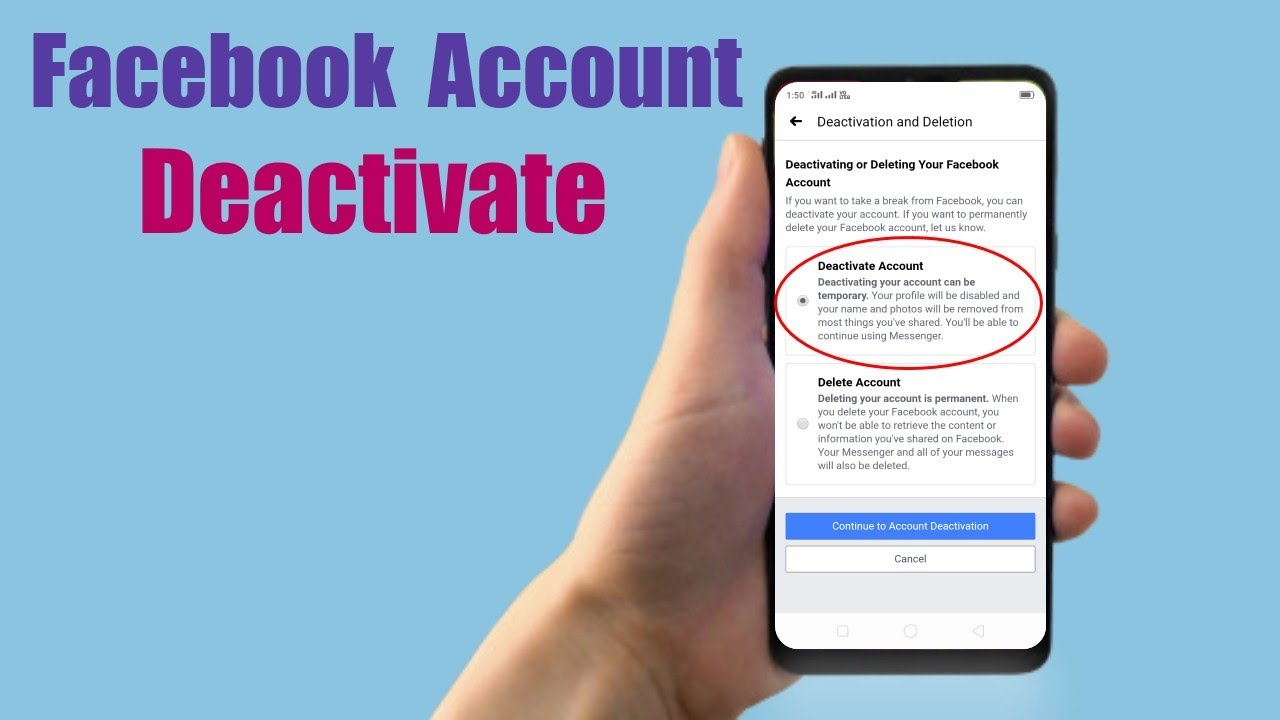 |
| Photo: Youtube |
Whether you're concerned about your online privacy or just want to disconnect from social media, there are two ways to get rid of a Facebook account: You can temporarily deactivate your account or choose to permanently delete it.
If you decide that you no longer want to use Facebook, it's easy to deactivate your account. When you deactivate your account, you're hiding all of your information on Facebook. No one will be able to contact you on Facebook or view the things you've shared, including your Timeline, status updates, and photos. If you decide that you'd like to return to Facebook, you'll still be able to reactivate your account and recover your old information.
What's the difference between deleting or deactivating a Facebook account?
The biggest difference between deactivating and deleting a Facebook account is that deactivating your Facebook account gives you the flexibility to return whenever you wish, while deleting your account is a permanent action.
What's the difference between deleting or deactivating a Facebook account?
 |
| Photo: Getty Images |
The biggest difference between deactivating and deleting a Facebook account is that deactivating your Facebook account gives you the flexibility to return whenever you wish, while deleting your account is a permanent action.
What happens when you deactivate Facebook?
When you deactivate your account, your timeline, including posts, photos, friends lists and "about" information are hidden, and others cannot search for your account. However, some information, such as messages you've sent, remains visible. Facebook saves all your information (friends, posts, photos, interests) in case you choose to reactive in the future.
What happens when you delete Facebook?
Deleting an account, on the other hand, is set in stone. You will not be able to regain access once the account is deleted and everything associated with the user will be permanently removed. For this reason, Facebook delays deletion for a few days after the request is made, in case you change your mind. It can take up to 90 days after your account is removed for all of your data stored in Facebook's backup systems to be completely deleted.
How to deactivate your Facebook account: Step-by-step guide
Step 1: Click the drop-down arrow on the toolbar, then select Settings.
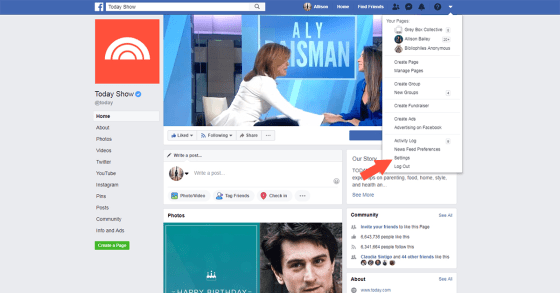 |
| Photo: Facebook |
Step 2: The Settings page will appear. Click Manage Account.
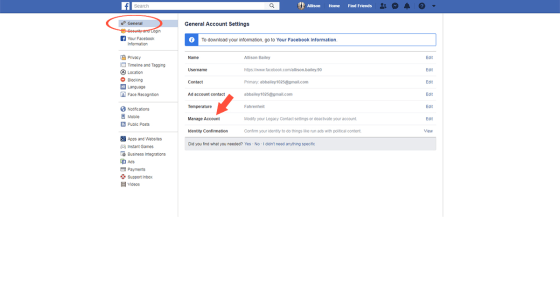 |
| Photo: Facebook |
Step 3: Click Deactivate your account.
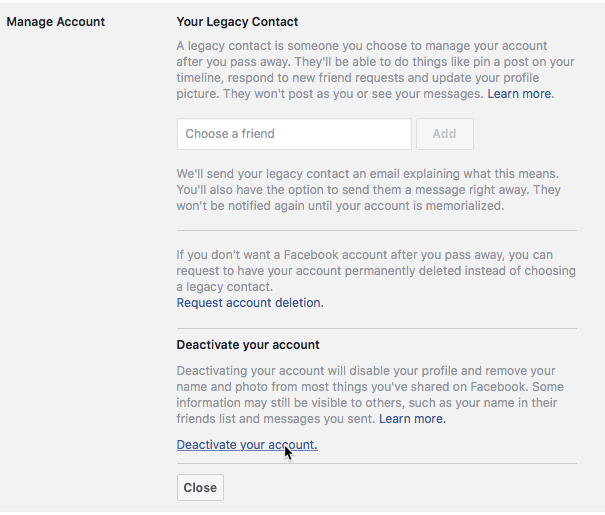 |
| Photo: Facebook |
Step 4: Select a reason for deactivating the account. If you want, you can add more details in the text box below. When you're done, click Deactivate.
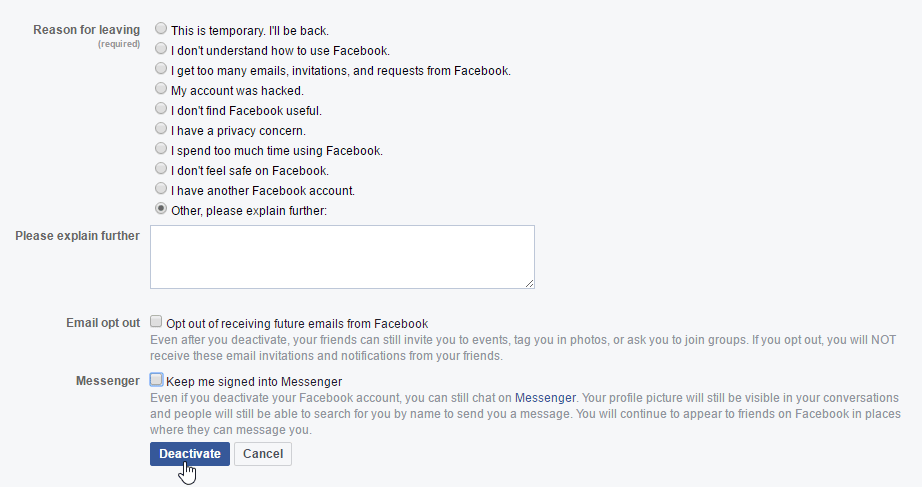 |
| Photo: Facebook |
Step 5: Select Deactivate Now.
Step 6: Your account is now deactivated. You'll have the option to reactivate your account at any time by signing in to Facebook with your old account information.
******READ MORE: What is the FACEBOOK app: Where to download & How to use
How to delete your Facebook account
Deactivating your account does not fully delete it. When you deactivate your account, Facebook saves all of your settings, photos, and information in case you decide to reactivate your account. Your information isn't gone—it's just hidden. However, it is possible to delete your account permanently with no option for recovery.
Step 1. Go to the "Delete Your Account" page.
Step 2. Click "Delete Account" in the bottom right-hand corner.
Facebook recommends downloading a copy of your information before deleting your account so you have it and don't lose everything you've posted. This is especially important if there are photos or posts from friends that you want to save.
Why Do People Deactivate Their Facebook Accounts?For many of the millions of Facebook users, the social network is part of a daily routine that allows them to keep in touch with friends and family, plan events and share photos. For those frequent users of the website, it is difficult to understand why someone would deactivate their Facebook account, but there are quite a few reasons why someone no longer wishes to take part in the social network. PrivacyOne of the main reasons Facebook users deactivate their accounts is due to privacy concerns. These users may not feel that Facebook is safeguarding their privacy in a way that they trust, or perhaps they are going through a rough period in their lives, such as a divorce, and need some time to themselves. Users who live private lives in general may feel overwhelmed by Facebook and, not wanting to share their life as much as Facebook would like, may just deactivate their account. EmploymentUsers may often deactivate their account due to employment-related issues. One example of this is the job seeker, who may deactivate his account because he does not want potential employers finding his Facebook profile and using it to judge him. Another example of users deactivating over employment includes an individual whose job requires him to keep a low profile, such as an undercover police officer. Curbing Their UsageFor some users, Facebook can have addictive properties, such as checking Facebook frequently for status updates from your friends or applications that make you check back hourly to reap rewards. These users may find that Facebook is interfering with their daily lives to the point where it's impacting them negatively; the solution for these users is to deactivate their account to remove the temptation from their life. Moving OnSome Facebook users may deactivate their account simply because they are moving on from the service to a new social network. For example, a Facebook user may find that Google+ or LinkedIn is more in line of what he is looking for and, rather than keep his account open, will deactivate his account as he moves on to a new social network. Distrust of FacebookWhile some users deactivate their accounts over concerns with how Facebook safeguards their privacy, for some users this issue runs deeper than that: they disagree with Facebook's terms of service, they distrust Facebook's CEO and the decisions he makes, and they do not agree with how Facebook is using their data. These users may deactivate their account as a protest against Facebook or to not be a part of a service they despise. |
 How Do I Verify my Twitter Account Once Again How Do I Verify my Twitter Account Once Again Twitter is reopening public applications for verification and introducing new guidelines for verified accounts. How to get verify on Twitter? |
 How to Take A Screenshot on Samsung Devices With Simple Tips How to Take A Screenshot on Samsung Devices With Simple Tips Useful tips to take a screenshot on a Samsung Galaxy S or Note phone. Don't forget to save them! |
 How to Screenshot Netflix - Three Ways to Capture How to Screenshot Netflix - Three Ways to Capture There are many tools that could help you get a screenshot on Netflix. Check out the tips how to take a screenshot of Netflix ... |
 How to Capture Screenshots on Android Phones with Simple Steps How to Capture Screenshots on Android Phones with Simple Steps Every Android phone is different, and so is taking screenshots with them. This article will give you instructions how to take screenshots on different ... |


























