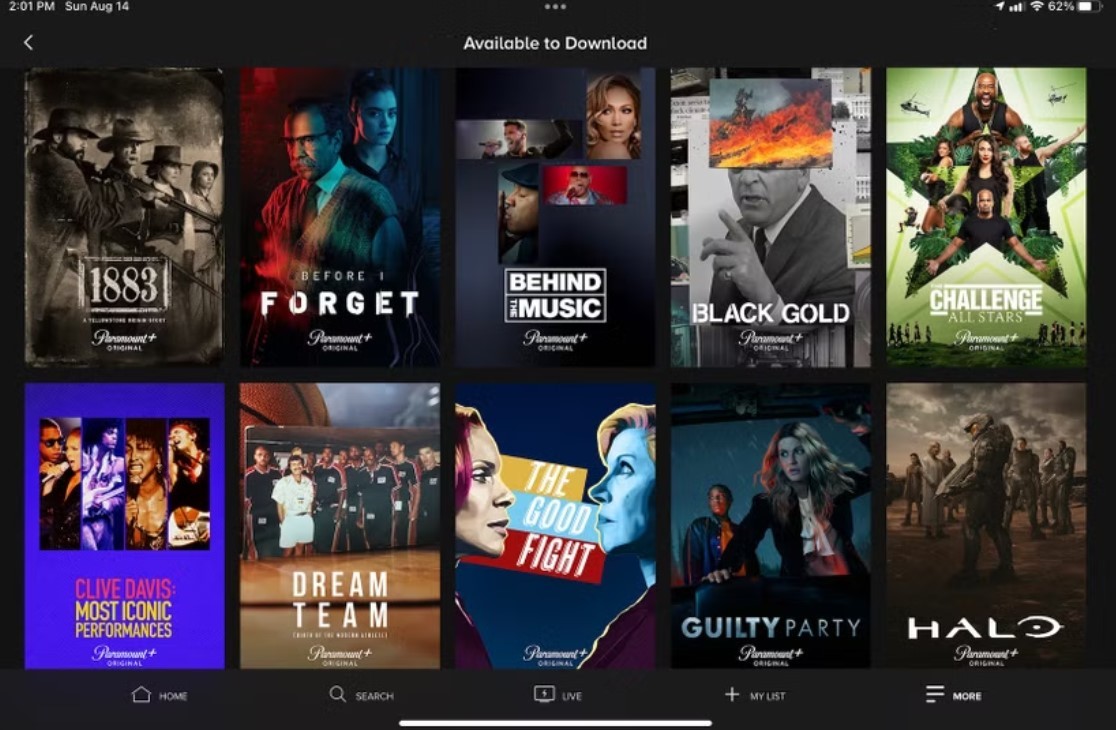How to Download PUBG Mobile Lite Update 0.20.0 global version
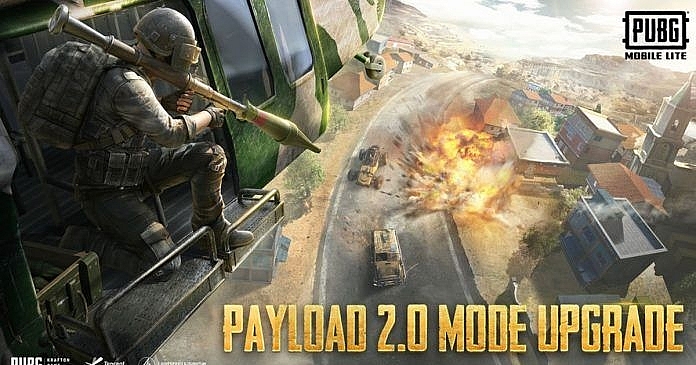 |
| PUBG Mobile Lite Global Version Updated to Version 0.20.0: Here’s What’s New |
Recently, the game developers have rolled out the 0.20.0 update for the PUBG Mobile Lite.
The update brings an array of updates including the Universal Mark, Frozen Egg, Winter Castle, and a lot more among the others. The update is available for download and experiences new features. In this article, we have listed the steps for downloading the update and TapTap.
Steps to download PUBG Mobile Lite 0.20.0 update
Before jumping on the step-by-step guide to install the update, we need to inform you that the APK file size is around 575 MB. So make sure your smartphone has enough space to accommodate the APK file and install it.
Here are a few simple steps to download the update:
#1 APK file with 4 steps to download PUBG Mobile Lite 0.20.0 update
For installing the PUBG Mobile Lite 0.20.0 update, users only require the APK file. The file size is 575 MB; hence players must make sure that they have enough storage space available on their device. Follow the steps given below to install the 0.20.0 update:
Step 1: First, you open the Official Website of PUBG Mobile Lite. Press the download button located on the top-right corner.
Step 2: A drop-down menu will appear on the screen. Tap on the APK download button.
Step 3: Enable the 'Install from Unknown Sources' option if it hasn't been enabled previously. (They can do so via following these steps: Settings > Safety and Privacy > Allow Installation from Unknown Sources)
Step 4: Lastly, locate and install the APK file.
#2 TapTap Method with 3 steps download PUBG Mobile Lite 0.20.0 update
Here are the steps by which players can download PUBG Mobile Lite 0.20.0 update from TapTap:
Step 1: Download the TapTap application from its official website. Please Click HERE to visit the site.
Step 2: Search for PUBG Mobile Lite and select the most relevant option.
Step 3: Tap on thedownload button; the game will soon be downloaded and installed.
After the download and installation processes are complete, users can enjoy playing PUBG Mobile Lite.
*Indian PUBG Mobile servers are still not working and India players will not be able to play the game unless the PUBG Corps relaunch the game title in India.
 PUBG Mobile India: Release date, warnings of fake links PUBG Mobile India: Release date, warnings of fake links PUBG Mobile is the most anticipated online game in India to make a return after nearly four-month-ban. Fans who are eagerly waiting for the launch ... |
 How to Download PUBG Mobile India - Global Version - Download Link For Android Users How to Download PUBG Mobile India - Global Version - Download Link For Android Users PUBG Mobile India 1.2 Beta APK download link is now out for Android users. The PUBG Mobile Global version 1.2 beta APK link is now ... |
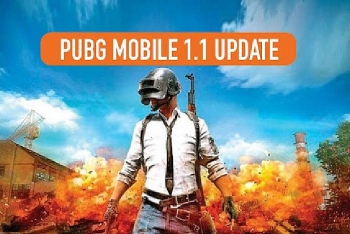 How to Download PUBG Mobile 1.1 Version Update How to Download PUBG Mobile 1.1 Version Update PUBG Mobile 1.1 version update is ready to hit the global servers since Nov.11 after successful beat testing. The update will include Metro Royale Mode, ... |
 PUBG Mobile India Relaunch: Date, New Avatar, Gameplay details PUBG Mobile India Relaunch: Date, New Avatar, Gameplay details PUBG Mobile Comeback : PUBG Corporation said it is preparing to launch PUBG Mobile India, a new game, a new avatar created specifically for the ... |
 9 Best Tips and Tricks to play PUBG Mobile 9 Best Tips and Tricks to play PUBG Mobile Player Unkown’s BattleGrounds Mobile aka PUBG mobile has been the hottest online multiplayer battle royale game for the most part of 2018. New to the ... |