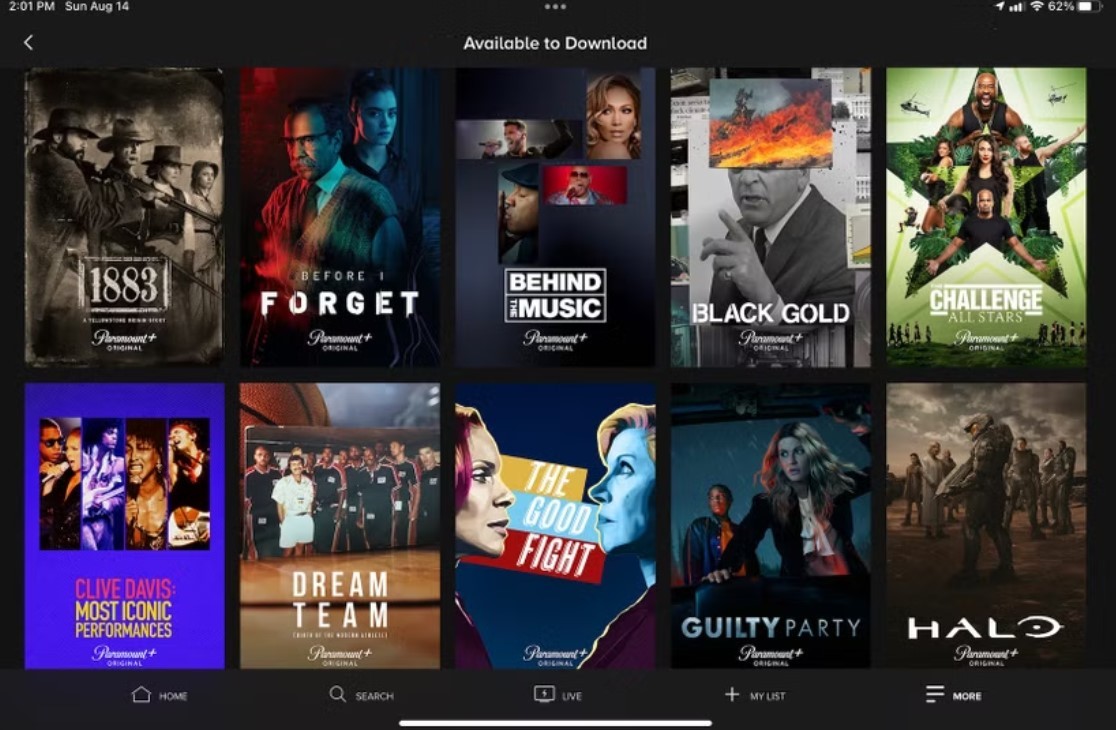How To Download and Convert YouTube Videos To MP3 Files for FREE Online
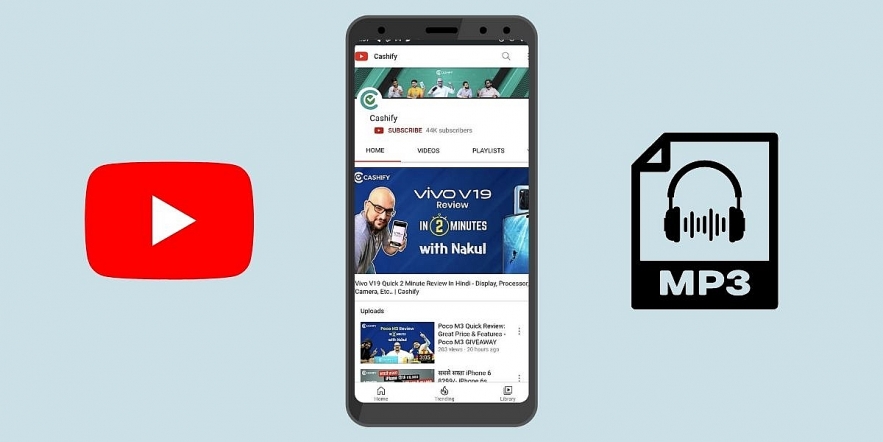 |
| Convert and Download YouTube Videos To MP3 Files for FREE Online |
Youtube is undoubtedly the most used video streaming platform and there is a reason behind it. Unless you have a Youtube Premium membership, playing Youtube videos in the background is not an option. You can’t even listen to just to audio with the screen locked.
You get to explore a huge variety of content but everything is in video format and you can’t extract mp3 files to listen to your favorite music or podcast later. MyMp3, TubeMate, etc. are some tools that are used to convert Youtube videos into Mp3 files.
Youtube natively does not allow downloading the mp3 version of the video and you can use some tools to extract mp3 files from Youtube videos.
It’s all about accessing an online tool that with a few simple steps allows you to get the audio of a YouTube producer in just a few seconds.
Convert YouTube videos into MP3 audio files with 8 Free Online Tools
1.Copy and Past to Convert: Latest Tool
6 Steps
1.Copy the link of the YouTube video you want to convert.
2. Access the converter YouTube MP3 (https://youtubetomp3music.com/en26/) In any of the most popular web browsers (Chrome, Safari, Edge, Firefox Opera or from a cell phone with any Android browser).
3. Paste the link or URL in the box marked with a red line and click the button “Ir”.
4. After a few seconds, the video will load on the screen and what you have to do is simply display the menu that will appear on the right and select the MP3 format you want to convert to (MP3 de 64 kbps, MP3 de 128 kbps, MP3 de 192 kbps, MP3 de 256 kbps o MP3 de 320 kbps). It must be remembered that the higher the bitrate, the higher the quality of the downloaded audio. However, if the problem is with the size, it is recommended to lower it at a lower bit rate.
5. After choosing the format and its quality, all that remains is to click the button “converted to“.
6. After a few seconds or minutes (it depends on the length of the video), the video will be converted, and three buttons will appear; Choose the one who saysdownload“.
This will download the MP3 audio file to the specified computer folder.
Now, if you want, you can also use the second button, Which will allow you to simply scan the QR Code that will appear on the screen with your cell phone Thus listening to the converted file from your mobile phone.
Finally, you can also choose the third option with which you can, easily and quickly, Save the audio file to the Dropbox cloud Thus you can get it anywhere that has an internet connection.
2.The YouTube to MP3 Converter
The YouTube to MP3 Converter (https://savemp3.app/en/) is an easy-to-use, free website. It works on all popular web browsers, including Chrome, Firefox, Safari, Internet Explorer, Opera, and also Android mobile browsers.
Here's how to use it:
First, grab the URL of the YouTube video you want the audio from. Then head to the site.
Paste the URL link of the YouTube video in the box at the top of the page, and click the "Go" button.
Your video should load on the screen. Now, click on the drop-down menu to select the quality of MP3 you want.
The options are 64kbps MP3, 128kbps MP3, 192kbps MP3, 256kbps MP3, and 320kbps MP3. It's a general rule that the higher the bitrate (the number) is, the better quality the audio will be. However, MP3s with lower bitrates are generally smaller, so do consider this if space is an issue for you.
Once you've selected the quality, simply click the "Convert" button.
Wait until the conversion is completed. Then you'll see three button options. The first of these is "Download," which downloads the audio file to your computer's default downloads folder.
The second option generates a unique QR code that you can scan with your phone to listen to your audio on the go.
The third option allows you to save the file to your Dropbox account.
3.Use MyConverters to convert YouTube videos to MP3
You can download and listen to your music videos and YouTube podcasts as Mp3 files. Here's how to use Myconverters to convert your YouTube videos to mp3.
3 Steps
Step 1: Go to MyConverters.com in the first step. In the box, copy and paste the Youtube URL for the song or movie you wish to convert to mp3 and download. Select "Convert" from the dropdown menu.
Step 2: Go to the Audio tab and select the "Download" option to download the audio (only the song, podcast, or audiobook). Note that depending on the size of the file and your internet speed, your download may take some time.
Step 3: A pop-up notification will appear when your download is complete. To save the file to your computer, click the "Download" option.
This free Youtube to mp3 converter also accepts downloads from Facebook, Vimeo, Twitter, Instagram, Vine, Soundcloud, and other sites.
4.Use 320YTmp3 to convert a YouTube video to an MP3 file
320YTmp3 is a simple YouTube converter that downloads high-quality YouTube audio files. Here's how to use 320YTmp3 to convert your YouTube videos to mp3.
4 Steps
Step 1: Visit the 320YTmp3 website. In the box, copy and paste the Youtube URL for the song or movie you wish to convert to mp3 and download. Select "Search" from the dropdown menu.
Step 2: The MP3 download options will now appear on the screen. To change the download speed, use the dropdown menu. Higher download speeds are possible if you have a good wi-fi connection. Otherwise, stick to a 64 kbps connection. After you've chosen your download speed, click "Convert."
Step 3: Depending on the size of the video, converting it to MP3 may take some time. Once the video has been converted, click the "Download" option to store and download it.
Step 4: If you wish to save your video in a different audio format, such as WebM or m4a, go to the "Audio" tab and click the "Download" option next to the format you want to use.
Download your favorite music to listen to offline with this YouTube mp3 converter!
 How To Convert Youtube Videos To MP3: Simple and Easy Steps How To Convert Youtube Videos To MP3: Simple and Easy Steps Sometimes you want to save a favourite Youtube video as a MP3 file in your phone, but dont know how and if it's legal to ... |
5.Use Mp3Download to convert YouTube videos to MP3
MP3 Download allows you to download MP3 files from YouTube videos quickly and easily. It's solely for Youtube, so don't try to put Soundcloud URLs or anything else into this one. Here's how to use Mp3Download to convert your YouTube videos to mp3.
4 Steps
Step 1: Go to Mp3Download. In the white box, paste the URL of the YouTube audio or video you wish to convert to mp3 and download and press the "Search" button.
Step 2: Next, click the "Download" button next to the file size you want to download. Choose the 1.09 MB or 2.19 MB files if you prefer a compressed file size that won't take up much space. Alternatively, you can download the best possible resolution.
Step 3: Even though the name of this mp3 converter suggests otherwise, this website also allows you to convert your file to other audio formats such as WAV or FLAC. Go to the "Audio" tab, choose the file format you wish to save your audio in, then hit the "Download" button beside it.
Step 4: You will see a pop-up on your screen asking if you want to download it when your file is ready. To save your file to your computer, click the "Download Now" option.
6.Download video audio using Converto
Convert allows you to easily download audio in an MP3 format from the site, and here's how.
3 Steps
Step 1: Copy and paste the YouTube URL to the Converto website and select the download button. The site will then search for your clip.
Step 2: Ensure you have selected MP3 from the dropdown and click 'Convert'.
Step 3: You will receive a notification when your file is ready to download. Click on the notification to download to your desktop.
7.Download a file using 320YouTube
This downloader can be used in two different ways.
Option 1 is to download the file directly through YouTube itself.
Step 1: In the URL of the video, you wish to download, type '320' before 'youtube.com'.
Step 2: Your browser will take you to the 320YouTube webpage, where you should then click 'Download MP3'.
8. Using the YouTube 360 site directly.
Step 1: GO to 320YouTube and past the URL of the video directly into the address box on the site and click 'Convert'.
Step 2: You will then see the video on the left side of the screen. Click 'Download MP3' to convert the video to an audio file.
 How to Convert FLAC Files to MP3: Step-by-Step Guide How to Convert FLAC Files to MP3: Step-by-Step Guide How to change FLAC Files to MP3? It's easier than you think to convert FLAC Files to MP3. |
 How to Convert MP3 to WAV and WAV to MP3: Simple Ways to Change How to Convert MP3 to WAV and WAV to MP3: Simple Ways to Change How to convert MP3 to WAV and vice versa? Check out our simple instructions. |
 How To Convert Youtube Videos To MP3: Simple and Easy Steps How To Convert Youtube Videos To MP3: Simple and Easy Steps Sometimes you want to save a favourite Youtube video as a MP3 file in your phone, but dont know how and if it's legal to ... |
 How to Convert CDA to MP3 and MP3 to CDA: Best Ways to Change How to Convert CDA to MP3 and MP3 to CDA: Best Ways to Change You have a CD and want to convert it into MP3? Follow our simple steps to convert successfully. |