How To Change Your Region On Netflix With Simple Steps
 |
| How To Change Your Region On Netflix With Simple Steps. Photo KnowInsiders |
There’s a lot of great content on Netflix but much of it is restricted by the country you are in. In fact, the catalog of shows and movies you can view will vary depending on the region you’re in. In some countries, the Netflix library is very limited. For example, if you travel from the US to Spain you will find you have access to far fewer shows and can’t access you usual home streaming services. As such, many people will try to trick Netflix into thinking they are in a different region, such as the US, to regain access to their home country’s library during a trip abroad.
Why Does Netflix Lock Content to Regions?
Just like any other media streaming service, Netflix must respect copyright licenses. This translates to having a library for each country where Netflix is present.
Hollywood studios and TV broadcasters sell their content on a per-country basis, in the majority of cases. Buyers such as Netflix (limited by their budget) purchase those rights, based on their financial expectations. In most cases, we’re talking about exclusive rights.
It’s also interesting to note that even some Netflix originals aren’t available globally. Titles such as ‘Orange Is the New Black,’ ‘Arrested Development,’ and ‘Lillyhammer’ have been created before Netflix’s global expansion – and their licensing rights were sold to other companies (these are multi-year deals, by the way).
This is the reason why Netflix doesn’t offer the same library across the entire world. And we’re also pretty sure that Netflix is well-aware that its subscribers use VPNs to overcome geo-restrictions. This is why there are no sanctions for VPN users. In other words, it’s a win-win situation for everyone involved.
How to change Netflix region on iPhone
To access different Netflix libraries on your phone, you’ll need to use a VPN to spoof your location. Don’t worry, it’s not as complex as it sounds.
Here’s how to change Netflix region on iPhone:
Subscribe to a reputable VPN provider with an easy-to-use mobile app. We recommend NordVPN.
On your iPhone, go to the App Store and download and install your VPN app.
Log into the app using your VPN provider credentials.
Connect to a server location that corresponds to the Netflix library you want to watch. For example, use a US server to access Netflix US.
Now open your Netflix app, and you should have access to the library you want.
Note that even if a VPN works with the country you want, you might find that not all servers in that location will work. If you run into issues, contact your VPN’s customer support team for help with troubleshooting.
How to convert Netflix region on an Android phone
Accessing a different country’s Netflix library on your Android phone is possible if you use a VPN. And it’s really quite simple to set up.
Here’s how to change Netflix region on an Android phone:
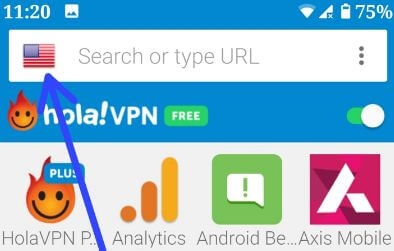 |
| Photo bestusefultips |
Sign up with your chosen VPN provider (choose one with a good Android app like NordVPN).
On your Android phone, go to the Google Play Store and download the app for your VPN.
Once installed, log into the app with your new VPN credentials.
Select a server in the correct location for the Netflix library you want to watch. For example, to access Netflix UK, connect to a UK server.
Launch your Netflix app and you should be able to watch content from your desired library.
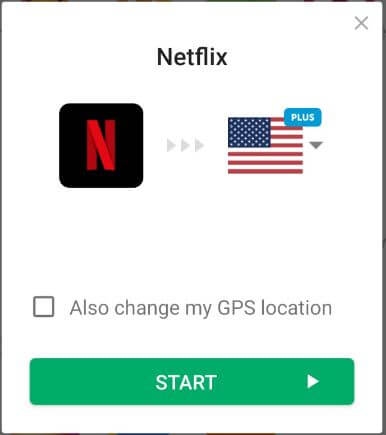 |
| Photo bestusefultips |
Although many VPNs work with Netflix, not all work with every library and even for the libraries they do work with, not every server will work. Netflix regularly adds new blocks with VPN providers constantly introducing workarounds in a game of cat an mouse. As such, you may need to get in touch with your VPN’s customer support team for assistance.
READ MORE: How to Give your Android Phone a Tuneup?
How to change Netflix region on PS4
PS4 does not support native VPN apps, but there are still a couple of ways you can change Netflix region on your PS4. One is to use a VPN router, which will provide VPN coverage for every device that’s connected to that router. Another method involves connecting your gaming console to a VPN-connected computer via an ethernet cable, but this is fairly cumbersome.
If you’re looking for the simplest way to change Netflix region on your PS4, ExpressVPN’s MediaStreamer may be your best bet. This comes free with every ExpressVPN subscription, which is worth bearing in mind when you’re choosing the most suitable VPN for your needs. The one issue with MediaStreamer is that it’s a DNS service versus a VPN. This means it doesn’t encrypt data so won’t protect your connection.
If you wish to try MediaStreamer, here are the steps:
Sign up for an ExpressVPN account and submit payment.
Sign in to the ExpressVPN website and go to the ExpressVPN DNS settings page.
Go to IP address registration, select Register my IP address, and toggle Automatically register my IP address to the on position.
Head to the ExpressVPN setup page and locate your MediaStreamer DNS server IP address.
On your PS4, go to Settings > Network > Set Up Internet Connection.
Under How do you want to connect to the network?, choose Use Wi-Fi or Use a LAN cable. If prompted to use your existing wifi settings, select Yes.
Under How do you want to set up the Internet connection?, choose Custom.
Select your wifi connection and enter your password.
Choose the following settings: IP Address Settings – Automatic; DHCP Host Name – Do Not Specify; DNS Settings – Manual. Then select Primary DNS.
Enter your MediaStreamer DNS server IP address (found in step 4) and click Done then Next.
Finally, select the following settings: MTU Settings – Automatic; Proxy Server – Do Not Use; Internet settings updated – Test Internet Connection.
| Note: You will have to restart your PS4 for these changes to take effect. |
How to change Netflix region with VPNs
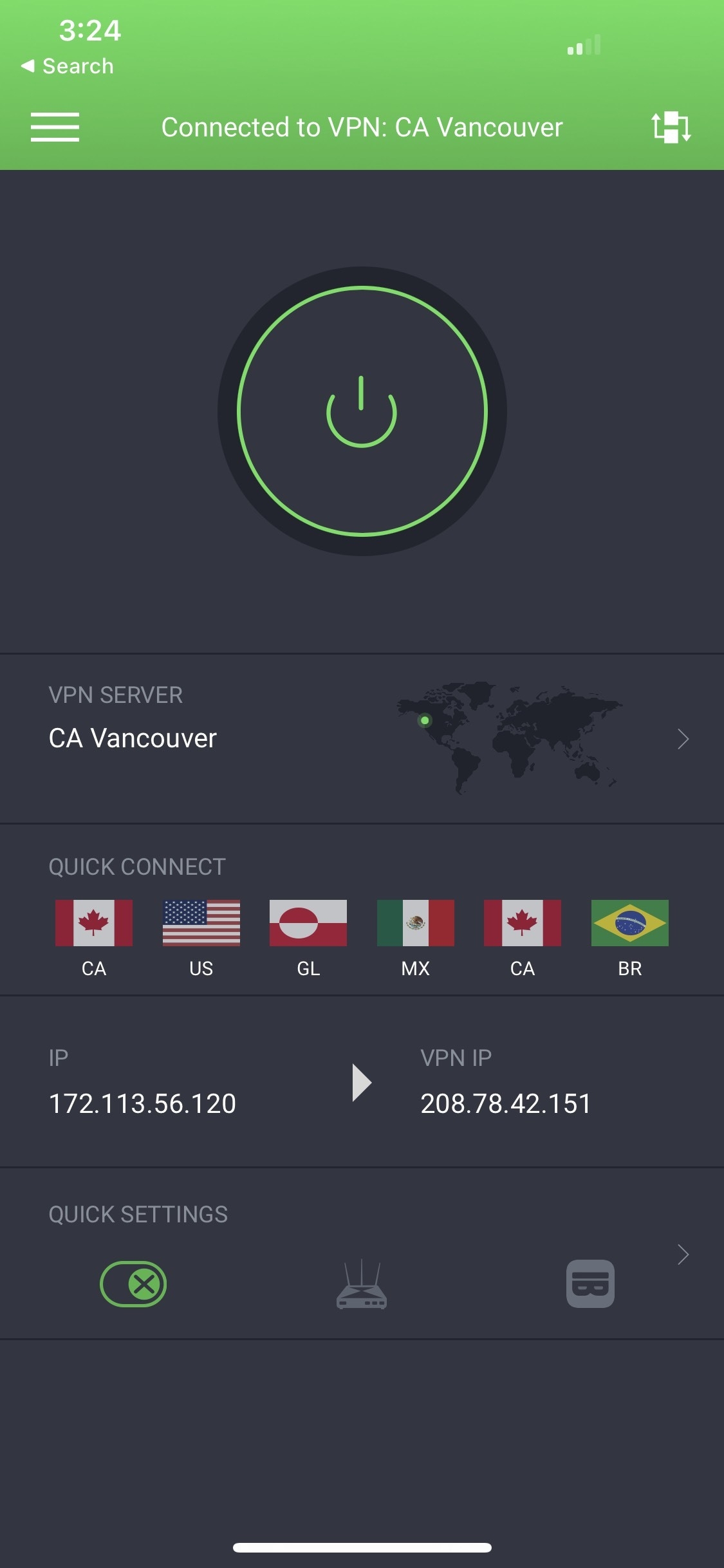 |
| Photo Mashable |
Subscribe to Netflix: Sign up in case you haven’t already.
Download and install a VPN: Choose a VPN that can unblock Netflix. We recommend NordVPN, now 72% OFF!
Connect VPN to the right server: Choose the country that has the Netflix content you want to watch.
Login to your Netflix account: All the content from the region your VPN is connected to should be available.
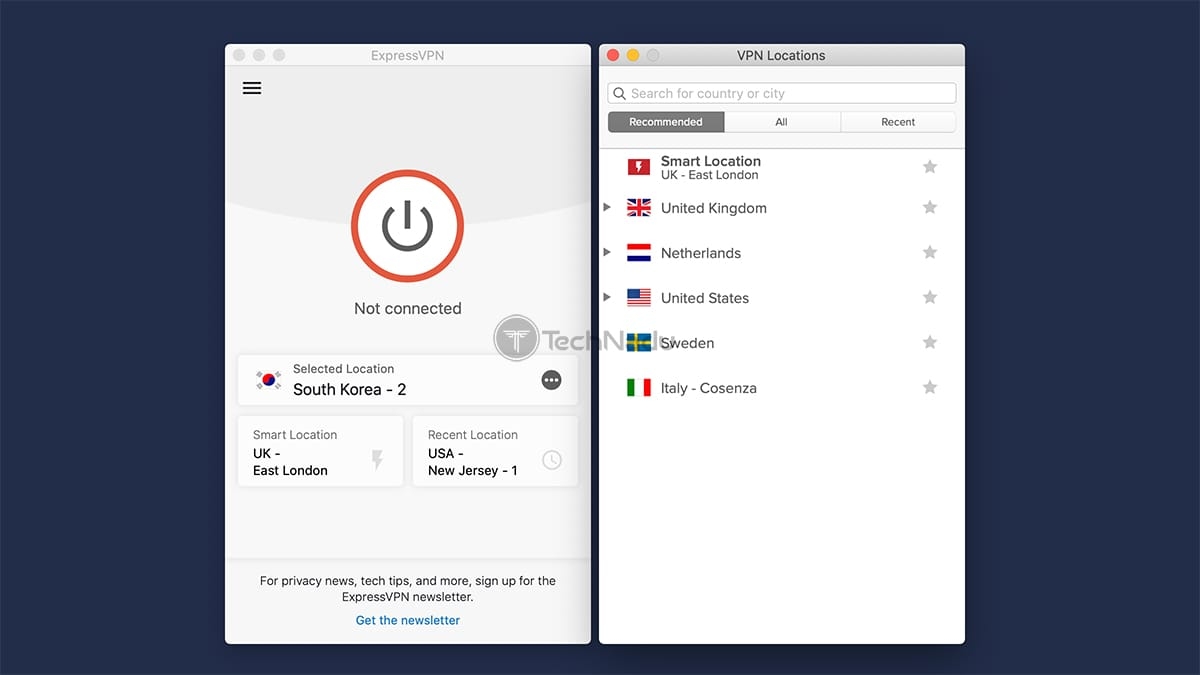 |
| Photo TechNadu |
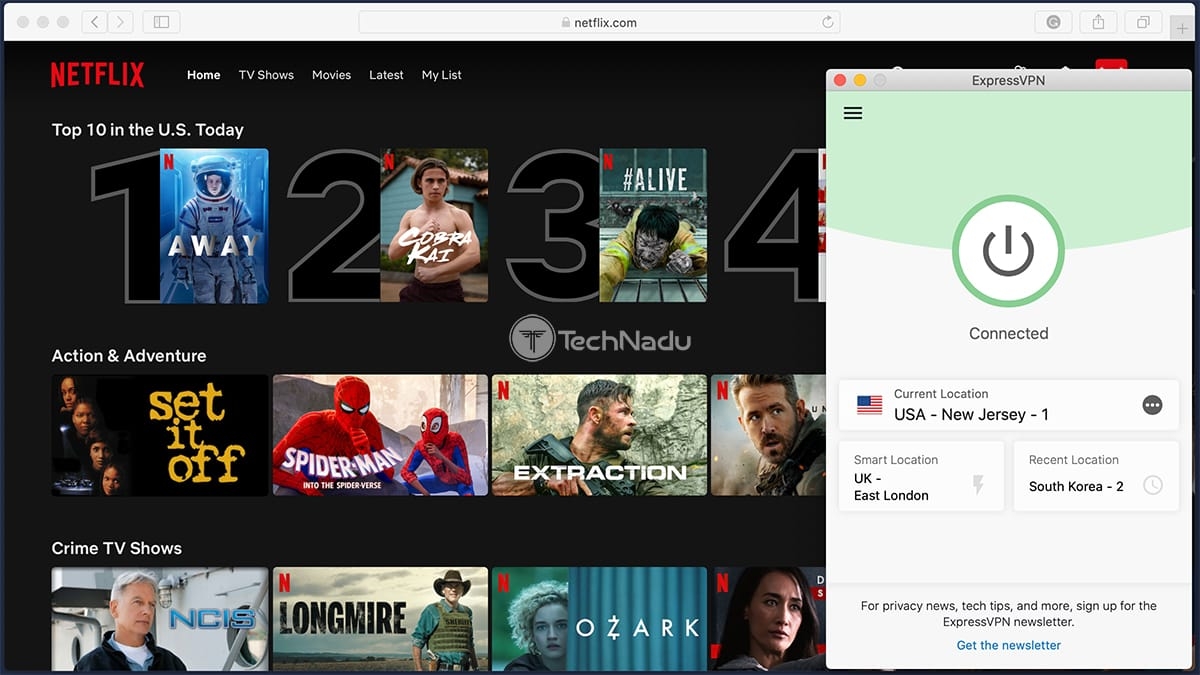 |
| Photo TechNadu |
Grab some popcorn, sit back and enjoy!
| Netflix country exclusives Some movies and TV shows are kept exclusive to particular countries. So, when you're connecting, if your IP doesn't match, you cannot access the content even though it's in their cloud. Yet, with a VPN, you can watch them all by jumping server-to-server. Here are the ones that you shouldn't miss, which are available only in the select countries. USA: Universal Soldier: The Return, Alexander Revisited: The Final Cut, The Yeti Adventures, My Fair Lady, etc. Canada: The Upside, Alita: Battle Angel, Bill & Ted Face the Music, Unhinged, John Lewis: Good Trouble, etc. UK: Prince Philip: An Extraordinary Life, The Sound of Silence, Capone, Saint France, etc. Greece: Dr. Strangelove, Flashdance, Area 51, The Avengers, Malibu's Most Wanted Japan: CODE BLUE the Movie, Kekkaishi, Shinjuku Swan, Syoga Drama Nobunaga Oda, etc. |
| Do free VPNs work with Netflix? A free VPN is not a good choice for watching any type of online video content for a number of reasons: Watching Netflix on freemium VPNs will use up your data allowance: Freemium VPNs often enforce monthly data caps. As we all know, streaming video uses up a lot of data, so it probably won’t take you long to use up your free VPN data allowance. It’s quite likely that a free VPN won’t let you access region restricted content: Netflix and other streaming services are getting better at blocking VPNs from their servers. So much so that many paid VPN providers have given up on offering reliable access to Netflix. Therefore, it’s even more unlikely that a free VPN provider will have the resources to avoid being blocked. It probably won’t protect your online anonymity: Free VPNs often come with a hidden cost to your online privacy. A lot of them will recoup costs by logging your online activity and selling your information on to third parties. Alternatively, you may find that your free VPN provider will inject ads and track cookies while you’re online. While it is technically possible to find a free VPN for the job, here are some paid VPNs that will definitely unblock Netflix. |
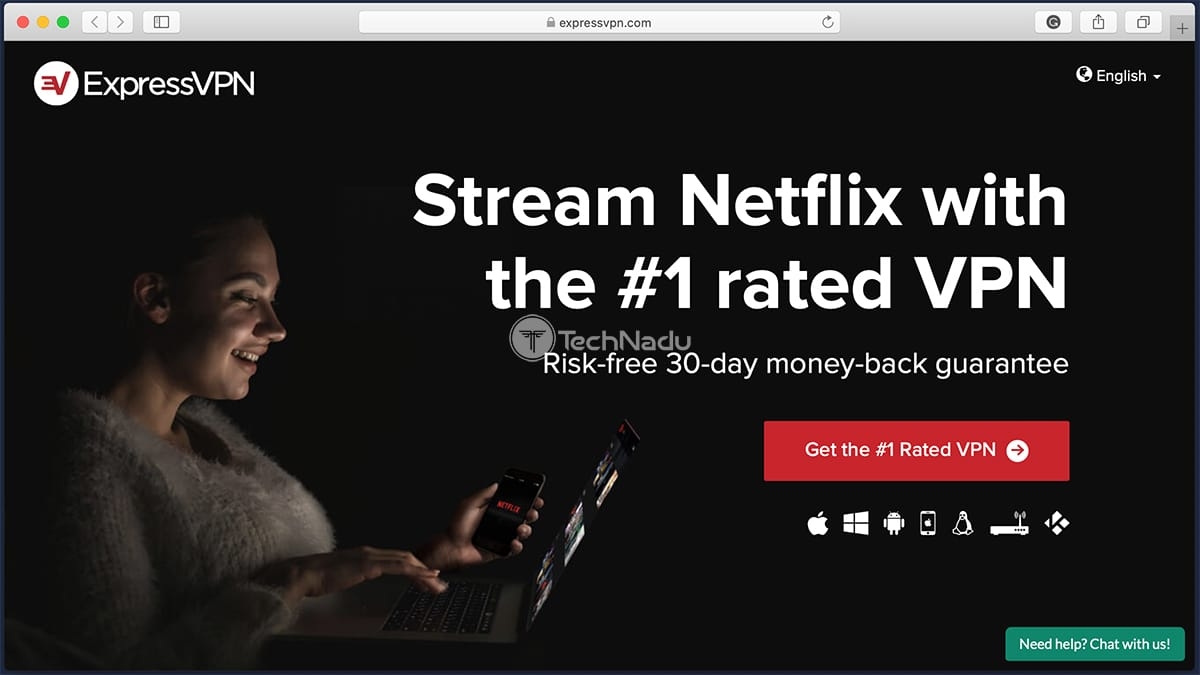 |
| Photo TechNadu |
Which VPNs unblock Netflix?
1. NordVPN
Based in: Panama
Servers/Countries: 5,542 servers in 59 countries
SmartDNS: Yes
First on our list is NordVPN, and for good reason. NordVPN’s global server network uses more than 5,400 servers across more than 59 countries. So this gives you plenty of choices if you’re looking to change your Netflix region.
It provides reliable access to multiple Netflix locations, including the United States, Canada, the United Kingdom, Japan, the Netherlands, France, and Italy.
And, not only can you use NordVPN to watch region-restricted content on Netflix, but you can also use it to watch BBC iPlayer, Amazon Prime Video, Hulu, and other streaming platforms.
NordVPN offers super speedy connections that can easily provide smooth, buffer-free streaming of HD and even 4K content. And thanks to the fact that NordVPN doesn’t impose any data caps or bandwidth limits, you can stream for as long as you like. So you can binge-watch an entire series without worrying about reaching a data limit.
Aside from this, NordVPN offers 24/7 customer support via live chat and email. And it accepts cryptocurrency as a form of payment.
NordVPN is available on PC, macOS, iOS, Android, Linux, Fire TV, and Android TV.
However, using NordVPN’s SmartPlay feature, you’ll be able to unblock content even on devices that don’t support VPN, such as many smart TVs, game consoles, and more.
Pros:
One of the most secure VPNs
Huge server selection
SmartPlay technology
30-day money-back guarantee
Inexpensive
Unblocks most streaming sites
Cons:
No router app
| Does Netflix allow VPNs to access content? As mentioned earlier, Netflix has cracked down on allowing subscribers to watch content through a VPN. If an IP address is known to come from a VPN server, traffic from that IP address will be blocked and you’ll see a proxy error. This means that with some VPN providers, you’ll be locked out even if you connect through a server in the country you’re in, simply for the fact you’re using a VPN. This practice seems illogical from a business perspective as it doesn’t really do Netflix any favors and is frustrating to viewers. However, it is understandable when you consider the content licensing restrictions that Netflix has to abide by. These restrictions mean that the company isn’t allowed to show its entire library in every geographical location. Without these constraints, Netflix could feasibly be the same anywhere. |
2. Surfshark VPN
Based in: British Virgin Islands
Servers/Countries: 3,200 servers in 65 countries
SmartDNS: Yes
Surfshark’s VPN service is an excellent choice for watching Netflix in another country. It has more than 3,200 servers across 64 countries, giving you plenty of options for watching region restricted content. And as Surfshark has more than doubled the number of its servers recently, we’re expecting this offering to keep growing until it’s one of the most competitive on the market.
As well as using a Surfshark VPN to watch Netflix, you can also use it to gain access to HBO Go, BBC iPlayer and Amazon Prime Video.
Surfshark is just as fast as its competitors, has great security features, and, crucially, offers a Smart DNS feature so you can bypass content restrictions not just on your desktop or mobile, but also on smart TVs, game consoles, and more.
But the feature that makes Surfshark VPN really stand out is its unlimited simultaneous connections allowance. This lets your whole family or group of friends use a single Surfshark account.
For more information, read our Surfshark VPN review.
Pros:
Unblocks many streaming platforms
7-day free trial
SmartDNS included
30-day money-back guarantee
Cheap long-term subscription
Supports WireGuard
Cons:
Expensive monthly plan
3. PrivateVPN
Based in: Sweden
Servers/Countries: 150 servers in 62 countries
SmartDNS: No
Although PrivateVPN only has around 150 servers worldwide, that doesn’t mean it’s not a viable choice for watching Netflix abroad. In fact, although it only has a fraction of the number of servers its competitors can boast, these servers are actually spread across 60 countries.
And of course, it can help you connect to servers in the countries that have some of the world’s most extensive Netflix catalogues, including the United States, Canada, France, Japan and the UK. You can also use it to connect to other streaming services, including Hulu, HBO, Amazon Prime Video and BBC iPlayer.
The combination of great connection speeds and the ability to unblock content from lots of different countries puts it on our list.
And, as you might be able to tell from the name, PrivateVPN offers government grade encryption and a VPN kill switch to keep your data safe and secure at all times. It also offers a no logs policy and even lets you pay by Bitcoin, so you can keep your payment anonymous.
If you experience any issues, PrivateVPN offers 24/7 live chat customer support, as well as a Contact Us form to help you resolve your problems quickly.
For more information, read our PrivateVPN review.
Pros:
7-day free trial
Unblocks many streaming services
User-friendly
Discounts on longer subscriptions
Customizable encryption
Cons:
Limited tunneling protocols options
Small server fleet
No split tunneling
| Is using a VPN for Netflix legal? Yes. Currently, it’s perfectly legal to use a VPN to watch Netflix in most countries. The only time when this might cause you an issue is if you’re using it in a country where VPNs are restricted, such as Russia, Iran or China. But apart from that, it is legal to use a VPN to access any website, including Netflix and other streaming sites. Technically, it is against Netflix’s rules to use a VPN to watch its content in another country. But that doesn’t make it illegal. And if you do get caught, there shouldn’t be any cause for alarm. Netflix is not in the habit of actively closing down accounts, even after repeated use of VPNs. After all, the user is still paying for a Netflix subscription, even if they’re using it to access content from another country. Netflix can sometimes detect if you’re using a VPN. But if it does, it will simply display a message informing you that you won’t be able to watch any content until you disconnect your VPN. So, you won’t be able to view anything on the foreign version of Netflix, but you won’t face any more serious consequences. And if your VPN is blocked from using Netflix, we have some tips and tricks on how to fix this a bit further down. You might also be concerned about copyright infringement if you’re thinking about using a VPN to watch Netflix. But you don’t need to worry about this. While Netflix does have some agreements in place with copyright holders that means it can only show certain content in particular locations, that’s down to Netflix to uphold. You can still watch it wherever you are (if you know how). |
4. CyberGhost
Based in: Romania
Servers/Countries: 6,900+ servers in 90 countries
SmartDNS: Yes
CyberGhost is another great VPN provider if you want to stream foreign versions of Netflix as it has more than 6,800 servers in a whopping 90 countries. Naturally, this includes streaming-dedicated servers in popular locations, such as the United States, Canada, Japan, Brazil, India, the United Kingdom, France, Germany, Italy and Austria.
Streamers will appreciate that CyberGhost even has special servers for specific streaming platforms, including Netflix, BBC iPlayer, Disney+, and more.
But of course, the quality and quantity of the content is not the only thing that matters. Luckily, CyberGhost offers strong encryption and a VPN kill switch to keep your online anonymity.
Elsewhere, CyberGhost offers 24/7 live chat customer support, as well as a troubleshooting ticketing system to help you resolve any issues you may come up against.
For more information, read our CyberGhost VPN review.
Pros:
Unblocks Netflix and other platforms
Specialized servers for streaming
45-day money-back guarantee
SmartDNS option
Cheap 3-year plan
Cons:
Disappointing WireGuard performance
Mediocre Linux support
Inconsistent speeds
5. ExpressVPN
Based in: British Virgin Islands
Servers/Countries: 3,000 servers in 91 countries
SmartDNS: Yes
Another excellent VPN provider to help you change your Netflix region or country, ExpressVPN combines super fast connection speeds with excellent app support and a large worldwide server network that can easily unblock Netflix.
And it’s not just Netflix. EpressVPN can also unblock Hulu, Amazon Prime Video and BBC iPlayer along with other streaming services.
ExpressVPN boasts more than 3,000 servers in 94 countries around the world. So this gives you a lot of choice when it comes to changing your Netflix region.
Assuming you have a decent connection, ExpressVPN’s speeds will handle HD and 4K HDR streaming, so you can get the most out of your Netflix viewing experience. And it doesn’t impose any data caps or bandwidth restrictions, so you can stream as much content as you like.
Pros:
Fast VPN speeds
MediaStreamer feature
Proprietary router app
Unblocks most streaming services
30-day money-back guarantee
Cons:
Speeds can be inconsistent
Higher than the average price
Not that many features
How can I change Netflix region without a VPN?
If you want to change your Netflix region to watch restricted content that’s not available in your country but you don’t want to use a VPN, you could try using a proxy service. However, it’s worth remembering that a proxy does not encrypt your data, so it’s nowhere near as secure. If online privacy is important to you, we’d strongly recommend using a reputable VPN provider to change your Netflix region.
How to change Netflix region on TV
If you have a newer smart TV, it most likely uses Android OS. In that case, changing the Netflix location on your smart TV is a piece of cake. Just follow these instructions and you’ll be watching Netflix in no time:
Subscribe to a reputable VPN service
Locate your VPN on the Google Play Store and install it
Log into your existing account and pick the region of your choice
Open Netflix - it should show the content of the country you selected
However, if your smart TV doesn’t have access to the Google Play Store, changing the Netflix region can be a bit more difficult - but not impossible. For example, NordVPN offers a feature called Smart DNS, which allows you to unblock Netflix libraries even on devices that don’t support VPNs.
Alternatively, you might want to install a VPN directly onto your router. In this way, all the devices connected to your network would use the VPN connection. For that, I could recommend ExpressVPN, as it offers a proprietary router application.
How to change Netflix region on Roku
Roku is another system that does not support native VPN apps, but there are a few options for changing Netflix region on Roku if you’re willing to put in some effort.
Here’s how to change Netflix country on Roku:
Set up a VPN router and connect your Roku to it.
Create a VPN -protected wifi hotspot on your laptop computer, and connect your Roku to it.
Screencast to the Roku using a VPN-protected Android smartphone or tablet.
| What share of the streaming market does Netflix have? Netflix currently has a 20 percent share of the streaming market. It’s still a dominant force, but its lead has reduced significantly over the past year, from 29 percent. Still, things aren’t all bad, as Netflix still gained 37 million subscribers during that time and generated over $25 billion in revenue. Can you use Netflix in two different countries at the same time? Yes, you can. If you have a standard subscription, you can watch on two devices at the same time and it doesn’t matter where you log in from. If you have a premium plan, you can watch on up to four devices at a time. Technically, according to Netflix’s terms of use, you must live with any person you’re sharing an account with. But if, for example, one household member goes abroad on vacation, they should still be able to access the account and watch as normal. They will just be served content from the Netflix library of the region they're visiting (unless they spoof their location with a VPN). |
Countries with largest Netflix library
It might not surprise you to learn that the United States boasts the largest Netflix library in the world. It has more titles available than any other Netflix region.
But if you’re looking for inspiration for what to watch now you know how to access region restricted content, here’s a breakdown of the top 10 countries with the largest Netflix libraries:
| Country | Number of titles in the Netflix library |
|---|---|
| United States | 5,879 |
| Canada | 5,730 |
| United Kingdom | 5,673 |
| India | 5.591 |
| Australia | 5,349 |
| Ireland | 5,246 |
| Slovakia | 5,077 |
| Japan | 5,065 |
| Czech Republic | 5,063 |
| Hungary | 5,062 |
 The Full List of Movies and TV Shows Coming to Netflix In October 2021 The Full List of Movies and TV Shows Coming to Netflix In October 2021 A lot of movies and TV shows are available on Netflix in October. See the full list below in order not to miss any of ... |
 Top 30 Best Movies On Netflix of All Time Top 30 Best Movies On Netflix of All Time You are bored staying at home, and do not know what to watch? Here is the list of 30 best movies on Netflix that you ... |
 Netflix in 2022: Best Movies Are Coming Netflix in 2022: Best Movies Are Coming Sony's distribution deal with Netflix will include upcoming 2022 movies like Morbius and Uncharted, as well as future Venom and Spider-Man sequels. |



























