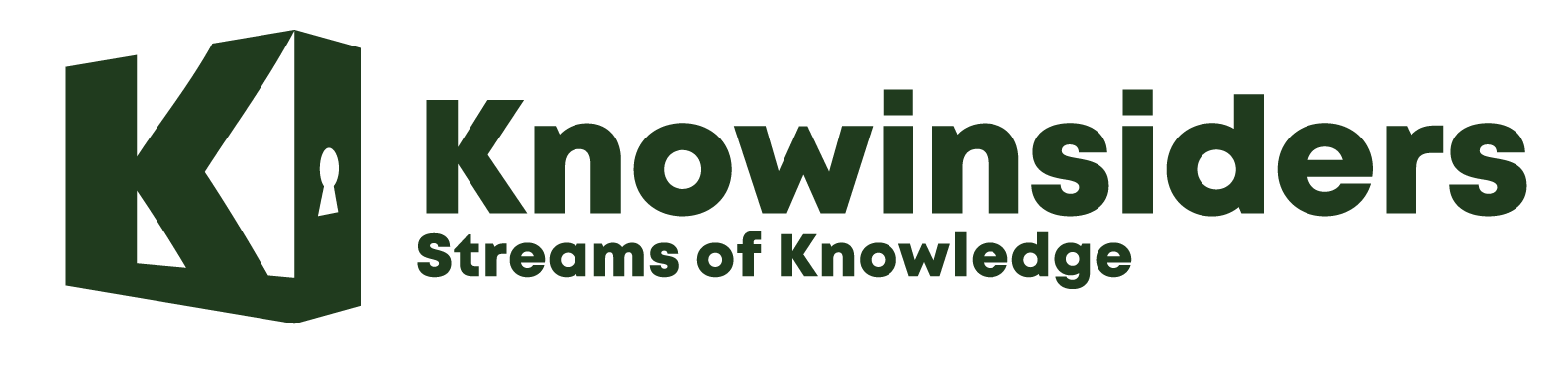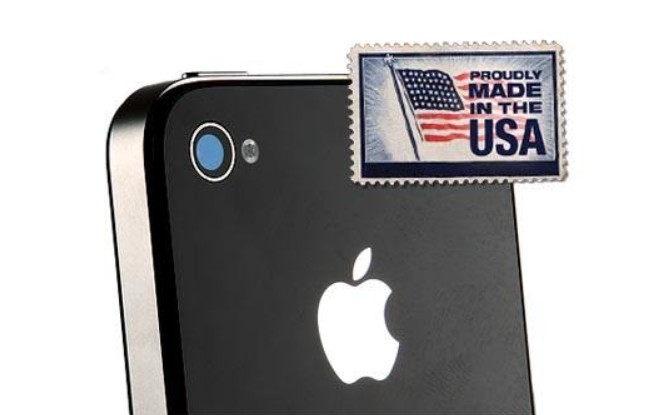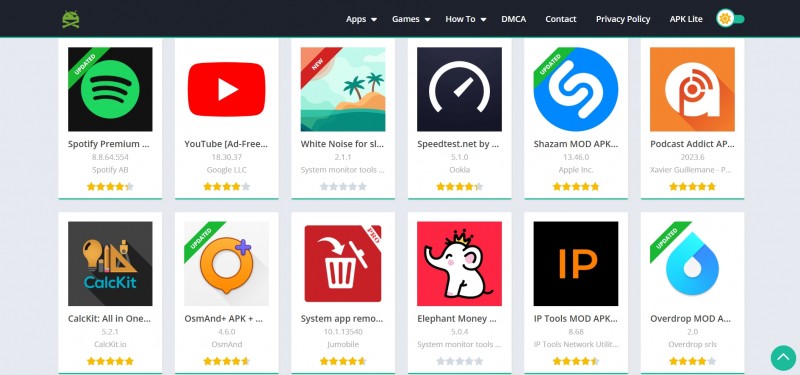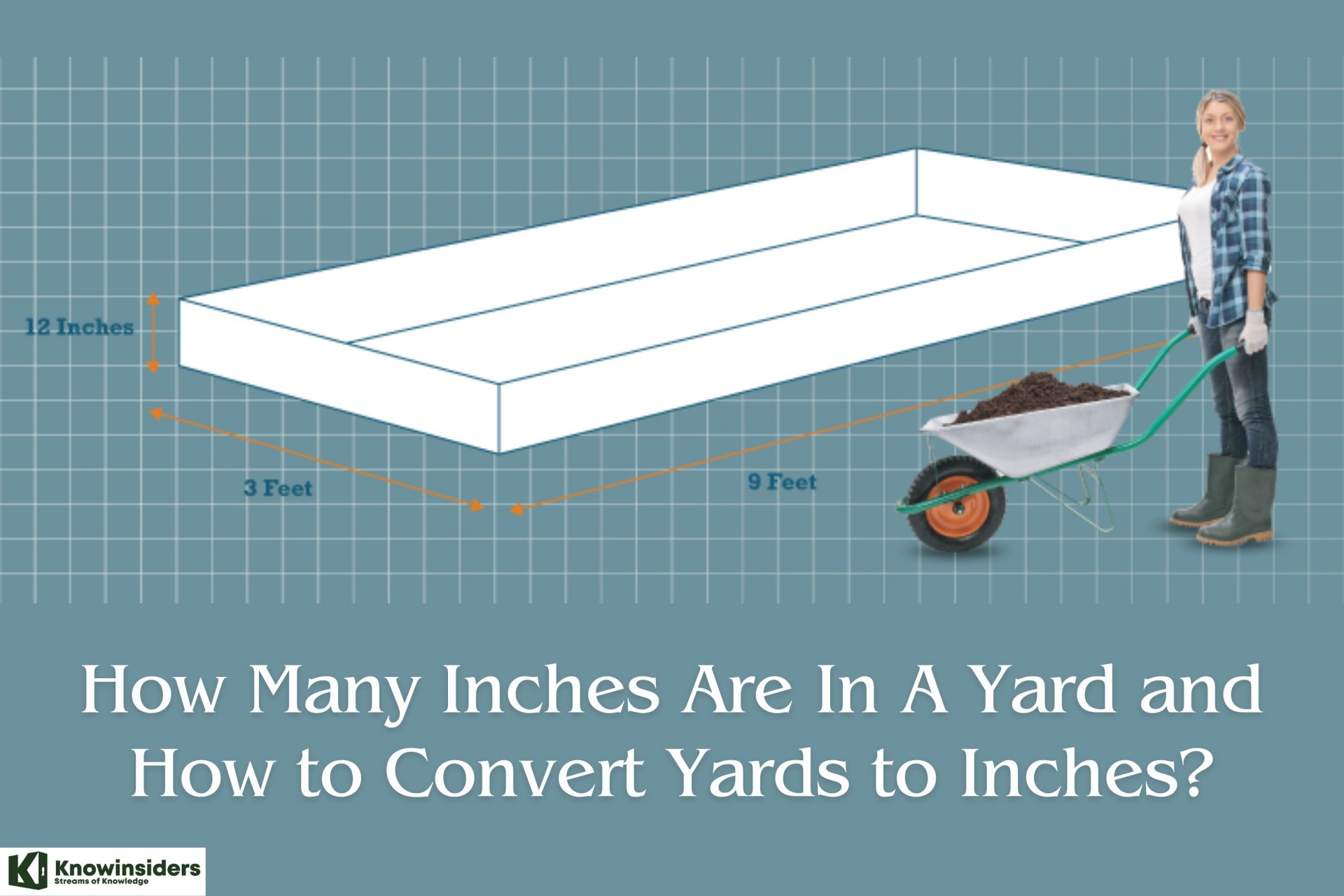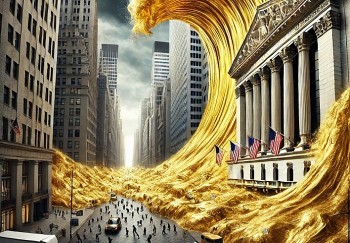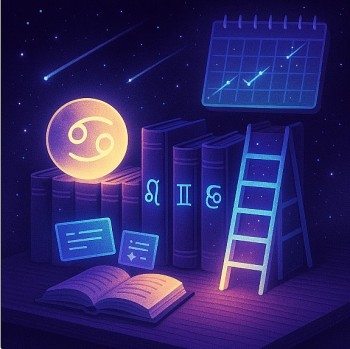How to Change the Safari Address Bar on iPhone
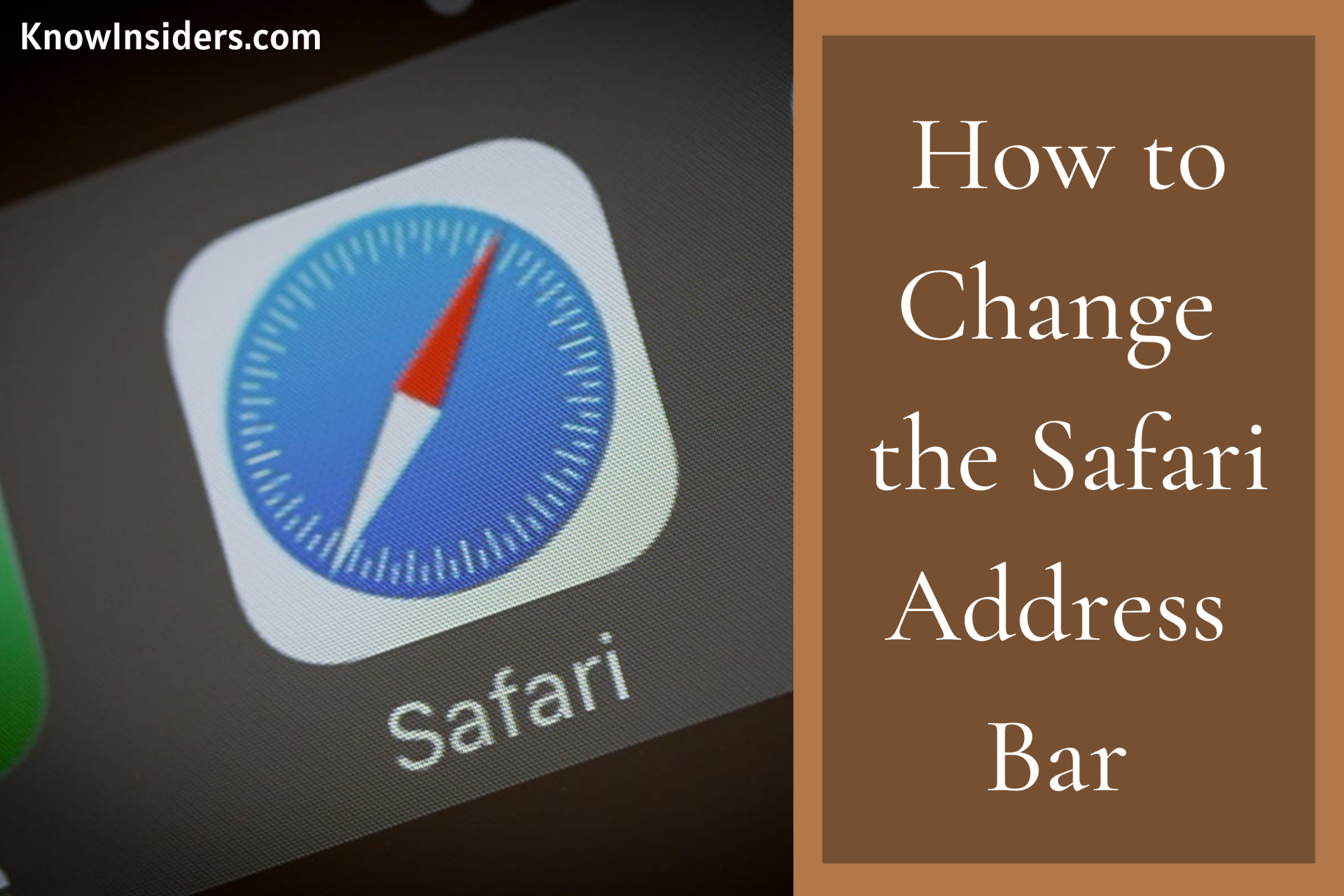 |
| Photo: KnowInsiders |
Apple has kept to a traditional browser user interface for Safari on iPhone for years, ever since the introduction of the first model in 2007. This changes in iOS 15 where the company has popped the address bar at the bottom of the display. Response to this, as with many other Safari changes, was pretty poor, so Apple has now made this optional.
How to change the position of Safari's address bar
 |
| Photo: Pinterest |
Method 1: Easy
Suppose you are on any Tab on Safari iPhone browser. Tap on a Button in Address Bar > Select Show Top Address Bar.
That’s it. if you wish to Move the Top Address Bar at the bottom then > Again Tap on aA > Show Bottom Tab Bar.
Method 2: Medium
Open the Settings app on iPhone > Tap on Safari.
Scroll to TABS section
Choose “Tab Bar” for Make iOS 15 Safari Design or Choose “Single Tab” for Make Safari design older.
That’s it.
Now, you are done.
>> How To Take Screenshots on iPhones with Touch ID and Face ID
Move Safari Address Bar Back to the Top in iOS 15 on iPhone (2021)
Method 1: Change Safari Search Bar Design via Browser Settings
-
To get going, open Safari on your iPhone running iOS 15.
-
Now, tap on the “aA” text button located at the bottom left corner of the screen on the search bar. Then, choose “Show Top Address Bar” from the pop-up menu.
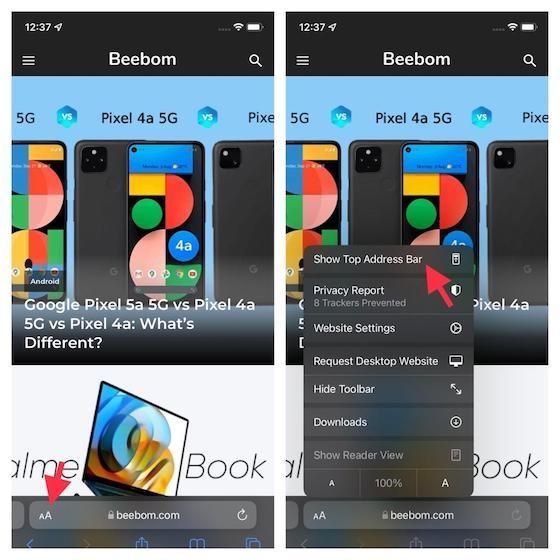 |
| Photo: How to iSolve |
-
That’s it! The Safari search bar will now show up at the top of your iPhone. If you ever want to move it back to the bottom, tap on the text “aA” icon at the top left corner of the screen. And then, choose “Show Bottom Tab Bar” to revert the change.
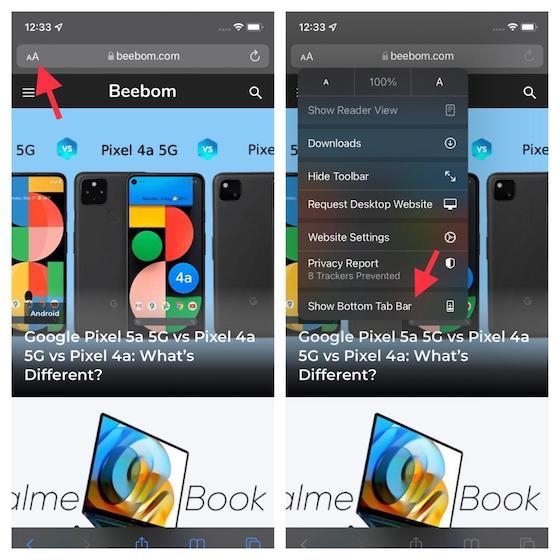 |
| Photo: How to iSolve |
>> How to Convert PowerPoint to Apple Keynote on Mac, iPhone & iPad
Method 2: Change Safari Search Bar Design from the Settings App
Switching to the classic Safari design with the top address bar from the Settings app is just as simple. Follow the steps below:
-
First, open the Settings app on your iPhone.
-
Now, scroll down and choose Safari. After that, scroll down to the Tabs section and select the “Single Tab” option to move the search bar back to the top in Safari.
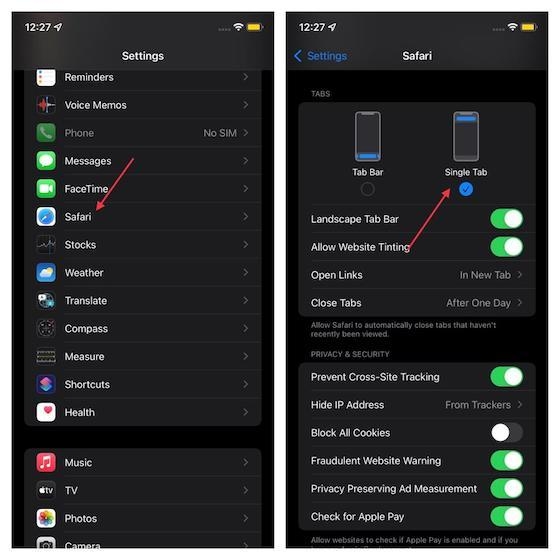 |
| Photo: How to iSolve |
It’s worth pointing out that Apple has also added new settings option to let the users remove website tinting. You can also enable a tab bar while in landscape mode. In the previous beta versions, there was a “Show Color in Tab Bar” accessibility setting that seems to have been renamed as the “Allow Website Tinting” option.
| Why is the address bar at the bottom? When it chose to move the address bar to the bottom of the display we think Apple probably wanted to make iPhones easier to use one-handed while also increasing the amount of available space. I don’t think that has worked particularly well, it means some of the options you most use now need to be clicked through twice and I also think will mean lots of users will end up accidentally searching for things online only to find they’ve been tricked into searching through site-specific search. This is going to create some friction for many – friction I feel will outweigh the convenience Apple had in mind. |
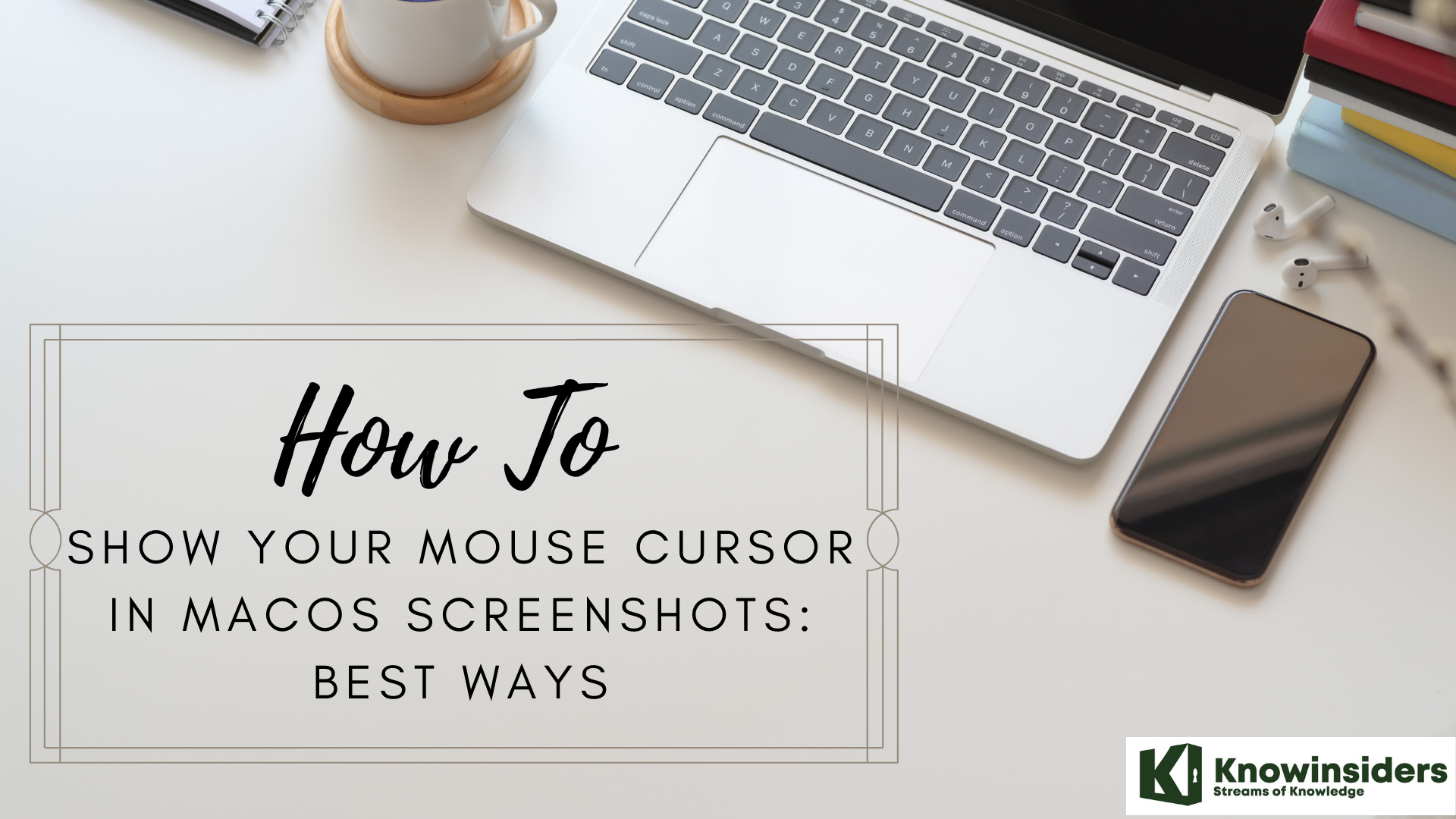 How to Show Your Mouse Cursor In macOS Screenshots How to Show Your Mouse Cursor In macOS Screenshots In the article below, we will explain how to show your mouse cursor in MacOs screenshots with best and easiest methods. |
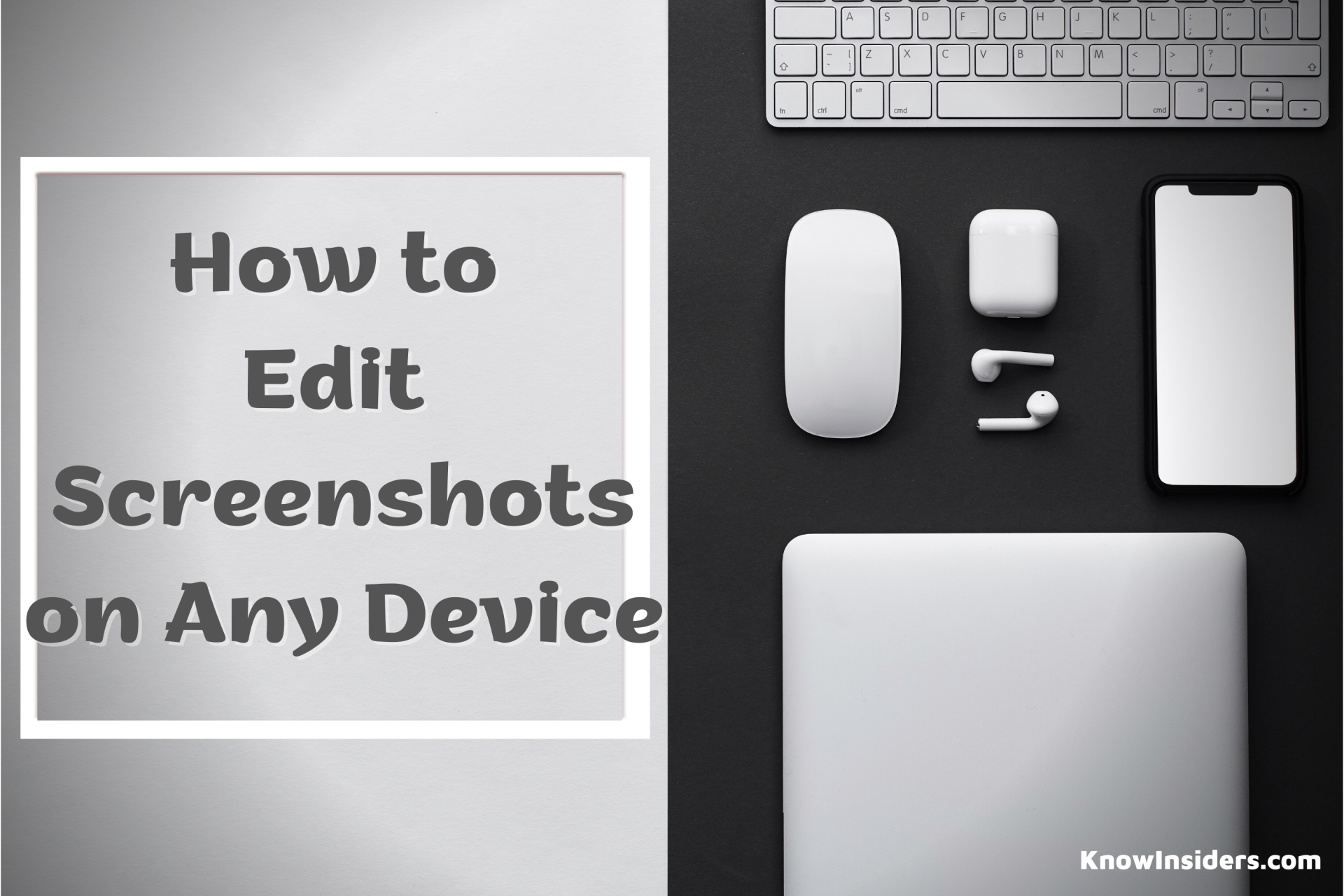 How to Edit Screenshots on Any Device How to Edit Screenshots on Any Device Every device allows you to take screenshots, but what do you do if you want to edit them after you take one? Check out how ... |
 How to Turn Off and Restart Your iPhone X, iPhone 11, 12, 13 How to Turn Off and Restart Your iPhone X, iPhone 11, 12, 13 If you have an iPhone X, iPhone 11, or iPhone 12, there are some ways to turn off your phone. Check out this article to ... |