What is TikTok's 'Tech-To-Speech': Best Ways to Use, New Features
 |
| How to use TikTok's Tech-To-Speech. Photo: TikTok |
TikTok’s Text-to-Speech is both a great accessibility feature for people with visual and reading impairments and a tool to create enjoyable content. While Text-to-Speech is available on devices like tablets or phones via the operating system, it’s relatively forward-thinking for a social app like TikTok to make it available within the app. Other platforms like Twitter and Facebook don’t make use of this feature. Instagram does auto-caption stories but only if someone is already speaking in the video.
The feature doesn’t come without controversy, however. TikTok changed the original voice after the actor filed a lawsuit claiming she had never agreed to be featured in the app. The new voice is less of a monotone than the original and seems to be just as popular. Creators use it to narrate their videos, as an accessibility tool, and to have a little fun by seeing what words the bot can (or cannot) pronounce.
What is the TikTok Text-to-Speech Option?
We’ll start with a short explanation about the feature. Simply put, TikTok Text-to-Speech allows you to turn any piece of text you put on top of your video into a Siri-sounding voice. This means that anything you type will be read out loud in a robotic tone, without the need for you to narrate.
There are several reasons you might choose to use this option. First, it’s a great alternative for people who don’t want to or can't use their own voice in videos. Maybe you're shy or you just want to keep an air of anonymity. Or you may have a speech impediment, or communicate non-verbally or non-vocally. Either way, this feature offers you an alternative way to narrative to viewers.
But there are also several benefits this feature provides to your audience. Some of them might struggle to read, may have poor eye-sight, or are blind. Using Text-to-Speech will ensure that they can still interact with your content.
Making your videos more accessible means you’ll get more engagement, which is a win-win situation. Finally, many TikTokers use the Text-to-Speech option for dramatic or comedic effects.
When you use someone else’s voice to add narration, you can create a whole new character, which reacts to what’s happening on screen. In many situations, the robotic tone, and the way it reads the words out, just slightly wrong, can make the video a roaring success.
There is an entire trend on TikTok that revolves around this robotic voice acting out group text conversations between friends. The possibilities to get creative with this effect are endless.
How to use text-to-speech on TikTok
TikTok's text-to-speech feature allows creators to put text over their videos and have a Siri-like voice read it out loud.
It's a helpful way to annotate your videos to help describe what's happening, add context, or to serve whatever purpose you see fit. There's also no rule saying you can't use it just to make the text-to-speech voice say silly things.
Here's how you can easily add text-to-speech to your TikTok videos
1. Open the TikTok app.
2. Tap the "create" button at the bottom, as if you're making a new video.
3. Record your video, and hit the red checkmark when you're done.
4. At the bottom of the next screen, tap "Text."
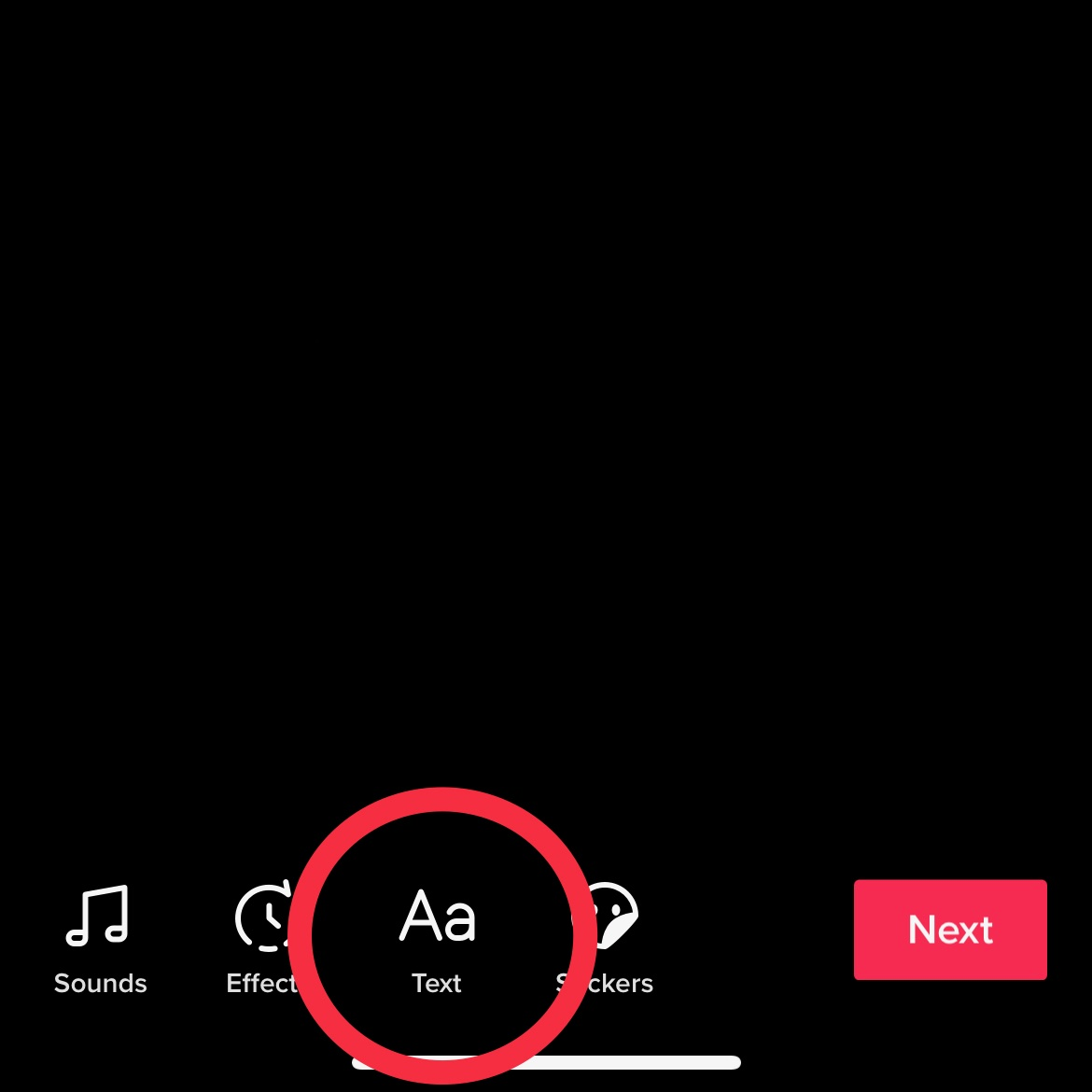 |
| Photo: Screenshot |
5. Type in whatever text you want overlaid on your video.
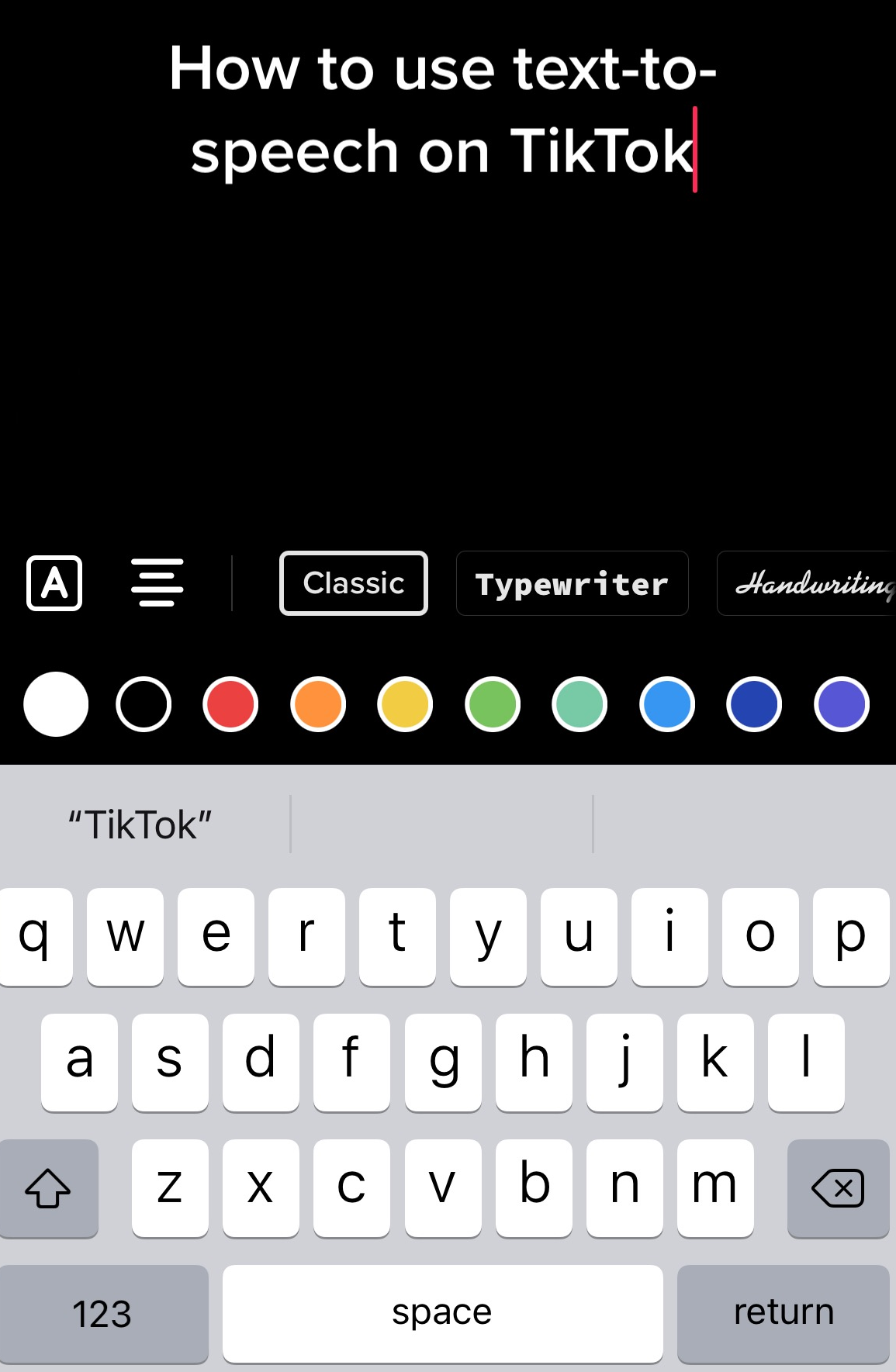 |
| Photo: Screenshot |
6. Once you're done, tap the text on the video.
 |
| Photo: Screenshot |
7. In the mini menu that pops up, select "Text-to-speech."
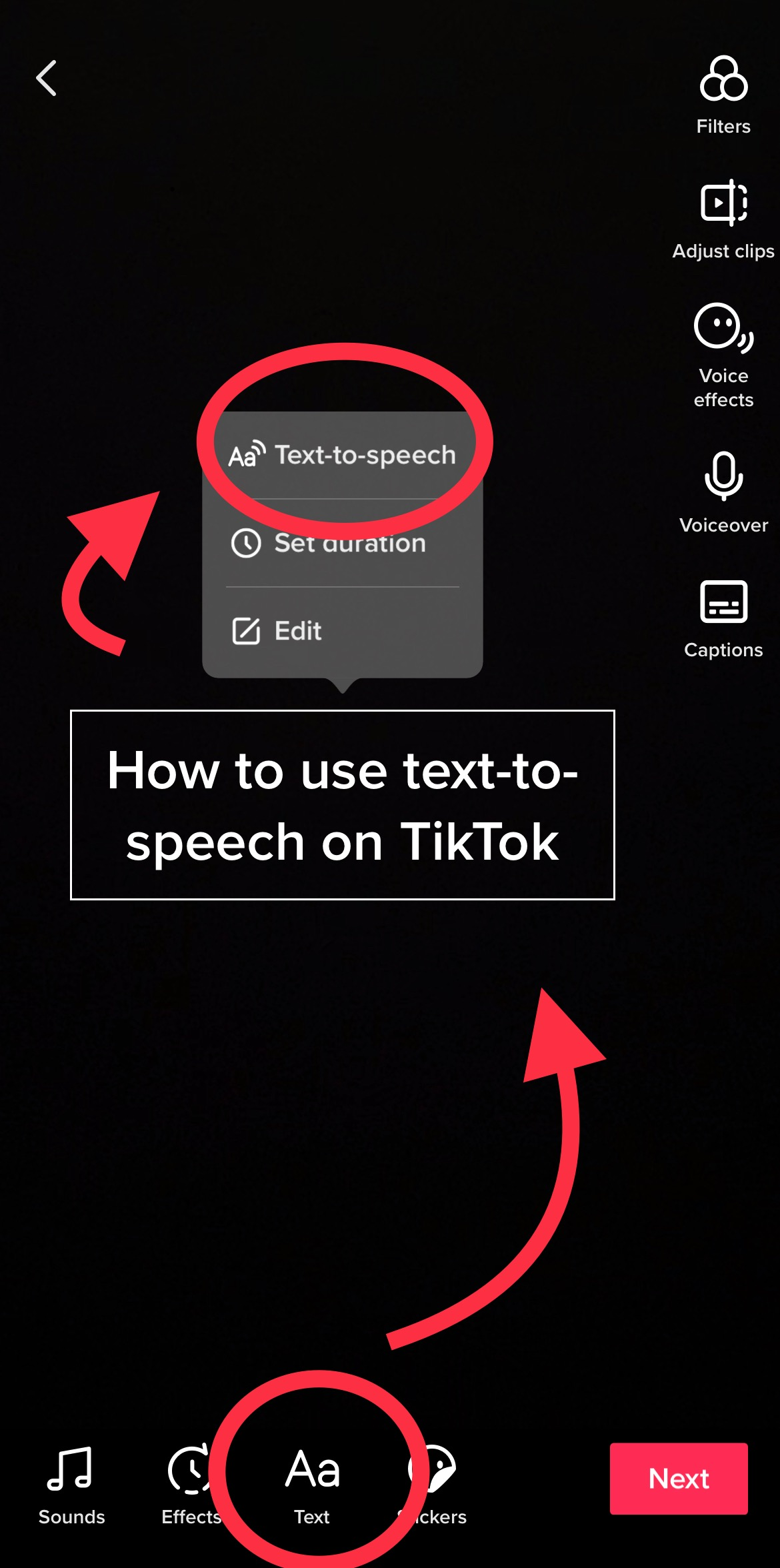 |
| Photo: Screenshot |
8. Done! Your video will now play with the text-to-speech feature enabled.
If you want to remove the original sound from the recording so that the Siri narration is the only thing left, tap the Sound button at the bottom left. Then tap Volume.
You can set the original volume to anything between 100% to 0%. You can also choose to add a popular sound from the TikTok library in the Added Sound screen, to help your video perform better.
Why Your Text-to-Speech Voice Is Either Male or Female
Perhaps you already noticed that when you use the Text-to-Speech feature you get a voice that is different from what you’ve seen in other videos. There are two voices available—a male one and a female one. Unfortunately, we don’t get to pick the one we like better.
The theory is that the voice you get is determined by your geography. So if you live in the US, you get a female voice, and if you live in UK or Europe, you get a male one. We’re not quite sure what’s happening in other parts of the world.
If you are not that happy with the voice that’s in your region, the only way to change it is with third-party tools. Some creators suggest that you record the video with the automatic voice, then export it to an editing app with a voice modifier, such as Voicemod Clip.
Other TikTokers propose that you initially record the video without the voice. Then, you can type the text in a text-to-speech website, such as TTSMP3.com.
After you download the MP3 for the text-to-speech, you need to add it to your video in editing software and upload the new file to TikTok to add the text in the correct places.
These suggestions are time-consuming and not that easy, so if you don’t care that much about the voice, we suggest you just stick to what you get through the app. However, it’s always nice to have options.
TikTok changes text-to-speech voice after voice actor suesTikTok has changed the voice on its text-to-speech feature, just weeks after an actor claiming to be the original voice filed a lawsuit claiming she never agreed to be featured in the app. The new voice has been showing up in TikToks over the past day — often in videos of people commenting on the change. It sounds a bit more energetic and upbeat, creating a very different vibe than the droll monotone of the prior voice. The feature allows TikTok users to type out text and then have it read aloud over their videos, and it’s often used as a narrator. This new voice appears to be a response to a lawsuit filed against TikTok owner ByteDance earlier this month. Voice actor Bev Standing claimed that she was the voice behind TikTok’s text-to-speech feature and that she had never agreed to work with the company. Standing said she had done voice recordings meant to be used for translations, but that she hadn’t authorized use of her voice beyond that specific instance. The lawsuit concerns the English-language voice used in North America. Videos made prior to the change still feature the old tone. TikTok has yet to comment on Standing’s lawsuit or the new voice. But this week’s change suggests the company is taking her lawsuit seriously. |
 How To Use A TikTok Video Template How To Use A TikTok Video Template Video Template on TikTok currently offers dozens of customizable templates. Do you know how to use video templates on TikTok? |
 Facts About TikTok Hopeful of Making a Comeback in India Facts About TikTok Hopeful of Making a Comeback in India TikTok is hopeful to come back to India after being banned for a while. Keep reading the article below to know more. |
 Who Is Hezbollah Magomedov – Russian Blogger and TikTok star: Biography, Real Age, Disease Fight Who Is Hezbollah Magomedov – Russian Blogger and TikTok star: Biography, Real Age, Disease Fight He looks like a five-year-old boy but his actual age is 18. Who is Hezbollah Magomedov? Read on to know about his TikTok is, in no doubt, popular right now. Israeli Defense Forces soldiers have taken advantage of TikTok to post thirst traps. Israeli soldiers are trying ... |



























