Top Easiest Ways to Watch New Episodes of Yellowstone
 |
| How To Watch New Episodes of ‘Yellowstone’ Online and On TV |
1. Watch Yellowstone on Paramount Network
Why Paramount Network?
Yellowstone airs first on Paramount Network, making it the go-to destination for watching new episodes as they premiere. Here’s how you can watch:
Steps to Watch on TV:
-
Check Your Cable/Satellite Provider:
- Confirm that Paramount Network is part of your channel lineup.
- Popular providers like Comcast, DirecTV, and Spectrum usually include it.
-
Tune In on Air Date:
- Yellowstone episodes typically air on Sundays. Double-check the time in your local listing to avoid missing out.
-
Set Up DVR:
- Record episodes in case you can’t watch live. Most cable providers offer DVR functionality.
Steps to Watch Online:
-
Go to the Paramount Network Website:
- Visit www.paramountnetwork.com or download the Paramount Network app.
-
Log In Using TV Provider Credentials:
- Use your cable or satellite account to access live streaming or on-demand episodes.
-
Watch Live or On-Demand:
- Stream the episode live or watch it later, depending on your schedule.
2. Stream Yellowstone on Peacock
Why Peacock?
Peacock is the streaming home for previous seasons of Yellowstone and may carry new episodes shortly after they air on Paramount Network.
Steps to Stream on Peacock:
-
Sign Up for a Peacock Subscription:
- Visit www.peacocktv.com.
- Plans start at $5.99/month (with ads) or $11.99/month (ad-free).
-
Search for Yellowstone:
- Use the search bar to locate the show in Peacock’s library.
-
Check for New Episodes:
- Keep an eye out for updates regarding the availability of the latest season.
-
Stream on Any Device:
- Peacock works on Roku, Fire TV, Apple TV, smart TVs, smartphones, and tablets.
3. Watch Yellowstone on Live TV Streaming Services
If you don’t have cable but want to watch Paramount Network live, several streaming platforms include it in their lineups. Here’s how to set it up:
a. Philo
Philo is one of the most affordable streaming services offering Paramount Network.
- Steps:
- Sign up at www.philo.com for $25/month.
- Start a 7-day free trial to watch Yellowstone episodes live or on-demand.
- Download the app on your preferred device to stream.
b. Sling TV
Sling TV’s Blue plan includes Paramount Network.
- Steps:
- Visit www.sling.com and subscribe to the Blue plan for $40/month.
- Add extras like Cloud DVR to record episodes.
- Watch live or recorded episodes on devices like Roku, Fire TV, or Chromecast.
c. Hulu + Live TV
Hulu + Live TV provides access to Paramount Network and its on-demand library.
- Steps:
- Subscribe at www.hulu.com, starting at $76.99/month.
- Access live episodes or stream older ones from Hulu’s extensive library.
- Use DVR storage to record Yellowstone if needed.
d. YouTube TV
YouTube TV includes Paramount Network in its standard package.
- Steps:
- Visit www.tv.youtube.com and sign up for $72.99/month.
- Stream live episodes or use its unlimited DVR to save them for later.
- Watch on supported devices, including smart TVs and smartphones.
4. Purchase Episodes on Digital Platforms
If you prefer to own episodes and watch them without a subscription, purchasing them digitally is a great option.
Platforms to Consider:
-
Amazon Prime Video:
- Buy individual episodes or an entire season pass.
- Stream on any Amazon-compatible device.
-
Apple iTunes:
- Purchase and download episodes directly to your Apple devices.
-
Google Play Movies & TV:
- Watch episodes on Android devices or Chromecast.
-
Vudu:
- Stream or download episodes on-demand.
5. Use the Paramount+ Streaming Service (Limited Availability)
Why Paramount+?
While Paramount+ doesn’t air live episodes of Yellowstone in the U.S., it may offer access to past seasons. For international viewers, new episodes might be available on the service.
- Steps for International Viewers:
- Subscribe to Paramount+ at www.paramountplus.com.
- Stream episodes if available in your region.
6. Free Options to Watch Yellowstone
If you’re looking for free ways to watch, here are some strategies:
a. Free Trials
Most streaming platforms, like Philo, Sling TV, and YouTube TV, offer free trials. Use them strategically to watch new episodes for free during the trial period.
b. Library Streaming Services
Some libraries partner with services like Hoopla or Kanopy, which may include Yellowstone. Check with your local library for availability.
c. Official Paramount Network Website
Watch select episodes for free without logging in. Although limited, it’s a legitimate way to catch an episode.
Stay Updated on Air Dates and Schedules
How to Keep Track:
-
Subscribe to Alerts:
- Sign up for notifications on the Paramount Network website or app.
-
Follow Social Media:
- Follow Yellowstone on platforms like Twitter, Facebook, or Instagram for real-time updates.
-
Use TV Listings Apps:
- Apps like TV Guide or your cable provider’s app can keep you informed about air dates.
Troubleshooting and Tips
Common Issues:
-
Streaming Quality:
- Ensure your internet speed is at least 5 Mbps for HD streaming or 25 Mbps for 4K.
-
Geo-Restrictions:
- Use a VPN if Yellowstone isn’t available in your country.
-
Login Issues:
- Double-check your TV provider credentials if you can’t access the Paramount Network app.
Conclusion
Keeping up with new episodes of Yellowstone has never been easier, thanks to the variety of online and TV options available. From live TV on Paramount Network to streaming services like Philo, Peacock, and Sling TV, you can choose the platform that best fits your needs and budget. For those who prefer flexibility, digital purchases or free trials are excellent alternatives.
Whether you’re a die-hard fan or just catching up, this guide ensures you never miss a moment of Yellowstone’s thrilling drama. So grab your device, tune in, and enjoy the ride!
FAQs: Watching New Episodes of Yellowstone
1. Where can I watch new episodes of Yellowstone as they air?
You can watch new episodes of Yellowstone on Paramount Network when they air. This can be done through traditional cable/satellite TV providers or streaming services like Philo, Sling TV, Hulu + Live TV, or YouTube TV.
2. Is Yellowstone available on Paramount+?
No, new episodes of Yellowstone are not available on Paramount+ in the United States. However, international viewers in some regions might have access to the show via Paramount+.
3. Can I watch Yellowstone for free?
Yes, you can use free trials offered by services like Philo, Sling TV, or YouTube TV to watch new episodes of Yellowstone temporarily. Additionally, select episodes may be available for free on the Paramount Network website or app.
4. When do new episodes of Yellowstone air?
New episodes of Yellowstone typically air on Sundays. Check the Paramount Network schedule or your local TV listings for exact times.
5. Can I stream Yellowstone on Peacock?
Peacock is the exclusive streaming home for previous seasons of Yellowstone. However, new episodes may not appear immediately after airing on Paramount Network. Stay updated with Peacock’s release schedule to know when new episodes become available.
6. What’s the cheapest way to watch Yellowstone?
The most affordable way to watch Yellowstone live is through Philo, which offers Paramount Network for $25/month. Free trials from streaming services also provide a temporary cost-free option.
7. Can I record episodes of Yellowstone?
Yes, most streaming services like Philo, Sling TV, Hulu + Live TV, and YouTube TV offer DVR functionality, allowing you to record new episodes and watch them later.
8. Can I purchase individual episodes of Yellowstone?
Yes, you can buy individual episodes or entire seasons on platforms like:
-
Amazon Prime Video
-
Apple iTunes
-
Google Play Movies & TV
-
Vudu
9. What devices can I use to watch Yellowstone?
You can stream Yellowstone on various devices, including:
-
Roku
-
Amazon Fire TV
-
Apple TV
-
Chromecast
-
Smart TVs
-
Android and iOS devices
-
Laptops and desktops via browsers
10. What internet speed do I need to stream Yellowstone?
For a smooth streaming experience:
-
5 Mbps: Minimum for HD streaming.
-
25 Mbps: Recommended for 4K streaming (if available).
11. Is Yellowstone available internationally?
Availability varies by country. In some regions, Yellowstone is available on streaming platforms like Paramount+ or Peacock. If it’s not available in your region, using a VPN can help access services like Peacock or Paramount Network.
12. Can I watch older seasons of Yellowstone before the new episodes?
Yes, you can catch up on older seasons of Yellowstone on Peacock. Alternatively, you can purchase past episodes on platforms like Amazon Prime Video, iTunes, or Vudu.
13. Can I share my streaming account to watch Yellowstone?
Yes, most streaming services like Hulu, YouTube TV, and Sling TV allow account sharing with multiple profiles or simultaneous streams. Always check the specific terms of your subscription.
14. What should I do if my streaming service doesn’t include Paramount Network?
If your current streaming service doesn’t offer Paramount Network:
-
Switch to a service like Philo, Sling TV, or Hulu + Live TV.
-
Purchase individual episodes or seasons from a digital platform like Amazon or Vudu.
15. How can I stay updated on new Yellowstone episodes?
-
Subscribe to Paramount Network’s newsletter or alerts.
-
Follow the official Yellowstone social media pages.
-
Use a TV listings app to track the show’s airing schedule.
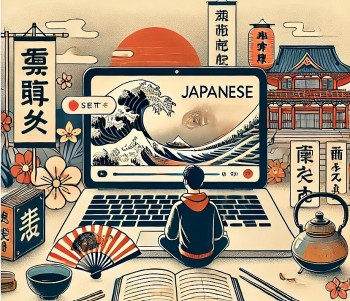 Top 10 Free Sites for Watching Japanese Movies/Series with Subtitles (Legally) Top 10 Free Sites for Watching Japanese Movies/Series with Subtitles (Legally) We’ve gathered the top 10 free and legal websites where you can watch and download Japanese movies with subtitles, helping you take your language-learning journey ... |
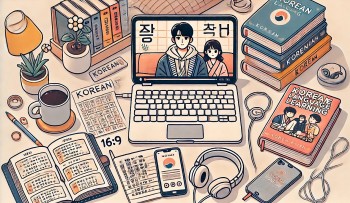 10 Best Free Movies Sites with Korean Subtitles: Learn Through K-Dramas 10 Best Free Movies Sites with Korean Subtitles: Learn Through K-Dramas This article explores the top 10 free (and partially free) websites where you can legally watch and download Korean dramas with Korean subtitles, helping you ... |
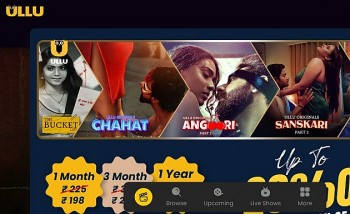 Top 10 Best Free Sites to Watch Urdu TV Series - Pakistan Dramas Top 10 Best Free Sites to Watch Urdu TV Series - Pakistan Dramas Discover a carefully chosen list of the best free online resources for watching Urdu web series, put together by KnowInsiders. Get ready to enter a ... |


























