Simple Ways to Log Out of Netflix on All Devices
 |
| How to Sign Out of Netflix on All Your Devices: Step-To-Step Guide |
If you’ve ever signed in to Netflix at a hotel or given your password to a friend, you should make sure to sign out. Otherwise, you might not be able to watch your favorite shows when too many people are signed in to the same account at once.
Here’s how to sign out of Netflix on your TV, computer, smartphone, and how to log out on all your devices at once.
What is Netflix?
 |
| Photo: Netflix |
Netflix, Inc. is an American pay television over-the-top media service and original programming production company. It offers subscription-based video on demand from a library of films and television series, 40% of which is Netflix original programming produced in-house. Netflix has also played a prominent role in independent film distribution.
As of July 2021, Netflix has 209 million subscribers, including 72 million in the United States and Canada. It is available worldwide except in mainland China (due to local restrictions), Syria, North Korea, and Crimea (due to US sanctions). Netflix is a member of the Motion Picture Association (MPA).
Netflix had for 59 countries and they found out that Netflix is the market leader in 56 of them. BluTV is leading in Turkey, iQiyi in China and Disney+ Hotstar is the biggest streaming service in India. (Note that Netflix is not currently available in China.) Prime Video lost the lead to Netflix in Germany and Austria this year.
Netflix was founded in 1997 by Reed Hastings and Marc Randolph in Scotts Valley, California. Netflix initially both sold and rented DVDs by mail, but the sales were eliminated within a year to focus on the DVD rental business. In 2007, Netflix introduced streaming media/video on demand. The company expanded to Canada in 2010, followed by Latin America and the Caribbean. Netflix entered the content-production industry in 2013, debuting its first series House of Cards. In January 2016, it expanded to an additional 130 countries and then operated in 190 countries.
Why Would You Need to Sign Out of All Devices?
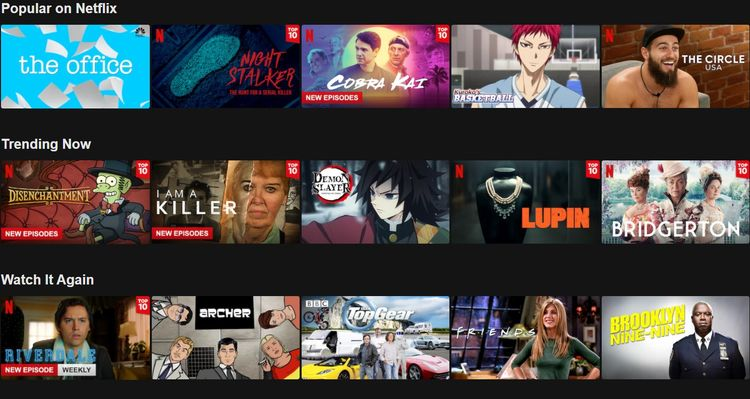 |
| Photo: Netflix |
Maybe you’ve logged in on a hotel TV and forgot to sign back out. You could have that one family member who keeps using your account even after you’ve deleted a Netflix profile and asked them not to. If you’ve given away an older games console, you may have forgotten to log out of any apps before handing it over.
Depending on the plan you subscribe to, you may only have access to streaming on one or two screens at a time. This means if somebody else is watching, you won't be able to. By logging out on all devices, you’ll be able to gain full control of where you can actually watch.
It could even just be for simple security purposes. If you log out on all devices, you don’t need to worry about anyone else using your account without permission.
How to Sign Out of Netflix on a TV
To sign out of Netflix on any TV, open the app and go to the home screen. Then press the Left button on your remote to open the menu, scroll down, and select Get Help. Finally, select Sign Out and then Yes to confirm.
1. Open Netflix and go to the home screen. To do this, press the Back button on your remote. You can also close the app and open it again, and it will take you to the home screen.
2. Then pressthe Left button on your remote to open the menu. You can also press the Back button on your remote.
3. Next, scroll down and select Get Help. You can do this by pressing the down button on your remote and then the Select, OK, or Enter button.
 |
| Photo: Hellotech |
4. Then select Sign out.
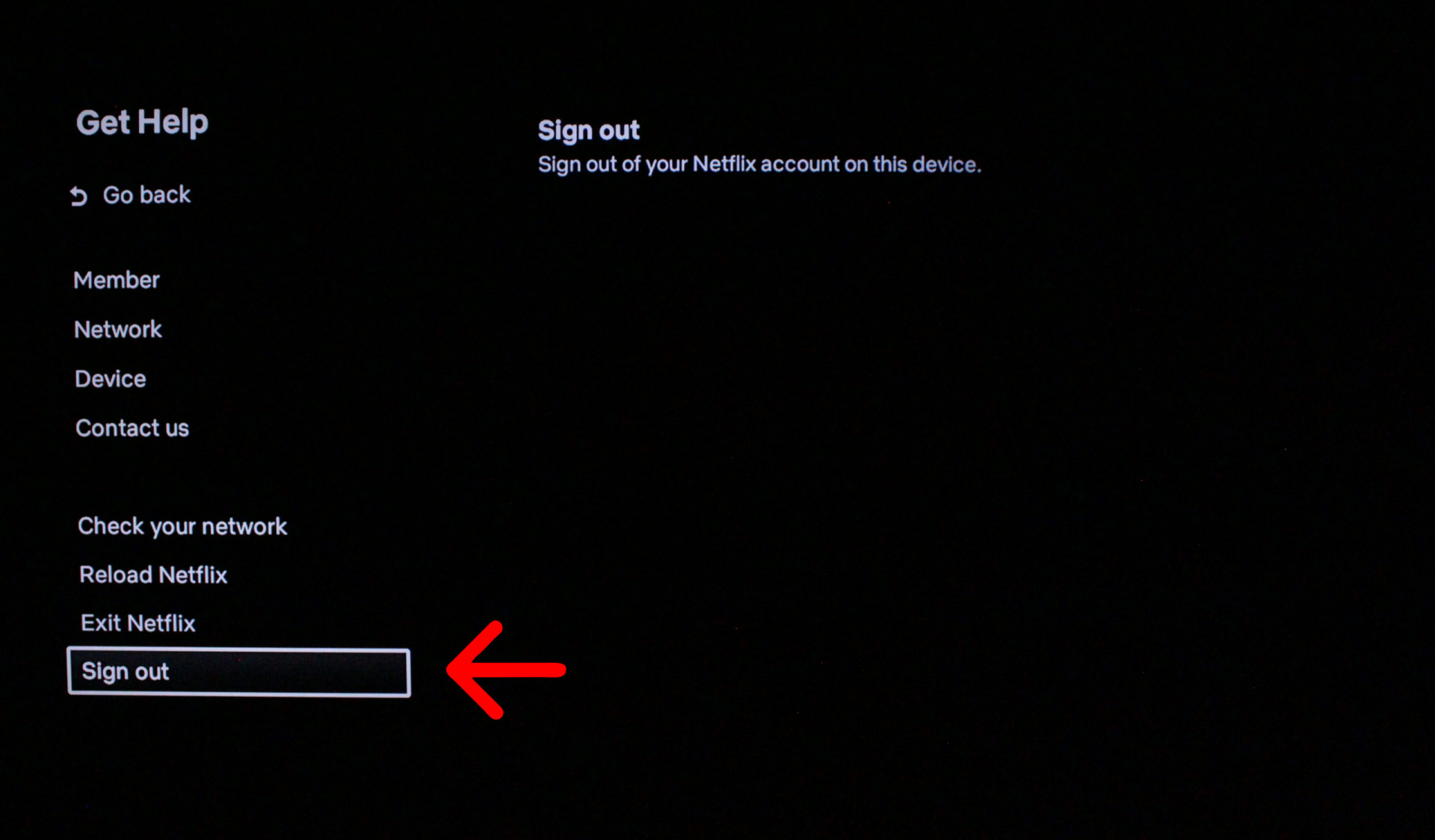 |
| Photo: Hellotech |
5. Finally, select Yes to confirm.
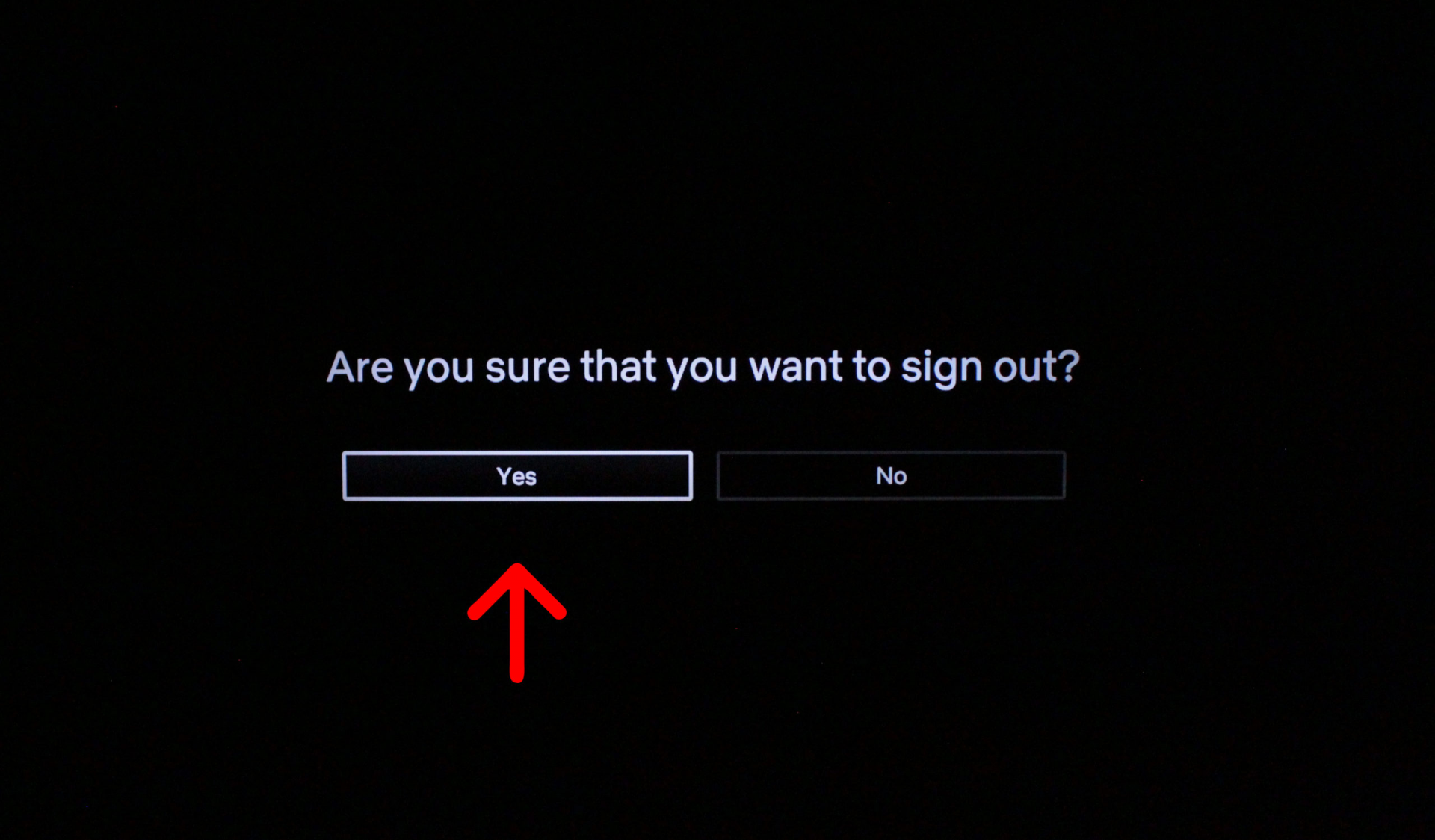 |
| Photo: Hellotech |
How to log out of Netflix using a mobile device
1. Launch the Netflix app on your smartphone.
2. In the lower right corner, select the "More" icon.
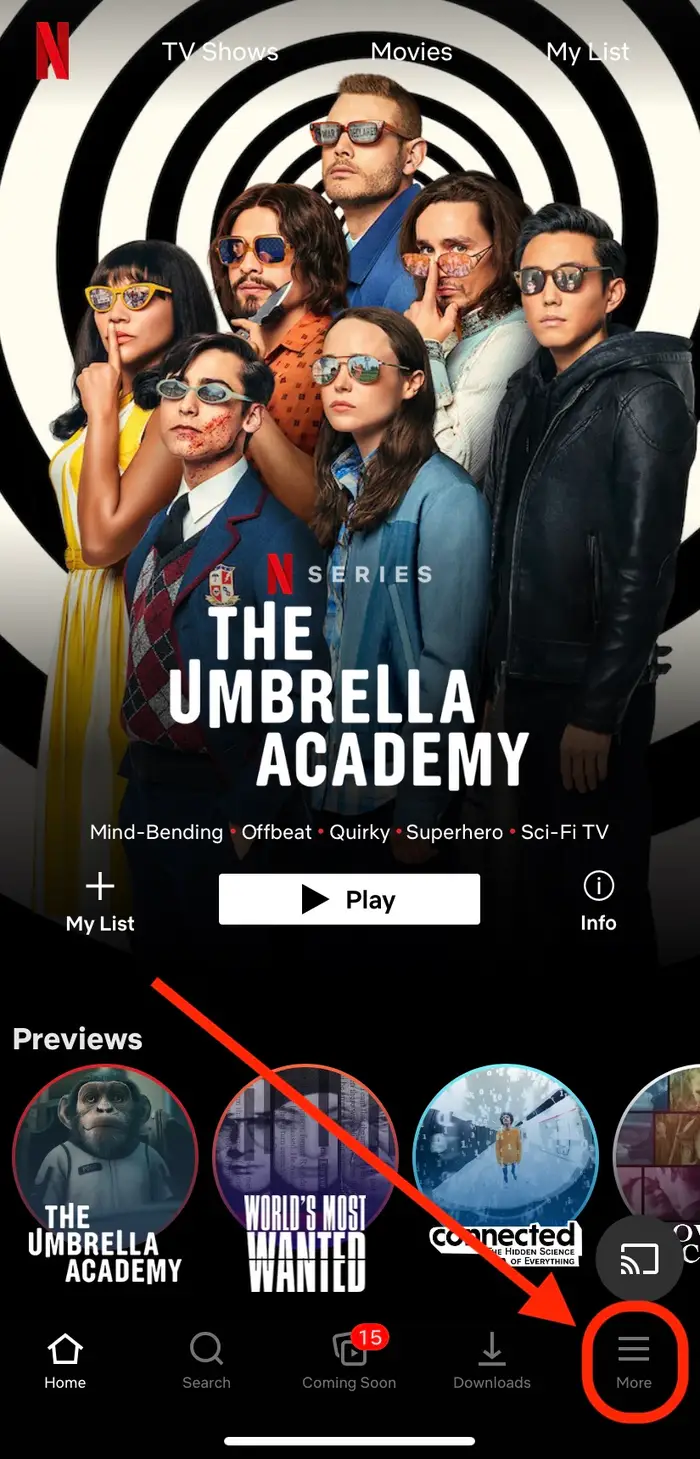 |
| The "More" icon is located in the lower right corner. Meira Gebel/Business Insider |
3. At the bottom of the screen, select "Sign Out."
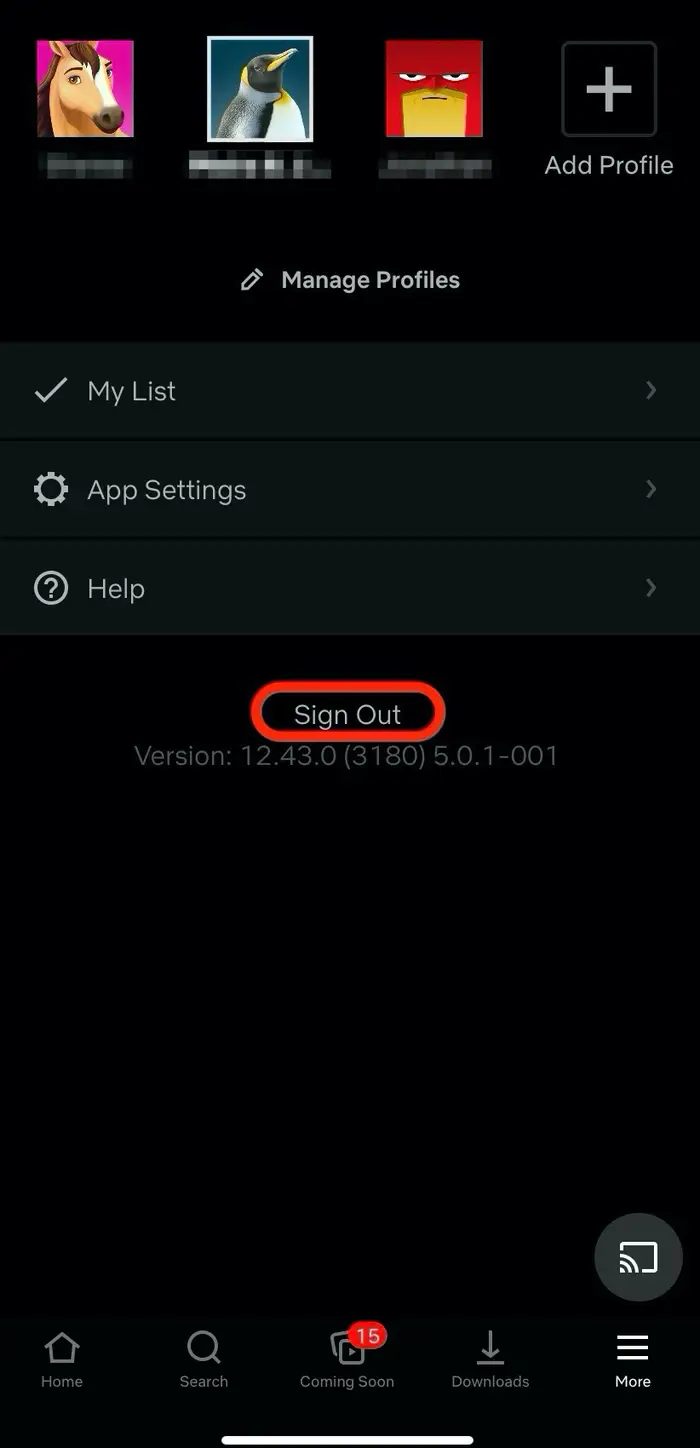 |
| Click "Sign Out." Meira Gebel/Business Insider |
4. In the pop-up window, select "Yes" to sign out of the app.
How to Sign Out of All Devices on Netflix on iOS
Unfortunately, the Netflix app for iPhone and iPad doesn’t have the functionality to sign out of all devices.
You’ll need to follow the browser process explained above to do it on iOS. On your iPhone or iPad, launch Safari (or your internet browser of choice) and follow the instructions.
How to Sign Out of All Devices on Netflix Using a Web Browser
To sign out of Netflix on a web browser, go to Netflix.com and select your user. Then hover your mouse over your user icon in the top-right corner. Finally, click Sign out of Netflix at the bottom of the pop-up menu.
1. Open your web browser and go to Netflix.com.
2. Then select your user. If you are the only user on this account, you can skip this step.
3. Next, hover your mouse over your user icon. You can find this in the top-right corner of your browser window. This will open a pop-up menu.
4. Finally, click Sign out of Netflix. You will see this at the bottom of the pop-up menu.
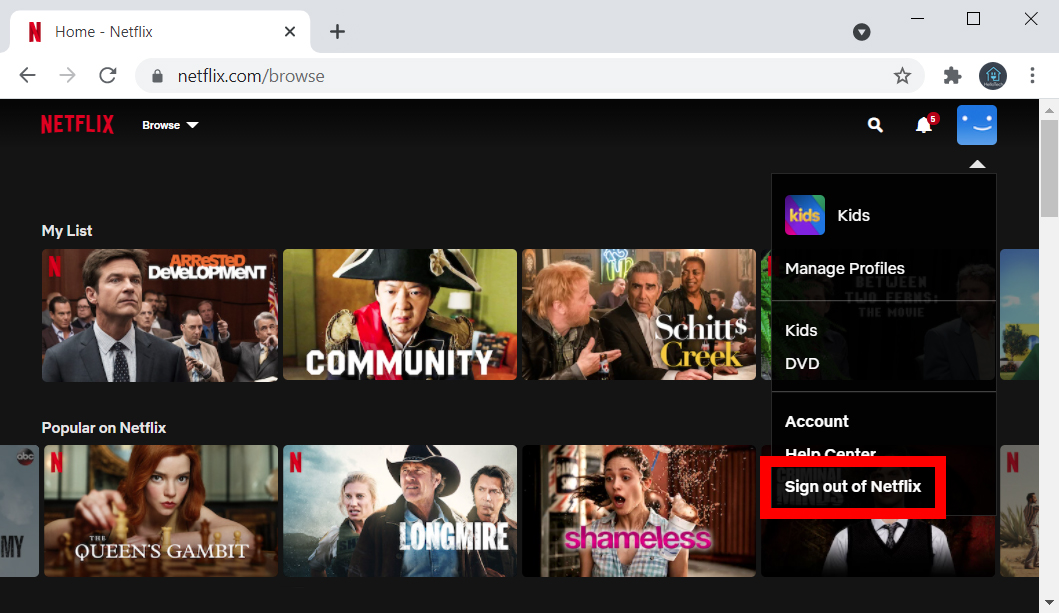 |
| Photo: Hellotech |
How to log out of Netflix from all devices at once using a computer
To log out of Netflix on all devices, you must be on a web browser — this option is not currently available on the mobile app.
1. Log into Netflix on your preferred browser.
2. In the dropdown menu on the far right side of the screen, select the "Account" option.
3. Under "Settings," select "Sign out of all devices."
4. On the next page, be sure to select the "Sign Out" button to ensure all devices will be logged out. It may take up to eight hours to take effect, and will impact all profiles on the Netflix account.
5. Once you've selected "Sign Out," you may be taken to the Netflix homepage where you will have to use your credentials to sign in again.
Now Change Your Netflix Password
If you’ve signed out for security reasons, it might also be worth changing your password at this point. You can do this within the same Account section as before, but select Change password. You will be prompted for your new password before being able to set a new one.
This will prevent anyone who has your login details from signing back in on another device. You’ll then be able to log back into any devices you want to use it on without worrying about where else your account might be used.
Of course, you don't have to log out of Netflix everywhere. You can instead sign out of a single device if you want to remain logged in elsewhere.
Pros of Netflix
It’s Ad free
With Netflix, you can enjoy an uninterrupted flow of streaming, as it is free of ads even in the lowest priced basic plan.
This lends Netflix a significant edge over competitors like Hulu that require an extra $4 per month in order to avoid commercials.
Multiple Viewership
Netflix allows simultaneous viewership in its most popular standard plan as well as the premium plan. This allows family members and friends to avail the same subscription and go up to 4 people viewing different screens at one time. Hence, Netflix is flexible in its service.
There are many people who buy just one subscription (e.g a premium plan) and share the account with other friends or family members.
Offline Playback Feature
Netflix allows users to cache content in standard and high quality. While there are limitations to the content you can download, Netflix is working to better that as well.
With this feature, viewers can store videos and watch them later even without an internet connection. This works best for plane rides and localities with weak internet connections.
High Quality Library
Netflix is the clear winner when it comes to the selection it has to offer. With over 100,000 options, Netflix outshines Hulu.
It sports the most popular TV shows as well as a wide range of internationally acclaimed films. It also has a collection of original Netflix shows and movies. There are various legendary Netflix series such as “Breaking bad”, “Prison Break”, “Narcos” etc.
User Friendly
It is one of the most user friendly streaming services out there. You need to login to the service just once and after that whenever you start the app (e.g on your smart TV or smartphone) you get access to the graphical environment of the service.
The first menu you will find is the “User Profiles” menu whereby you select which user of the family will be watching, therefore giving you the full movie history of the specific user, personalized recommendations etc.
After selecting the user profile, you get access to categories of movies, series, documentaries etc. You can also find easily which series you have started watching etc.
Device Compatibility
Netflix is touted as the most versatile streaming option as it is compatible with just about any device. Your device just needs to have Internet connection and the Netflix app installed.
Most smartphones, smartTVs, Android TV boxes etc already have the Netflix app installed. If not, you can just download the app from the various app marketplaces (free).
Price
Compared to other popular streaming services, Netflix is probably the most affordable service out there even with the highest premium plan.
Best Watching Experience
Probably the best binge-watching experience in the market today. The service gives you recommendations according to your previous watching history, offers various categories of series and movies to choose from, allows you to conveniently skip the recaps and opening sequence of each episode and much more.
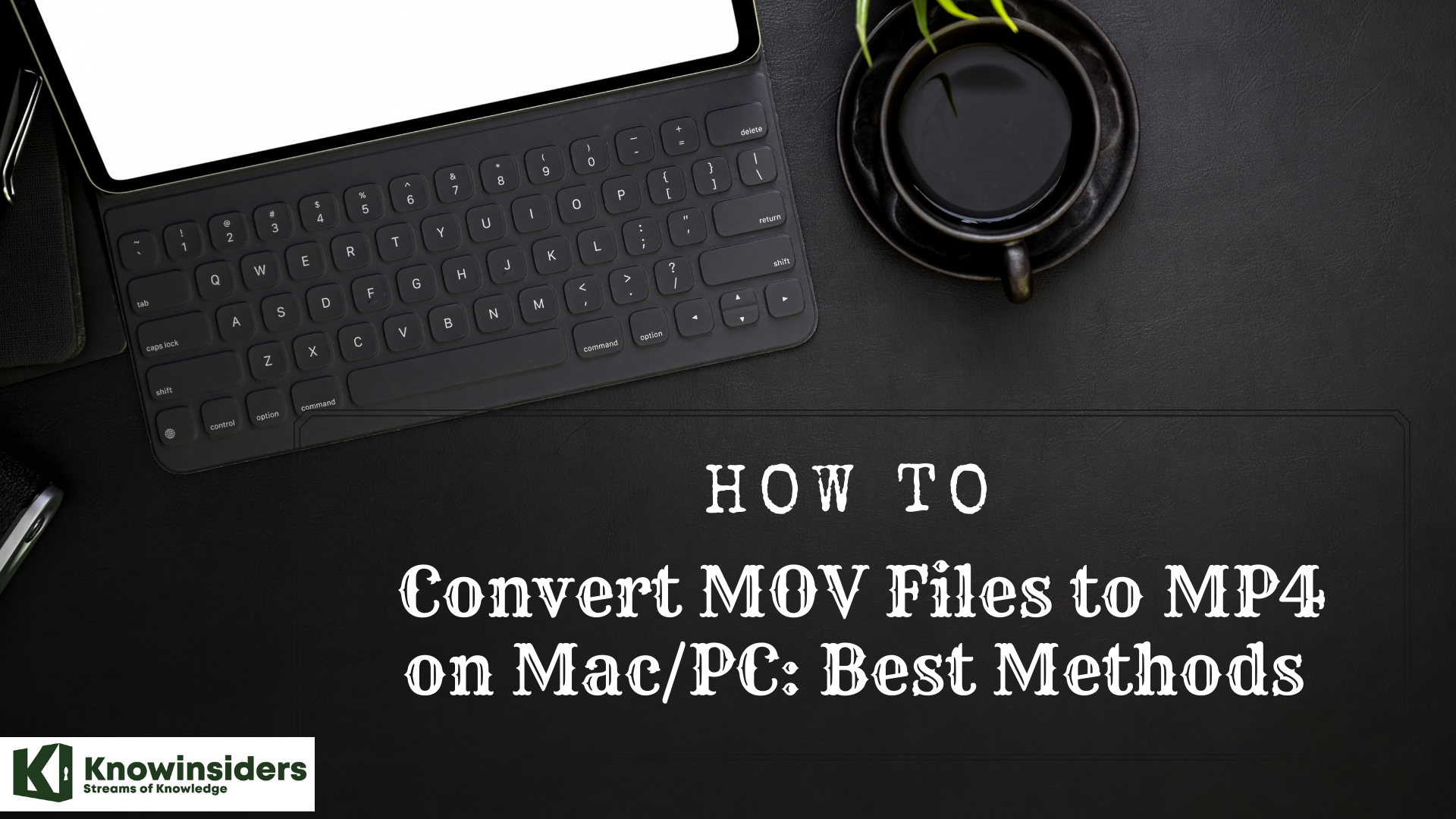 The Best Ways to Convert MOV Files to MP4 on Mac/PC The Best Ways to Convert MOV Files to MP4 on Mac/PC Learn how to convert MOV files to MP4, keep reading the article below. |
 The Best Ways To Change or Reset Instagram Password on Desktop and Mobile The Best Ways To Change or Reset Instagram Password on Desktop and Mobile Forgetting your password on Instagram can be frustrating, but dont worry, we are here to help you. This article will show you how to change ... |
 The Simpliest Ways to Change Your Name and Username on Instagram with Android, iOS, & Web The Simpliest Ways to Change Your Name and Username on Instagram with Android, iOS, & Web Instagram is a famous social app, with millions of users accessing each day. To learn how to change your name or username on Instagram using ... |
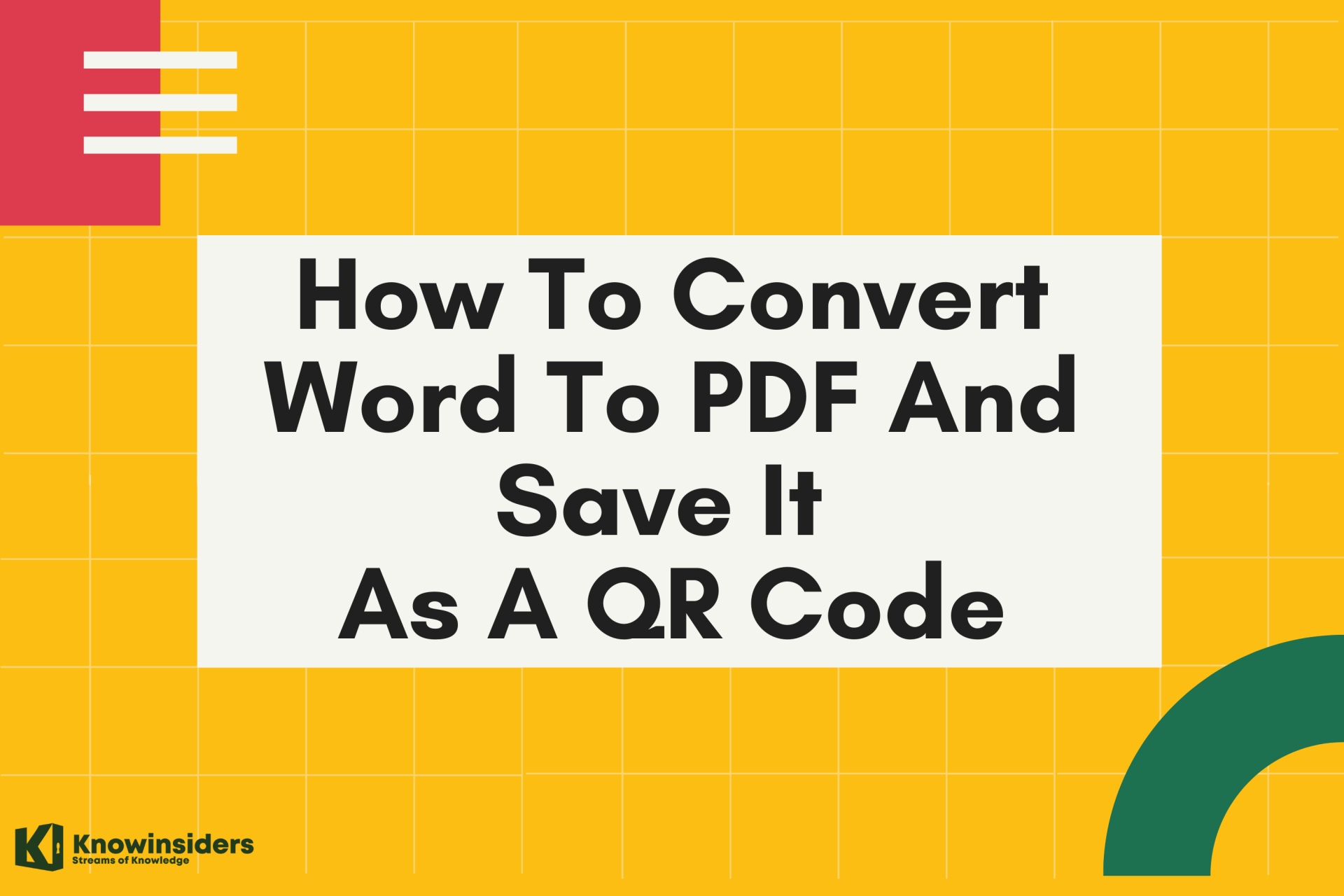 Easy Steps To Convert A Word Document Into A PDF And Save It As A QR Code Easy Steps To Convert A Word Document Into A PDF And Save It As A QR Code In our daily work, there are many times that we need to convert from a Word document into a PDF file for convenient use. You ... |


























