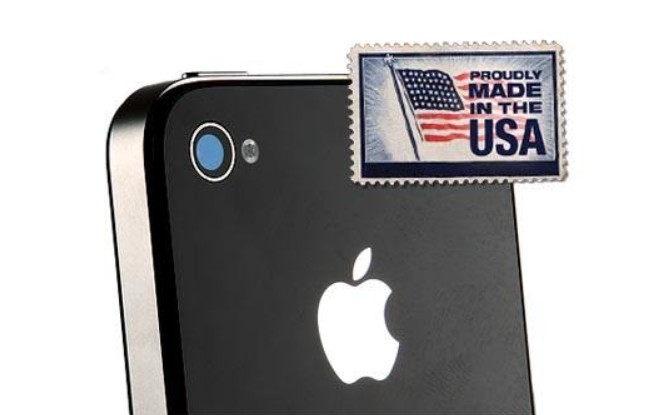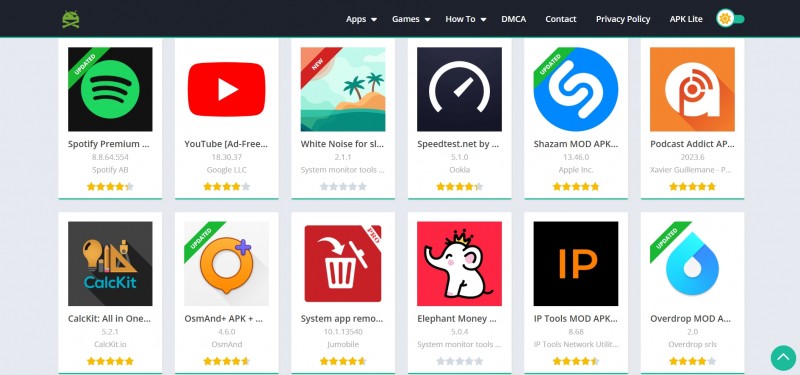How to Use Dual WhatsApp Accounts in One Phone?
 |
| Photo: Android Police |
WhatsApp is still used by a large number of people in India and is a go-to app for messaging and video or voice calls. There are people who want to use two different WhatsApp accounts on one phone, but are unable to do that. Those who have a dual SIM phone will have to choose one number to use WhatsApp as there is no option to have a WhatsApp account with two phone numbers.
If users try to frequently switch their WhatsApp account between different devices, then their mobile number may be blocked from re-verifying the account. So, if you can’t repeatedly switch between different devices and numbers, how can you use two different WhatsApp accounts on a single phone?
There is an easy way to use dual WhatsApp apps on a device and for this, you just need to follow a few simple steps. These days, a lot of phones offer a parallel app feature, which can create a duplicate app of the one you want. Every smartphone from different brands has the same feature, but with a different name. Read on to know more about this.
Smartphones that offer parallel app-like feature
Samsung phones: Dual Messenger
Settings > Advance features > Dual Messenger
Xiaomi (MIUI): Dual apps
Settings > Dual Apps
Oppo: Clone Apps
Settings > Clone Apps
Vivo: App clone
Settings > App clone
Asus: Twin apps
Settings > Twin apps
Huawei and Honor: App Twin
Settings> App Twin
If you are using a phone from one of these brands then you will find the duplicate app feature in the mentioned name as each company has a different label for the same feature. Using this feature, you can create a duplicate app of any supported-apps and then use them with different accounts on the same phone. Now, let’s take a look at how you can enable it.
How to use dual WhatsApp accounts on one smartphone?
Here's how to set up dual WhatsApp on your smartphone:
1. Open the settings of your phone and type in the respective dual WhatsApp setting from the list above. For our example, we have used an Oppo device — so in the settings menu, we searched for ‘Clone Apps’.
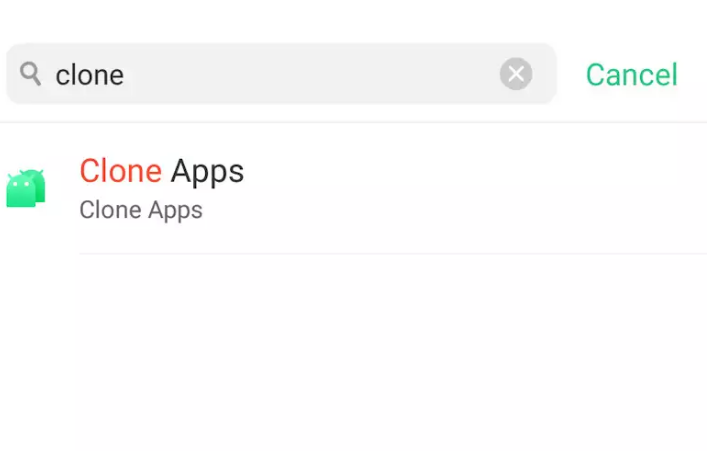 |
2. After locating the dual WhatsApp setting, tap to open the feature and view your options. In this case, the options I have are WhatsApp, Facebook Messenger, Facebook and Instagram — all apps under the Facebook umbrella.
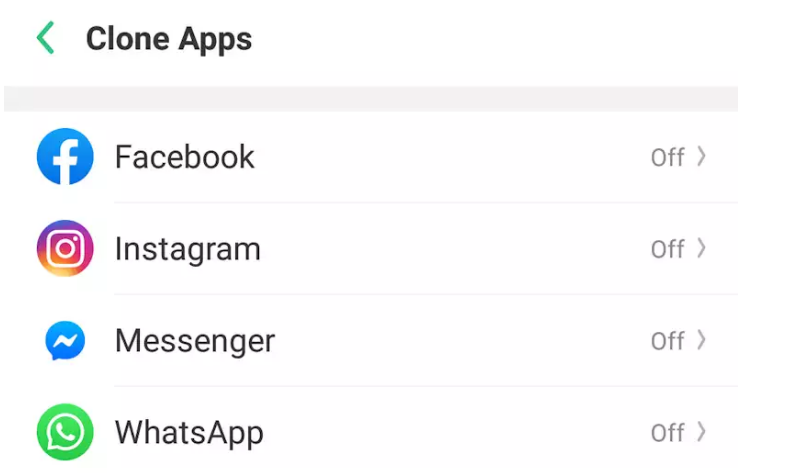 |
3. Click on WhatsApp to in order to activate a second WhatsApp account on your phone.
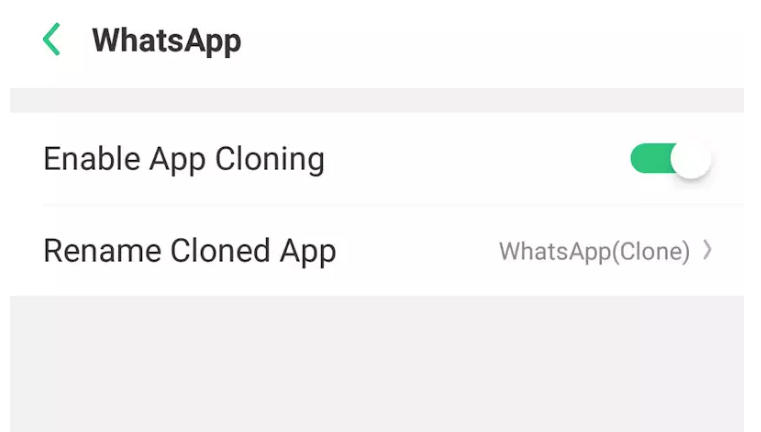 |
4. You can also rename the secondary WhatsApp account to differentiate it from the original version of the App. Here we simply renamed it, ‘WhatsApp 2.0’.
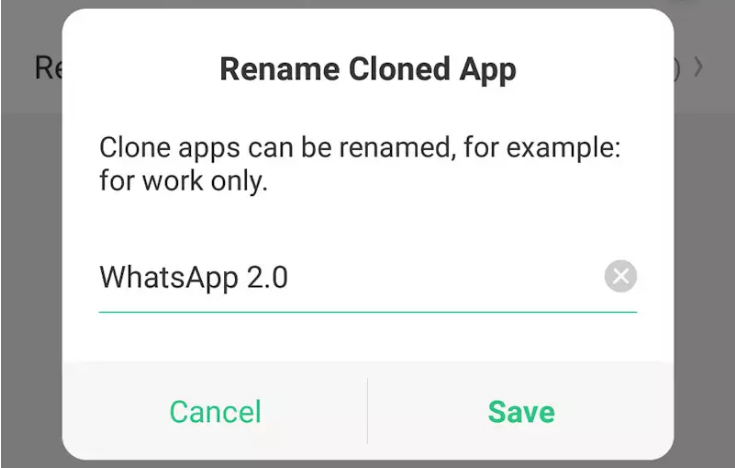 |
5. Navigate back to your App Drawer and you will see that there will be two different icons for WhatsApp.
6. Open the newly set up WhatsApp clone app to set your new account and you’re done!
 |
 How to Free Up Space on Your iPhone and iPad: Best Ways to Do How to Free Up Space on Your iPhone and iPad: Best Ways to Do If your iPhone or iPad is full, there are many simple ways that you can do to claw back storage space right now. |
 Gmail Storage Full: How to Clean Up and Save Some Space Gmail Storage Full: How to Clean Up and Save Some Space Use Gmail long enough, and your free storage will buckle under the weight of modern digital life. With Google's free storage space ending for Google ... |
 How To Keep Your Smartphone From Damage: 9 Simple Ways How To Keep Your Smartphone From Damage: 9 Simple Ways Your smartphone is one of the most precious possession in your bag, and you will not want it to get damaged or scratched. To learn ... |