How to Take Screenshot on Samsung Galaxy S3: Check out the Simplest Methods
 |
| Illustrated picture. Photo: Mixi |
The Samsung Galaxy S3
The Samsung Galaxy S III (or Galaxy S3) is an Android smartphone designed, developed, and marketed by Samsung Electronics. Launched in 2012, it had sold about 70 million units by 2015 with no recalls ever recorded. It is the third smartphone in the Samsung Galaxy S series.
It has additional software features, expanded hardware, and a redesigned physique from its predecessor, the Samsung Galaxy S II, released the previous year. The "S III" employs an intelligent personal assistant (S Voice), eye-tracking ability, and increased storage. Although a wireless charging option was announced, it never came to fruition. However, there are third party kits which add support for Qi wireless charging. Depending on country, the 4.8-inch (120 mm) smartphone comes with different processors and RAM capacity, and 4G LTE support. The device was launched with Android 4.0.4 "Ice Cream Sandwich", was updated to Android 4.3 "Jelly Bean", and can be updated to Android 4.4 "KitKat" on variants with 2 GB of RAM. The phone's successor, the Samsung Galaxy S4, was announced on 14 March 2013 and was released the following month.
Following an 18-month development phase, Samsung unveiled the S III on 3 May 2012. The device was released in 28 European and Middle Eastern countries on 29 May 2012, before being progressively released in other major markets in June 2012. Prior to release, 9 million pre-orders were placed by more than 100 carriers globally. The S III was released by approximately 300 carriers in nearly 150 countries at the end of July 2012. More than 20 million units of the S III were sold within the first 100 days of release and more than 50 million until April 2013.
Because of overwhelming demand and a manufacturing problem with the blue variant of the phone, there was an extensive shortage of the S III, especially in the United States. Nevertheless, the S III was well-received commercially and critically, with some technology commentators touting it as the "iPhone killer". In September 2012, TechRadar ranked it as the No. 1 handset in its constantly updated list of the 20 best mobile phones, while Stuff magazine likewise ranked it at No. 1 in its list of 10 best smartphones in May 2012. The handset also won the "European Mobile Phone of 2012–13" award from the European Imaging and Sound Association, as well as T3 magazine's "Phone of the Year" award for 2012. It played a major role in boosting Samsung's record operating profit during the second quarter of 2012. As of November 2012, the S III is part of a high-profile lawsuit between Samsung and Apple. In November 2012, research firm Strategy Analytics announced that the S III had overtaken Apple's iPhone 4S to become the world's best-selling smartphone model in Q3 2012.
In April 2014, following the release of its new flagship, the Galaxy S5, Samsung released a refreshed version called the "Galaxy S3 Neo", which has a quad-core Snapdragon 400 processor clocked either at 1.2 or 1.4 GHz. It has 1.5 GB of RAM and 16 GB of internal storage and ships with Android 4.4.4 "KitKat".
Samsung Galaxy S III was succeeded by the Samsung Galaxy S4 in April 2013.
How to Take a Screenshot on Galaxy S3
Method 1: Taking a Manual Screenshot
 |
| Photo: Youtube |
Press down the Power and Home buttons simultaneously to capture what's on your S3's screen. You will hear camera shutter sounds that indicates your screenshot has been successfully taken and saved to your photo gallery.
Step 1: Find the screen that you want to capture
Step 2: Press and holdboth the Power button and the Home button together
Screenshot will be captured and saved to the Gallery app
Method 2: Using Motion on Android 4.0
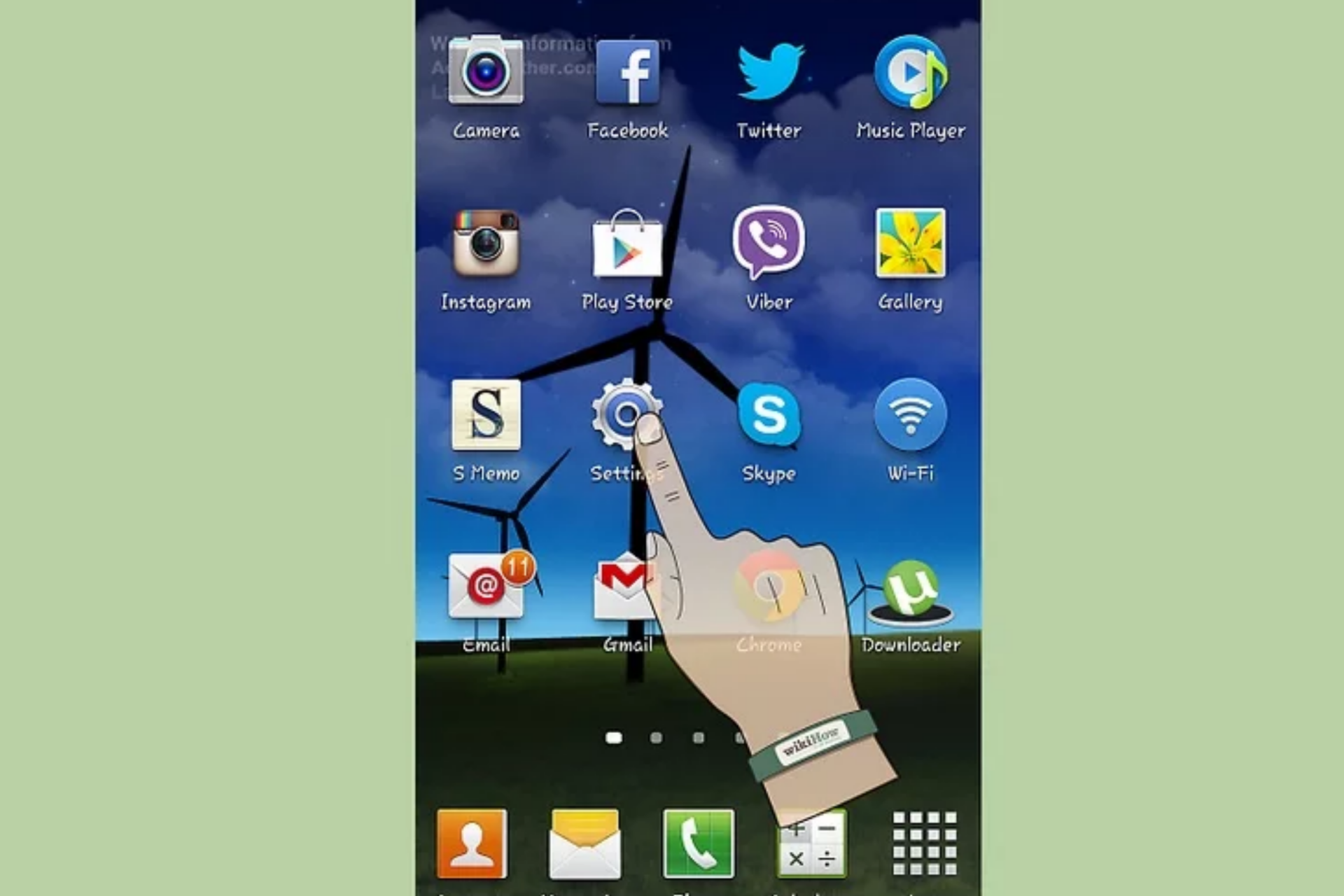 |
| Photo: wikihow |
Launch your Settings app.
 |
| Photo: wikihow |
Tap on Motion.
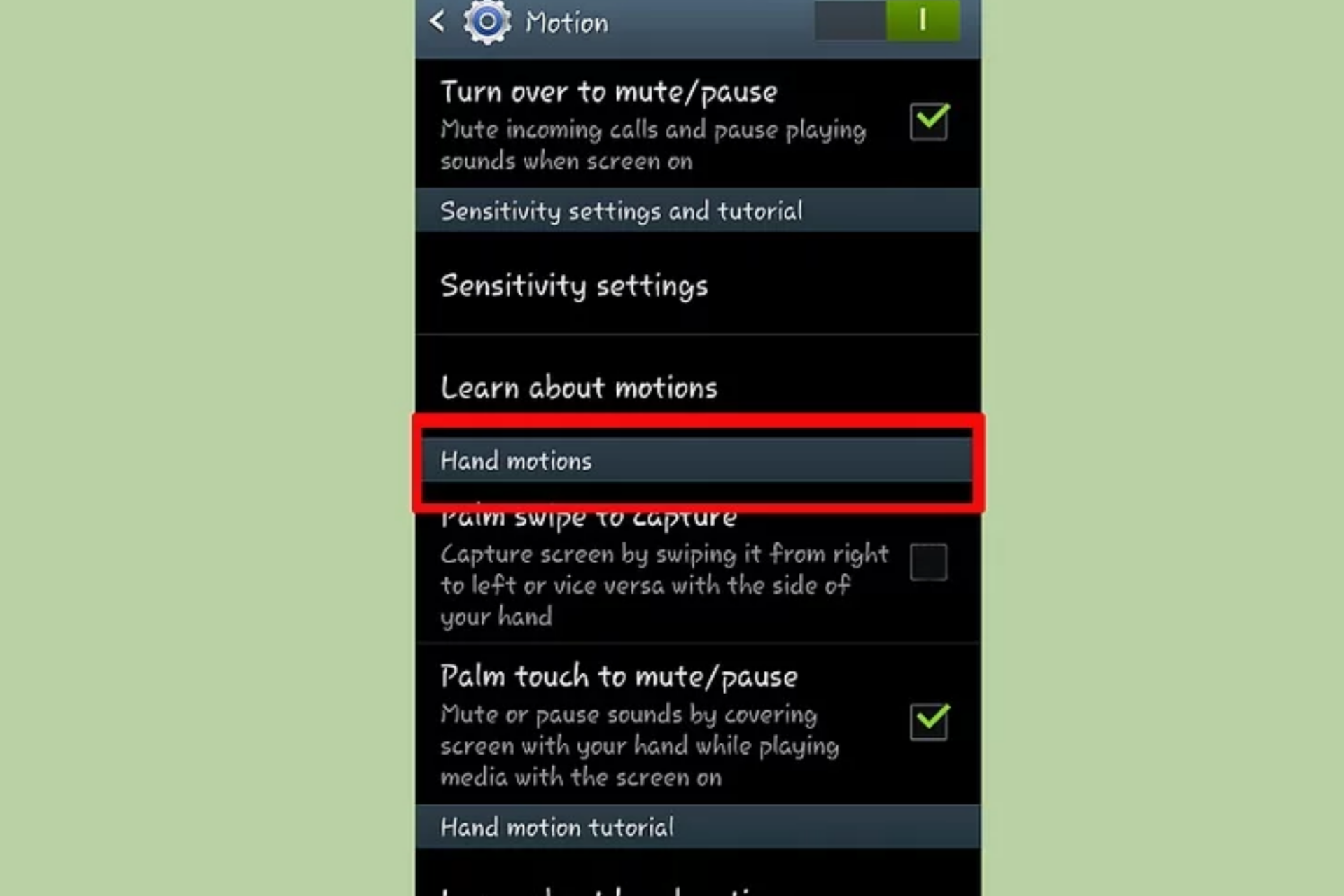 |
| Photo: wikihow |
Scroll down to locate "Hand Motion."
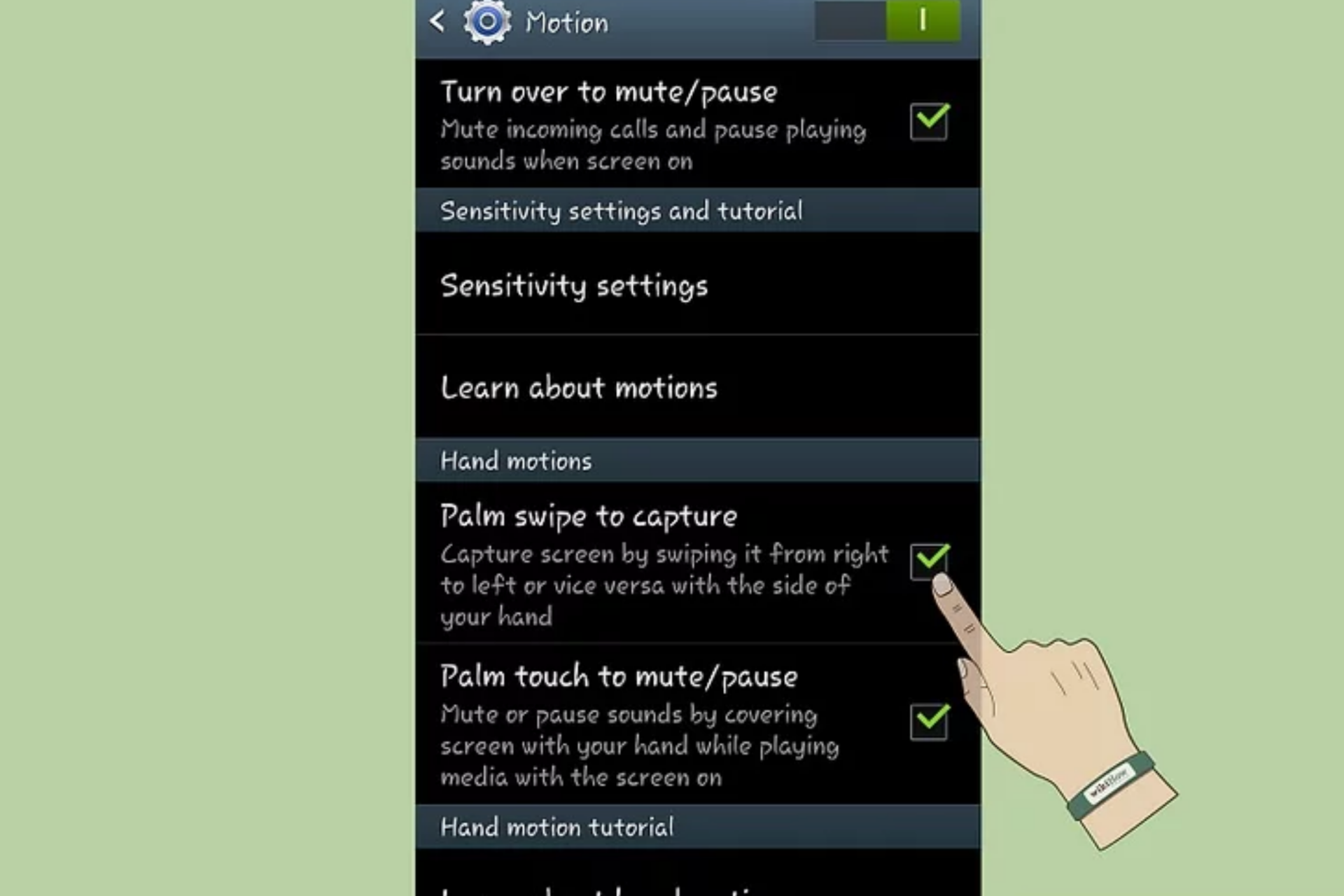 |
| Photo: wikihow |
Select "Palm Swipe to Capture," and check the box. Close the menu.
 |
| Photo: wikihow |
Position your hand horizontally on the edge of the screen and swipe across it. You will hear a camera shutter sounds that indicates your screenshot has been successfully taken and saved to your photo gallery.
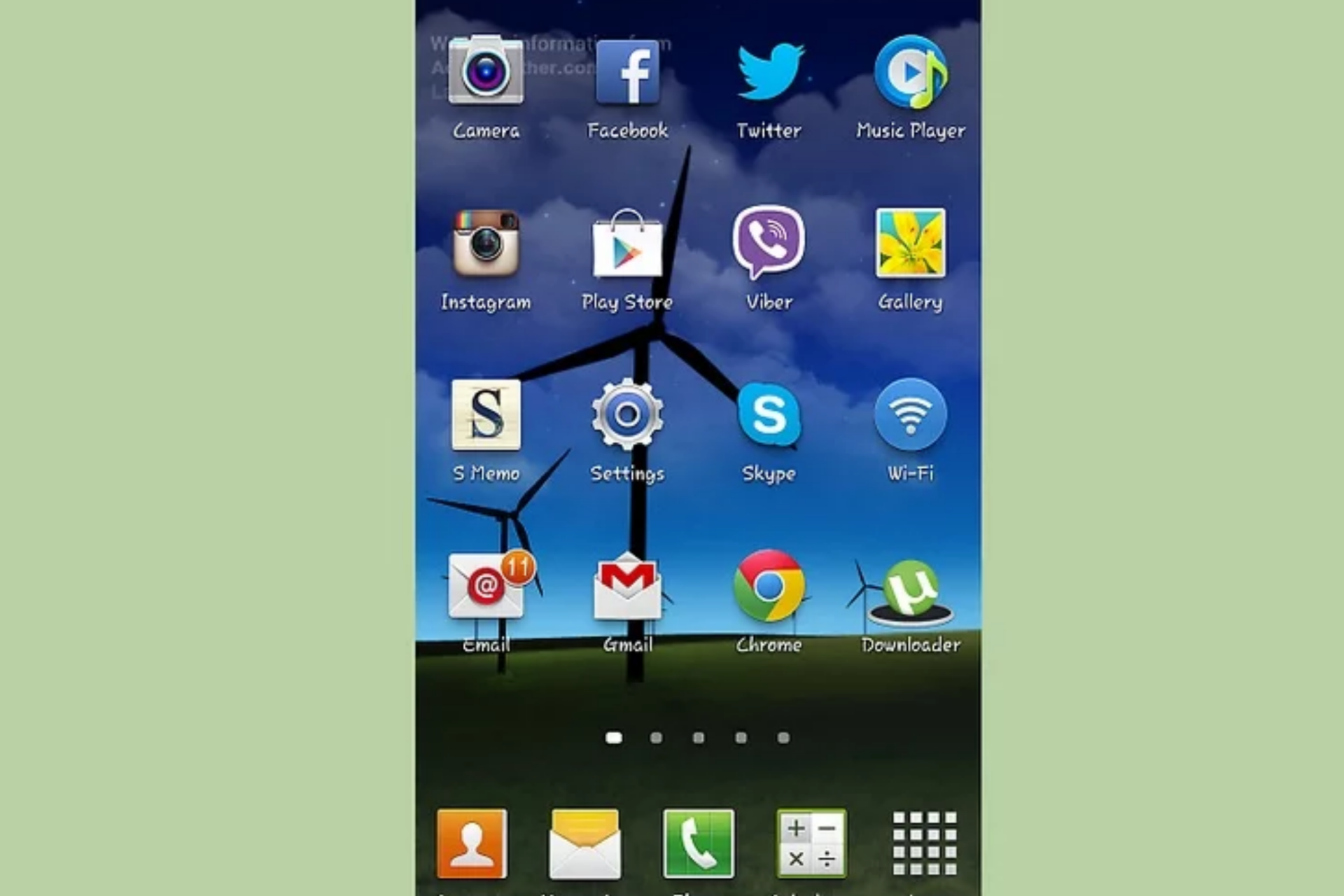 |
| Photo: wikihow |
Finished.
In this video, you'll learn how to take screenshots on Samsung Galaxy S3:
For more interesting news of KnowInsiders, check out right below!
 Samsung S22: New Features, Prices, Specs and Rumors Samsung S22: New Features, Prices, Specs and Rumors Samsung Galaxy S21 is going to release anytime soon, and we are all excited for the new phone. Keep reading to know more about the ... |
 Samsung Galaxy S22: Release Date, Features, Prices and What We Expect To See Samsung Galaxy S22: Release Date, Features, Prices and What We Expect To See Samsung Galaxy S22 is expected to come here soon, and we are all excited for the new features. Here is the release date, features and ... |
 Who Is Samantha Samsung - The Virtual Assistant Taking Over The Internet Who Is Samantha Samsung - The Virtual Assistant Taking Over The Internet Recently, the Internet has gone crazy with the new 3D's virtual assistant of Samsung, Samantha Samsung. Who is she and what is special about her? ... |


























