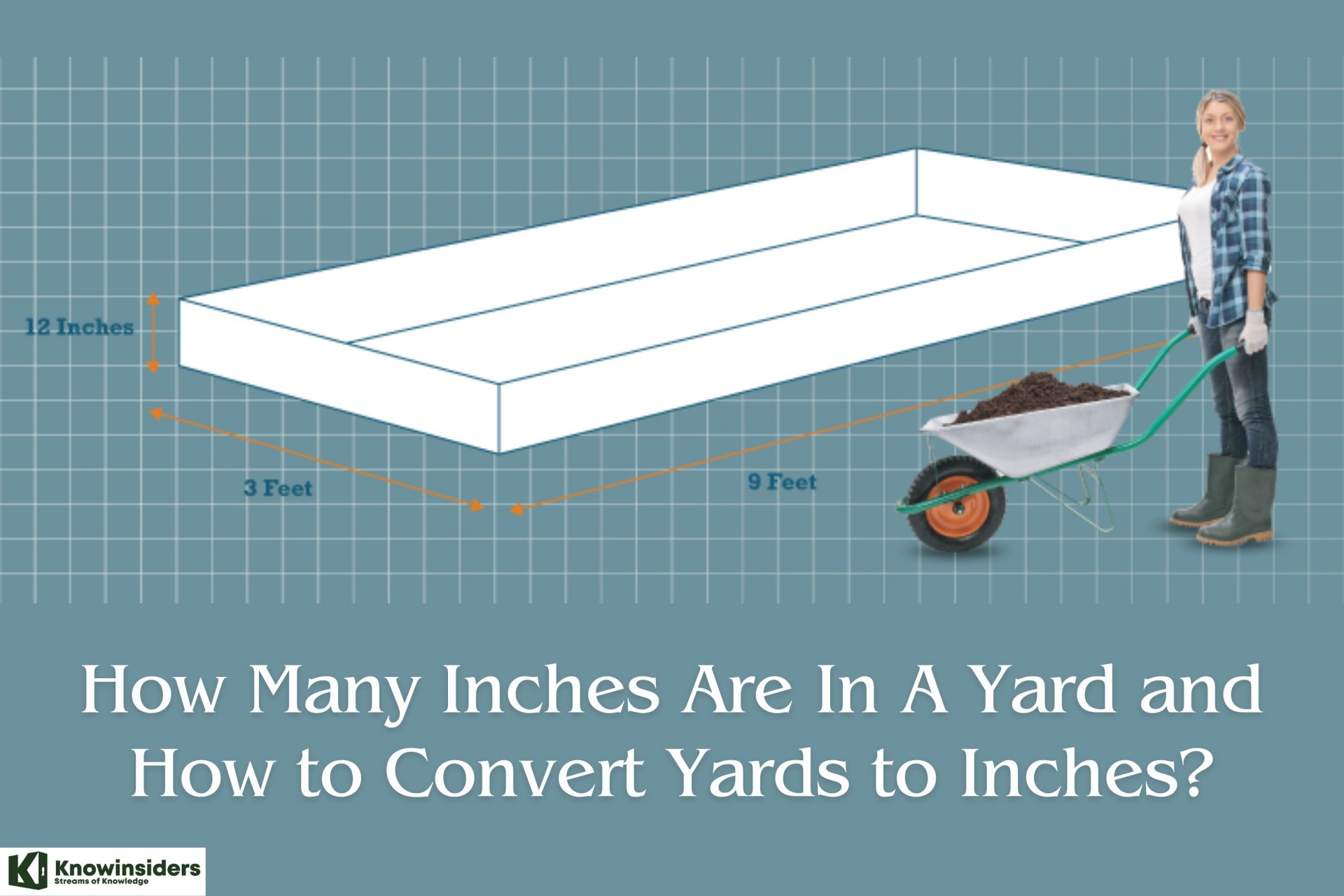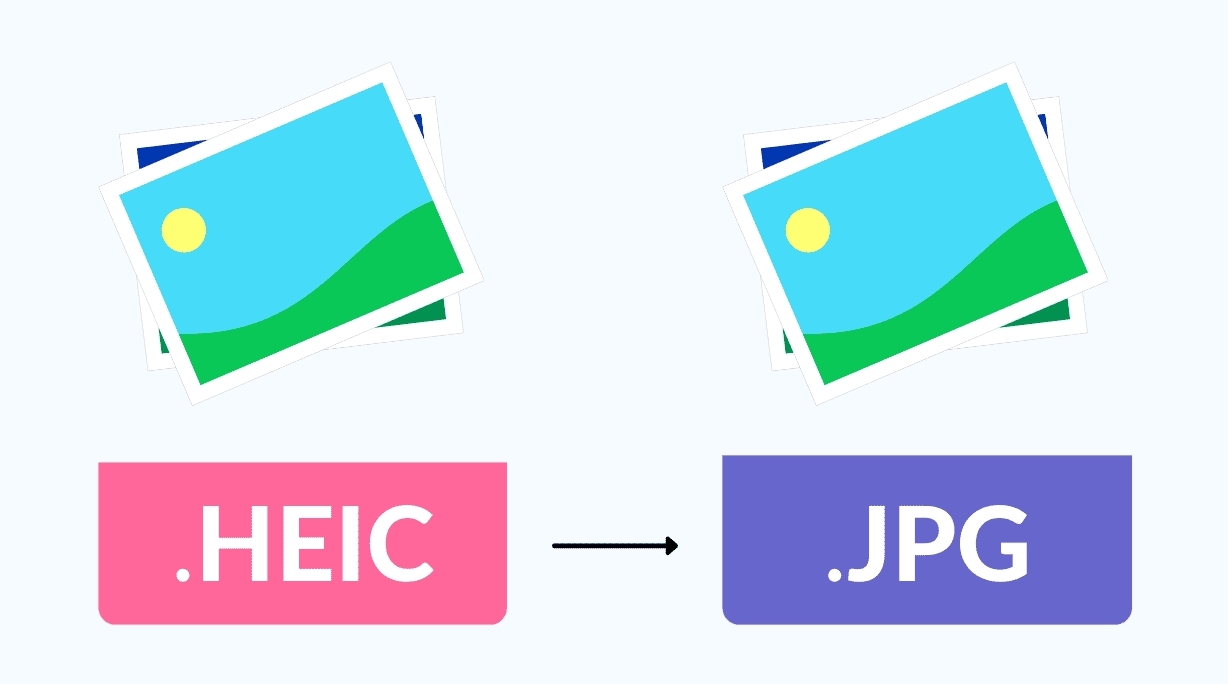How to Convert Feet to Yards: Simplest Mothods and Easiest Steps
 |
| Illustrated picture. Photo: Mixi |
For a variety of reasons, you may have a measurement in feet but need to convert it into yards. This is a very easy process if you know the conversion factor and remember how to use it. One yard is equal to three feet, so the simplest conversion is to divide the number of feet by three. You can also find conversion calculators online at a variety of websites. Your own hand calculator may also be able to help you with the conversion.
What is Feet?
The foot is a unit of linear length measure equal to 12 inches or 1/3 of a yard. Because the international yard is legally defined to be equal to exactly 0.9144 meters, one foot is equal to 0.3048 meters.
The foot is a US customary and imperial unit of length. Feet can be abbreviated as ft; for example, 1 foot can be written as 1 ft.
Feet can also be denoted using the ′ symbol, otherwise known as a prime, though a single-quote (') is often used instead of the prime symbol for convenience. Using the prime symbol, 1 ft can be written as 1′.
The foot is most commonly measured using either a standard 12" ruler or a tape measure, though there are many other measuring devices available. Feet are sometimes referred to as linear feet, which are simply the measurement of length in feet.
You might be interested in our feet and inches calculator, which can add feet with inches, centimeters, or meters.
What is Yards?
The yard is a unit of length measurement equal to 3 feet or 36 inches. The international yard is legally defined to be equal to exactly 0.9144 meters.
The yard is a US customary and imperial unit of length. Yards can be abbreviated as yd; for example, 1 yard can be written as 1 yd.
We recommend using a ruler or tape measure for measuring length, which can be found at a local retailer or home center. Rulers are available in imperial, metric, or combination with both values, so make sure you get the correct type for your needs.
How to Convert Feet to Yards
 |
| Photo: KnowInsiders |
Method 1: Using a simple formula to convert:
yards = feet ÷ 3
The length in yards is equal to the feet divided by 3.
For example, here's how to convert 5 feet to yards using the formula above.
5' = (5 ÷ 3) = 1.666667 yd
Method 2: Using an Advanced Handheld Calculator
 |
| Photo: KnowInsiders |
Step 1: Use a calculator with a Conversion function. Many advanced graphing calculators will have a “conversion” function key. If your calculator is equipped with this, you can use it to convert measurements from one unit to another. The Texas Instruments TI-83, TI-84Plus and TI-86 have this feature.
* On the TI-86, you can find the “Conv” label above the 5 key. To activate it, you need to press the “2nd” key and then the 5 key.
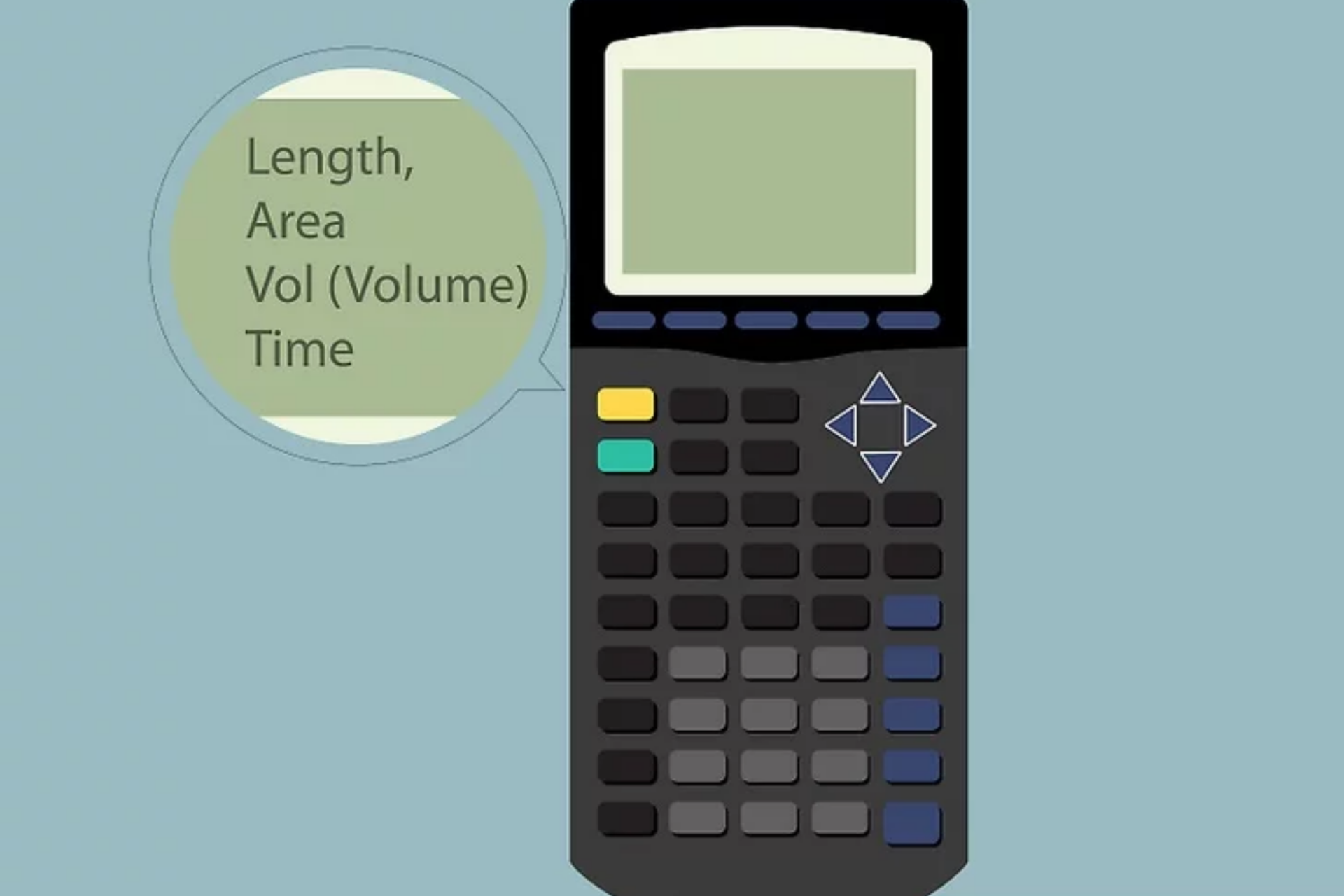 |
| Photo: KnowInsiders |
Step 2: Enter into the conversion function. Using the conversion operation will differ slightly from one calculator to the next, but the basic steps will be the same.
On the TI-86, begin by pressing “2nd” and “5.” This will open a menu of physical properties that you can convert.
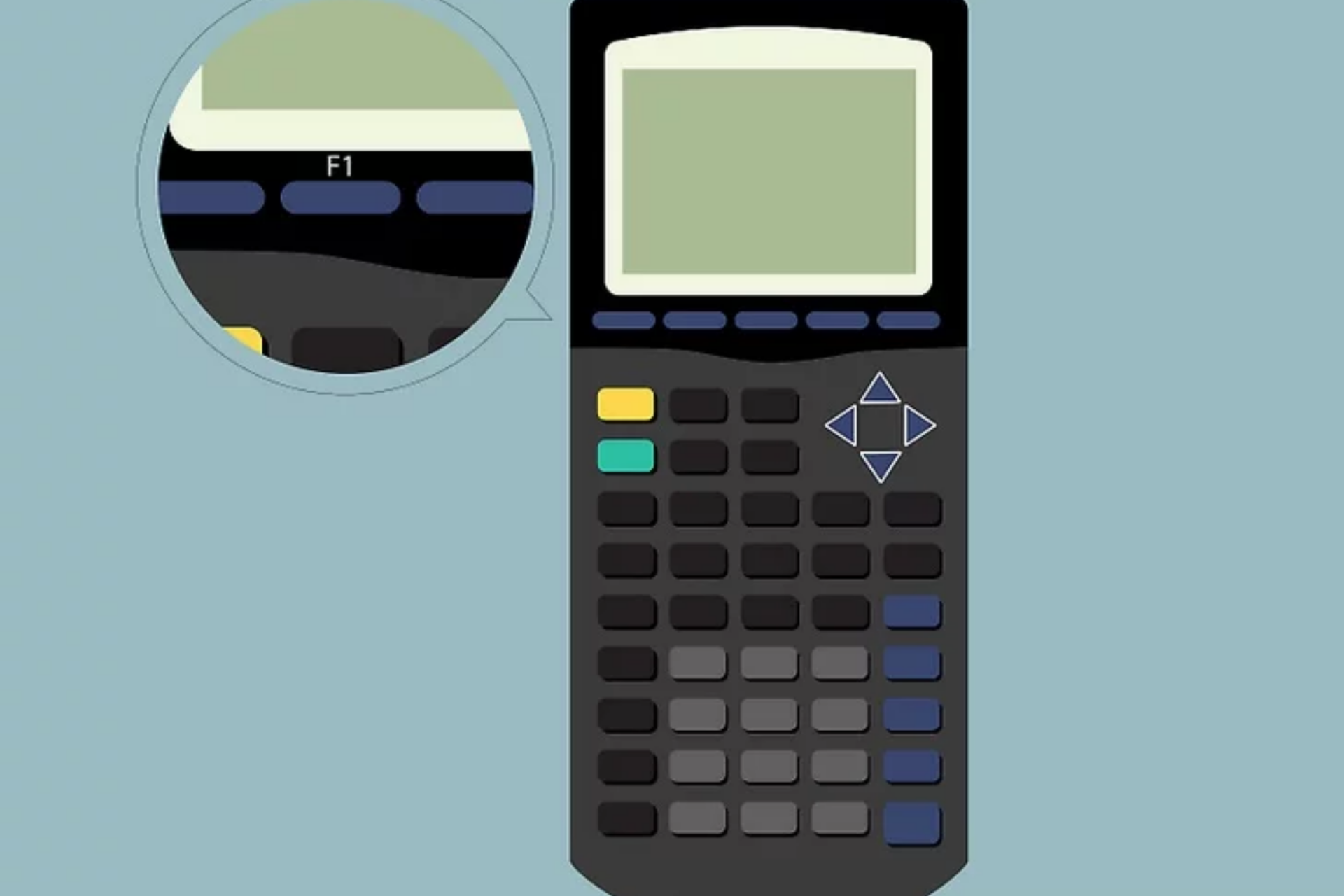 |
| Photo: KnowInsiders |
Step 3: Select the physical property that you want to convert. When you open the conversion operation, your screen will show a list of five options: Length, Area, Vol (Volume), Time, Temp. Because feet and yards are measures of length, you will select the F1 button for the first option, “Length.”
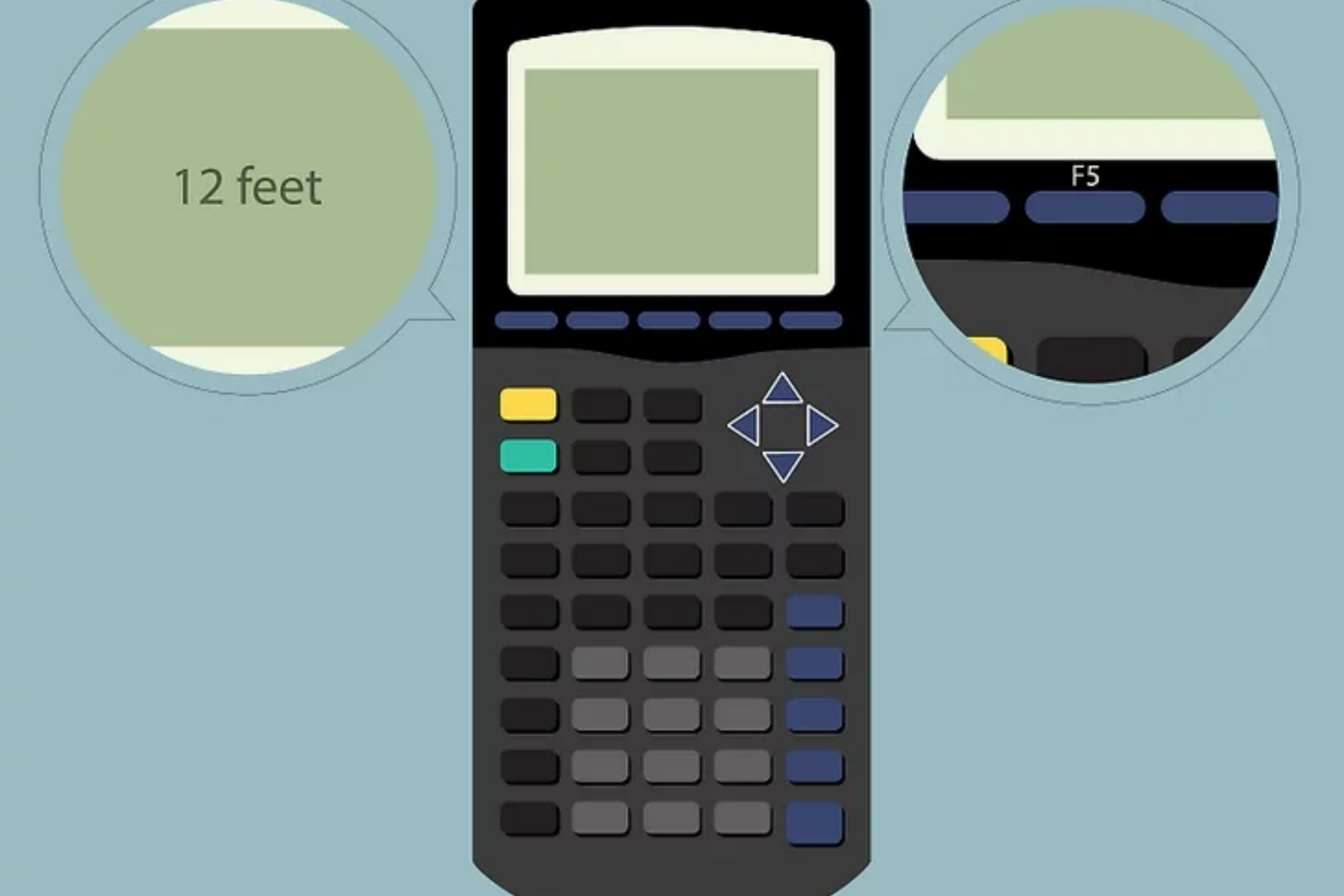 |
| Photo: KnowInsiders |
Step 4: Select the first unit. As soon as you select that you wish to convert units of “Length,” your screen will show a new list of options. These are the units of length that you can convert. You need to select one of the units from this list.
First type in the number of feet that you want to convert. Then choose the F5 function key labeled “ft.”
In the example given, you are converting 12 feet into yards. Therefore, first enter “12” and then press F5. Your calculator display screen will show “12 ft” followed by an arrow and a blinking cursor.
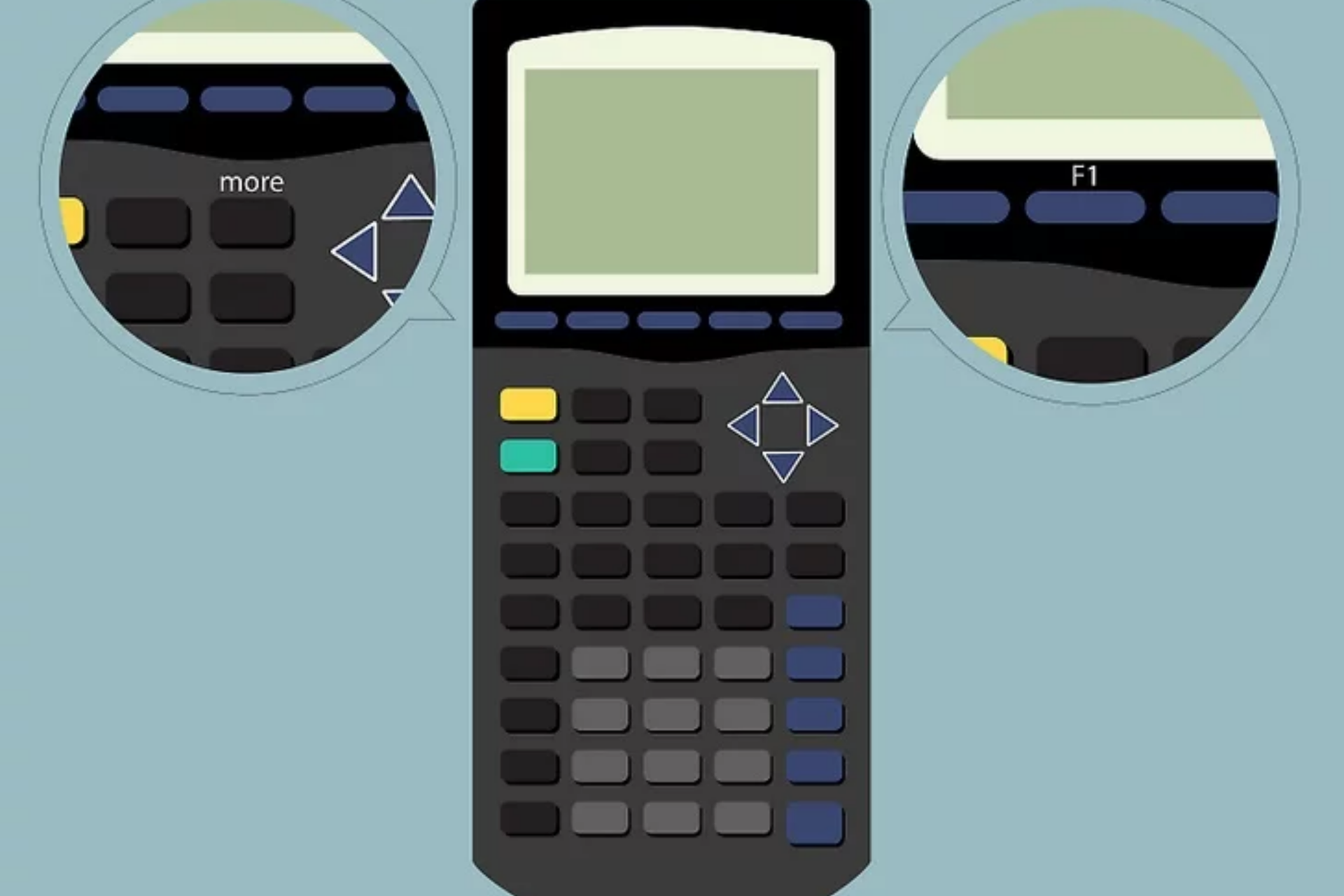 |
| Photo: KnowInsiders |
Step 5: Choose the unit to convert into. After entering your beginning value and its unit, you need to choose the unit to convert into. The list of units should still be displayed on the screen.
In this example, you are converting feet into yards. Yards do not appear as an option on the first list on the display screen. Press the “More” button on your calculator to reveal a second menu. You will see “yd” as the first option. Make this selection by pressing the F1 button below the menu list. After you make that selection, your screen display should show “12 ft→yd.”
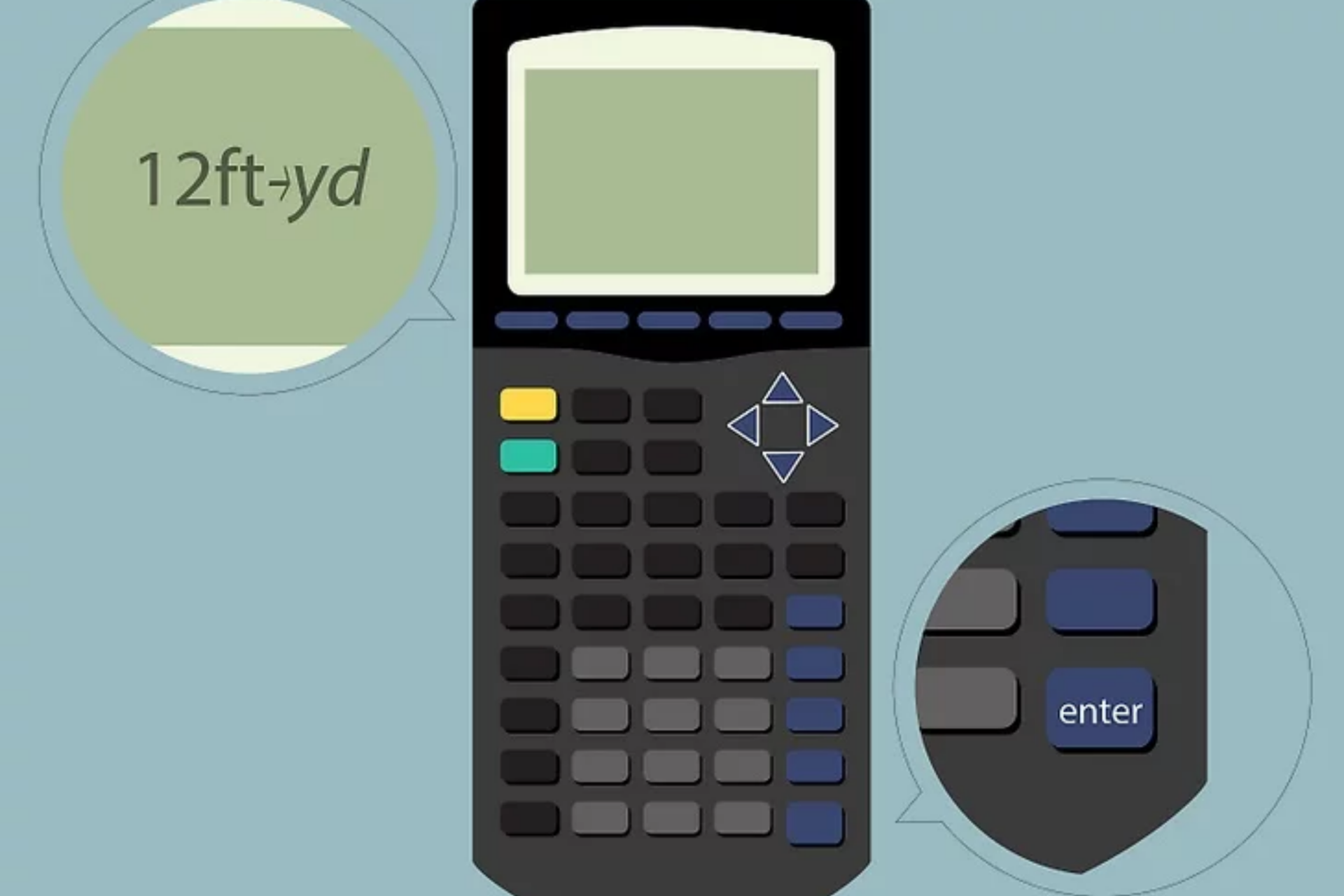 |
| Photo: KnowInsiders |
Step 6: Press Enter. When the screen display shows the conversion that you want, just press the “Enter” key. The calculator will perform the conversion and show the value on the display screen.
* This example is an exact, even conversion, so the answer display will simply show “4.” If the conversion is not exact, your calculator will display up to 12 decimal places.
Method 3: Using an Online Calculator
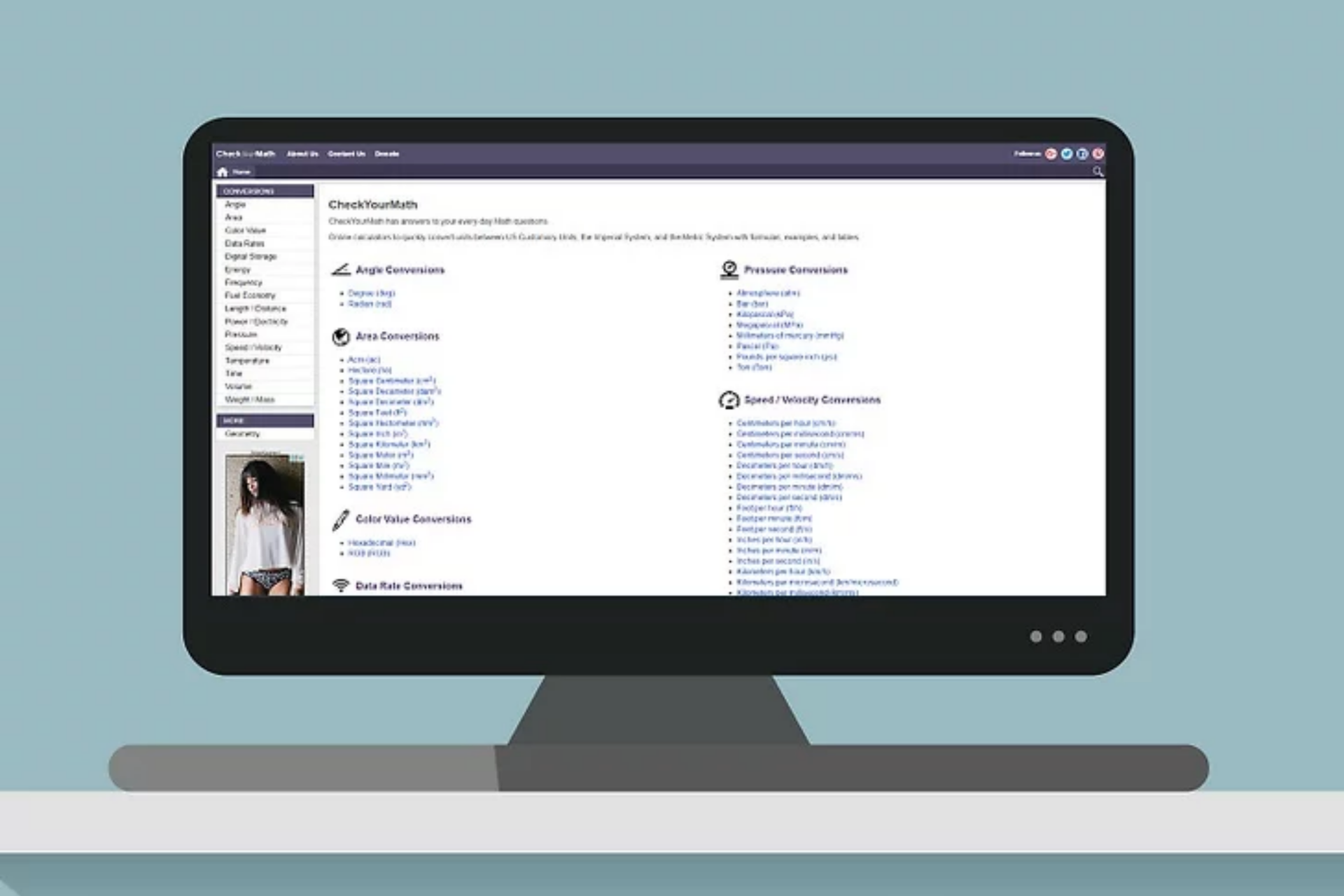 |
| Photo: KnowInsiders |
Step 1: Search the Internet. Perform a simple Internet search for “convert feet to yards.” You should find many results with a variety of conversion calculators. Review them briefly to find one that has a style and a presentation that you like and find easy to use. The results should be the same, no matter which you choose.
For example, the site CheckYourMath.com has a very simple read out. There is one large box to enter the number of feet. After you enter the number of feet, you can then click the “Calculate” button, and the equivalent number of yards will appear. There is also an option for you to select the number of decimal places that you want reported in your result.
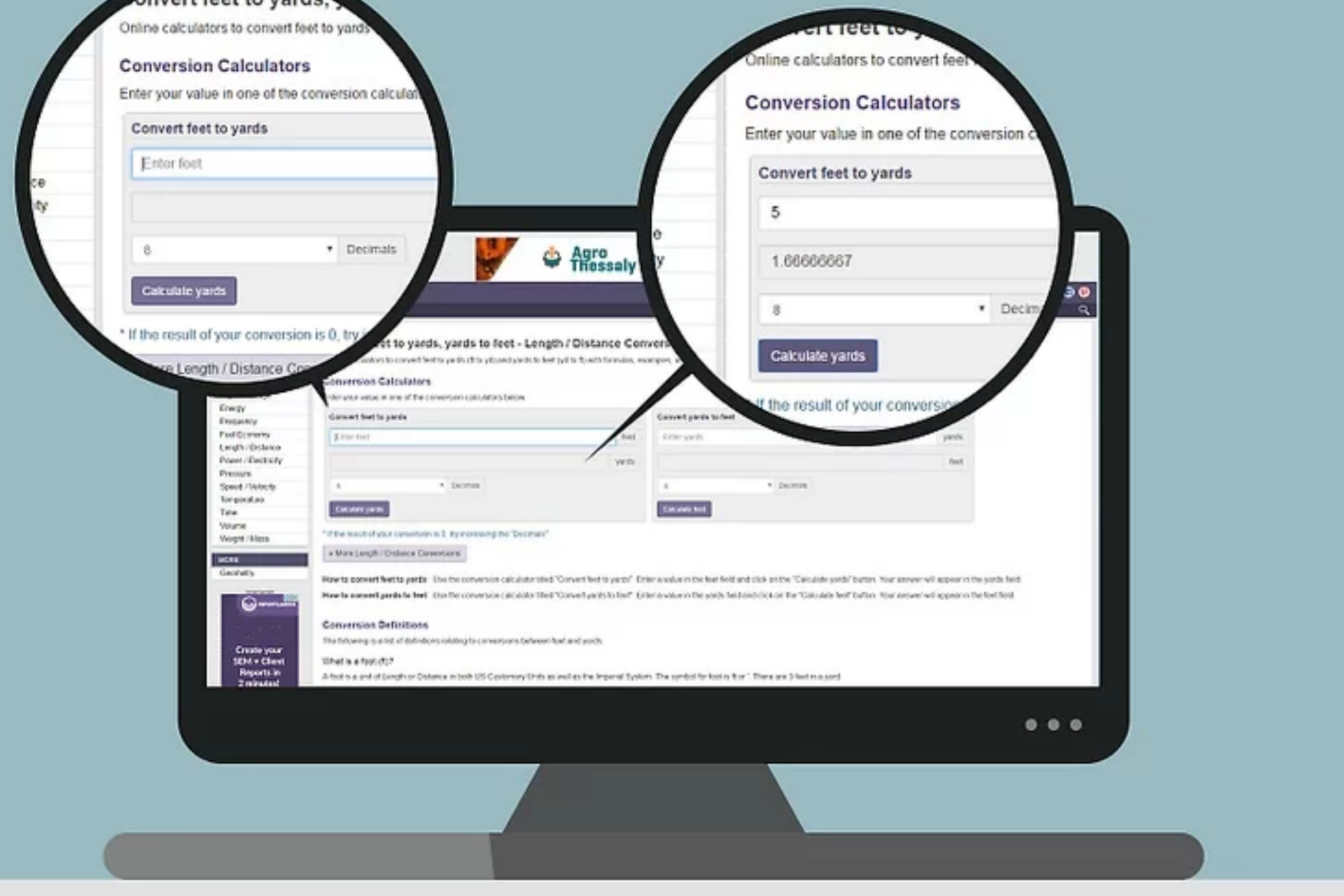 |
| Photo: KnowInsiders |
Step 2: Enter the number of feet that you want to convert. With the online conversion calculators, you do not need to worry about memorizing a conversion factor. You simply enter the value you wish to convert, and the result appears.
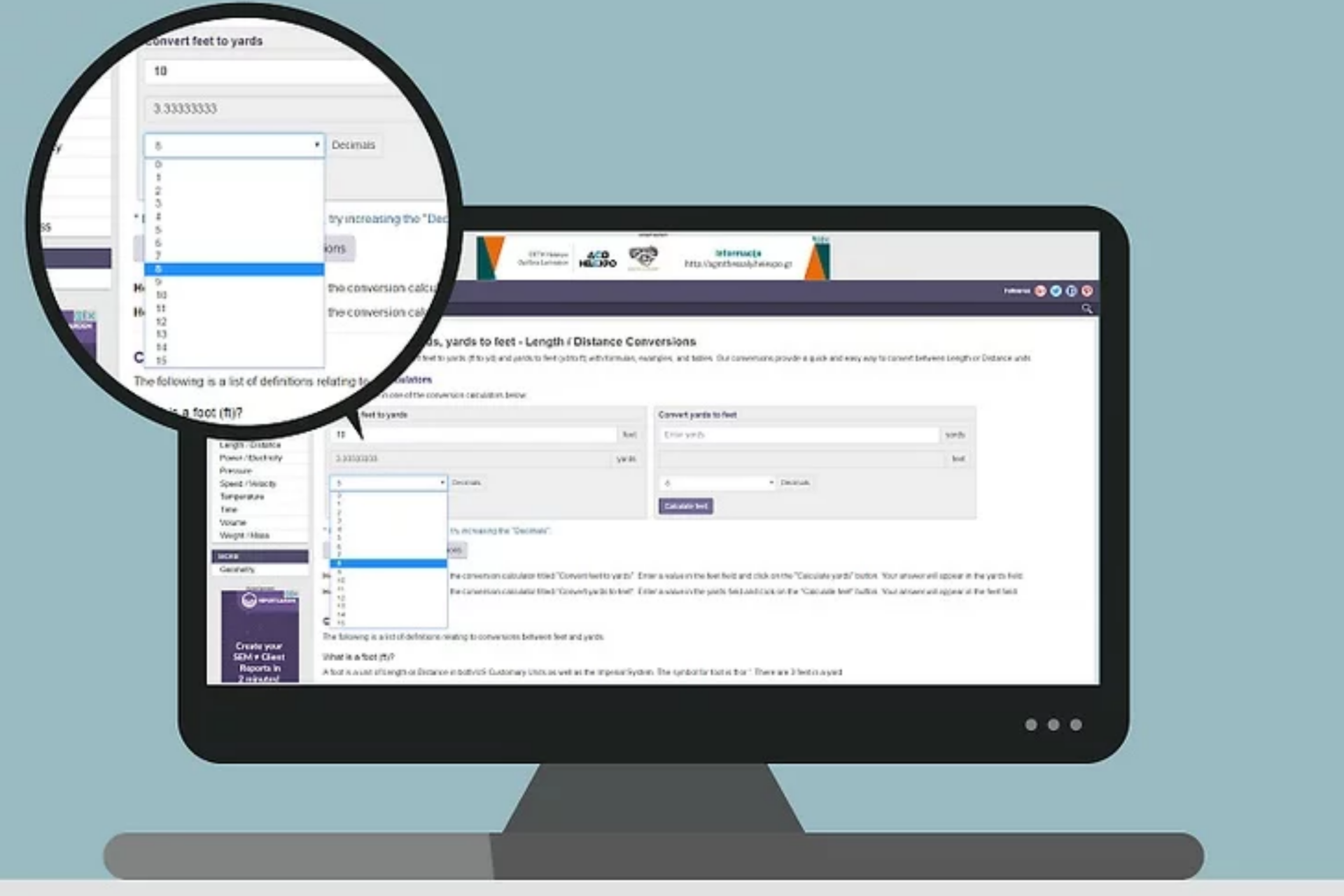 |
| Photo: KnowInsiders |
Step 3: Set the precision level, if desired. Some sites will only provide you with a set number of decimal places. Some will allow you to set the precision level of the conversion. If available, set the precision level to what you desire, and the result will automatically provide what you want.
How to Convert Feet to Yards in Excel
CONVERT Function Syntax
=CONVERT(Number,From_Unit,To_Unit)
* Number is the value you want to convert; From_Unit is the unit for the Number; To_Unit is the unit for the result.
Excel requires abbreviations, or short forms, for many measurement units in From_Unit and To_Unit arguments. For example, "ft" is used for feet, "yd" is for yard.
Check out this video to know more details about how to Convert Measurement Units in Excel - Convert Function:
Feet to Yards Conversion Table
| Feet | Yards |
|---|---|
| 1' | 0.333333 yd |
| 2' | 0.666667 yd |
| 3' | 1 yd |
| 4' | 1.3333 yd |
| 5' | 1.6667 yd |
| 6' | 2 yd |
| 7' | 2.3333 yd |
| 8' | 2.6667 yd |
| 9' | 3 yd |
| 10' | 3.3333 yd |
| 11' | 3.6667 yd |
| 12' | 4 yd |
| 13' | 4.3333 yd |
| 14' | 4.6667 yd |
| 15' | 5 yd |
| 16' | 5.3333 yd |
| 17' | 5.6667 yd |
| 18' | 6 yd |
| 19' | 6.3333 yd |
| 20' | 6.6667 yd |
| 21' | 7 yd |
| 22' | 7.3333 yd |
| 23' | 7.6667 yd |
| 24' | 8 yd |
| 25' | 8.3333 yd |
| 26' | 8.6667 yd |
| 27' | 9 yd |
| 28' | 9.3333 yd |
| 29' | 9.6667 yd |
| 30' | 10 yd |
| 31' | 10.33 yd |
| 32' | 10.67 yd |
| 33' | 11 yd |
| 34' | 11.33 yd |
| 35' | 11.67 yd |
| 36' | 12 yd |
| 37' | 12.33 yd |
| 38' | 12.67 yd |
| 39' | 13 yd |
| 40' | 13.33 yd |
In this video, you'll learn how to convert Feet to Yards and vice versa:
For more interesting news of KnowInsiders, check out right below!
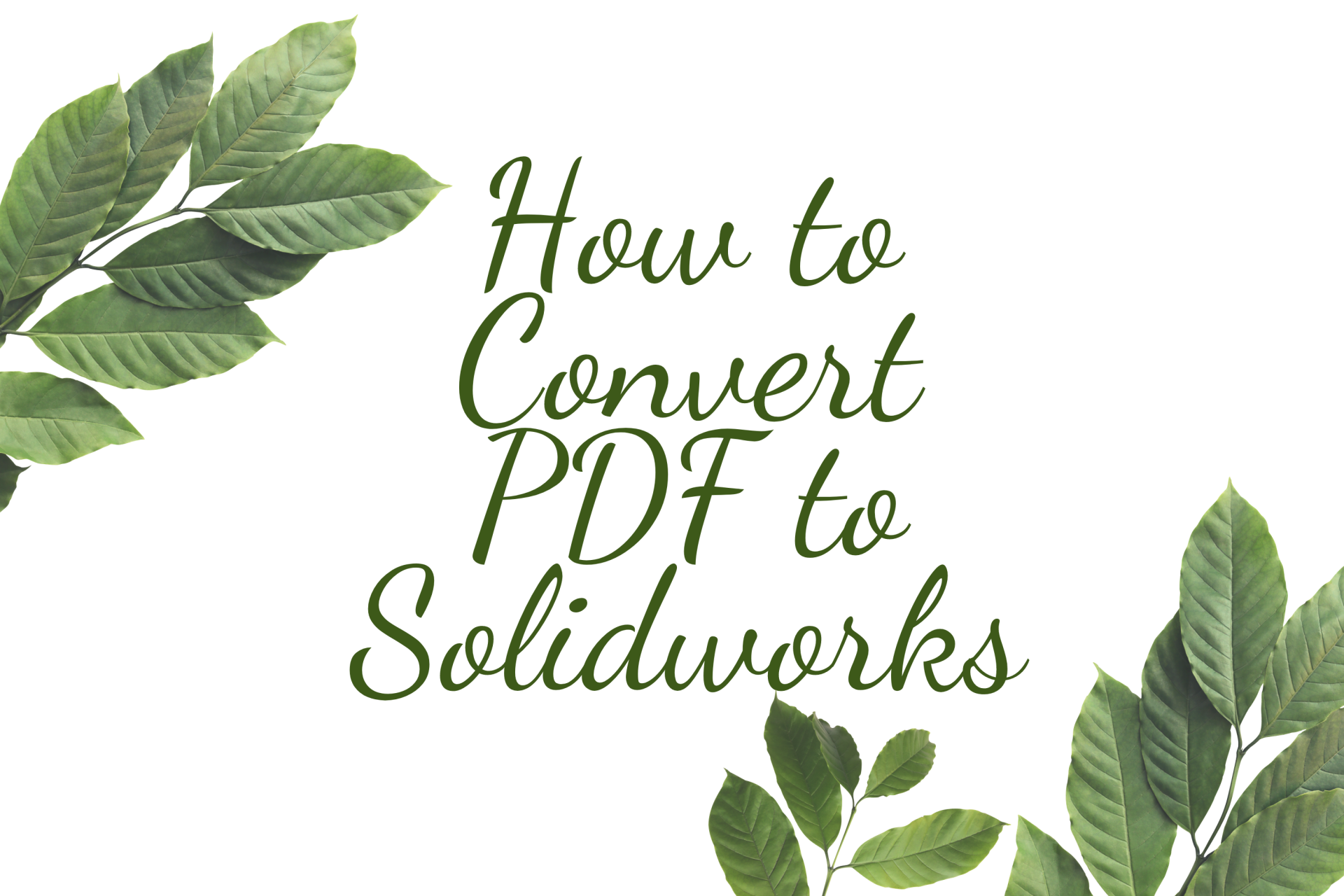 How to Convert PDF to Solidworks: Check 9 Simple Steps How to Convert PDF to Solidworks: Check 9 Simple Steps PDFs are a ubiquitous requirement in daily engineering life. Check out the ways to convert PDF to Solidworks using Solidworks program on a Windows computer ... |
 How to Convert Odt File to Word: Best Methods and Simple Steps How to Convert Odt File to Word: Best Methods and Simple Steps Files that end with the extension "ODT" are from the program "Open Office.org" or LibreOffice. Check out right below the methods to concert Odt file ... |
 How to Convert Milligrams to Teaspoons in Math and Real Life How to Convert Milligrams to Teaspoons in Math and Real Life A standardized measurement system for recipes would make cooking a much simpler process, especially if you're looking to cook recipes from around the world. Check ... |