How to Convert Apple Keynote to PowerPoint Presentations on iPhone, iPad, Mac, iCloud
 |
| How to Convert Apple Keynote to PowerPoint Presentations: Easy Steps and Simple Methods |
What is Apple Keynote
Keynote is the presentation application designed by Apple to be used on Mac, iPhone, or iPad. Its basic function is the same as that of PowerPoint in Microsoft.
With its powerful tools and dazzling effects, Keynote makes it easy to create stunning and memorable presentations, and comes included with most Apple devices. Use Apple Pencil on your iPad to create diagrams or illustrations that bring your slides to life. And with real‑time collaboration, your team can work together, whether they’re on Mac, iPad, iPhone, or using a PC.
People sometimes want to convert Keynote to PowerPoint; in this way, they can use the presentation on a different platform – Windows.
What is Microsoft PowerPoint Presentations (PPT)
Microsoft PowerPoint is a powerful presentation software developed by Microsoft. It is a standard component of the company's Microsoft Office suite software, and is bundled together with Word, Excel and other Office productivity tools.
The program uses slides to convey information rich in multimedia and is used to create complex business presentations, simple educational outlines and much more.
PowerPoint was developed by Dennis Austin and Thomas Rudkin at Forethought Inc. It was supposed to be named Presenter, but the name was not adapted due to trademark issues. It was renamed PowerPoint in 1987 as suggested by Robert Gaskins.
Although it was conceived only for Macintosh computers in the very beginning, PowerPoint quickly became one of the most iconic trademarks and the first important acquisition of Microsoft. Even today, it holds up to 95 percent of the market share of presentation software.
PowerPoint allows users to create media-rich presentations constituted by a series of slides. Since it’s fully integrated with the other tools of the Microsoft Office suite, the user can import content created with Excel or Word into PowerPoint, as well as other media such as pictures, audio, and video clips.
To create slides, a series of templates are used to provide the user with pre-defined layouts for different purposes. Once the theme that will be used in the presentation is set by defining a standard font, background color, and layout, that slide is saved as “master slide.” The user can either change each other slide accordingly, or edit the master slide to propagate the change to all the other slides uniformly.
During a PowerPoint presentation, the presenter has the liberty to define the pace by controlling the flow manually or having the slide swap at preset intervals, which may also be different for each slide. Individual elements on a slide may also appear after a certain command is issued, such as bullet points or videos.
Why Should You Convert Apple Keynote to PowerPoint Presentations
Apple's Keynote app is part of their iWork suite, the equivalent of Microsoft Office for Windows devices. Several iOS users and Mac users use Keynote to create presentations. However, when you step outside of the Apple ecosystem, you'll run into compatibility issues with Keynote files.
Unfortunately, Microsoft PowerPoint doesn't have native support for Keynote files, which means you need to convert them into a compatible file format before accessing your presentations on a Windows computer or Android device. Here, we'll cover the different ways to export your Keynote files as PowerPoint presentations.
We offers this post to show you the methods and steps to convert KEY to PPT safely.
Converting your Keynote files to the corresponding Microsoft PowerPoint format takes just a few clicks.
Simple Steps to Convert Keynote Files to PowerPoint Presentations on a Mac
Mac users can convert files from Apple's presentation app Keynote to Microsoft Powerpoint through the exporting feature.
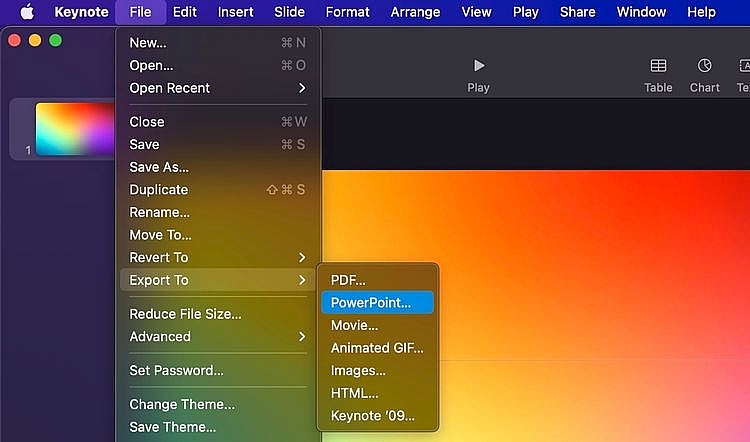 |
| Convert Keynote Files to PowerPoint Presentations on a Mac |
The Keynote app on the Mac functions similarly to its iOS/iPadOS version. However, due to the differences in the operating system, the steps you need to follow slightly vary.
So, here's what you need to do with 3 steps:
1.Launch the Keynote app on your Mac and open the presentation file you want to convert.
2.Click on File from the menu bar and then choose Export to > PowerPoint from the dropdown menu.
3.You'll have the option to add a password to your converted document. Click Next to continue.
4.Select your desired name and location for the converted file and click Export.
As you can see, the procedure is pretty simple. You can now open this file in Microsoft PowerPoint or Google Slides and continue making changes to the presentation. Additionally, you can also choose older file formats from Advanced Options during the export to ensure the converted file is compatible with older versions of PowerPoint.
Latest Steps to Convert Keynote to PowerPoint on Mac
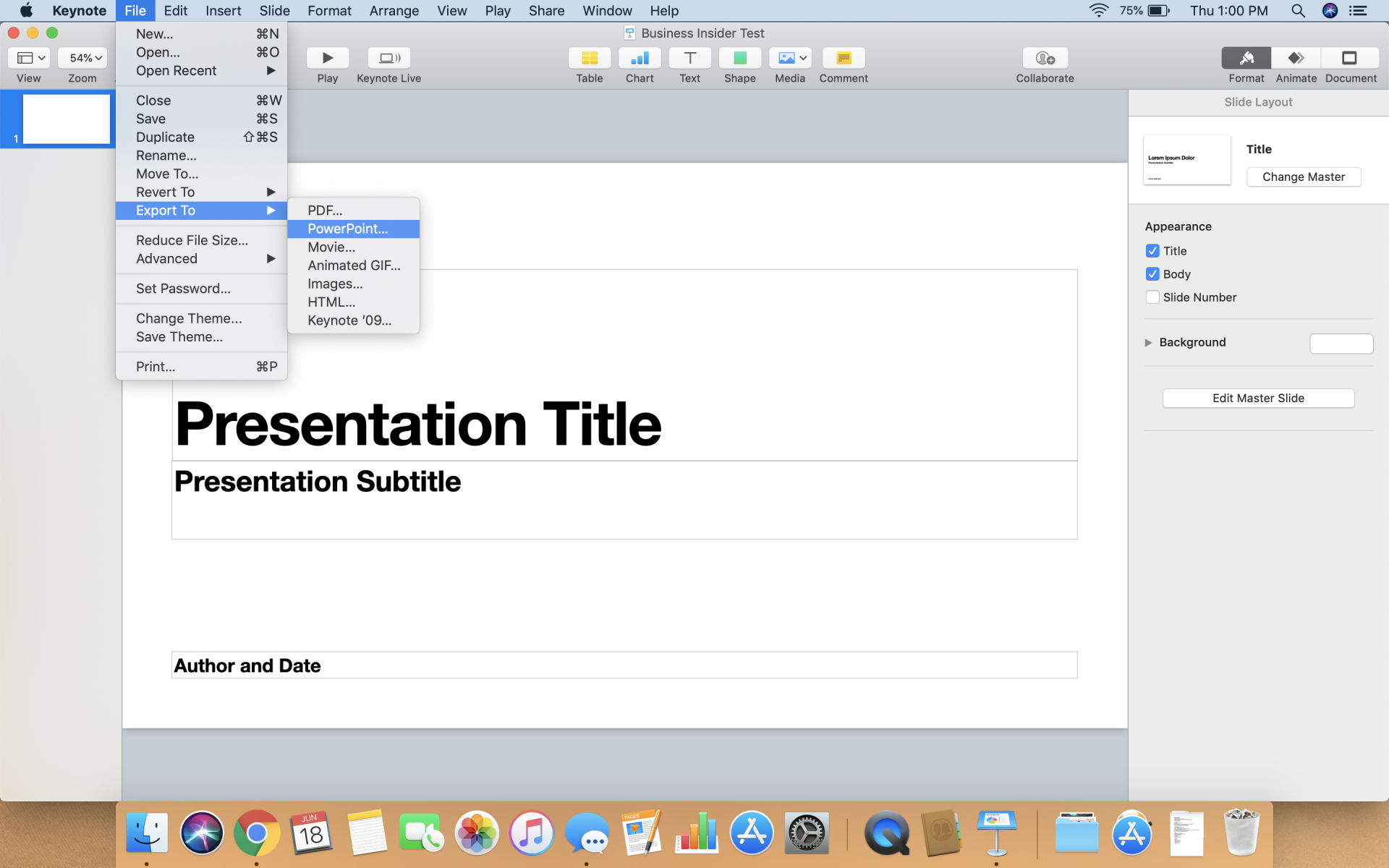 |
| Latest Ways to convert Keynote to PowerPoint |
1. Launch Keynote and open your presentation.
2. To convert to PowerPoint, click File in the app's top menu bar.
3. Select Export To then PowerPoint.
4. Click Next.
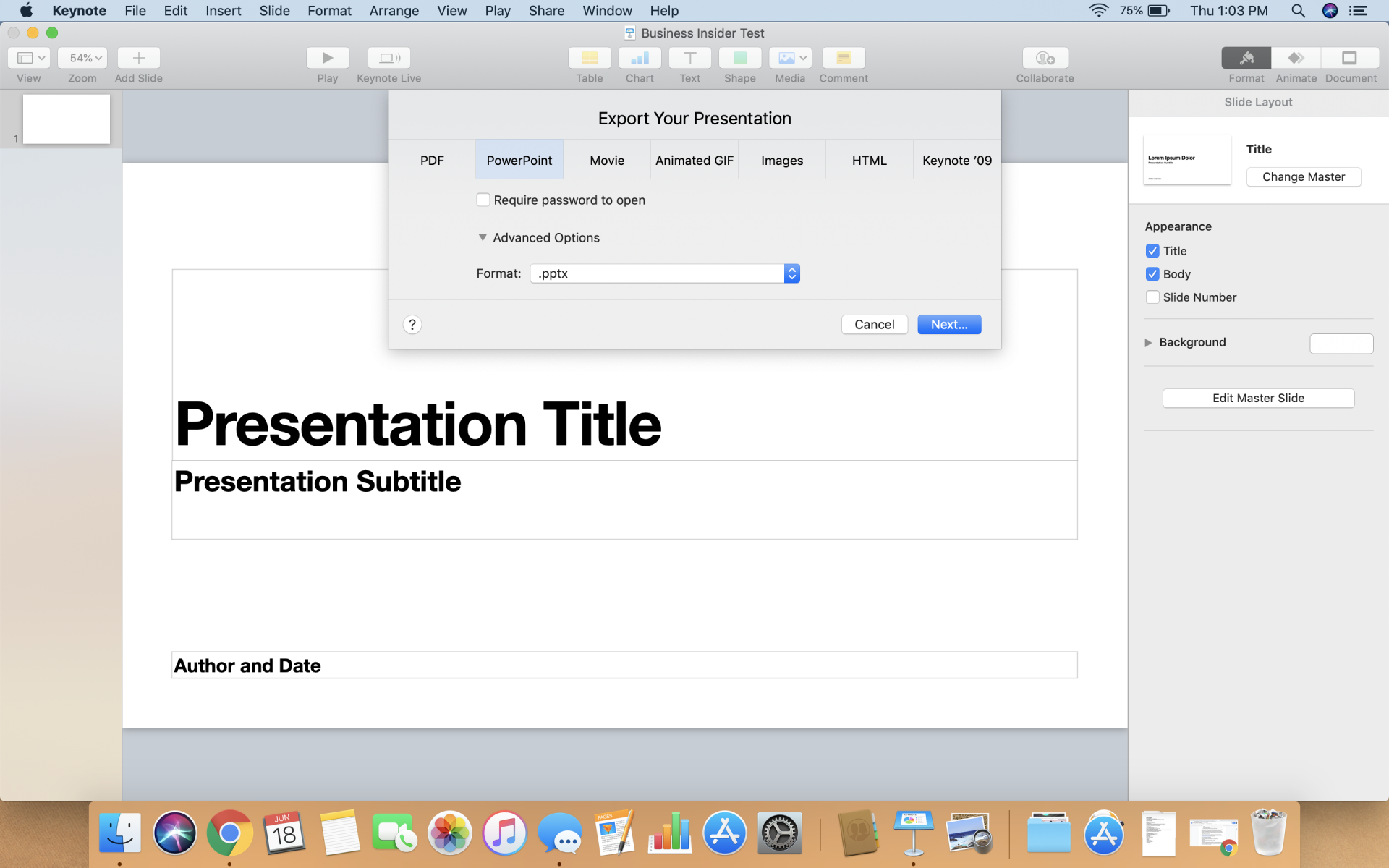 |
| Latest and Simple Ways to convert Keynote to PowerPoint |
5. Edit the name of your file in the Save As section, if needed.
6. Choose where to save your file in the Where section.
7. Click Export.
8. To confirm the file converted, right-click on the file and click Get Info.
9. In the General Section under Kind, it should read Microsoft PowerPoint Document.
Note: If you want to confirm the file you have converted, please right-click on it -> select Get Info -> navigate to the Kind option under General section.
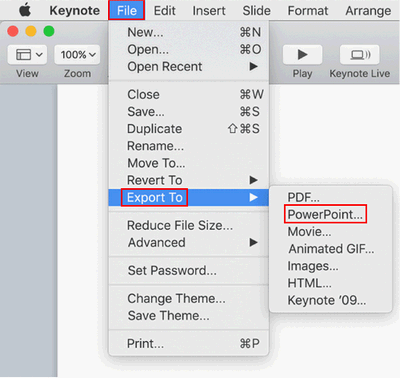 |
| How to Convert Keynote to PowerPoint on Mac |
5 Easy Steps to Convert Apple Keynote Files to PowerPoint Presentations on iCloud
Don't have access to an Apple device at the moment? No problem. You can utilize iCloud's web client to quickly access your Keynote files and convert them to PowerPoint files. All you need is an Apple account and a device with a desktop-class web browser. Follow these simple instructions:
1.You Visit iCloud.com using your web browser and log in with your Apple account.
2.Choose Keynote from the list of apps displayed on the home page.
3.Find the file you want to convert and click on the three-dots icon that shows up when you hover the cursor over it.
4.Now, select Download a Copy from the context menu.
5.Lastly, choose PowerPoint as the download format.
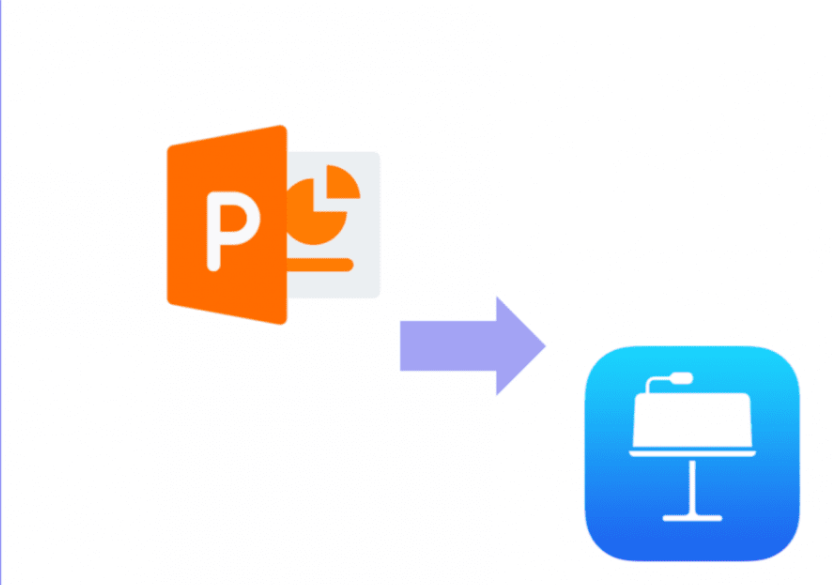 How to Convert PowerPoint to Apple Keynote on Mac, iPhone & iPad How to Convert PowerPoint to Apple Keynote on Mac, iPhone & iPad When you need to switch back between platforms, you might need to convert Microsoft PowerPoint to Apple Keynote format. How to convert or How to ... |
How to Convert Keynote Files to PowerPoint Presentations on iPhone, iPad: Simple Steps
Let's start with the Keynote app for the iPhone and iPad, since many people who own them use a Windows PC too. First, make sure you have the Keynote app installed on your device and then follow the steps below to convert them to PowerPoint files:
1.Open the Keynote app on your iPhone or iPad and select the presentation you want to convert.
2.Tap on the More button, which is indicated with a three-dot icon.
3.Next, select Export from the pop-up menu.
4.Now, choose PowerPoint for the exported file format.
The Keynote app will now prompt you to share the converted presentation. You can use the iOS share sheet that shows up on your screen to either share the converted file with your contacts or save it to the Files app.
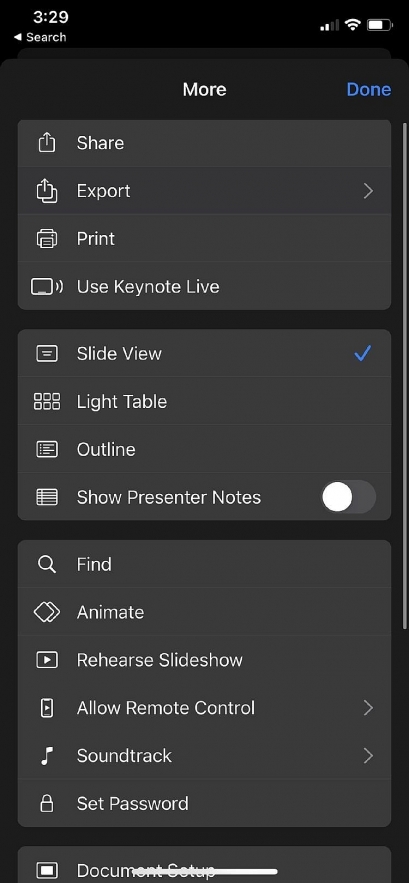 |
| Convert Keynote Files to PowerPoint Presentations on iPhone, iPad |
Check More Latest Mothods to Convert KEY to PPT on iPhone/iPad:
1.Open Keynote on your iPhone or iPad.
2.Find the presentation that you want to convert.
3.Click on the More button represented by three dots.
4.Select Export from the menu you see.
5.Choose PowerPoint from the available file formats.
6.Define how you want to share your presentation: Message, Mail, etc.
iPhone doesn’t allow you to choose between .ppt and .pptx; it uses the latter one by default.
| After you've converted the Keynote file to a PowerPoint file, you can check that your presentation saved correctly when you attach it to an email. The file type at the end of your upload name should read ".pptx." It will read ".key" if it's still a Keynote file. |
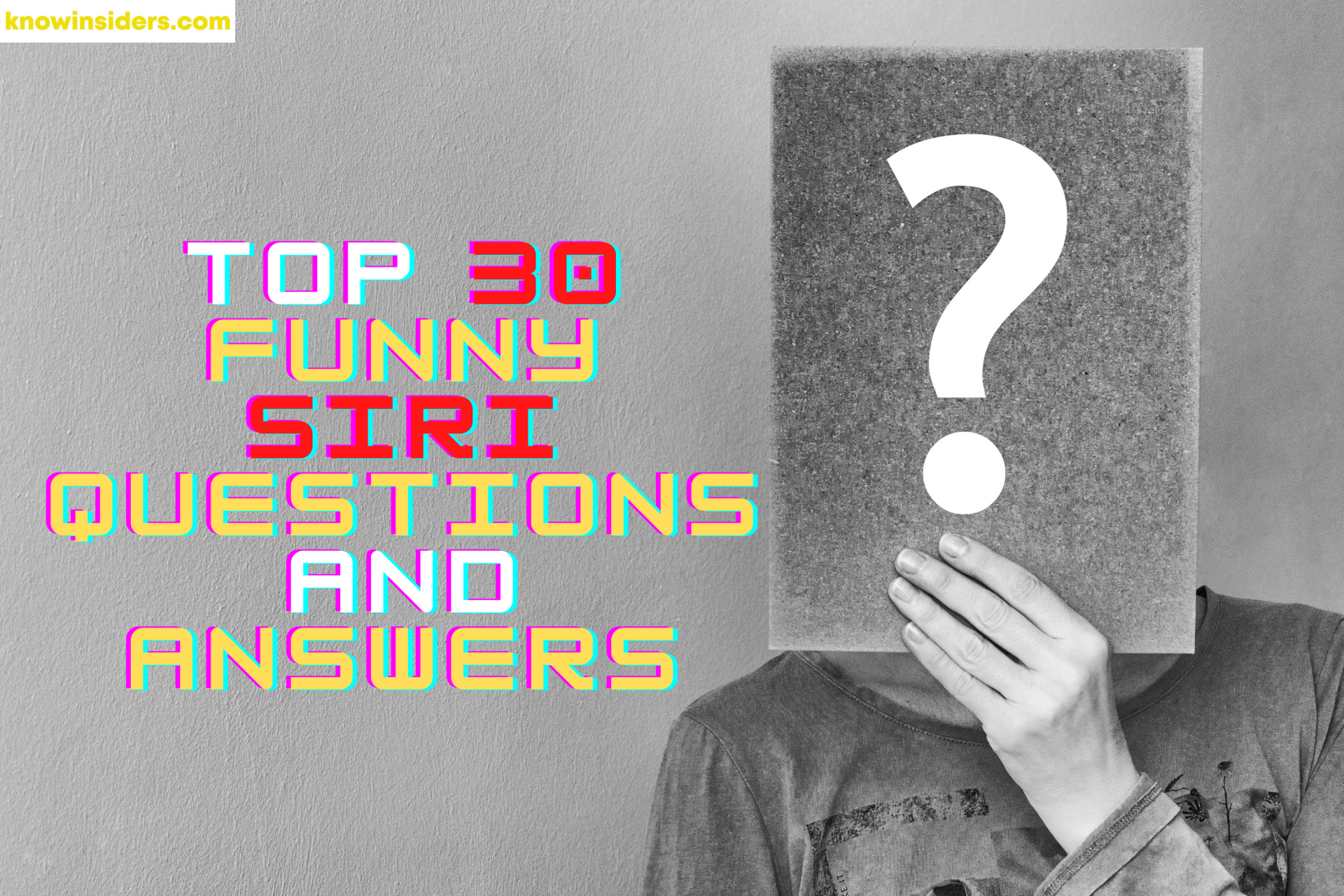 Top 30 Funny Siri Questions and Answers Top 30 Funny Siri Questions and Answers Have you ever asked questions on Siri? The Apple assistant sometimes gives you funny answers. |
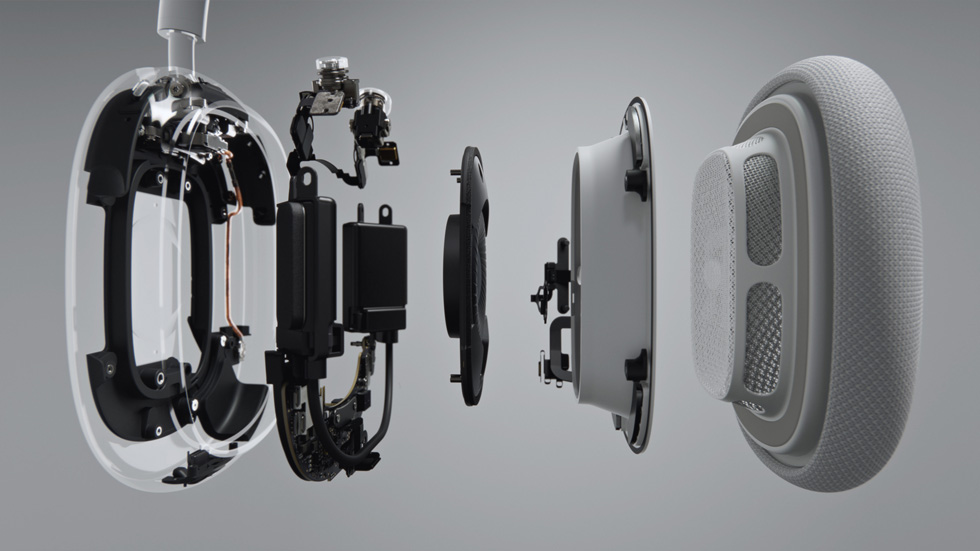 Facts about AirPods Max: Release date, price, features Facts about AirPods Max: Release date, price, features What is and Facts about AirPods Max: The first Apple-branded over-ear headphones has been introduced with cutting-edge features, stunning designs and launch date have made ... |
 14 Must-known Facts about Apple 14 Must-known Facts about Apple Are you interested in amazing fun facts about one of the most well-known companies worldwide - Apple and its products: the iPhone, the iPad and ... |


























