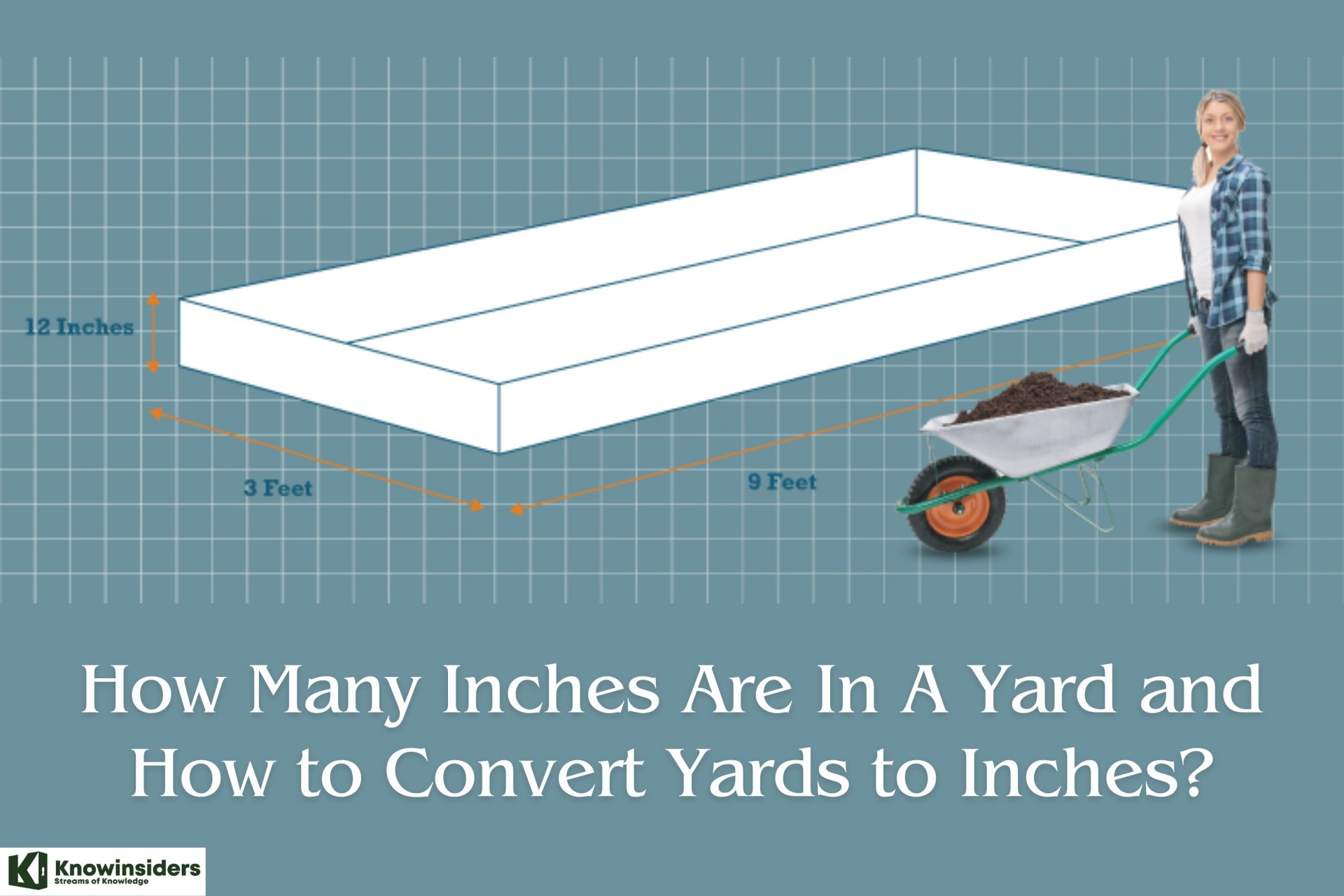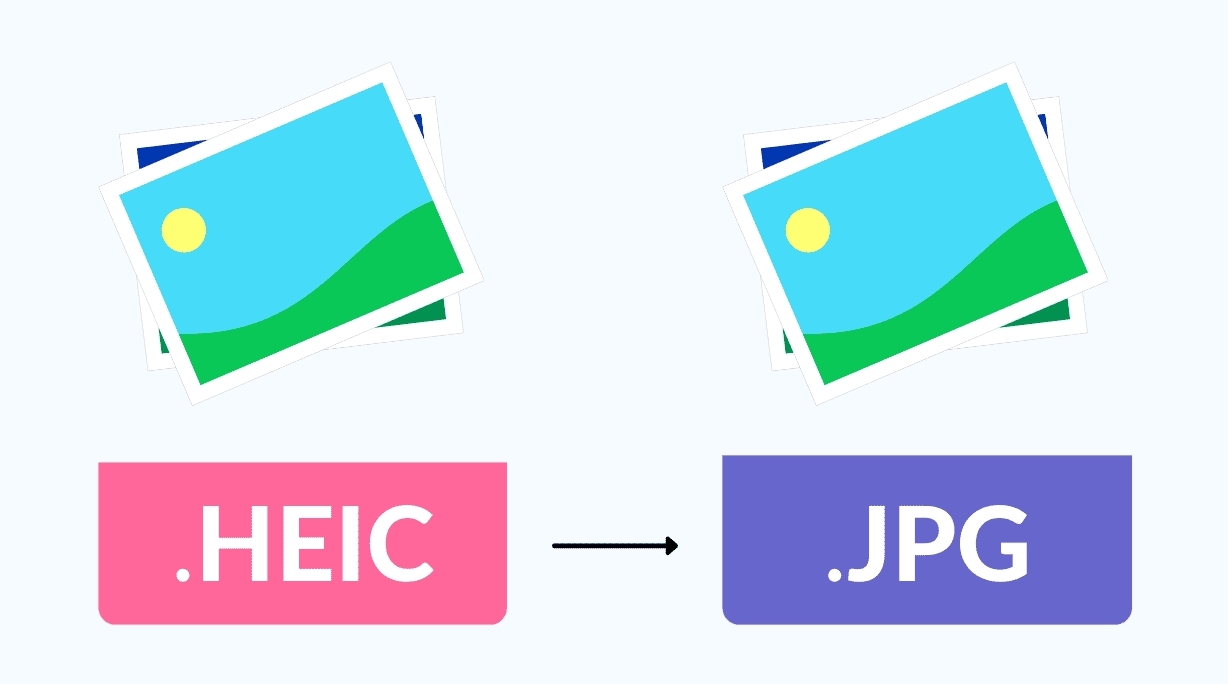How To Change Google Search Language: Guides On Desktop and Mobile
 |
| How To Change Google Search Language. Photo KnowInsiders |
Google lets you change languages across your Google services, on the Chrome browser, and directly on a web page through translation.
If you want to change your default language or add multiple languages to your Google browser, services, or direct web pages, here's how to do it.
How to convert language in Google on desktop
1. Go to myaccount.google.com and sign in if you aren't already.
2. Click "Data & personalization."
Select “Data & personalization" from the left sidebar. Abbey White/Insider
3. Under General preferences for the web, select "Language."
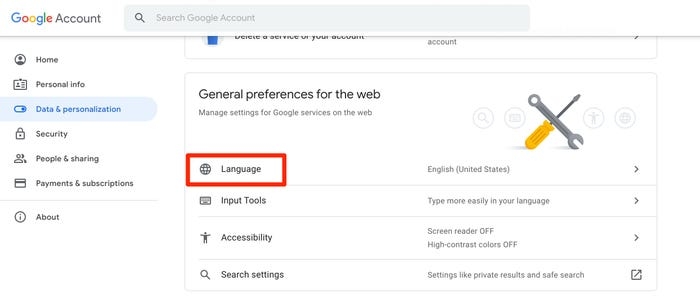 |
| Photo Business Insider |
4. Click the pencil icon to edit your default language from English.
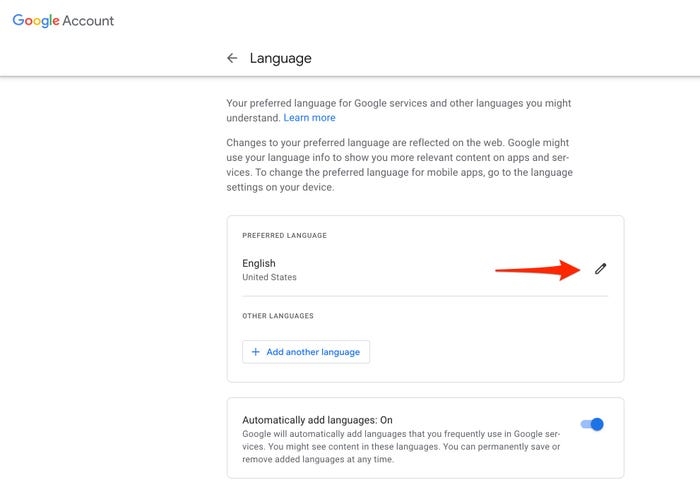 |
| Photo Business Insider |
5. Type in the language you want to set or scroll until you find it, then click Select.
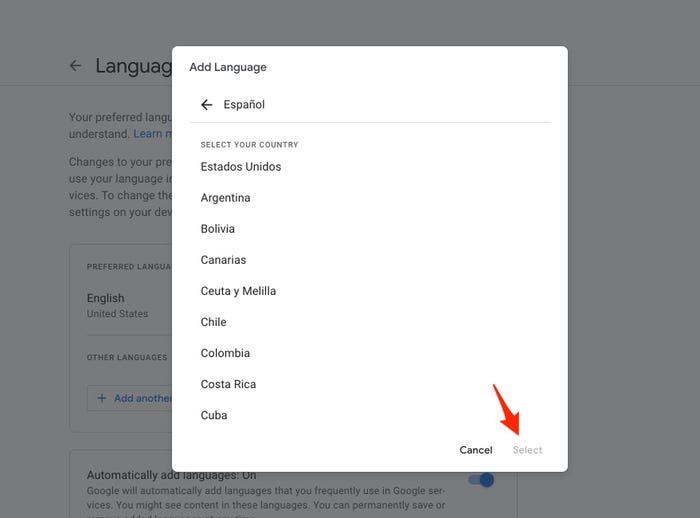 |
| Photo Business Insider |
6. If you want to add another language and receive a Google translate prompt on web pages, click "Add another language" and repeat the process.
7. To have Google automatically add languages you frequently use in Google services, toggle the relevant slider and wait for it to turn blue.
How to convert Google search language on Android mobile
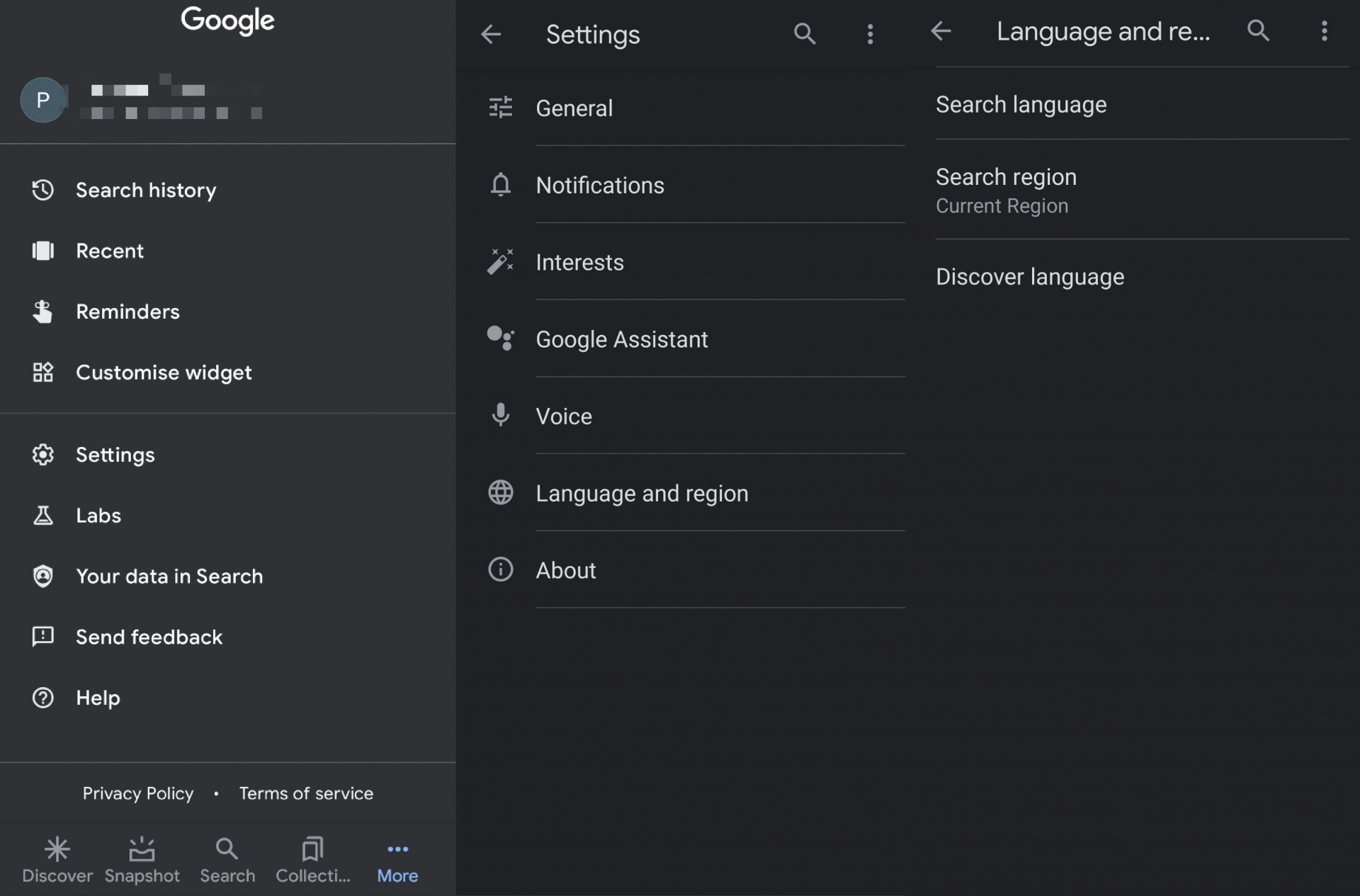 |
| Photo my smart price |
You can easily choose your preferred language in Google Search. The company allows you to change the language on your Android smartphone or tablet. Here’s how you can change it:
First of all, go to the Google app on your Android smartphone.
At the bottom right corner, tap on the More button.
There you need to go Settings and then head towards Language & Region.
Go to the Search language option and then tap the language you want to see in Google Search.
How to change Google search language on iOS mobile
 |
| Photo my smart price |
You can also change the Google search language in iOS as well. However, unlike Android, you need to change your phone’s language in the settings in order to see the desired language. In order to do that, follow these steps:
Go to the Settings option on your iPhone.
Tap on General and then go to Language & Region.
You need to find an iPhone Language option. Select the preferred language and tap on Done.
With this, your Google search will show the results in the language selected by following the above-mentioned steps.
How to add a new language in Google Chrome
Changing the language used in Chrome only takes a few steps, but keep in mind that it only applies to the Chrome interface. For instance, if you change the default language to French, all text within the Chrome interface, such as menus and settings, appear in French. The change does not apply to web content.
The following instructions are based on Chrome 90 for Windows 10 and Chrome OS. And although the user interface has slight differences in appearance, you can (generally) still use this method in the Chromium-based version of Microsoft Edge. This method does not work with Chrome for MacOS.
Step 1: With Chrome open, click the three-dot Customize and Control Google Chrome button located in the top-right corner.
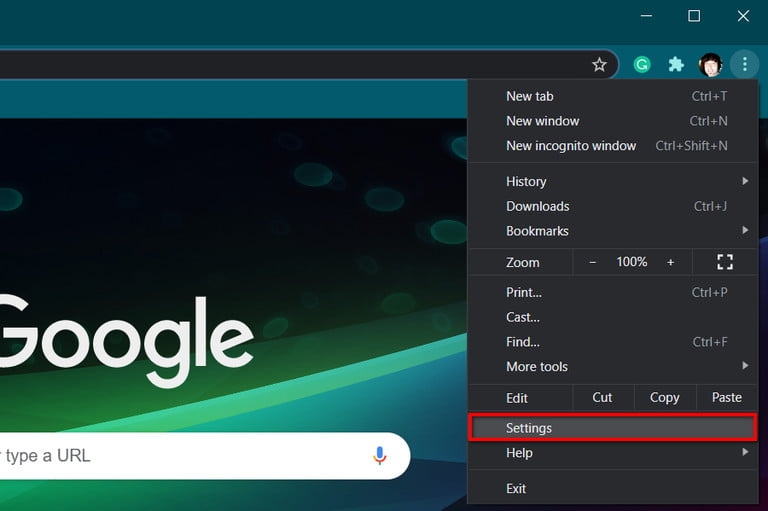 |
| Photo digital trends |
Step 2: Click Settings listed on the drop-down menu.
Note: The Settings panel is also accessible by typing “chrome://settings/” in the address bar.
Step 3: Select Advanced which is listed on the left.
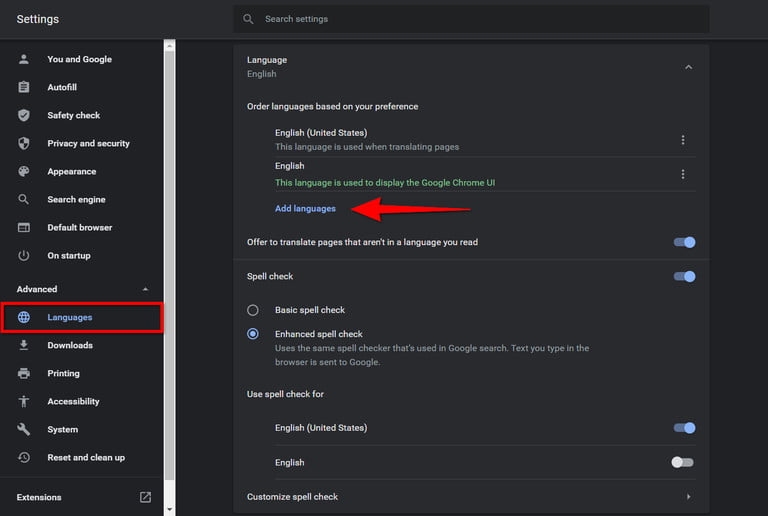 |
| Photo digital trends |
Step 4: Click Languages listed on the newly expanded menu on the left.
Step 5: On the right, click the down arrow icon next to Language to expand the list.
Step 6: Click the blue Add Languages link.
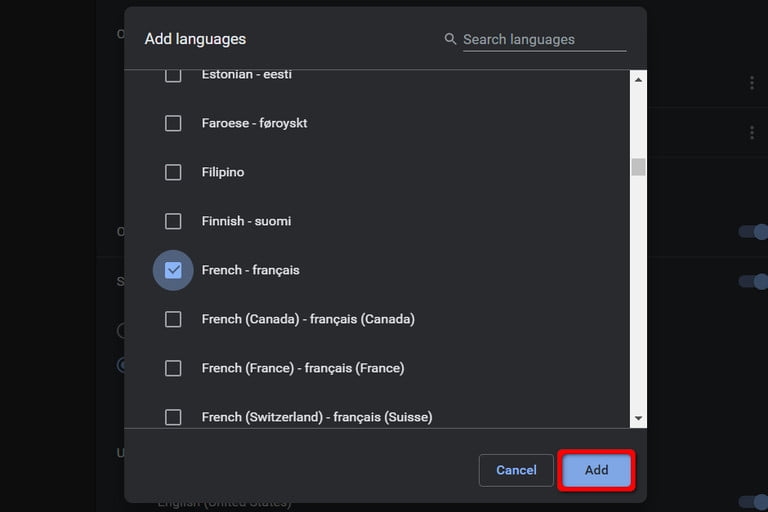 |
| Photo digital trends |
Step 7: A pop-up window appears. Click the box next to the language you want to add, followed by the blue Add button.
Step 8: The new language now appears on the Languages list. Click the three-dot More Actions icon to the right of each language to reorder or remove as needed.
Note: Moving the new language to the top of the list does not make it the default.
Step 9: Once you’re done, close the Settings tab. All changes save and update automatically.
How to display the new language in Google Chrome
After adding the new language, now it’s time to set it as the default.
Step 1: As instructed in the first section, navigate through Settings > Advanced > Languages and click the down arrow icon to expand the Language menu.
Step 2: Click the three-dot More Actions button to the right of your new language.
Step 3: In the pop-up menu, click the box next to Display Google Chrome in This Language to set the new language as your default.
Step 4: Click the Relaunch button now displayed next to the new default language.
How to remove a language in Google Chrome
Step one: At the bottom right, select the time.
Step two: Select Settings and then Advanced.
Step three: In the "Languages and input" section, select Language.
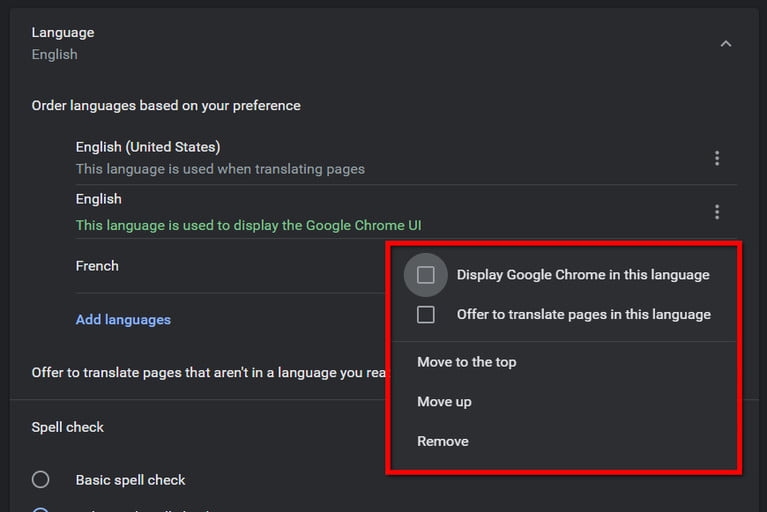 |
| Photo digital trends |
Step four: Next to the language you want to remove, select More and then Remove.
Once the process of changing the language is done, an individual can close the Settings tab or exit. The changes that were made will save and update automatically on the browser. The next time you open Google you will find the browser in your preferred language.
 Schedule in Gmail: Tool to Send Email Messages Later Schedule in Gmail: Tool to Send Email Messages Later It's easy to schedule send an email on Gmail if you want to compose an email, but schedule it to send at a later time. |
 How To Stop Google Tracking Your Location How To Stop Google Tracking Your Location There is a fact that Google knows where you are 24/7. How to stop Google tracking your location? We have a few tips for you! |
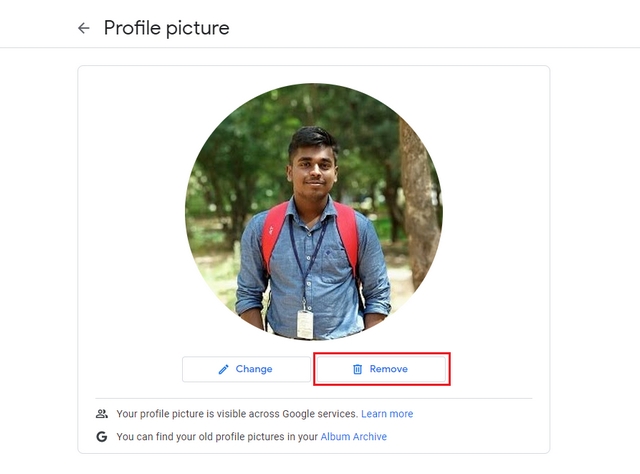 How To Remove/Change Google Account Profile Picture? Guides on PC, iOS and Android How To Remove/Change Google Account Profile Picture? Guides on PC, iOS and Android There are many ways by which you can remove your Google account’s profile picture. The irony is people find the simplest ways very complex to ... |