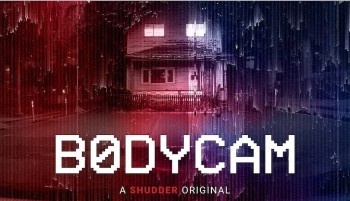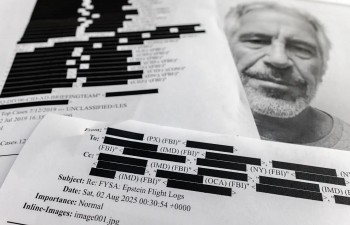Top 10+ Most Important Offline Apps for Android and iOS You Must Install
 |
| Top 10+ Most Important Offline Apps for Android and iOS You Must Install |
Most of the popular apps we use on our smartphones require a stable Internet connection, but depending on your location, you may not always have access to the Internet. That being said, do yourself a favor and download some handy offline Android apps for when the Internet stops flowing. There are many apps that work entirely offline or only require periodic connections to sync data.
Going offline doesn’t mean your smartphone instantly turns into a paperweight. These days, plenty of apps come with built-in offline support, so you can carry on working, watching, listening, and planning until connectivity returns. This article introduces the top 10 Android and iOS offline apps that will be sure to entertain you during those harsh times when your Internet connection is not working.
Top 10+ Most Important Offline Apps for Android and iOS You Must Install
1. Google Maps
2. Merriam-Webster
3. Spotify
4. Google Translate
5. Pocket
6. Offline News: Newsify/FeedMe/Inoreader
7. Evernote
8. Google Drive and Docs
9. Pocket Casts
10. Kiwix – Wikipedia in Your Pocket
********
1. Google Maps
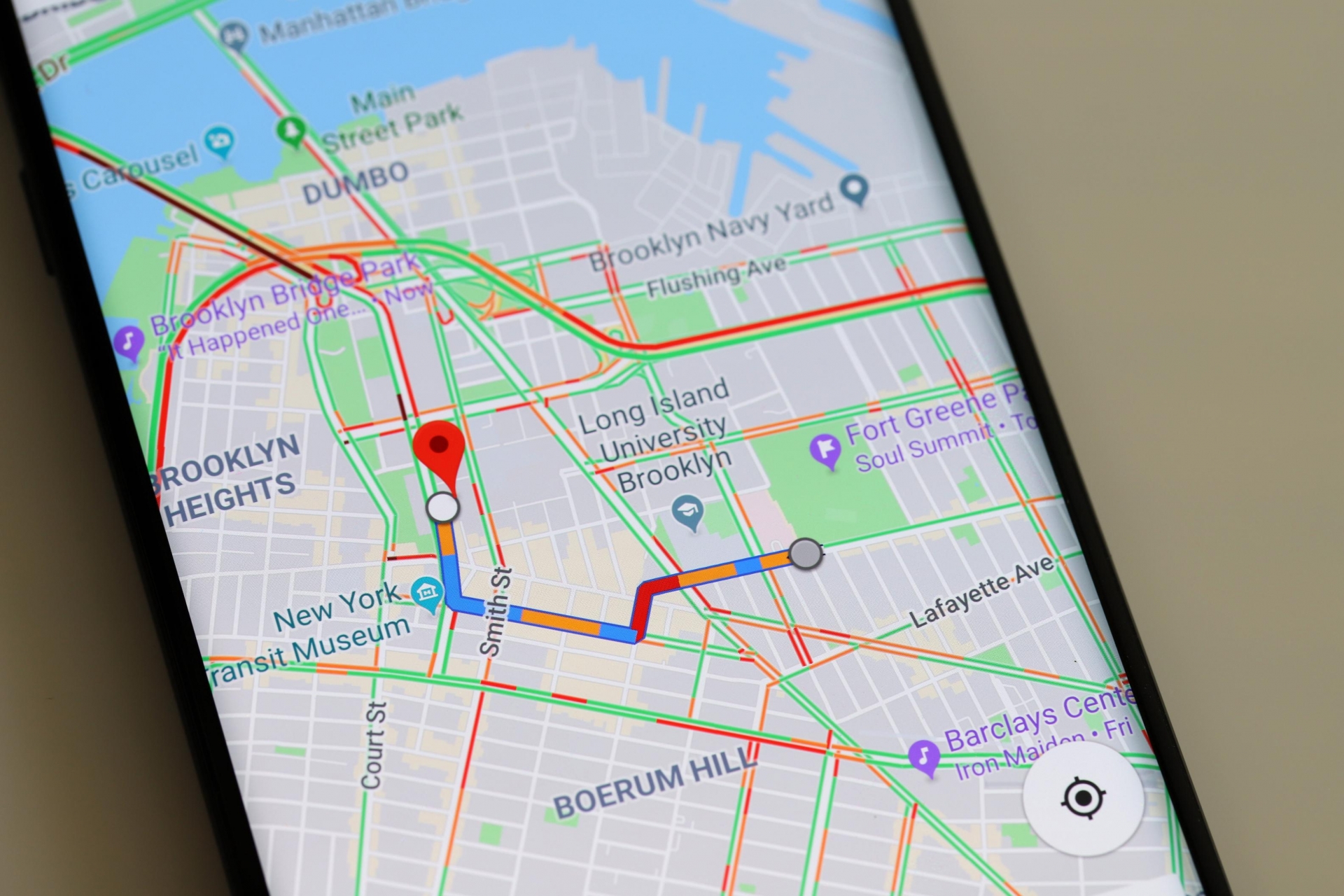 |
| Photo: CNN |
Apple Maps provides some offline functionality, but it’s limited and largely handled in the background. Google Maps works on both Android and iOS, and it has more to offer if you need to search for places and navigate routes with no connection.
From inside the platform, tap your profile picture (top right), then Offline maps, to pick limited sections of a map and save them to your device. The app may automatically suggest areas that include your home or work locations, but you can also tap Select your own map to choose one from anywhere in the world.
As you would expect, Google Maps can’t give you live traffic updates or route you around a congested road without an active internet connection, but it will navigate you from A to B and give you information on places within the area that you’ve downloaded.
Keep in mind that these maps carry a lot of information and may take up a big chunk of space on your phone. You’ll know exactly how much, though, as the app will show you how big the file will be before downloading.
2. Merriam-Webster
Of the various apps present on our phones, one of the most common, and probably the first one that gets downloaded on a new phone, is the dictionary app. While there are a bunch of different dictionary apps available on both Android and iOS, some of them are only limited to offering services with an internet connection, while others are not that good and reliable with their offerings. Moreover, if you are an iPhone user, you already get a built-in dictionary on iOS, called Look Up, which provides meanings for the words you highlight across any app on your phone, without the internet.
However, if you are looking for a more reliable and widely-acclaimed dictionary with a bunch of different features, and most importantly, offline access, you should definitely consider downloading the Merriam-Webster dictionary. It is available for free on both Android and iOS and offers an in-app purchase to upgrade to the pro version that offers an ad-free experience and presents more context to the meanings. Although, for most of our regular reference purposes, the free plan should cut it easily, and you should be able to use the offline feature along with access to other information like the history & etymology and use-case examples for better understanding.
3. Spotify
 |
| Photo: indiatoday |
You can continue listening to your favorite music offline with most streaming apps; we highlight Spotify here.
If you're a premium subscriber, Spotify allows you to save your library for offline listening (up to a limit of 10,000 tracks). There's also an option to download individual playlists or albums, regardless of whether the songs are in your collection. It's situated under the three-dot menu on any playlist.
The easiest way to download your entire library is by tapping the Download button present at the top of the All Songs list, which you can find on the Your Library tab. Inside Settings, you'll find an Offline Mode that hides all music you haven't saved for offline use. There's also an option here to change the download quality if you're low on storage space.
Note that in you'll need to connect to the internet every 30 days to continue using offline music.
4. Google Translate
One of the essential utility apps that can prove to be a lifesaver in different instances is Google Translate. Coming from a tech-conglomerate like Google, which is basically a warehouse of all sorts of data and information on the internet, you get almost accurate translations across different languages. While the app offers real-time language detection and translation in the regular mode, it requires you to download the language database to be able to use offline, with no internet connection.
The first thing you need to do to be able to translate languages using Google Translate is to download the languages that you need/might need to translate content from to your native language. Moreover, as already mentioned, the language detection feature only works with an active internet connection, so you need to know and explicitly specify the language you are trying to translate text from to your native language while in the offline mode. Google Translate is available on both Android and iOS, and you can download language databases from the settings.
5. Pocket
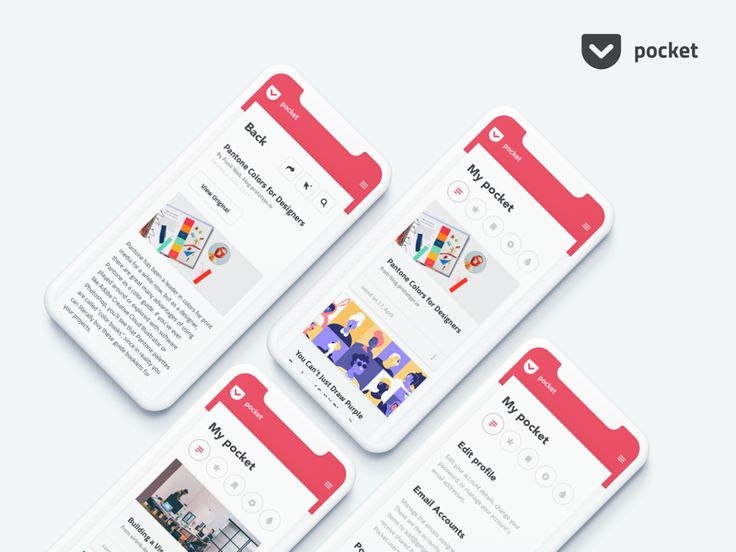 |
| Photo: pinterest |
Pocket from Android and iOS is a very convenient application, which makes your tasks easy. If you are high on reading and surfing web, then this quick and handy application has great usage with unlimited storage option for you. With Pocket, you gain the liberty of saving your preferred reading material or videos to watch them at free time by not just saving links but the complete article. You also have the freedom to access the article even when offline.
Pocket helps you to search and save some of the best articles on the web. This application also provides personal recommendations on most interesting articles around the globe based on your browsing history. The articles you are currently reading or saved for future will also be recommended to your friends and followers. If you have Pocket application on all your Android devices like mobile phone, tablet or even computers, the saved article on one device will be synced, and made accessible through other devices also.
Pocket has a very user friendly interface with lot of customizing and personalizing option, which guarantees you get an amazing reading experience. The application has easy-to-view layout which is completely add-free.
6. Offline News: Newsify/FeedMe/Inoreader
Although you can use Pocket to save articles that come around as interesting to read later, it is not an ideal solution if you want to bookmark a lot of articles. For such use-case, you need a news app or an RSS reader with built-in offline mode to simplify your bookmarking and reading experience. While you can get a bunch of news apps for both Android and iOS, very few of them come with the offline access feature to allow you to read articles without requiring an internet connection.
If you are an iOS user, you can use the Newsify app to star items and save them for offline reading. Newsify is an RSS reader, which allows you to capture RSS feeds from different websites. It is available for free, with an in-app purchase offering access to an ad-free experience, along with a bunch of other features. On the other hand, if you have an Android device, you can use FeedMe, which is an offline RSS reader app from Feedly that allows you to take articles offline to access them without the internet.
However, if you want something with more features and customizability options, the Inoreader is a good option, and it is available for both Android and iOS. However, it does require you to upgrade to the premium plan to use the offline reading feature.
7. Evernote
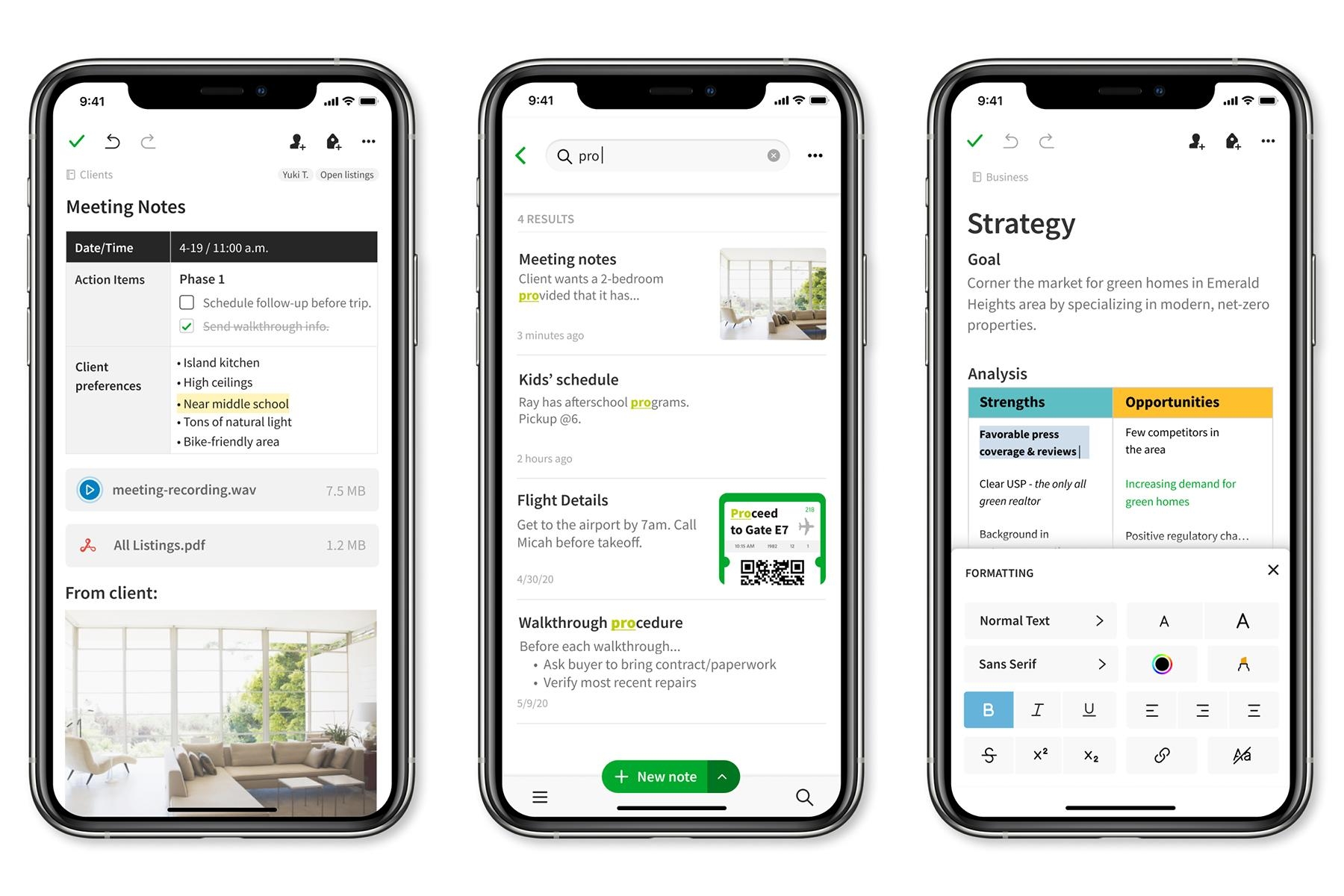 |
| Photo: engadget |
Evernote is one of the most popular note-taking apps, thanks to a slew of useful features. If you’re always working, even on the go without the internet, you’ll love the offline notes option. Plus, once you get back online, it automatically syncs notes across as many devices as your plan supports.
Jot down notes, to-dos, or reminders on one device, then append to it or delete them from any other device. Plus, you’ll always have access to all of your notes or reminders, even when you’re offline. While we’re at it, here’s a list of a few other great writing apps that work offline.
8. Google Drive and Docs
When it comes to productivity, one of the basic essentials for various general-purpose use-cases is Google suite of apps — Google Drive and Docs, in particular. While Drive is a cloud storage solution that allows you to store all your different files and documents on the cloud and access them anywhere, Docs, on the other hand, is a word processor for your writing needs. Considering the purpose of this listicle, which is to provide you essential apps that work offline, both Drive and Docs are essential and must-have apps for your Android or iOS smartphone.
Despite Google Drive being one of the leading cloud storage services in the world (i.e. storing all your files online), it also lets you download files and documents to your device. You can then work on these files offline, and they sync straight back up into the cloud when you get internet again.
To do this, tap the 'i' or Options icon of a file in Google Drive, then tap the switch next to Keep on Device. You can do this to as many files as you like, and Google Drive will let you work on them away from the cloud.
9. Pocket Casts
 |
| Photo: appsntips |
Much like how you can take your playlists offline to access them offline on Spotify, you can pretty much do the same thing with Pocket Casts. For those unaware, Pocket Casts is a podcast app, present on both mobile platforms, with a huge collection of podcasts from different creators. When compared to some of the other third-party podcast or native podcast apps on Android and iOS, the discovery and listening experience on Pocket Casts is just unparalleled.
In addition to a wide range of features and customization options that you get on Pocket Casts, one of the most trivial ones, which can also be found on other podcast platforms, is the ability to download podcasts and avail them for offline access. So you can now shortlist and download all your favorite podcasts and listen to them without requiring an active internet connection.
10. Kiwix – Wikipedia in Your Pocket
Kiwix is an offline reader that downloads the whole Wikipedia database for offline use. It supports other Wikis, too, including Wikitionary, Wikiquote, Wikibooks, Wikinews, Wikisource, and Wikivoyage, as well as also Ted Talks and Project Gutenberg. All this data can be in your palm with the help of the Kiwix app.
Of course, the data sets are quite large to download and require a working Internet connection, but Kiwix lets you save the file in external storage (SD card), so your phone memory won’t have to suffer. What’s more, as the data is already on your phone, searching and navigation is very smooth and fast. One thing to consider, though, when using this app, is that the search function does not work very well, so finding specific data and information is quite challenging.
Alternatively, you could try another method for accessing Wikipedia articles offline. Install the Pocket app discussed above and save the Wikipedia articles you’re interested in there for later reading.
 Top 10 Best Free Apps Will Help Strengthen Your Relationship Top 10 Best Free Apps Will Help Strengthen Your Relationship Strengthen your relationship to the next level with one of these top 10 best free apps! |
 Top 30+ Totally Free Apps to Watch Movies Online Top 30+ Totally Free Apps to Watch Movies Online You can download and install easily this completely free apps to watch great movies right now. |
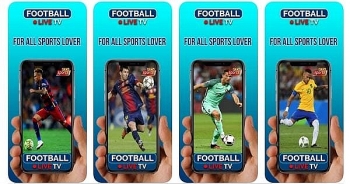 Top 20+ Best Apps to Watch Football for Free on iPhone & Android Top 20+ Best Apps to Watch Football for Free on iPhone & Android One problem faced by football fans is, how to watch free live football streaming on our Android and iPhone devices. |