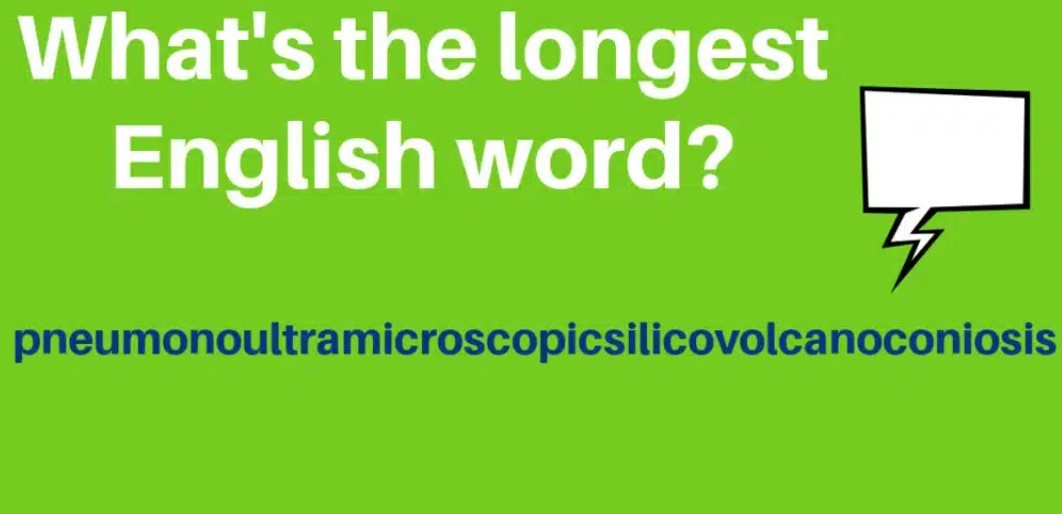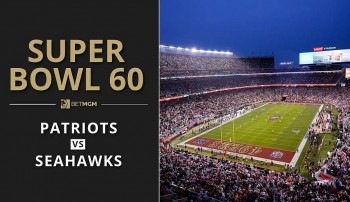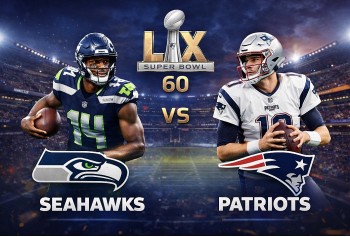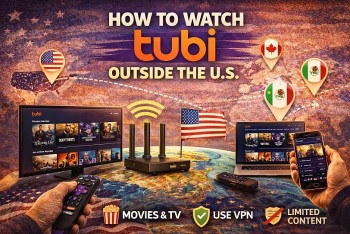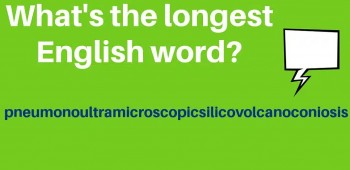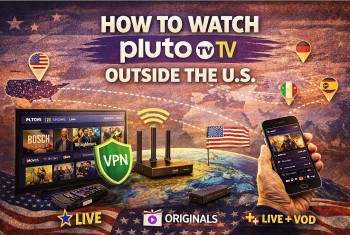Lawyer Cat Filter: Who is the kitten lawyer? Guide to turn on/off cat filter in Zoom
 |
| The Texas attorney appears in a court with a cat filter cover his face. |
Who is the cat lawyer appearing in Zoom court?
The Texas lawyer (and his actual human face) appeared on TODAY Wednesday, a day after he left the country in hysterics when he appeared at a virtual court hearing with a Zoom filter showing him as an adorable talking white kitten, Today reported.
"It can happen to anybody, but yesterday it dang sure happened to me," Ponton said of his viral fame.
The video has been viewed millions of times after being shared on Twitter and YouTube by Judge Roy Ferguson of the 394th Judicial District of Texas.
Ponton's hilarious declaration of "I'm not a cat" was a much-needed dose of joy on Tuesday. Carson Daly asked Ponton if he was able to turn on the cat filter during his appearance on TODAY.
"So I don't have the filter on right now, (but) it certainly made my day," he said.
Despite a warning that "any capture of video or audio of this stream is prohibited, and may constitute contempt of court with a punishment of up to $500 fine and 180 days in the county jail," the district court posted a YouTube clip of the comical occurrence, according to Cnet.
There's no sensitive information in the footage, just 100% pure comedy gold. "I'm here live. I'm not a cat," insists the lawyer, identified on his Zoom screen as Rod Ponton. "I can see that," the judge responds before kindly trying to walk the lawyer through fixing the filter issue.
Ferguson filled in some more details, tweeting that the "fun" moment was a byproduct of what it takes to keep the justice system functioning during a pandemic. "Everyone involved handled it with dignity, and the filtered lawyer showed incredible grace. True professionalism all around!"
Here's how to set up Snap Camera and turn on/off the filters on your Zoom
The Independent cited a blog post from 2010 details the pains someone had with the feature, which it describes as "a stupid white cat that replaced his video feed in Skype". That notes that the cat would not disappear, "whatever he did to reset his webcam settings", and that the only way to get rid of it was to delete the "Live Cam Avatar" app that comes with Dell computers.
Another post in 2013 detailed someone's pains after a job interview in which they too had the camera on with no way to turn it off. They too found removing it required the complicated and not at all obvious process of removing the app – and they lost out on the job, in the end.
If you don't have that app on your computer – which appears to only be present on older Dells – then you won't be able to get access to that same cat. Still, if you would like to get access to a similar cat filter, doing so is fairly straightforward.
 |
| A Zoom kitten filter spiced up a Texas court hearing. Video screenshot by Amanda Kooser/CNET |
1. Download the free Snap Camera app for Windows or Mac (just make sure you read the terms and conditions first). It'll ask for permission to use your camera and microphone.
2. Open the app, and you'll find a variety of "lenses" or filters to search through. Whatever you click on will appear at the top of the app, where you can see it overlaid on your face.
3. Go to the Search Lenses bar, and type in "kitten" (or anything else you'd like to try).
4. Search through the different options, and choose the feline that speaks to you the most.
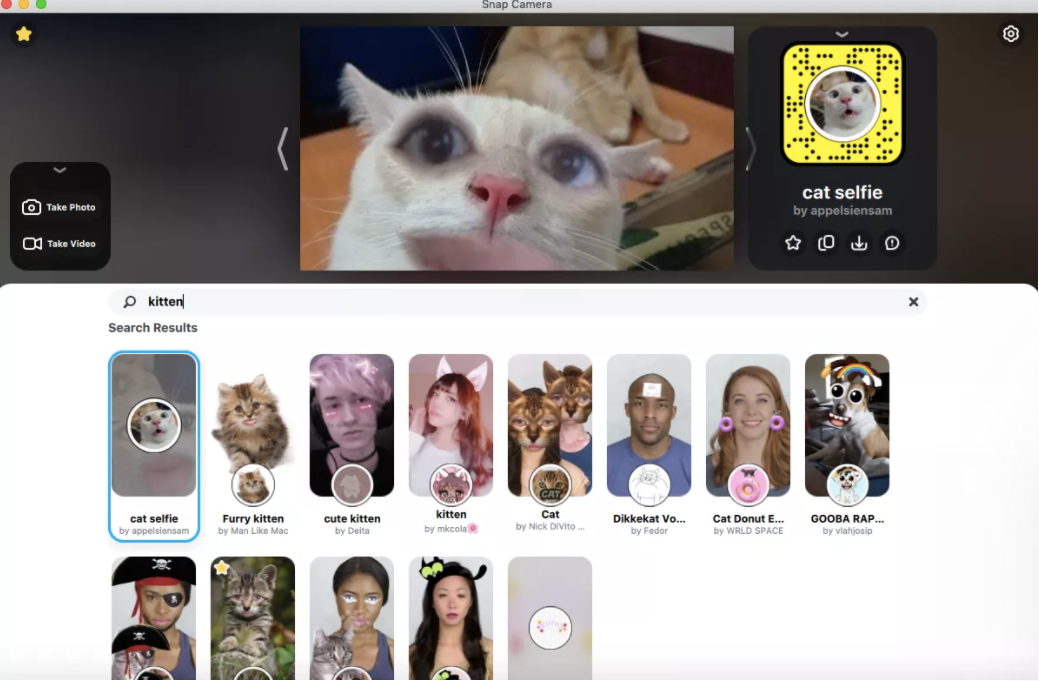 |
| Choose from all kids of different kitten filters on Snap Camera. Screenshot by Alison DeNisco Rayome/CNET. |
5. To connect your new filter to Zoom, open the Zoom app (you may have to restart it if it was already open while Snap Camera was downloading).
6. In Zoom, go to Settings > Video > Camera, and from the drop-down menu, select Snap Camera. You should see your face with the filter you selected appearing in the preview.
7. Start or join a Zoom meeting. Your face will appear as a kitten, or whatever filter you selected.
 Who is Chris Hemsworth – Super muscular “Thor”: Bio, Acting Career, Physique Training Who is Chris Hemsworth – Super muscular “Thor”: Bio, Acting Career, Physique Training Chris Hemsworth in his mid-30 has been picked as one of the hottest man in the world thanks to his physique. The Australian actor is ... |
 Who is Munawar Faruqui: Biography, Comedian Career & Why He Got Jailed? Who is Munawar Faruqui: Biography, Comedian Career & Why He Got Jailed? That the young Indian stand-up comedian Munawar Faruqui has been arrested in January has hit the headlines in the very early year 2021. Let's find ... |
 Who is Chris Pratt - "Avengers" star: Biography, Career, Personal Life and Everything to Know Who is Chris Pratt - "Avengers" star: Biography, Career, Personal Life and Everything to Know On Wednesday morning, the hashtag #RIPChrisPratt started to trend on Twitter, and there’s not a clear reason why. |
 Who is Trey Songz - R&B artist: Biography, Personal Life and Career Who is Trey Songz - R&B artist: Biography, Personal Life and Career Trey Songz, has begun trending on Twitter after an alleged leaked video has surfaced. Although the head of the man in the video is not ... |