How to move your WhatsApp chat history to Telegram: Simple Tips, Step by step guide, Everything to Know
 |
| Tips to move your WhatsApp chat history to Telegram |
Telegram introduced the new message history import tool on its iOS app yesterday. It came bundled with version 7.4 of the app. To transfer your WhatsApp chat history to Telegram, you will need the latest versions of both apps. Once you have that, you can follow the steps below to import your chats from WhatsApp to Telegram. The update notes for the version read as follows:
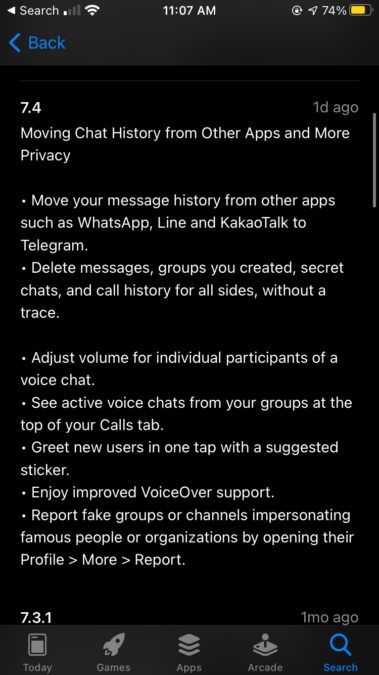 |
| Over 100 million new users joined Telegram this January, seeking more privacy and freedom. But what about the messages and memories that remain in older apps? Starting today, everyone can bring their chat history – including videos and documents – to Telegram from apps like WhatsApp, Line and KakaoTalk. This works both for private chats and groups. |
A day after launching the feature to migrate chats from WhatsApp to Telegram on iPhones, Telegram Messenger has released this feature for all iOS and Android users. As users are making major decisions to switch instant messaging platforms after WhatsApp’s updated privacy policy and terms of service, both Telegram and Signal have been fighting neck-and-neck to gain the attention of more users. While Signal has been introducing stickers for users shifting from WhatsApp, Telegram has taken a big leap forward and solved one of the biggest hindrances in switching messengers – transfering of chats.
The new feature from Telegram, which is one-of-its-kind, will now let users export the chats they desire from WhatsApp, KakaoTalk and Line to Telegram. This feature is not able to export chats from Signal to Telegram, though, because the former does not allow users to export their chats, some of the few features of WhatsApp that Signal does not offer yet.
The company in a statement said that this export can be carried out for inpidual as well as group chats, and in fact, even the media can be exported.
Once the messages are migrated to Telegram from WhatsApp, the chat on Telegram would be updated for both of the users (in case of inpidual chats) and all of them (in group chats). The messages would also indicate that they have been imported from a separate messaging platform.
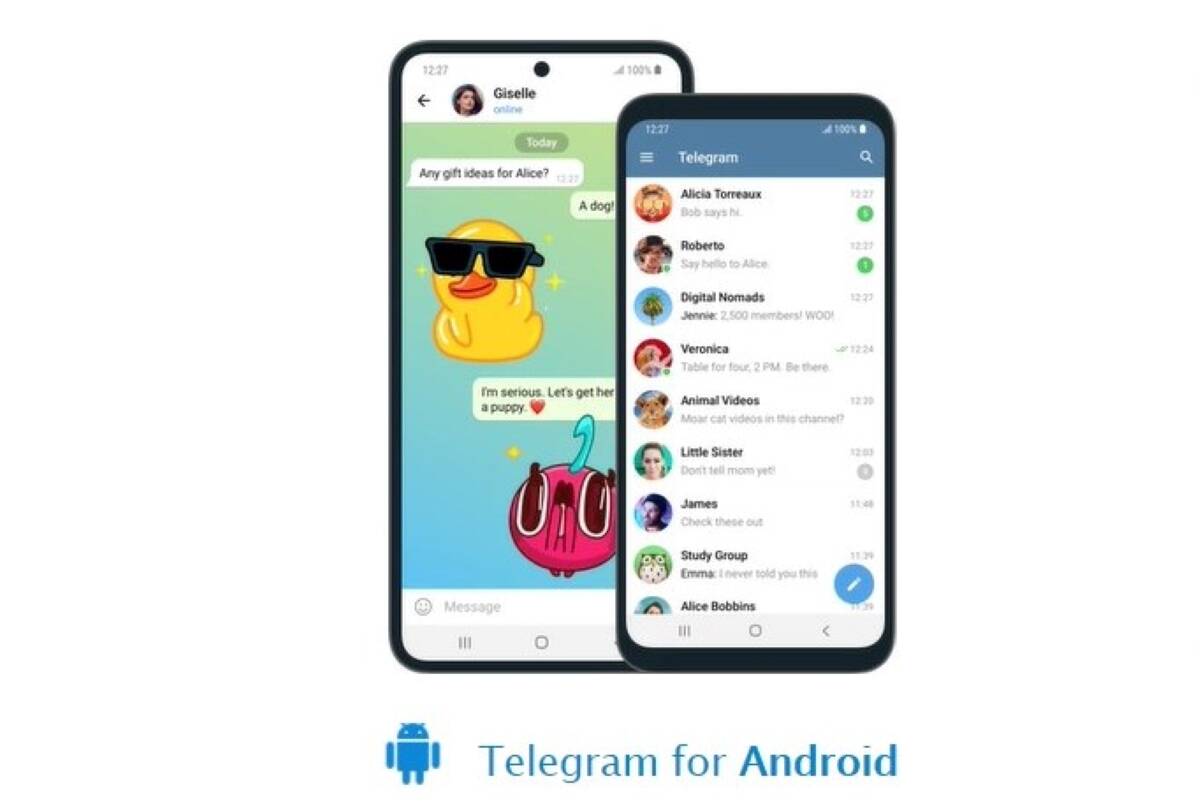
Telegram for Android: How to migrate chat from WhatsApp
Migrating chats from WhatsApp to Telegram is simple but it needs to be done one chat at a time. The following steps need to be followed for Android devices:
- Users must open WhatsApp and open the chat that they wish to transfer.
- In this chat, they would need to click on the three vertical dots to see more options, and from these, they would have to select the option of ‘Export Chat’.
- After that, from the share menu, users must click on Telegram.
- Once in Telegram, users would have to select the contact that they want to export the chat to, and once that is done, the chat would successfully be transferred from WhatsApp to Telegram.
Migrating chats from WhatsApp to Telegram on iOS
Migrating chats from WhatsApp to Telegram for iOS is also fairly easy. Here’s a step-by-step guide to help users transfer their chats using iPhone.
- After opening the WhatsApp messenger, users must locate the chat they wish to migrate and open it.
- Once the chat is open, users would need to click on the name of the contact at the top of the chat.
- In the window that then opens, users would have to scroll down and locate the option to ‘export chat’.
- Users, when choosing to export chat, would get the option to attach the media or forego it, and users can select their preferred option.
- Once the export file is ready, the users would get several options in the iOS Share Sheet. Except Telegram, all other options would result in the sharing of a .zip file containing the chats in a text document, along with files for the media shared. However, upon selecting Telegram, the users would get the option to select the contact that they want to map the chat with. Once the desired contact name is selected, the entire message trail would be transferred from the Facebook-owned platform to the Telegram chat window. In this window, every message that has been imported would be indicated.
The migration of chats from WhatsApp to Telegram needs to be done carefully, as Telegram does not map the phone numbers or contacts from WhatsApp to Telegram. This means that while exporting a chat with one person, the exporter of the chat must ensure that once they reach the Telegram app through the transferring process, they select the correct user. This needs to be done because if the wrong person’s contact is selected, the entire chat would be transferred to that contact, leaving a private conversation vulnerable and accessible to a third party.
Although some users are still being able to import chats from other apps in the latest version of the Telegram app available on the App Store, Telegram didn’t confirm that the feature is actually working for all users. Even so, it seems a matter of time before the new option is officially announced.
As many users are afraid to migrate to other messaging apps and lose their conversations, this tool might help Telegram become even more popular. You can download Telegram for free on the App Store.
 Facts about Google allows Gambling Apps on Play Store in 15 countries Facts about Google allows Gambling Apps on Play Store in 15 countries Google announced an upcoming change to Play Store policies that will allow gambling and betting Android apps in more countries, including the US, From March ... |
 Top Most Popular Apps on the Appstore and Google Play Top Most Popular Apps on the Appstore and Google Play With 2.1 million apps and 2 million available apps respectively on Google Play Store and Apple’s App Store, apps and games helped the world work, ... |
 Google Trends in the US: TOP 7 Most Searched Topics Google Trends in the US: TOP 7 Most Searched Topics Let's explore what the world is searching in 2020, a year of many unexpected events. Below are top 7 most searched news on Google in ... |























