How to Get and Watch Apple's TV App
 |
| Photo 9to5 Google |
The Apple TV app is designed to be your central hub for movie and TV show content. It shows content from iTunes, your library, connected streaming services, subscription Channels and Apple TV+.
How to install Apple TV app on different devices
iPhone/iPad
Download and install the latest version of iOS on your device. Once the update concludes, search for the TV app on your iPhone or iPad, if you don't already see it on your device's home screen. If you've been keeping up to date with your devices, you should already have it.
Mac
The Apple TV app arrived on the Mac with macOS Catalina. Update your computer and you should find the Apple TV app.
Apple TV
The Apple TV app works on Apple TV (4th Gen) or newer. If you bought the Apple TV at the end of 2015 or later you'll be fine. To ensure you have the app, download and install the latest version of tvOS on your Apple TV. Once the update concludes, search for the TV app on your set-top box, if you don't see it on the Home screen.
Roku devices
Roku OS is supporting the Apple TV app and the software should update automatically, meaning you can then add Apple TV as an app on your Roku device.
 |
| Photo Apple Insider |
Amazon Fire TV devices
Amazon offers the Apple TV app on Fire TV Stick, Fire TV 3rd gen (the one that's diamond-shaped), the Fire TV Cube (2nd gen) and Fire TV Stick 4K. Again, the software should update automatically giving you access to the Apple TV app.
Samsung TVs
The Apple TV app is available on all 2019 and later Samsung Smart TVs and select 2018 models.
LG TVs
LG offers the Apple TV app on 2018, 2019 and 2020 sets.
Google TV
The Apple TV app is available on Google TV through the Chromecast with Google TV, though it will be coming to Sony and TCL televisions, with plans to roll-out to other Android TV devices in the future too.
| How to find apps that you bought Apps appear on your Home screen. You can move apps around on your Home screen or hide them. Can't find an app on the Home screen? If you use an Apple TV (3rd generation), see if the app is hidden. Go to Settings > Main Menu to choose and unhide apps. If you can't find the App Store The App Store isn’t available on Apple TV (3rd generation). To get new apps that you can use on your Apple TV (3rd generation), update your software. If you're not sure which Apple TV model you have, learn how to identify your Apple TV model. If you have an issue when you download apps To buy apps from the App Store, you need an Apple ID and a payment method. If you’re only downloading free items, you still might need to keep a payment method on file. If you can’t download apps because your payment method was declined, update or change your payment method. Can’t sign in to the App Store? Learn what to do if you forgot your Apple ID or forgot your Apple ID password. Or if you don’t have an Apple ID, learn how to set up an Apple ID. Make sure that your Apple TV is connected to the internet. To download apps, you need an internet connection. |
How does Apple's TV app work on iOS?
With the Apple TV app appearing on a range of devices, there's some difference between the app on Apple's own devices and on third-party devices. But here's how it works on iOS.
Single sign-on
From the moment you launch the app on your iOS device (and pass the intro/welcome screen), you will be asked to sign in to your streaming app provider. At this point, you will sign in once and be able to access all supported apps like the BBC iPlayer app for example. This is a feature that Apple calls "Single sign-on". You'll be invited to connect apps to the Apple TV app - and in doing so you'll be sharing your viewing data with Apple too.
Whether you sign in or not, the next screen you'll see is the home screen, with a navigation bar. It has tabs for the following screens: Watch Now, Movies, TV Shows, Sports (US only), Kids, Originals, Library and Search.
Tap any of these tabs to access their respective screens.
Watch Now
The Watch Now screen in the TV app lets you access all the TV shows and movies you're currently watching on the Apple TV app or on your iOS device - so you can pick up where you left off. Where available you'll get a trailer automatically playing in the same way it does on Netflix.
If you start watching something from an app or service like BBC iPlayer, it will appear in the Watch Now tab although you'll actually watch the content in the other respective app. So clicking on a show that's available on BBC iPlayer will take you to the iPlayer app on your device.
When you've finished an episode, the next available one will appear in the Watch Now screen. If you're watching, for instance, Westworld by HBO in the US, tapping the episode will automatically open the HBO Now or HBO Go app and begin playing.
| Watch Now also suggests different things to watch. You can browse through different categories, too, like TV Shows, Movies, and Collections and the recommendations are a mix between human editors recommending you new shows and algorithms suggesting things based on what you've watched. |
Movies, TV Shows, Sports
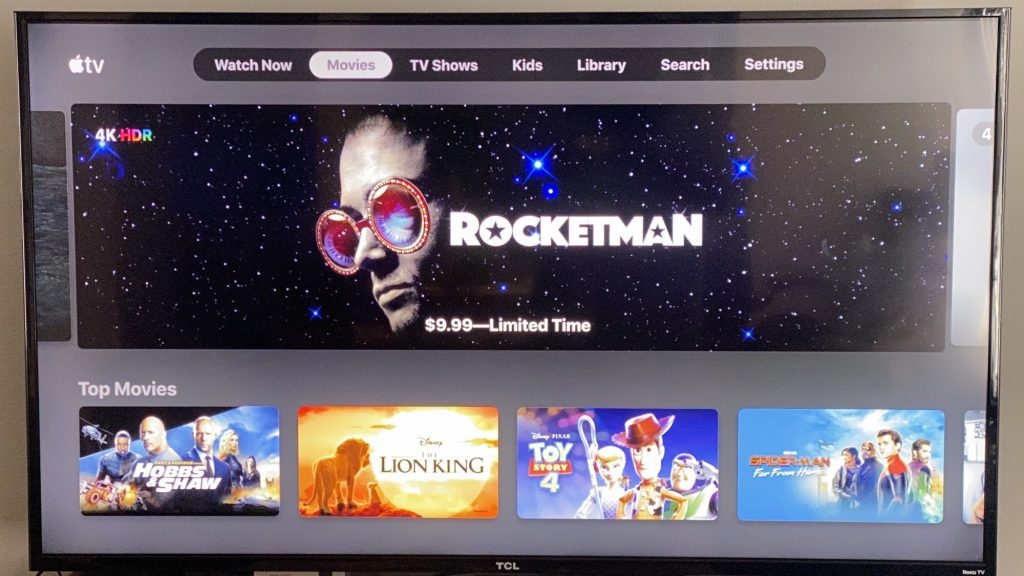 |
| Photo Centre Beat |
As the name suggests, these categories are broken down into more manageable sections, not only pulling from the apps or channels you have connected, but also the iTunes store.
The iTunes store integration is much more subtle now rather than insisting you go to a dedicated shop front.
Kids
In a nod to understanding that kids are watching more and more on-demand content, Apple has a Kids area that will highlight child-friendly content on the services you have available.
Frustratingly the TV app experience for kids isn't anywhere near as on par with offerings from other services within dedicated apps like Netflix or Sky in the UK. There's no way to lock a device into the Kids section to stop your little ones venturing into horror movie territory, for example, or isolate what is watched so it doesn't affect your recommendations.
Originals
The Originals tab of the Apple TV app is where you will find the Apple TV+ service and all the shows and movies offered on it. It will show you the latest releases, as well as allow you to see drama series, comedy series, non-fiction series, family fun and feature films.
Library
Apple's TV app has a Library screen so you can find all the movies and TV shows you've already purchased or rented on iTunes. You can browse your content by movies or TV shows, recently purchased, or genres. When you are ready to watch something, just tap it and then select the Play button with the app knowing where you left it last.
On iOS, you can also download a movie or TV show to your device, for offline-viewing. Just tap the download button after you select the TV show or movie. To access your downloads, go to the Downloaded section in the Library tab of the TV app. When you tap a downloaded movie or TV show, it will automatically open and play.
Search
Tap the Search tab and manually enter any TV show, movie title or subscription service in the text field. Apple will then see where that show or movie is showing be it the BBC or ITV or Amazon for example, or give you the top shows and movies from the subscription service you've searched. You can also use the Search tab to see trending movies and TV shows.
How do Apple TV Channels work?
 |
| Photo Apple Insider |
One of the features of the TV app is Channels - and this includes the Apple TV+ service.
In the US, channels include HBO, Starz, Showtime, Smithsonian Channel, EPIX and Tastemade, and more will be added over time, including CBS All-Access and MTV Hits.
In the UK Channels include BFIPlayer, StarzPlay, Arrow TV, Arrow Video Channel, MUBI, Smithsonian and Tastemade.
Subscribers can watch and download shows and movies both online and offline, including HBO in the US. Through Family Sharing, up to six family members can share subscriptions to Apple TV channels using just their Apple ID and password.
What services are supported on the Apple TV app beyond Channels?
In the UK the service is supported by BBC iPlayer, ITV Hub, Channel 4, My5, Amazon Prime Video, Disney+, Hopster, MUBI, Curiositystream, Classix, Shudder, Sundance. However, Sky's Now TV and Netflix aren't currently part of the offering.
In the US the service works with Hulu, CBS All Access, Showtime, HBO NOW, plus some smaller services. Netflix isn't offered on the app.
TV shows on Apple TV+
 |
| Photo Geeky Gadgets |
Apple TV+ has delivered a ton of quality shows already and they are showing no signs of slowing down. Several of the below, including The Morning Show, For All Mankind and Ted Lasso, have been renewed for additional seasons, while the list of shows that are on the way continues to grow.
Ones to keep an eye out for include Band of Brothers and The Pacific’s follow up, Masters of the Air, thriller Echo-3 and horror mini-series, Lisey’s Story.
Amazing Stories
Becoming You
Central Park
Dear…
Defending Jacob
Dickinson
Doug Unplugs Adventure
Earth At Night In Color
For All Mankind
Fraggle Rock: Rock On!
Ghostwriter
Greatness Code
Helpsters
Helpsters Help You
Home
Home Before Dark
Little America
Little Voice
Long Way Up
Losing Alice
Mythic Quest: Raven’s Banquet
Oprah’s Book Club
Oprah Talks COVID-19
See
Servant
Snoopy in Space Adventure
Stillwater Comedy
Ted Lasso
Tehran
The Morning Show
The Oprah Conversation
The Snoopy Show
Tiny World Nature
Truth Be Told
Trying
Visible: Out on Television
Apple TV+ movies
greyhound
Apple TV+ may only have a few original movies under its belt at the moment, but there are more on the way. Next month sees the release of Cherry that stars Tom Holland as a troubled army vet who is addicted to drugs while other films due this year include Luck and Settlement. But here is what is already out:
Greyhound
Hala
On the Rocks
Palmer
The Banker
Wolfwalkers
As you can see, there is a ton to sift through on Apple TV+ so to help you out, we’ve singled out a few shows that are worth your time.
Ted Lasso – A brilliant feel-good show about a naive American football coach who is hired to run a Premier League team in the hope he will fail.
For All Mankind – An alternate past show depicts what could have happened if Russia had beaten the USA to the moon.
Defending Jacob – Chris Evans leads the cast in this murder mystery that will keep you guessing even after it’s finished.
The Morning Show – The inner workings of a morning TV show with an all-star cast that includes Jennifer Aniston, Steve Carell and Reece Witherspoon.
On the movie front, the upcoming Cherry is one to keep an eye on while the Tom Hanks-led Greyhound is an epic and exciting war movie that features Hanks in one tense and explosive situation after another.
 ‘The Earth Changed' to Premiere on Earth Day on APPLE TV+ ‘The Earth Changed' to Premiere on Earth Day on APPLE TV+ This year, the Earth Day will fall on Thursday, April 22. ‘The Earth Changed' to Premiere on Earth Day on APPLE TV+ is one of ... |
 Apple TV Plus Guide: Cost, Sign up, What to Stream, Devices, Q&A Apple TV Plus Guide: Cost, Sign up, What to Stream, Devices, Q&A Apple has joined the likes of Netflix, Hulu, Amazon Prime Video, Disney+, and HBO Max with its own exclusive streaming service, Apple TV+. What is ... |
 ‘Cherry’ on Apple TV+: Schedule, Tom Holland cast, Plot, Trailer and More ‘Cherry’ on Apple TV+: Schedule, Tom Holland cast, Plot, Trailer and More Tom Holland once embraced his dark side in his new movie "Cherry", that arrived on Apple TV this Friday. To all the thriller lovers, this ... |



























