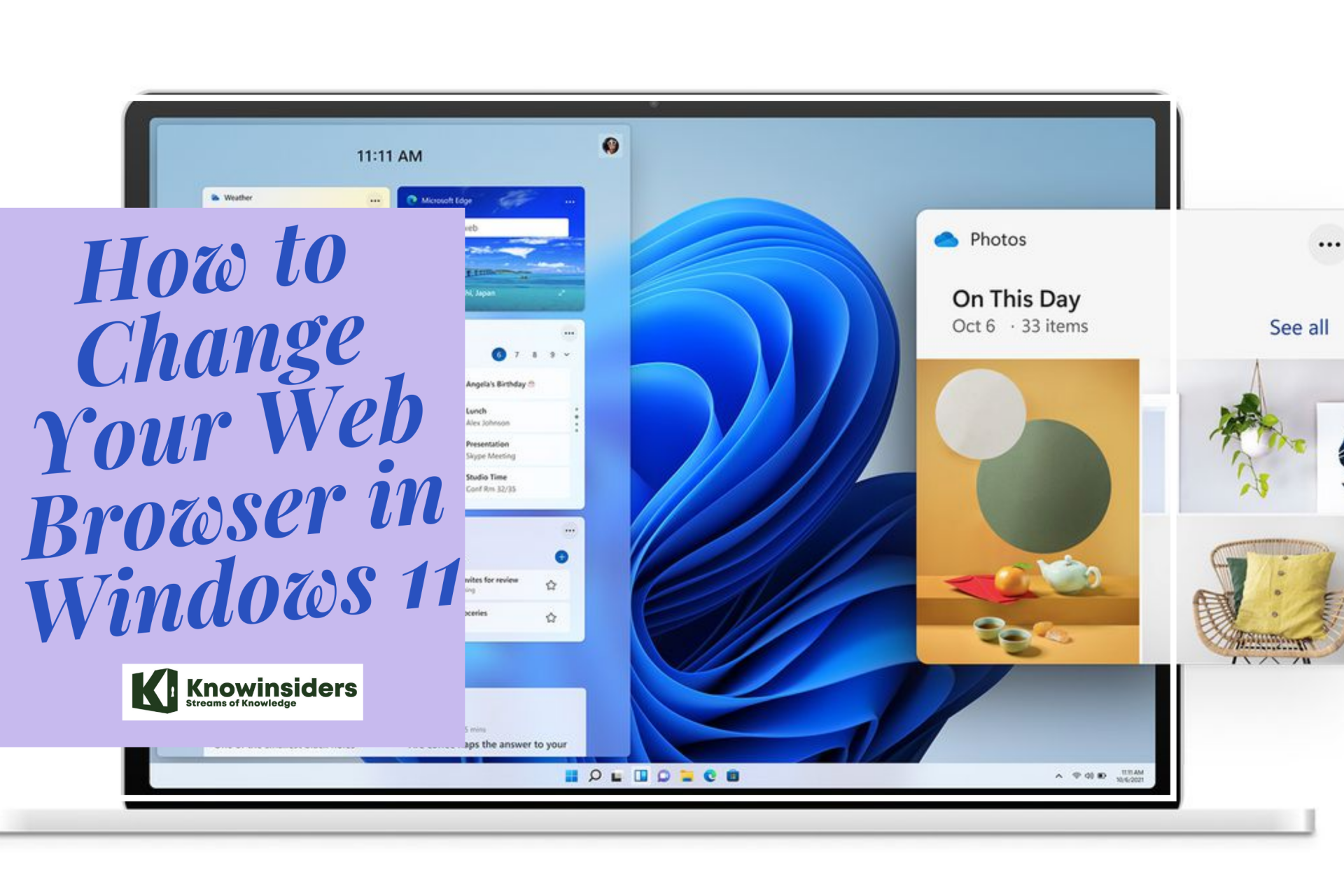How to Convert .Numbers to .Excel: Top 3 Best Tips
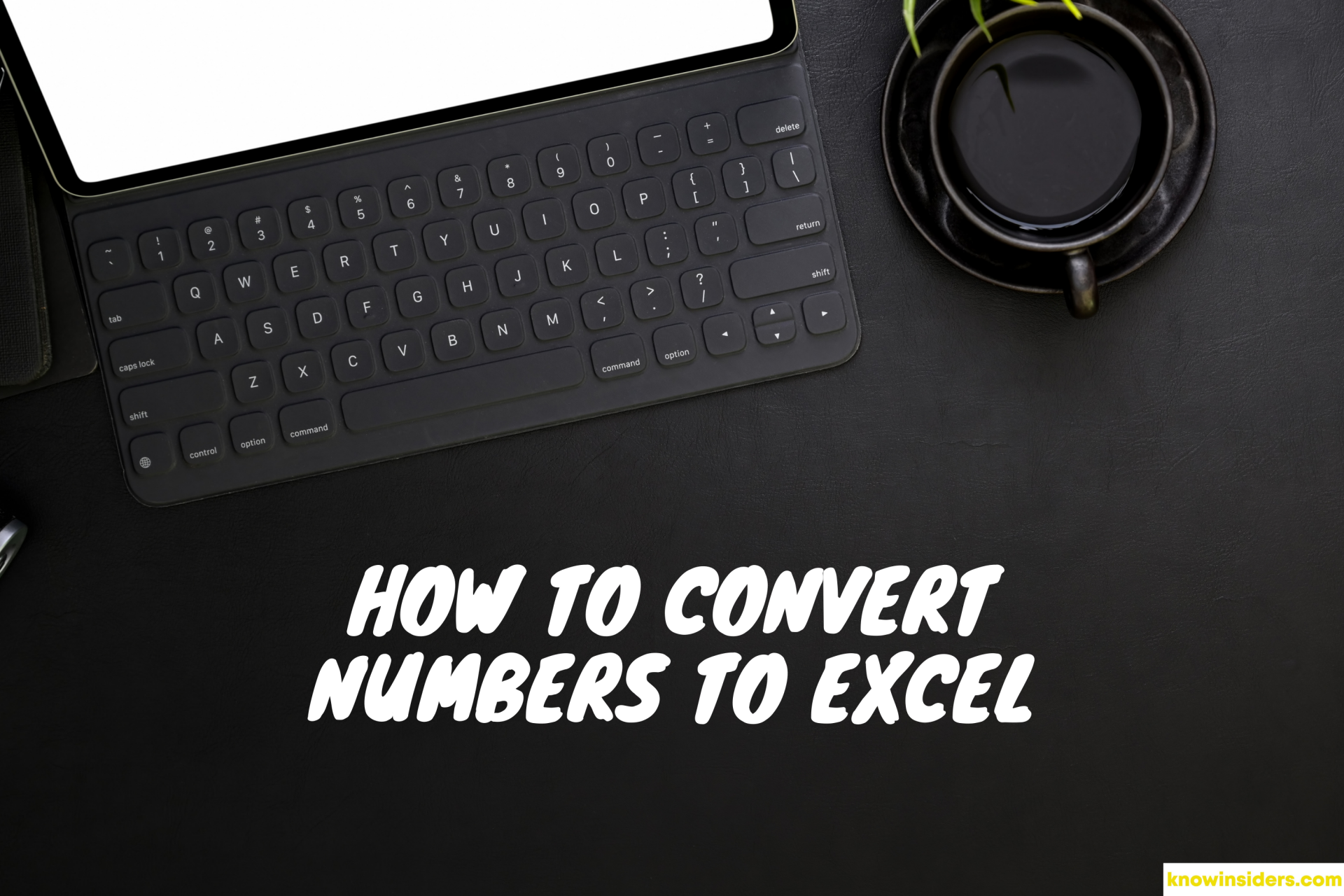 |
| Photo KnowInsiders |
Numbers is a database application for Mac which was developed by Apple Inc. Meanwhile, there may be times that spreadsheets created in Numbers need to be in Excel file. In that way, users can easily export the database in numerous formats for editing with the other software. Good thing, we have here the useful ways to convert Numbers to Excel. Let’s find out which suit you.
What is a NUMBERS file?
A NUMBERS file is a spreadsheet created by Apple Numbers, a spreadsheet program bundled with macOS. It contains one or more sheets with data organized into rows and columns, and may also include tables, graphs, images, formulas, and other types of data. NUMBERS files can be created from scratch or from a template provided with the application.
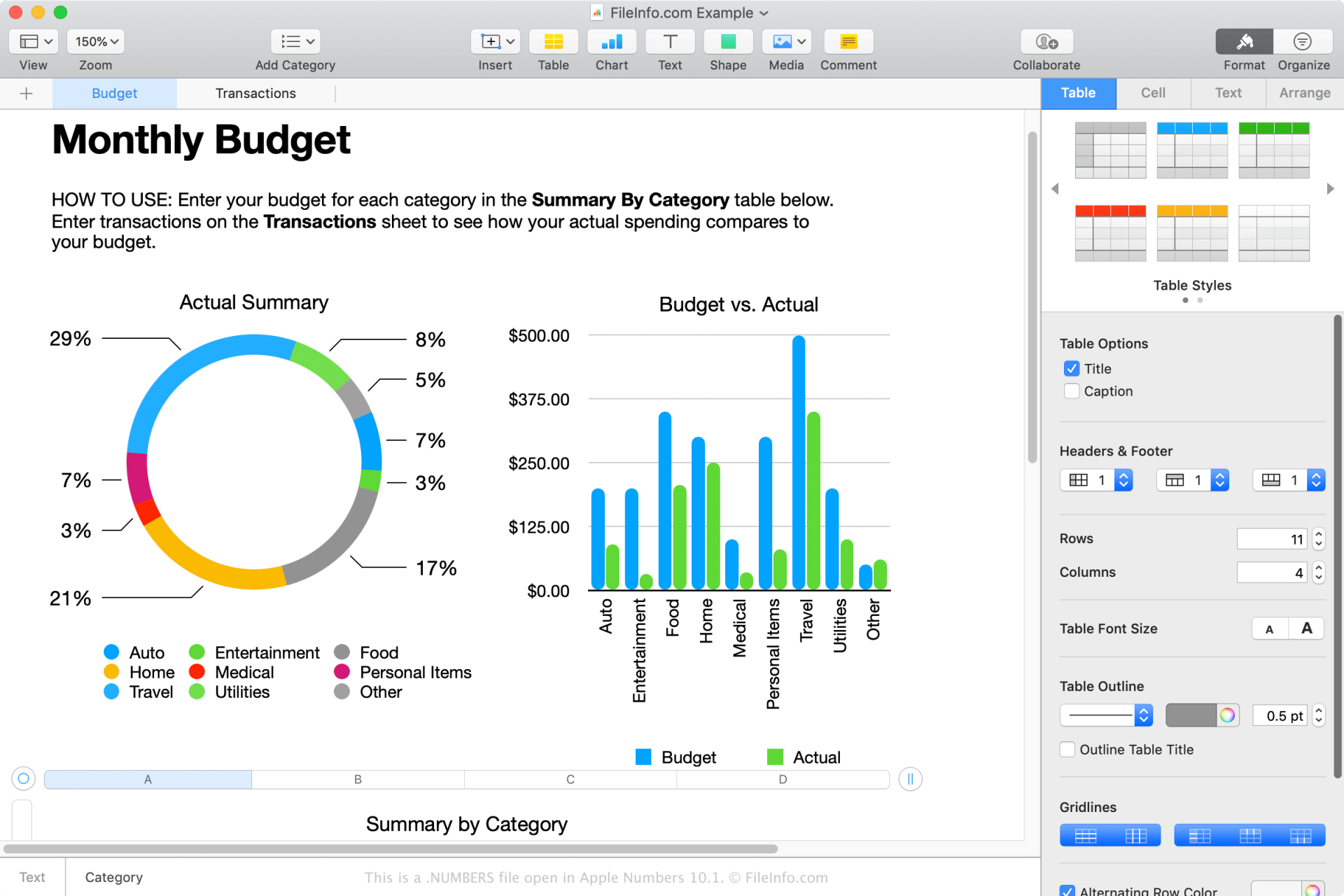 |
| Photo file info |
| How do I open a NUMBERS file on iOS? You can only open NUMBERS files with Apple Numbers in macOS and iOS. To open a NUMBERS file on a Mac, select File → Open... in Numbers. You can also upload NUMBERS files to the iCloud version of Numbers in your web browser (requires an Apple ID). This is helpful for Windows users who don't have access to the Mac or iOS versions of Numbers. In the iCloud application you can view, edit, save, and download NUMBERS files. How do I open a .NUMBERS file in Windows? If you have a . xlsx file, you can open it with Excel for Windows. To begin, create or open the spreadsheet in Numbers and click on File > Export to > Excel. |
What is an EXCEL file?
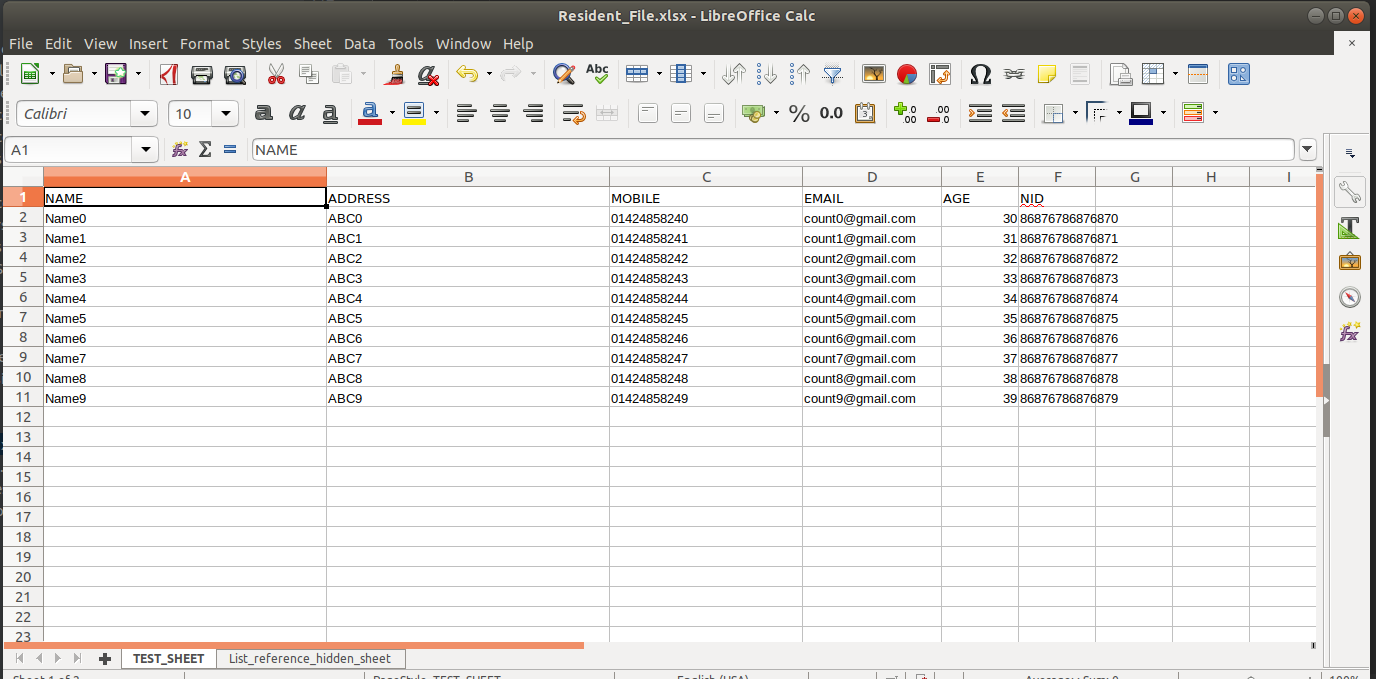 |
| Photo Dzone |
Excel is a spreadsheet application developed and published by Microsoft. It is part of the Microsoft Office suite of productivity software.
Unlike a word processor, such as Microsoft Word, Excel organizes data in columns and rows. Rows and columns intersect at a space called a cell. Each cell can contain a single of data, such as text, a numerical value, or a formula.
Excel was originally code-named Odyssey during development. It was first released on September 30, 1985.
Excel is a tool for organizing and performing calculations on data. It can analyze data, calculate statistics, generate pivot tables, and represent data as a chart or graph.
For example, you could create an Excel spreadsheet that calculates a monthly budget, tracks associated expenses, and interactively sorts the data by criteria.
READ MORE: How to to Convert Seconds to Hours in Excel, Online
Convert Numbers to Excel on iCloud
The first solution is iCloud. This is cloud storage that allows you to store files. This program can help you to convert from Numbers to Excel on Mac and Windows without any third-party app. Moreover, it lets you use this tool using your computer’s browser. With that, you are not required to install any software on your device. Aside from that, it lets you manage other files such as contacts, notes, pages and keynote. To know more about how to convert Numbers file to Excel, here are steps on how it’s done.
Steps to follow:
-On your web browser, visit the official page of the program.
-Next, enter the Apple ID email address and password to sign in. If in case you don’t have an account, create one.
-After that, click the “Numbers” icon. Then, open a Numbers documents. If want to upload documents from your computer, just click the “Upload” button.
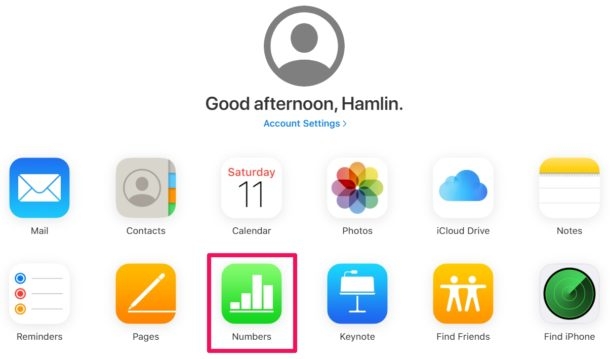 |
| Photo Pinterest |
-Next, click the “Wrench” icon and “Download a Copy” then choose “Excel” format.
The file will be downloaded on your computer.
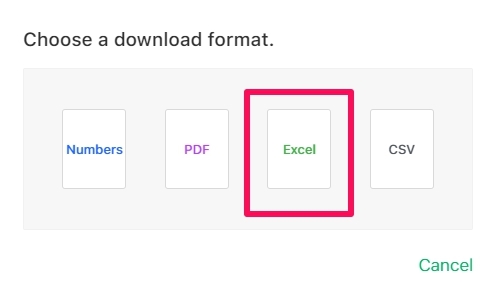 |
| Photo Pinterest |
| How do I use Numbers instead of Excel? Use Excel for business purposes especially when handling large data sets. Numbers is fine for personal use or when the data is small. Excel has more than 400 functions including a lot of advanced ones. Numbers only have around 200 functions. |
Convert Numbers to Excel on Mac
Another method to convert Numbers to XLS on Mac is with Numbers. This is a spreadsheet tool that lets you create your own spreadsheet with tables and images. Moreover, it has gorgeous and ready to use templates to have great looking spreadsheet. See the steps below for how this program works.
-On your Mac, open the document on Numbers.
-Then, click “File” and the “Export To” button. After that, select “Excel” as the output format.
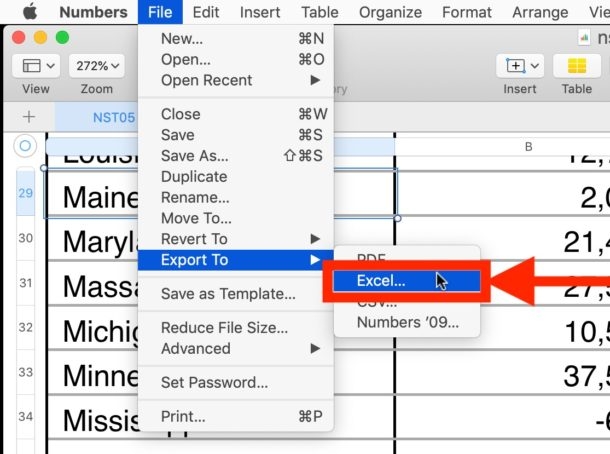 |
| Photo Pinterest |
-Hit the “Next” button on the bottom-right corner of the window.
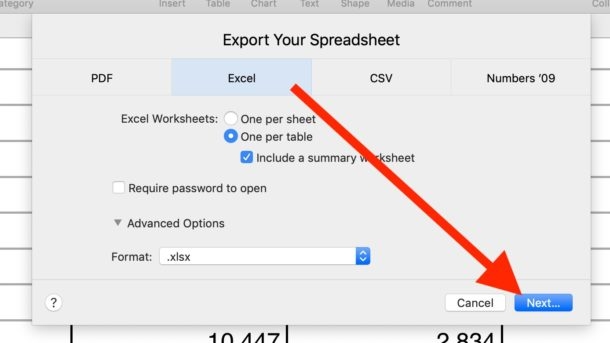 |
| Photo Pinterest |
-After that, input the file name and output folder for your file.
Lastly, hit the “Export” button.
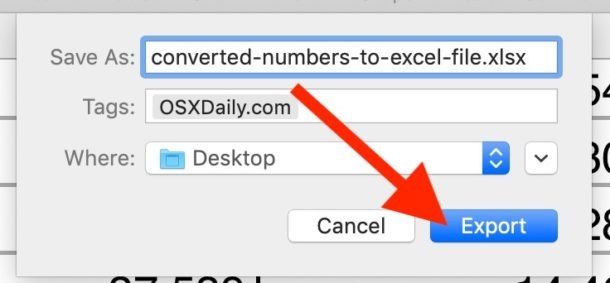 |
| Photo Pinterest |
| Does Apple numbers work like Excel? Similar to excel Apple inc has developed a spreadsheet program known as Apple numbers which have the same functionality as Microsoft’s Excel, the data from apple number can also be used in Microsoft Excel by importing and exporting the data, the major difference between both is the compatibility, excel is compatible on. |
Convert Numbers to Excel on CloudConvert
Last on the list is CloudConvert. This is an online program which can convert Numbers to Excel. Besides that, it can convert several other files such as Numbers, PDF, Word, Pages, PDF and so on. Furthermore, users can convert files from computer, URL, Dropbox, Google Drive, OneDrive and Box. What’s more, users are not required to install software on the device. See the guide below on how to do it.
-Head up on your commonly used browser using your PC.
-Next, click “Select Files” button to upload Numbers file you want to convert.
-Then, select format for the output file and hit “Start Conversion”.
-Once the process is done, “Download” the file.
| Extra Tips Is it possible to open the Excel on your Mac computer? Yes, it is possible. See the two techniques below on how to do it. Use Numbers: To open an Excel file in Numbers using your Mac, simply open Numbers app on your Mac. Then, select a file then hit “Open”. Note that there are some changes made during the import process. Use iWork Number: Simply download and install the application from the Mac App Store. Once the program is installed, open the “Finder” and browse the folder which contains the Excel file. After that, right-click the file then hit “Open With” and select “Numbers”. The Excel then will open when the Numbers application launches. |
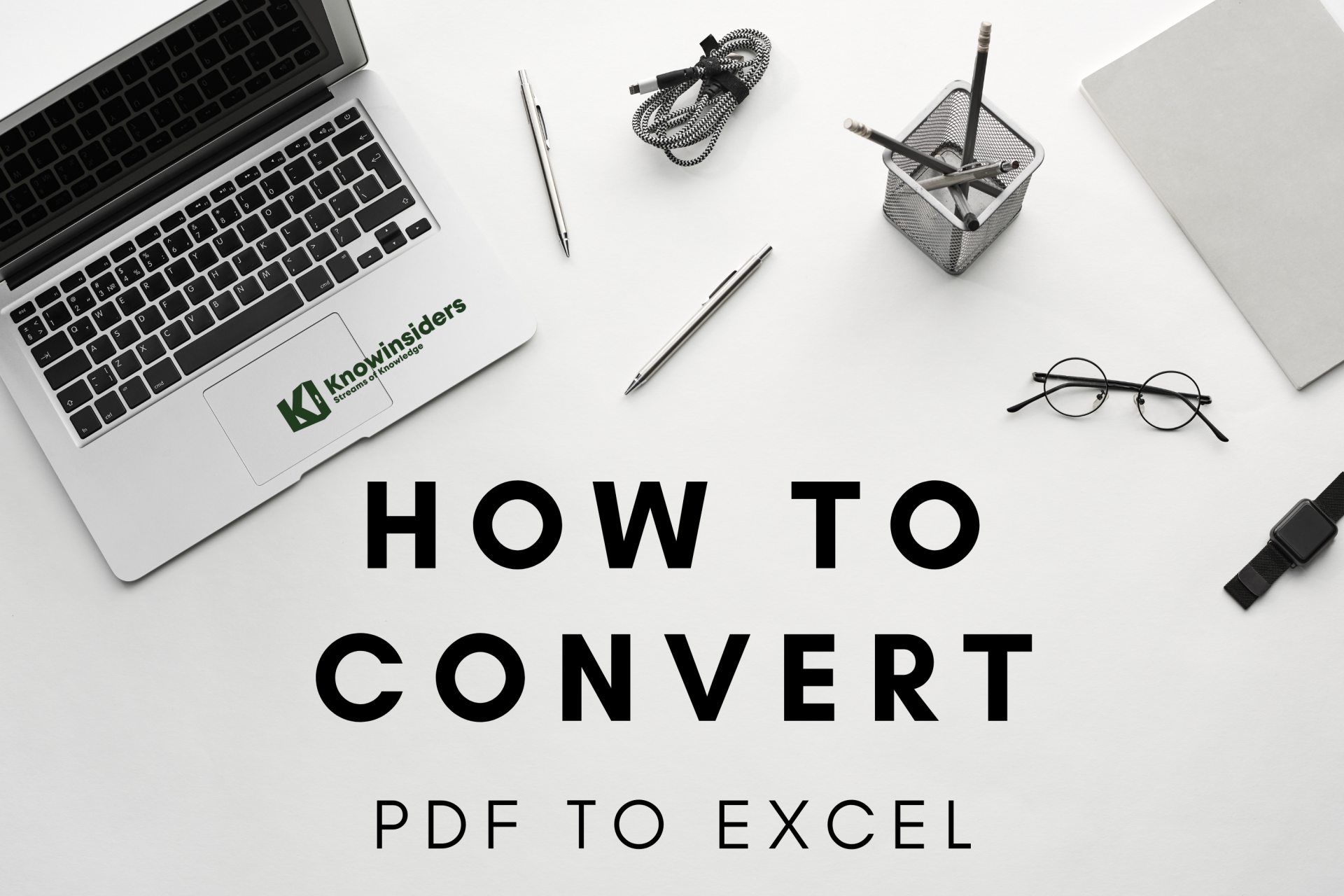 How to Convert PDF To Excel: Best Ways to Change How to Convert PDF To Excel: Best Ways to Change Your coworker sent you a PDF file instead of the Excel document you wanted, that doesn’t mean you’re actually stuck with it. In this guide, ... |
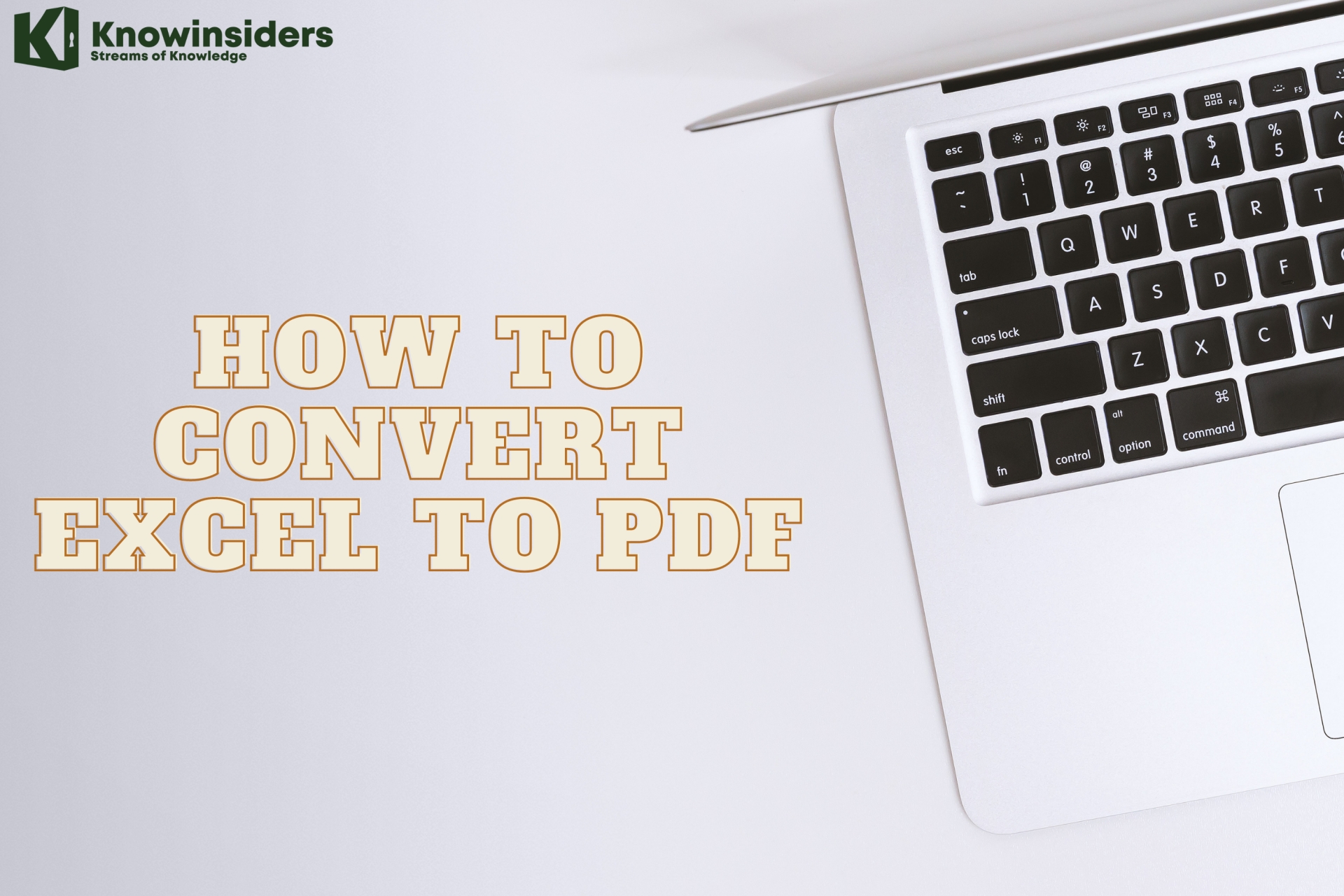 How to Convert Excel To PDF: Simple Steps to Change How to Convert Excel To PDF: Simple Steps to Change Check out best ways to convert Excel to PDF in a few minutes. Quick and Easy to Change! |
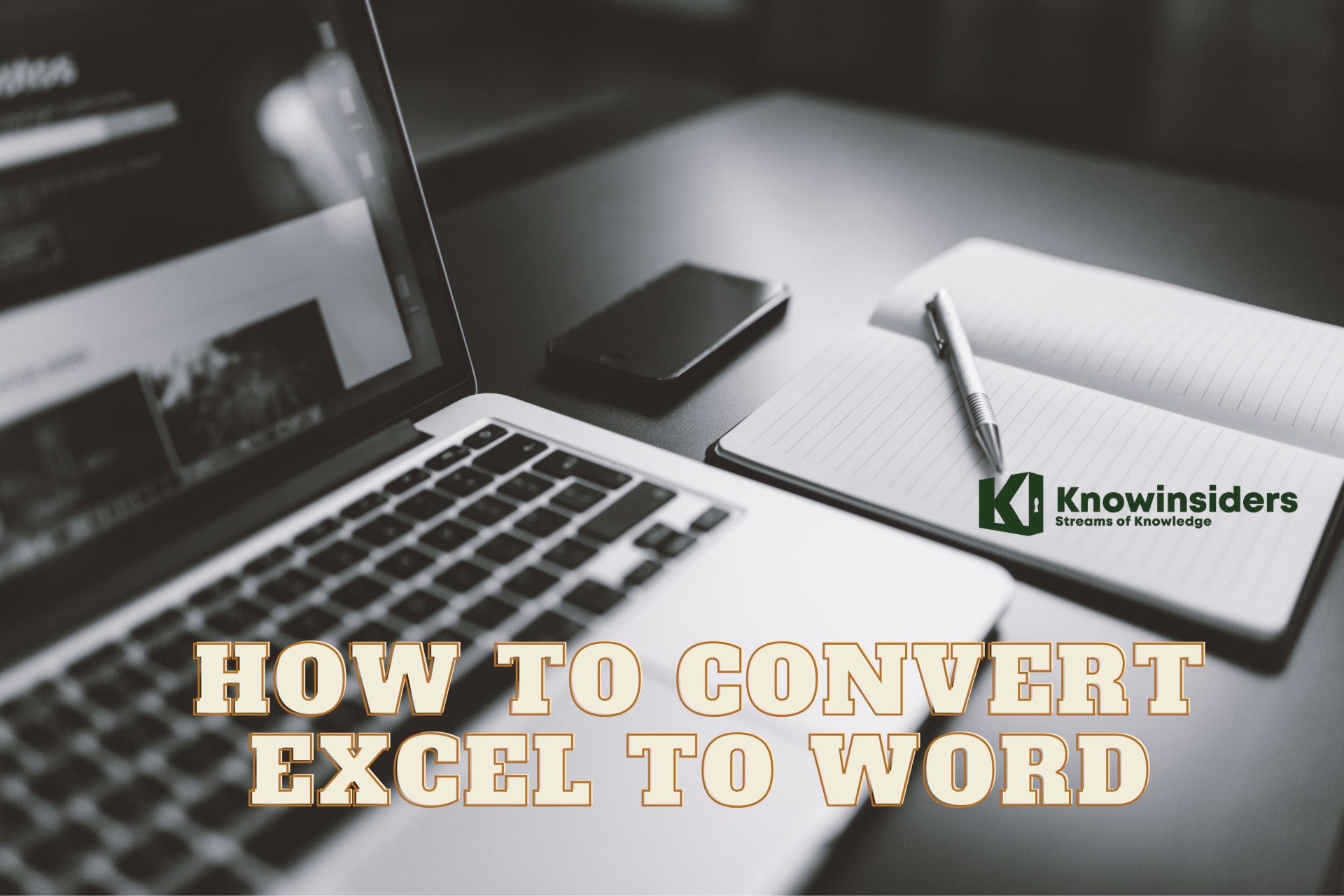 How To Convert Excel To Word and Word to Excel: Simple Ways to Change How To Convert Excel To Word and Word to Excel: Simple Ways to Change With Excel's spreadsheet power and Word's processing magic, they're a power duo for creating projects. Check out best ways to convert Excel spreadsheets to Word ... |