How to Change Your Birthday on Facebook Using the Website or App
 |
| Illustrated picture. Photo: Mixi |
Facebook has a lot of features, but one of its most basic is the "About" page. Every Facebook user has an About page where you can find all sorts of information about them, whether that be their relationship status, hometown, or — of course — their birthday.
Every bit of information on this page is editable, including that birthday date. However, converting your birthday has some restrictions that the other pieces of data don't have.
How is your birthday set on Facebook?
You may have noticed that Facebook does not really ask you when your birthday is while signing up. That is because if you linked your Gmail ID to your Facebook account, Facebook will automatically use your birthdate associated with your Google account
If you did not sign up with a Gmail account, Facebook simply uses your date of birth that you need to enter for age verification to calculate your birthday on the app.
Facebook's birthday rules, explainedAlthough you can change your birthday on Facebook with just a few clicks or taps, you can't always change it freely. There are three restrictions when it comes to Facebook birthdays. You can only change your birthday once every two weeks. You can only change your birthday three times overall. There's no time limit on this — once you've changed your account's birthday three times, you can never change it again, unless you contact Facebook's customer support team. And even then, it's not guaranteed that they'll change it. If you change your birthday to a date that makes your current age younger than 13, you may be banned from Facebook. This might also happen if you change your birthday to a date that signals you were younger than 13 when you created the account. |
How to change your birthday on Facebook
Well, you will be surprised by how many steps it takes to actually change your birthday on Facebook. This is because Facebook tries to discourage you from changing your birthday too many times to prevent users from faking their age.
Hơ to convert birthday on Facebook's website
1. Head to the Facebook website and log into your account.
2. Go to your profile page and click About below your profile picture.
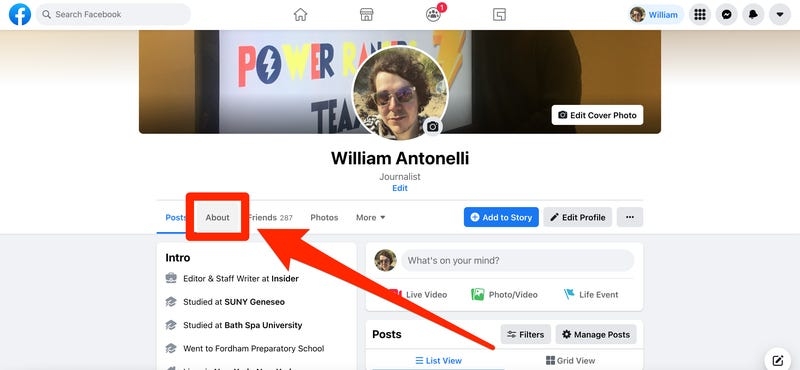 |
| Photo: BusinessInsider |
3. On the About page, click Contact and Basic Info in the left sidebar.
4. Scroll down to the section with your birthday. Here, click the pencil icon if you want to change the exact date, or the tiny icon next to the pencil (it can be a globe, lock, group of people, or a star) if you want to change who can see your birthday.
The Contact and Basic Info section of a Facebook page, with the birthday subsection highlighted.
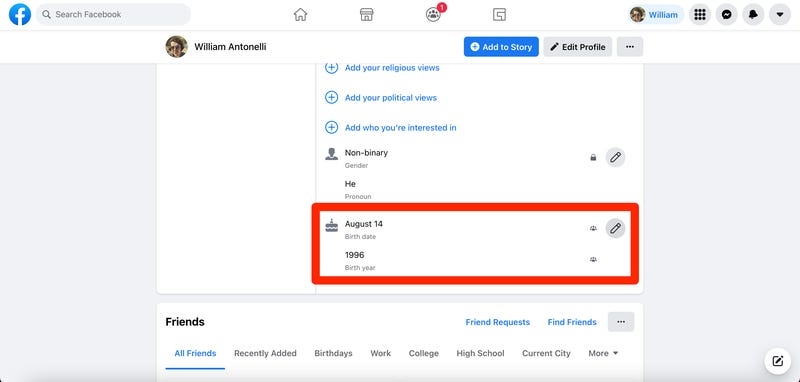 |
| Photo: BusinessInsider |
5. Pick your new birthdate and click Save, or pick your new audience.
Your birthday will update immediately. Changing this won't send out any sort of notification.
Hơ to convert birthday on iPhone and Android app
You can change your birthday on Facebook using the Facebook mobile app. Follow the guide below to learn how.
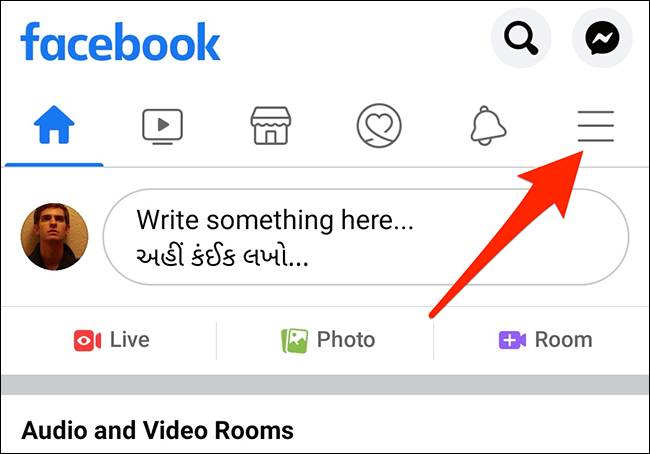 |
| Photo: howtogeek |
Launch the Facebook app on your device. Tap the hamburger menu in the top right corner, select ‘See your profile’ to reach your Facebook profile.
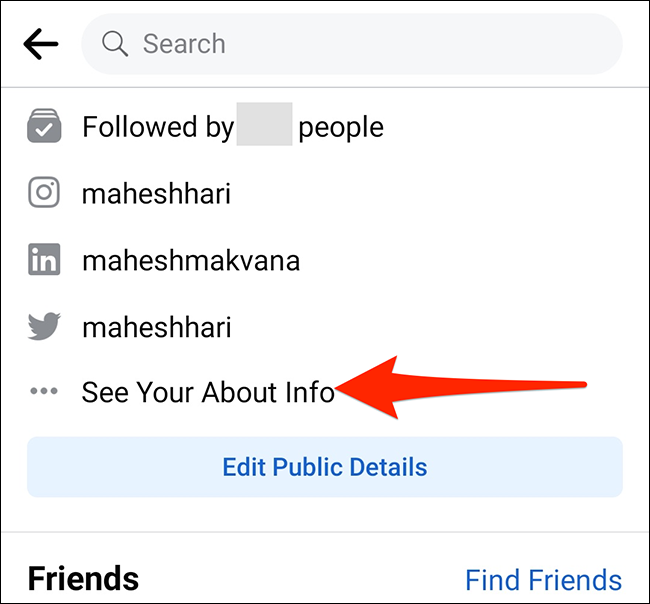 |
| Photo: howtogeek |
Tap the three dots under your name beside the ‘Add to Story’ button. Now select ‘Edit Profile’.
Scroll down right to the bottom and tap ‘Edit Your About Info’.
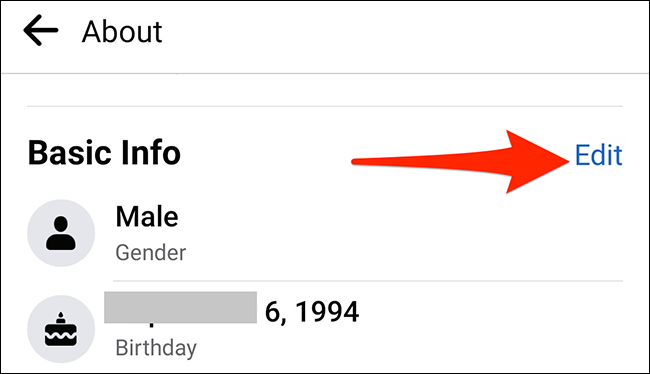 |
| Photo: howtogeek |
Now scroll down till you reach the ‘Basic Info’ section and tap ‘Edit’. Now go ahead and set your birthday under the ‘Birthday’ tab.
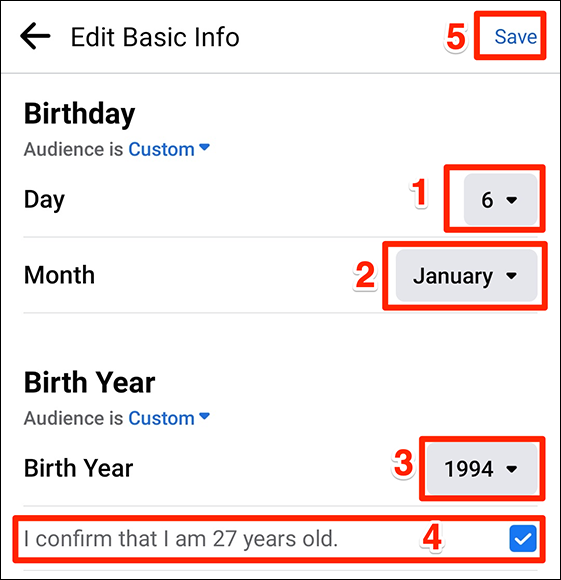 |
| Photo: howtogeek |
Hit ‘Save’ at the bottom of the page once you are done.
How many times can you change your birthday on Facebook?
You should be careful and keep a count on how many times you are changing your birthday on the social media app because Facebook definitely is. Facebook only lets you change your birthday three times before it starts to get suspicious.
If you need to change your birthday even after you have changed it three times, you will need to contact Facebook with the form linked below. However, there is no guarantee that Facebook would even oblige.
How to Change Your Facebook Birthday After Exceeding the Limit
If Facebook has blocked you from changing your birthday for attempting to do so too many times, there’s still a way to request that the site change your birthday.
This is possible with a form that Facebook has put up on its site. Using this form, you can send Facebook a request to modify the birthday in your profile. It’s then up to Facebook to accept or reject your request.
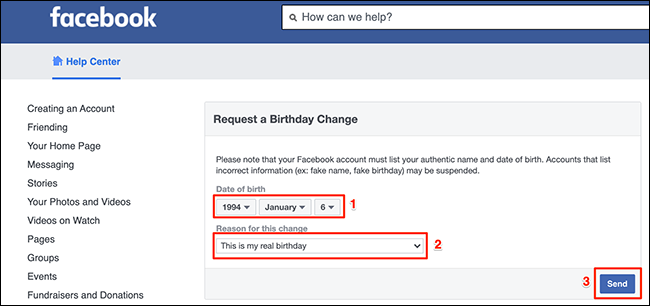 |
| Photo: howtogeek |
To put in a birthday change request, open a web browser on your Windows, Mac, Linux, or Chromebook computer and head over to the Request a Birthday Change web page on the Facebook site.
On that web page, use the drop-down menus under the “Date of Birth” section to specify your new birthday. Then, click the “Reason for This Change” drop-down menu and choose why you’re changing your birthday.
Finally, hit “Send” at the bottom of this form to send your request to Facebook.
Facebook will consider your request and respond to you accordingly.
And that’s all there is to changing your Facebook birthday. It’s great that Facebook lets you fix your mistakenly entered birthday details!
| What happens when you change your birthday on Facebook? When you change your birthday on Facebook, your account will immediately reflect that change. So if you set your birthday to the next day (tomorrow), your friends will receive a notification letting them know that it is your birthday the next day. Your friends are not notified when you change your birthday, so you do not have to worry about that. Additionally, the change is not displayed as an event on your timeline. |
 West Ham vs Manchester United: Time, How to Watch, TV Channel, Live Stream and Prediction West Ham vs Manchester United: Time, How to Watch, TV Channel, Live Stream and Prediction West Ham vs Manchester United: Kick-Off Time, How and Where to Watch, TV Channel, Live Stream, Online and Prediction for line-ups. |
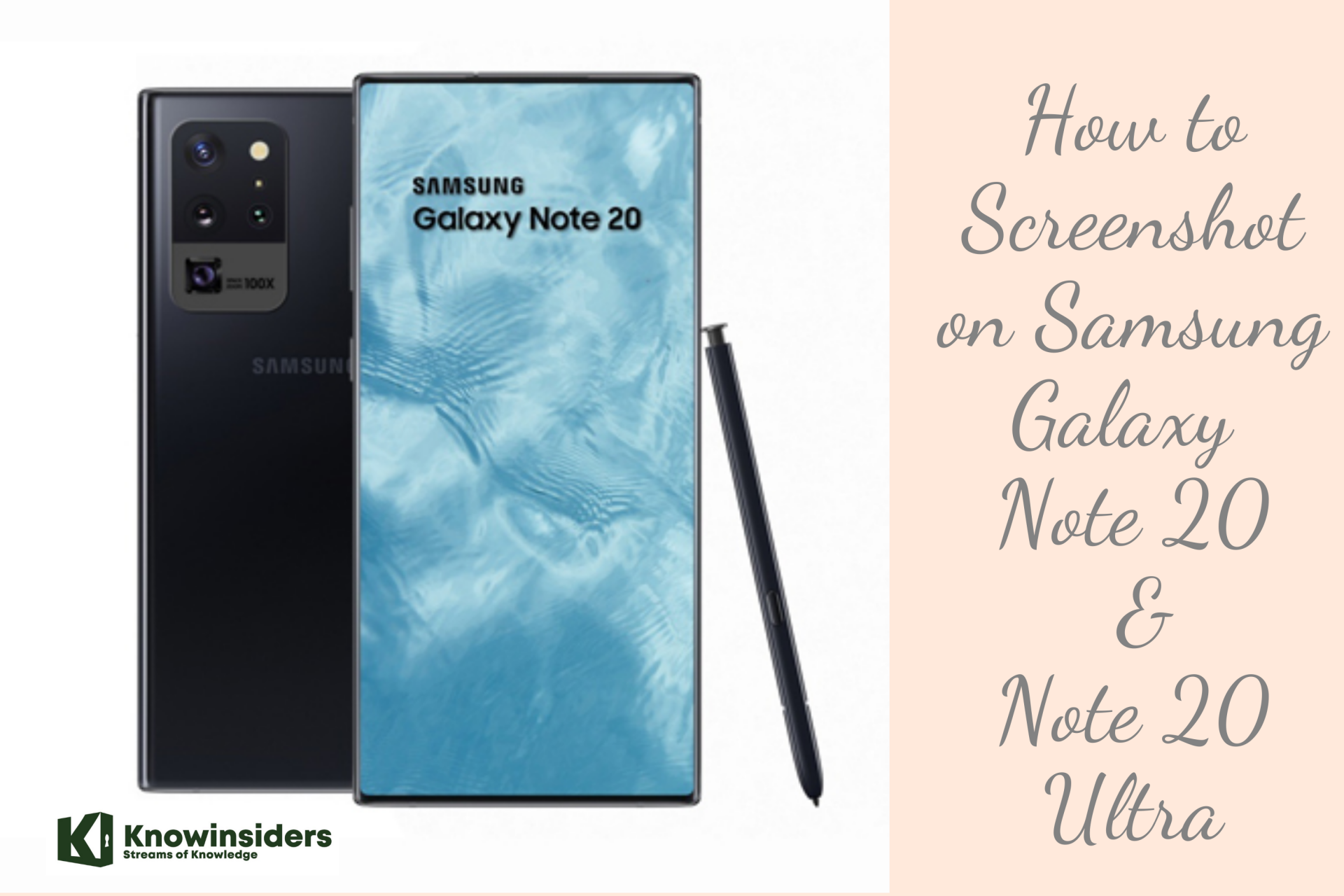 How to Screenshot on Samsung Galaxy Note 20 and Note 20 Ultra How to Screenshot on Samsung Galaxy Note 20 and Note 20 Ultra Owing a Galaxy Note 20 or Note 20 Ultra is such pride since you're holding one of the best Samsung phones ever. Check out right ... |
 How to Take Screenshot on Any Device: Laptop, PC, Phone or Tablet How to Take Screenshot on Any Device: Laptop, PC, Phone or Tablet Taking a screenshot is an important skill for young people and parents to have. KnowInsiders will show you how to Screenshot an image on any ... |


























