10 Best Free Ways To Watch Apple TV+ in 2024
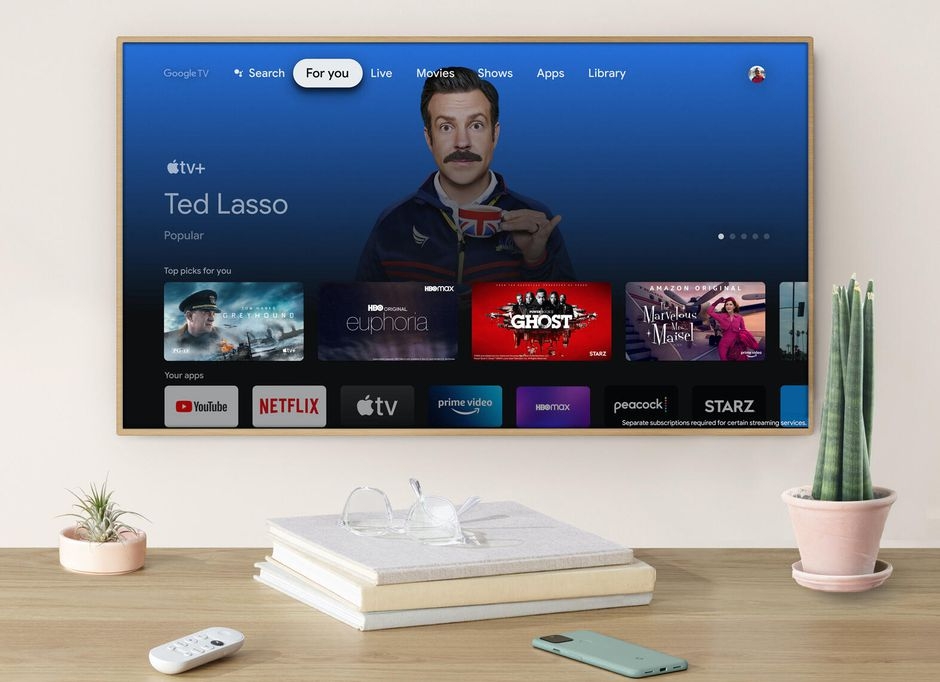 How To Get and Watch Apple TV+ For Free On My Television How To Get and Watch Apple TV+ For Free On My Television |
 How to Get and Watch Apple's TV App How to Get and Watch Apple's TV App |
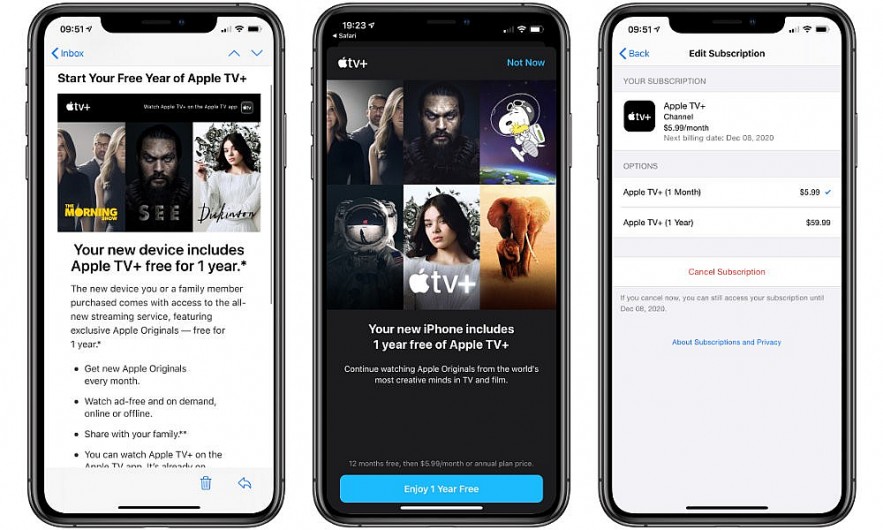 |
| 10 Best Ways To Watch Apple TV+ For Free. Photo iDownloadBlog |
While Apple isn't as generous with free trials as it once was, it's still incredibly simple to watch Apple TV Plus shows without paying for a subscription. In fact, there are a number of ways to get a free trial without spending any money at all.
How to get the Apple TV+ app
All you'll need to watch is the Apple TV app. This comes pre-installed on a variety of supported devices, including Apple (and some Samsung smart TVs), and can also be downloaded for other devices such as Roku and Amazon streaming sticks.
Simply follow these steps:
• Launch the TV app on your compatible device.
• Log in using your Apple ID.
• Choose a show and begin watching it.
READ MORE: ‘Cherry’ on Apple TV+: Schedule, Tom Holland cast, Plot, Trailer and More
How much do you need to pay for Apple TV Plus?
Apple TV+ costs $6.99/£6.99 per month (it was $4.99/£4.99 per month until October 2022). This is still less than other streaming services, but it also provides less content than many other streaming services, lacking the massive back catalogues of films and TV shows offered by Netflix, Amazon Prime, Hulu, or Disney+.
If you don't want to pay, follow our instructions right below!
READ MORE: ‘The Earth Changed' to Premiere on Earth Day on APPLE TV+
10 best free ways to watch Apple TV+ for free
 |
| Photo iDownloadBlog |
1. Get 7 days of Apple TV+ free
If you want to watch a show and have plenty of time in the near future, you can use your free seven-day trial to binge-watch it!
Apple TV+ can be subscribed to via Apple's website or the Apple TV app on your device.
The 7-day trial will automatically renew into a monthly subscription, so if you don't want to be out of pocket, you must cancel within the week.
If you believe you can watch an entire series in a week, the 7-day trial may be appealing. But make sure the series is complete, as Apple typically adds new episodes on a weekly basis.
To cancel a subscription, go to Settings and select the Apple ID section on your iPhone. Select Subscriptions. Find Apple TV+ in the Active list, then click Cancel Subscription. More information on how to cancel your subscription can be found below. It's worth noting that Apple TV+ will not appear in the Active list until the trial period expires. For more information, see How to Cancel a Subscription on an iPhone, iPad, or Mac.
2. Get 1 month of Apple TV+ free
If you've never used the service before, you can actually get a free month if you sign up for Apple One's one-month trial. There will also be free one-month trials of Apple Music, Apple Arcade, Apple News+, Apple Fitness+, and iCloud+ included in the trial.
The subscription begins at $16.95/£16.95 per month as an individual at the end of the month's trial, but there are different plans available and, most importantly, you can cancel at any time.
3. Get Apple TV+ 3-month free trial
When you buy a new iPhone, iPad, iPod touch, Apple TV, or Mac, you can get three months of Apple TV+ for free.
Set up your free Apple TV Plus trial within 90 days of making your purchase by following these steps:
1. Log in with your Apple ID to your new Apple device.
2. Launch the Apple TV application. Make sure your device is running the latest version of iOS, iPadOS, tvOS, or macOS.
3. The offer should be displayed immediately after the app is launched. If not, go to the Apple TV+ tab where you'll see the offer.
4. Tap 'Enjoy 3 Months Free' and you're done!
After the 3 month trial ends, you'll be charged the usual £4.99 / $4.99 / AU$7.99 a month subscription free. No contract, cancel anytime.
4. Apple TV Plus Student Discount and Free Trial
Students pursuing a bachelor's or postgraduate degree are eligible for a discounted Apple Music subscription for up to four years. Apple Music has over 90 million songs and 30,000 playlists. Students pay $5 per month versus the regular individual price of $10 per month.
When students sign up for Apple Music, they are automatically subscribed to an Individual Apple TV+ plan. Furthermore, Apple Music includes a three-month free trial, so students can get both Apple Music and Apple TV+ for free for a quarter of the year.
5. Get three free months from a Roku device
Roku owners can also get three months of Apple TV Plus for free between now and May 7, 2023. Simply launch the Apple TV app on your device, and you'll be prompted to redeem your extended trial. That is, assuming you do not already have an active subscription. Unfortunately, these freebies cannot be combined.
6. Get a T-Mobile Magenta or Magenta Max plan
T-Mobile is also giving away free Apple TV Plus(opens in new tab) to its customers, with the amount varying depending on your wireless plan. People with a Magenta, Sprint ONE, or "equivalent voice rate plan" will get six months of free Apple TV Plus access. That includes both new and existing T-Mobile customers.
Customers who have Magenta Max or an equivalent voice plan also get Apple TV Plus, though it is bundled with the plan and does not expire. Just keep in mind that if you cancel your plan, your access to the streaming service will be terminated.
7. Get Apple TV+ for free with T-Mobile and Spirit
T-Mobile provides Apple TV+ for free to Magenta MAX smartphone customers, which costs $185 per month for three phone lines (but is currently $140). Customers receive Apple TV+ for free for the duration of their contract, as well as Netflix (two screens) and Paramount+ for one year.
8. Get 6 months of Apple TV+ for free with a PlayStation 5
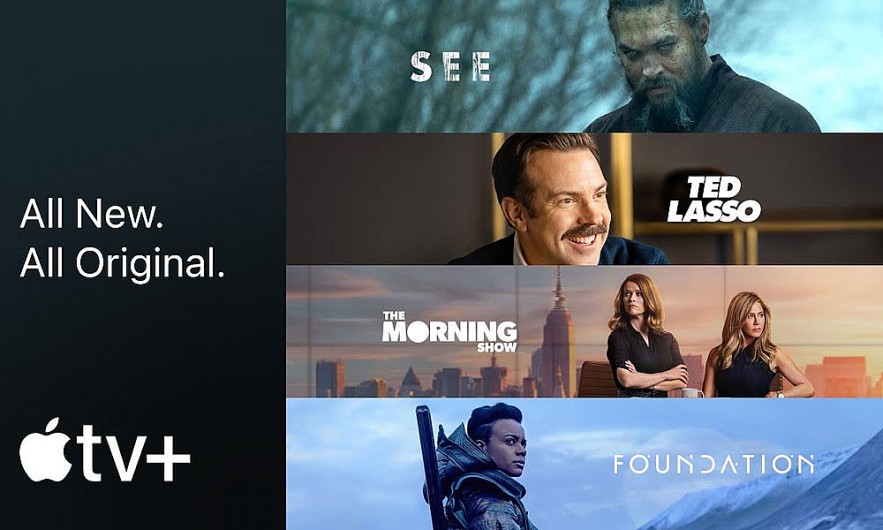 |
| Photo iDrop News |
If you purchase a PlayStation 5, you will receive six months of Apple TV+ for free. You simply need to locate the Apple TV app in the PlayStation or download it if it isn't already installed. Sign in with your Apple ID to begin the free trial.
If you own a PlayStation 4, you can also get a free three-month trial.
9. Claim three free months at Best Buy
Believe it or not, Best Buy is currently giving away three month subscriptions to Apple TV Plus. It’s absolutely free for new or returning subscribers with no strings attached, so you don’t even need to buy anything to qualify. Just add the deal to your basket and checkout as you normally would with any other product.
10. Three to six months free with O2
If you're an O2 customer, you're already familiar with the Priority Moments app. And right now, whether you're a new or existing Apple TV Plus subscriber, going into that app can get you three free months of Apple TV Plus. You can also get three months of free Apple Music and Apple Fitness Plus access. You have until August 11 to take advantage of this offer.
Anyone purchasing an iPhone or iPad with an O2 Plus Plan will also be able to claim six months of Apple TV Plus. Again this offer will end on 11 August, and only if you haven't claimed a free Apple TV Plus subscription from O2 in the past.
Conclusion
Apple TV Plus offers you a wide range of TV shows and movies. With simple steps and packages available, you can enjoy the shows completey for free. Hope that our 'Top 10 best ways to watch Apple TV Plus' will help you have better streaming experience!
 Apple TV Plus Guide: Cost, Sign up, What to Stream, Devices, Q&A Apple TV Plus Guide: Cost, Sign up, What to Stream, Devices, Q&A Apple has joined the likes of Netflix, Hulu, Amazon Prime Video, Disney+, and HBO Max with its own exclusive streaming service, Apple TV+. What is ... |
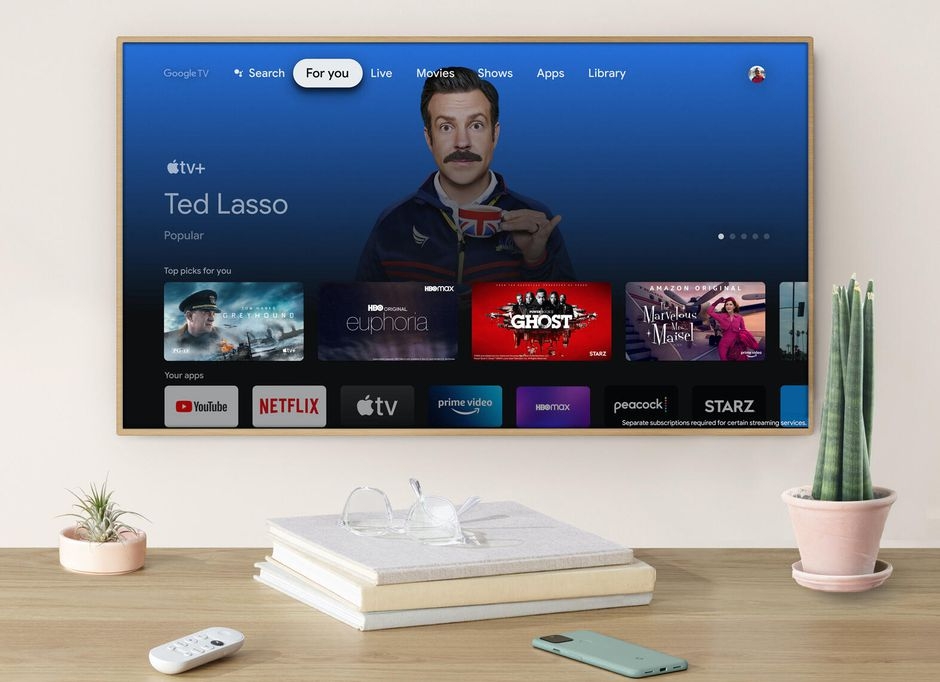 How To Get and Watch Apple TV+ For Free On My Television How To Get and Watch Apple TV+ For Free On My Television Apple TV+ offers a wide range of shows for you to explore. How to watch Apple TV+ for free? Check it out. |
 How to Get and Watch Apple's TV App How to Get and Watch Apple's TV App The Apple TV app is a way to access the Apple TV+ streaming service but it can do a lot more than just that. Read ... |

























