Top 5 Best Free Download Managers for Windows
Connection slowdowns, browser crashes, or system shutdowns can cause large or numerous files to become stuck in the download process. With a Windows download manager, you can easily pause and resume your downloads whenever you want, making them faster and more convenient overall. Here you will find a collection of top-rated Windows download managers.
Learn more: Top 10 Best Free Sites To Download Facebook Videos (Legally)
1. Free Download Manager
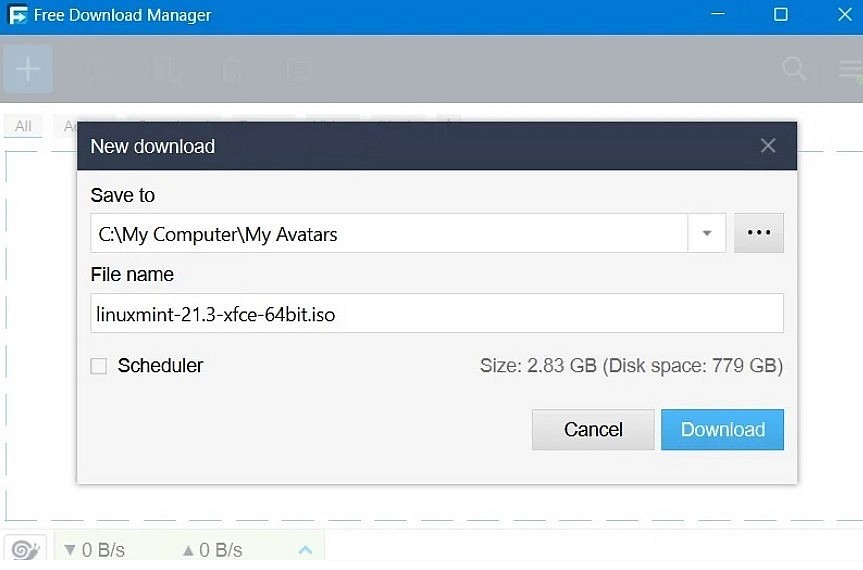 |
| Free Download Manager for Windows |
Website: https://www.freedownloadmanager.org/
To use this free Windows download manager, click the Add new download button, then copy and paste the download link. Add multiple links, one at a time. FDM splits the download into multiple parts and speeds it up based on the priority of the file. It's easy to schedule downloads for later.
FDM can handle a variety of file formats, including torrents, EXEs, MP4s, photo images, APKs, and ZIPs. However, it no longer supports downloading YouTube videos. Keep in mind that it requires at least 150MB of disk space to install.
Although there's a donation button on the website, the installer is free of ads or other distractions. It's also received multiple awards and a five-star rating for its ease of use.
2. Xtreme Download Manager
Website: https://xtremedownloadmanager.com/
Xtreme Download Manager is a great free Windows download manager that doesn't mess up your screen too much. The developer worked hard to make the experience easy for people to use.
You can download in three different ways: single, video, and batch. When you click the "New" button, the download link will be pasted from the clipboard. You then have two choices: click "Download Now" to start the download right away, or click "Download Later" to set the download to happen at a later time.
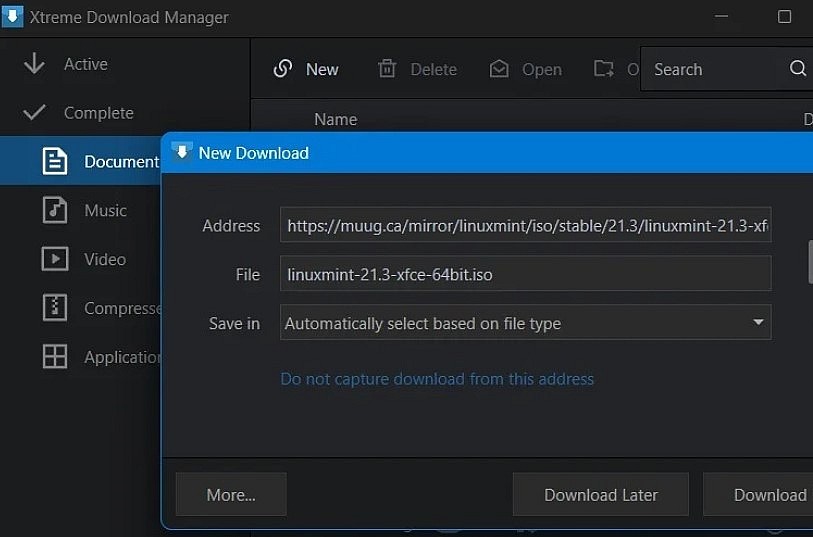 |
| Download LInux Mint Installer Using Xtreme Download Manager |
There are extra features in this Windows download manager that make downloading more fun. There is a useful program called Media Grabber that lets you stream media files from different browsers. Proxy servers and ports can also be used to download from devices that can't because of firewalls.
3. Internet Download Manager
Website: https://www.internetdownloadmanager.com/
There are great free download managers for Windows, but Internet Download Manager, a paid add-on for the Windows browser, still has a few benefits.
To begin, the fast download speeds are different from anything we've seen before. A "progressive quota system" in IDM speeds up downloads so they finish quickly, even when the Internet speed is slow.
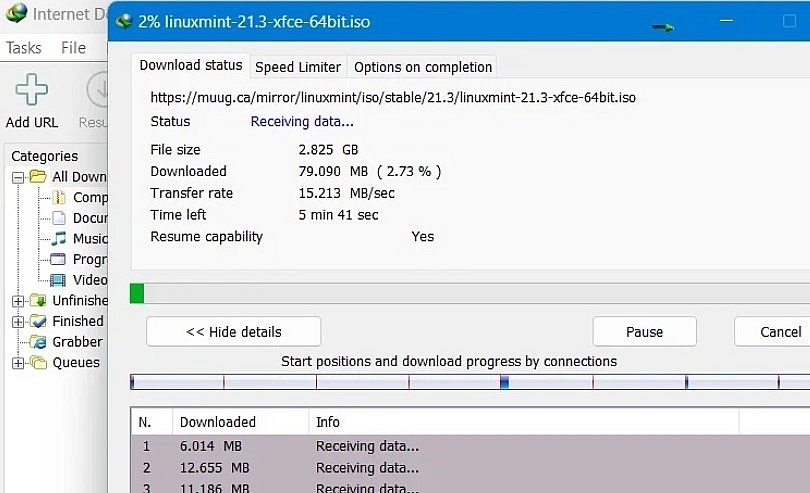 |
| Download files quickly with Internet Download Manager |
You can look at zip files before downloading them, plan downloads ahead of time, and sync IDM with any VPN to download files anonymously. Sort files by filters and use a number of proxies and SOCKS. You can try out all of the features for free for 30 days.
Learn more: Top 13 Best Free Sites To Download PC Games
4. CocoFetch
Website: https://fetch.cococut.net/
There are a lot of Windows download manager extensions that say they are "all-in-one," but not many of them really are. CocoFetch is a great downloader that does what it says it will do.
CocoFetch gives you great results with a nice status bar right from the first download. Sort files by URL, torrent, and video task (only for yt-dlp). It works really well with HTTP, FTP, ISO, magnet links, and a lot of different P2P file types.
This download manager gives you full control over your download history and makes it easy to move a lot of different file types. It doesn't cost anything, which is great. After setting up, read the guide for the first time user.
5. JDownloader 2
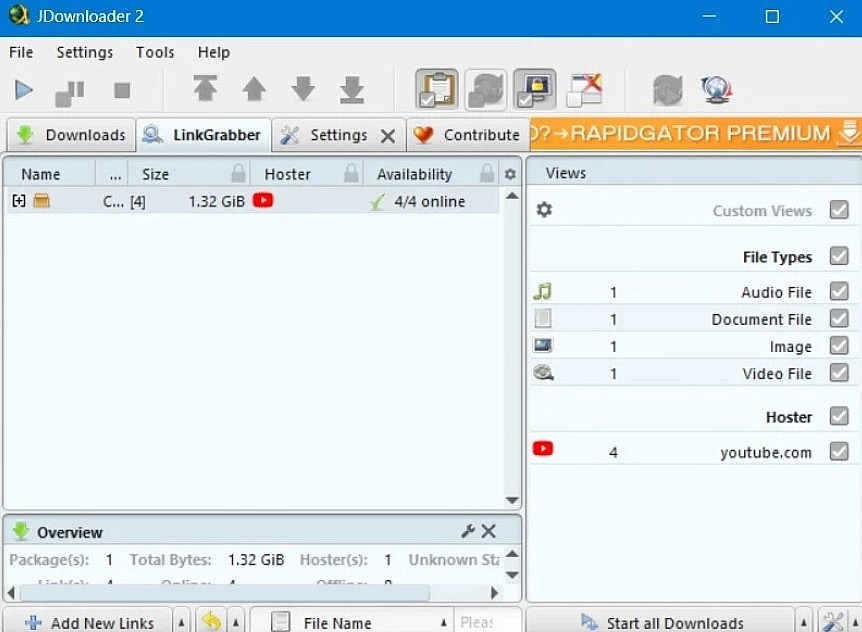 |
| JDownloader 2 is used to download video files |
Website: https://jdownloader.org/jdownloader2
Another open-source, free tool is JDownloader 2. The dashboard is simple, which makes it easy to download files quickly. It's better to use the Windows installer if you want all of the features.
This Windows download manager is great at getting video links from websites that it works with. In order to make it work better, you need to add extra extensions, like FFMPEG. It also works with file extensions like DLC, JDC, CCF, and Metalink that are used by cryptocurrencies and other encryption systems.
One thing I like about JDownloader 2 is that it works with a lot of different streaming sites and services thanks to plugins made by other people. Its connection manager can switch between different proxies so that IPs don't time out. There is a Captcha solver that can get around the restrictions that some sites put on captchas.
 Top 15 Best Free Sites to Download Cracked Apps for PC Top 15 Best Free Sites to Download Cracked Apps for PC To get your hands on cracked apps for PC, be sure to visit these top websites. Many popular apps, including paid software, are available for ... |
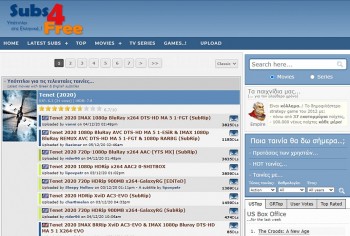 Top 17 Best Subtitles Download Sites for Movies & TV Series in All-Languages (Free, Legal) Top 17 Best Subtitles Download Sites for Movies & TV Series in All-Languages (Free, Legal) There may be a few haters for subtitles as they obstruct viewing the video properly. But, there is no denial that subtitles help us to ... |
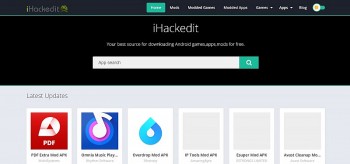 Top 12 Best Free Sites to Download Cracked Apps for Android Top 12 Best Free Sites to Download Cracked Apps for Android Are you interested in optimizing your Android device with cracked apps? Check out the best websites to see where you can obtain them for free! ... |
 Top 7 Best Sites to Download Free Software for MAC Top 7 Best Sites to Download Free Software for MAC Because software is what makes us productive and creative, it's worth your time to look for reliable places to get free Mac software. Find the ... |
 Top 15 Best Free Sites to Download Cracked Apps for IOS Top 15 Best Free Sites to Download Cracked Apps for IOS The best websites to download cracked apps for iOS will open up a world of options for you. Here you can find a huge collection ... |


























