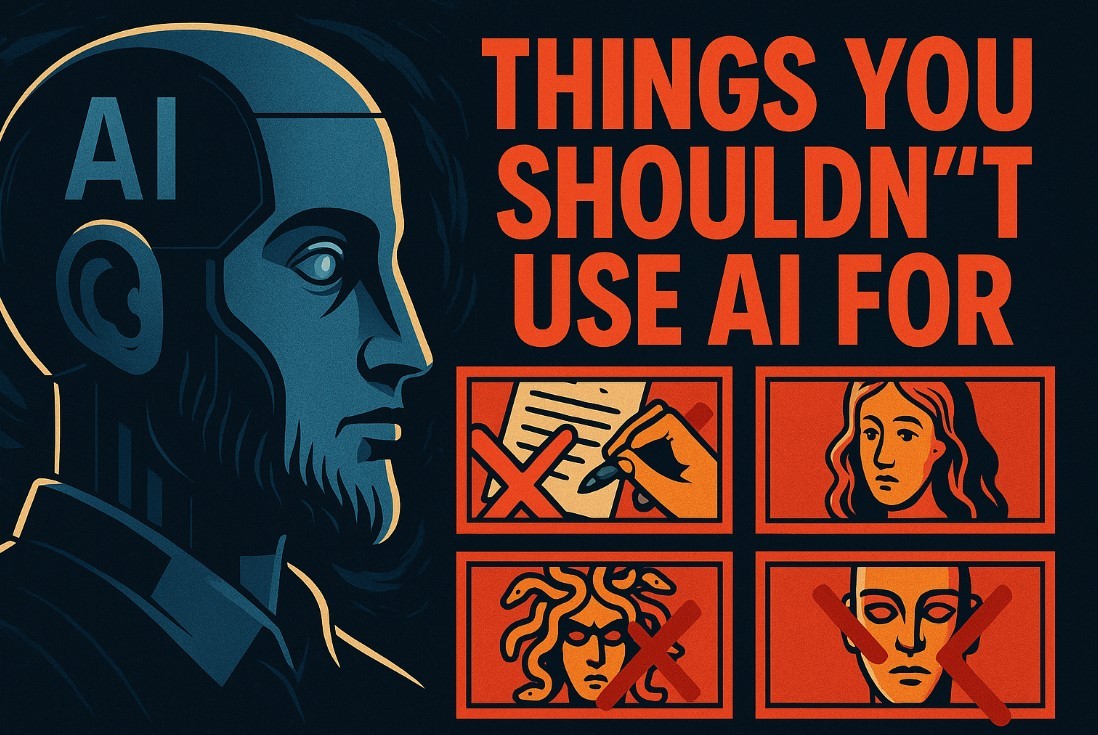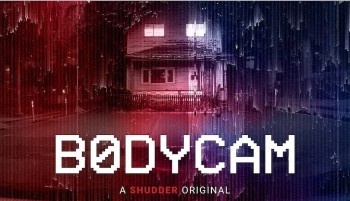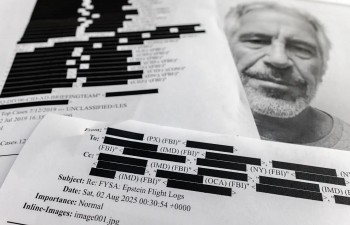12 Best Artificial Intelligence Tools For Graphic Designs
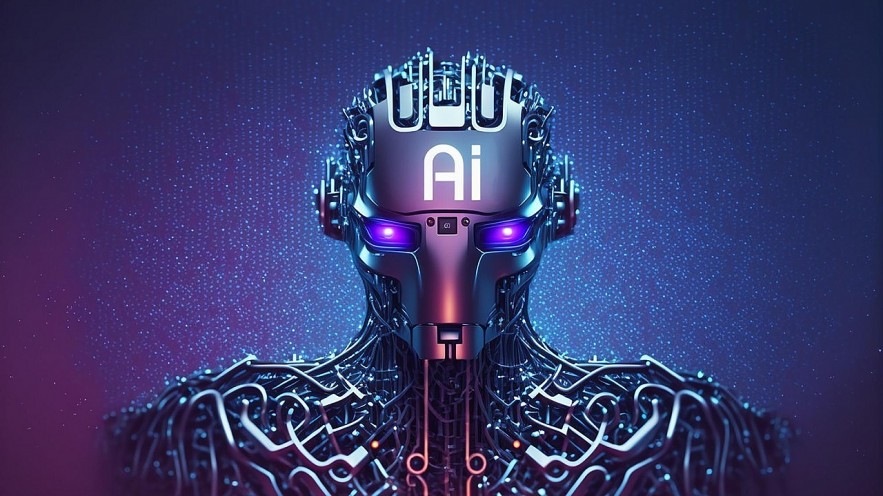 |
| Top 10+ Best AI Tools For Graphic Designs |
| Contents |
Artificial intelligence (AI) is having an unprecedented impact on the field of digital design, which is causing a revolution. AI graphic design tools are revolutionizing the creative expression of artists and designers, allowing them to produce more original ideas in a notably shorter amount of time. Together, we will explore the top 10+ AI graphic design tools that will enable you to express your creativity to the fullest.
An AI Graphic Design Tool: What Is It?
Artificial Intelligence (AI) models human cognitive processes in computers and computer-controlled robotics. This frees up human attention for more essential things by enabling computer systems to do tedious jobs. The need for AI integrations in the workplace has therefore grown over time. In fact, analysts project that the global market for AI software will generate $791.5 billion in sales by 2025.
Similarly, artificial intelligence is quickly permeating the design sector. Artificial Intelligence (AI) in graphic design aids in process optimization, asset enhancement, and client preference analysis. With just a single click, AI graphic design tools can identify the visual element you require. This is advantageous for marketers since they can produce images that increase brand engagement without having a background in design.
The Need for AI Graphic Design Software
Cut down on manual labor
Nearly 18% of marketers questioned last year said they create visual content for over 20 hours a week on average. AI solutions for graphic design can reduce workload by producing ideas for you and improving work automatically. A lot of people can also provide design alternatives that do away with tedious chores like making mockups and removing backdrops.
Produce several designs automatically
The generation of various design types automatically is the design workflow that marketers would most like to automate, according to a survey they conducted. AI tools provide several graphic variations according to your requirements, past designs, and preferences. They may also produce distinct and alternative iterations of graphic materials without jeopardizing the integrity of your brand.
Consider design from a data-centric standpoint
AI can assist you in profiling your audience and making design recommendations based on that information. Certain AI systems are also capable of identifying user preferences, best-converting designs, and usability metrics that are relevant to your business. This increases user engagement while also personalizing your design. After that, you can select a winning design from the list and test it A/B with your target audience.
Top 10+ Best AI Tools For Graphic Designs
1. Let’s Enhance
https://letsenhance.io/
Price: $9
Let's Enhance is an upscaler and image enhancer. Founded in 2017, it aimed to address the issues posed by user-generated photos. Even if a lot of brands aim to maximize user-generated content (UGC), the majority of it is captured by regular individuals using mobile phones. These images pixelate and compress when posted to the internet due to their large size.
With Let's Enhance, you may upscale photos up to 16 times without sacrificing quality because of its state-of-the-art image processing system. With only one click, you can resize your logo, clean up your photos, and change the colors and tones. All of that is possible from any web-based platform. You may process up to 20 visual assets at once with this AI tool for graphic artists, which will expedite your productivity.
READ MORE: Top 10 Biggest AI Trends To Dominate The World 2024
2. Canva AI
www.canva.com
Cost: $14,99 - $119,99 USD
With its vast library of templates and stock elements, Canva has long led the online design tool industry, making it simple for users to produce original images and marketing collateral.
With its generative AI engine and additional AI tools, you can now create original ideas and variations even more quickly. These consist of a picture upscaler, a backdrop remover, a custom template creator, and more.
Enter a prompt and select from a variety of elements and styles, such as Retrowave, Watercolor, Sketch, Neon, and Color Pencil, to start from fresh.
You may quickly work on various layers, apply filters, and utilize the AI's other design capabilities once it has done its job.
3. Movavi
https://www.movavi.com/
$79.9 in price
Stronghold in the software industry, Movavi creates powerful multimedia tools and apps for Windows, Mac, and mobile devices. One of their creative works is the cutting-edge, AI-powered photo-editing program Movavi Photo Editor, which is appropriate for users of all skill levels. You can easily create stunning images with its intuitive UI and thoughtful features.
While the Precise Object Removal tool gently removes undesirable items from your photographs, keeping them appearing pure and undisturbed, the AI Auto Enhance feature quickly adjusts colors and contrast. The AI Enlargement checkbox transforms image resizing by guaranteeing that your images keep their original quality even as they get bigger. The Auto Correction Slider is another AI-powered tool that makes exposure, highlights, shadows, brightness, and contrast adjustments with ease.
4. Uizard
https://uizard.io/
Cost: Paid options for Uizard begin at $12 per month; however, a free version with less functionality and templates is also available. The most costly package is $49 a month and includes access to all services as well as priority support.
Uizard is an amazing tool that embodies AI's promise to streamline the design process. It serves as an effective channel for app developers and designers by converting hand-drawn concepts into useable digital design files.
Uizard preserves the individual touch of hand-drawn designs while expediting the prototyping process. Sketches may be quickly transferred from a sketchbook to a digital screen by digitizing them, which makes them a valuable tool.
Highlights of Uizard include:
creates digital user interface designs from sketches.
speeds up iteration and prototyping.
provides many exportable design formats.
5. AutoDraw
https://www.autodraw.com/
Pricing: You can use any online browser to access Autodraw, which is a totally free design tool.
Google's AutoDraw demonstrates how user-friendly AI design tools may be. It turns your rough sketches into polished pictures with ease. Its machine learning algorithm anticipates what you're trying to create and provides you with a number of well-executed sketches to pick from.
AutoDraw's use of AI revolutionizes rapid sketching and brainstorming. Its machine learning capabilities along with its user-friendly interface make it a useful tool for both professional designers and doodlers alike. The predictive drawings in AutoDraw help you be more creative, whether you're working on a challenging design project or just drawing for pleasure.
Main attributes of AutoDraw:
transforms unpolished sketches into final illustrations.
makes better and more accurate drawings by using machine learning.
Ideal for rapid idea generation and drawing.
6. Khroma
https://www.khroma.co/
Free
An AI color tool called Khroma is very important to the design process, especially for color selection and uniformity. Khroma creates customized color palettes based on your aesthetic tastes, giving you countless possibilities that complement your style.
Because Khroma can recognize your preferred color scheme and create unique palettes, it goes beyond the function of a simple color tool. It guarantees uniformity in your designs and facilitates the process of selecting the ideal color scheme. Khroma is a great option if you're searching for color inspiration or trying to maintain consistency throughout your endeavors.
READ MORE: AI-Generated 'Fake' Photos Cause a Stir Worldwide And How to Detect
7. Jasper.ai
Cost: $39/month* for creators; $99/month for teams; business: get in touch with sales
An AI writing assistant called Jasper.ai can produce engaging prose to go along with your artwork. Whether you require blog entries, ad text, or product descriptions, Jasper.ai can create interesting material that appeals to your target audience.
Despite not being a conventional graphic design tool, Jasper.ai is essential for designers who wish to create compelling stories that surround their images. It makes content development easier and guarantees that the message of your design is just as strong as the design itself. Jasper.ai is a vital tool for creative workers who understand the power of well-written language.
Key attributes of Jasper.ai include:
Produces engaging content for a range of applications.
simplifies the process of creating content.
ideal for telling stories that go well with designs.
8. Alpaca
https://alpacaml.com/
Free
Alpaca is a cutting-edge tool that shows off AI's potential for 3D modeling. Using machine learning, it takes your 2D concept and turns it into a 3D model. Alpaca creates a three-dimensional model that gives you a more accurate picture of your project by interpreting the depth and perspective of your design.
Architects and product designers may animate their 2D sketches with Alpaca. It offers a more thorough view of the project by turning flat ideas into three-dimensional models. Alpaca is a great tool for designers who wish to see their ideas in three dimensions.
9. Designs.ai
Pricing: A basic plan costs $19, a pro version costs $49, and an enterprise level subscription costs $169 to access the creative suite. A greater variety of design elements and tools are available at each stage.
The full suite of AI-assisted design tools offered by Designs.ai changes people's expectations of what can be achieved with AI graphic design tools. Designs.ai provides you with all the tools you might require, whether it be a compelling movie, an eye-catching logo, or a successful social media campaign. Its machine learning capabilities, which optimize the design process by analyzing your preferences and providing a variety of custom design options, are its distinctive strength.
Designs.ai guarantees a quick and customized design process in addition to providing a wide range of tools. Whether your project is a branding campaign or a film production, its extensive suite can meet all of your creative needs. Whatever your background in design, Designs.ai's user-friendly platform fosters creativity and uniqueness.
10. DreamStudio
https://beta.dreamstudio.ai/
Pricing: DreamStudio uses credits that you can buy as needed to provide a pay-per-image system.
DreamStudio, a text-to-image generator created by stability.ai, uses stable diffusion to lower the energy required to create eye-catching images.
In less than three seconds, users can select from a wide variety of photo themes and styles, such as photorealistic, comic book, gothic, art deco, and more. Even your own images can be uploaded, improved, or edited.
DreamStudio's negative prompt feature is one of its special features. You may verify that the AI develops precisely what you want and further customize your generated photographs by supplying a text prompt that makes clear what you want to be omitted from the image. Even the number of images that are created, their size, and their degree of realism can be altered.
11. Looka
https://looka.com/
Pricing: A JPG of your logos can be obtained from Looka for a one-time price of $20. Alternatively, you can spend $65 to upgrade to files with greater resolution, such as PDF or EPS.
The creation of innovative, eye-catching logos for several businesses is a typical duty for graphic designers. Looka Logo Maker is a creative software that generates several logo alternatives based on responses to earlier prompts. It has an intuitive setting wizard.
To choose your preferences, the wizard will show you a variety of pre-made logos. After that, you'll decide the colors, symbols, and catchphrases you think best reflect the company.
After selecting a logo from among the many offered, users can modify it further using a variety of layouts, icons, colors, symbols, and fonts if needed.
12. Sketch2Code
https://sketch2code.azurewebsites.net/
Free
Microsoft’s Sketch2Code converts your hand-drawn design into an HTML prototype. The tech behemoth created the application to empower brands and developers to maximize AI. It was a solution to the time-consuming process of manually drawing a wireframe or app design and sending it to a professional who can create an HTML code based on that.
Sketch2Code uses AI to detect your design patterns, decipher written text, and understand structures. You can use your own design to upload or choose an image from the gallery. The AI will identify the elements in the image and transform your work into a codebase, and you can even customize their presets to fit your needs.
In Brief
The integration of artificial intelligence techniques has yielded major improvements to the dynamic field of graphic design. The article's selection of AI graphic design tools is a prime example of the amazing progress that has been made in complementing and automating the creative process.
These technologies, which range from sophisticated color palette development to image identification, simplify workflows and enable designers to express their creativity to the fullest.
 Top 10 Free and Paid AI Writing Tools For Journalists Top 10 Free and Paid AI Writing Tools For Journalists Artificial intelligence (AI) writing tools can help modern journalists to improve the quality of their articles with fluent language. Check out Top 10+ Free and ... |
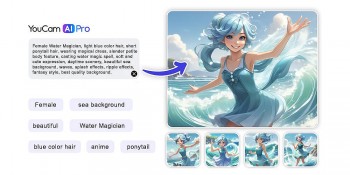 Top 10 Most Useful AI Tools For Image Generators Top 10 Most Useful AI Tools For Image Generators Image generators will become much more easy thanks to the help of those AI tools. Check it out! |
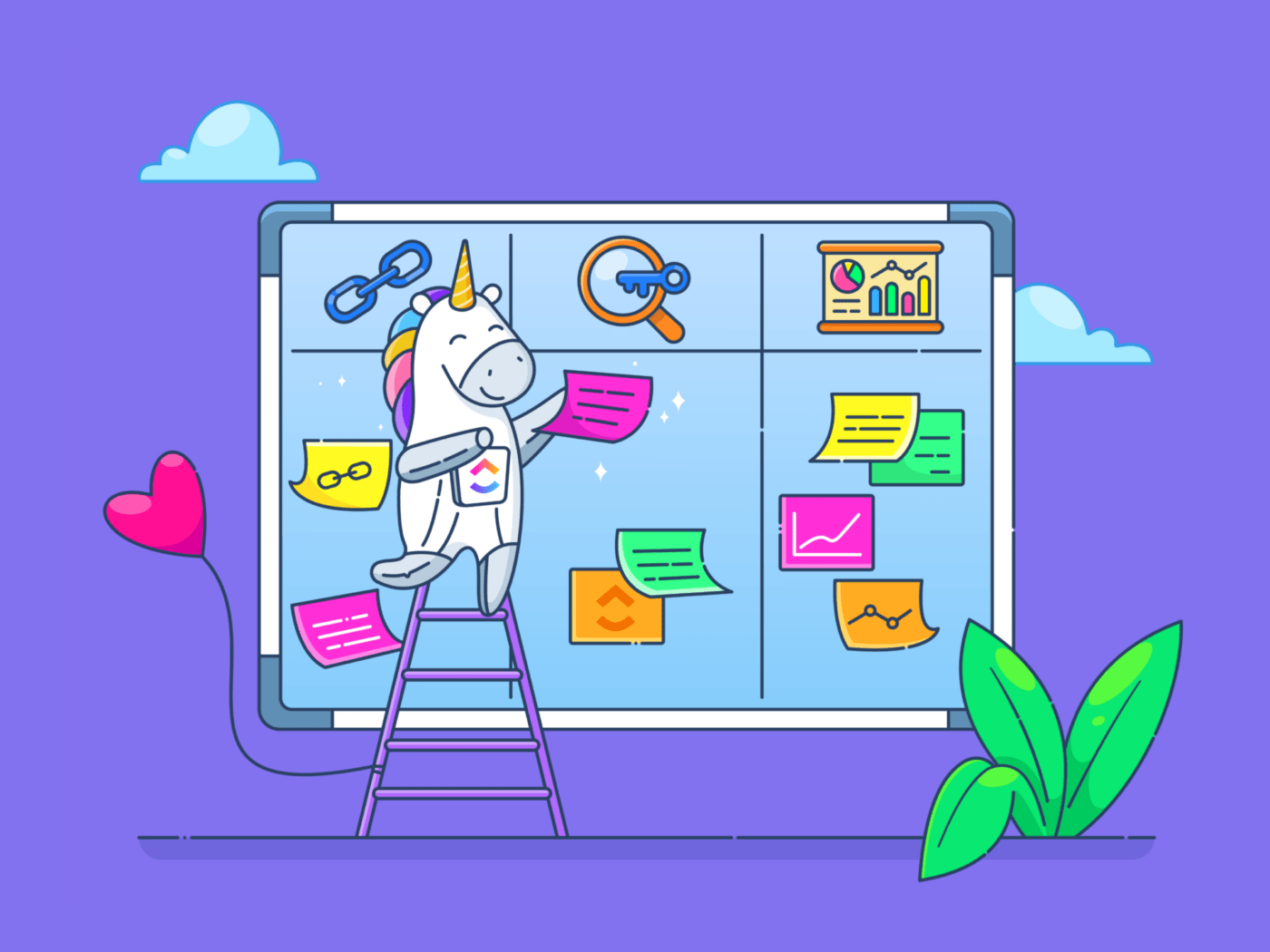 Top 10 Most Popular AI Learning Tools For Students Top 10 Most Popular AI Learning Tools For Students Thanks to its widely-applied tools, Artificial intelligence (AI) can help journalists, content creators, teachers and even students. Check out Top 10+ Most Popular AI Learning ... |