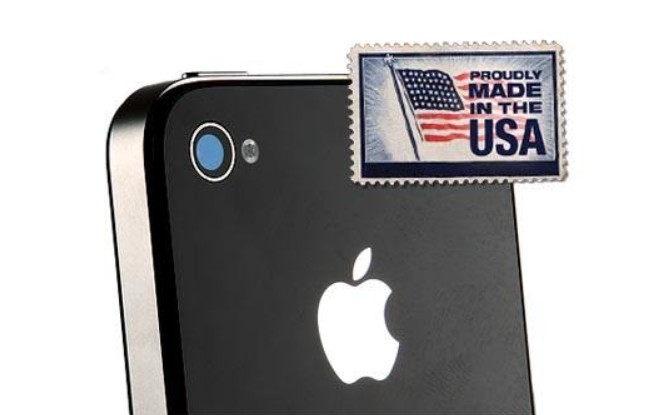iOS 14.7: Check The New Cool Features on iPhone & iPad
 |
| Photo 9to5mac |
Apple has released iOS 14.7, an update which lets iPhone 12 owners fully utilize the MagSafe Battery Pack, HomePod users manage timers from their phone.
Here are some new features of iOS 14.7
1.MagSafe Battery Pack support
 |
| Photo Engadget |
If you’re planning to buy the MagSafe Battery Pack for your iPhone 12, you need to update to iOS 14.7 to use the accessory. The MagSafe Battery Pack has long been waited for by users and will give some extra juice to your iPhone. You can learn more about it on our tidbits post here.
2.Apple Card Family with combined credit limits
While iOS 14.6 brought Apple Card Family support, it’s with iOS 14.7 that it’s added the option to combine credit limits and share one co-owned account with an existing Apple Card user. Apple is also planning to launch an Apple Pay feature to let you buy the product then pay it later. Read more about it here.
Home app with multiple timers support on HomePod with iOS 14.7
 |
| Photo 9to5mac |
Apple continues to update the HomePod with additional features. Although iOS 14.7 still doesn’t bring support to Lossless playback with Apple’s smart speakers, the company is bringing the ability to manage multiple timers on HomePod within the Home app.
3.Enhancements in the Podcasts app with iOS 14.7
With iOS 14.5, Apple launched a redesigned Podcasts app. With iOS 14.6, for example, the company released subscriptions for channels and individual shows.
Apple launched with iOS 14.6 subscriptions for channels and individual shows on the Podcasts app and with iOS 14.5, a redesigned app. Now, iOS 14.7 brings a new tweak. The podcasts library now allows users to choose to see all shows or only followed ones.
4.Bug Fixes
Fixes an issue where the Share playlist menu option missing in Apple Music
Fixes an issue where Dolby Atmos and Apple Music lossless audio playback may unexpectedly stop
Fixes an issue where the Battery service message that may have disappeared after reboot on some iPhone 11 models is restored
Fixes an issue where Braille displays could show invalid information while composing Mail messages
| When will iOS 14.7 be available for download? iOS 14.7 is currently available as a public beta. But be careful: betas are often flawed and should only be downloaded on a tester device, not your primary phone. We recommend waiting for the final release before downloading. We expect a general release in late June or early July. How can I download iOS 14.7 once it’s generally available? Once Apple releases iOS 14.7 to the public, you should get a prompt saying iOS 14.7 is now available and asking if you want to download it. Or you can do the following: 1. Open the Settings app. 2. Select General. 3. Crane Software update. Your device connects to Apple’s servers and prompts you to download and install the update. Follow the prompts to complete the installation. When your device reboots, iOS 14.7 will run. (Check out our full instructions on how to prepare your phone and download iOS 14 here.) Stay up to date with the latest news, reviews and advice on iPhones, iPads, Macs, services and software. What devices does iOS 14.7 work on? iOS 14.7 will be compatible with the same devices as iOS 14. Generally these are the iPhone 6S through the iPhone 12, along with the iPhone SE and the seventh generation iPod Touch. |
iOS 14.7 Review
If your iPhone is currently running iOS 14.6, you’ll encounter a fairly significant download.
For iOS 14.6 users, the iOS 14.7 download will likely be close to 1GB. iOS 14.7 is a 922MB download for iPhone 12 Pro users moving up from the previous version of iOS 14.
iOS 14.7’s exact size depends on your iPhone model and the version of iOS it’s currently running. So if your iPhone is running an older version of iOS, you’ll likely see a bigger download because your iOS 14.7 includes the changes from any iOS updates you skipped.
If you’re jumping up from iOS 14.6, the iOS 14.7 installation should take less than 15 minutes. It took about eight minutes to install on an iPhone 12 Pro and an iPhone X.
Connectivity
-Battery life is currently stable.
-Wi-Fi connectivity is fast and reliable.
-Bluetooth is working normally.
-GPS and cellular data are both stable.
App Performance
-Third-party apps including Netflix, Dark Sky, Twitter, Slack, Asana, Gmail, Chrome, and Spotify are working fine at the moment.
-First party apps like Safari, Podcasts, and Calendar are also stable.
Speed
-iOS 14.7 currently feels as fast as iOS 14.6.
-If you’re running into bugs or performance issues on iOS 14.6 or an older version of iOS, you might want to install the iOS 14.7 update on your iPhone today.
-If you need help making a decision, please check out our reasons to, and not to, install the iOS 14.7 update.
-We’re currently working on our mini iOS 14.7 reviews for the iPhone XS, iPhone XR, iPhone X, iPhone 8, iPhone 7, iPhone 6s, and iPhone SE so check those guides for additional feedback if you need it.
iOS 14.7 Problems
iOS 14.7 is already causing problems for some iPhone users. Some problems are brand new, others have carried over from older versions of iOS 14.
The current list of iOS 14 issues includes installation problems, lag, Exchange issues, problems with first and third-party apps, hotspot problems, touchscreen issues, calendar spam, issues with Touch ID and Face ID, random stuttering, charging issues, and various other bugs/performance issues.
f you encounter a problem on iOS 14.7, take a look at our fixes for the most common iOS 14 problems. We’ve also released some tips that could help you improve your phone’s performance and some tips that could help fix bad iOS 14 battery life.
Apple is currently signing on iOS 14.6 which means you can drop your phone back to the previous version of iOS 14 if iOS 14.7 starts giving you trouble.
You can’t downgrade to anything older than iOS 14.6. Keep that in mind if you’re having a good experience on iOS 14.5.1 or below. Once you make the move to iOS 14.7, there’s no getting back.
 How To Theme iOS With Customised Icons? How To Theme iOS With Customised Icons? Easy steps to customise icons on your iPhones to make it look like a theme. Check it out! |
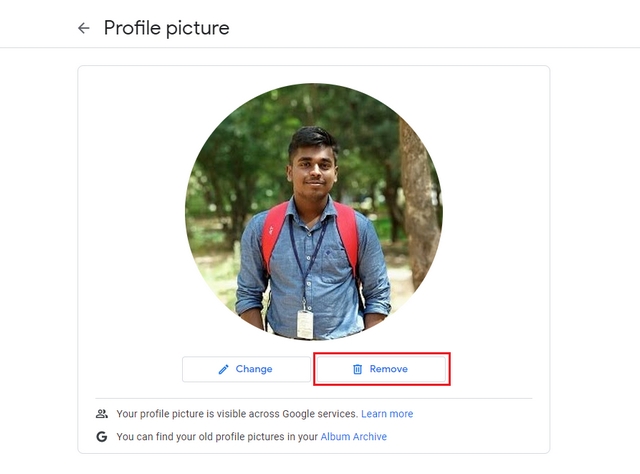 How To Remove/Change Google Account Profile Picture? Guides on PC, iOS and Android How To Remove/Change Google Account Profile Picture? Guides on PC, iOS and Android There are many ways by which you can remove your Google account’s profile picture. The irony is people find the simplest ways very complex to ... |
 How to Unlock Your iPhone with an Apple Watch with iOs 14.5 How to Unlock Your iPhone with an Apple Watch with iOs 14.5 In the current circumstances of COVID-19, people are wearing masks that cover their face when strolling outside to protect their health and safety, which prevents ... |
 How to Download and Install Apple's latest version of iOS and iPadOS, 14.4.2 How to Download and Install Apple's latest version of iOS and iPadOS, 14.4.2 Apple has released iPadOS 14.4.2, a small update that fixes several security issues. If you received a notification to update to a new version of ... |