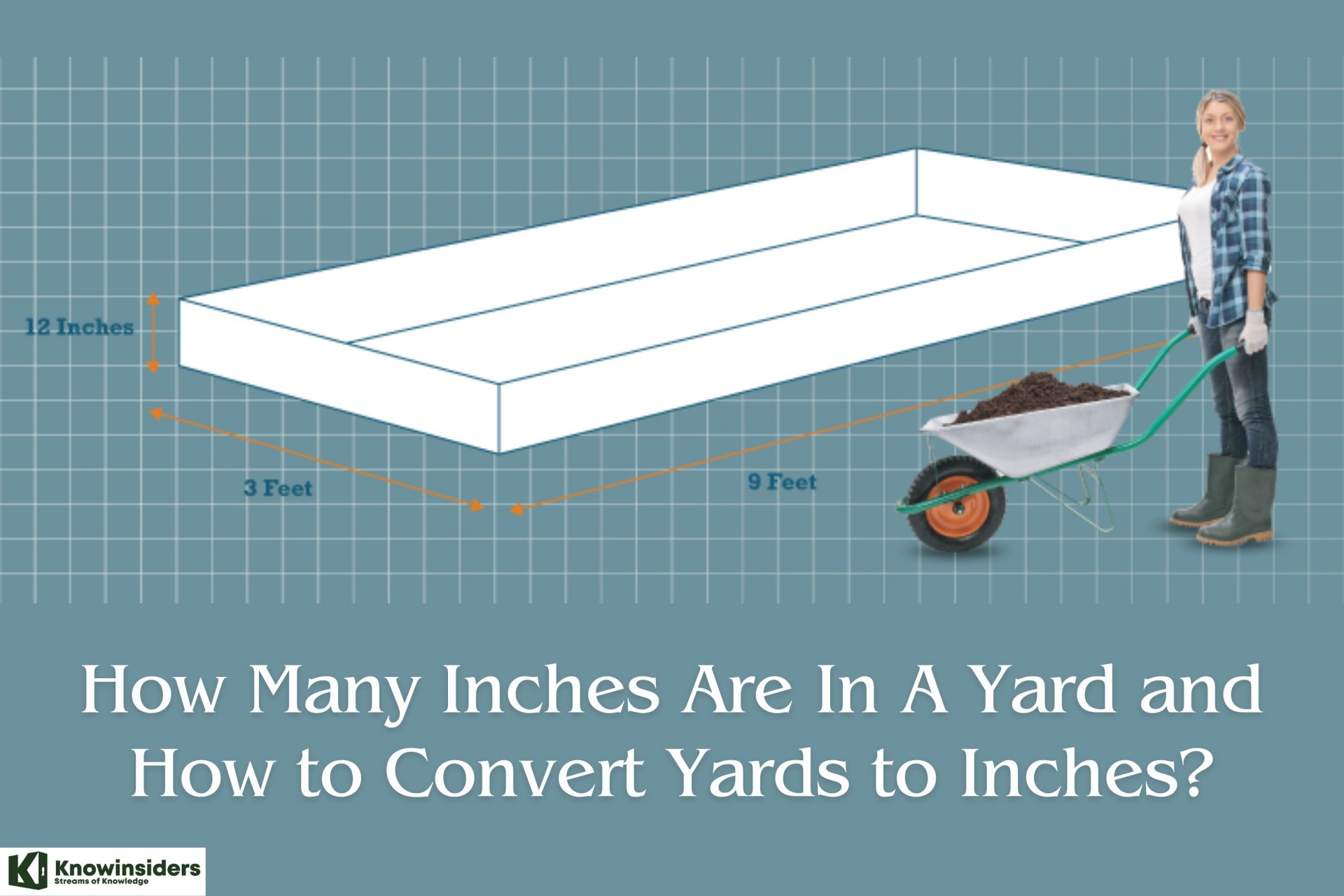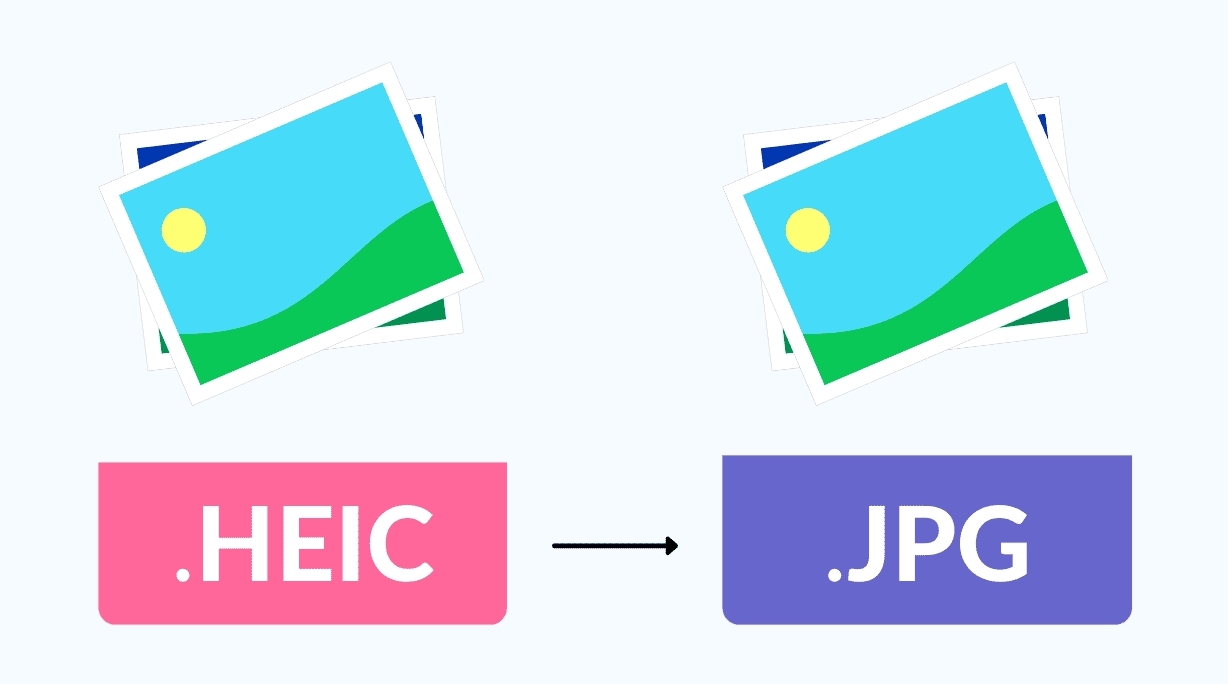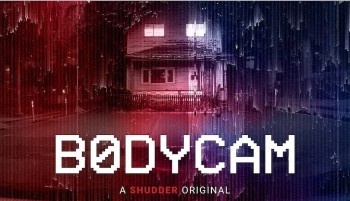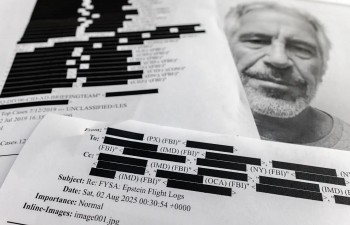How to Convert Docx to Doc: Simple Ways to Change
 |
| Photo App Advice |
What is .DOC?
When you see .DOC at the end of your document or file, this means that the file is in a text format.
The file is editable and a working document rather than say a PDF or JPEG which, when have text present in either format the text is not editable unless converted into a .DOC.
What is .DOCX?
If you have just created a new Word Document, or the document you are looking at was created post-2007 you will notice .DOCX sitting at the end of your file name.
Any file with the DOCX extension is a Microsoft Word Open XML Formate Document. These files are used for reports, resumes, letters, documentation, note-taking, newsletters, presentations and more. Almost always containing some text, DOCX files are not limited to text only they can also contain images, objects and creative formatting. If its a Microsoft Word Open XML file, its a DOCX file.
Convert Docx to Doc On Windows
1.Open Microsoft Word 2007 or 2010 and click the "File" tab. Browse to and open the file to convert from DOCX to DOC.
2.Click the "File" tab and select “Save As.”
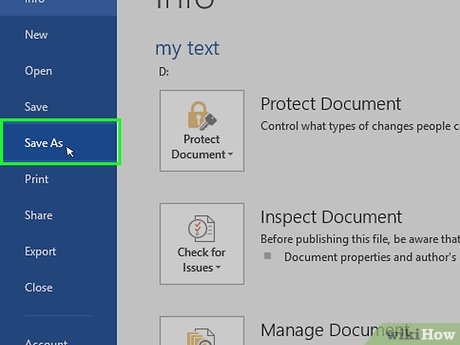 |
| Photo TipsMake |
3.Pull down the “Save as Type” menu and choose the “Word 97-2003 Document” option. If you prefer, rename the file to a different or versioned file name. Click the “Save” button to convert the document.
| Should I use DOC or DOCX? DOC is a document format used by Microsoft Word, while DOCX is its successor. Both are relatively open, but DOCX is more efficient and creates smaller, less corruptable files . If given the choice, use DOCX. DOC is only necessary if the file will be used by pre-2007 versions of Word. |
Convert Docx to Doc On Mac
1.Open the DOCX file in Word. In most cases, simply double-clicking the DOCX file will open it in Word.
2.You can also click once the DOCX file to select it, click File, select Open With, and then click Word in the pop-out menu.
3.Click File. It's in the upper-left side of the screen. A drop-down menu will appear.
4.Click Save As…. This option is in the File drop-down menu. Doing so opens the "Save As" window.
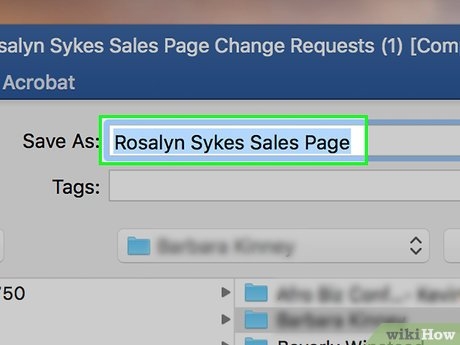 |
| Photo TipsMake |
5.Enter a new name for the DOC file. Type in whatever you want to call the DOC version of the file.
6.Click the "File Format" drop-down box. It's near the bottom of the window. A drop-down menu will appear.
7.Click Word 97-2004 Document. This option is in the drop-down menu. Doing so selects the DOC file type as your save option.
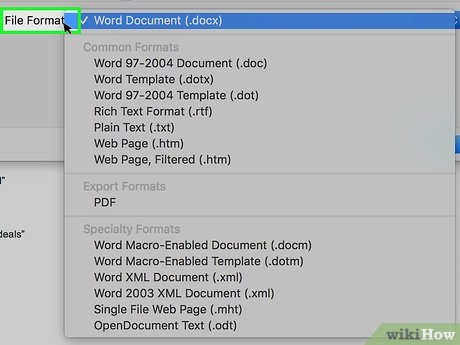 |
| Photo TipsMake |
8.Select a save location. On the left side of the window, click the folder in which you want to save your converted document.
You may instead need to click the "Where" drop-down box and then select a folder from there.
9.Click Save. It's a blue button in the bottom-right corner of the window. Doing so will save a DOC version of your document in the selected save location.
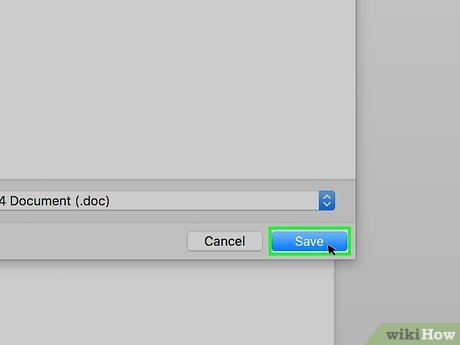 |
| Photo TipsMake |
| Is docx and doc same? Doc is the older version of a Microsoft Word Document. DocX is the newer version, form versions of Microsoft Word 2007 onwards. |
Using an Online Converter
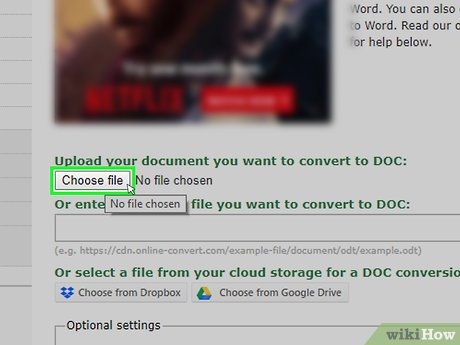 |
| Photo TipsMake |
1.Open the online document converter. Go to https://document.online-convert.com/convert-to-doc in your computer's web browser.
2.Click Choose file. It's a grey button at the top of the page. Doing so opens a File Explorer (Windows) or Finder (Mac) window.
3.Select your DOCX file. Go to the location of the DOCX file that you want to convert, then click once the file to select it.
4.Click Open. It's in the bottom-right corner of the window. This will upload the DOCX file to the conversion site.
5.Scroll down and click Convert file. This option is near the bottom of the page. The site will begin converting your file.
6.Click Download. You'll see this light-green button to the right of your file's name once the conversion completes. Doing so downloads the file onto your computer.
Depending on your browser's settings, you may have to select a save location or confirm the download before the DOC file will download.
| How do you recover a corrupt Word file? The Open and Repair command might be able to recover your file. Click File > Open > Browse and then go to the location or folder where the document (Word), workbook (Excel), or presentation (PowerPoint) is stored.Click the file you want, and then click the arrow next to Open, and click Open and Repair. |
Convert Docs to Doc On iPad
Find your DOCX document and open it with DOCX to DOC converter. The conversion will start automatically. The newly converted file will then be downloaded to your iPhone or iPad. -No limits on the file size or number of converted files.
| What format is Microsoft Word file stored? File formats that are supported in Word Extension Name of file format .docx Word Document .docx Strict Open XML Document .dot Word 97-2003 Template .dotm Word Macro-Enabled Template |
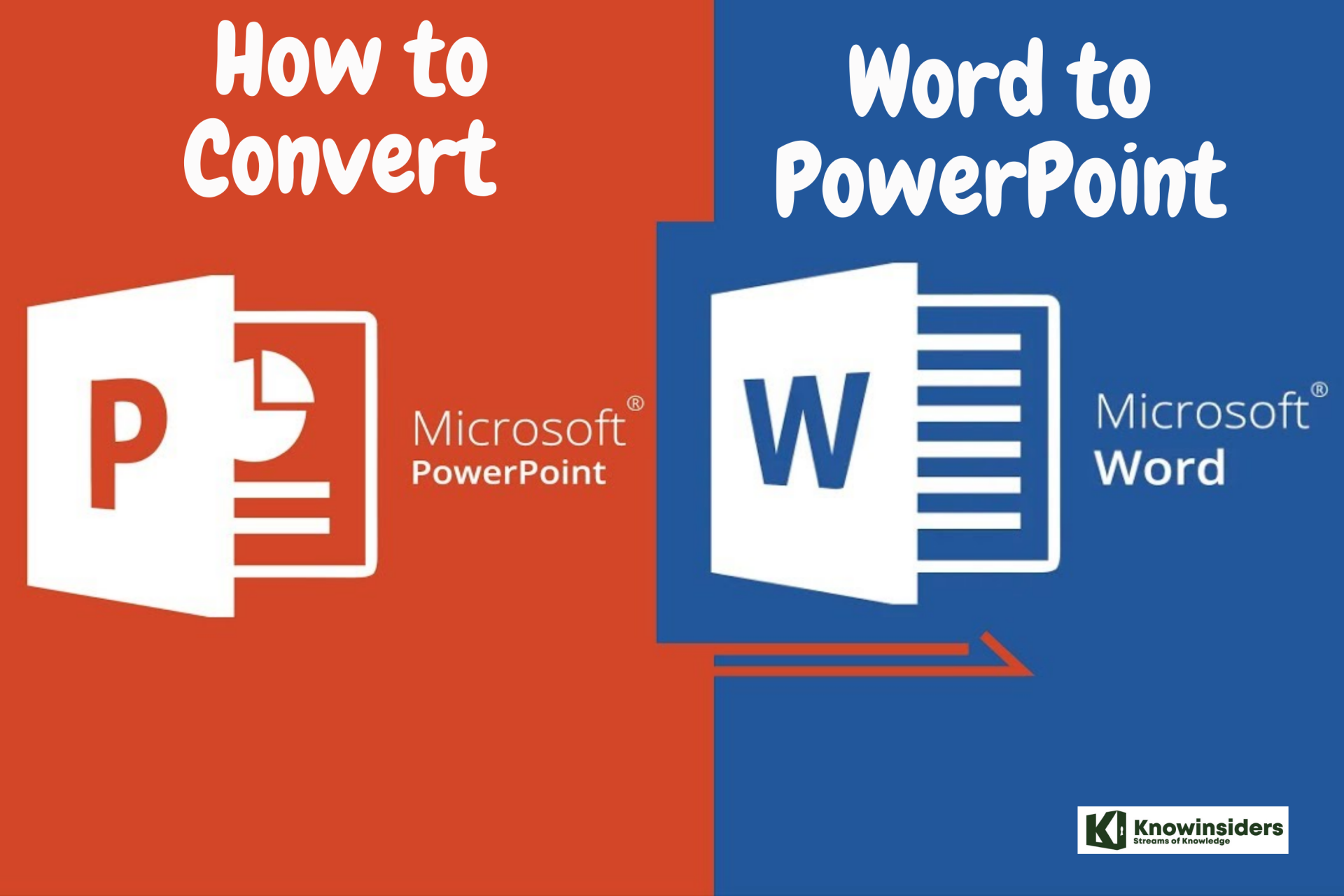 How to Convert Word to PowerPoint How to Convert Word to PowerPoint PowerPoint is a great way to merge text and images for presentations. Are you struggling with the way to convert Word to Powerpoint? Check out ... |
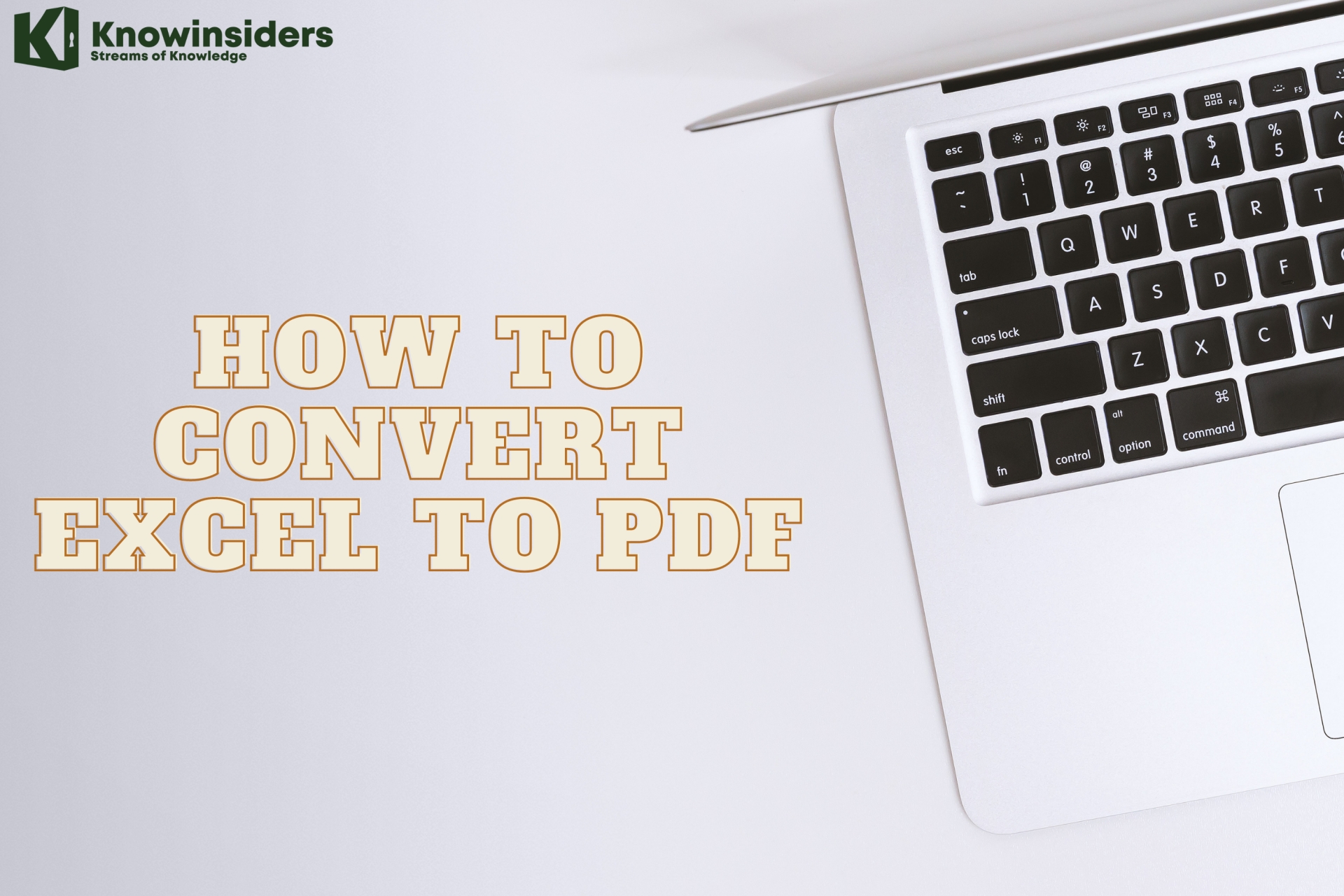 How to Convert Excel To PDF: Simple Steps to Change How to Convert Excel To PDF: Simple Steps to Change Check out best ways to convert Excel to PDF in a few minutes. Quick and Easy to Change! |
 Facts about Text Predictions in Microsoft Word: Release Date, Features, What to expect Facts about Text Predictions in Microsoft Word: Release Date, Features, What to expect Facts about Text predictions, Word’s new feature is similar to Google Docs and it will be released in March, this is the news that everyone ... |