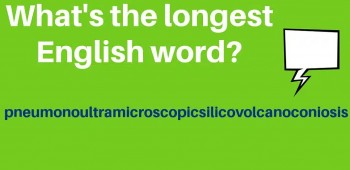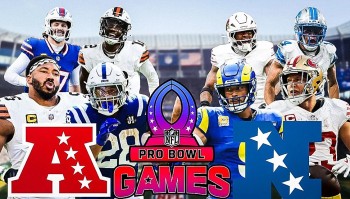How To Cancel or Pause Your Youtube Premium Subcription: Step by Step Guide
 |
YouTube is one of the well-known online video streaming services used by millions of users to watch different types of videos. If you are a YouTube user, and you have a subscription to YouTube Premium you have member’s benefits on YouTube, YouTube Music, and YouTube Kids.
YouTube Premium is a paid membership to help you elevate your experience on YouTube and other YouTube apps. If due for some reason you want to cancel or pause your paid membership it is very easy.
Check here the step-by-step guide to cancel or pause your YouTube Premium or YouTube Music Premium membership.
How to cancel YouTube Premium in a web browser
1. Open YouTube in a web browser.
2. Click your avatar in the upper right corner and click "Paid memberships."
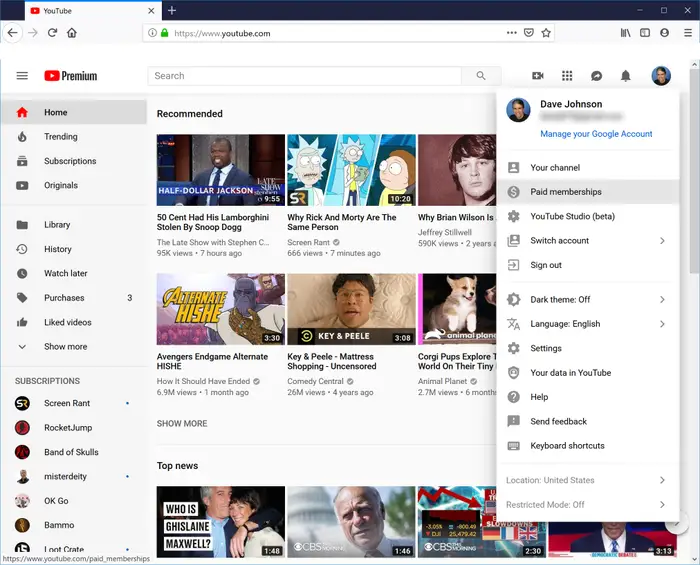 |
| Open the Paid memberships page form the menu under your account avatar. Dave Johnson/Business Insider |
3. You should see YouTube Premium listed as a paid membership. Click "Cancel Membership."
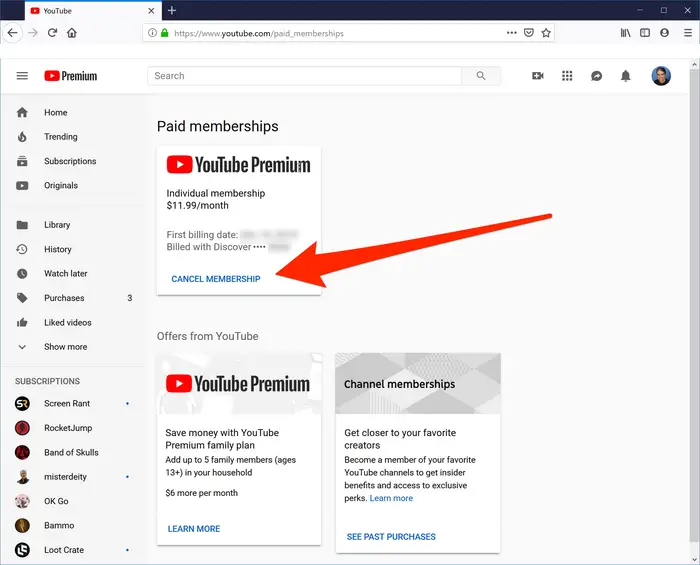 |
| To end your membership, click Cancel Membership. Dave Johnson/Business Insider |
4. When asked, confirm you really want to do this by clicking "Yes."
How to Cancel YouTube Music on the Mobile App
Managing your subscription via the Android or iOS app is just as straightforward as doing so in a web browser. The screenshots below are from an iPhone, but the process is nearly identical to Android.
1. Open the YouTube Music app.
2. Tap your profile picture.
3. Tap Paid memberships.
4. Select YouTube Music Premium.
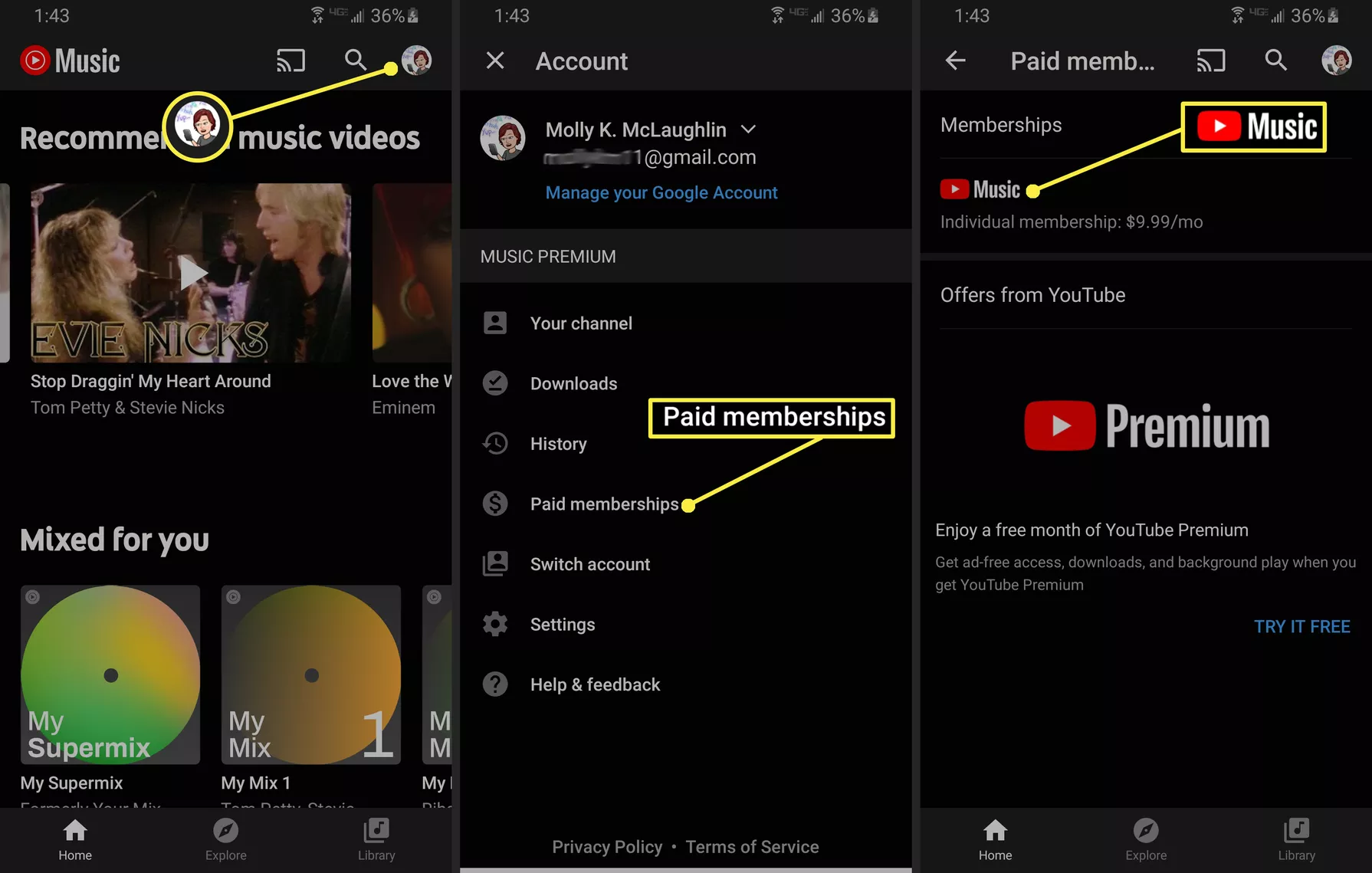 |
| Photo: Youtube |
5. Tap Deactivate.
6. Tap CONTINUE TO CANCEL.
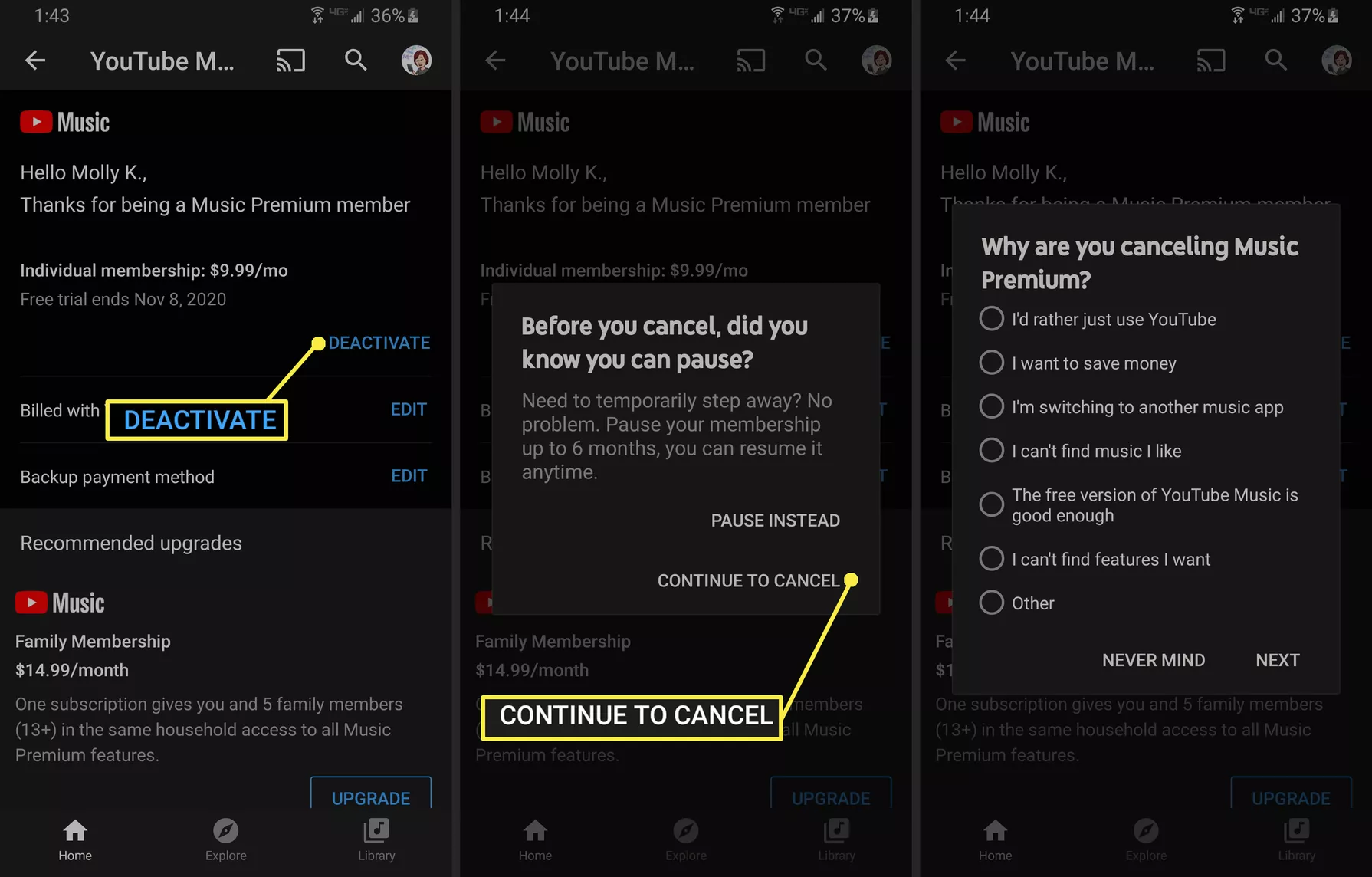 |
| Photo: Youtube |
7. Choose a reason from the list and tap Next.
8. Tap YES, CANCEL.
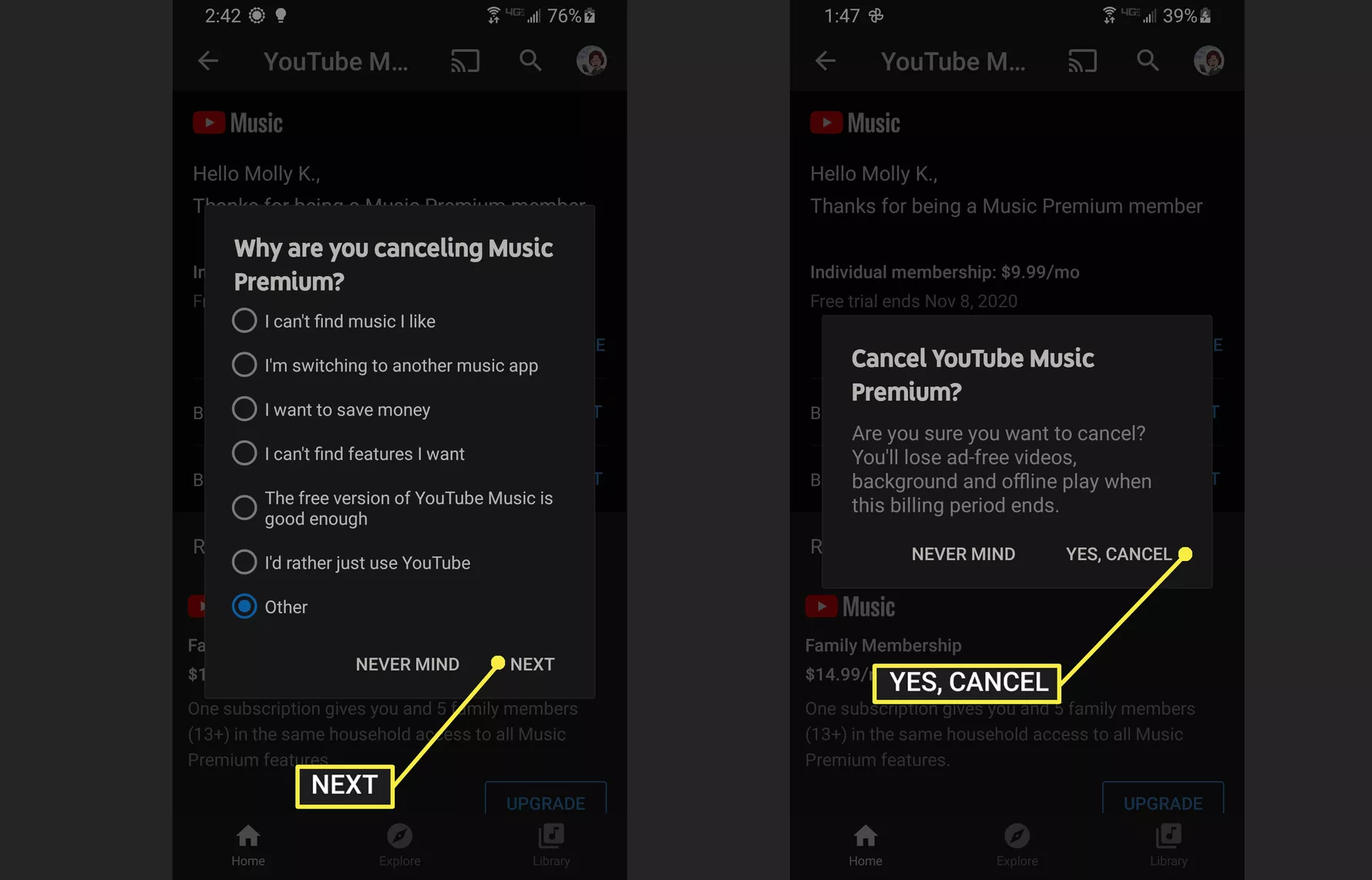 |
| Photo: Youtube |
READ MORE: How To Stop Facebook From Secretly Tracking Your iPhone?
How to Pause YouTube Music Premium on Desktop
You can pause your YouTube Music Premium membership for one to six months, and you can cancel during that time. The pause begins at the end of the current billing cycle. You can un-pause your membership before the scheduled resume date.
PAUSE YOUR MEMBERSHIP ON A DESKTOP
The instructions for pausing your membership are almost the same as canceling it.
1. Visit youtube.com/paid_memberships and sign in, if prompted.
2. Click Manage membership.
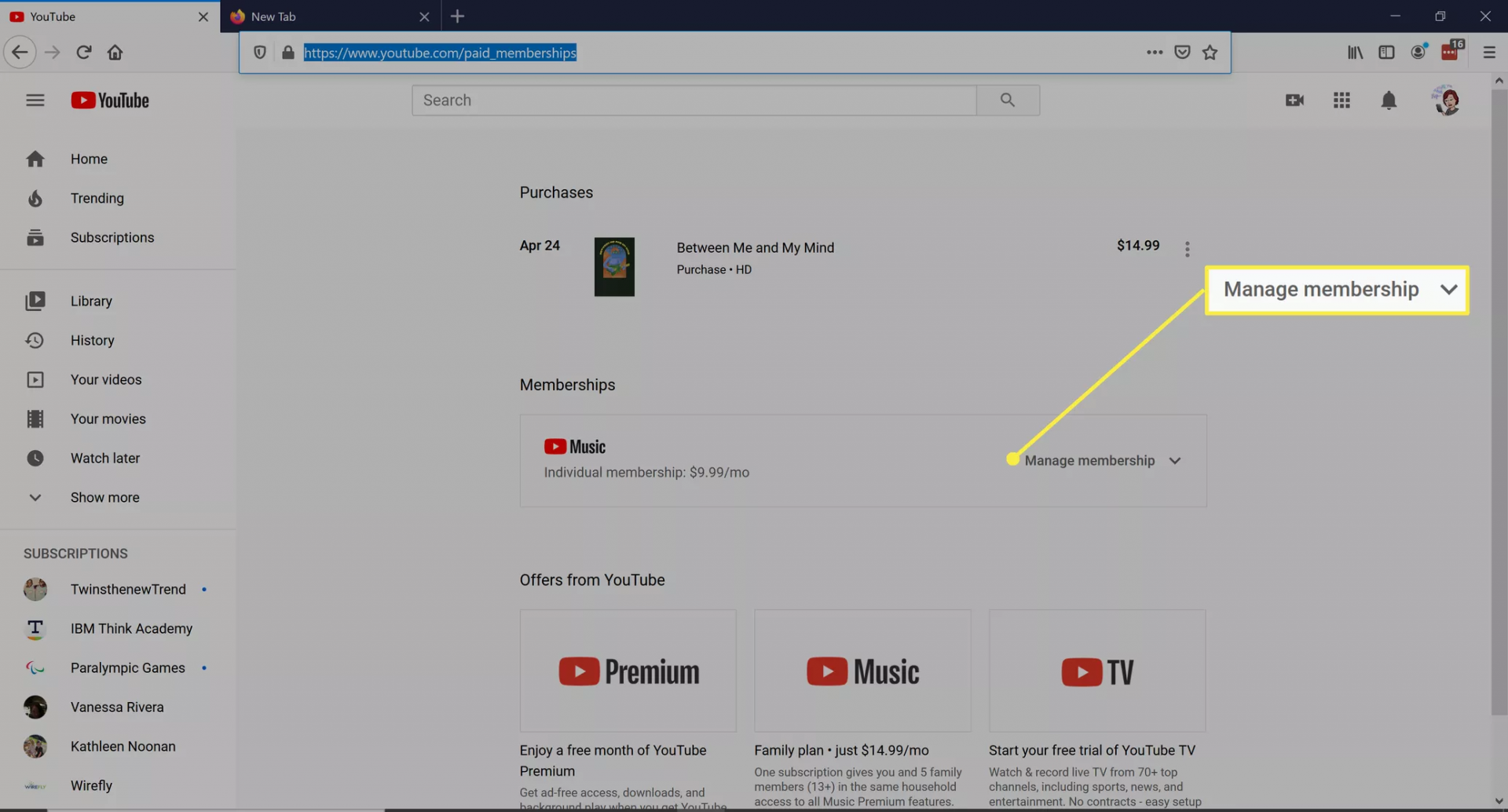 |
| Photo: Lifewire |
3. Click Deactivate.
4. Click PAUSE INSTEAD.
5. Select how many months you want to pause your membership for using the slider, then hit PAUSE MEMBERSHIP.
6. To resume your membership, go to youtube.com/paid_memberships and click Manage membership > RESUME.
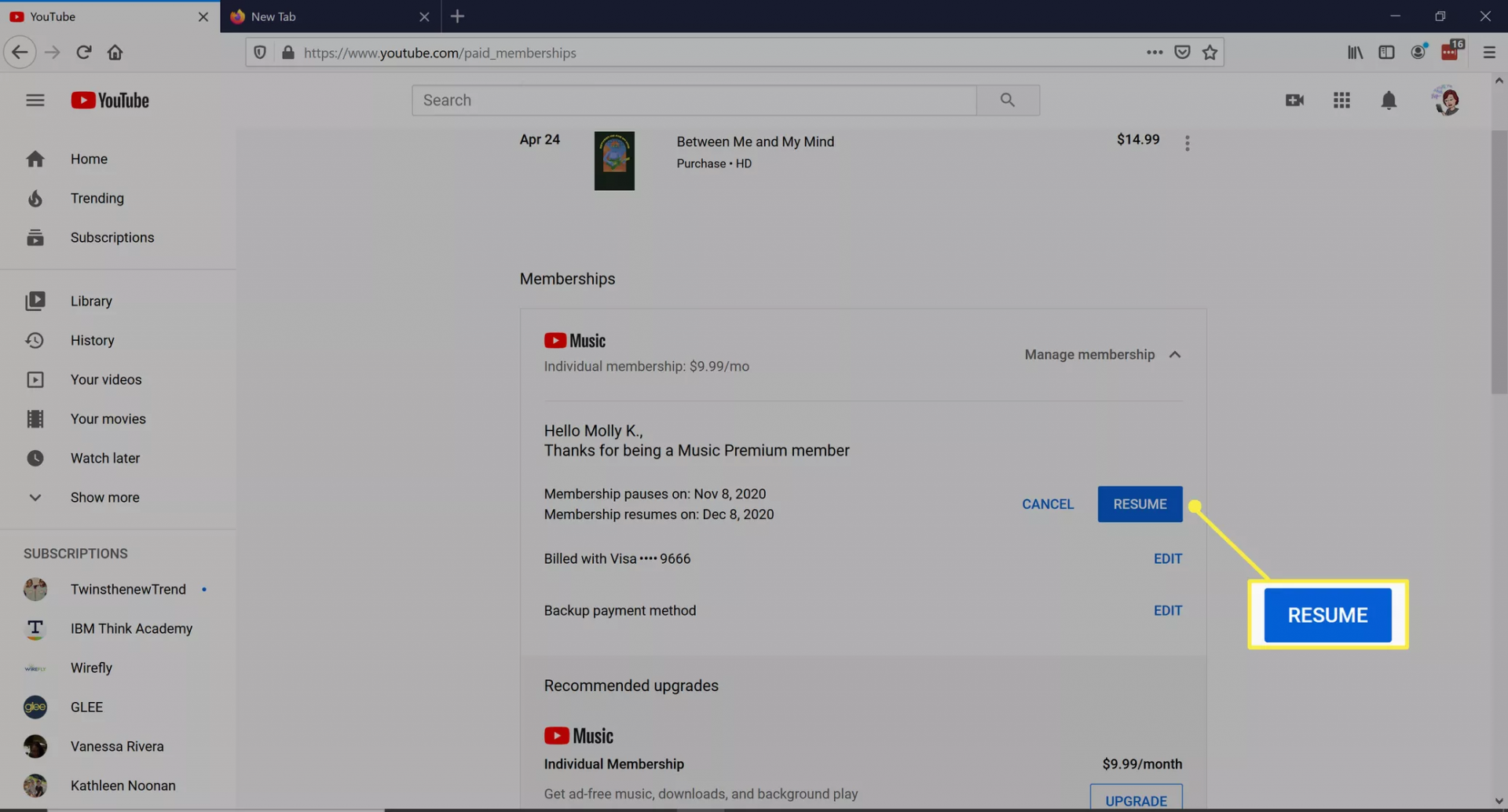 |
| Photo: Lifewire |
7. Click Resume on the confirmation message.
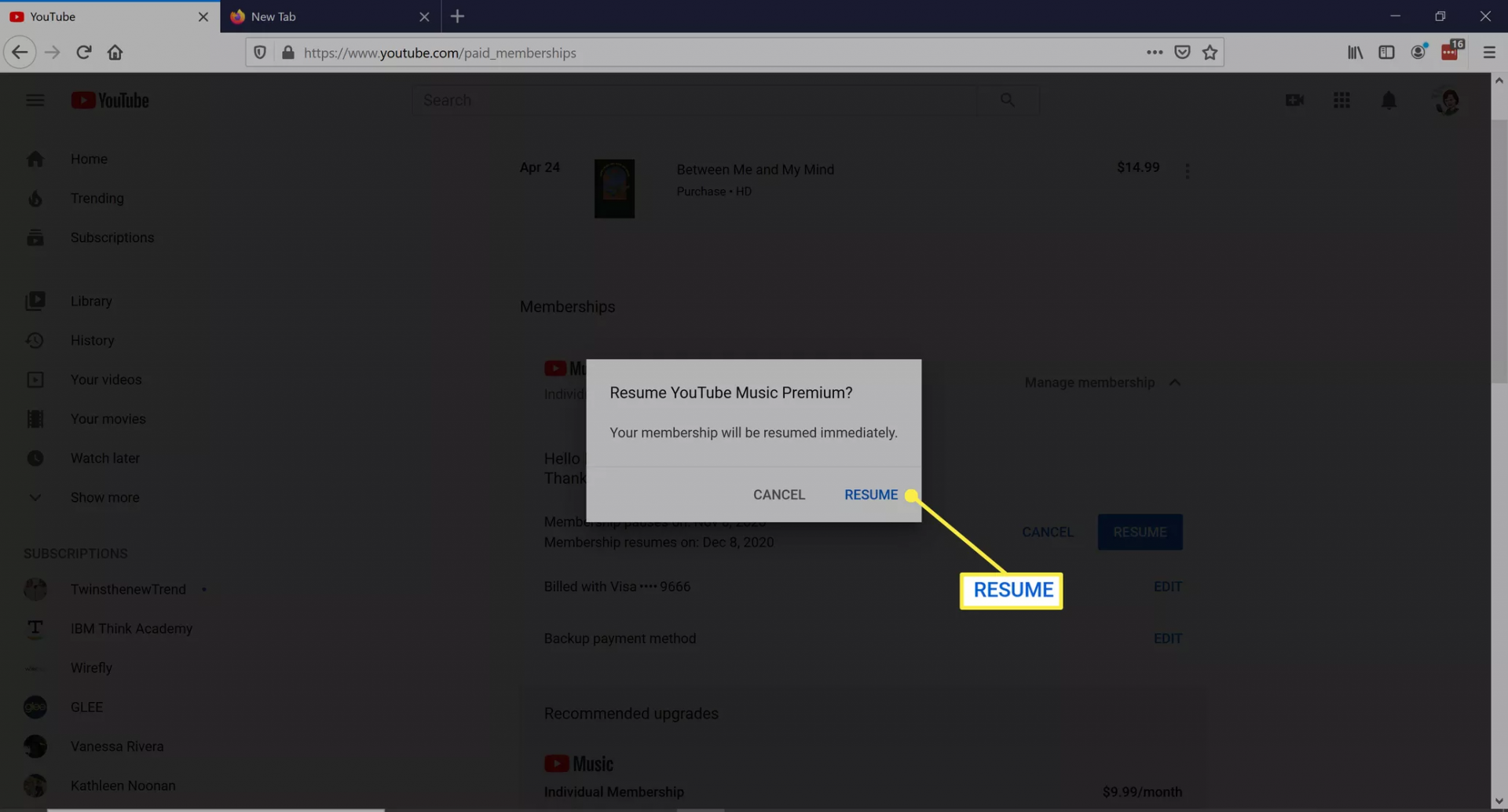 |
| Photo: Lifewire |
| YouTube Premium (formerly YouTube Red) is a subscription service offered by the video platform YouTube. The service provides ad-free access to content across the service, as well as access to premium YouTube Originals programming produced in collaboration with the site's creators, downloading videos and background playback of videos on mobile devices, and access to the YouTube Music music streaming service. The service was originally launched in November 14, 2014 as Music Key, offering only advertisement-free streaming of music videos from participating labels on YouTube and Google Play Music. The service was then revised and relaunched as YouTube Red on October 31, 2015, expanding its scope to offer advertisement-free access to all YouTube videos, as opposed to just music. YouTube announced the rebranding of the service as YouTube Premium on May 17, 2018, alongside the return of a separate, YouTube Music subscription service.[Later in the year, it was reported that YouTube was planning to make some of the original content associated with the service available on an ad-supported basis.] On May 17, 2018, YouTube announced the upcoming rebranding of the service as YouTube Premium, which officially took effect on June 18. The rebranding came alongside the re-launch of YouTube Music, with a separate subscription service focused solely on music (that, as before, is bundled with the larger YouTube Premium service, and also offered to Google Play Music subscribers). YouTube also announced that the price of the service would increase from US$9.99 to US$11.99 per month for new subscribers; the existing pricing, as well as bundling of YouTube Premium benefits with Google Play Music subscriptions, was grandfathered in some countries for those who subscribed prior to the rebranding. Alongside the rebranding, the services also expanded into Canada, and 11 European countries (Austria, Finland, France, Germany, Ireland, Italy, Norway, Russia, Spain, Sweden and the United Kingdom), with more expansion to come in the future. By July 2019, the services were available in at least 60 countries and territories with subscription price difference. A YouTube Premium subscription allows users to watch videos on YouTube without advertisements across the website and its mobile apps, including the dedicated YouTube Music, YouTube Gaming, and YouTube Kids apps. Through the apps, users can also save videos to their device for offline viewing, play their audio in the background, and in picture-in-picture mode on Android Oreo and newer. YouTube Premium also offers original content that is exclusive to subscribers, which is created and published by YouTube's largest creators. The service also offers ad-free music streaming for YouTube Music. |
 How To Set Up 'Covid-19 Medical ID' on iPhone: 6 Easy Steps and 5 Reasons to Install How To Set Up 'Covid-19 Medical ID' on iPhone: 6 Easy Steps and 5 Reasons to Install Apple designed the iPhone to be a multipurpose device, and thanks to its Medical ID feature, it can be legitimately helpful in an emergency event ... |
There are several ways that help you prevent Facebook's tracking on your iPhone. Check out the easiest ways! |
 How To Add Someone On Telegram Without Phone Numbers? How To Add Someone On Telegram Without Phone Numbers? Telegram has allowed its users to add contact without phone numbers. How to do that? Read on the article. |
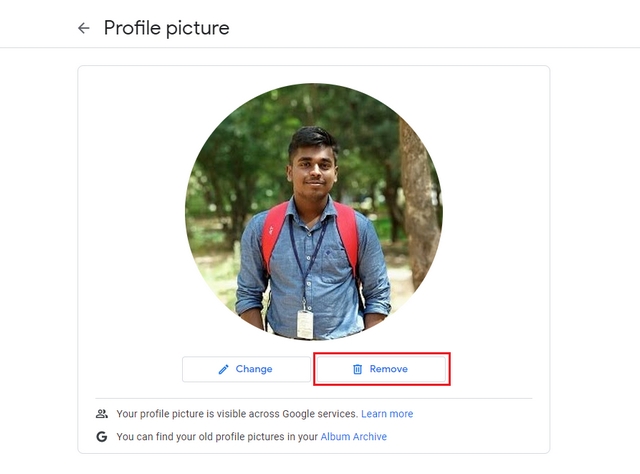 How To Remove/Change Google Account Profile Picture? Guides on PC, iOS and Android How To Remove/Change Google Account Profile Picture? Guides on PC, iOS and Android There are many ways by which you can remove your Google account’s profile picture. The irony is people find the simplest ways very complex to ... |