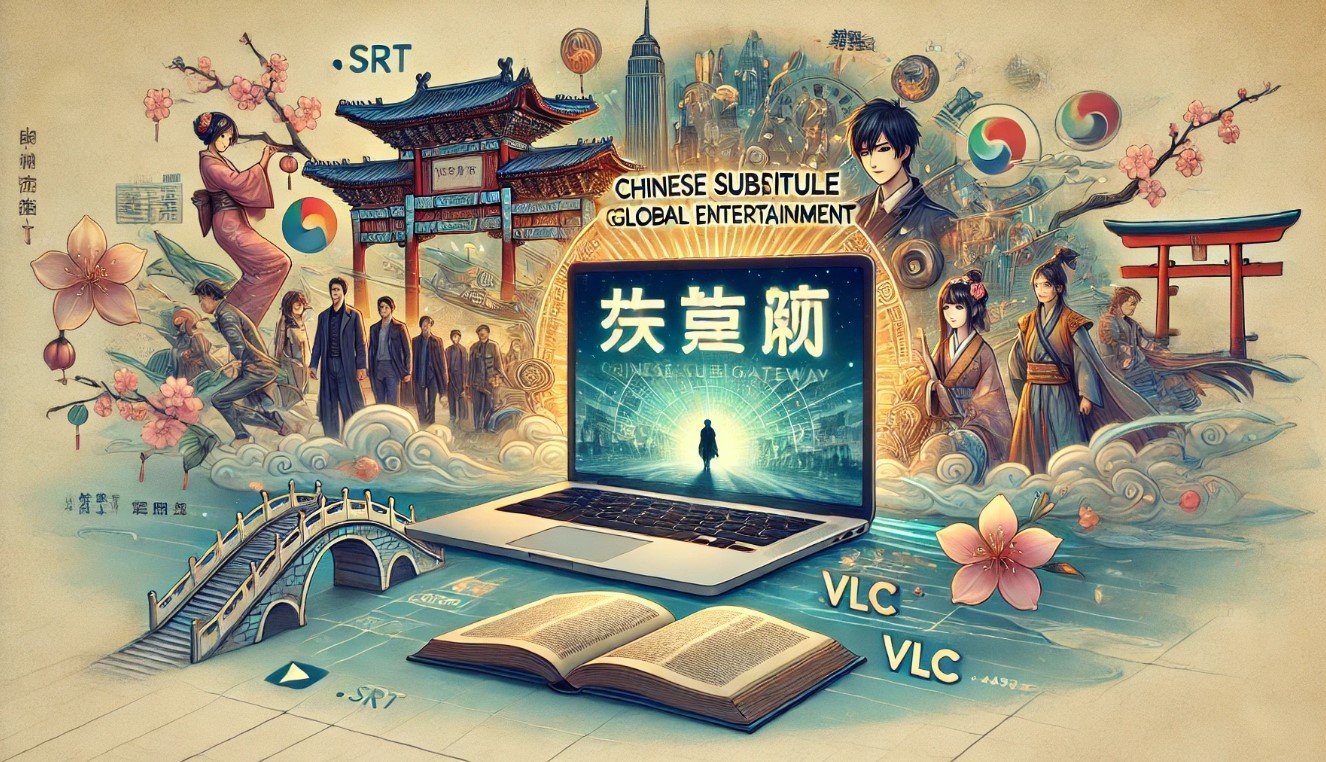20 Best Free Sites to Download Subtitles for Movies And TV Series in 2025
In today's globalized world, movies and TV series have become a universal form of entertainment. However, language barriers can sometimes hinder the enjoyment of international content. Subtitles are an invaluable tool, bridging this gap by allowing viewers to follow along in their preferred language. They are especially useful for those who are learning new languages, trying to understand dialects, or simply want a better comprehension of the dialogue in complex scenes.
 |
| Best free subtitles download sites for movies and TV shows |
Let’s dive into the details of these top websites that make your movie-watching experience more enjoyable and accessible.
Top 20 Free Subtitle Download Sites for Movies and TV Shows
1. OpenSubtitles - https://www.opensubtitles.org
OpenSubtitles is one of the largest subtitle databases globally, providing millions of subtitle files in multiple languages. Whether you’re looking for English subtitles or regional languages like Hindi and Tamil, OpenSubtitles likely has what you need.
- Pros: Huge subtitle library, supports dozens of languages, easy navigation.
- Cons: The site has ads that can be intrusive.
2. Subscene - https://www.subscene.com
Subscene is widely recognized for its comprehensive subtitle database, covering a vast array of languages. Updated regularly by an active community, it’s a go-to site for quality subtitles in English, Hindi, Tamil, German, and many others.
- Pros: High-quality files, wide selection of languages, user rating system.
- Cons: Some subtitles might not be perfectly synced with every video version.
3. YIFY Subtitles - https://yts-subs.com
YIFY Subtitles, associated with the YTS movie torrent community, offers a straightforward platform to download subtitles. You can find subtitles for popular movies in numerous languages, including English, German, and Hindi.
- Pros: Simple layout, offers quality subtitles, multi-language options.
- Cons: Limited to YTS movies; may not support all TV series.
4. Addic7ed - http://www.addic7ed.com
Addic7ed is particularly popular among TV series enthusiasts. With its rapid updating by a dedicated community, you can often find subtitles for new episodes within hours of airing.
- Pros: Fast updates, dedicated to TV series.
- Cons: Limited language variety; registration is required.
5. TVsubtitles.net - http://www.tvsubtitles.net
Specializing in TV shows, TVsubtitles.net categorizes subtitles by show, season, and episode. The site supports various languages, including English and Hindi, and makes finding specific episodes easy.
- Pros: Well-organized, intuitive layout for series.
- Cons: Limited to TV shows, fewer language options.
6. Moviesubtitles.org - http://www.moviesubtitles.org
As its name suggests, Moviesubtitles.org focuses on movie subtitles, making it easy to find what you need with simple search options by genre, movie title, or release year.
- Pros: Extensive movie library, well-organized by genre and year.
- Cons: Not focused on TV shows, fewer subtitle languages.
7. Subdl - https://subdl.com
Subdl offers a clean and fast subtitle download experience with a growing library of titles. You can search by title, year, and language, with options in English, Hindi, German, and others.
- Pros: Simple design, multi-language options.
- Cons: Limited support for older titles.
8. Podnapisi.net - https://www.podnapisi.net
Podnapisi.net offers a robust collection of subtitles, known for high-quality translations and accuracy. It caters to both movies and TV shows, with options in languages like English, German, and Italian.
- Pros: Reliable, high-quality translations, extensive language options.
- Cons: Requires registration for some features.
9. Isubtitles - https://isubtitles.org
Isubtitles offers subtitles for movies from a variety of genres and countries. The site has subtitles in multiple languages, including English and Hindi, with easy navigation.
- Pros: Genre and country filters, diverse language options.
- Cons: Limited TV show subtitles.
10. Downsub - https://downsub.com
Downsub is unique in that it allows you to download subtitles directly from streaming platforms such as YouTube and Viki. This tool is perfect for obtaining subtitles in real time.
- Pros: Extracts subtitles from online videos, supports many languages.
- Cons: Requires internet connection, limited to streaming sources.
11. Subtitle Seeker - https://www.subtitleseeker.in
Subtitle Seeker aggregates subtitle files from different sources, offering a wide range of language options. It’s an efficient tool for finding subtitles for movies and TV shows.
- Pros: Pulls from multiple sources, covers a wide variety of languages.
- Cons: Sometimes redirects to third-party sites.
12. Subtitles.hr - http://www.subtitles.hr
Ideal for European audiences, Subtitles.hr offers high-quality options in European languages. The site is frequently updated with new releases for popular movies and TV series.
- Pros: High-quality European subtitles, frequent updates.
- Cons: Limited support for non-European languages.
13. English-subtitles.org - https://www.english-subtitles.org
Despite the name, English-subtitles.org provides subtitles in various languages. It regularly updates its library, offering options for both movies and series.
- Pros: Simple, fast to navigate.
- Cons: Fewer language options compared to competitors.
14. SubtitlesHub - https://subtitleshub.com
SubtitlesHub is a clean, easy-to-navigate platform with a growing selection of subtitle files in multiple languages. It focuses on quality over quantity, making it a trustworthy option.
- Pros: Quality subtitles, multi-language support.
- Cons: Smaller subtitle collection.
15. DivXSubtitles - http://www.divxsubtitles.net
Specializing in DivX and XviD formats, DivXSubtitles offers a unique selection for high-quality video formats. It includes options in languages like English, German, and others.
- Pros: Compatible with high-quality video formats.
- Cons: Limited to DivX files; fewer TV series.
16. Bollynook - https://bollynook.com
Bollynook focuses on Indian cinema and provides subtitles for Bollywood films. The site offers Hindi, Tamil, and other Indian language options, as well as English subtitles for foreign fans.
- Pros: Specializes in Indian languages, high-quality files.
- Cons: Limited to Indian movies.
17. Subtitles For DivX Movies - http://www.divxmovies.com/subtitles
Subtitles For DivX Movies provides subtitles specifically formatted for DivX movies. With English, French, and German options, it’s ideal for users who prefer high-definition formats.
- Pros: DivX compatibility, high-definition options.
- Cons: Limited subtitle options for TV series.
18. Subtitles.to - https://subtitles.to
Subtitles.to is a simple site where users can find subtitle files for movies and TV series. It covers multiple languages and offers quick downloads.
- Pros: Straightforward interface, supports multiple languages.
- Cons: Limited subtitle database.
19. Best Website For Subtitles (SubsMax) - http://subsmax.com
SubsMax aggregates subtitles from various sources, covering an extensive language range. It’s particularly useful for finding hard-to-get subtitles for older movies.
- Pros: Wide selection, covers rare titles.
- Cons: Mixed subtitle quality; frequent third-party redirects.
20. SRT Files - http://www.srtfiles.com
SRT Files is a dedicated subtitle download site that specializes in .srt formats for easy video integration. It offers English, Hindi, and German subtitles for both movies and TV series.
- Pros: Specializes in .srt files, user-friendly.
- Cons: Smaller subtitle collection.
Conclusion
Finding subtitles for your favorite movies and TV series doesn’t have to be challenging. With these top 20 free subtitle download sites, you can enjoy content from all over the world, regardless of the original language. These platforms offer various languages like English, Hindi, Tamil, and German, making them ideal for global audiences.
By using these resources, you can enhance your viewing experience, improve language comprehension, and engage with content from different cultures. Enjoy your favorite shows and movies, now more accessible than ever!
FAQs
1. How do I add subtitles to a movie or TV show?
- Answer: Most media players, such as VLC, KMPlayer, and MPC-HC, support adding external subtitle files. Here’s a simple guide:
- Download the subtitle file in the correct format, usually
.srtor.sub. - Place the subtitle file in the same folder as the video and name it the same as the video file (e.g., “movie.mp4” and “movie.srt”).
- Open the video in your media player, and it should automatically recognize and display the subtitles.
- Alternatively, in VLC, you can manually add subtitles by selecting Subtitle > Add Subtitle File.
- Download the subtitle file in the correct format, usually
2. Which file formats are supported for subtitles?
- Answer: Common subtitle file formats include:
- .SRT (SubRip Subtitle): The most widely used and compatible format with most media players.
- .SUB (MicroDVD Subtitle): Often used with older media players.
- .ASS/.SSA (Advanced SubStation Alpha): Includes advanced styling options, making it ideal for anime and content with customized subtitle fonts.
- .VTT (WebVTT): Primarily used for online streaming platforms.
Make sure your media player supports the subtitle format. If not, you can convert the subtitle file using online tools or software like Subtitle Edit.
3. Why is the subtitle out of sync with the video?
- Answer: Subtitle syncing issues usually occur because the subtitles were created for a different version of the movie or episode. To fix this, try the following:
- Sync manually: Some media players, such as VLC, allow you to adjust subtitle timing. In VLC, use G or H keys to shift the subtitles backward or forward.
- Find a different subtitle file: Download a version that matches your specific video file, usually indicated by the release group name (e.g., WEB-DL, BluRay, etc.).
4. Are these subtitle sites safe to use?
- Answer: Most popular subtitle sites are safe, but some may contain intrusive ads or redirect to third-party sites. To avoid security risks:
- Use an ad blocker when visiting subtitle sites.
- Only download subtitle files in
.srt,.ass, or.subformats, as these are generally safe. Avoid executable (.exe) files, as they may contain malware. - Stick to reputable sites like OpenSubtitles, Subscene, and YIFY Subtitles.
5. Can I use subtitles to learn a new language?
- Answer: Absolutely! Subtitles are an effective language-learning tool. Watching content in your target language with subtitles in the same language can improve comprehension and vocabulary. For beginners, it might be helpful to use subtitles in your native language while watching foreign language content.
6. Can I download subtitles in multiple languages for the same video?
- Answer: Yes, you can download and keep multiple subtitle files for the same video, as long as they are in different files (e.g., "movie.en.srt" for English, "movie.hi.srt" for Hindi). Most media players allow you to switch between subtitle tracks during playback.
7. Why is there a delay in subtitles for new movies and episodes?
- Answer: Subtitles are usually created by volunteers who manually translate and sync each line. For popular TV series, subtitles are often available within hours due to the high demand. However, less popular titles or movies with complex dialogue may take longer. Sites like Addic7ed and Subscene are known for fast updates.
8. How can I check the quality of a subtitle file before downloading?
- Answer: Some websites, such as Subscene, allow users to rate and comment on subtitle files. Reading user reviews and ratings can help you choose high-quality subtitles that are well-synced and accurately translated.
9. What are the best media players for playing movies with subtitles?
- Answer: Here are some of the best media players that support subtitles:
- VLC Media Player: Known for its extensive format compatibility and subtitle customization options.
- KMPlayer: Offers customizable subtitle settings and an intuitive interface.
- MPC-HC (Media Player Classic - Home Cinema): Lightweight and supports various subtitle formats.
- PotPlayer: Popular for its performance and subtitle support.
10. Is it legal to download subtitles?
- Answer: Subtitles created by fans for non-commercial purposes are typically considered fair use in many countries, but it’s best to check local regulations. Official subtitles provided by production studios are licensed and legal to download or view when provided by the content provider.
11. How can I create my own subtitles?
- Answer: If you want to create your own subtitles, you can use subtitle editing software like:
- Aegisub: Popular for creating and editing subtitles, with robust formatting options.
- Subtitle Workshop: Simple and user-friendly, supports multiple subtitle formats.
- Subtitle Edit: A versatile tool for creating, editing, and syncing subtitles.
These tools allow you to type the dialogue, set timing, and customize formatting to match your video.
12. Why aren’t all subtitles perfectly synced or translated?
- Answer: Subtitles provided on free sites are often created by volunteers, which can result in variations in quality and sync. Language nuances and cultural references are also challenging to translate accurately. Ratings and reviews on sites like Subscene and OpenSubtitles can help you find well-translated, high-quality subtitles.
13. Can I use subtitles on mobile devices?
- Answer: Yes! Many mobile media players support subtitles, including:
- VLC for Mobile (iOS and Android): Allows you to load subtitle files directly from your phone.
- MX Player (Android): Supports multiple subtitle formats and includes subtitle search features.
- Infuse (iOS): Great for loading subtitles and syncing them with video files stored on your device.
14. How can I convert subtitle files to another format?
- Answer: Subtitle editing software like Subtitle Edit or online tools like Subtitle Converter allow you to convert files between
.srt,.sub,.ass, and other formats. This is useful if your media player only supports specific formats.
15. Do subtitles affect video quality?
- Answer: No, subtitles themselves don’t affect the video quality. However, adding complex subtitles (such as .ass files with detailed styling) may require more processing power on certain devices, leading to slight playback issues on low-performance systems.
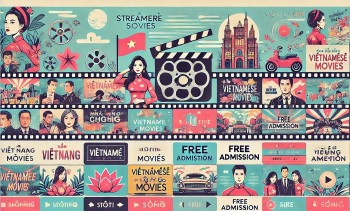 10 Best Free Sites to Watch Vietnamese Movies with Subtitles (Legally) 10 Best Free Sites to Watch Vietnamese Movies with Subtitles (Legally) This article highlights the best free, legal streaming platforms where you can enjoy Vietnamese movies with subtitles. |
 10 Best Free Sites to Watch Turkish Movies with Subtitles 10 Best Free Sites to Watch Turkish Movies with Subtitles One efficient method of learning Turkish is to watch Turkish films with subtitles. You can learn and have fun at the same time with this ... |
 10 Free Sites to Watch Famous Movies with Russian Subtitles 10 Free Sites to Watch Famous Movies with Russian Subtitles We’ve compiled a list of the top 10 free sites that provide Russian subtitles on popular movies. Each of these platforms offers a range of ... |
 10 Best Free Sites to Watch Movies with Spanish Subtitles 10 Best Free Sites to Watch Movies with Spanish Subtitles In this guide, we’ll cover the top 10 free sites where you can find the most famous movies with Spanish subtitles, giving you plenty of ... |