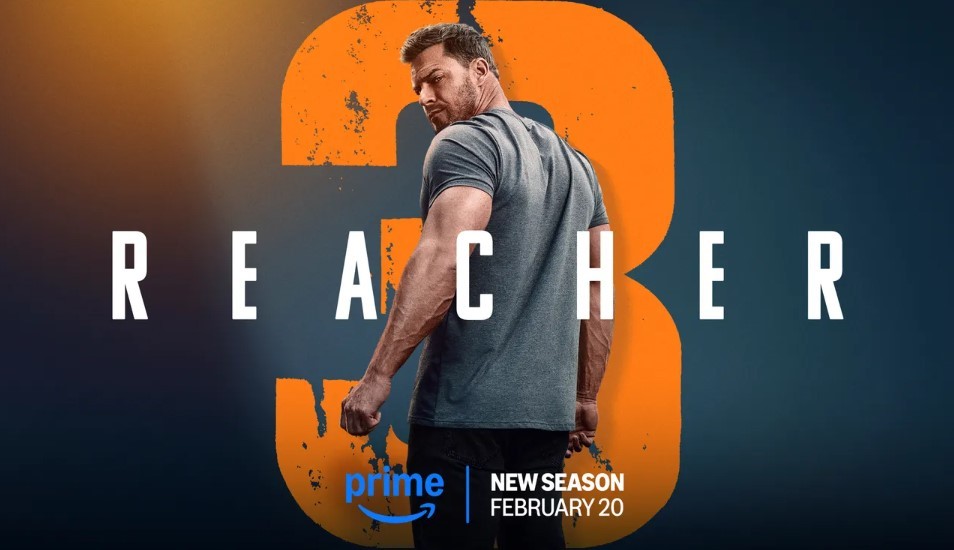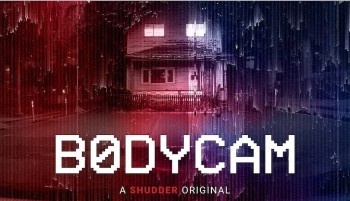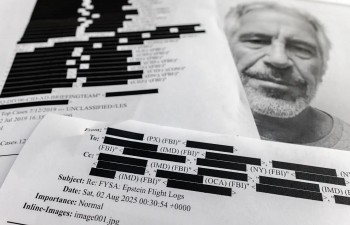Windows 11: Top New Features, Latest Price and Update News
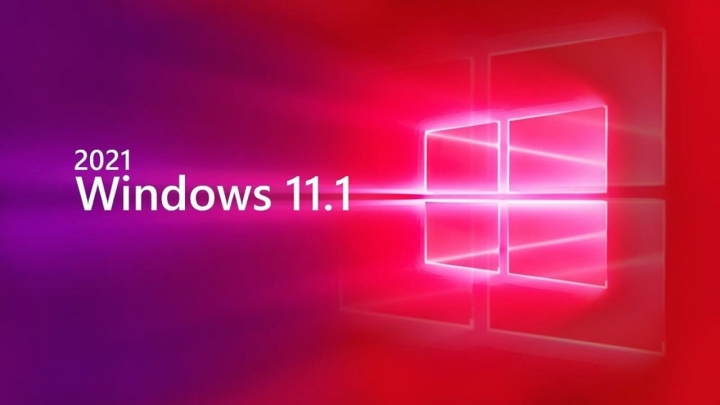 |
| Photo: surfacepro |
Microsoft will reveal next week what PC users have been waiting for: a makeover of its Windows operating system. The Redmond-based software powerhouse is touting “what’s next” for Windows, which many believe will mark the debut of Windows 11 in June.
Microsoft CEO Satya Nadella has already shared a teaser on the future of Windows during his keynote address at this year’s Build developer conference. He said he has been self-hosting it over the past several months and called it “the next generation of Windows.”
While Windows 11 is getting a full version bump when Microsoft said it was going to use “Windows 10” forever, that’s not the only reason it’s the next generation of Windows. This is a major, major change. It’s representative of a big shift in how Microsoft delivers Windows, but it’s also a big UX overhaul as well. Here’s what we know so far!
Windows 11 release date
Microsoft will announce “the next generation of Windows” on June 24. The event will be held online at 11 am ET (or approximately 8:30 pm IST). The high-profile event will be attended by Satya Nadella and Panos Panay, Microsoft’s chief product officer. What we don’t know is the release date of Microsoft’s next version of the Windows operating system.
As of now, we believe the new operating system, which is being referred to like Windows 11, will arrive only later this year. It is to be noted that Microsoft first needs to beta test its new operating system with Windows Insiders before releasing it to manufacturers and the general public.
Windows 11 is the biggest update in a decade
 |
| Photo: hoanghamobile |
When CEO Satya Nadella teased Windows 11 at Build, he said that this is going to be the biggest update to Windows in over a decade. That is a bold statement. Let’s take a look back at what’s happened to Windows in the last decade.
Going back to 2011, Windows 7 was the current version of the OS and Steven Sinofsky was in charge of Windows. Indeed, the fall of Sinofsky, the rise and fall of Terry Myerson, and the rise of Panos Panay as the head of Windows have all happened in that time.
In 2012, that’s when Windows 8 launched, right alongside Windows RT, the Surface RT, and the Surface Pro. To be clear, pretty much all of those things failed terribly. However, failure or success, love them or hate them, all four of these things represented massive shifts for Windows and Microsoft as a whole.
Let’s revisit that for a moment. Windows 8 was radical. It removed the Start Menu, a staple of the operating system since Windows 95. It replaced it with the Start Screen, a full-screen grid of tiles that scrolled from left to right. If you scrolled down, you’d get to the all apps list, which was separated by Metro apps and Win32 apps.
Oh, right, Windows 8 also introduced this idea of Metro apps. They were fullscreen apps that had to be controlled by swipe gestures. To close it, you had to swipe down from the top of the screen, rather than using the familiar X that we’ve known for decades. To top it off, there was no built-in tutorial for this.
Windows 8 did have a familiar desktop environment, along with the fullscreen touch environment. It very much felt like a desktop OS and a tablet OS mashed into one.
And then there was Windows RT, which failed even harder than Windows 8. This was Microsoft’s first attempt at Windows on ARM, except it couldn’t run Win32 apps. You were stuck with the new full-screen Metro apps, Internet Explorer as your browser, and a semi-native version of Office 2013 called Office RT.
The surface is important too because while Microsoft had made accessories in the past, it hadn’t made computers. The Surface RT was a terrible failure due to Windows RT. The Surface Pro, also named after the OS with Windows 8 Pro, was a failure for a different reason. It was thick, it was heavy, it was small, and it had terrible battery life. The Surface Pro 2 was a spec bump from Intel 3rd-gen to 4th-gen chips, fixing battery life, and then the Surface Pro 3 was the big redesign that led to the product we all know today.
Keep in mind that if we’re talking about Windows 11 being the biggest update to Windows in the last decade, we’re still on 2012. The next few years were mostly about fixing Windows 8 and internally, planning for Windows 10. Metro apps still couldn’t be used in windows, but the familiar icons for closing and minimizing them were added, and they’d finally show up in the taskbar.
On September 30, 2014, Microsoft announced Windows 10. The next day, the first Technical Preview was released and the Windows Insider Program was born. We still didn’t know much though, and it wasn’t until an event in January that we found out more.
In January 2015, Terry Myerson got on stage and announced that Windows 10 would be a free upgrade for anyone running Windows 7, Windows 8.1, or Windows Phone 8.1. This was a massive shift for the firm, as it wouldn’t make money on upgrades anymore. It was also done competing with itself. Windows 10 was going to compete with Windows 7, but that was going to be the last time.
That wasn’t the only fundamental shift that was announced. Windows 10 would introduce the next iteration of Metro apps, called the Universal Windows Platform. The idea was that you could write one app with responsive design and it would run everywhere, the obvious places being phone and PC. That day, HoloLens was announced too, and we also found out that Xbox was going to be running on Windows 10. One UWP app would run on all of these devices.
The rest is history. Windows 10 has evolved. It’s added new features and removed some. The brand-new Edge browser has been torn down and replaced by a Chromium version. Windows Ink has been added, and things have just changed over time, as that was the promise of Windows as a service.
But when Satya Nadella says that Windows 11 is the biggest update to the OS in over a decade, this is what he’s promising to beat. Will Windows 11 be more significant than all of this? Probably not, and it’s more than likely that Nadella was hyping the upcoming announcement. Still, it’s going to be a big refresh.
Windows 11: New features
 |
| Photo: vov |
The update, reportedly code-named Sun Valley, could bring a redesigned Start menu, Action Center, File Explorer and Taskbar, with a more modern look and new features, according to a Windows Central report. Leaked images first posted on Chinese site Baidu and picked up by The Verge show off a more Mac-like interface, with a new Start menu, home screen, and startup sound.
Another factor: Microsoft said that its Windows 10X OS, designed for dual-screen devices like the Surface Duo and the Surface Neo, will not actually be released. Instead, Microsoft will build parts of that technology into other parts of Windows and products from the company, according to a blog post in May.
The Windows Central report said that it's likely some of the feature updates will be based on the same experiences found in Windows 10X but customized for desktop.
Start menu
A centred Start menu design gives Windows a much-needed refresh. The start menu has been simplified; it also means no more live tiles. Instead, you see standard icons that show pinned apps, even recommended apps and files.
Taskbar
The taskbar has been revamped in Windows 11 as well. It’s in the centre, featuring the start menu, default icons and search bar, just like Chrome OS. There’s a dedicated button in the taskbar to add widgets.
Rounded corners on windows, File explorer icons
Windows and menus appear to have slightly rounded edges. Meanwhile, the folder icons are more playful and colourful. The animations look and feel fluid.
Microsoft has added new system sounds in Windows 11. Don’t worry, classic Windows features such as the Control Panel and Task Manager, continue to be part of Microsoft’s next-generation Windows.
Windows 11 tablet improvements
Tablet mode has been one of Windows' weaker points ever since Windows 8.
However, the most important feature currently rumored is a new ‘gesture layer’ that would sit above the user interface and allow trackpad-like gestures on a touchscreen.
Pen and voice inputs are both expected to receive further refinement as well, with a new UI for voice and context menu for pen both planned.
These tablet features could be a showcase for Windows 11, especially with future Surface products in the pipeline from Microsoft. To have a new, numbered operating system for its upcoming tablets could be a big selling point for new users in due time.
Windows 11 priceWe expect Microsoft to follow a similar pricing strategy with Windows 10. Back then, anyone who owned a PC with either Windows 7 or 8 would receive a free upgrade to Windows 10. For PC builders, they would need to buy the operating system separately for $100. Although, it's now become relatively easy to buy keys from other key distribution websites at discounted prices. It seemed that Microsoft realized the power of Windows was ubiquity. Getting everyone to jump to the new OS was critical for how it conducted its larger business strategy. Essentially, the more people on Windows 10 — and not on 7 or 8 — the better. It's why we believe Microsoft will make the jump from Windows 10 to 11 as seamless as possible. |
 What Is Corona - The Most Valuable Beer Brand In The World What Is Corona - The Most Valuable Beer Brand In The World Corona Beer again remains its title as the most valuable beer in the world. What is Corona Beer, and why is it so popular? ... |
 Apple iOS 14.7: What Are the New Features Apple iOS 14.7: What Are the New Features Apple has teased iOS 14.7's launch date, and it will arrive soon with new features. Keep reading the article below for more information. |
 How to Use & Update All New Features in iOS 14 and iPadOS 14.6 How to Use & Update All New Features in iOS 14 and iPadOS 14.6 Apple’s iOS 14.6 and iPadOS 14.6 launched this week, adding several new features to iPhones and iPad devicesto iPhones and iPad devices. Guide: How to ... |