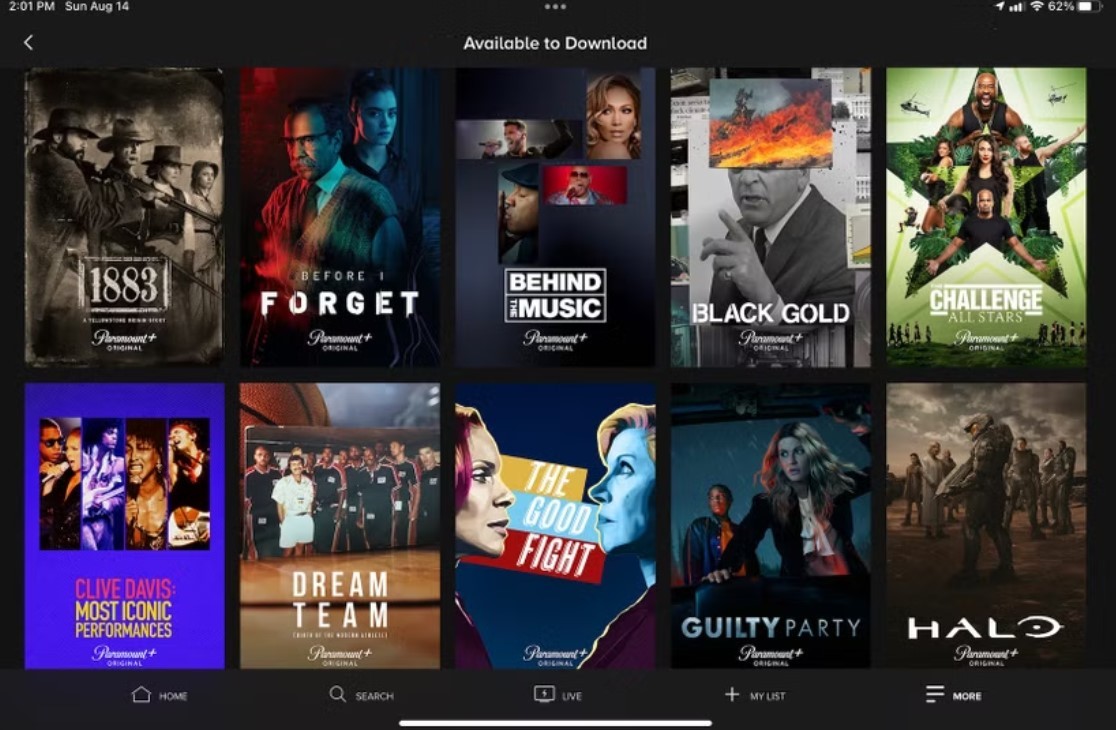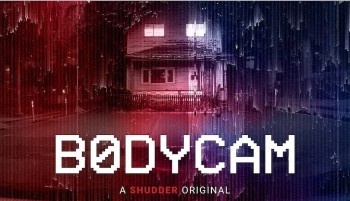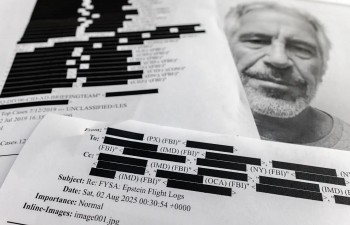How to Download YouTube Videos on a PC And Cell Phone?
How to Download YouTube Videos on a Computer?
Downloading a YouTube video to your local PC storage might be useful for a variety of reasons. If you're traveling to a place with spotty or slow internet service, for example, you might want to download the video to watch later. Additionally, you might have to save the video locally before you can combine it with other content.
Whatever your reason may be, YouTube simply does not allow users to download videos or audio to their local PC storage. However, this can be easily circumvented.
Find out in this guide how to download videos from YouTube without spending a dime.
Learn more: Legal Methods to Download YouTube Videos for Free
 |
| How to Download YouTube Videos on PC for Free |
Using a website is the simplest method to download YouTube links on a personal computer. There are a number of reliable websites that let you download videos from YouTube in a variety of formats just by entering the URL. If you want to download videos in a basic format without installing any program, you can do it on all of these sites for free. Some allow you to change the format, quality, or even cut out specific sections, while others let you download entire playlists or a whole channel's worth of videos.
Here are the steps to follow if you want to download videos from YouTube without using any programs:
Choose the YouTube video you want to download and copy the URL.
Enter the download site you have selected.
In the download bar, paste the video URL you want from YouTube.
Select the format or conversion options if you need them.
Accept the terms and conditions of each site.
Click on the “Download” button or option, as the case may be, and that’s it!
We have listed some examples with screenshots to help you understand how these websites work:
Youzik
URL – https://youzik.app/youtube-mp3-20/
Here we have another scenario where downloading videos from YouTube will be a breeze. Trust me when I say that the web may not have the most aesthetically pleasing interface, but it really does offer every feature we've seen in the other options.
The way to handle it is this:
Copy the YouTube URL. Enter Youzik web app, paste the URL and click Search.
You can choose whether to download it in MP4 or MP3 format.
In the next window, click Download MP3/MP4, and it will automatically be downloaded to our hard drive.
ClipConverter
URL – https://clipconverter.cx/en1/
When it comes to downloading videos from YouTube, ClipConverter is among the most well-known and long-standing options. The page's outdated design doesn't affect its functionality, and downloading is a breeze:
Open the ClipConverter web page
Copy and paste the video address you want to download in the Multimedia Address section.
Hit Download and wait for the conversion to finish, and you can download the video.
You can download the video in many formats.
YooDownload
URL – https://yoodownload.com/howto.php
Another website to download videos from YouTube and other popular websites such as Facebook, Twitter or Instagram is YooDownload.
The way to get those video files is extremely easy:
Copy the video URL
Go to YooDownload and click on Download.
You will notice that now, we can download different video qualities and different types of files.
Choose the one you want to download by clicking Download
Learn more: 12 Easy Ways to Download YouTube Videos Without Software for Free
How To Download Youtube Videos on Your Cell Phone?
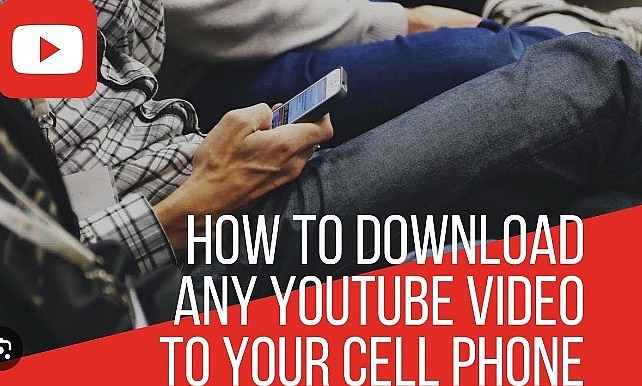 |
| How to Download YouTube Videos on Smartphone for Free |
Whenever you want, even when you don't have access to the internet, you can watch videos downloaded from YouTube on your mobile device. Downloading videos from YouTube onto your mobile device is possible in a number of ways, regardless of whether you use an Android or iOS device.
iPhone and iPad
The main applications to download YouTube videos in 2025 on your iPhone are:
4K Video Downloader
SnapDownloader
By Click Downloader
Leawo Video Downloader
VideoProc
HitPaw Video Downloader and Converter
iTubeGo
WinX HD Video Converter Deluxe
YTD Video Downloader & Converter
Allavsoft
VideoHunter
Android Phones
TubeMate
VideoGrabber
Y2mate
NewPipe
YesTube
4K Video Downloader
VidMate
SnapTube
YouTube – Save YouTube Videos to Your Android Device
You can find any video in the official app thanks to the similarities in functionality and user interface between these apps and YouTube. You can also change the video's size, quality, and audio settings, among other things, with their help.
Having learned about the free apps that allow you to download videos from YouTube to your mobile device, whether it's an Android or iPhone, let's take a look at how it works.
Download and install any of the mentioned applications on your phone.
Open the app to download videos.
Search for the video you want to download.
Choose the Download option.
Select the desired configuration and tap on “OK”.
In Conclusion
You can now download your preferred YouTube videos to your hard drive and enjoy them at your convenience, regardless of your internet connection.
Downloading YouTube videos contravenes YouTube's terms of service, as it infringes upon their content usage policies. YouTube permits users to download videos for offline viewing exclusively via their official application. The downloaded videos are confined to the app and cannot be accessed or shared externally.
FAQ
Is it legal to download videos from YouTube to my PC?
Downloading videos to your computer directly may violate YouTube's TOS. The videos are copyrighted because their creators did not consent to their work being shared or downloaded.
YouTube usually cracks down harder on copyright infringement than downloading. Therefore, you should get the creator's permission before downloading their video. Ensure that the downloaded content is not being shared or monetized without permission to avoid copyright violations.
The legality of downloading YouTube videos for personal, educational, or fair use is unclear. To be safe, only download "free to use" videos or ask the creators for written permission to download and use their content.
What’s the best video editor for editing YouTube videos?
Chat about Animotica. This video editing software is for YouTubers, especially Windows users. This tool has many features to improve your videos' appearance and audience engagement.
Use Animotica to combine videos, add smooth transitions, and add unique overlays and effects for a smart look. Adjust color, brightness, contrast, use filters, add 3D LUTs, GIFs, and stickers, and reverse a video. Animotica has a simple sound editor for volume, voiceovers, and background music.
In the YouTube age, this software's 4K video editing is crucial. It supports MP4, AVI, WMV, and others and uploads videos to YouTube.
Its simplicity makes Animotica great. Even a video editing novice will quickly master the interface and features. Practice will help you make high-quality videos quickly.
Is there a way to download age-restricted YouTube videos?
Just a heads up, there's a little more work involved if you want to download videos from YouTube that have age restrictions. "Age-restricted" means that either YouTube or the user uploading the video has determined that it may not be appropriate for viewers under the age of 18. Downloaders for videos that aren't suitable for minors could be found in this article. We cannot guarantee it, though. There might be some additional procedures to confirm your age as well.
Disclaimer: To learn more about the rules that apply when downloading videos from YouTube, check out their terms of service. This is just educational advice, though. Remember that video creators' hard work is paramount.Neither do we support nor will we tolerate any form of unlawful video downloading from YouTube.
 Who Are Top 10 Most Famous YouTubers In The World 2021? Who Are Top 10 Most Famous YouTubers In The World 2021? Youtube has been a popular site in the Internet, and there are a lot of Youtubers of all ages with a huge followers for their ... |
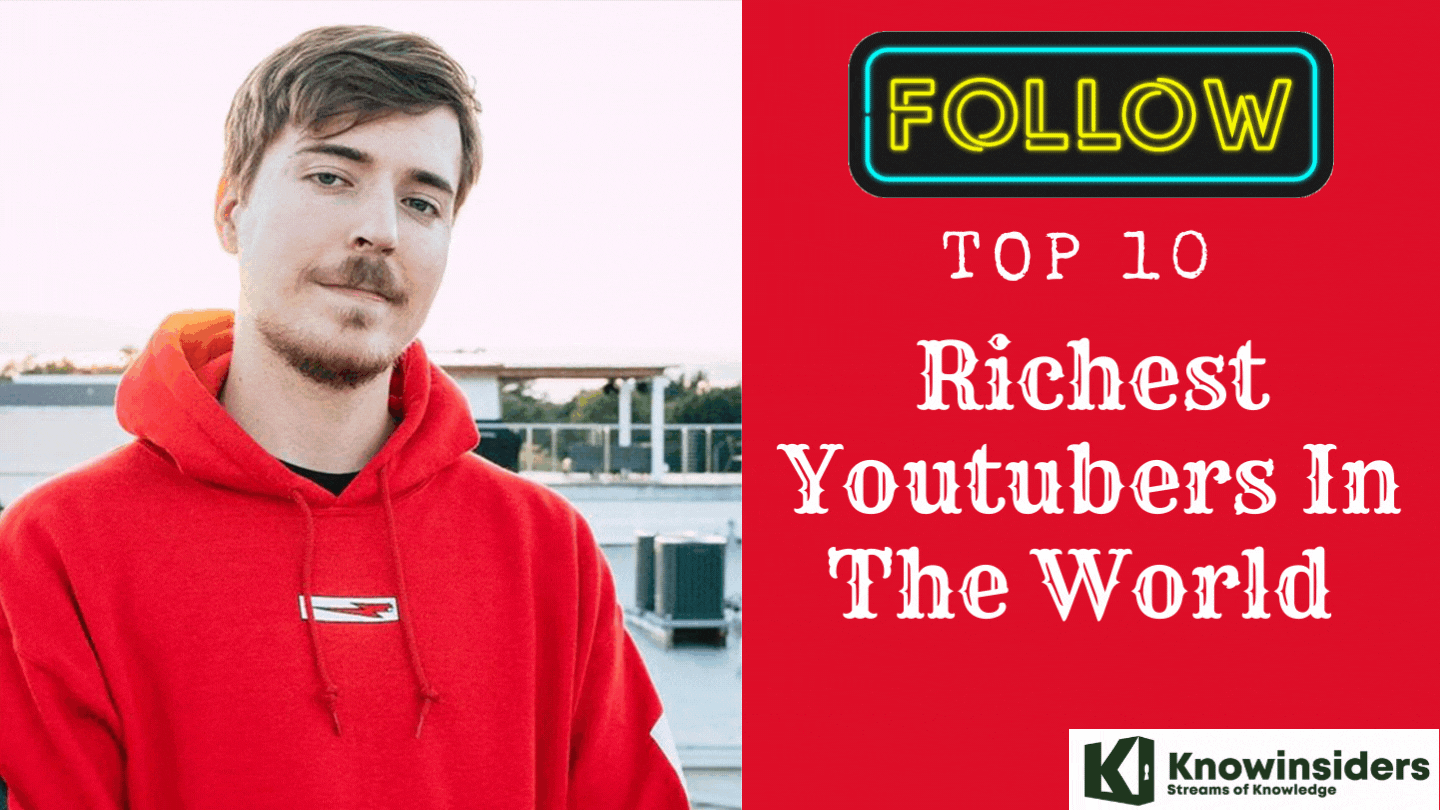 Who Are The Richest Youtubers in the World Today? Who Are The Richest Youtubers in the World Today? With Youtube becoming more and more popular, and more people begin to earn money from this platform, some turn it into a career. Here are ... |
 Top 10 Youtubers With The Most Subscribers in the World 2023 Top 10 Youtubers With The Most Subscribers in the World 2023 Youtubers are people who create content and share it. Join KnowInsiders.com to discover the most popular Youtubers stars of 2023 with the most subscribers. |
 Top 10 Hottest Female Youtubers by Subscribers Top 10 Hottest Female Youtubers by Subscribers Explore the top 10 renowned female YouTubers who are revolutionizing the field of content production through their exceptional skills, ingenuity, and dedication. |