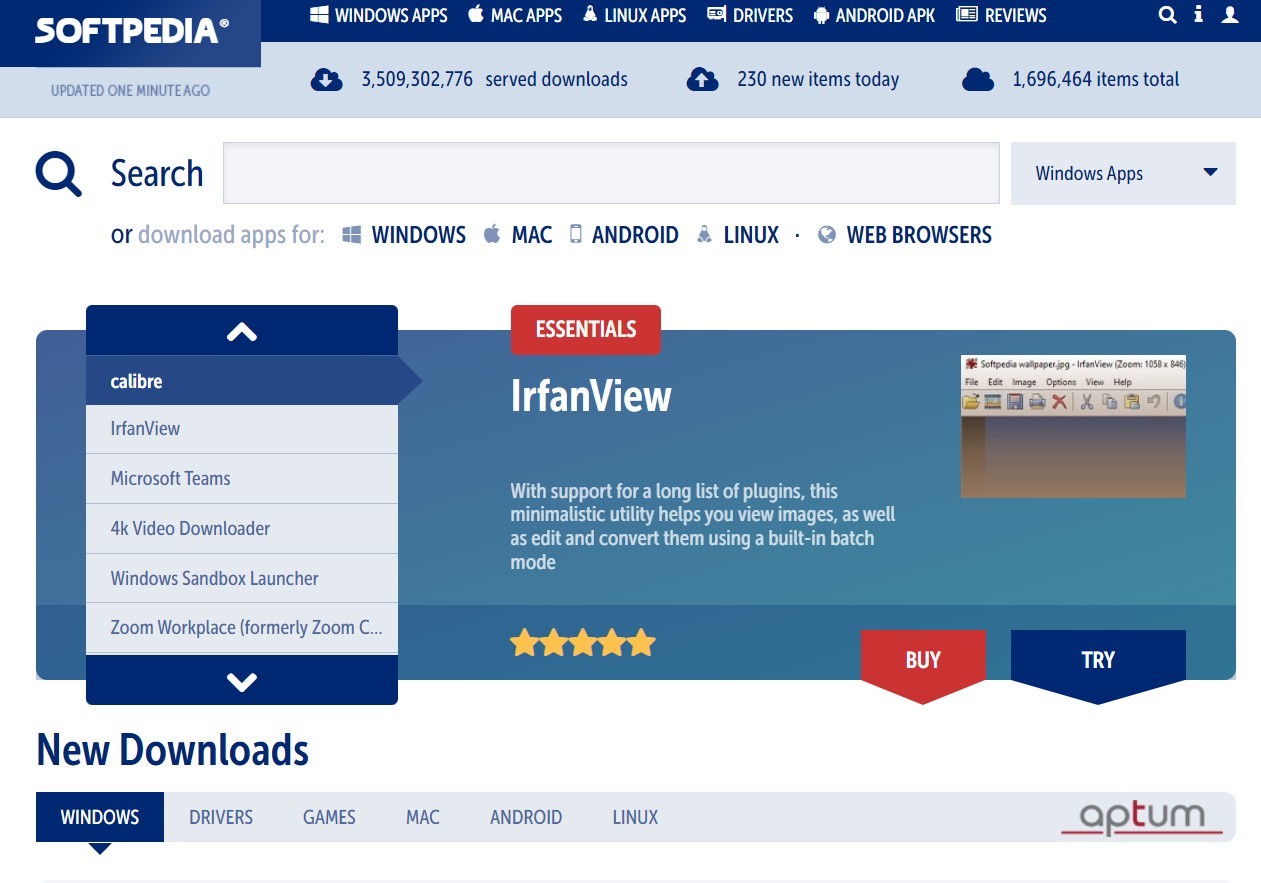Tips to Download Adobe After Effects for Free
 |
| Illustrative photo |
When you’re looking to add something special to videos, the first place to turn to is Adobe and its well-regarded After Effects software. Adobe After Effects allows you to add professional-looking special effects to your videos. If you also use Adobe Premiere to edit your videos, After Effects is the perfect addition.
Adobe After Effects’ video editing tools are considered a standard in the video industry. Whether for broadcasting or film, or simply for online use, its special effect suite takes any idea you have and makes it move. Create cinematic movie titles, intros, and transitions on your Mac or PC.
This industry-standard animation and creative compositing app lets you design professional motion graphics and visual effects for film, TV, and the web. Adobe After Effects CC for Windows and Mac is part of Adobe’s Creative Cloud, which grants you access to share all your creative assets including Motion Graphics templates and Adobe Stock videos across your desktop and mobile devices. Adobe After Effects offers powerful features that make video post-processing easier and gives users more creative freedom.
How to download Adobe After Effects CC for Windows and macOS
 |
| Photo: TrustedBay |
After a 7-day free trial, you’ll have to pay for After Effects CC. The software costs $20.99 a month if you just want After Effects; should you need access to Adobe’s complete Creative Cloud suite, you’ll pay $52.99 a month.
The free trial of Adobe After Effects CC is only available on your desktop, though Adobe does offer a collection of free mobile apps for both iOS and Android.
A free trial is the only legitimate way to download After Effects for free. You might find a pirated version on the web, but downloading it would mean breaking the law. You’d also be putting your devices and data at risk from viruses and malware, the version you download will probably be out of date, corrupted and won't work properly, and basically it's just a very bad idea.
To take out a free trial to After Effects, you’ll first need an Adobe ID. This is easy to set up and free. If you don't have one already, go to the Adobe Account Page, click 'Create Account' and follow the instructions.
Once you have an Adobe ID, head to Adobe.com, click on the words 'Free trial' (next to the blue 'Buy now' button at the top) and follow the instructions. You'll be asked to enter your credit card details but don’t be scared. As long as you cancel your account in good time, you won’t get charged. If you decide to keep subscribing, though, payments will be deducted from your card automatically.
What you can do with Adobe After Effects
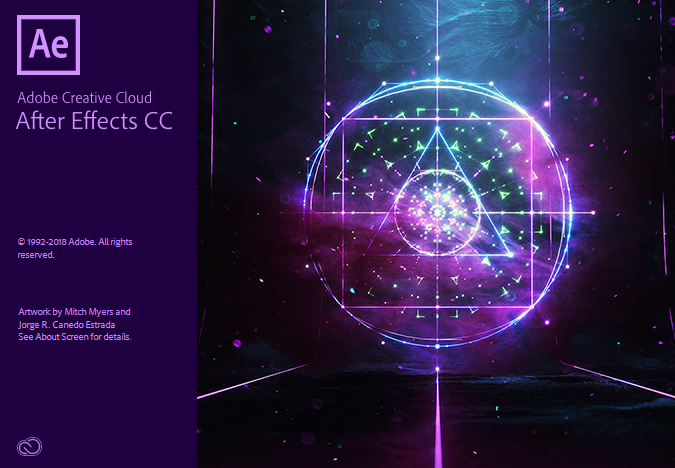 |
| Illustrative photo |
Once you’ve got After Effects installed on your PC or Mac, you have to launch the Creative Cloud tool. From there, you log in to your Adobe account and click the Download/Install/Update button to retrieve the latest version of Adobe After Effects.
Remember that Adobe has now upgraded After Effects to the Creative Cloud (CC) suite, which is based on a subscription rather than a licensed purchase. This seamlessly integrates with the rest of Adobe’s products and you can add unique touches to your effects in other Adobe suites, such as Illustrator and Photoshop.
With Adobe After Effects, you can produce stunning special effects for your videos and offer a general suite of tools giving you creative freedom when it comes to video editing. It may take a while for you to learn how each tool works, but the time you spent mastering this is definitely worth it.
How much does After Effects cost?
Your lowest cost option is to buy Adobe After Effects through the Single App plan, which at the time of writing costs £19.97 / $20.99 / AU$29.99 per month on an annual plan, and includes 100GB of cloud storage, Adobe Portfolio, Adobe Fonts, and Adobe Spark.
The alternative is to buy After Effects through the Creative Cloud All Apps option, which gives you access to After Effects as well as Adobe’s entire collection of creative desktop and mobile apps. This normally costs $52.99 / £49.84 / AU$76.99 per month on an annual plan.
After Effects discounts for teachers and students
If you’re a student or teacher, you can buy After Effects as part of a discounted All Apps plan at a much lower rate. So right now, you can get the entire Creative Cloud suite of apps, along with 100GB cloud storage, Adobe Portfolio, Adobe Fonts, and Adobe Spark, for just $15.99 / £13.15 / AU$21.99 per month for the first year, and then $29.99 / £25.28 / AU$43.99 the following year.
Free alternatives to After Effects
Finding an alternative to After Effects, whether free or paid-for, is not really possible right now. Because quite simply, there isn't really a tool that does all the things that it does. However, you can see our list of the best possible alternatives to cover the different aspects of After Effects in our After Effects alternatives post.
One of your free options is Blender, a long-running and popular tool for Mac, Windows and Linux. Constantly being updated by its open source community, Blender offers some surprisingly powerful capabilities in the areas of 3D modeling, animation, rendering and composition, and is nowadays even being used in some professional projects. It won't do everything After Effects does, but it will get you most of the way.
***READ MORE: What is Wifinanscan App from Google Store and How it Works
| Adobe After Effects is a visual effect, motion graphics, and compositing software used for animation and post-production processes in the digital design, film, games, and TV industries. With capabilities ranging from keying and tracking to full 3D stereo compositing, this industry-standard tool is at the core of the workflows of many professional motion graphics, VFX, and 3D artists and animators. After Effects can be used in conjunction with many other Creative Cloud apps. For example, you can import media from Photoshop, Illustrator, Character Animator, Adobe XD and Animate; integrate 3D elements directly inside your compositions using C4D Lite (free with an After Effects subscription), and use Team Projects to collaborate with editors remotely. After Effects is continually being updated, and all subscribers can access new features automatically through the Adobe Creative Cloud. The most recent update, version 17.5.1 saw a number of minor bug fixes and improvements. Other recent updates gave include the ability to create tapered shape strokes (see video below) and concentric shape repeaters, copy project media to a shared location for multi-user access and enable collaboration on cloud documents. |
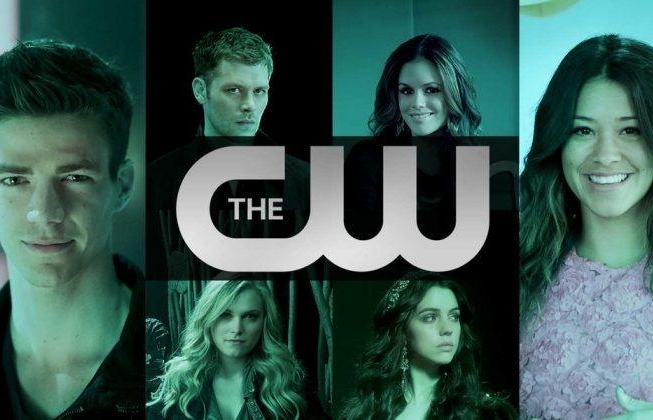 How to Watch the CW From Anywhere How to Watch the CW From Anywhere The CW is a pretty cool U.S.-based network that has made its name thanks to the Arrowverse and Riverdale but also offers plenty of other ... |
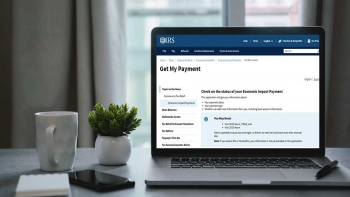 How to Check and Link to Get My Payment -Third Stimulus Check How to Check and Link to Get My Payment -Third Stimulus Check The IRS stimulus check tracker is now online, earlier than planned, and the first wave of payments are expected to hit some bank accounts this ... |
 Chrome under attack: How to Fix? Chrome under attack: How to Fix? If you're worried because your Chrome is under attack for second time in a month, don't be afraid. Check our instructions below, the answer has ... |