Best Ways To Watch Youtube Anonymously
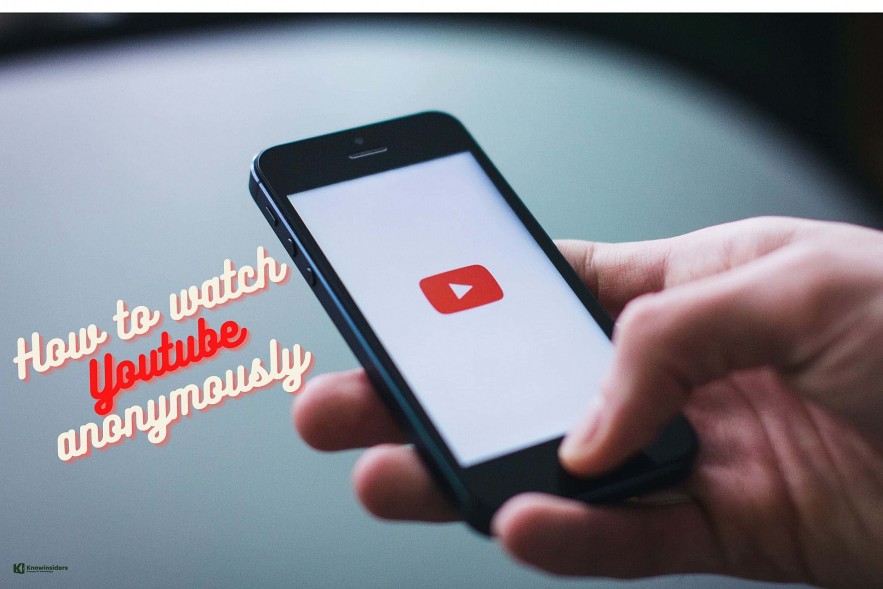 |
| Best Ways To Watch Youtube Anonymously. Photo Knowinsiders |
While watching videos on YouTube with normal mode by default, the system will record a history of the videos you watched as well as remember how long your videos were watched, etc.
If you want to delete your YouTube history and hide what belongs to you personally, you can use the incognito mode on YouTube. There are several ways to watch Youtube anonymously.
| Contents |
What is Incognito Mode on YouTube? Does it have any benefits?
 |
| Photo fptshop |
When you sign in YouTube app on your Android phone or iPhone, you can enable this incognito mode.
This YouTube incognito mode will allow you to use YouTube as usual, but the most important thing is the video search query – your video viewing history will not be saved. What you do on YouTube will disappear after you turn off this incognito mode and all existing information in your YouTube account is not affected at all.
While using incognito mode on YouTube, the YouTube app will act as if you have never used your Google account to sign in (in fact, you have to sign in first to use this mode). All your activities in this incognito mode are completely private.
One thing you need to note is that when you are on incognito mode on YouTube, and you leave a comment on the video - click Like or Dislike - click subscribe to a YouTube channel, you will be asked to log in your YouTube account again.
How to turn on Incognito Mode on mobile phone
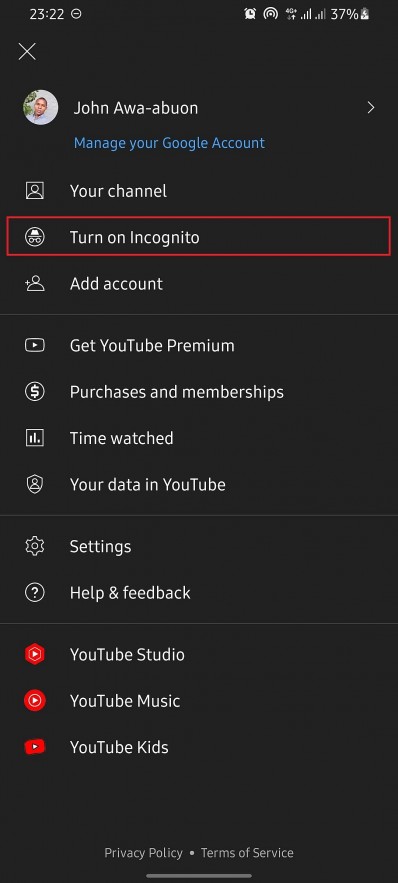 |
| Photo makeuseof |
If you're using the YouTube app on your phone, you can also take advantage of the in-app incognito feature. This is similar to signing out of your account before browsing, but it's a bit more convenient. Whatever you do while in incognito mode is not linked to your account and, thus, will not be used to personalize your experience.
• Incognito mode on YouTube is activated exactly the same on both Android phones or iPhones.
• Open the YouTube app.
• Click your profile picture in the top right corner.
• Select Turn on Incognito line.
You will now be switched to incognito mode on YouTube. Click GOT IT to confirm. You can start watching YouTube videos as usual.
If you want to turn off this incognito mode, click the incognito icon again in the position of the avatar and select Turn off Incognito.
How to enable Incognito Mode on computers
YouTube on the computer does not have the incognito mode like the mobile version, but we still have solutions to enable it through the incognito mode of the web browser.
Most web browsers today own this incognito mode with Ctrl + Shift + N key combination.
When the web browser's incognito mode is turned on, the color of the web browser will slightly change to distinguish it from normal use.
READ MORE: How to Make Telegram Group Video Call for FREE- Update
Is there any other way to watch Youtube anonymously?
Use a Throwaway Google Account
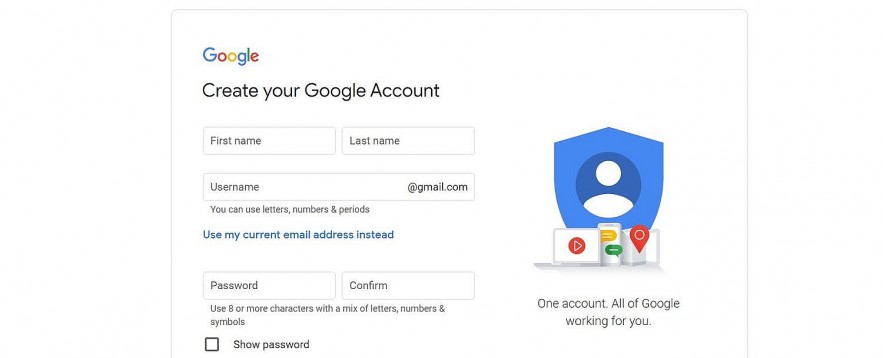 |
| Photo makeuseof |
The first way to browse YouTube anonymously is to create a throwaway account. A throwaway account is an account you use solely for YouTube, and you don't input any personal information. This way, there's no connection between your real identity and your YouTube activity.
Creating a new Google account on Android, iPhone, or your computer is pretty straightforward. All you need to do is go to Gmail's website and select Create an account. You can then go to YouTube and use your throwaway account to binge-watch YouTube to your heart's content without worrying about your privacy.
Sign Out of Your Google Account Before Browsing
If you're uncomfortable making a whole new account, you can just sign out of your regular account before browsing YouTube. This way, your activity will not be linked to your real account and identity.
Of course, this method isn't perfect because YouTube will still be able to track your IP address. However, it's a quick and easy way to browse YouTube anonymously. You can use a VPN or proxy to mask your IP address and increase your anonymity.
Using third-party apps
There are three popular services available on the market that allow people to stream video content on YouTube without tracking. Those apps are:
• NewPipe - Android app
• Invidious - Website service
• FreeTube - Desktop app
Each of those apps offers a similar experience, and they are all great for gaining privacy while streaming on YouTube. However, to help you decide between them, we will take a closer look at each service below.
NewPipe
NewPipe is an open-source Android app for using YouTube without being tracked by Google. It is an excellent way to stream videos from YouTube without ads and without accepting the questionable app permissions from Google's official app.
| Is NewPipe safe? NewPipe's code is published on GitHub, which means that anybody can verify and audit the code to ensure it is safe. The open-source nature of the app is a big thumbs up in terms of security and transparency. That said, it is still possible that the NewPipe app could contain a vulnerability that has yet to be discovered. However, for the time being, nothing troubling has been found, and the app is considered completely safe. Is NewPipe available on Google Play? No. NewPipe is currently only available via the official NewPipe website, which means that you will need to change your phone's settings to enable installing from unknown sources. We recommend that if you decide to install NewPipe, you change your Android settings back after. This will ensure that you do not install any other untrusted apps in the future. |
Invidious
Invidious is an open-source alternative front end for YouTube. It is a great option for anybody who wants to watch YouTube videos anonymously.
It is an entirely web-based solution that permits you to stream videos on YouTube without Google tracking you. And it gives you a completely ad-free YouTube experience.
The website functions by proxying your connection to YouTube's servers. As a result, YouTube and Google are unable to track you when you watch their videos.
FreeTube
FreeTube is a desktop app that has been around since 2017. It provides an alternative front end for YouTube designed to give you privacy by preventing Google tracking.
The FreeTube client is available for Mac, Windows, and Linux desktop computers, and it has a wealth of features to let you enjoy YouTube as you normally would – but without any information about being harvested.
Can I use a VPN to watch YouTube privately?
Yes! Even if you use a third-party app like NewPipe to stream YouTube, Google will still be able to track your IP address. This can allow Google to figure out who is streaming videos, even if you aren't logged into a Google account.
A VPN prevents any tracking by concealing your real IP address from Google when you use NewPipe or any other service to stream YouTube, which will add another layer of privacy when streaming on YouTube via a third-party service.
A VPN encrypts your traffic and routes it through a server in another location. This makes it appear that you're browsing from a different place than your actual location. Not only does this make it more difficult for people to track you, but it also allows you to bypass geographic restrictions.
| For example, if you're trying to access a video that's only available in the United States, you can use a VPN to connect to a server in the US and watch the video as if you were there. There are a lot of great VPN providers that offer free trials, so it's important to do your research before choosing one. Some factors you may want to consider include price, speed, security, and ease of use. |
Summary
In summary, YouTube is a great way to access information, but if you don’t have to sacrifice your privacy. Choose one of these methods to watch Youtube anonymously.
If you find this article informative, feel free to share it.
 How To Download and Convert YouTube Videos To MP3 Files for FREE Online How To Download and Convert YouTube Videos To MP3 Files for FREE Online You need to convert YouTube videos into MP3 audio files? Luckly, there are some absolutely excellent free online tools to help you change. |
 How to Get and Watch YouTube TV on Roku for Free and Cost How to Get and Watch YouTube TV on Roku for Free and Cost Most Roku devices include the YouTube TV app in the Roku Channel Store. This guides how to watch YouTube TV on Roku even while the ... |
 How to Download Movies Legally for Free to Watch Offline How to Download Movies Legally for Free to Watch Offline When you are on a trip or suffering from patchy internet, downloading videos to watch offline makes for a smoother experience. Let's check out here ... |



























