How to Download Movies Legally for Free to Watch Offline
 |
| How to Download Movies Legally to Watch Offline |
| Table of Content |
Copyright Law
Copyright law is enforced to protect the author, composer or other creator's work against any piracy and allows for limited uses of copyrighted material by others.
There are many cases that US families are sued for free movie download from websites and apps, such as Popcorn Time. This is because it is using the BitTorrent protocol to download movies, thus creating legal trouble. So we highly recommend you to download movies legally with some software instead of these torrent sites.
People always try to find an alternative way to download movies or TV shows to watch offline when watching videos or movies we need a stable and steady flow of Internet, which is sometimes not available in public or when you're on a trip~!
That is why all the best streaming services like Netflix, Amazon, and Google TV, ... offer some way to download movies for offline viewing free of cost or any extra cost. Here in this article, we are going to describe how to download movies to watch offline free of cost legally.
Before we start, you'll need an internet connection to be able to download videos for offline playback. Ideally, you're connected via Wi-Fi (make sure you also have enough free space on your device; you can usually check that in storage settings).
Some apps will let you download via cellular data too, which might be fine if you have an unlimited plan, but it will count toward your monthly data allowance, and your speeds could be throttled if you go over the limit. Here we go!
How to Download Movies Legally
MacX YouTube Downloader offers an alternative to download movies legally. It's a 100% safe and free movie downloader that is completely free and legal to download movies in MP4 or so within a simple clicks. With many years of unremitted video download experience, the tool can safeguard an easy, fast and high-quality movie download in a way more legally and make the downloaded movies playable on any mobile screens offline, with no infringement of copyright laws.
MacX YouTube Downloader - Legally Download Free Movies from YouTube and alike Sites:
→ 100% FREE video downloader for Mac and PC users to download video from Facebook, YTB, Instagram, and 1000+ other sites in high definition and fast speed.
→ Free Download movies from YouTube, Vimeo, Dailymotion, and 1000+ legal movie sites.
→ Download videos in any resolution, from 8k/5k/4k UHD, 1080p/720p HD to 3D blu ray, 360-degree VR videos.
→ Output downloaded movies in MP4, FLV, WebM, 3GP so that you can save the movie downloads and watch them on any display you want.
→ 100% Free, Clean, and free of ads, malware or spyware.
| Prior to the legal movie download process, you need to download and install MacX YouTube Downloader on your computer. And follow the tutorial below to download movies legally for fair use (no distribution allowed). → Click the + link shaped icon on the main interface of the free movie downloader, search the movie you want to download legally from YouTube or other free movie sites, copy and paste the URL to the address bar. Click Analyze and then let the legal movie downloader analyze the movie information. → Choose the output format, resolution, code and size you desire. → Click Download button to start downloading movies legally for fair use. |
Best Ways to Avoid Being illegal for Movie Downloads
So if you download movies for redistribution or in terms of sales and public views, without the creator's permission, it's completely illegal. But if you download movies for non-profit educational purpose, you can enjoy the privileges of fair use. So just follow the 3 tips and download movies legally without involving in copyright infringement trouble.
1. Download movies with the consent of its copyright holder. Or else, it is liable to illegality and leads to heavy legal consequences.
2. You will find yourself in the legal situation if you download movie or video that isn't yours.
3. You are in trouble with illegality when you are downloading movies using torrent client, because the nature of torrents is that you are sharing parts of the movie while you down. So don't rely on torrent sites for free movie download.
4. Download movies just for educational, research or other non-profit purposes.
How to Download Movies Legally for Free to Watch Offline - Top 15+ Best Sites?
1.The Internet Archive
The Internet Archive is a repository for all sorts of things, and while you probably know it for the ever-useful Wayback Machine, it’s also great for public domain films, independent media, TV broadcasts and newsreels and other media that you’re free to use and remix on your own as well as sit back and enjoy for yourself.
There are plenty of movies, organised by category like sci-fi, horror, or film noir, but also art films, educational videos and films, special collections that were made available to the Internet Archive for posterity, documentaries and even stock footage. It’s not the most easily browse-able, or organised for non-computer screens and good luck getting that video on a bigger screen unless you download it first, but it’s certainly a treasure trove.
2.Netflix
Between original Netflix shows, classic movies, and new movies, you'll never run out of things to watch. You can watch movies offline on Netflix with your regular subscription, and downloading content doesn't count towards the number of screens you're allowed to view on (you can download to the same number of devices as your plan allows for streaming).
Not all content is available to download but just look for the Download button on the movie's description page within the iOS or Android app.
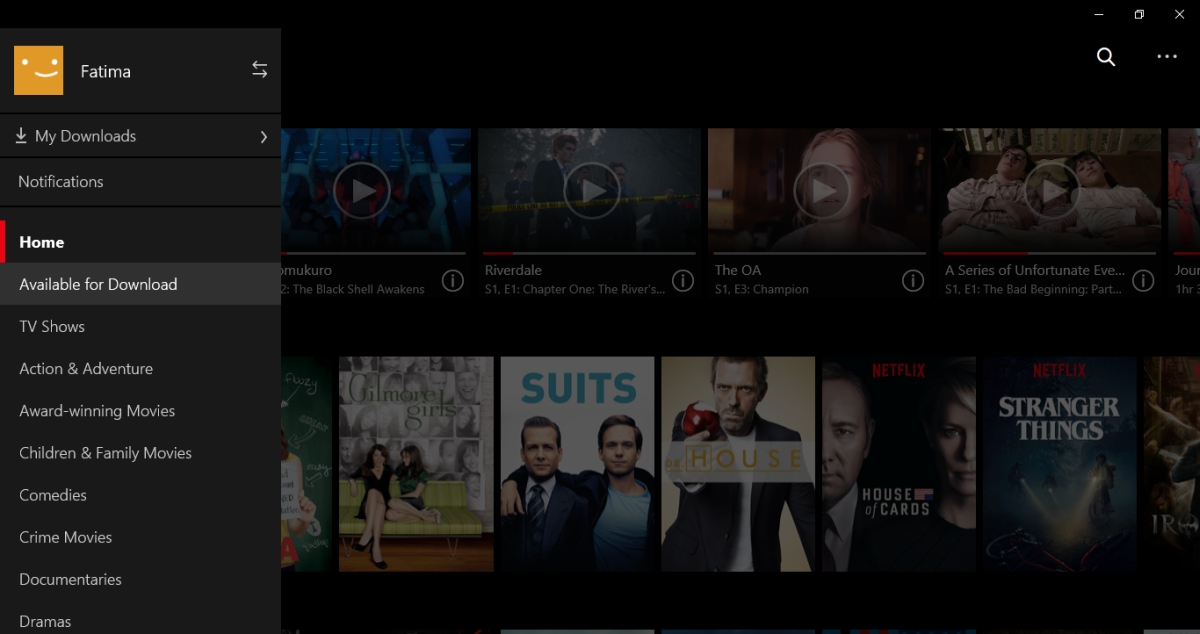 |
| Photo: AddictiveTips |
If you want to know how to download movies on a laptop with Netflix, it's simple: you need to use the desktop app instead of the browser.
There's a Netflix app for Windows 10 and 11 in the Microsoft Store, and you can use the Android app on most Chromebooks. Sadly, there's no Netflix app for Mac or Linux, so you can't watch Netflix offline on those platforms.
Netflix makes it easy to search for stuff to watch by genre or keywords. One of the best things about using Netflix to watch content offline is the quick transfer speeds. Your experience may vary based on connection details, but most people will be able to download a movie in minutes.
10 Most Popular Netflix Movies Based On Watch Time
3.HBO Max
HBO Max subscribers with an ad-free subscription plan can download movies and TV shows using the HBO Max app on an Android phone or tablet, iPhone, iPad, iPod Touch, and Amazon Fire tablet.
The simplest and easiest way to watch films and TV shows from HBO Max offline is to do it via the HBO Max app, which you can get on mobile devices and tablets.
• Open the HBO Max app on your phone or tablet and sign in
• Make sure you’re connected to WiFi
• Choose the episode or film that you want to download, most are available on HBO Max but those that aren’t won’t have the ‘download’ button option
• Tap ‘download’, the download percentage will let you know the progress and you can pause this at any time
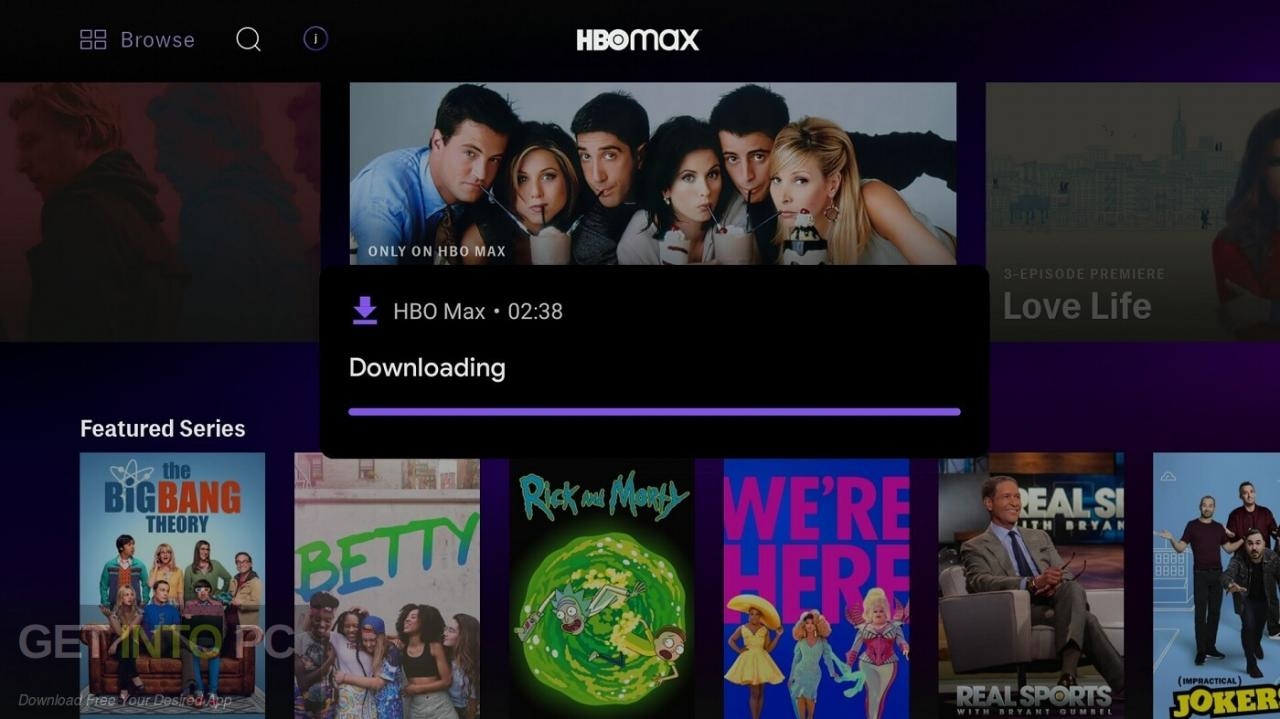 |
| Photo: Get Into PC |
You can find all your downloads in the ‘My Downloads’ section of the app, under your profile. Your account can have a total of 30 downloads across all profiles and devices. If you run out of space, you’ll need to delete some of your downloads off of one of your devices. To see which mobile devices are signed into your account, go to your profile and choose ‘Manage Devices’.
If you don’t watch a download within 30 days of downloading, or within 48 hours of when you first start watching, then the download will automatically be deleted from your device. However, you can always re-download it.
Top 30 Best & Popular Movies On HBO Max Of All Time
4.Amazon Prime Video
Amazon Prime is another important app that helps you to watch movie offline. It’s really very easy to download movies on Amazon Prime which will help you to watch the movie offline.
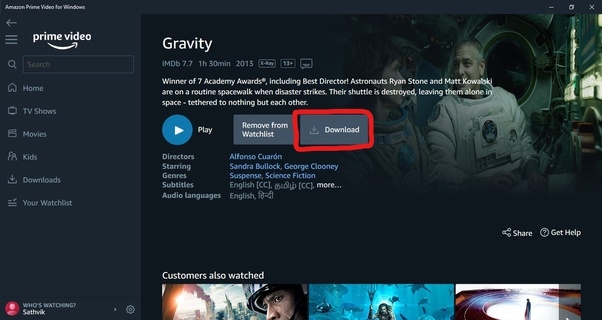 |
| Photo: Ganshoren |
Now from that app if you want to download the movies you need to make sure that you have selected the “Free to me” option to download the movies. Also over Amazon Prime, there is no any issue whether you are using WiFi or Mobile Internet. You can download the movies just with on tap “Download” which is available below the description of the movies or TV series and then you need to tap My Stuff to access downloadable movies.
Top 10+ Free Sites to Watch Amazon Prime Video Shows and Movies
5.YouTube Premium
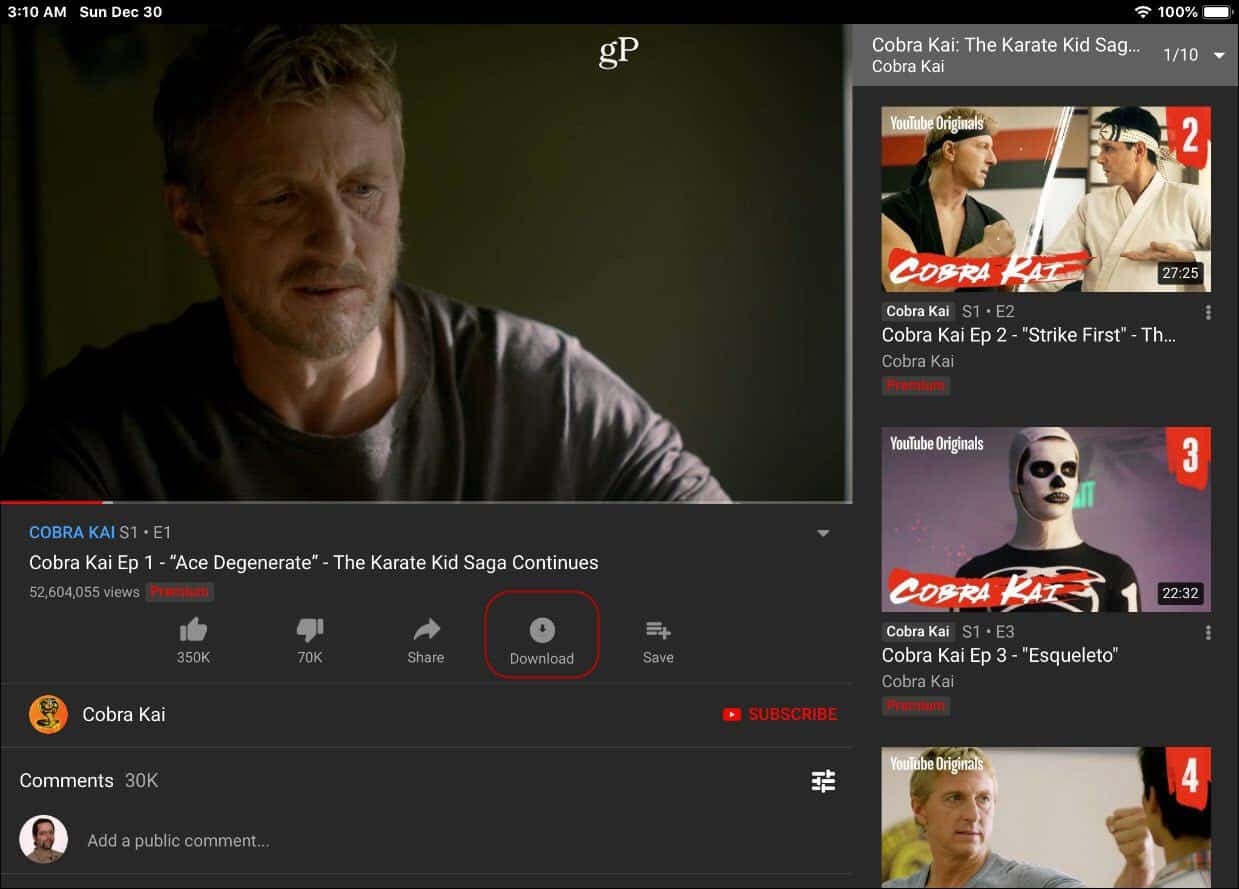 |
| Photo: groovyPost |
YouTube Premium subscribers can download videos on a computer, phone, or tablet, provided they sign in to their account. Here’s how:
• Open the YouTube app or visit youtube.com and find a video you want.
• Tap or click Download (the icon is a downward arrow) under the video.
• The icon turns into a blue tick when the video is downloaded.
• You can access downloaded videos by opening the Menu (the icon is three horizontal lines) in your browser or via the Library tab in the app and then choosing Downloads.
• Downloaded videos can be played offline for up to 29 days (in some countries, they are only available for 48 hours).
• To set download video quality, go to Settings (via your profile pic), Downloads, and choose Download quality.
No list of freely available TV shows and movies would be complete without YouTube and not because of the sheer volume of ripped and pirated media available there – in fact, YouTube is home to many free movies and TV shows, many of which are YouTube originals and others that are available via Creative Commons or shared in the public domain.
Many YouTube originals are vanishing behind the paid curtain of YouTube Red, but there are still plenty to be found and lots of entertaining shows and movies – and channels to subscribe to. For example, the Paramount Vault channel is packed with free movies and that’s just the tip of the iceberg.
| YouTube is the world's most famous online video streaming repository for all sorts of videos, including funny cat video, baby clips, and also free-to-watch movies and TV shows. With the appearance of YouTube Red, there are many YouTube originals via Creative Commons or shared in the public domain disappear. But you can still subscribe to the likes The Paramount Vault Channel to download free movies, legally. |
Simple Ways To Use The Free Youtube Video Downloader
6.Google TV
You can download movies and TV shows from Google Play to watch offline. Google TV—formerly known as Google Play Movies & TV—is one of the best places to rent new movies, and you can download things you've bought on up to five devices.
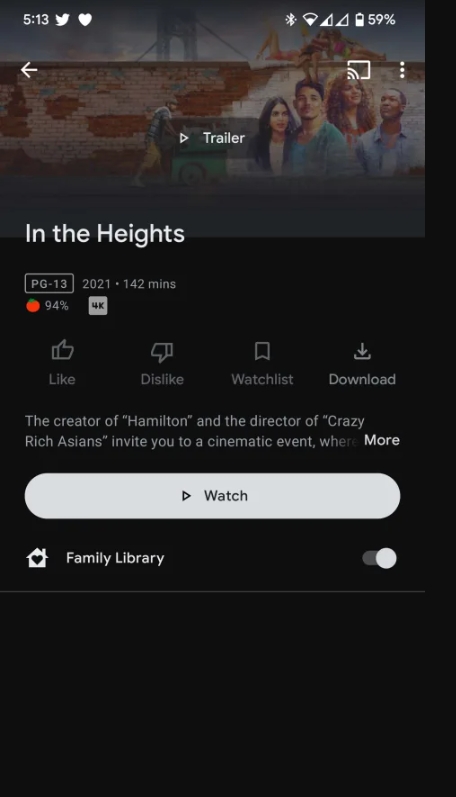 |
| GoogleTV |
If you're on an iPhone, you can't make purchases inside the app, so load up on what you need before you leave home. You don't have the same problem on Android. Finding content on Google TV is easy thanks to the user-friendly layout. It's similar to Amazon Prime, with snapshots of user ratings, so you can quickly find the must-see films.
Being able to download your movies and shows to several devices is good news when you're traveling with kids and don't have a backseat DVD player system. Give each kid their own device and look forward to hours of whine-free traveling, plus more sanity for parents and kids alike.
7.Disney+
If you don’t mind watching recordings on your mobile or tablet (handy for when the world starts commuting again), then you can simply download the Disney Plus app, which can be found on iOS and Android. Here are the steps you need to take in their simplest form
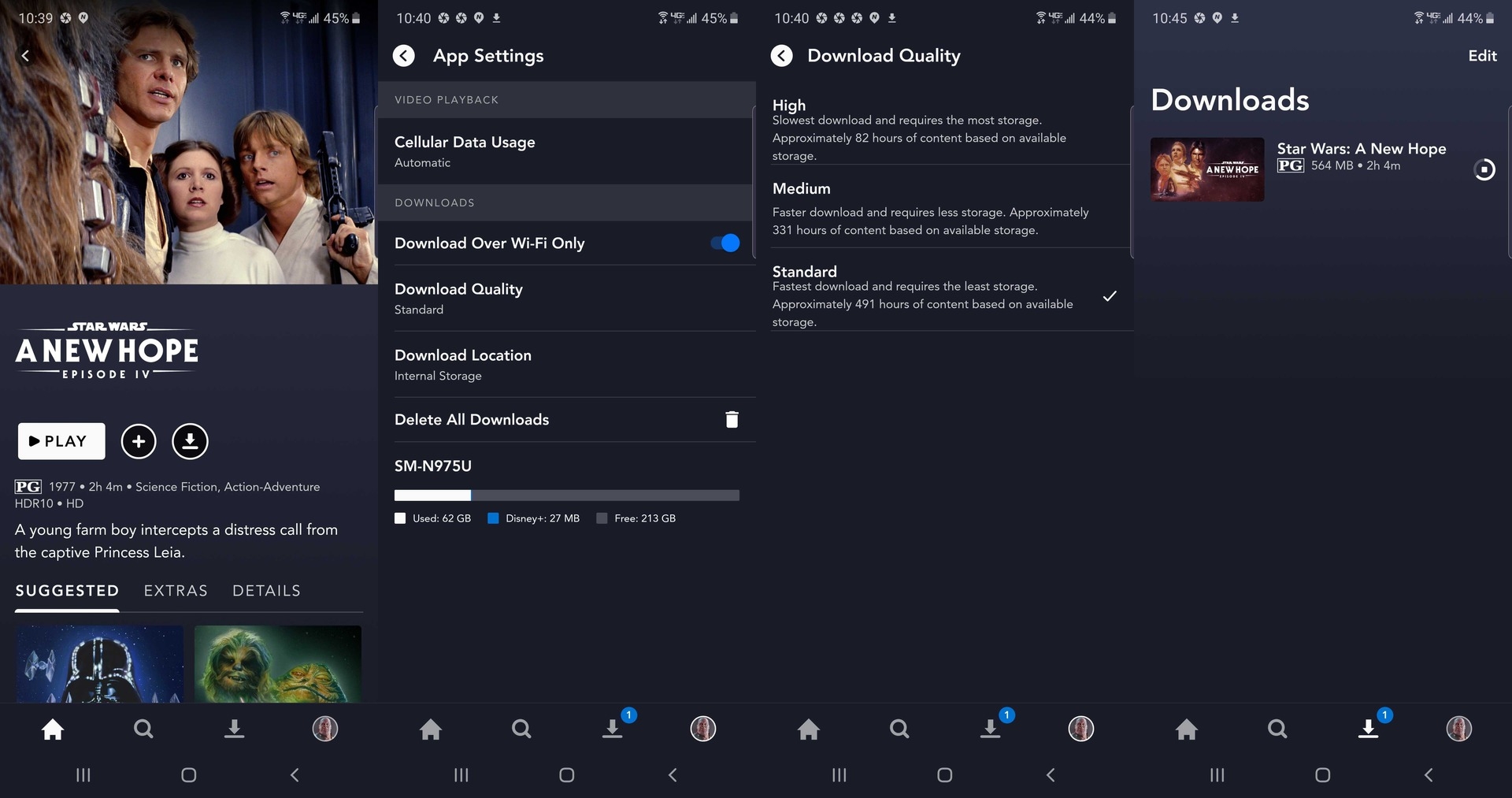 |
| Photo: Android Authority |
• Open the Disney+ app and find a movie or show you want.
• Click on the downward arrow icon to the right of the title. For TV shows, you can download an entire season by tapping the icon to the right of ‘Season’
• Click on ‘Downloads’ to the bottom right of the menu bar to view your download
There’s no limit on the number of downloads you can have, providing you have enough storage on your mobile device. If you want to get rid of anything, simply go into the ‘Downloads’ section, select your program or movie and click the check mark to the right of it.
8.AppleTV+ Videos
You can download TV shows and movies on your iPhone, iPad, iPod Touch, or Mac with an AppleTV+ subscription. Here’s how:
• Open the Apple TV app and find a movie or show you want.
• Tap or click Download (the icon is a downward arrow).
• To watch your videos, go to the Library tab, then tap or click Downloaded.
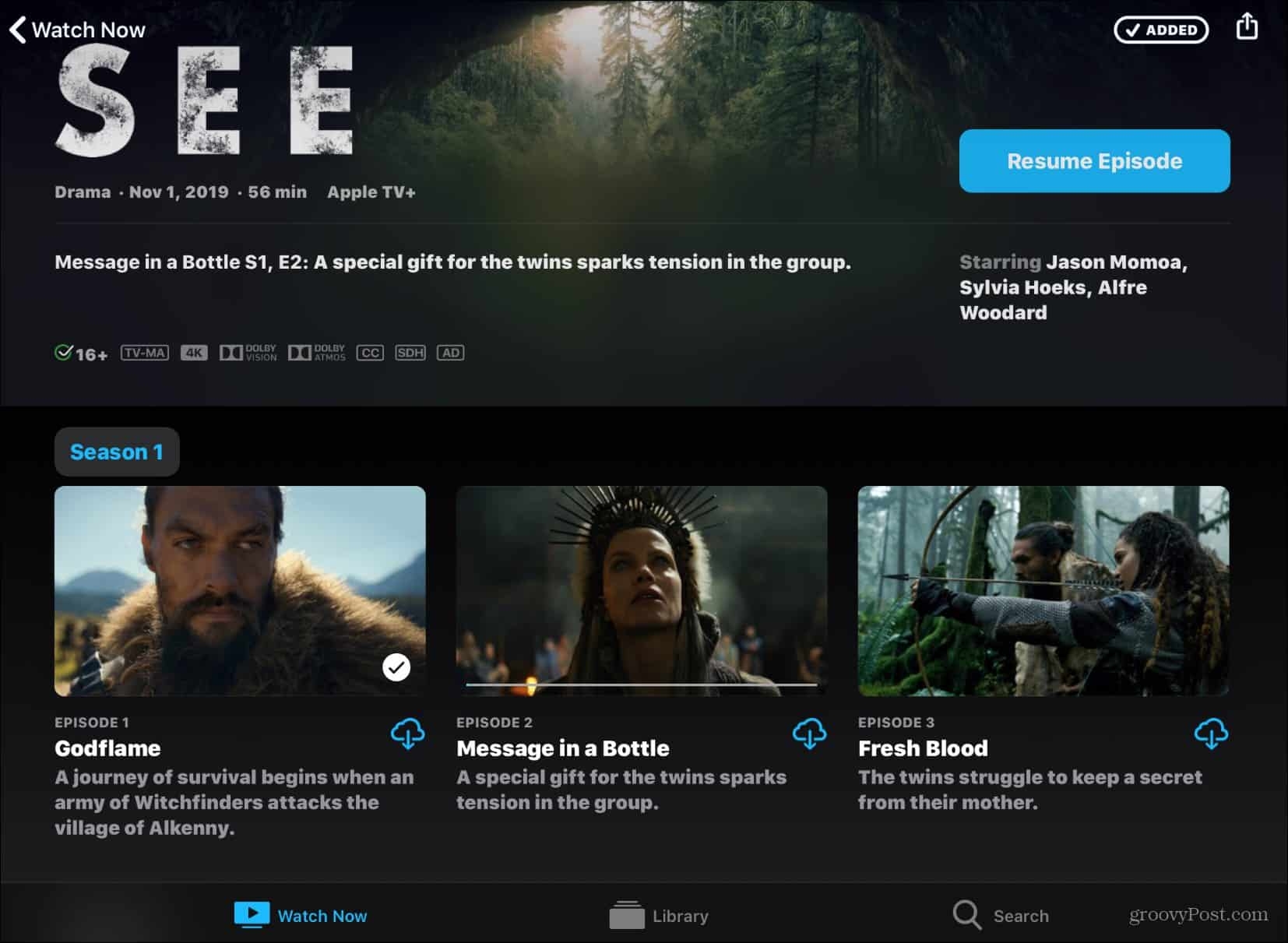 |
| Photo: groovyPost |
Downloads are available for up to 30 days. To change the video quality on a Mac, click on TV > Preferences > Playback and set the Download options. On an iPhone or iPad, you go to Settings > TV to find Download options.
9.Hulu
Hulu is one of the few platforms on iOS devices that allows users to download movies on the iPhone and iPad. The streaming service is available for USD 7.99 per month. Subscribers can also stream any movies and TV Shows wherever they are. Effectively, Hulu is not free at all. But, this is there only if you want to move forth in a legal way, without pirated content.
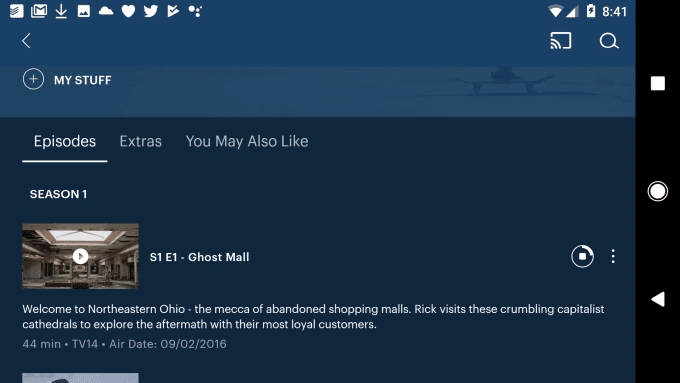 |
| Hulu |
The Hulu app for iOS is available on the Apple App Store, and you can watch using the same account on two devices across different platforms. Here is how to download movies on iPhone using the Hulu app.
• Install the PlayOn Mobile app on your iPhone or iPad.
• Install the PlayOn Desktop app on your PC.
• Open the app and log in using your Hulu credentials.
• Record and save a show or movie.
• Select the recorded movie and hit “Send to iTunes” to push the movie to your iPhone. You can then watch the movie using the PlayOn Mobile app on your iPhone. The App does not allow you to download movies on the iPhone directly.
Top 30 Best and Popular Movies On Hulu Of All Time
10.TED
Are you looking for a little insight and inspiration during your travel time? Depend on the TED app to fill the void. You can download content for later viewing if you're on a laptop and plan to take it on your trip. Otherwise, make sure you have the TED app installed on your device before departure.
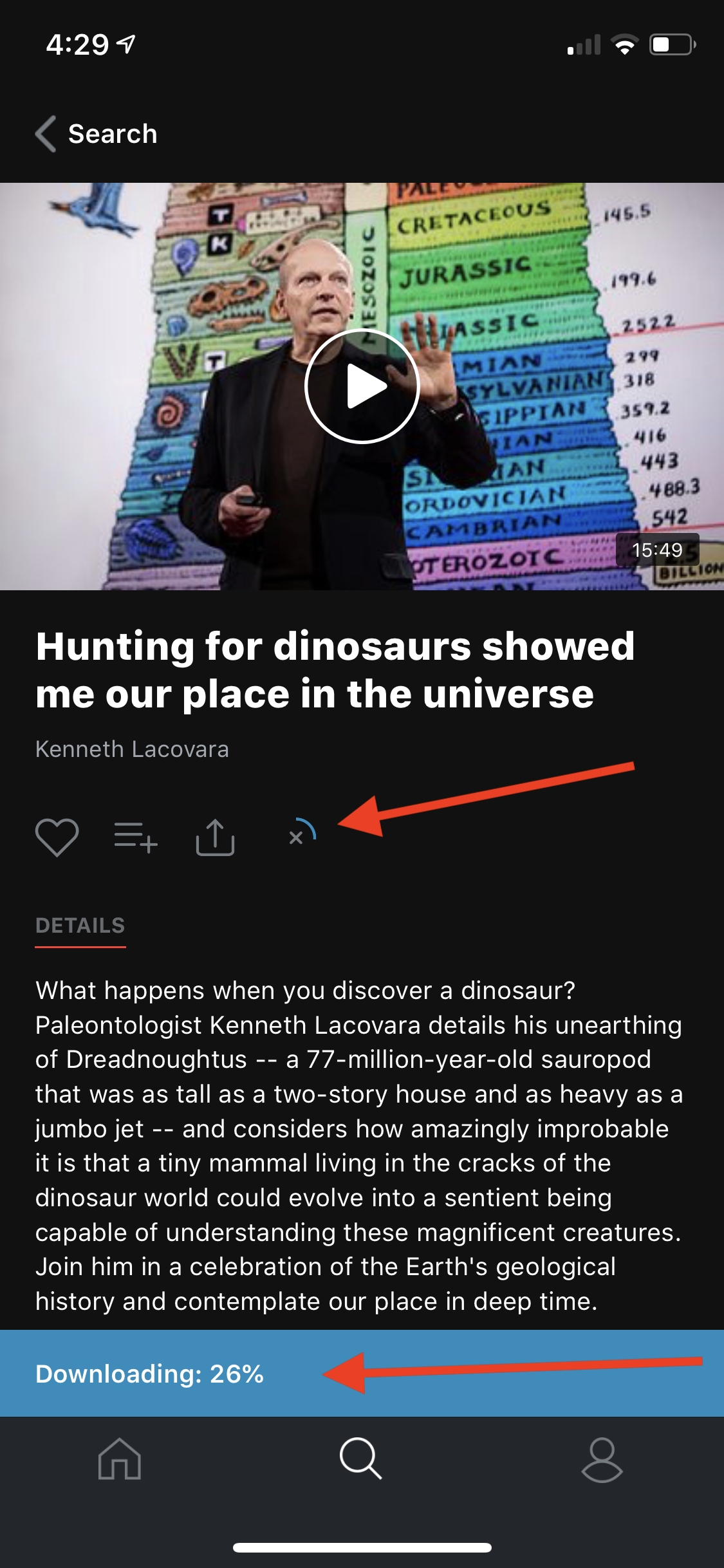 |
| TED |
TED offers over 2,000 pieces of content to download and includes subtitles for other languages. After finding a TED talk that seems worthwhile, just click on the red Download icon to start transferring the file to your device.
TED also offers a cool feature that builds customized playlists depending on the topics you like and the free time you have. You can also look through a selection of the most popular TED Talks if you're having trouble deciding which one to watch. Unlike the other apps featured so far, this one is free, making it a good choice for cost-conscious media content consumption.
11.Vimeo
Vimeo is one of the best apps which provides you to watch movies online. It has an option called “watch later” which allows you to bookmark videos and you can watch whenever you will get time.
If you want to download it you can download any movies which are available on Vimeo just you need to press the download arrow to start downloading them. Then there is an option called Offline Section from where you can watch movies offline.
12.Crackle
Crackle is a free movie download service from Sony which offers free classic movies, series and original content that you cannot find for free or download legally on other movie websites. You can also download movies legally via the free movie download source and then watch full-length movies on iPhone, iPad, or smart TVs, streaming media player and gaming consoles.
You do have to sign up for an account, but once you do you can create a watchlist, get recommendations on what to watch based on the things you like, and browse the full library of TV shows and movies, including Comedians in Cars Getting Coffee and Sports Jeopardy!, or TV series’ like Firefly and Seinfeld.
That’s part of the beauty of Crackle – you’ll absolutely find movies you’ve heard of, shows you actually want to watch, and more, and it’s all free – as long as you’re willing to watch commercials and ads occasionally.
13.PopcornFlix
With thousands of free TV shows and movies, and names and titles you’ll probably recognise, PopcornFlix is owned and operated by Screen Media Ventures, an independent distributor of TV shows and media to the television market – which means they have the rights for a great deal of shows.
The service prides itself on the fact that none of its programs or movies are more than two clicks away and they’re all completely free to watch on your computer, or through their mobile apps or other supported devices.
14.MoviesFoundOnline
MoviesFoundOnline collects free films, independent films, stand-up comedy, TV shows and other media freely available around the web. From full films to indie TV series to classic film, you can browse the site’s categories across the top – like short films, documentaries, viral videos, or comedy to name a few – to find something you’re interested in specifically.
It’s worth pointing out that since MoviesFoundOnline doesn’t upload or host the media themselves, some of it may wind up vanishing if there’s a copyright claim, but they do host a lot of great, freely available and difficult to find movies and TV recordings that would otherwise fall by the wayside of time.
15.Kanopy
Kanopy is a wonderful streaming service that lets you watch many of the world’s critically acclaimed indie and foreign films, like The Killing of a Sacred Deer and Neruda, as well as a few major ones chucked in for good measure, like Lion and Carol. In the name of knowledge, it’s available for free at certain unis or if you have a library card at selected places around Australia.
Updating...
How to Get Extra Storage Space for Your Phone?Whatever device you are downloading to, you may find you need extra storage space. Our Best Portable External Storage Drives and Best USB Flash Drives guides can help, and you can always find deals on SD cards and other storage options. Here are a few we like: - SanDisk Extreme Portable SSD 2 terabytes for $240 - Kingston DataTraveler Max USB-C Flash Drive 1 terabyte for $179 - Samsung EVO Plus MicroSD Card 128 gigabytes for $18 If you are looking to download to a MicroSD card or some other attached storage, you may need to dip into settings to change the download location. For example, on Netflix, you have to tap on your profile picture and choose App Settings and then Download Location. Unfortunately, not every platform or service allows you to specify the download location, and some services, like HBO Max, don’t allow you to download to SD cards. |
 What is Netflix's 'The Chosen One' and Who Died in Car Crash What is Netflix's 'The Chosen One' and Who Died in Car Crash Two actors from Netflix’s upcoming TV series The Chosen One have died, Six Injured after a car accident near the show’s Mexico filming location. What ... |
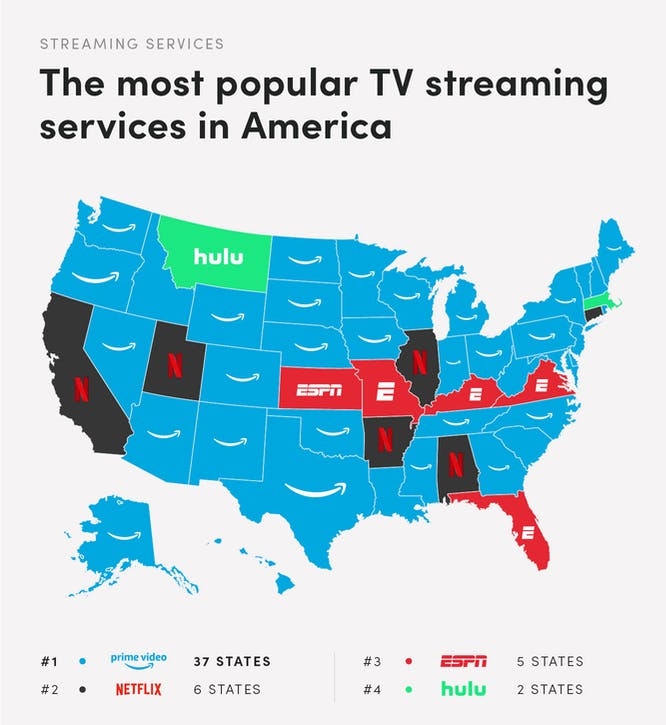 Top 5 Most Popular Streaming Services in the US Top 5 Most Popular Streaming Services in the US When asked what the most popular streaming service is, most of us will assume Netflix. But in the US, Netflix is not on the top ... |
 35 Best Movies on Hulu to Watch from Australia in 2022 35 Best Movies on Hulu to Watch from Australia in 2022 We lined up the 30 best movies that you (from Australia) can watch this year of 2022 on Hulu, including: Action, Thriller, Adventure, Sci-Fi, Documentary, ... |


























