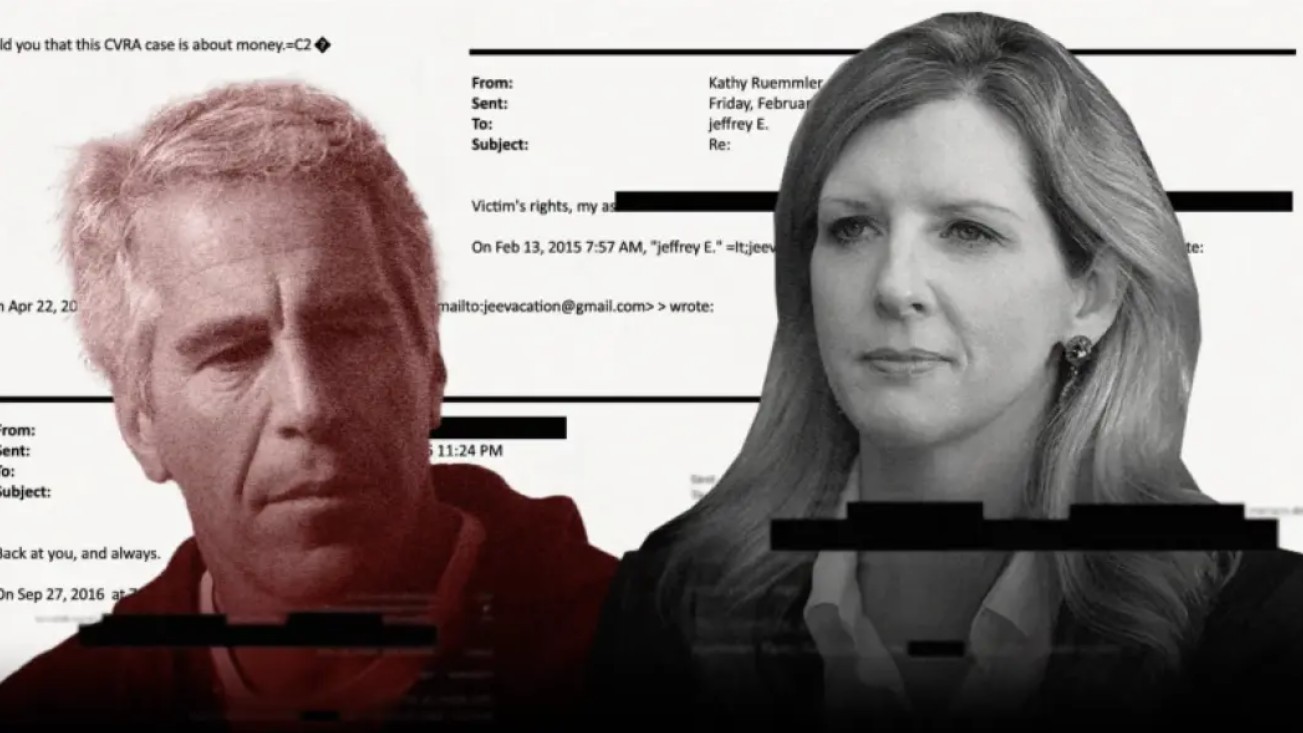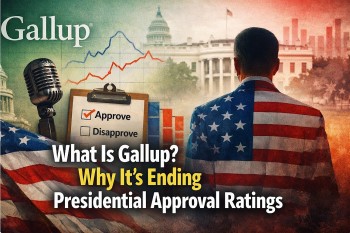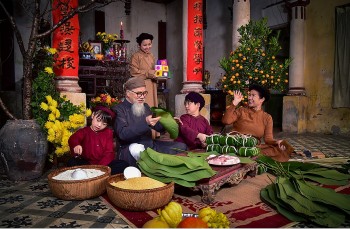2025 YouTube TV Price Hike Explained and 6 Best Cheaper Alternatives
 |
| YouTube TV Announces A Significant Price Increase To Start 2025 |
Streaming services have transformed the way we consume entertainment, offering flexibility and variety unmatched by traditional cable TV. Among the most prominent of these is YouTube TV, a live TV streaming service that appeals to cord-cutters seeking a wide range of channels.
YouTube TV announced a price increase on December 12, 2024, which will take effect on January 13, 2025. In the upcoming year, YouTube TV subscribers will be subject to new monthly fees. The cost of a Base Plan subscription will increase by $10 per month, from $72.99 to $82.99.
However, the cost of YouTube TV has skyrocketed in recent years, sparking frustration among subscribers.
Why Has YouTube TV’s Price Increased?
When YouTube TV debuted in 2017, it was priced at $35 per month, positioning itself as a cost-effective alternative to cable. Fast forward to 2024, the price has more than doubled to $72.99 per month, $82.99 in 2025, and many users are asking: Why? Let’s dive into the core reasons behind this dramatic increase.
1. Increasing Carriage Fees
The biggest contributor to the price hikes is carriage fees—the amount YouTube TV pays to networks to broadcast their content. Channels like ESPN, CNN, and NBC command high fees, which have risen annually as networks demand more from streaming providers. With sports channels, in particular, charging some of the highest fees, YouTube TV’s inclusion of channels like ESPN, Fox Sports, and regional sports networks puts immense pressure on its pricing structure.
2. Expanded Channel Lineup
Initially, YouTube TV offered fewer than 40 channels, but its current lineup includes 100+ channels, ranging from entertainment to sports and news. While this expansion adds value for viewers who enjoy diverse programming, it also means YouTube TV must pay for the rights to include these additional channels, further driving up costs. For example:
- Premium Channels Added: NFL Network, MTV, Nickelodeon, and Turner Classic Movies (TCM) were not part of the original lineup but are now included.
- Local Network Affiliates: YouTube TV provides access to local ABC, CBS, NBC, and FOX stations, which are more expensive to carry than national networks.
3. Premium Features Built In
YouTube TV’s subscription includes features that enhance its usability, such as:
- Unlimited DVR storage: Subscribers can record as much content as they want and keep it for nine months.
- Multi-device support: The ability to stream on multiple screens simultaneously is included in the base package.
These features are beneficial, but they add operating costs for Google, which ultimately trickles down to subscribers.
4. Market Dynamics and Inflation
YouTube TV’s pricing is also influenced by broader market trends. Competing services like Hulu + Live TV, FuboTV, and DirecTV Stream have all raised their prices in recent years, creating an environment where no single provider can afford to undercut others drastically. Additionally, inflation impacts every business, from content licensing to technical infrastructure, adding to the overall cost of running the service.
Is YouTube TV Worth the Price?
Even with the price increase, YouTube TV remains a strong contender in the live TV streaming market. Here’s a closer look at its pros and cons to help you determine if it’s still worth your money.
Benefits of YouTube TV
- Extensive Channel Lineup: YouTube TV offers a robust selection of channels, including major networks (ABC, CBS, NBC, FOX), sports networks (ESPN, FS1, NBA TV), and entertainment channels (AMC, FX, Comedy Central).
- Unlimited DVR: The DVR feature is one of the best in the industry, offering flexibility to record and watch shows on your schedule.
- No Contracts: Unlike cable, YouTube TV allows you to cancel anytime without penalty.
- Ease of Use: The platform is intuitive, with seamless integration across devices like smart TVs, smartphones, tablets, and streaming sticks.
Drawbacks of YouTube TV
- High Cost: At $72.99 per month, it’s nearly as expensive as some cable packages, especially after factoring in taxes and potential add-ons.
- Regional Sports Limitations: Despite its sports coverage, YouTube TV has dropped some regional sports networks in certain areas, frustrating fans of local teams.
- Channel Bloat: Some users feel they’re paying for channels they don’t watch, reducing the value for individuals with more niche viewing habits.
The Best Budget-Friendly Alternatives to YouTube TV
If YouTube TV’s rising costs have you searching for alternatives, there are plenty of options that cater to different needs and budgets. Here’s a detailed breakdown of the best alternatives:
1. Sling TV
- Price: Starting at $40/month
- Channel Count: 30–45 channels depending on the plan
- Who It’s For: Viewers looking for a customizable and affordable live TV service.
Sling TV offers two base plans: Sling Orange (with ESPN and family channels like Disney) and Sling Blue (with news and entertainment like NBC and FX). You can combine both for $55/month. While it lacks some of the bells and whistles of YouTube TV, Sling’s lower price and optional add-ons make it a great option for budget-conscious users.
2. Philo
- Price: $25/month
- Channel Count: 70+ channels
- Who It’s For: Viewers focused on entertainment and lifestyle programming.
Philo is one of the most affordable live TV options, featuring channels like AMC, HGTV, and Lifetime. However, it doesn’t offer sports or local channels, making it a poor choice for sports fans or news enthusiasts.
3. Hulu + Live TV
- Price: $76.99/month (includes Hulu, Disney+, and ESPN+)
- Channel Count: 85+ channels
- Who It’s For: Households seeking a combination of live TV and on-demand streaming.
Though Hulu + Live TV costs slightly more than YouTube TV, it includes access to Hulu’s massive on-demand library, Disney+ for family-friendly content, and ESPN+ for additional sports programming, offering a comprehensive package.
4. FuboTV
- Price: Starting at $74.99/month
- Channel Count: 130+ channels
- Who It’s For: Sports fans.
FuboTV is a fantastic alternative for sports enthusiasts, with extensive coverage of NFL, NBA, NHL, MLB, and international soccer. However, its general entertainment options are slightly weaker than YouTube TV’s.
5. Pluto TV
- Price: Free
- Channel Count: 250+ channels
- Who It’s For: Casual viewers seeking free live TV.
Pluto TV is entirely free and offers live streaming channels in genres like news, movies, and lifestyle. It’s a great supplement for those looking to save money, though it doesn’t include major networks or sports coverage.
6. Peacock Premium
- Price: $5.99/month (with ads) or $11.99/month (ad-free)
- Channel Count: Varies (includes NBCUniversal content)
- Who It’s For: Viewers wanting a mix of live TV and on-demand shows.
Peacock Premium is an affordable option for fans of NBC shows, live sports like Premier League soccer, and a mix of on-demand movies and series.
Practical Tips for Saving on Streaming Costs
Whether you stick with YouTube TV or switch to a more affordable alternative, there are several strategies you can use to keep your streaming costs manageable:
1. Rotate Services
Rather than paying for multiple subscriptions simultaneously, focus on one service at a time. For example, subscribe to Hulu during a show’s release, then switch to Sling for live TV during sports seasons.
2. Share Accounts
Take advantage of family plans or multi-device streaming options to split the cost with friends or relatives.
3. Check for Bundles and Discounts
Many services, like Hulu + Live TV, offer bundles that include additional platforms like Disney+ and ESPN+ for a discounted price.
4. Use Free Streaming Services
Platforms like Pluto TV, Tubi, and Freevee provide free access to live and on-demand content, making them great supplementary options.
Final Thoughts
While YouTube TV’s price surge in 2025 may deter some users, it remains a premium option for those who value a wide channel selection, DVR functionality, and ease of use. However, budget-conscious viewers have plenty of alternatives, from the highly customizable Sling TV to the free and accessible Pluto TV. By assessing your needs and exploring these options, you can enjoy top-notch entertainment without overpaying.
Streaming is all about choice—so take control of your subscriptions and find the perfect service for your budget and preferences.
 How To Change Your Location and Local Stations In YouTube TV How To Change Your Location and Local Stations In YouTube TV There are many ways to change your location and local stations in Youtube TV. Follow our simple guides! |
 How to Get and Watch YouTube TV on Roku for Free and Cost How to Get and Watch YouTube TV on Roku for Free and Cost Most Roku devices include the YouTube TV app in the Roku Channel Store. This guides how to watch YouTube TV on Roku even while the ... |
 How to Record YouTube TV Using Two Effective Methods How to Record YouTube TV Using Two Effective Methods YouTube TV is the best and most popular live streaming service and it has over 85 top channels for entertainment, news, and live sports. Which ... |
 When will MLB.TV be Back on YouTube TV? When will MLB.TV be Back on YouTube TV? MLB 2023 season has started from March 30, many YouTube TV subscribers are wondering if the MLB Network and MLB.TV will return. KnowInsiders.com will help ... |
 How to Watch Many Sports Games Simultaneously on YouTube TV Multiview? How to Watch Many Sports Games Simultaneously on YouTube TV Multiview? In this guide, we’ll take you through everything you need to know to set up and make the most of Multiview on YouTube TV. |