How To Clean Your Smartphone Screen
 |
While you should be heeding the call to wash your hands often and avoid touching your face to reduce the odds of catching or spreading the deadly COVID-19 coronavirus, the Centers for Disease Control and Prevention (CDC) also is urging individuals to regularly clean high-touch surfaces.
Along with door handles and countertops, high-touch surfaces include our technology: computer keyboards, e-readers, mice, tablets like an iPad, TV remotes and, of course, your smartphone.
It's estimated we touch our phones an average of 2,617 times a day, says dscout, a Chicago-based market research firm. That includes every flick, scroll, pinch, swipe or tap.
Because the CDC says the virus can live on glass and plastic surfaces for up to three days, it's critical to keep your phone as clean as possible. Not to mention that health care experts say a typical phone is up to 10 times dirtier than a toilet seat. Ewww.
The following is a simple walk-through on how to properly clean your phone — and what to avoid doing so you don't damage it.
Disinfect your phone: Wipes, not pure alcohol
 |
| Photo: TODAY |
If you touch your phone after touching a public door handle or grocery cart, you may immediately think to clean it with rubbing alcohol. Don't. Straight alcohol can strip the oleophobic and hydrophobic coatings that keep oil and water from damaging your display and other ports.
Some websites suggest creating a mix of alcohol and water yourself, but it's crucial to get the concentration right. Get it wrong and you could damage your phone. The safest bet is to use disinfectant wipes that contain 70% isopropyl alcohol to clean your phone screen.
Before the pandemic, we were instructed to not use disinfectant wipes on our phone screens, but Apple says it's OK to use Clorox Wipes and others with similar concentrations.
AT&T's cleaning guidelines suggest that you "spray a nonabrasive or alcohol-based (70% isopropyl) disinfectant directly on a soft lint-free cloth and wipe down your device while it is powered down and unplugged." Samsung has also said you can create an alcohol-based solution of 70% ethanol or isopropyl alcohol, applied with a microfiber cloth.
Another option for day-to-day cleaning is investing in a UV light, such as PhoneSoap. This UV light company claims to kill 99.99% of germs and banishes bacteria. As far as we know, it hasn't been tested in relation to this strain of coronavirus.
How to clean fingerprint smudges from your screen
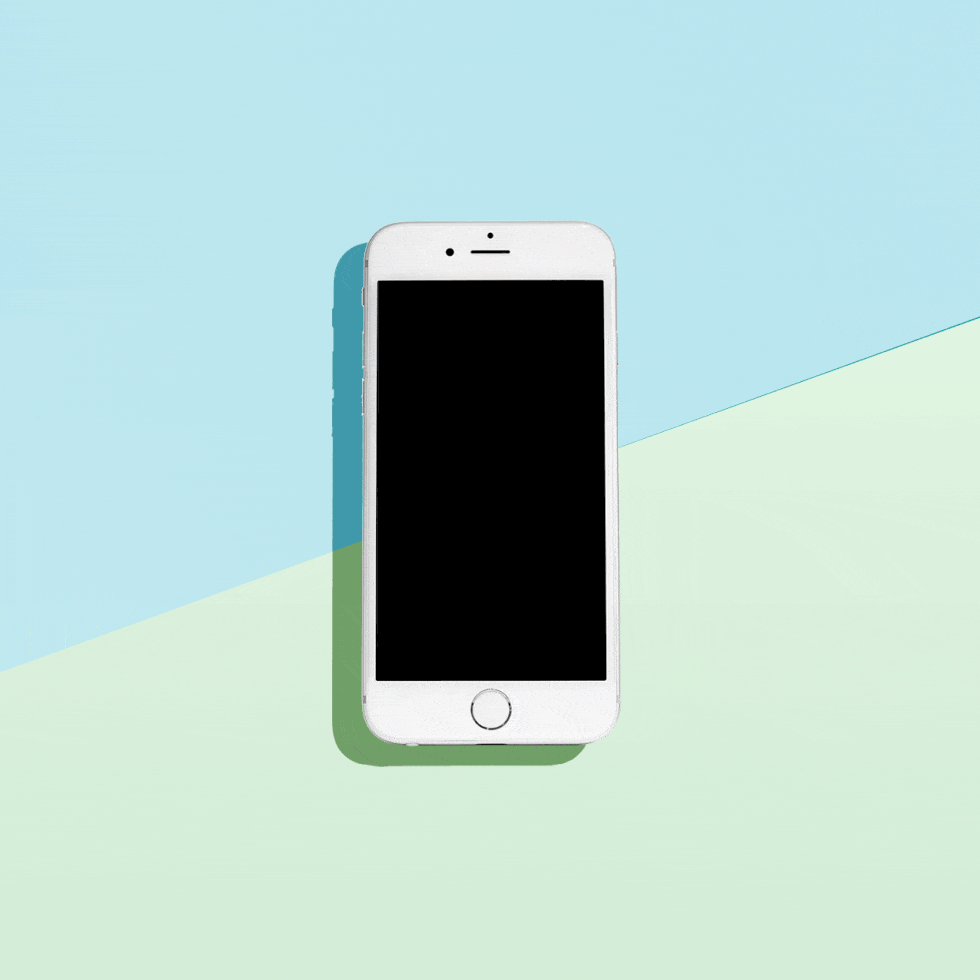 |
| DESIGN: BETSY FARRELL |
Fingerprint smudges are hard to prevent because your skin constantly produces oils. That means that every time you pick up your phone, it's bound to get fingerprints all over it.
The safest and most effective way to clean your screen is with a microfiber cloth. If the screen is in desperate need of cleaning, use distilled water to dampen the microfiber cloth and then wipe down your screen -- avoid squirting the water directly on the screen. This method can be used on the back and sides of your phone, too.
You can also try a microfiber screen cleaner sticker, which you stick to the back of your phone and can pop off when you need to give it a wipe-down.
Remove sand and lint with this trick
 |
| Make sure you're cleaning your phone the right way. Derek Poore/CNET |
Lint and sand can get stuck in the small ports of your phone and in the crevices where the screen meets the body.
The best solution for removing sand and lint is Scotch tape. You can lay it along the creases and speaker, and roll it up and gently place it in the ports. The tape's stickiness will pull out any lint or sand that may be stuck in your phone.
For the smaller speaker holes that tape can't reach, use a toothpick (gently) or try to vacuum the debris out with a small crevice tool. These tools can also be used for other small appliances or hard-to-reach areas in your car.
*******READ MORE: Harmful effects of putting smartphone in bed while sleeping
Remove makeup safely
When you have a full face of makeup and need to make a call, guess what that foundation is about to stick to? That's right, your phone screen. And while you may use makeup remover to take off your makeup every night, you shouldn't use it as a screen cleaner due to some chemicals that could be lurking in the ingredients. Organics.org explains the chemicals that could be in your makeup remover.
Instead, you could get your phone its own makeup remover, such as Whoosh. The company claims it's safe for all screens and contains no alcohol, chlorine, ammonia or phosphates that could damage the various screen coatings.
You can also use a damp microfiber cloth to clean it -- and then throw that cloth in the wash. Make sure to use a spray bottle to spritz the cloth, rather than running it under water. The less water, the better.
Can you wash waterproof phones?
If you have a water-resistant phone, rated for IP67 and above, you can rinse it with water. Although these phones, like the iPhone 7 ($550 at Boost Mobile) and newer and the Galaxy S phones, can withstand submersion for up to 30 minutes in up to 3 feet of water, it's a much better idea to use a damp or wet cloth to clean your phone. Then dry your phone with a dry, soft cloth to remove the water. Make sure to pat dry all speakers and ports.
Dunking the phone in water or running it under a faucet will get water into the ports, which means you won't be able to charge it until they're dry, and that can take time. Remember that having a water-resistant phone is more about peace of mind than it is about purposely taking your phone for a swim.
Additional tipsA few other thoughts on keeping your phone and other tech clean: • A phone case not only protects your device from accidental drops, but viruses do not live as long on the back of silicone or leather cases compared to an all-glass or plastic phone back. Still, phone cases need to be cleaned with nonabrasive sprays or wipes to help you keep the back of your phone virus free. • A screen protector is a good idea to reduce the odds of scratches or cracks on a smartphone screen. It also can guard the screen from acidic sprays or wipes, which can damage the glass. You can buy these online. They're relatively affordable, usually $5 to $10 for a pack of three, and come with instructions on how to apply them to avoid air bubbles. • Several good YouTube videos on how to properly clean your phone are online now. If you're a visual learner, this is highly recommended. You can pause the instructions, too, to follow along closely at your pace. • The process to clean your smartphone is identical for e-readers and tablets. As you wipe down the screen with a little bit of fluid and a microfiber cloth, make sure no moisture gets into the charging or headphone ports. |
How often should I clean my phone?
It might not the answer you're hoping for, but Forte says a quick wipe down of your cell phone with a microfiber cloth is most effective if you do it on a daily basis. "You don't have to do a deep clean every day, but I keep a few microfiber cloths handy at my desk and at home, and I use them to quickly wipe away the grime on my screen every day," Forte shares. "Especially during the colder months, I recommend using a Lysol wipe every other day or at least twice a week."
If wiping down your phone on a daily basis sounds like something you won't remember to do, you could try harnessing the power of ultraviolet light. "UV light damages the nucleic acid of the virus, making it no longer infectious," explains Dr. Gerba, adding that the dose of UV light and how close it is to your phone determines how long you'll need to use it. Good Housekeeping's Forte says products like PhoneSoap, a device that allows users to leave their phone in an enclosed UV light-charged space for a full 10 minutes, are available. But both experts agree that washing your hands and using a disinfecting wipe to sanitize your phone is a better option than using UV light.
 Top 10 Best Economical Smartphone Deals for March 2021 Top 10 Best Economical Smartphone Deals for March 2021 Looking for a new great smartphone? Here we round up some of the best deals in March that could help you don't break the bank! |
Not even brand new entries but other phones with strong builds, high-quality cameras, and affordable prices (Under $1,000) are also listed among the list of ... |
 Top 9 biggest smartphone companies in the world Top 9 biggest smartphone companies in the world Today, customers can choose from a wide range of smartphones available in the market. Knowinsider is happy to introduce the top 9 biggest smartphone companies ... |
 9 Most Popular Smartphone Brands in the World 9 Most Popular Smartphone Brands in the World With an increment of sales in mobile phones, the competition within the mobile brands is also increasing. Every person wants a smartphone with the best ... |


























