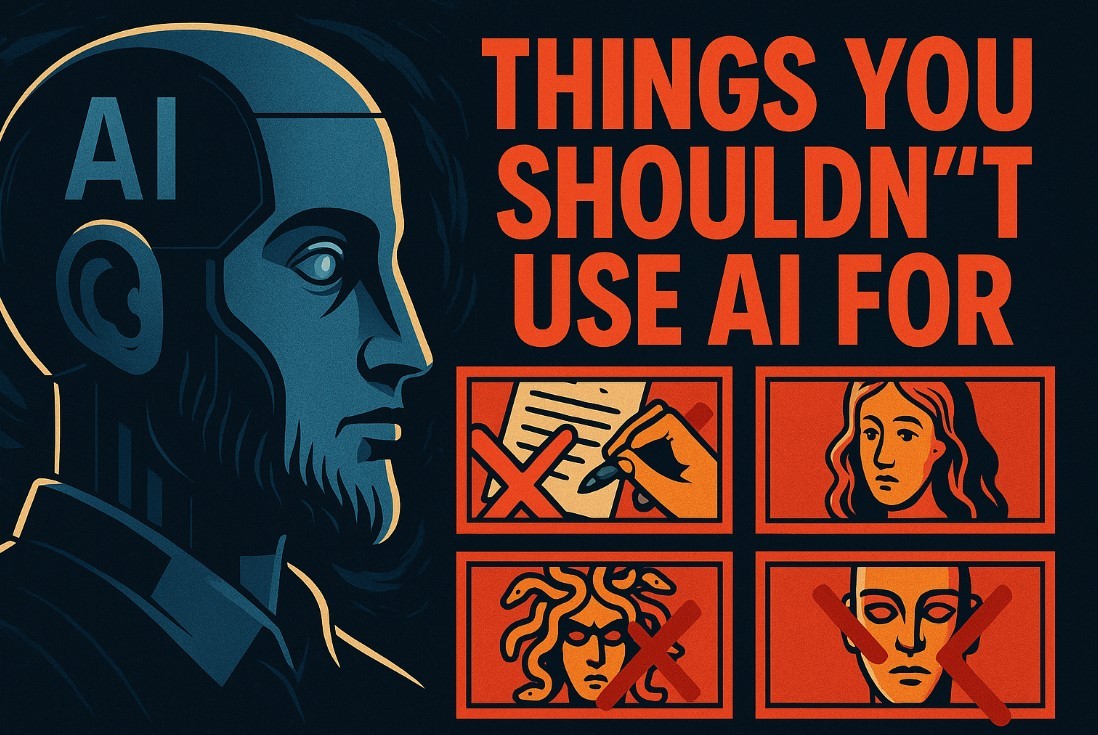Top 10 Free AI Tools for Logo Design in 2026
 Top 10 Best Free Sites To Download Fonts For Your Design Top 10 Best Free Sites To Download Fonts For Your Design |
 Top 30 Free Websites Every Graphic Designer Should Know About Top 30 Free Websites Every Graphic Designer Should Know About |
AI girlfriend earns $30,000 a month from ‘lonely men’ and received ’20 marriage proposals’:
Overview of AI Tools in Logo Design
By 2026, artificial intelligence has firmly reshaped the logo design landscape, making high-quality branding faster, smarter, and more accessible than ever. Modern AI logo tools now combine machine learning, generative design, and brand analysis to help individuals, startups, and established businesses create polished logos without advanced design skills or large budgets.
Today’s platforms go far beyond basic templates. They offer intelligent brand suggestions, adaptive color palettes, typography matching, and real-time previews across digital and print formats. With intuitive interfaces and rapid iteration capabilities, AI tools significantly reduce design time while allowing users to refine, test, and scale their brand identity with ease.
Top 10 Best Free AI Logo Design Tools
Here are the top 10 free AI tools for logo design in 2026, each offering unique features to cater to various design needs:
1. Canva
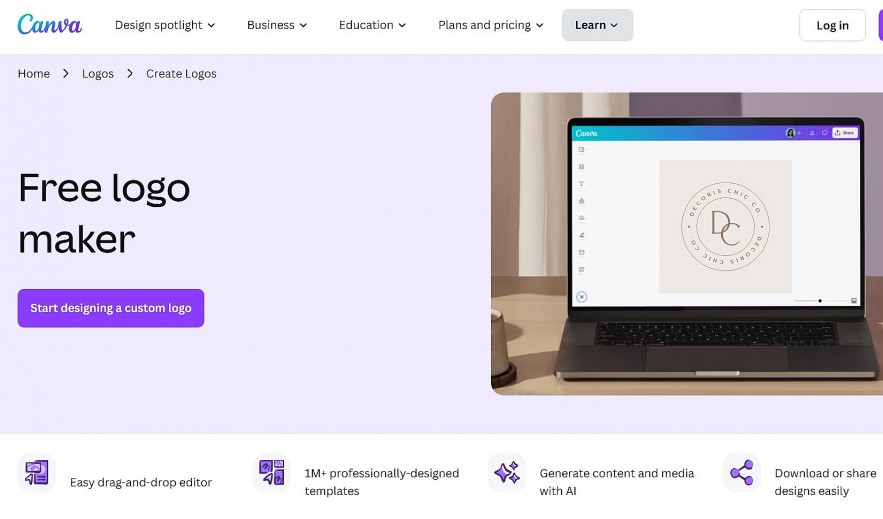 |
| Free logo maker on Canca |
-
Website: www.canva.com
-
Owner: Canva Pty Ltd
-
Country: Australia
-
Strengths: User-friendly interface, extensive template library, robust free version
-
Weaknesses: Advanced features require a paid subscription
-
Description: Canva is a versatile graphic design platform that offers an AI-powered logo maker. Users can choose from a vast array of templates and customize them using a simple drag-and-drop interface. The platform supports collaboration and provides access to a rich library of design elements. While many features are available for free, some advanced functionalities are reserved for Pro subscribers.
2. Looka
 |
| Looka - Best Online Logo Maker |
-
Website: looka.com
-
Owner: Looka Inc.
-
Country: Canada
-
Strengths: AI-driven design suggestions, high-quality outputs
-
Weaknesses: Limited free options; high-resolution files require paymentA
-
Description: Looka utilizes AI to generate logo designs based on user preferences. By inputting company details and style choices, users receive a variety of logo options. The platform offers extensive customization, though downloading high-resolution files necessitates a purchase. Looka
3. Hatchful by Shopify
-
Website: hatchful.shopify.comandacademy.com
-
Owner: Shopify Inc.
-
Country: Canada
-
Strengths: Tailored for entrepreneurs, easy to use
-
Weaknesses: Customization options are somewhat limited
-
Description: Hatchful is designed with entrepreneurs in mind, offering a straightforward process to create logos. Users select their industry and visual style, and Hatchful generates relevant logo options. The tool is particularly beneficial for those setting up online stores on Shopify.
4. Logo Diffusion
-
Website: logodiffusion.comlogodiffusion.com
-
Owner: Logo Diffusionlogodiffusion.com
-
Country: United Stateslogo.com
-
Strengths: Generative AI capabilities, rapid design g
-
Weaknesses: May require multiple iterations for desired results
-
Description: Logo Diffusion leverages generative AI to create unique logos from text prompts or sketches. Users can input their ideas, and the AI produces multiple logo variations instantly, facilitating quick exploration of design concepts.
5. LOGO.com
-
Website: logo.comlogo.com
-
Owner: LOGO.comlogo.com
-
Country: United StatesInStyle
-
Strengths: Extensive customization, brand kit
-
Weaknesses: Some features require payment
-
Description: LOGO.com offers an AI-powered logo generator that creates designs based on business names and keywords. Users can customize fonts, colors, and icons, and download a complete brand kit. While the tool is free to use, certain features may require payment. logo.com
6. Adobe Express Logo Maker
-
Website: www.adobe.com
-
Owner: Adobe Inc.
-
Country: United States
-
Strengths: Professional-grade tools, integration with Adobe ecosystem
-
Weaknesses: Some advanced features require a subscription
-
Description: Adobe Express offers a free logo maker with a range of templates and design assets. Users can customize their logos with various fonts, colors, and icons. Integration with other Adobe products enhances the design experience, though some features are limited to subscribers.
7. Pixlr
-
Website: www.pixlr.comWikipedia
-
Owner: Pixlr Pte. Ltd.
-
Country: Singapore
-
Strengths: AI-powered editing tools, versatile design optionsTom's Guide
-
Weaknesses: Interface may be complex for beginners
-
Description (tiếp): Pixlr includes tools like AI Cutout and Smart Resize, which help streamline the logo creation process. While primarily a photo editor, its AI features make it a strong option for users seeking more creative control over logo design than typical template-based tools provide. It offers both a web app and mobile version.
8. Designs.ai – LogoMaker
-
Website: designs.ai
-
Owner: Inmagine Group
-
Country: Malaysia
-
Strengths: Multilingual support, brand kit generation, intuitive UX
-
Weaknesses: Free version has limited download formats
-
Description: Designs.ai uses machine learning to craft logos based on user inputs like business name, industry, and preferred style. The platform generates numerous logo variations, then allows you to tweak each design. It also offers brand identity packages, voiceovers, and videos — all powered byAI.
9. Zyro AI Logo Maker
-
Website: zyro.com
-
Owner: Zyro (part of Hostinger)
-
Country: Lithuania
-
Strengths: Simple and fast, completely free to use
-
Weaknesses: Limited customization and templates
-
Description: Zyro's AI Logo Maker is built for speed and ease. Users type in their brand name and get a logo in seconds. While customization is basic, it’s ideal for startups or small businesses that need a clean, minimalistic design quickly. No sign-up required for downloads.
10. LogoMakr
-
Website: logomakr.com
-
Owner: LogoMakr
-
Country: United States
-
Strengths: Huge icon library, drag-and-drop interface
-
Weaknesses: Low-res files are free, but high-res requires payment
-
Description: LogoMakr is a long-standing platform offering an AI-enhanced, browser-based logo editor. Users can access a wide selection of icons and fonts, then easily piece together a custom logo. It’s great for DIY creators looking for flexibility without needing professional design tools.
Conclusion
AI-powered logo design tools have democratized branding in 2026. Whether you're a solopreneur, a startup founder, or just testing out brand ideas, these platforms let you create sleek, professional logos without spending a dime. While premium features and file formats may require a fee, the free capabilities are powerful enough to get your brand off the ground.
Each tool brings something unique to the table — from Canva’s all-around design ecosystem to Logo Diffusion’s AI-generated creativity. The best one for you depends on your design needs, budget, and how hands-on you want to be.
FAQs
1. Are these AI logo tools really free?
Yes, all listed tools offer a free version or free tier. Some may require payment for high-res downloads or brand kits.
2. Which AI logo maker is best for beginners?
Hatchful, Zyro, and Canva are particularly beginner-friendly with intuitive interfaces and guided workflows.
3. Can I use logos created by AI tools commercially?
Generally, yes — but always check the licensing terms on each platform to ensure you have the right to use the logo for commercial purposes.
4. Do I need design skills to use these tools?
No. These platforms are built so anyone can design a logo in minutes, thanks to templates, wizards, and smart suggestions.
5. Which AI tool gives the most customization options?
Looka and LOGO.com offer deep customization, especially when it comes to tweaking fonts, layouts, and color palettes.
 Top 10 Best AI Writing Tools For Journalists, Editors in 2025 Top 10 Best AI Writing Tools For Journalists, Editors in 2025 AI-powered writing tools are revolutionizing modern journalism by helping writers craft more fluent and engaging articles. Discover the Top 10+ Free and Paid AI Writing ... |
 Top 10+ Free AI Tools to Instantly Convert Text into Videos in 2025 Top 10+ Free AI Tools to Instantly Convert Text into Videos in 2025 The rise of artificial intelligence (AI) has revolutionized content creation, enabling users to effortlessly generate images, text, videos, and audio using powerful free AI tools. |
 Top 10 Best Free AI Tools for Excel to Work Smarter in 2025 Top 10 Best Free AI Tools for Excel to Work Smarter in 2025 This article reviews and ranks the top 10 best free AI tools for Excel in 2025, analyzing their features, pros, cons, and suitability for different ... |
 Top 10 Best Free AI Tools for College Students in 2025 Top 10 Best Free AI Tools for College Students in 2025 Choosing the right AI tools can make or break your college experience. |