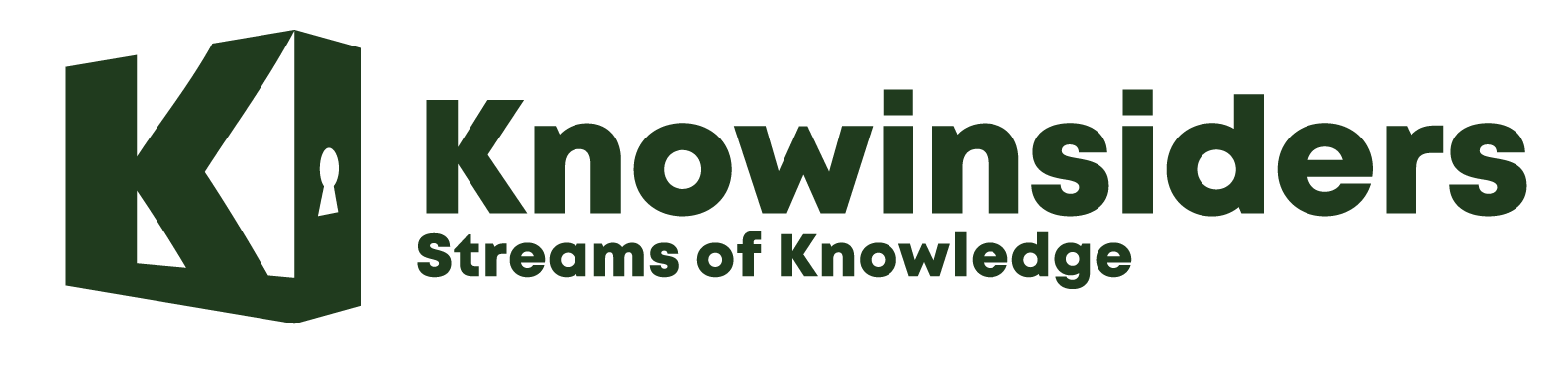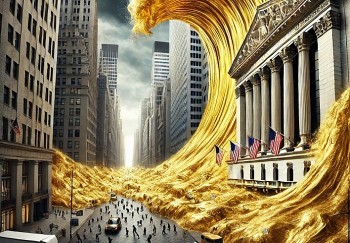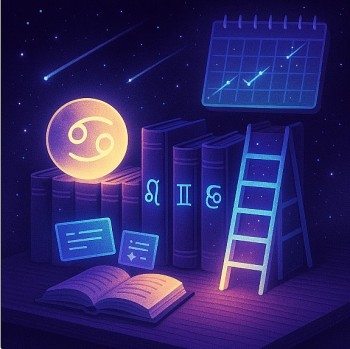These Four Words You Never Click When Browsing the Web
 |
| Computer was hacked and your privacy exposed |
When you visit a website, pop-up windows are quite common, especially on untrustworthy websites such as download sites for cracked software or pirated content.
Pop-ups are typically intended to contain advertisements or notifications, but they can also contain malicious download links.
To avoid being attacked, experts from the anti-virus software company McAfee (USA) advise users not to interact with pop-up windows, including clicking decline.
When you see the four words OK, Agree, No, or Yes on an unfamiliar website, do not click on pop-ups or notifications. By clicking on these words, you may unknowingly initiate the download of spyware.
Users should locate and press the X in the corner, or completely close the browser, to close the pop-up window.
Turning off the browser, according to security experts, is more than just clicking the X in the right or left corner of the screen.
To completely shut down Windows, the user must activate the task manager Task Manager > End task to close tabs. Right-click the icon in the menu bar and select "Force Exit" on the Mac.
These are expert recommendations to help users avoid the risk of downloading malicious code or spyware. Once on your computer, these malicious codes will quickly collect data such as login names and passwords for online services, as well as other personal information, for malicious purposes.
Furthermore, users should update their operating systems on a regular basis because doing so helps to patch vulnerabilities that spyware and malicious programs can exploit.
Conclude
Above are four words that you absolutely should not click on when browsing the web. In fact, many users have had their data stolen, passwords exposed, thereby losing social network accounts, losing money from credit cards and other consequences.
Hopefully, the above knowledge and experience will be useful to you, especially in an increasingly complex and pitfall-filled digital environment.
 How to Change Your Birthday on Facebook Using the Website or App How to Change Your Birthday on Facebook Using the Website or App Facebook is a social media website that allows users, to create their free profiles, to connect with friends, work, colleagues, or people who do not ... |
 Top 20+ Best Websites For The Cheapest Hotel Bookings Top 20+ Best Websites For The Cheapest Hotel Bookings When on business trips, it is not always easy to decide which hotel to stay at. It's important to know what to look for when ... |
 Top 10+ Most Famous Legal Advice Websites In The World Top 10+ Most Famous Legal Advice Websites In The World Some things in life simply cannot be done without the assistance of a licensed attorney. Online legal services have made it easier than ever to ... |