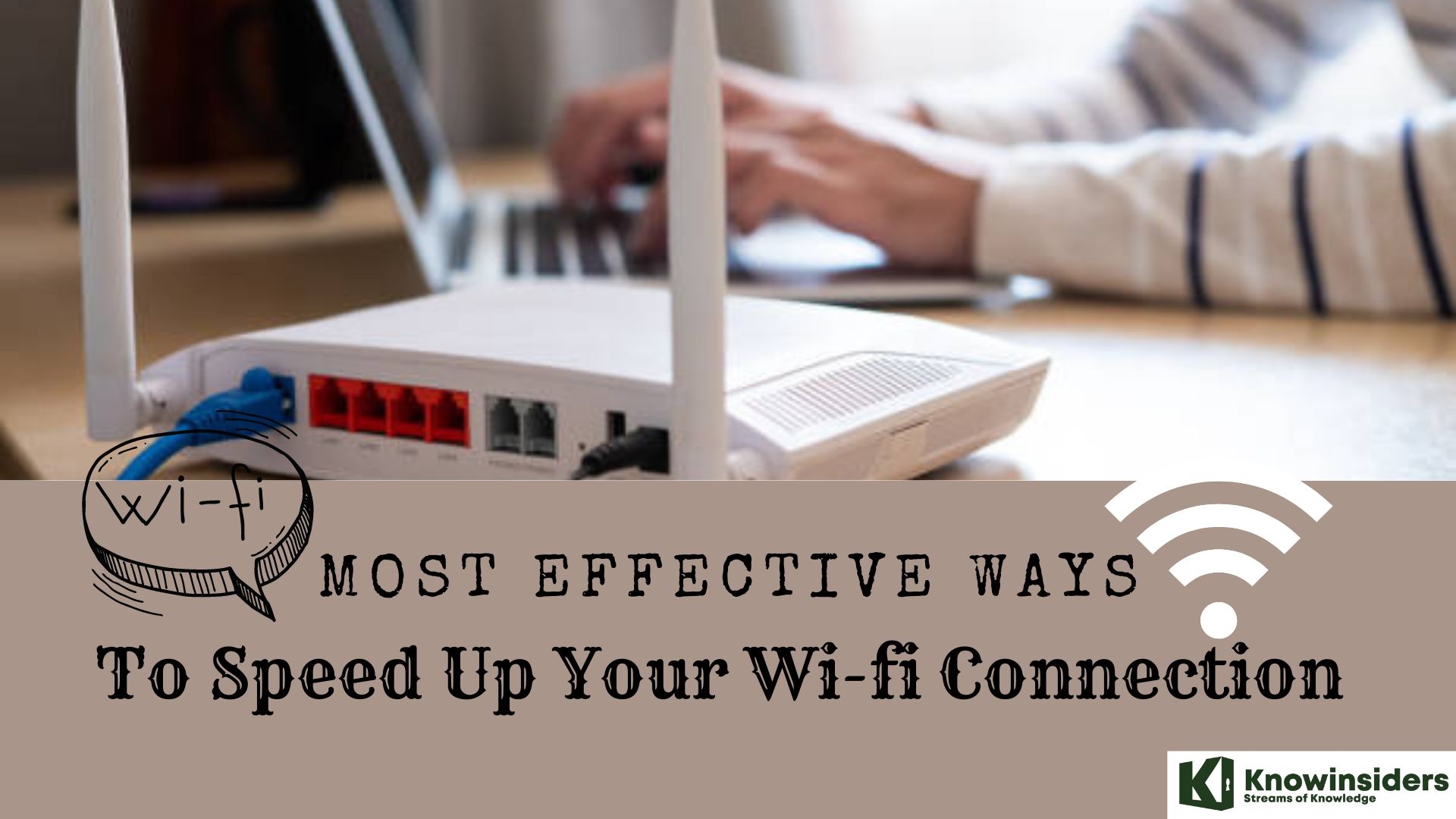Simple Ways to Download Videos From Reddit on PC
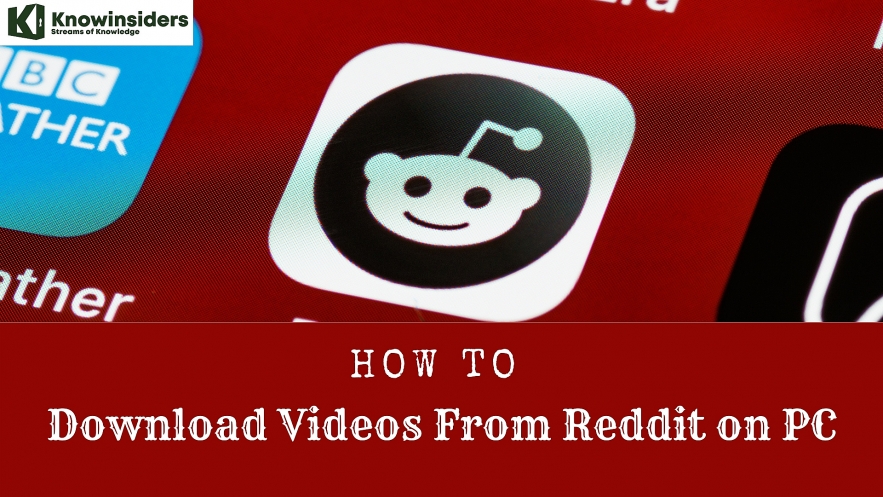 |
| How to Download Videos From Reddit on PC |
| Table of Content |
Reddit is a platform that provides a network of communities based on different interests. Site members are known as Redditors, and they post content, which is then upvoted or downvoted by other members. Based on your interests, you can join various groups, called subreddits, where you can discuss topics with like-minded people.
When it comes to the internet, it’s likely that you’ve already heard of it. Reddit is a social news and conversation network that puts a focus on user-generated content. In addition to photographs and videos, subreddits allow users to post and debate a wide range of other content. And there are instances when you’ll come across videos that you’d want to save for future reference or store for later watching.
Please note that Reddit does not allow video downloads because of copyright violation concerns. But, there are instances when you want to download for yourself and not publish anywhere. As long as you don’t post the videos anywhere on social media or any other video-sharing site, you can download them. Alternatively, you can also download Reddit videos just for educational reasons.
Here is how to download videos from Reddit with a simple guide.
What is Reddit?
 |
| Photo: Reddit |
Reddit is basically a large group of forums in which registered users can talk about almost anything you can imagine, from news, to pop culture, to technology, to comics, to film, to literature, to the weirdest things in the world, including some very NSFW (Not Safe For Work) stuff.
The latest figure — from October 2021 — is 430 million active unique users each month, which makes it the No. 7 most-visited site in the United States and No. 19 in the world, according to Wikipedia(opens in new tab). By the way, Reddit users call themselves "redditors."
How do I submit to Reddit, comment, and vote?
Reddit is open to anyone to navigate and read freely. You can also register and become more involved.
Registered users can make submissions to any of the public subreddits. They can also join the subreddits, an action that will affect how Reddit's front page will look for you (more on this later).
They can also comment on other people's submissions by just clicking on the open comment field right under the submission. In the same way, you can reply to people's comments by clicking reply.
And finally, registered users can upvote or downvote any of the submissions, which is the way that Reddit makes submissions surface to the front page.
How does the front page work?
Reddit has a front page in which certain submissions are featured, thanks to different algorithms. This front page has different tabs.
If you are not registered, the default tab is "Hot," which is basically a view of the submissions with the highest scores over a period of time. The score is determined by subtracting the downvotes from the upvotes.
If you are registered, then the default tab is called "Best." It features the most-voted posts from all the subreddits but it takes into account other things, like the submissions in which you have spent time before or the subreddits you have joined. This is a personalized view that will also eliminate things that you have already clicked through the next time you load the front page. This is done to ensure that the Best page remains fresh.
There are other tabs, like "Rising" — which features posts that are new and are getting upvotes quick — and "Controversial" — which uses an algorithm to determine which posts are the subject of conflicting opinions by looking at the fluctuation of the upvotes and downvotes.
What can I submit to Reddit?
There are four basic submissions: link, image, video and text. All of the submissions require a title, which Reddit encourages to be interesting but devoid of hyperbole and self-promotion.
How to Download Videos From Reddit on PC?
It has been mentioned that the app doesn’t allow the videos to be downloaded. This is because of the infringement issues. But, don’t worry, there are some third-party websites which let you download the videos from the app. Here are all the websites mentioned.
1. RedV
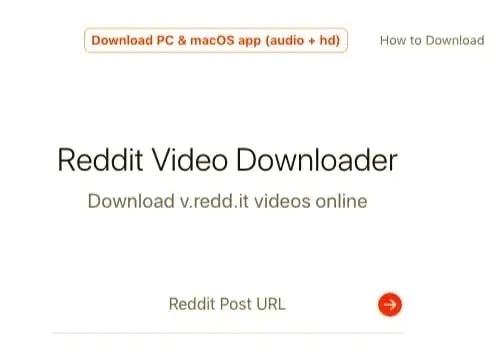 |
| Photo: Wondershare |
RedV is a simple Reddit video downloader. This method of downloading movies from Reddit is simple to grasp. But, in the browser version, you can only download movies and audio files individually. It’s more like separate music and video downloader than a one-stop-shop. Using their desktop app, you may download all of them at once. Here’s how to do it.
Find the Reddit video that you want to download, and then tap on the “Share” option at the bottom of the post.
Select the Copy Link or Copy option from the menu that appears.
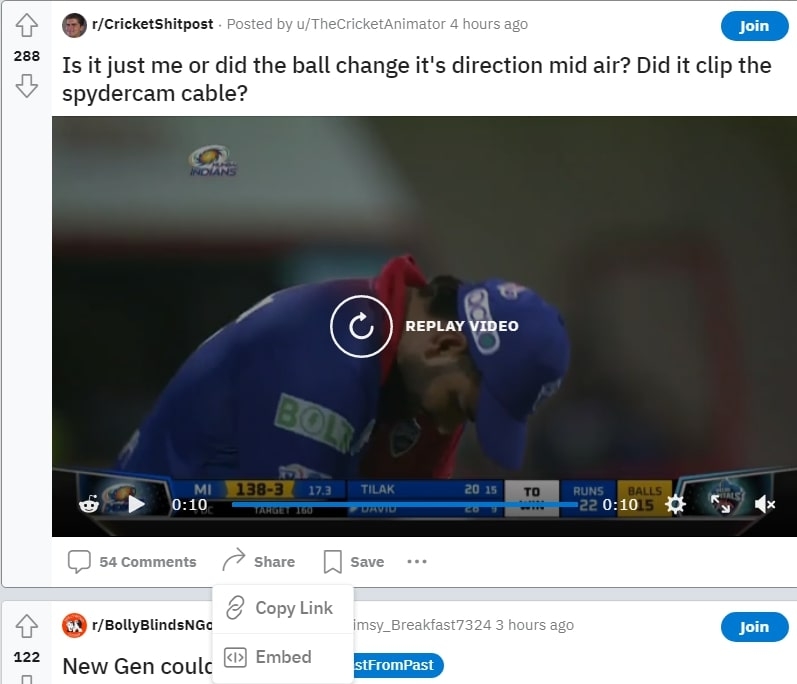 |
| Photo: thetealmango |
Go to the RedV website or desktop app.
You have to put the Reddit URL into the white bar in the centre of the page.
You can also press ctrl+V on your keyboard. This will paste the URL into the field. You may also choose “Paste” from the context menu when you right-click on the text field.
The orange arrow will appear when you paste the URL. Tap on it.
The website featuring the video will open in a video player.
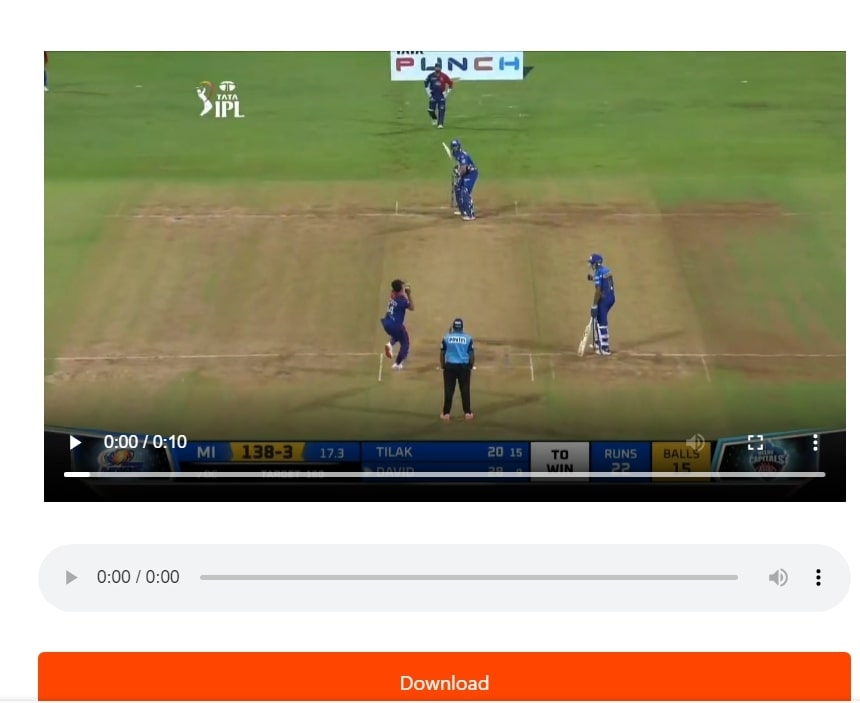 |
| Photo: thetealmango |
Click on the orange Download icon and choose a location for your file. Afterwards, you’re free to begin downloading.
2. RedditSave
Many websites claim to be able to download Reddit videos, but RedditSave is by far the most dependable. If you want to save videos from Reddit to your computer, phone, or tablet, RedditSave is the place to go.
Like other video downloading services, it saves videos with audio. You may also use a bot version on Reddit, as well as a Chrome and Edge plugin. Here’s how to do it.
- Find the Reddit video that you want to download, and then tap on the “Share” option at the bottom of the post.
- Select the Copy Link or Copy option from the menu that appears.
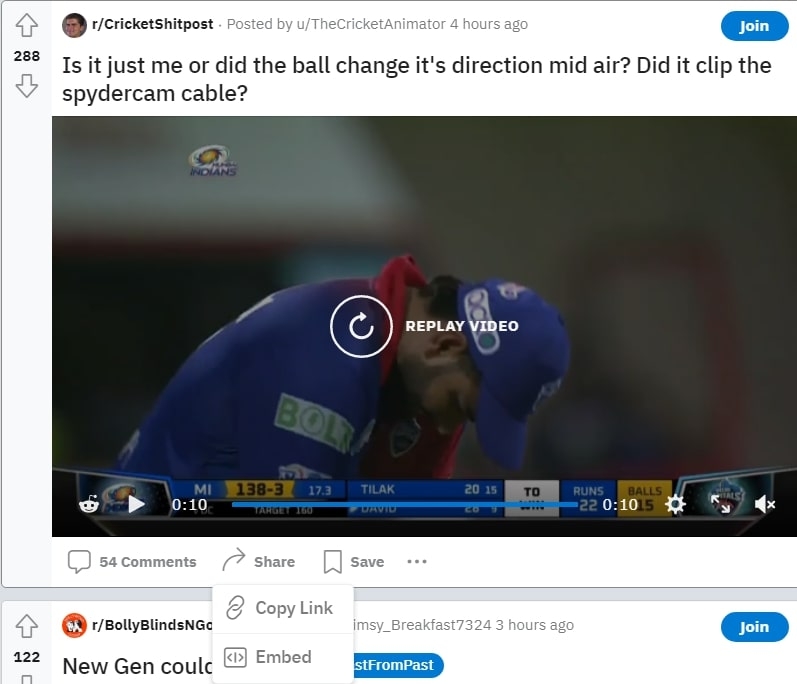 |
| Photo: thetealmango |
- Copy the URL and paste it into the text box at the top of the page on the RedditSave website. Then, click on the Download button.
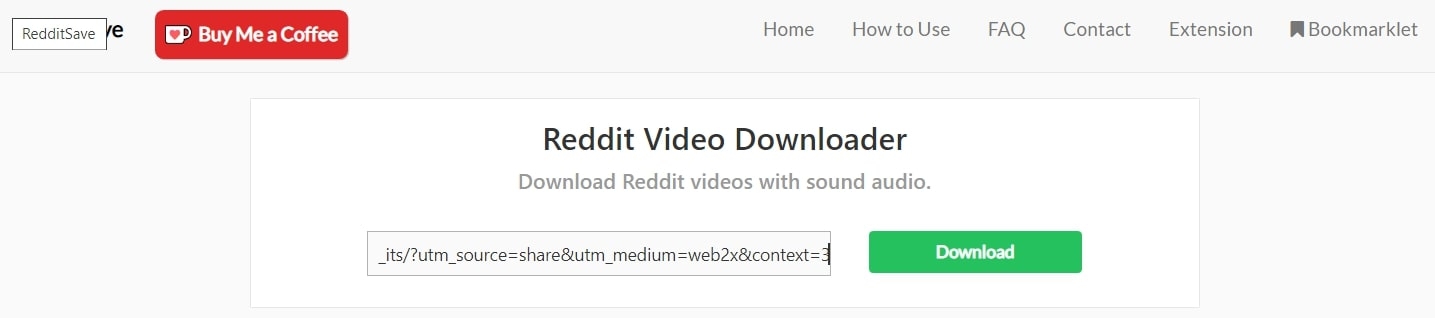 |
| Photo: thetealmango |
- Once the video has finished loading, click on one of the two download links that appear: Choose between the HD and SD versions.
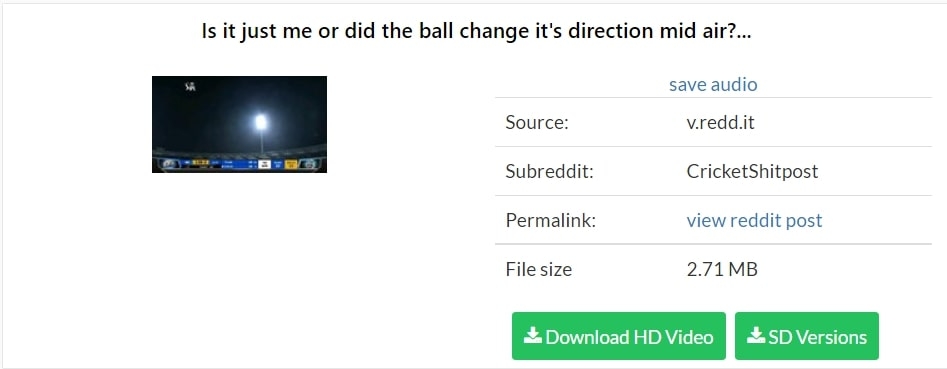 |
| Photo: thetealmango |
- In some cases, the video will begin downloading immediately, while in others it may ask whether you’d want to download it. When prompted, choose “Download.”
3. Use Reddit Bot
Just like Telegram has a bot that helps the user download video files, Reddit also has a bot. Reddit bots are fun little pieces of code that can help you perform a variety of things.
These bots can help you show battery percentage, convert non-metrics into metrics, post bold characters, or simply download a video. For our purpose, we will be using the “u/savevideo” Reddit bot that lets you save any video on Reddit. However, do note that you will not be able to download YouTube videos.
Let us go through the steps to use the “u/savevideo” Reddit bot to download videos from Reddit.
1.Open the post that contains the video you wish to download on Reddit.
2.Comment “u/savevideo” (without the quotes) and tap the Post button.
3. Within a few seconds, the Reddit bot will send you a message with a link.
4. Tap on this link to open a new page with the link to download in either HD or SD resolution.
Do note that Reddit often bans bots. Moreover, in some cases, this Reddit bot works within a few seconds, while other times, it may take several minutes to send you to link.
What Is A Reddit bot?
A Reddit bot is a program that can monitor posts, comments, and other users’ actions and autonomously respond to them. For example, you can create a Reddit bot that scans all the comments in the community r/funny, one of the largest subreddits, and reply to those containing the word ‘dog.’ It may provide the link to the picture of a cute puppy or the blog post discussing the topic related to dogs from your website.
Unlike many platforms, Reddit is actually bot-friendly. It even provides an application programming interface (API), which developers are encouraged to use while creating their bots. However, you need to keep in mind that Reddit has certain rules that must be followed to avoid being banned. Every subreddit also has some regulations, and your bot should be in line with them.
4. Using Screen Recorder
 |
| Photo: Screenshot |
In the event that you do not choose to use a website, your device’s built-in screen-recorder may also be used. You’ll have to cut the video to erase the few seconds when you’re tinkering with the settings, but it’s free and fast. This approach is a little more complicated.
Begin by playing the video you want to save on Reddit on your smartphone. When you’re ready, start recording your screen and then play the video. End the recording when the video is ended.
How to Use Screen Record on PC?
On a Windows PC, use the Windows key + G to activate the Game Bar, which will allow you to record your screen. Open the Capture window by clicking the Start recording button in the upper-left corner of the window. The Videos folder on your hard drive will save all of your recordings.
How to Use Screen Record on Apple Devices?
You’ll first need to activate the Screen Recording option in your Control Center on an iPhone or iPad. Once you have enabled it, tap the button to start the recording as soon as the Reddit video starts. Camera Roll is where your video files will be saved after you’ve finished recording them.
How to Use Screen Record on Android?
You may need to activate the screen recorder on your Android smartphone before you can start recording. This feature can be accessed by swiping from the top of your screen twice to access Quick Settings. For some users, it may not be there even if you have the most up-to-date version of Android, you may still need to install a third-party app.
Frequently Asked Questions1. Can I download Reddit videos to MP4? Yes, the most popular video format is the default one on most Reddit video downloader apps. 2. Can I download Reddit videos as GIFs? Yes! There’s a function in the Slide app that lets you download videos as GIFs. Otherwise, once you download your Reddit video, you can upload it to a site like EZGIF that will convert videos to GIFs for you. 3. Can I download Reddit videos with sound Yes, the above sites and apps should download your Reddit videos with sound (if the video has sound, of course). |
 How to Add Peacock TV on Firestick With Simple Steps How to Add Peacock TV on Firestick With Simple Steps Peacock is a popular streaming service in the United States, where you can watch multiple channels and movies you like. Take a look at how ... |
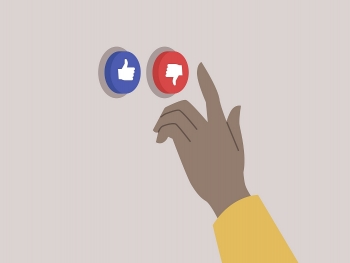 Best Tips to Know Zodiac Signs Secretly HATE You Best Tips to Know Zodiac Signs Secretly HATE You How each zodiac sign behaves when they secretly HATE you. Find out the best tips and signs to know that. |
 Facts About ‘Angel of Death’ TikTok Dangerous Challenge and How To Report It Facts About ‘Angel of Death’ TikTok Dangerous Challenge and How To Report It "Angel of Death" is the current dangerous TikTok challenge that claimed lives of teenagers in Indonesia. Keep reading to know more about this. |
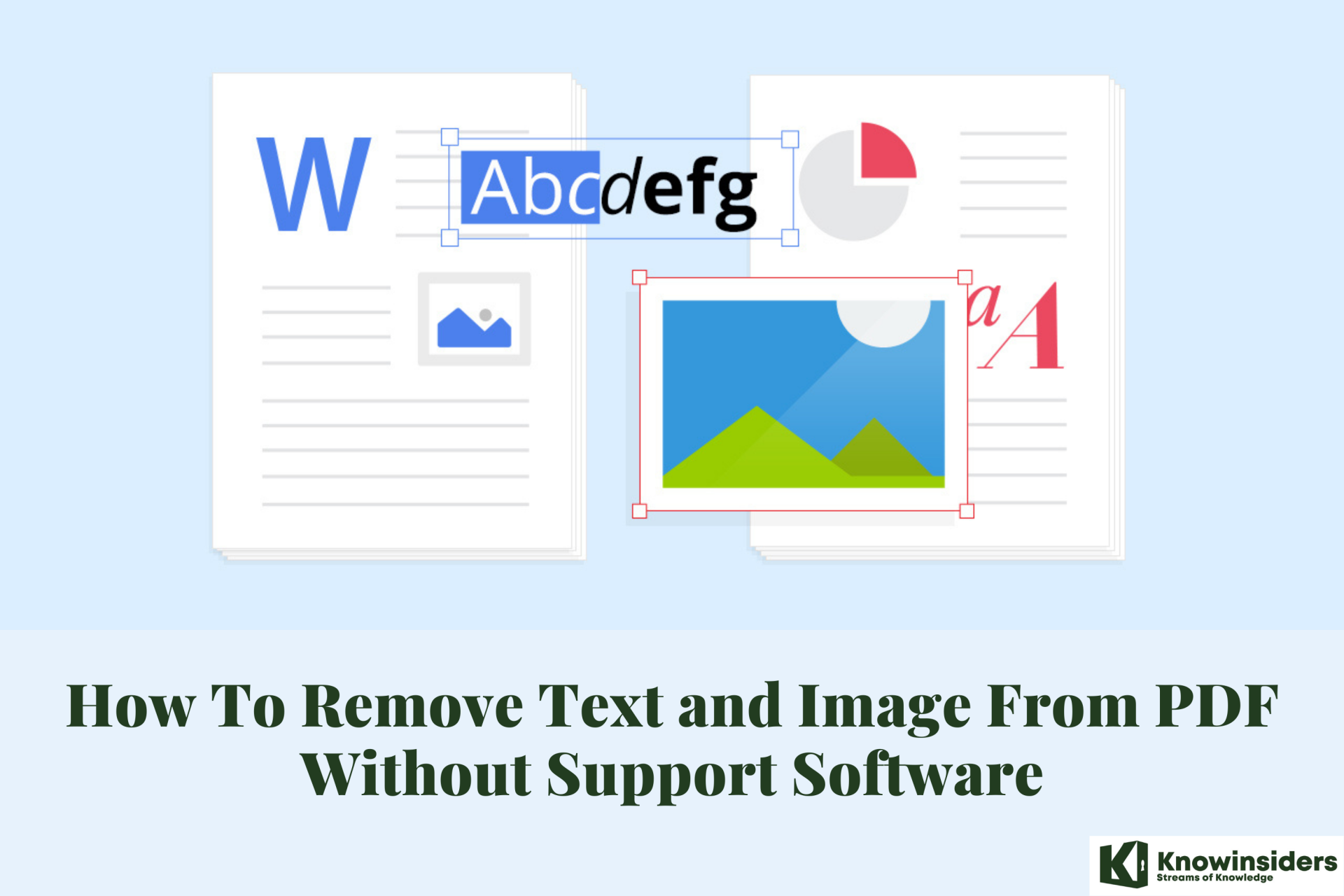 How To Remove Text and Image From PDF Without Support Software How To Remove Text and Image From PDF Without Support Software Want to delete images or text in PDF? Please follow the steps we guide below. |