How to Make Music on Your Phone: 7 Apps for Students
If you’re ready to give it a try, there are dozens of apps, both paid and free, that can be irreplaceable in your music-making toolkit. Give them a spin – and enjoy your composing and mixing adventures.
Have to choose between music making and writing that boring research paper? You can always outsource the latter to custom research paper writing services – and enjoy crafting original tracks! And even if you can’t afford a full-fledged musical instrument or a DJ set, your phone can replace both – thanks to these seven apps.
 |
| Ways to Make Music on Your Phone |
BandLab
- Platforms: iOS, Android
- Pricing: free
This 100% free studio can rival professional music-making tools – and it fits in your pocket! Used by 60 million music creators, BandLab is a music maker and a digital audio workstation in one. It allows recording, remixing, and editing music – no matter your skill level. Plus, BandLab comes with a library of hundreds of thousands of free professional one-shots, loops, and samples.
Key features:
- A sampler that allows recording sounds around you;
- Hundreds of free BandLab sounds and beats;
- A 16-track studio that combines audio recording, a beat maker, and more;
- 330+ virtual instruments, from synthesizers to 808s and sitars;
- Metronome, tuner, and auto-pitching;
- 180+ effect presets, from ambient adjustments to heavy modulations.
GarageBand
- Platforms: iOS
- Pricing: free
If you have an iPhone running on iOS 14.0 and newer, you’re in luck: your phone already has GarageBand installed! This free app transforms your iPhone into musical instruments you can play on the touchscreen – even during classes, in case you’re disappointed with your college choice. You can also record your performance, create loops, and add effects to your tracks.
Key features:
- DJ-style effects and tools in Remix FX;
- An extensive Sound Library with free instruments and sound packs;
- Touch Instruments that transform the screen into the piano keys, guitar strings, classic drums, and more;
- Mix up to 32 tracks to create a single record;
- Share your tracks via the cloud, email, or social media.
Music Maker JAM
- Platforms: Android, iOS
- Pricing: free, a Pro plan is available with a 7-day free trial
Want to remix awesome free and premium tracks and loops to create hip-hop, RnB, and other tracks? Music Maker JAM has you covered! It allows adding vocals (your own or library ones) and applying FX and harmony presets – or making a random mix by shaking your phone. What’s more, with Music Maker JAM, you can share your tracks with millions of users right in the app.
Key features:
- Recording your own vocals or musical instrument performances;
- A library of 300+ mix packs and 100,000+ studio-quality loops;
- The free in-app currency you can accumulate to unlock more loops;
- FX and harmony pro-level features;
- Random remixing;
- Track sharing to Facebook, SoundCloud, Instagram, or WhatsApp.
Hokusai Audio Editor
- Platforms: iOS
- Pricing: free, in-app purchases
If all you need is a simple audio editor (or if full-fledged DAWs overwhelm you), Hokusai Audio Editor is the app for you. Record or import tracks into it – and make them sound the way you imagined it. You can trim tracks, apply filters, and add special filters, too. But the main strength of this app is its interface: it’s beautiful, clutter-free, and intuitive – perfect for beginners!
Key features:
- An extensive library of filters and special effects;
- Full track-editing capabilities: trimming, copy and pasting, basic synthesis, time reversal, and more;
- Export to WAV or MP3 files.
Groovepad
- Platforms: iOS
- Pricing: free, in-app purchases
Another iOS exclusive, Groovepad is for you if you want to master a DJ pad right on your phone. It’s designed for beginners, so you’ll get access to handy lessons, too. The app’s feature set contains everything you may need, from diverse FX effects to live loops and unique sounds and samples. With Groovepad, creating hip-hop, EDM, and house tracks is easy even for novices!
Key features:
- Beat School with lessons for beginners in music making;
- A vast library of live loops, sounds, beats, and samples;
- A variety of FX effects, including flanger, filter, delay, and reverb.
Soundtrap
- Platforms: iOS, web
- Pricing: free, premium subscriptions start at $7.99 per month
Created by the music streaming giant Spotify itself, Soundtrap is another DAW perfect for beginners – and it offers a comprehensive free version, too. With the iOS Soundtrap app, you can record, layer, and enhance your tracks. You can also use Soundtrap’s many effects, virtual instruments, and loops. Android users, don’t get frustrated – the app for this OS is in the works.
Key features:
- Layering vocals, instrumentals, and other recordings;
- A vast library of virtual instruments, FX effects, and sample sounds;
- Powerful collaboration features for working together on a music project;
- Export to MP3, M4A, or WAV files.
FL Studio Mobile
- Platforms: Android, iOS, desktop
- Pricing: $14.99
If you’ve ever looked for music-making software for your computer or laptop, you must’ve seen the name FL Studio. And this app is – you’ve guessed it – the mobile version of this DAW. With FL Studio Mobile, you can enjoy some of the features you’d find in the desktop FL Studio. But beware: this is a professional-level tool, so it may come with a steep initial learning curve.
Key features:
- Integration with FL Studio;
- Track recording and import;
- A library of effects, sliced-loop beats, and samples;
- Virtual instruments (piano keyboards, drums, etc.).
 |
| Best Ways to Make Music on Your Phone |
In Conclusion
Here they are – the seven apps for making original music tracks right on your phone. Go ahead and give them a try! That’s the only way you’ll be able to find the one app you’ll enjoy using whenever the muse graces you with her presence.
And the best part? Thanks to these apps, you can make music wherever you are, as long as you have your phone with you. You may be waiting in a line, commuting to your college or university, or making the most out of a break between classes – but your phone is the musical instrument that you can use on the go!
 How to Delete All Songs or Music from iPhone with Simple Steps How to Delete All Songs or Music from iPhone with Simple Steps If you need to free some space on your iPhone, deleting music is a good place to start. Check out this article to know how ... |
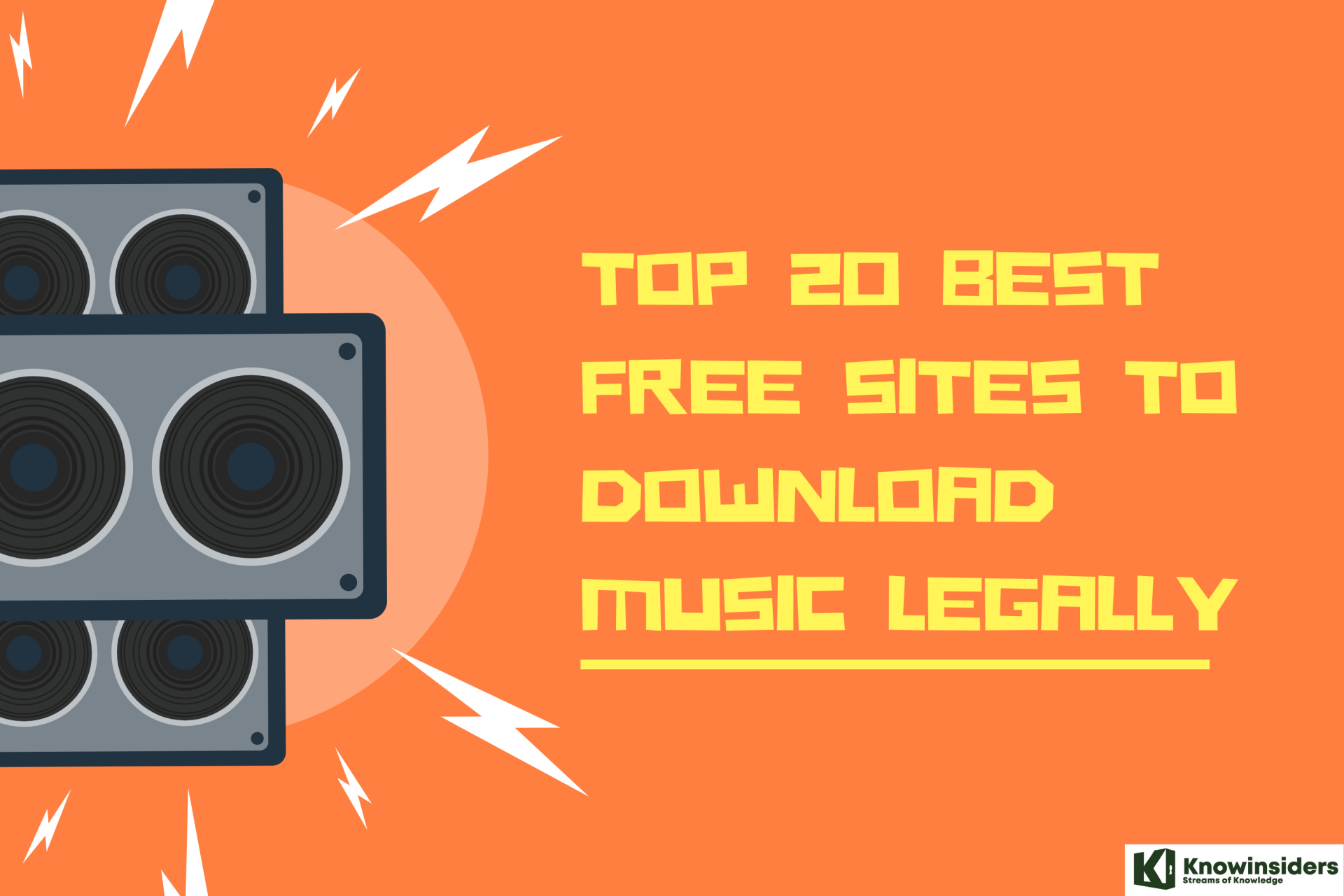 Top 20 Best Free Sites To Download Music Legally Top 20 Best Free Sites To Download Music Legally Stay focused with the post to get a deep insight into the list of best legally free MP3 music download sites. |
 Top 20+ Best Free Music Download Sites for Android Phones Right Now Top 20+ Best Free Music Download Sites for Android Phones Right Now Find out top free music download sites for Android mobile phones in 2022/2023. Then you can download and enjoy music anytime, anywhere and worry-free. |
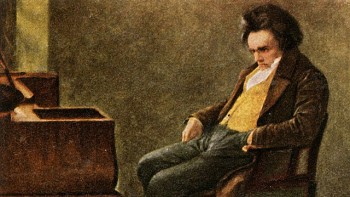 Why Did Beethoven still Compose Music While Deaf? Why Did Beethoven still Compose Music While Deaf? Musician Beethoven continued to create musical masterpieces even when his ears were no longer able to hear for the rest of his life. |























