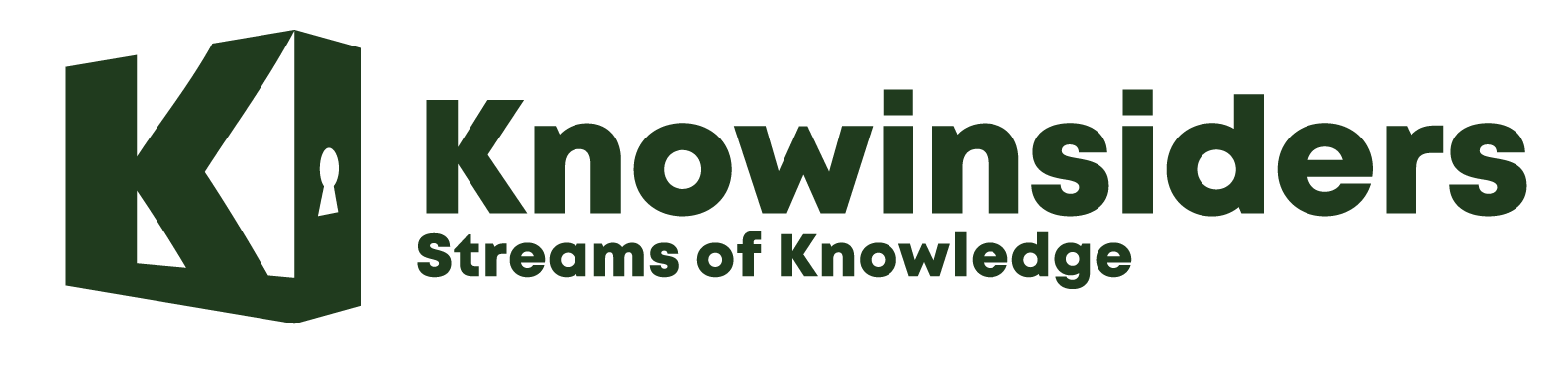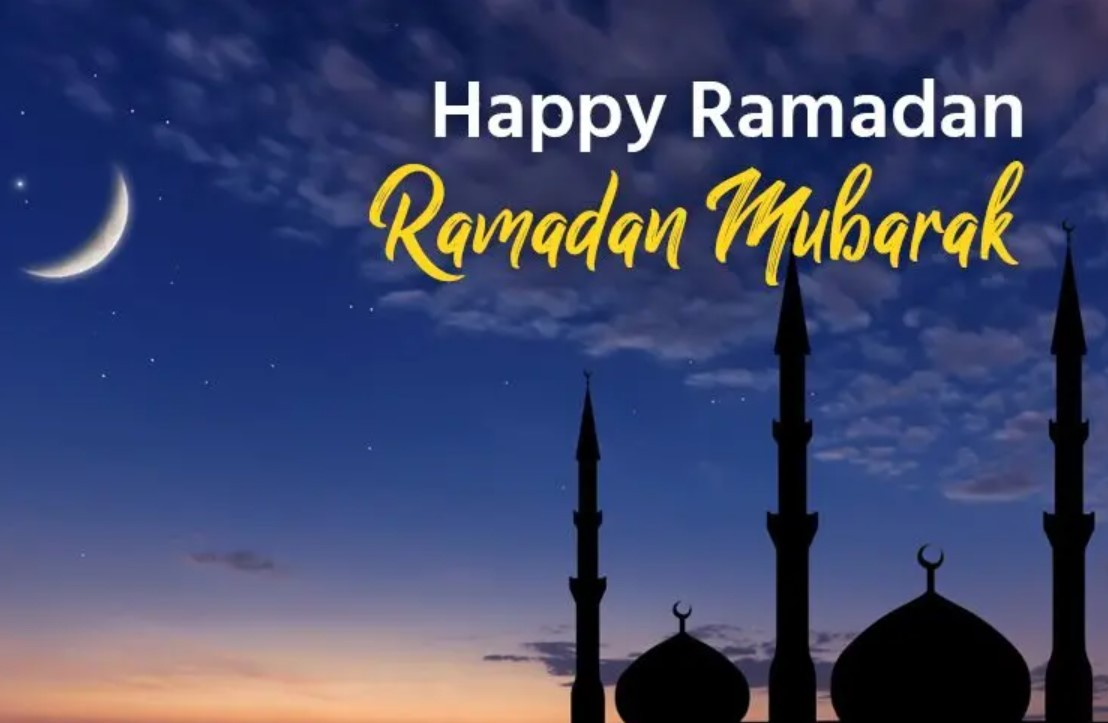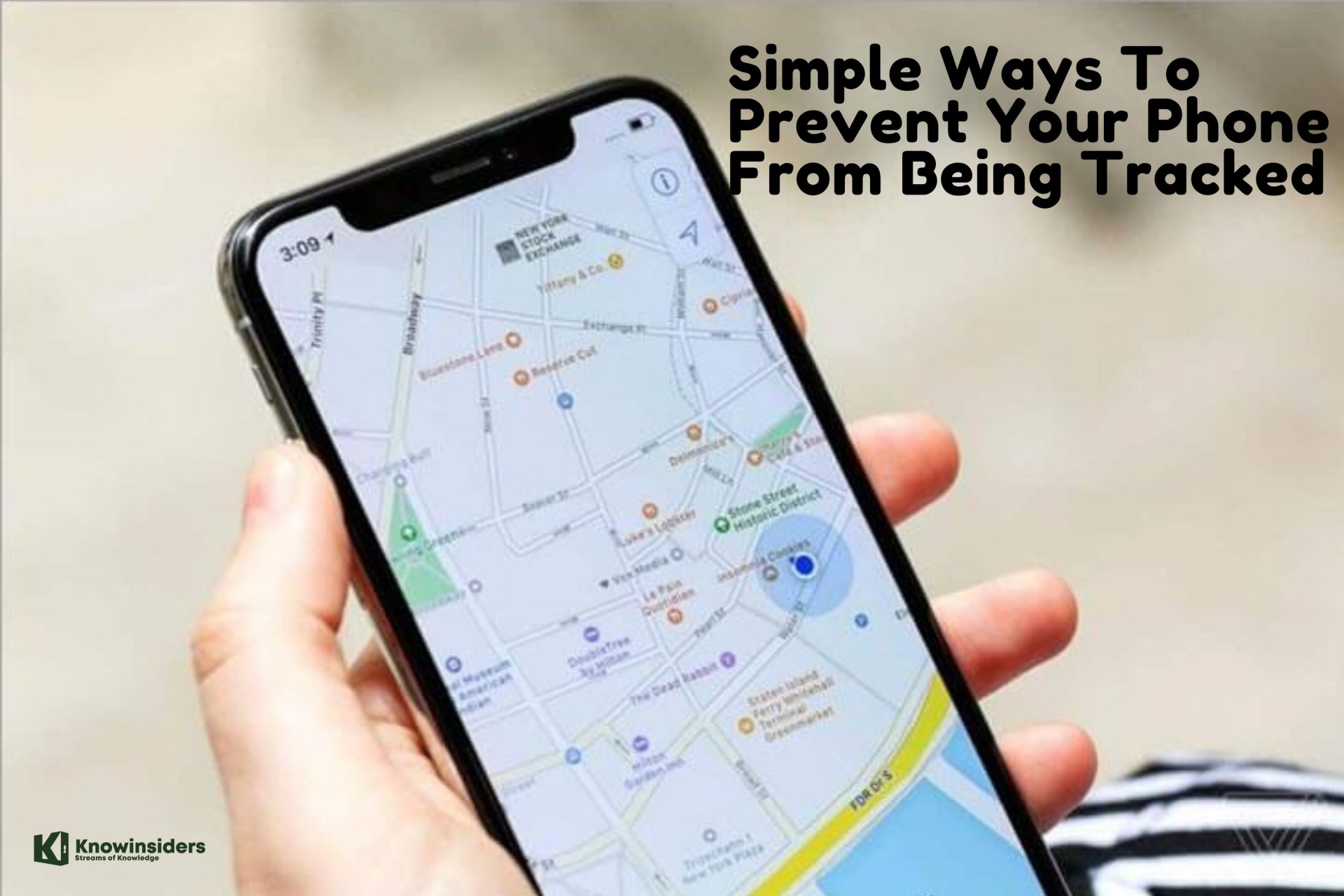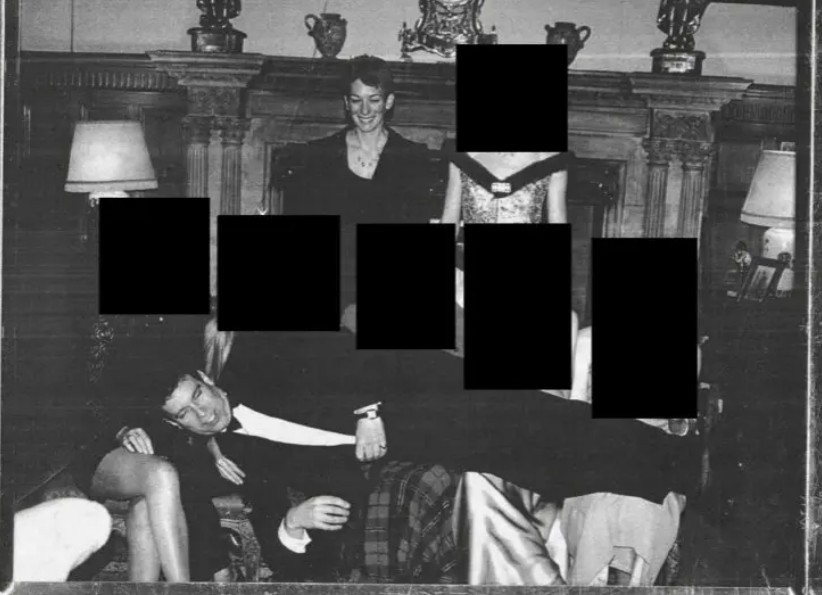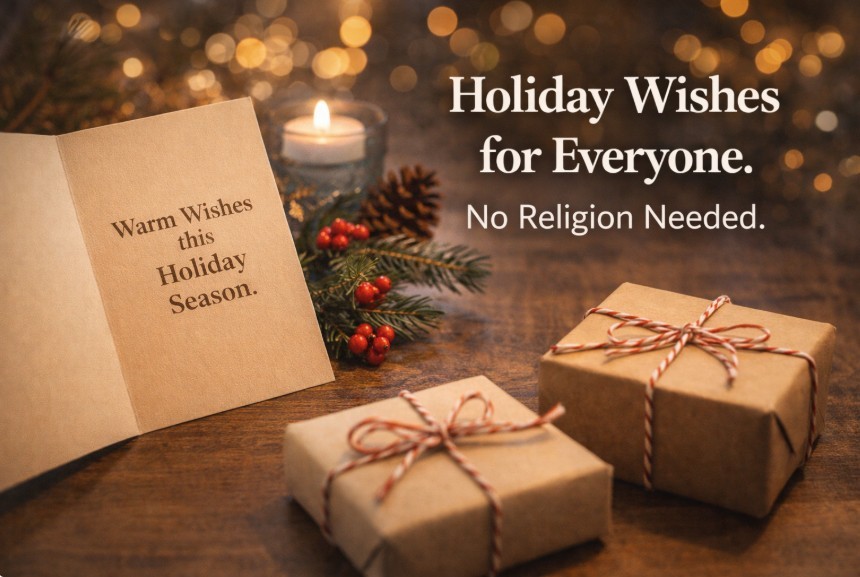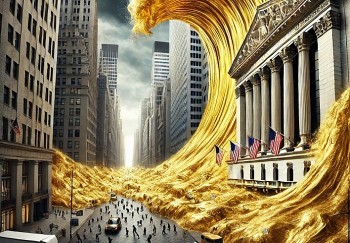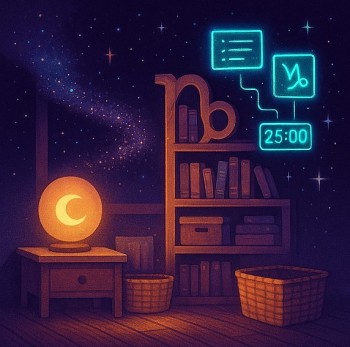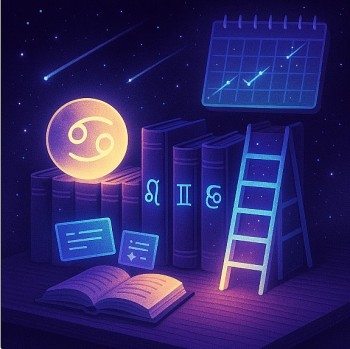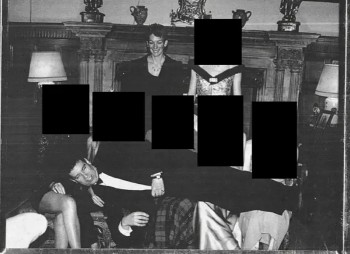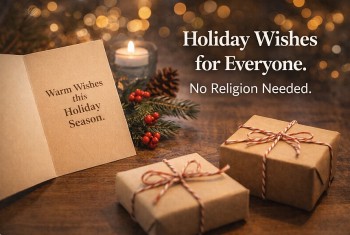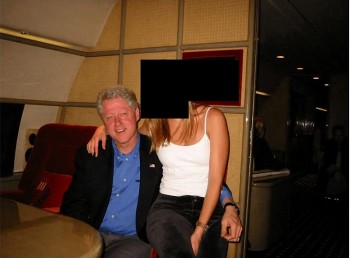How to Convert PNG to JPG: Top Simple Ways to Change
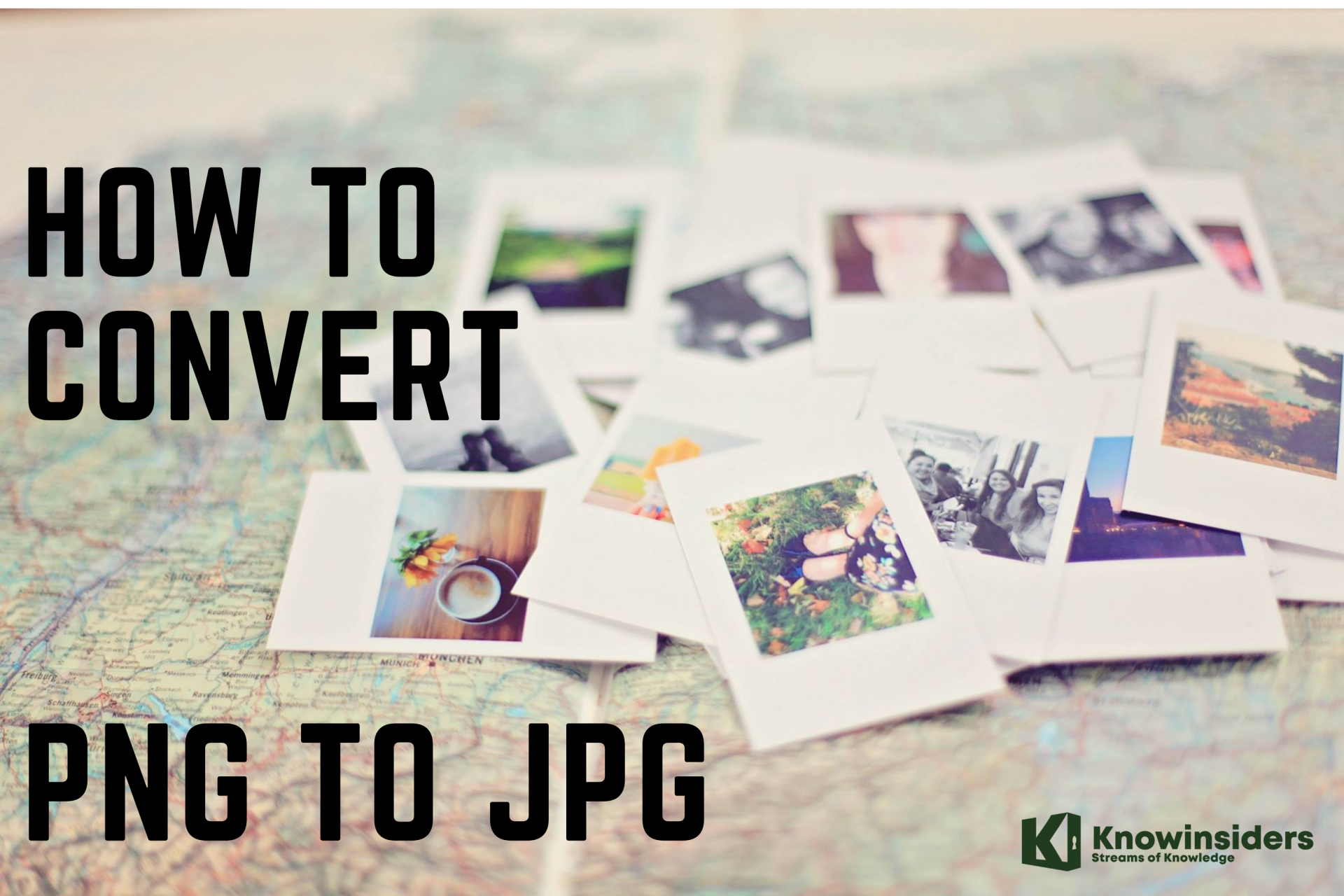 |
| Photo KnowInsiders |
JPG is a lossy compressed file format. Think of it like this: JPEG takes an image and attempts to make the file size smaller by reducing detail in the image. Of course, the image could just be reduced to a pixelated mess to reduce the file size by a lot, but that wouldn't be a pleasing result. So, JPEG seeks a compromise: smaller file size, which keeping the image quality as high as possible. JPEG's have become the standard compressed image format.
What is a JPG?
JPG or JPEG stands for 'Joint Photographic Experts Group', named after the organization who created the standard.
Technically, the correct abbreviation is 'JPEG', but in practice, this is used interchangeably with 'JPG'. This abbreviated abbreviation stems from the fact that filename extensions used to be limited to 3 characters in Windows. Hence the filename was '.jpg' on Windows and '.jpeg' on Mac.
What is a PNG?
PNG stands for “Portable Graphics Format”. It’s the most commonly used image format that supports lossless compression by default. It’s a great choice for line drawings, text, and iconic graphics at a small file size.
PNG vs JPG? Which provides better quality images on your website?
The Basic Rule: JPEG for Photos, PNG for Graphics
If you remember only one thing from this entire post, let it be this: save your photographs as JPEG and your graphics (and screenshots) as PNG.
As a rule of thumb: if it has many different colors, gradients and textures, JPEG is the right format. If it has sharp lines, clearly separated areas of flat colors and text, PNG is the way to go.
How to Convert PNG to JPG: Change File Extension
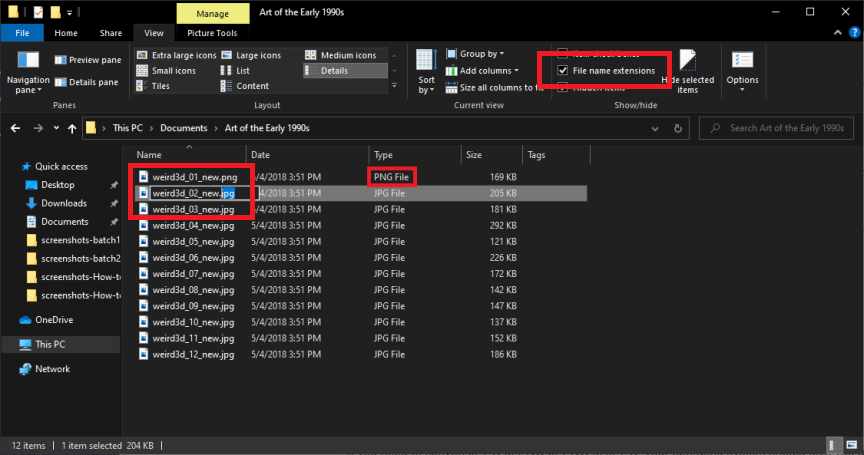 |
| Photo pcmag |
To easily convert JPEG (or JPG) to PNG, PNG to JPEG, or Google's WebP web file format to JPEG or PNG in Windows, open File Explorer, and make sure the box next to File name extensions is checked under View. Click on the file you want to convert, delete the extension, and add your preferred extension.
Mac users have been able to do this for a long time now. Right-click an image and select Get Info from the pop-up menu. Under Name & Extension, delete the extension and add your own, then press Enter. You should notice that your computer now refers to the file in its new format.
How to Convert PNG to JPG: Use a Web Browser
 |
| Photo pcmag |
Results may vary with this tip; some sites support it, others do not. But if you plan to download and then convert an image from the internet, try changing the format from your browser. In Chrome or Edge, right-click the image you want to download and select Open image in new tab (View Image in Firefox). You will see that the URL of the image contains or ends with a file extension. If you have a .jpg or .webp (-rw for images in Google Play), replace it with .png to convert the image to a PNG file upon download. On Chrome, Edge, and Safari, you can only convert to PNG on supported sites. Firefox will only convert to .jpg.
| PNG was made for the web, and it has proven its worth. JPEG might be the format of a majority of the images. Still, PNG occupies an important niche that JPEG can’t effectively reach. It is basically the only choice when you need to clearly render a logo or text over other elements on a website. It is also heavily utilized by archivists, preservationists, and other information scientists when digitizing documents, ephemera, and realia for its high image quality and lossless compression. Much like JPEG, PNG has also had a few variations throughout the years. APNG is a still-supported format designed to replicate the animated functionality of GIFs. It’s not nearly as prevalent but is supported by many modern browsers. |
How to Convert PNG to JPG: Try a Chrome Extension
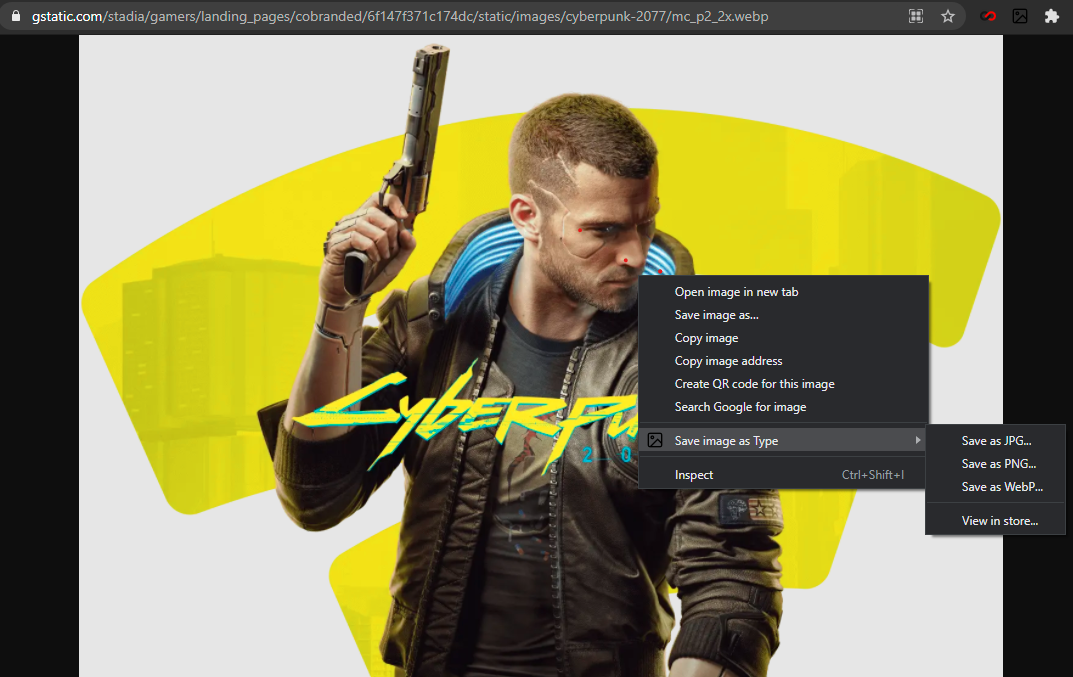 |
| Photo pcmag |
Another option is a Chrome extension. Convertio and File Converter support many different file extensions and media, but I would recommend Save Image as Type for its simplicity if you're only working with JPG, PNG, and WebP files.
While other options may link you back to their website to perform the conversion, this extension does not. Add Save Image as Type to your browser, then right-click an image and hover over Save Image as Type in the pop-up menu to save the image as a JPG, PNG, or WebP file.
 How to Convert JPG to PNG: Top Simple Ways to Change How to Convert JPG to PNG: Top Simple Ways to Change A JPG image's quality will degrade slightly each time it is saved, while a PNG file is a "lossless" format, meaning that its quality will ... |
How to Convert PNG to JPG using Windows
Open the selected PNG file in the Microsoft Paint program
Select ‘File’, click ‘Save as’
Type the desired file name in the ‘File name’ space
Click the ‘Save as type’ dropdown menu and select ‘JPEG’
Click ‘Save’ and the file will be saved into the selected destination
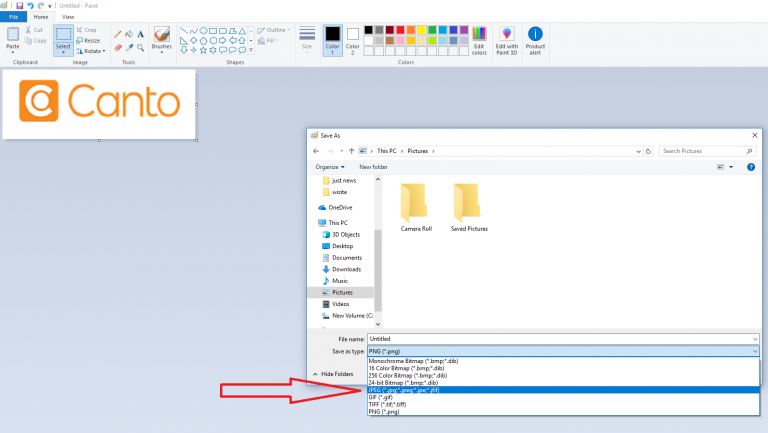 |
| Photo Canto |
| Why convert PNG to JPG? Consider converting your image file from PNG to JPG if you need a smaller file size. There are many reasons you might need an image file to be shrunken down. PNG is in a class of high quality image file types that retain all information and quality. However, Especially for businesses, JPG is superior because it plays a role in building websites. Consider converting a PNG to JPG if in need of a smaller file size. When a company builds its webpage, it knows the importance of keeping customers on the page. If a page takes too long to load, the customer leaves. This is why organizations convert PNG files to JPG. It creates a more compact image for websites, letting older computers and slower internet users view the site as well as others with superior connections. |
How to Convert PNG to JPG using Mac
Find the PNG file you wish to convert
Using ‘Preview’, click ‘File’ then choose ‘Export’
Choose JPG from the list
Click ‘Save’
| There are multiple ways to convert a PNG to JPG, though the easiest way for Windows and Mac users is to use the operations shown above. Other options are to use a conversion program. There are numerous free programs on the web to choose from. It all depends on whether you want to use a browser-based system or an installed program. One thing to note is the reverse conversion (JPG to PNG) can be done if necessary. The process at the beginning of the article works in the other direction as well. Follow the steps but convert back to the PNG instead. Another thing to point out is to be careful with this conversion if image quality is paramount to your business. Photographers with high quality photos are likely not going to want to compress an image into a smaller, less quality file. Make sure the source is known and is accepting to the idea of the conversion. If you’re creating a website or uploading a lot of separate files, the PNG might give you some issues. Consider taking the above steps to convert to a JPG to solve these problems. |
READ MORE: How to Take Screenshots on MacBook?
How to Convert PNG to JPG: Online Converters
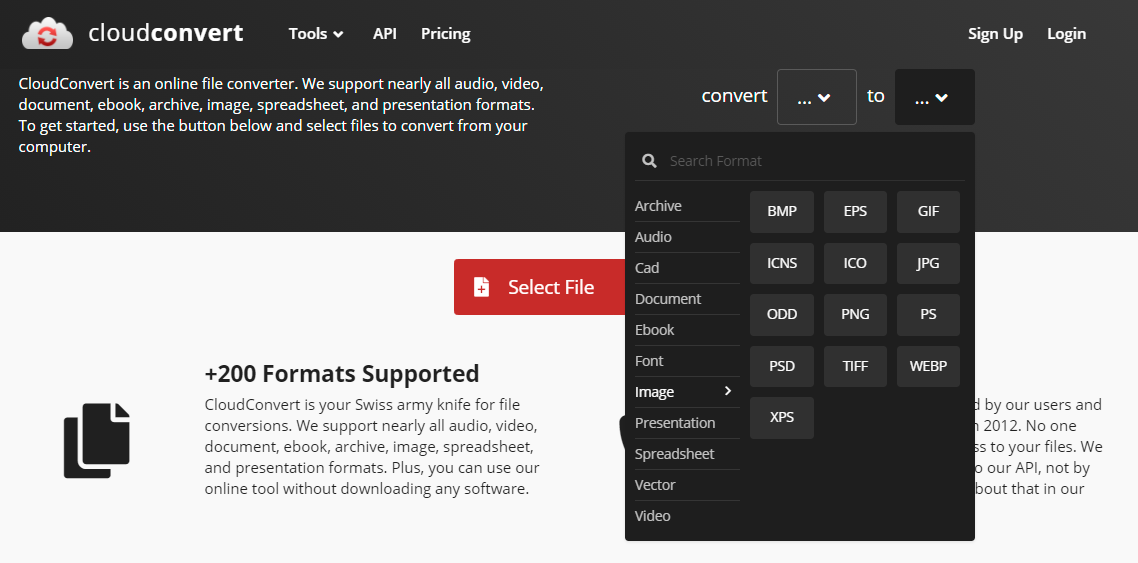 |
| Photo pcmag |
There are more online converters than one can count these days, but if you're looking for a reliable name, Adobe has its own. You can follow these links to convert JPG to PNG or PNG to JPG. Other services, such as CloudConvert, Convertio, and Online-Convert.com allow you to choose among dozens of file extensions, upload multiple files at once, and convert files via direct upload, Google Drive, Dropbox, and URL.
 What Should I Do Before Google Photos End Unlimited Storage What Should I Do Before Google Photos End Unlimited Storage You’ve got roughly ten days to get yourself sorted before Google’s new policy comes into effect because Google will end unlimited storage on its Google ... |
 Lovely images of guilty baby elephant wins hearts Lovely images of guilty baby elephant wins hearts Images of a guilty baby elephant trying to hide behind an electricity post after being caught stealing sugarcane have gone viral on the internet. |
 Tricks To Take Prettier Photography With Samsung Phones Tricks To Take Prettier Photography With Samsung Phones With constant upgrades, Samsung now can help users have high-quality photo that wows majority of people. However, if you know those selfie tips when taking ... |