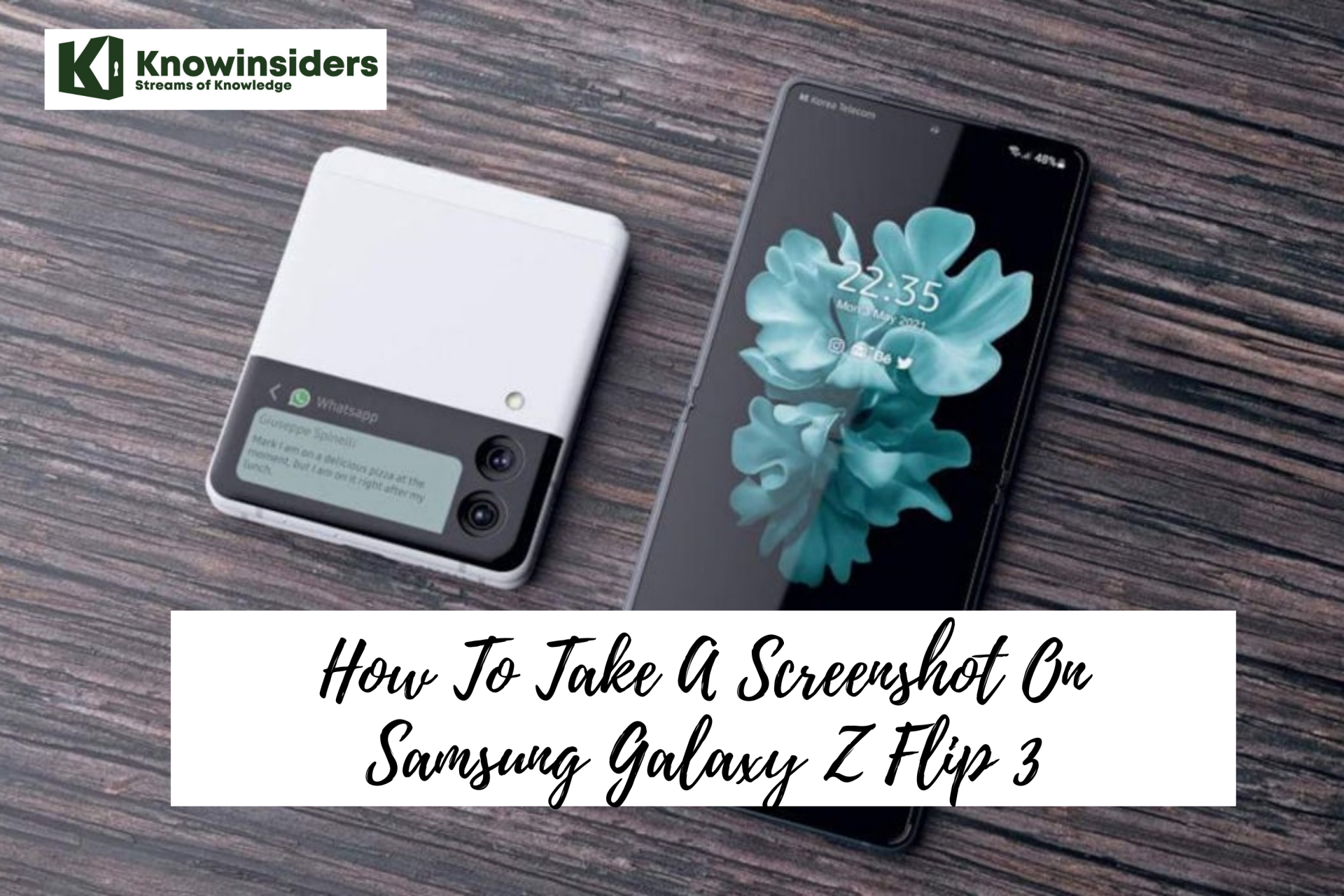Tricks To Take Prettier Photography With Samsung Phones
 |
| Photo: The Montcalm club |
Taking pictures is among the top used features of smartphones in general and Samsung is not exception. Nearly 90% of smartphone users use their phones to take photos, and some even become addicted to taking selfies. Thus camera quality is being attached more and more importance.
How To Take Good Photos SamsungCamera?
Taking solid photos with a smartphone starts with great hardware, which the S20 definitely has. But that's not all there is to snagging the perfect photo; you'll also need to employ photography techniques to take your photos to the next level. Here are four of our favorite ways to improve your smartphone photos.
1. Use Natural Lighting
Light is one of the most important factors to consider when taking photos. It determines how soft or sharp the lines in your photo are, the temperature of the photo, exposure, noise, and more.
Good lighting is important in photography as it directs the attention to the subject, highlighting its distinctive features. One of the simplest tricks to taking great pictures is to ensure that your subject is facing the light source while you have your back to it. If not, you would have to rely on heavy photo-editing later on, which will result in a washed out picture when you adjust the lighting levels.
However, there are times when you just don’t have good lighting. This is where technology comes in to help you out. Some smartphones feature a special function that is immediately activated in low light conditions. Take for example the Samsung GALAXY Note 4 4G+ that has a 16MP rear camera with built-in OIS (Optical Image Stabilisation). OIS is automatically activated when shooting in low light to capture brighter, clearer, and shake-free images, which is extremely useful if there is no way you can get a good light source, according to The straits times.
 |
| Use natural light makes best mood for your photo (Photo: Pitaka) |
2. Experiment With Focus and ExposureNow, Samsung's phone does have features for coping with dark environments, like Night Mode. You can use your Galaxy's flash as well, though this isn't recommended, as it can make subjects appear washed out and harsh. Always try to use natural lighting when it's available to set the best mood for your photos.
Focus and exposure are two aspects of smartphone photography that most people let their phone handle for them. As smart as our phones are, they often mistake where they should be focusing and how much light to let into the frame, as mentions in Ipitaka.
 |
| Photo: Ipataka |
3. Explore The Camera App
To change where your S20's camera is focusing, just tap where you want it to focus on the screen. This works better the further away things are from the camera. For exposure, just swipe up and down on the camera's viewfinder until it reaches a point that's comfortable for your eyes.
Too many smartphone users are using third-party apps to modify their photos because they never take the time to explore what the native camera app has to offer. There are a few key features you can take advantage of, though, that will help you take good photography.
The first is HDR. HDR photos sharpen the details in the light and dark parts of an image, as well as make colors look richer; make sure it's enabled. Live Focus is great for taking portraits and selfies, and turning on the rule of thirds on your S20 will help you create more compelling compositions.
4. Take A Hands-Free Selfie
For those who like to take selfies from a distance, there's a better way to do so than using a timer. Samsung's lineup of smartphones has a camera feature called "Show palm" that allows you to take a picture by holding up your open hand, cites Androidcentral.
There are a few different features on this page you'll want to enable, and they work as follows:
- Voice control — Take selfies just by saying Smile, Cheese, Capture, or Shoot.
- Show palm — Take a selfie by showing your palm to the camera.
- Tap heart rate sensor — Take a selfie by tapping the heart rate sensor on your phone (this only works if you have a phone like the Galaxy S9 or Note 9 with a rear-mounted fingerprint sensor).
You can use all of these if you want, or just pick and choose which you find the most useful. It's entirely up to you!
 |
| Take a hand selfie (Photo: Pitaka) |
5. Get more details in a picture with HDR
Using this will allow you to prop your phone on a surface, walk away, and take a hands-free photo. You can even set this feature to a timer so that you don't have to have your open palm in the shot.
Taking photos with smartphones is much more convenient and quicker than with professional cameras. And the camera system on the smartphone has been evolved tremendously.
Look at the newly released Samsung Galaxy S20! It features the most advanced camera system. But if you want to take some stunning photos, you need to learn some skills to get the most of the groundbreaking camera. Settings like exposure, focus, HDR, etc., all are available on the camera app today on most smartphones. You will be surprised at what a phone camera can do today.Get The Most Out Of Your Samsung Galaxy S20 Cameras.
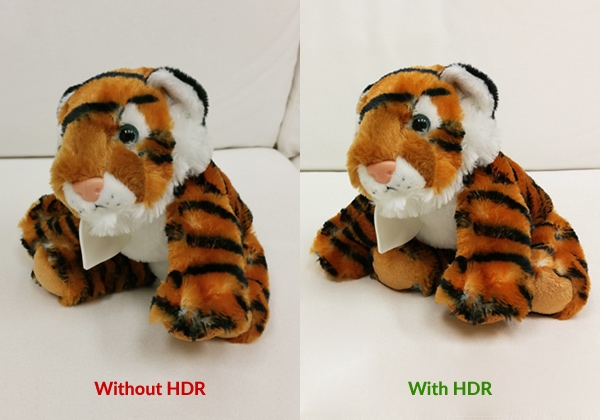 |
| Use HDR to capture more details (Photo: The straits times) |
What HDR (High Dynamic Range) does is to help capture more detail in the shadows and highlights of photos. So, if shadows seem to dominate your shot or the colors just don’t seem to be as vibrant as they can be, activate the HDR mode. Once you start shooting, the camera takes multiple exposure pictures to ensure that the contrasting highlights of a scene are not lost.
This trick works with both photos and video, as long as you hold the camera steady. Although HDR is a pretty common feature in a number of smartphone cameras nowadays, the Samsung GALAXY Note 4 4G+ once again, is a tad more unique than its competitors. With its HDR function, you’ll be able to tell the difference even before you take the photo, recommended The straits times.
6. Turn your phone horizontally to get more in
 |
| Photo: The Straits Times |
Food for thought: Why are computers or television screens widescreen instead of vertical?
This is because a landscape orientation is the trick to capturing more in one frame. There is more space for content when screens are horizontal so users or audience like yourself will be able to absorb information immediately without having to dart your eyes down, if it was to be in a vertical frame. Now, this in turn also means that landscape orientation is visually more pleasing to the eye.
If you plan to transfer photos and videos from your smartphone to the computer, shooting in landscape mode would make viewing easier and more appealing as there wouldn’t be vertical borders on each side.
7. Stability counts
 |
| Photo: The Straits Times |
| How many times have you taken a picture that turned out blurry and annoyed you to no end? Stability is crucial in every photo-taking opportunity and this can be tough, as humans generally don’t have stable hands. One option is to invest in a pocket-sized tripod that you can use to steadily balance your phone as you’re snapping away. Another is to tuck your arms by your sides, letting your body stabilise your hands to reduce shakiness. It also helps if your camera has a ‘steady shot’ function such as that on the Samsung GALAXY Note 4 4G+. Its Smart OIS function not only helps to provide light in dark surroundings, it also helps the phone’s camera to physically move its F1.9 lens to compensate your shaky hands when you’re taking pictures or shooting videos. |
 | How to sit properly in front of the computer Some people are so absorbed in their activities that they do not pay attention to their postures, which might take a toll on their health. ... |
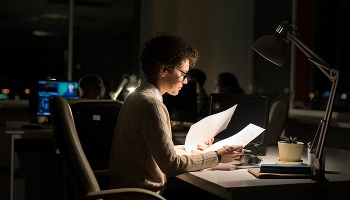 | How to cope with night shifts: Useful tips Ways to deal with night shifts: That's the question every worker wants to know the answer. Belows are some useful tips for you to healthily ... |
 | How to bring a touch of nature into your house? Among the hacks for getting nature in when you can’t get out, there are 5 ways to bring a piece of the nature outside into ... |