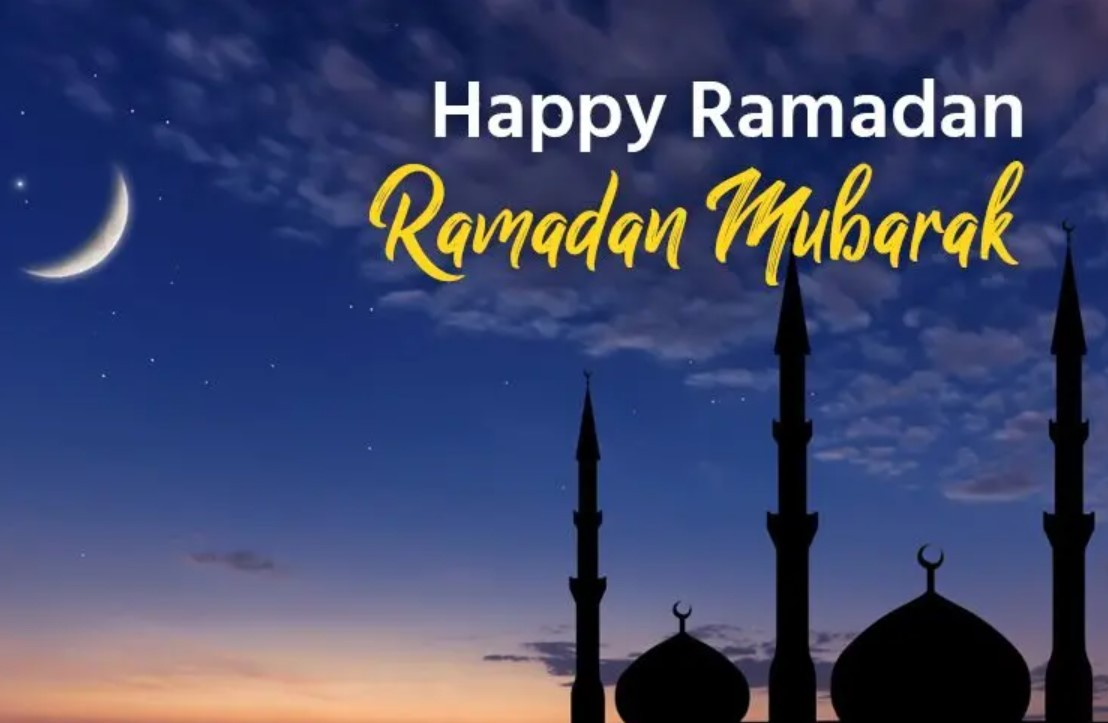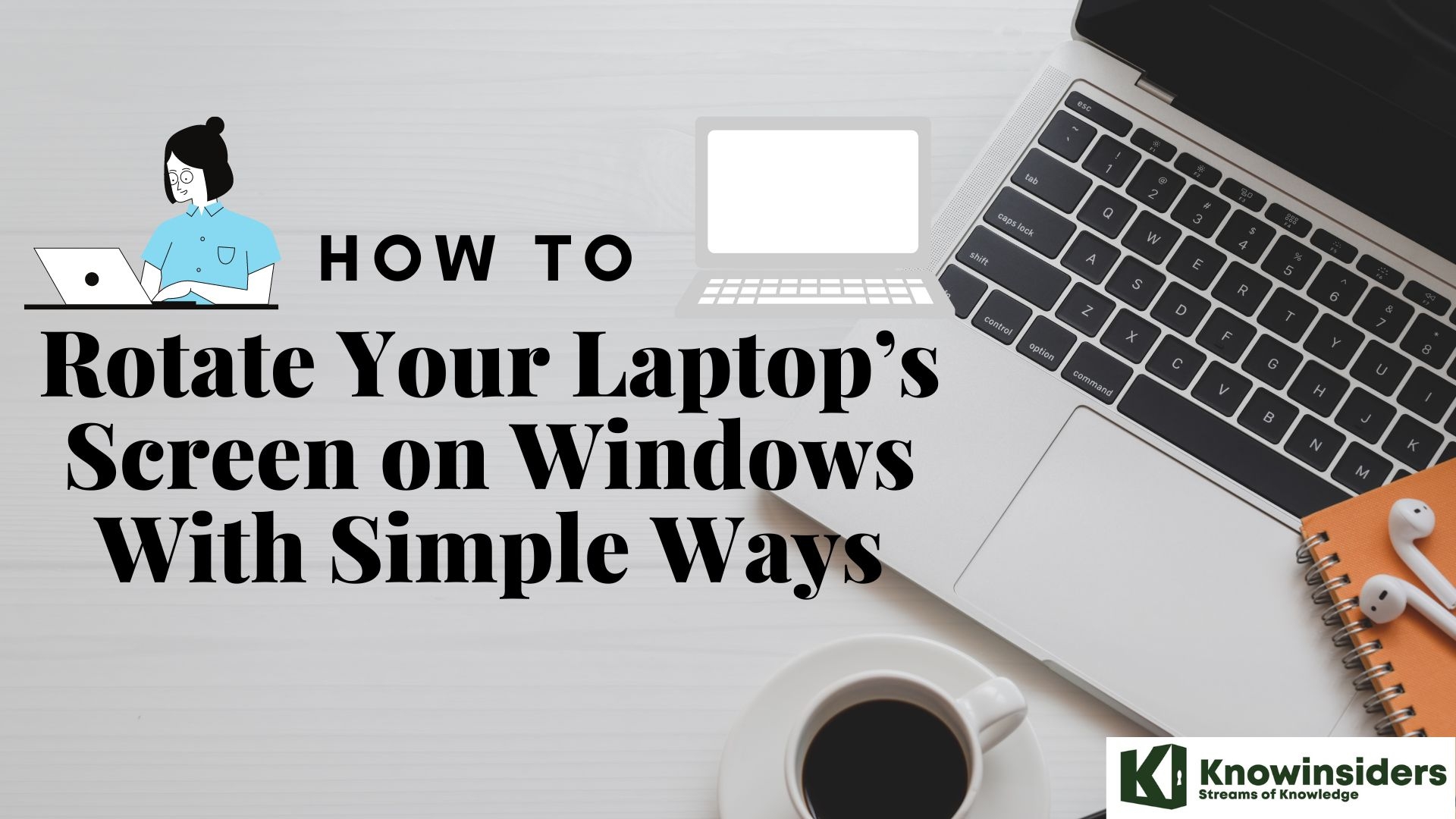11 Simple Ways To Prevent Your Phone From Being Tracked
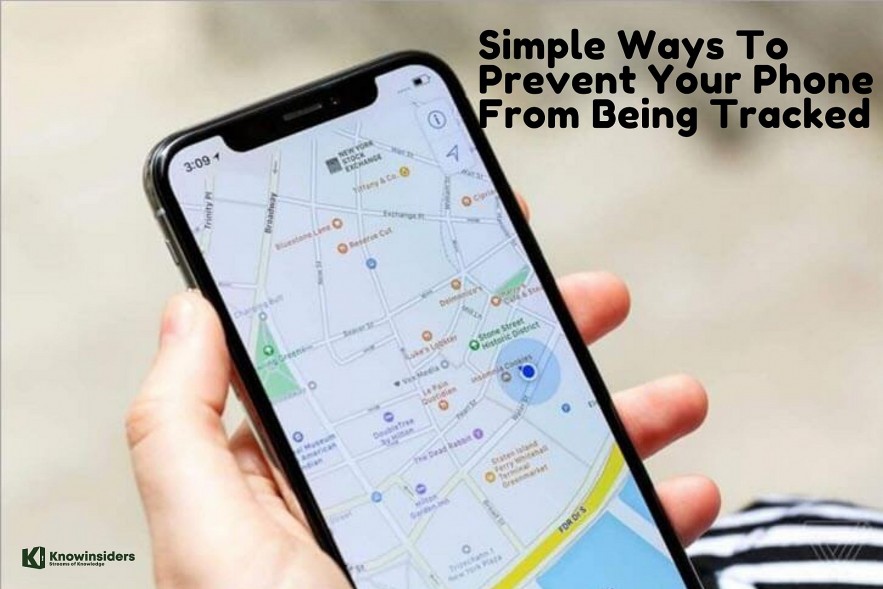 |
| 11 Simple Ways To Prevent Your Phone From Being Tracked. Photo KnowInsiders |
| Contents |
Modern cell phones are equipped with GPS systems that constantly record and store our location information. This is a helpful feature if you want to find a lost phone or choose the best route for a road trip, but it also allows apps, ad companies and even hackers to access your location, sometimes without your knowledge.
If you want to learn how to make your phone impossible to track, you’re in the right place. This guide will provide strategies for protecting your location information and explain how to tell if your phone is being tracked.
Who Can Track Your Phone?
Hackers aren’t the only people who can benefit from accessing your phone’s location. The following groups and organizations commonly use GPS data and digital activity to track cell phone users’ locations.
Advertisers
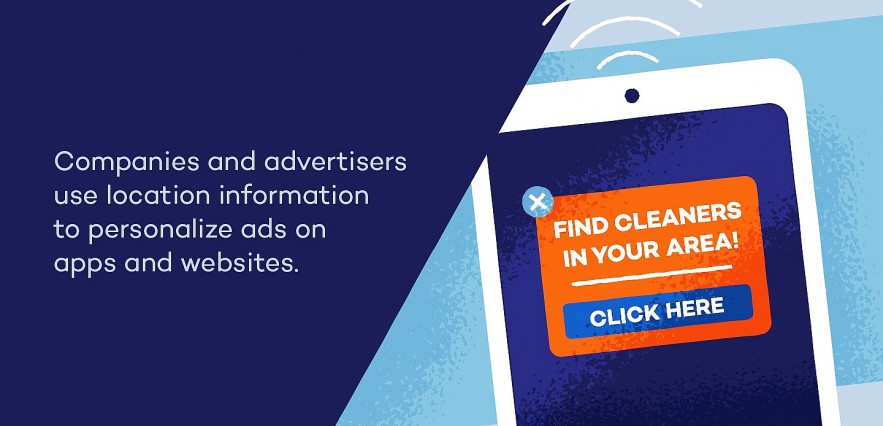 |
| Photo pandasecurity |
If you’ve ever seen an online ad for a local store or retailer, they probably used location tracking. Digital advertisers frequently target ads based on users’ locations, preferences and online activity. Because so many browsers, apps and websites access and store our location information, it isn’t hard for advertisers to access it. In fact, companies sell vast quantities of user data to advertisers every day without users even realizing it.
Illustration of a smartphone screen with a pop up ad next to the following text: Companies and advertisers use location information to personalize ads on apps and websites.
Apps and Websites
Countless apps and websites access your location information each time you go online or connect to the internet. They do this for multiple reasons, from selling personalized products and services to connecting you with friends and family in your area. If you open your phone’s location sharing settings, you can see which apps have permission to use your location.
Hackers
Companies and advertisers aren’t the only ones who might want to make money off of your personal information and location. By hacking into your mobile device, attackers can steal your GPS data or other sensitive information and sell it to third parties. Some common methods hackers use to achieve this include installing malware, hijacking your online profiles or gaining access to your social media accounts.
Government Agencies
Government agencies regularly purchase users’ locations and other personal data from tech companies. While agencies in the U.S. are supposed to obtain a warrant before tracking a person’s phone or GPS data, they aren’t always transparent about how they use the information they collect.
In 2020, the Wall Street Journal reported that the U.S. government purchased cell phone location records from a commercial database to use for immigration enforcement. Additionally, some governments used location tracking during the COVID-19 pandemic to enforce social distancing orders and aid in contact tracing.
Friends and Family
Location tracking isn’t always a bad thing. In fact, some apps are designed for parents and family members to keep track of their child’s whereabouts for safety reasons. Life360, Kidslox and FamiSafe are popular examples of apps that allow family members to share each other’s locations, and some even come with crash detection to notify parents if their kids get into an accident.
Snapchat also has a popular location feature that allows users to see their friends’ locations while they’re using the app. If you have Snapchat or a location-sharing app installed on your phone, you should review the app settings to see who has access to your location. While these apps are usually harmless, it’s important to verify that only approved friends and family can see your location.
Can Police Track Your Phone?The police won’t track your phone without reason, but they can access your device’s location history in an emergency or if they suspect criminal activity. Once they have a warrant, the police can access a phone’s GPS data through a cell provider and view its current or last known location. Police and cell providers can track any phone that is connected to a cellular network in real time unless the phone is dead or turned off. While your phone will never be 100 percent untrackable, regularly checking for malware and restricting location sharing can help prevent your GPS data from falling into the wrong hands. |
How To Tell If Your Phone Is Being Tracked
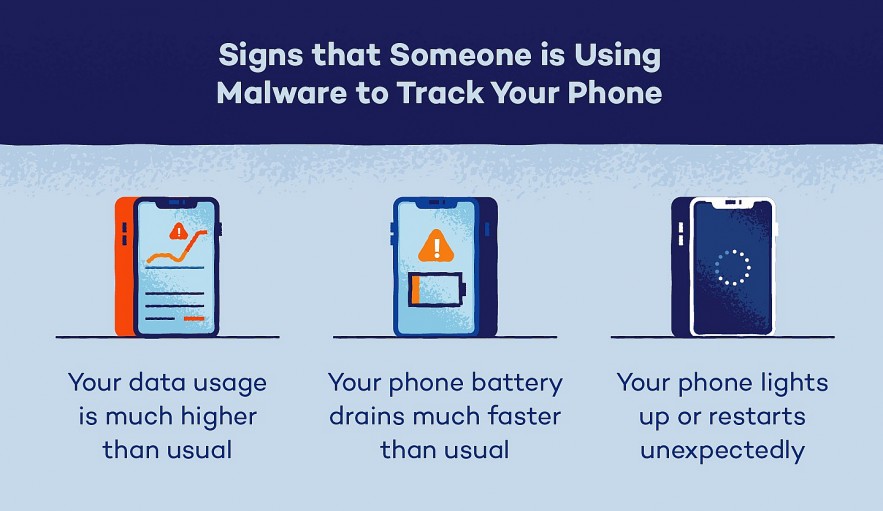 |
| Photo pandasecurity |
Malware is designed to be discreet, making it difficult to tell if your phone is being tracked. That said, a few telltale signs could point to a spyware infection.
Illustration listing three signs that someone is tracking your phone: Your data usage is much higher than usual, your phone battery drains much faster than usual, your phone lights up or restarts unexpectedly
Data Usage Is Higher than Normal
If your monthly data usage is unusually high, it could signal that a hacker has installed spyware on your phone. Malicious apps use data to send information back to the hacker’s device, so you’ll likely notice spikes in data use when these apps are running in the background.
Your Battery Dies Quickly
A lot of things can cause a phone’s battery to drain quickly — from having too many apps running to using an incompatible charger. However, if you notice a sudden drop in battery life or your phone is running hotter than usual, it could be a sign of a hacked phone. Hackers often use malicious apps to track users’ locations, and these apps can quickly drain your phone’s battery.
Your Phone Restarts or Lights up Unexpectedly
If a malicious app is running in the background on your phone, it could cause it to light up, restart or perform other actions unexpectedly. If you notice that your phone lights up without a notification or performs any other unprompted actions, you should perform an antivirus scan and review your location permissions.
How To Prevent Your Phone From Being Tracked
1. Change your phone passcode
It may surprise you but phone spying is more likely to be carried out by those closest to us than by some anonymous hackers. In many cases, the hackers know the victim's phone passcode and this is how they gain access to the device. Telling someone your passcode makes you vulnerable to phone spying.
Changing your passcode prevents anyone else from seeing through your phone and makes it harder for them to install spy apps that steal your passwords, chat history, emails, photos and videos.
When you change your passcode, make sure you choose a strong passcode of at least 6 characters. Don't use something easy to guess (e.g. your date of birth or 123456). If use biometric features like fingerprints and facial recognition if they are active on your phone.
2. Restart your phone
We usually leave our phones constantly turn on. We charge them overnight or sometimes even let them charge most of the day when they're at our desks or in our cars.
Many spy apps rely on the phone being left on for long periods of time. In many cases, by simply restarting your device, you can stop apps from tracking your device.
3. Update apps on your phone
Another simple thing you can do is to update your device to the latest software. Manufacturers (Apple, Samsung...) regularly release new updates to help protect against spyware and newly developed hacking methods.
Some cell phone hacking methods rely on an older version to bypass built-in security.
Same goes for installed apps - make sure you update them too.
4. Scan your device for spyware
The best thing you can do if you're worried about someone tracking your cell phone is to perform a phone scan. This will help find any spyware that has been installed on the device along with any other weak points in your phone's security.
5. Check if Google Maps or Apple ‘Find My iPhone, iPad, iPod’ is sharing your location
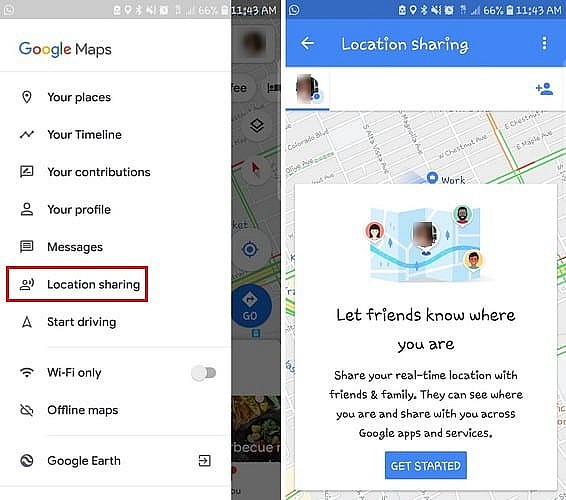 |
| Photo tecnipages |
Most people don't realize that a hacker doesn't need to install anything to track someone's location. Pre-installed apps, such as Google Maps and Apple's Find My, have the ability to share a user's location with another phone with only one push of a button.
You can check if location sharing is enabled in one of these apps as follows:
To stop sharing your location in Google Maps:
- On your device, open the Google Maps app.
- Tap Account Circles at the top right.
- Tap Share location.
- Remove any accounts you're sharing your location with.
To stop sharing your location in Find My iPhone/iPad/iPod:
- On your device, open the Find My app.
- Tap Me.
- Turn off Share My Location.
Disable Location Tracking on Social Media AppsSocial media apps are great for connecting with friends and family or keeping up with your favorite celebrities, but their location tracking and data collection capabilities make them a goldmine for companies and hackers hoping to access your personal information. To prevent people from using apps like Facebook or Instagram to track your location or collect sensitive data, you should disable location tracking. You can do this by turning off location sharing for social media apps in your phone settings. If you use Facebook or Snapchat, you can also go directly into the app settings and turn off location tracking or restrict who can see your location. This won’t completely prevent the app from storing your location data, but it can make it more difficult for other users to access it. |
6. Check logged in account in Google Chrome
If they change the account into the one that they can control, this will allow them to track all of your Internet browsing history, along with any usernames and passwords you store in the app.
To check your signed in account:
- On your device, open the Google Chrome app
- Tap the 3 dots in the top right corner
- Tap 'Settings'
- Under "Accounts" you will be able to see the signed in email address.
- If it's incorrect, tap the email address, then tap 'sign out and turn off sync'.
- Once done, you should change the passwords for your important accounts.
7. Check apps that are using location, microphone or camera
Many spy apps will not only collect data from your device, but can also give hackers access to your GPS location, microphone, and even camera.
Both Certo AntiSpy (iOS) and Certo Mobile Security (Android) will be able to tell you exactly which apps are using these features and allow you to easily detect any suspicious apps that may be following you.
Or if you prefer to manually check for yourself, you can do this by reviewing the privacy/permission options in the Settings app on most phones.
8. Avoid Public Wi-Fi That isn’t Password Protected
 |
| Photo Getty Images |
Connecting to public Wi-Fi is always risky, especially if it isn’t password protected. Hackers commonly use public Wi-Fi to perform evil twin, man-in-the-middle and other types of cyberattacks designed to install malware or steal sensitive data. To reduce the risk of a hacker installing spyware on your phone, you should avoid public Wi-Fi whenever possible and only connect to password-protected networks.
9. Use a VPN
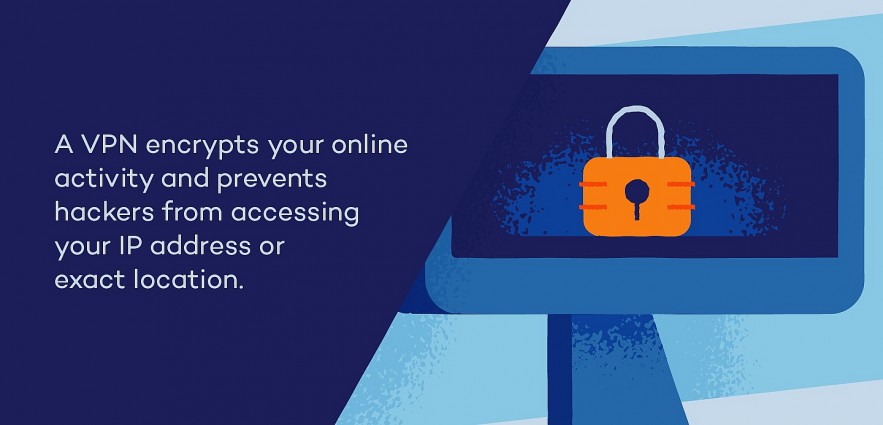 |
| Photo pandasecurity |
an illustration fo a padlock on a computer screen next to the following text: A VPN encrypts your online activity and prevents hackers from accessing your IP address or exact location.
Using a reliable VPN is one of the best ways to prevent hackers, companies and advertisers from accessing your IP address and exact location. A VPN works by encrypting your data and rerouting your online traffic through an outside server. If a third party wanted to view the source of your activity, it would trace back to one of many VPN servers instead of your actual router. This ensures that your connection remains private and prevents hackers from accessing your location, IP address or online activity.
10.Two-factor authentication
Instead of hacking your actual device, hackers will sometimes target the accounts associated with it. For example, unauthorized access to your Apple iCloud account could allow hackers to download a complete backup of your phone. This will give them access to all kinds of your personal data. Same goes for Google accounts.
To prevent this from happening, the developers have created a function called 'Two-Factor Authentication'. This means that to log into your account, a hacker will need a special code sent to you.
So even if they know your username and password and are trying to log in from another device, they won't be able to do so because they won't have that code.
11.Restore your phone to factory settings
This is a last resort. This method will completely erase all data from your phone and will return it to the state it was in when you first unboxed it.
This will also wipe your personal data, so make sure you back up any contacts, photos, videos you want to keep.
If you suspect you know someone is spying on your phone, think twice before confronting them and never do anything that could put you in danger. Remember, always stay safe.
 Netflix Got Hacked And E-Mail Changed – How To Get Account Back Netflix Got Hacked And E-Mail Changed – How To Get Account Back If you're concerned that your Netflix account has been maliciously accessed, here's how to claim back control. |
 Facebook Account Is Hacked: How To Solve, Best Ways to Protect Facebook Account Is Hacked: How To Solve, Best Ways to Protect Facebook is a big social platform, and there is thousands of accounts, which it will be always a possibility that your account will be ... |
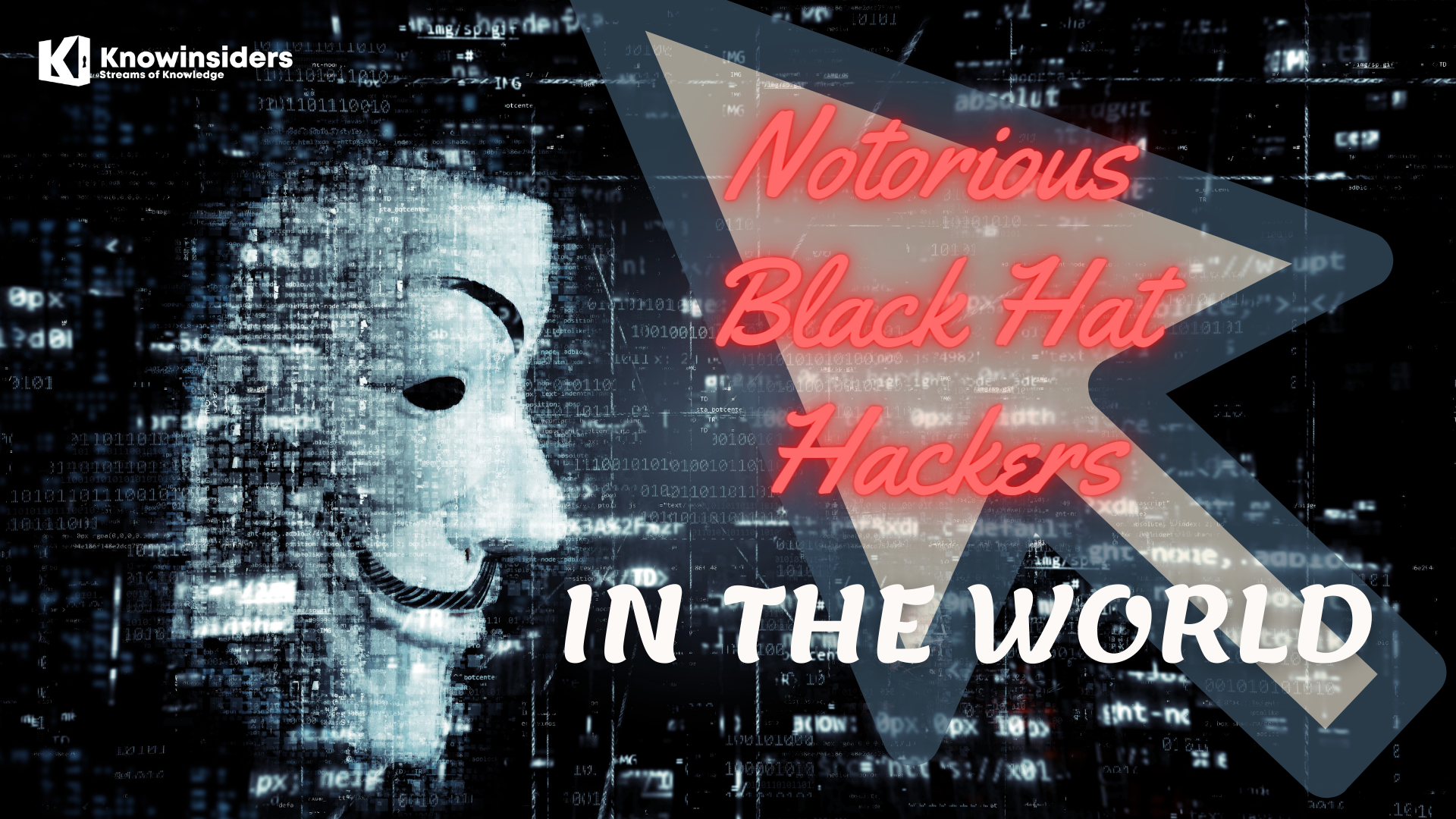 Top 10 Most Notorious Hackers Of All Time Top 10 Most Notorious Hackers Of All Time Only a select few can really call themselves one of the best black hat hackers in the world. The guys below made history, and definitely ... |