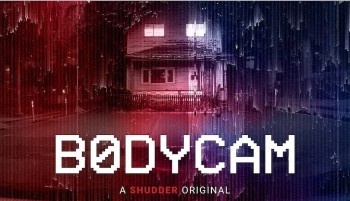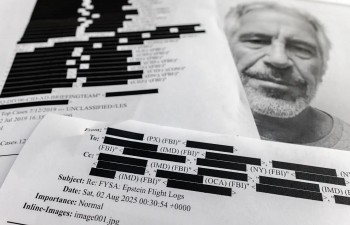What is SHAZAM app: Where to download & How to use
 |
| Shazam-App Photo: Techcrunch.com |
The revolutionary music discovery app, Shazam, became a game changer upon its introduction into the music scene. The Shazam music finder phone app has made music discovery simpler than anyone could have ever imagined. It has ushered in a new age of artist discovery, and allowed hits to be pre-determined in early stages of release. With 120 million active users, the Shazam app is said to generate 400,000 music downloads daily on its connected platforms. In this article, I will discuss how Shazam works, its features, how to get your music on the platform and optimise your artist presence on the app, Musicgateway noted.
What is Shazam?
Shazam is an Apple-owned mobile application used to identify songs based on a small sample using the microphone inside a user’s device. The application identifies content by creating a digital fingerprint based on a time-frequency graph known as a spectogram to match the sample with content in Shazam’s database. It’s supported on iOS, Android, and Windows platforms, according to Webopedia.
What Makes the Shazam App So Popular?
If someone would have told you three years ago that eventually there would be a music app that could recognize songs just by the lyrics, people would not have believed you. Shazam is one of today’s most interesting music and entertainment apps. Its ability to identify music it hears helps you to catalogue and share your favourite music and TV.
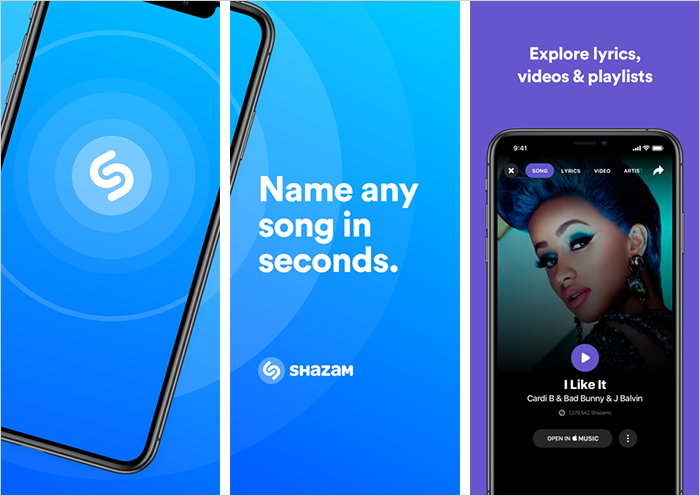 |
| Photo: Mobileappdaily.com |
The Unique Benefits of Shazam
Shazam is on Android and iOS devices, as well as on Apple Watch and Wear OS. There are three steps that happen once the magic of the Shazam app starts to work. The first step is once you come across a song you like but have no clue about its title or singer, start the app and tap the Shazam button. The app matches the song against its massive database of tracks and TV shows. After matching, the app then draws all of the information of the track such as its name, the artist, lyrics, artist biography, and any videos, Canadianreviewer noted.
New updates to Shazam
| It has been over two years since Apple purchased Shazam, and it’s long overdue for an interface overhaul. On Monday, the Shazam app got its biggest update since the acquisition, completely overhauling the interface and improving sync. In addition, the Shazam website has the ability to identify songs, once you give it permission to use the microphone on your computer, phone, or tablet. It’s a good way to quickly identify a song on a device you may not have downloaded the app onto yet. The app now has a slide-up card on the main screen to more quickly access your past Shazams, and get back to the big Shazam button when browsing around. The search tap now has a card to access country and city charts, so you can what’s popular in hundreds of major cities. Apple promises that syncing with Apple Music or Spotify is now more reliable, which addresses a frequent complaint. Your Shazams can also be synced with iCloud, so they’ll be in sync across devices and will persist even when you set up Shazam on a new device, Macworld noted. |
Shazam's Statistic
How many Shazam downloads: 1 Billion. (Last updated 10/21/17)
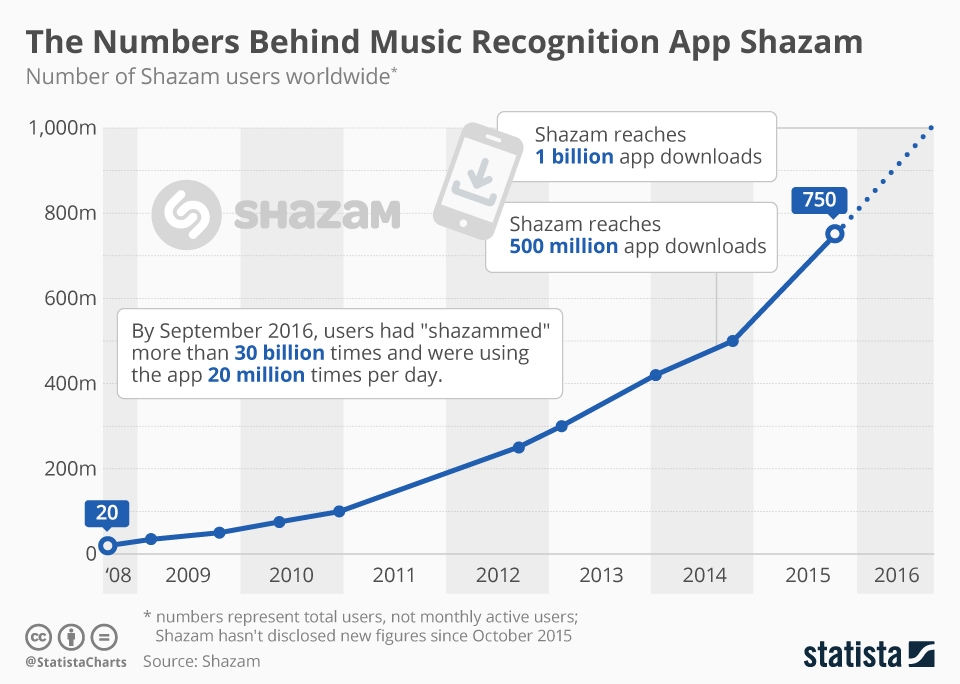 |
| Photo: Statista.com |
Where to download Shazam?
If you want to have Shazam app installed on iPhone, iPad, iPod touch, or Mac, you can download it through such websites as https://play.google.com, https://www.shazam.com, https://apps.apple.com or any reliable link searched on Google.
How to use Shazam?
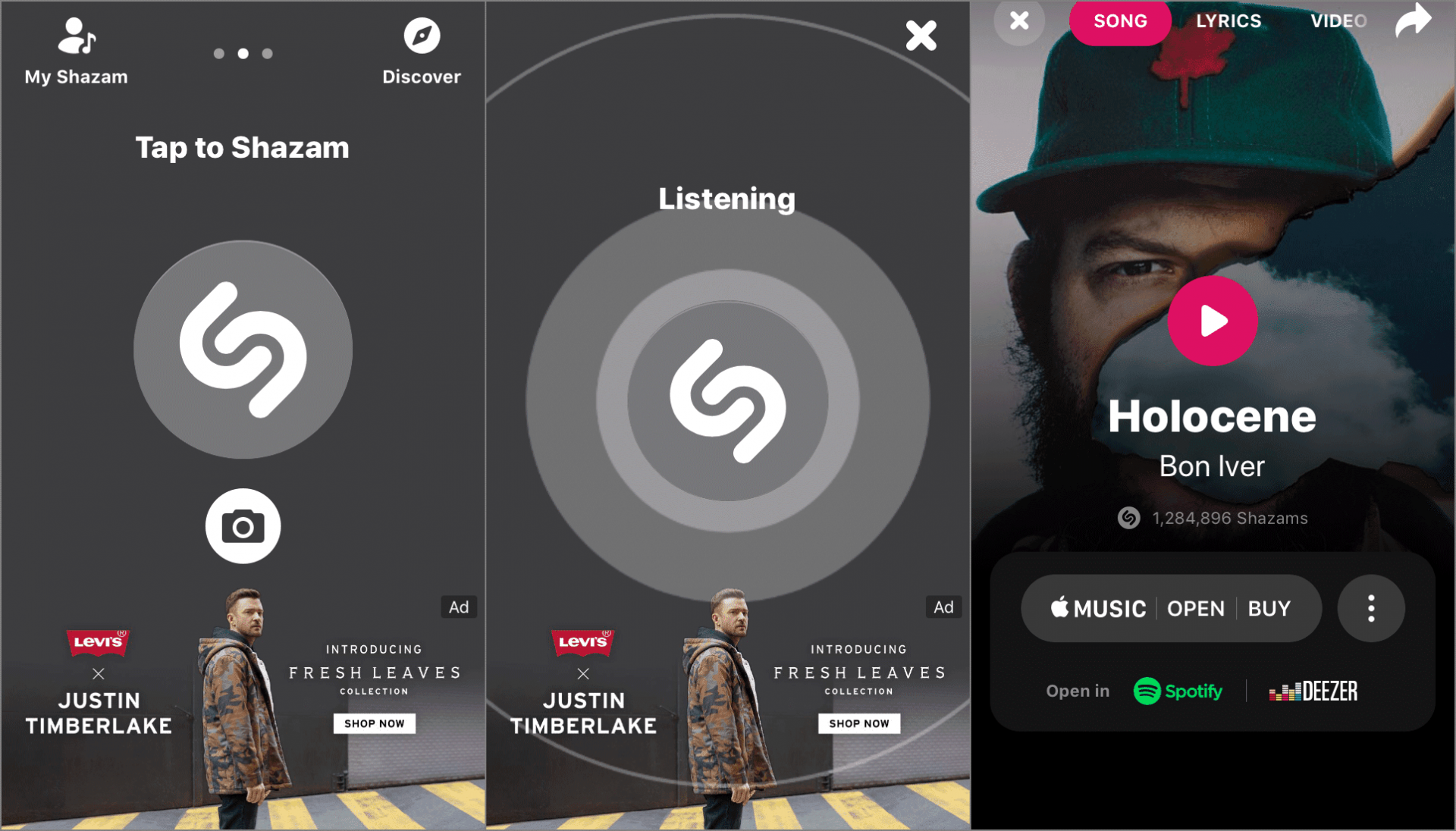 |
| Photo: Lifewire.com |
Download music
If you have the Shazam app installed on iPhone, iPad, iPod touch, or Mac, you can use the app to identify music and save them to your library.
STEP 1: Open the Shazam app on your device.
STEP 2: Tap or click the Shazam button to identify what’s playing around you, Support.apple guided.
Get the lyrics
Shazam pulls lyrics from a site called Musixmatch. If you create an account with them and enter your lyrics, Shazam can pull the words to your songs from there. They make sure to clarify in their submissions FAQ that they reserve the right to not display lyrics due to licensing restrictions, so if someone else owns the copyright to your lyrics they might not be able to display them, Hypebot noted.
Play live
Shazam has you covered there, too. When a user matches an artist, they can see any tour dates that artist has posted. They get this information from Songkick, so if you’re playing shows we suggest you create an account with them and post those dates!
Add Shazam to Control Center
To quickly figure out what song is playing, the best way to access Shazam is by adding it to Control Center. Here’s how to enable it: Open iPhone Settings - Tap Control Center - Tap the “+” next to Music Recognition. This adds a Shazam icon to Control Center. To move its position, tap and hold the hamburger icon to the right of the Music Recognition option and drag it up or down. To remove it, tap the red minus (-) icon and tap Remove.
Ask Siri to Start Shazam
Another way to use Shazam’s music-recognition feature is to ask Siri: "What song is playing?" Siri will discover and reveal additional track information via a notification banner, similar to the Control Center method. Additionally, you can tell Siri “play more songs like this,” and it will queue up similar tracks in Apple Music, Sea.pcmag listed.
How much data does Auto Shazam use?
Shazam states that the audio recorded uses a low bit-rate. And the amount of data depends on how many Shazams are captured and how much music is sensed around you during the Auto Shazam session.
To be safe, it’s wisest to use Auto Shazam when you are connected to Wi-Fi.
How do I turn off Auto Shazam?
If you are finished with Auto Shazam, it will turn off automatically after six hours, as stated above by Shazam. However, you can disable Auto Shazam manually as well.
Tap either the red bar or open the Shazam app and then tap the large Shazam button in the center. You will see that Auto Shazam is disabled because the app will be back to its point where you can enable it again and the red bar on your screen will be gone.
If you find the aforementioned information effective, give us comments or sharings, thanks!
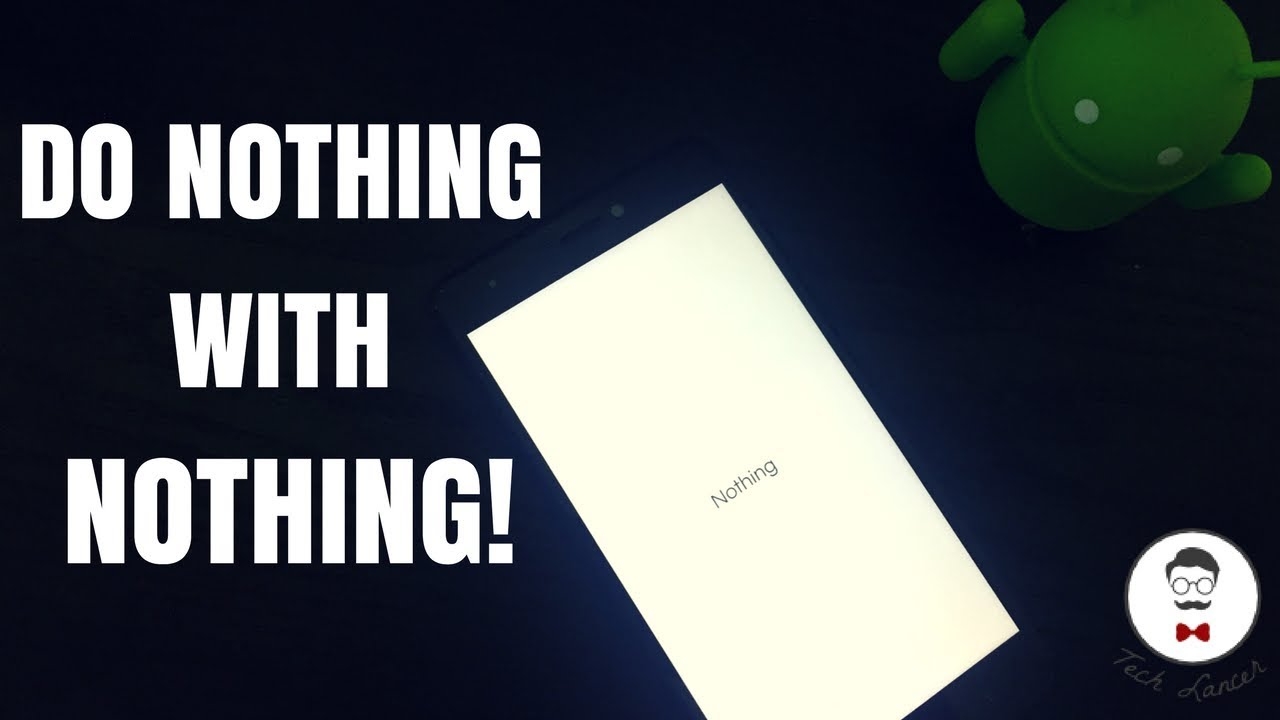 What is Nothing App: Tips to download for free and use effectively What is Nothing App: Tips to download for free and use effectively Orienting to a minimal user interface, Nothing App has drawn as many as one million downloads since its release. Here are some tips to download ... |
 Top Apps for Learning and Playing Chess from Your Phone or Tablet Top Apps for Learning and Playing Chess from Your Phone or Tablet In this day of age, when chess books and chess magazines are no more preferred training sources, internet emerges as a "chess dictionary" for beginners. ... |
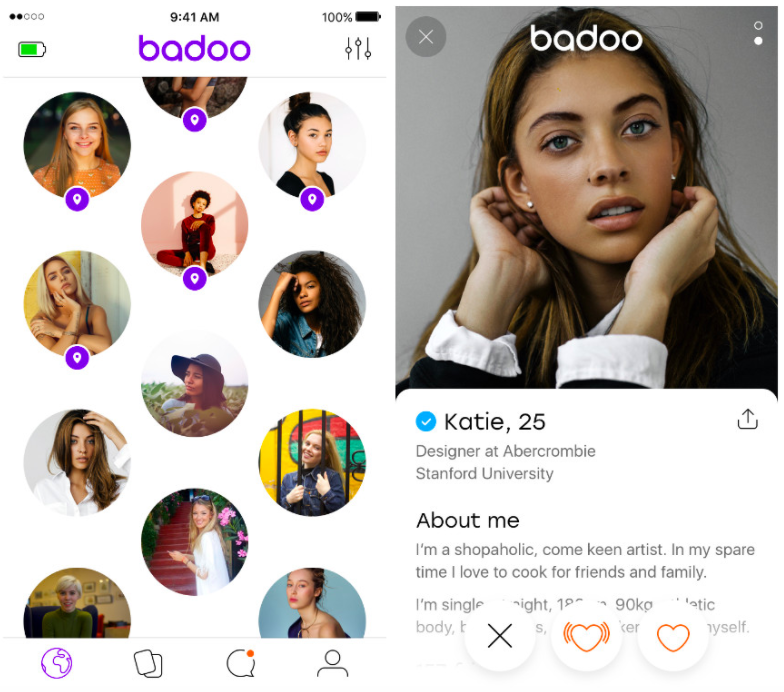 Top 10 safest dating apps in 2021 Top 10 safest dating apps in 2021 Tired of matchmaking services? Now you can actively find the most compatible partner thanks to these smart dating apps. |