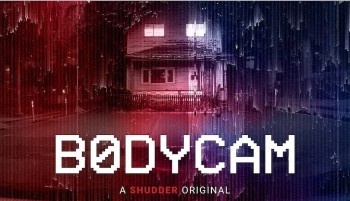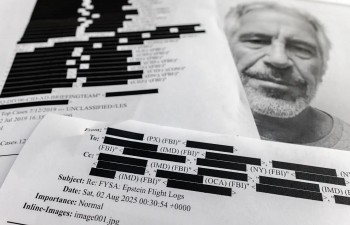What is EVERNOTE app: How to download and Use
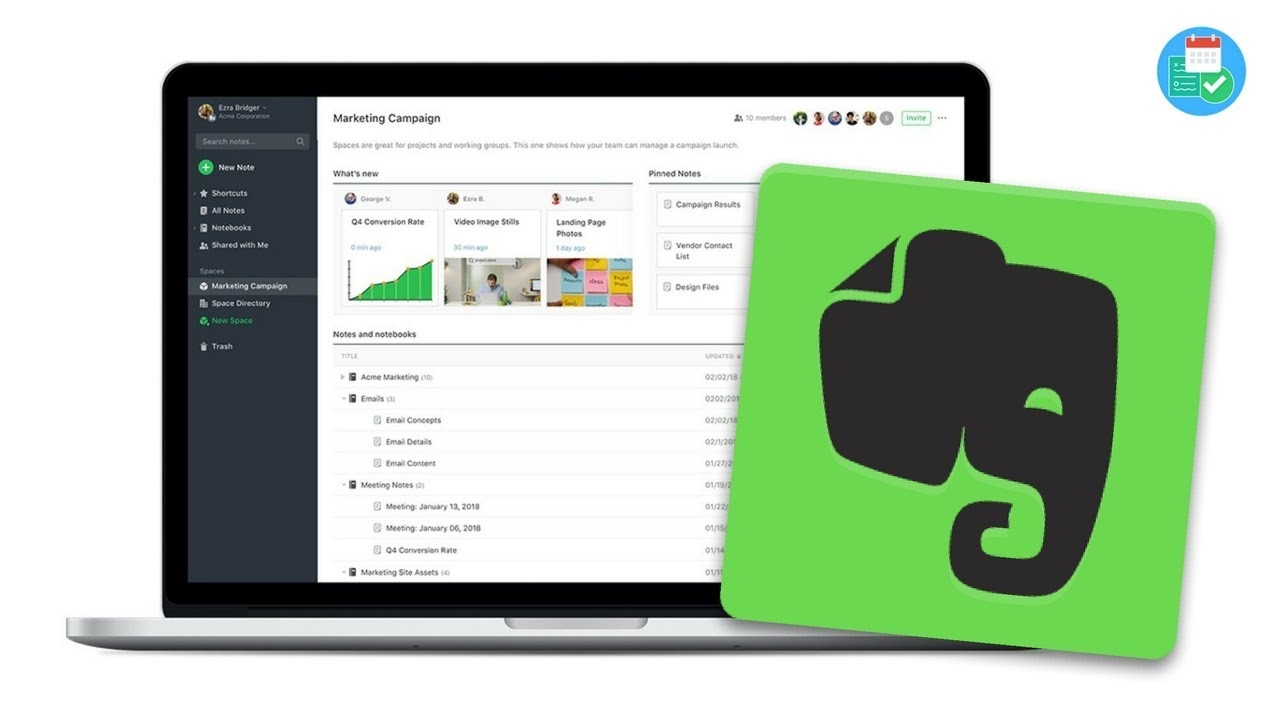 |
| Evernote-App Photo: Accuratereviews.com |
What is Evernote?
Evernote is a cloud-based software service designed for creating, organizing, and storing various media files. Whether it’s a text document, a photo, a video, an audio file or even a web page, Evernote keeps all of your stuff stored up in the cloud (as opposed to locally on your computer or mobile device) through your very own personal Evernote account.
If you're familiar with other popular cloud storage services like Google Drive, Dropbox or Apple's iCloud, then you can sort of think of Evernote as the same kind of service. Evernote, however, is focused more on the creation of notebooks and notes as opposed to uploading files directly from your machine and offers different features that you can't get from other competing services, which is why many users consider it to be their top choice for cloud storage and file management, Lifewire noted.
Why is Evernote so popular?
If you haven't been paying attention to Evernote, now's the time. Evernote is a free app for your smartphone and computer that stores everything you could possibly imagine losing track of, like a boarding pass, receipt, article you want to read, to do list, or even a simple typed note.
The app works brilliantly, keeping everything in sync between your computer, smartphone, or tablet. If you're not using Evernote to organize your life, you are really missing out. Check out what Evernote can do below, then grab the app for iPhone or Android and try it yourself, according to Businessinsider.
New updates to Evernote
 |
| Photo: Techrepublic.com |
April 2017 updates to the October 2014 version, as in Evernote's report:
| 1. We moved the Encrypted Text Within a Note section from the Security Overview into this page and renamed it End-to-End Encryption to better reflect the modern name for this feature. We also clarified some of the language in that section. 2. We renamed the “Phishing” section to “How to Know an Email is From Evernote.” We also updated the list of email domains from which we may email you. 3. We updated the Malware Protection section to reflect changes in configuring Chrome and Firefox. We removed recommendations for Safari since the maintainer of ClickToPlugin has stopped supporting it. |
Evernote's statistics
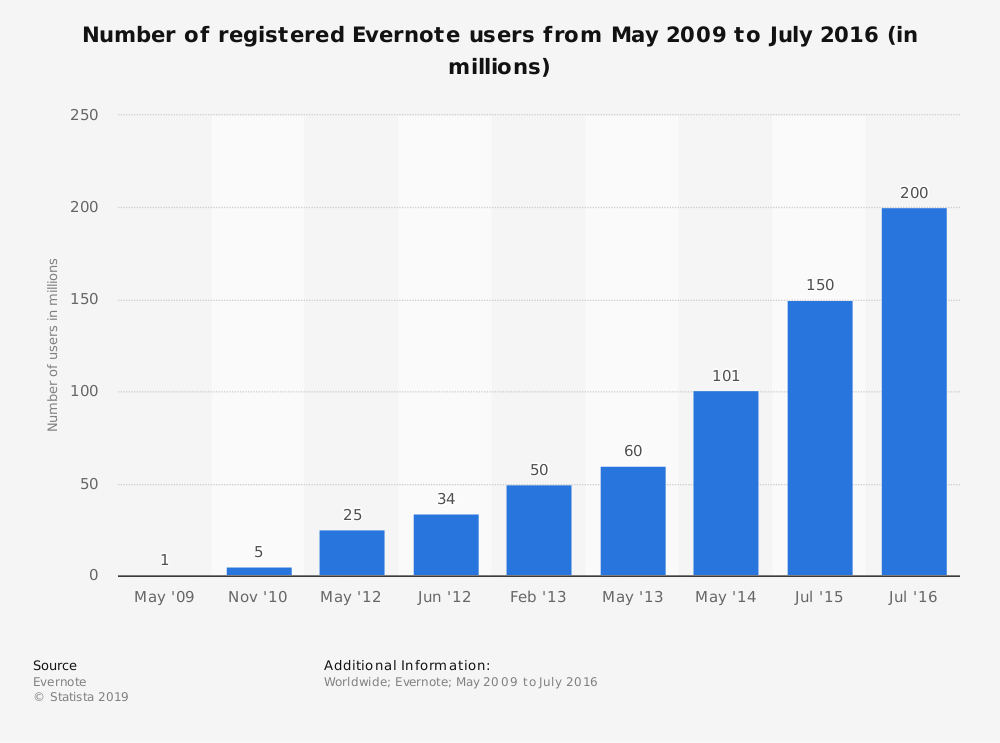 |
| Photo: Statista.com |
Where to download Evernote?
If you want to have Shazam app installed on iPhone, iPad, iPod touch, or Mac, you can download it through such websites as https://play.google.com, https://www.evernote.com, https://apps.apple.com or any reliable link searched on Google.
How to use Evernote?
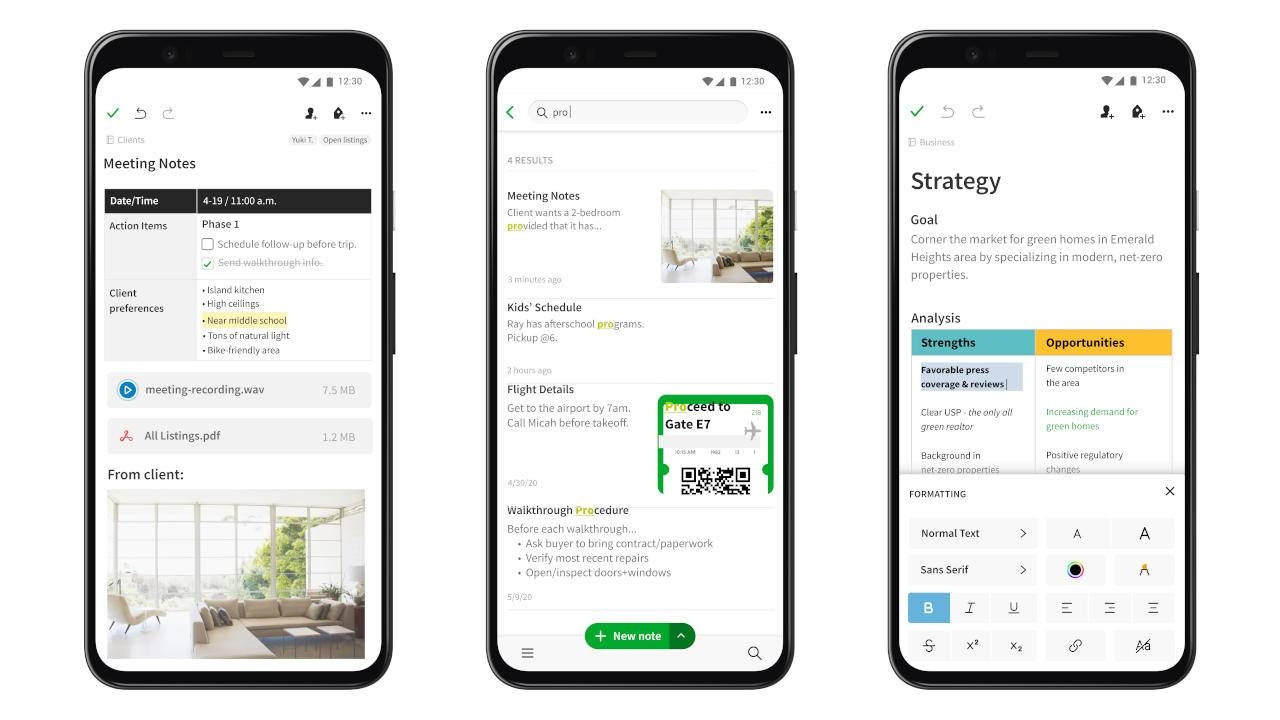 |
| Photo: Slashgear.com |
Capture Everything
A notebook, digital or otherwise, is only as useful as the notes inside of it. I save as much as I can inside of Evernote including invoices, article ideas and book quotes. I also take pictures with the mobile app and clip interesting articles for the web. Although I’ve used Evernote on and off since 2013, my library of notes pales in comparison to Stephens’. Her library contains over 24,000 notes.
Use Notebooks Sparingly and Tags Heavily
Evernote users can arrange their notes tags and file them into individual notebooks. A note can exist only in a single notebook at any one time, but it can have many tags. Keeping lots of notebooks forces users to figure out where their notes should live every time. It's faster to keep a few key notebooks and rely more on tags, Forbes indicated.
Review Your Notes
The real value from any notebook lies in reviewing what's inside and seeing how different ideas relate to each other. Evernote will suggest how notes relate to each other, but you really need to dive into your notebook and see what's inside.
Set aside thirty minutes each week to review recently captured notes. This review process enables you to see interesting connections between different notes and find ideas you'd forgotten. Stephens completed this type of review a few days before our interview.
If All Else Fails, Search
Evernote supports optical character recognition and saved searches. With a little digging, you can find old notes, even if they weren't tagged or filed correctly.
Collaborate
I sometimes write an outline inside of a tool like Evernote and write later on using a dedicated writing app. Stephens also drafts outlines for blog posts and articles. She shares these notes with content creators to iterate on. Stephens also relies on checklists inside of Evernote to onboard new team members.
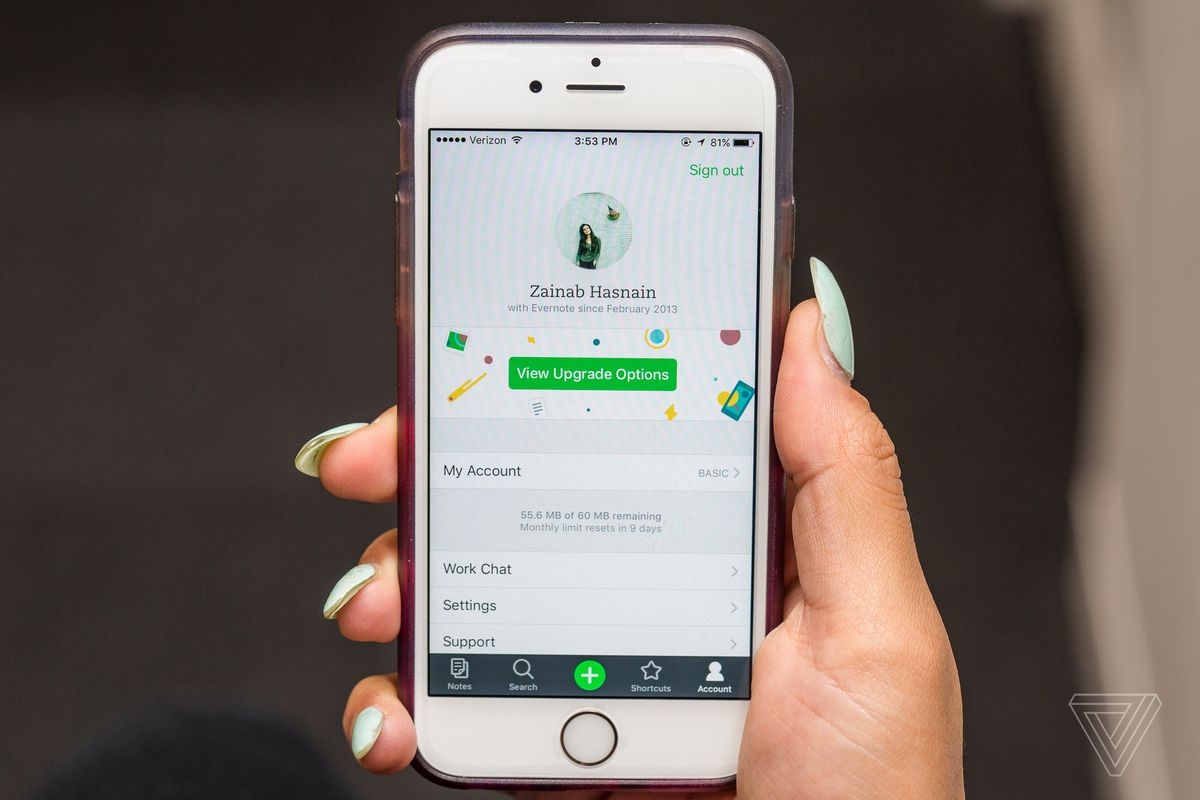 |
| Photo: TheVerge.com |
Advanced tips for heavy Evernote users
Even if you’re pretty comfortable using Evernote, it’s likely the app can still surprise you with some of its more advanced features. The Evernote Corporation is constantly adding to their flagship software to keep it relevant, exciting, and useful. So read on to learn how to make the most of your Evernote account.
| - Keyboard shortcuts are a great way to speed up your note-taking during meetings or lectures. Evernote has an extensive list of keyboard shortcuts, or you can create your own. - Note links work like hyperlinks, except that they link from one note to another. - A table of contents can be a really useful way to organize multiple related notes. - Anchor notes are the brainchild of Scott Dotto. You can create a note for your air filter, including a picture of the filter brand you use, a link to Amazon or Lowes or wherever you can order replacement filters, and the measurements for the filter. - Advanced search features are one thing heavy users continually say sets Evernote apart from competitors, Tracsoft listed. |
If you find the aforementioned information effective, give us comments or sharings, thanks!
 Top Most Popular Apps on the Appstore and Google Play Top Most Popular Apps on the Appstore and Google Play With 2.1 million apps and 2 million available apps respectively on Google Play Store and Apple’s App Store, apps and games helped the world work, ... |
 What is SHAZAM app: Where to download & How to use What is SHAZAM app: Where to download & How to use Apart from Spotify, Music Center, Sound Cloud or even Youtube, Shazam is becoming more and more popular among music lovers all over the world and ... |
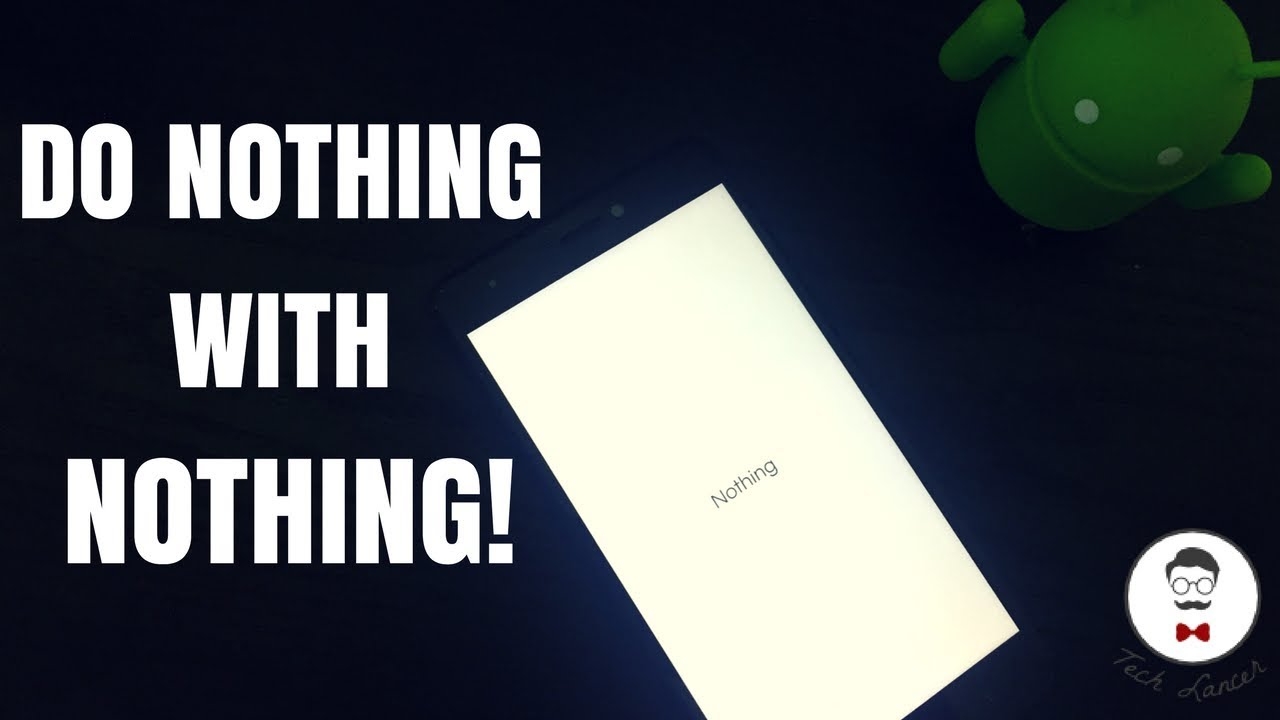 What is Nothing App: Tips to download for free and use effectively What is Nothing App: Tips to download for free and use effectively Orienting to a minimal user interface, Nothing App has drawn as many as one million downloads since its release. Here are some tips to download ... |