What Is Cloud Computing Infrastructure?
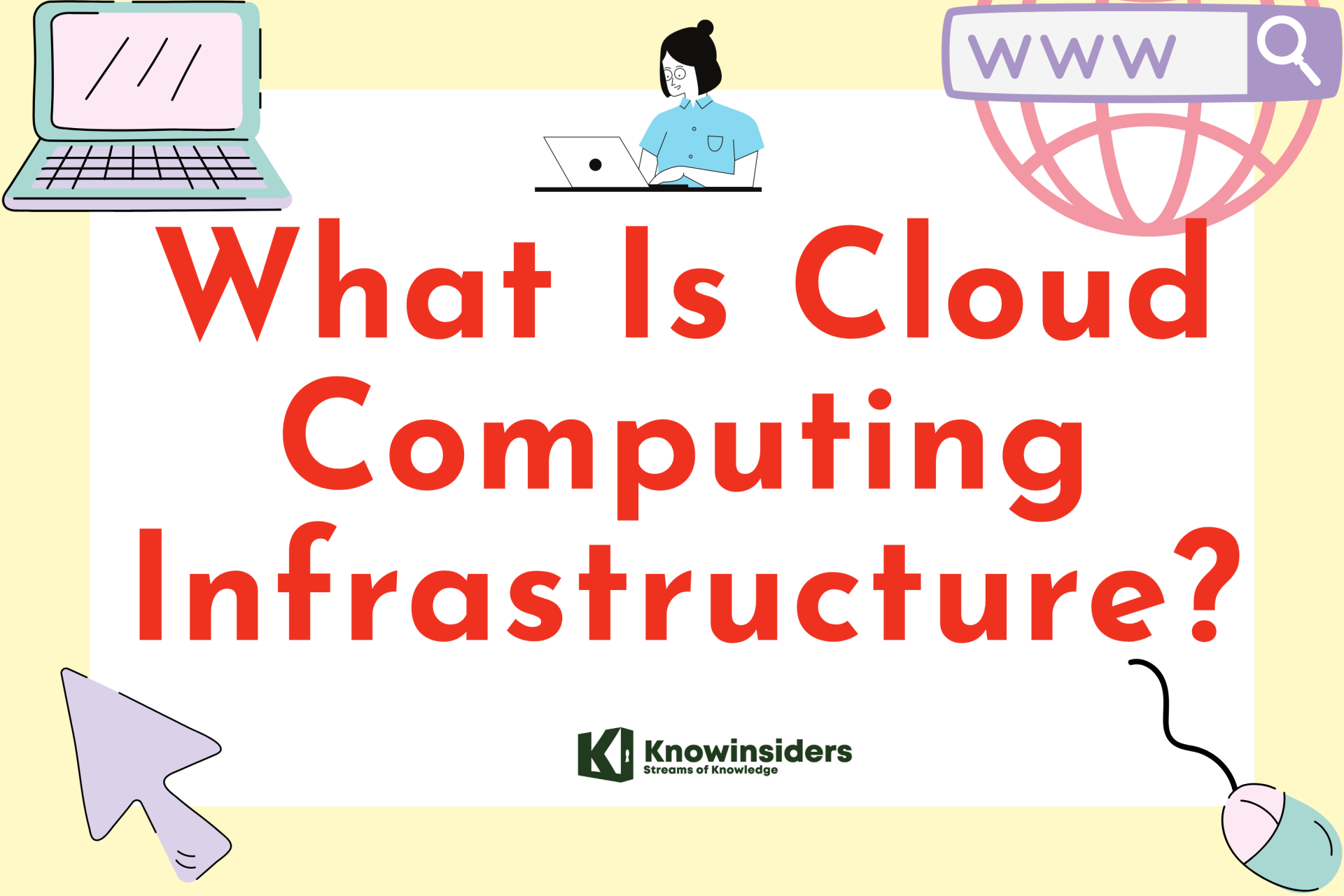 |
| Cloud Computing Infrastructure. Photo: KnowInsiders |
Cloud infrastructure refers to the hardware and software components that support the delivery of a cloud-based service. It differentiates from traditional on-premise data centers in terms of its system architecture and service delivery model: A typical cloud infrastructure is located off-premise and accessed via the internet.
What is cloud infrastructure?
Cloud infrastructure refers to the hardware and software components, such as servers, storage, networking, virtualization software, services and management tools, that support the computing requirements of a cloud computing model.
Cloud infrastructure also includes an abstraction layer that virtualizes and logically presents resources and services to users through application programming interfaces and API-enabled command-line or graphical interfaces.
What is the role of cloud infrastructure in cloud computing?
Cloud infrastructure underpins cloud computing by disaggregating the functions and features of those hardware and software components. Then, a cloud service provider -- or information technology (IT) department in the case of private cloud -- hosts those virtualized resources and delivers them to users over the internet or a network. These resources include virtual machines (VMs) and components, such as servers, memory, network switches, firewalls, load balancers and storage. These resources often support extensive and task-specific services, such as artificial intelligence (AI) and machine learning.
What Are the Types of Cloud Infrastructure?
Cloud infrastructure is present in the following three cloud computing deployment models:
Private Cloud
In this model, an organization builds and owns the cloud structure components and houses them within its own data center. It has a single-tenant environment, meaning the organization will be the only one using the infrastructure and services. Businesses with very stringent regulatory requirements or security demands can benefit from using a private cloud.
Public Cloud
In this deployment model, a third-party public cloud provider will own the cloud infrastructure components. It has a multi-tenant environment, where all the cloud resources are shared among customers.
Customers pay for capabilities and services based on core infrastructure resources, such as storage, CPU cycles, and bandwidth. Public cloud deployment is a good fit for software development and collaborative projects.
Hybrid Cloud
A hybrid cloud consists of public and private deployment models to form a single logical cloud for the user. Organizations can use the private cloud to run sensitive applications or host sensitive data, while other apps and data can run in a public cloud. This deployment is recommended for businesses balancing big data analytics, and hence have strict data privacy regulations.
Public, private, and hybrid cloud infrastructure: what’s the difference?There are also three general categories of cloud architecture. These are as follows: private cloud, public cloud, and hybrid cloud. You might remember these as we briefly touched on them earlier on in this post. These three methods each provide different levels of customisation and management, control and cloud security. While the fundamental aspects of cloud infrastructure remain consistent across private, public, and hybrid cloud, it’s worth going into more detail about the differences between them here. Private cloud: With the private cloud, resources are gated and allocated to specific, individual users. This, therefore, provides exceptional security and control over sensitive data; something which is clearly a paramount concern for clients. Private cloud architecture can be developed and maintained either by a third-party provider or by on-site staff (though the latter is generally more costly). Larger companies may choose to run their own data center with private cloud architecture, but for smaller firms this is likely to be too expensive. They may, therefore, have their private cloud services provided by a specialist firm. For enterprises and organisations especially concerned with security, the private cloud may be a good choice. Public cloud: As the name indicates, the public cloud involves services provided publicly, via the internet. This involves the provision of a multi-tenant cloud environment (sometimes shortened to multi-cloud), with multiple clients sharing the same virtual space and the same instances of software. This allows clients to take advantage of economies of scale, saving them money. It also helps to streamline workflows and facilitate collaboration across multiple users, ensuring enhanced efficiency. However, there is a trade-off to be made here. While the public cloud allows for considerably lower costs, there may be a greater risk of vulnerability. Clients that prize security may therefore be better off considering private cloud options instead. But even with public cloud, cloud service providers work continually to patch up any cloud security vulnerabilities. Hybrid cloud: Again, the name here is fairly self-explanatory. Hybrid cloud arrangements combine elements of both private and public cloud architecture as part of the same system. This allows organisations to keep some data stored in on-site servers while putting other information on the cloud. This is an effective way of keeping sensitive data fully secure while also taking advantage of the flexibility and reliability the cloud offers. |
What are the components of a cloud infrastructure?
In a cloud computing architecture, cloud infrastructure refers to the back-end technology elements found within most enterprise data centers -- servers, persistent storage and networking equipment -- but on a much greater scale. Some large cloud providers, including hyperscale cloud companies, such as Facebook and LinkedIn, form partnerships with vendors to design custom infrastructure components that are optimized for specific needs, such as power efficiency or workloads that include big data and AI.
 |
| Photo: Freepik |
Hardware
Although you probably think of clouds as being virtual, they require hardware as part of the infrastructure.
A cloud network is made up of a variety of physical hardware that can be located at multiple geographical locations.
The hardware includes networking equipment, like switches, routers, firewalls, and load balancers, storage arrays, backup devices, and servers.
Virtualization connects the servers together, dividing and abstracting resources to make them accessible to users.
Virtualization
Virtualization is technology that separates IT services and functions from hardware.
Software called a hypervisor sits on top of physical hardware and abstracts the machine's resources, such as memory, computing power, and storage.
Once these virtual resources are allocated into centralized pools they’re considered clouds.
With clouds, you get the benefits of self-service access, automated infrastructure scaling, and dynamic resource pools.
Storage
Within a single datacenter, data may be stored across many disks in a single storage array. Storage management ensures data is correctly being backed up, that outdated backups are removed regularly, and that data is indexed for retrieval in case any storage component fails.
Virtualization abstracts storage space from hardware systems so that it can be accessed by users as cloud storage.
When storage is turned into a cloud resource, you can add or remove drives, repurpose hardware, and respond to change without manually provisioning separate storage servers for every new initiative.
Network
The network is composed of physical wires, switches, routers, and other equipment. Virtual networks are created on top of these physical resources.
A typical cloud network configuration is composed of multiple subnetworks, each with varying levels of visibility. The cloud permits the creation of virtual local area networks (VLANs) and assigns static and/or dynamic addresses as needed for all network resources.
The cloud resources are delivered to users over a network, such as the internet or an intranet, so you can access cloud services or apps remotely on demand.
Cloud infrastructure vs. cloud architecture
 |
| Photo: Robots.net |
The terms ‘cloud infrastructure’ and ‘cloud architecture’ can sometimes be thrown around a little bit loosely, so it’s probably useful for us to clarify their respective meanings here.
It’s best to think of cloud infrastructure as the nuts and bolts of the cloud. It encompasses all the fundamental components that go into constructing it and providing its functionality. These components would include the relevant hardware, operating systems, virtual resources, automation, and so on.
Cloud architecture, on the other hand, is concerned with linking up the respective technologies that go into creating the cloud. Its aim is to create coherent, integrated cloud computing environments and, in doing so, helping users to meet their needs.
When you look at both cloud infrastructure and cloud architecture, you see the two are interdependent. You couldn’t create a cloud environment out of nothing but raw materials; the architecture matters equally.
Cloud Infrastructure as a Service
A cloud infrastructure as a service (IaaS), just like with all cloud technology, is accessed via the internet through a cloud vendor’s data center, which is responsible for maintaining and managing traditional on-premise hardware like servers and other storage devices as well as networking and visualization. That means the customer has the freedom and control to manage application, data, middleware, and other operating systems.
With a cloud IaaS solution, there are important infrastructure services such as network monitoring, security, billing, disaster recovery, and load balancing. There is also advanced automation and orchestration to simplify application performance and management as well as make it easier to install operating systems, deploy middleware, launch virtual machines, and create workload storage and backups.
Cloud Infrastructure Management
The main purpose of cloud infrastructure management is to provide business scalability while consolidating IT resources and enabling a variety of users to share the same infrastructure without compromising each other’s data. In the long run, this lowers operating costs.
A cloud infrastructure management interface (CIMI) is an open standard API requirement for handling cloud infrastructure and allows users to manage it in a simplified manner with homogeneous communication between cloud ecosystems. This attains interoperable management among cloud vendors, developers, and customers.
Requirements for Building a Cloud Infrastructure
When building out a cloud strategy, there are several in-depth steps that must be taken to ensure a robust infrastructure.
Requirement 1: Service and Resource Management
A cloud infrastructure virtualizes all components of a data center. Service management is a measured package of applications and services that end users can easily deploy and manage via a public and/or private cloud vendor. And a simplified tool to outline and gauge services is vital for cloud administrators to market functionality. Service management needs to contain resource maintenance, resource guarantees, billing cycles, and measured regulations. Once deployed, management services should help create policies for data and workflows to make sure it’s fully efficient and processes are delivered to systems in the cloud.
Requirement 2: Data Center Management Tools Integration
Most data centers utilize a variety of IT tools for systems management, security, provisioning, customer care, billing, and directories, among others. And these work with cloud management services and open APIs to integrate existing operation, administration, maintenance, and provisioning (OAM&P) systems. A modern cloud service should support a data center’s existing infrastructure as well as leveraging modern software, hardware, and virtualization, and other technology.
Requirement 3: Reporting, Visibility, Reliability, a Security
Data centers need high levels of real-time reporting and visibility capabilities in cloud environments to guarantee compliance, SLAs, security, billing, and chargebacks. Without robust reporting and visibility, managing system performance, customer service, and other processes are nearly impossible. And to be wholly reliable, cloud infrastructures must operate regardless of one or more failing components. For to safeguard the cloud, services must ensure data and apps are secure while providing access to those who are authorized.
Requirement 4: Interfaces for Users, Admins, and Developers
Automated deployment and self-service interfaces ease complex cloud services for end users, helping lower operating costs and deliver adoption. Self-service interfaces offer customers the ability to effectively launch a cloud service by managing their own data centers virtually, designing and driving templates, maintaining virtual storage, networking resources, and utilizing libraries. Administrator interfaces present better visibility to all resources, virtual machines, templates, service offers, and various cloud users. And all of these structures integrate by way of APIs for developers.
Three Cloud Infrastructure Delivery Models
Public cloud service providers deliver cloud infrastructure and related services in three main delivery models: Infrastructure-as-a-Service (IaaS), Platform-as-a-Service (PaaS) and Software-as-a-Service (SaaS). The three delivery models vary in terms of which parts of the technology stack are outsourced and which aspects the customer will provide.
In the IaaS model, a cloud service provider delivers networking, data storage, servers, and virtualization capabilities. The customer gains access to as much data storage and computing power as they need, but will be required to provide their own software platform to run on it. This includes operating systems, runtime, middleware, data, and applications.
In the PaaS model, a cloud service provider delivers the full cloud infrastructure (networks, servers, data, virtualization) along with a software platform that includes operating systems, middleware and runtime. The PaaS model is meant to provide customers with the capability to develop, test, deploy and operate their own applications in the cloud, without the typical expense and complexity of building on-site IT infrastructure.
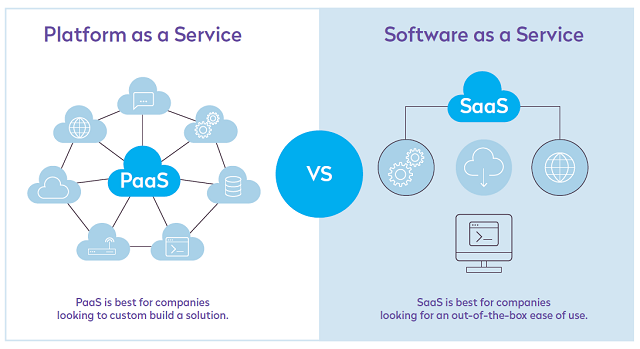 |
| Photo: BKHOST |
In the SaaS model, a service provider delivers an application through a web-based portal. This removes the need for the customer to store any information about the application on their local hard disk - all of the data storage is located on the servers of the service provider. SaaS companies are responsible for every aspect of the technology stack, from maintaining the cloud infrastructure that supports the application to the application itself.
| Indeed, SaaS vendors handle the entire offering themselves. This means everything including operating systems, applications, servers, storage, networking, middleware, runtime, and virtualisation. IaaS: The IaaS model involves the delivery of infrastructure – data storage, networking, virtualisation capacities, and servers – via the cloud. Clients are given access to as much data storage space and computing capacity as they need, but it’s their responsibility to deliver a suitable software platform (including operating systems, data, applications, and so on) for the purposes of running them. IaaS provides a high degree of in-house control, as well as providing scalability (because clients can buy their own resources as required), and is extensively automated. At the same time, it lightens the load on businesses because the majority of the compute power and responsibility is outsourced to a third party. IaaS services are typically billed on a per-use or utility computing basis. PaaS: The PaaS model sees the cloud provider handle most of the service, including operating systems, servers, storage, virtualisation, and networking. Clients are tasked only with managing applications and data. The objective of PaaS is to provide clients with everything they need to develop, test, deploy, and operate their own software via the cloud. PaaS thereby lowers both the cost and the complexity of on-site IT infrastructure, freeing up resources so that clients can redeploy them more productively elsewhere. There are, as we noted earlier, three cloud infrastructure models through which cloud providers deliver cloud infrastructure and services. These are SaaS, IaaS, and PaaS. SaaS: The most widely-used type of cloud service, software as a service is popular among businesses as it can help them substantially reduce the burden of their IT responsibilities. With the SaaS model, service providers deliver applications via web-based portals. This saves clients the hassle of having to install software on their own hard disk drives and storing data themselves, as all the relevant data is stored by the third-party provider. |
Secure Your Cloud Infrastructure with Sumo Logic
Cloud security is a growing area of concern for organizations and businesses that depend on cloud infrastructure to provide the underlying resources that support key business services. Sumo Logic's cloud-native platform uses log aggregation and sophisticated log analysis tools to drive real-time operational, business and security insights with respect to your cloud infrastructure.
With Sumo Logic, organizations can take advantage of the cost-effectiveness of cloud infrastructure while maintaining the security of cloud-based applications and data asset
How RingCentral cloud computing solutions can help your business
The technological revolution and digital transformation of recent years have left few areas of our lives completely unaffected. From remote working to video conferencing, and machine learning to automation, the modern world of business would have appeared almost unfathomable just a couple of decades ago.
Now, cloud computing is the next great frontier in the ongoing technological transformation. At RingCentral, we offer a range of excellent cloud-based solutions, including cloud phone systems, that can help your business make the transition as smoothly as possible. Find out more today.
How Does Cloud Infrastructure Work?
 |
| Photo: HP |
Unlike traditional web hosting, running a website through a cloud infrastructure has lesser operational expenses. You’ll only be paying for the storage space that you are actually using rather than paying upfront for a fixed storage space.
Test and development
Cloud infrastructure provides readily available development environments to speed up testing and development. This will help developers introduce their app to the market faster.
App deployment
Deploying web apps is easy and quick using cloud IT infrastructure. Cloud service providers have the necessary storage, servers, and networks at your disposal. Furthermore, you can easily scale the infrastructure up or down depending on the app’s performance.
Storage, backup, and disaster recovery
You can easily store and access data with a cloud infrastructure. Cloud-based backup is also secure, reliable, and has a high capacity. And if anything goes wrong, disaster recovery is fast and cost-effective.
Big data analytics
Various industries are also leveraging cloud infrastructure to gather and analyze data. It can be used to spot patterns and trends, derive meaningful information from them, and use it to implement solutions.
Cloud Computing vs Traditional IT infrastructure
Cloud computing is far more abstract as a virtual hosting solution. Instead of being accessible via physical hardware, all servers, software and networks are hosted in the cloud, off premises. It’s a real-time virtual environment hosted between several different servers at the same time. So rather than investing money into purchasing physical servers in-house, you can rent the data storage space from cloud computing providers on a more cost effective pay-per-use basis.
The main differences between cloud hosting and traditional web hosting are:
Resilience and Elasticity
The information and applications hosted in the cloud are evenly distributed across all the servers, which are connected to work as one. Therefore, if one server fails, no data is lost and downtime is avoided. The cloud also offers more storage space and server resources, including better computing power. This means your software and applications will perform faster.
Traditional IT systems are not so resilient and cannot guarantee a consistently high level of server performance. They have limited capacity and are susceptible to downtime, which can greatly hinder workplace productivity.
Flexibility and Scalability
Cloud hosting offers an enhanced level of flexibility and scalability in comparison to traditional data centres. The on-demand virtual space of cloud computing has unlimited storage space and more server resources. Cloud servers can scale up or down depending on the level of traffic your website receives, and you will have full control to install any software as and when you need to. This provides more flexibility for your business to grow.
With traditional IT infrastructure, you can only use the resources that are already available to you. If you run out of storage space, the only solution is to purchase or rent another server.If you hire more employees, you will need to pay for additional software licences and have these manually uploaded on your office hardware. This can be a costly venture, especially if your business is growing quite rapidly.
Automation
A key difference between cloud computing and traditional IT infrastructure is how they are managed. Cloud hosting is managed by the storage provider who takes care of all the necessary hardware, ensures security measures are in place, and keeps it running smoothly. Traditional data centres require heavy administration in-house, which can be costly and time consuming for your business. Fully trained IT personnel may be needed to ensure regular monitoring and maintenance of your servers – such as upgrades, configuration problems, threat protection and installations.
Running Costs
Cloud computing is more cost effective than traditional IT infrastructure due to methods of payment for the data storage services. With cloud based services, you only pay for what is used – similarly to how you pay for utilities such as electricity. Furthermore, the decreased likelihood of downtime means improved workplace performance and increased profits in the long run.
With traditional IT infrastructure, you will need to purchase equipment and additional server space upfront to adapt to business growth. If this slows, you will end up paying for resources you don’t use. Furthermore, the value of physical servers decreases year on year, so the return on investment of investing money in traditional IT infrastructure is quite low.
Security
Cloud computing is an external form of data storage and software delivery, which can make it seem less secure than local data hosting. Anyone with access to the server can view and use the stored data and applications in the cloud, wherever internet connection is available. Choosing a cloud service provider that is completely transparent in its hosting of cloud platforms and ensures optimum security measures are in place is crucial when transitioning to the cloud. Please see our How Secure Is Cloud Computing? page for more information.
With traditional IT infrastructure, you are responsible for the protection of your data, and it is easier to ensure that only approved personnel can access stored applications and data. Physically connected to your local network, data centres can be managed by in-house IT departments on a round-the-clock basis, but a significant amount of time and money is needed to ensure the right security strategies are implemented and data recovery systems are in place.
What are the benefits of cloud computing infrastructure?We’ve already touched on some of the benefits of cloud computing infrastructure, but to summarise, we’ll provide a concise list of the main advantages here. We’ll also list some of the potential pitfalls to provide some balance. Pros * Reliable security: In previous years, fears about security hampered take-up of cloud computing. However, with robust cloud security infrastructure now in place, client concerns have dissipated and so enterprises have rushed to embrace the cloud. It should be mentioned, too, that cloud computing boasts many disaster recovery advantages. * Enhanced flexibility: Cloud infrastructures today are commonly self-managed. This means that any service changes can be made swiftly, with the minimum of delay. By allocating responsibility for managing infrastructure processes to a third-party cloud provider, businesses are freer to concentrate more on what they do best, rather than worrying about the ins and outs of IT management. * Lower costs: Following on from the previous point, moving to the cloud frees up resources that businesses would otherwise be investing in an on-premises data center and servers. Maintaining these is, of course, a serious undertaking and one that comes with substantial costs attached. Outsourcing to a suitable cloud infrastructure is a weight off any business’s shoulders. Cons * Limited control and access to data: Some clients find that once they’ve migrated to the cloud, access to their own data (as well as applications and other tools) is more limited than they’re used to. Some cloud infrastructure clients have struggled to adapt to such restrictions. * Reliance on a dependable connection: When an organisation outsources to a cloud infrastructure, it is reliant on having a consistent internet connection in order to access the data, applications, and other resources contained therein. Although broadband quality has come on in leaps and bounds over recent years, internet outages and other problems may effectively curtail access to important information via the cloud. * Vendors may fail: The cloud is still in its infancy from a commercial standpoint. This means that some cloud providers may be prone to failure, and that’s just the nature of business. If a business finds that its cloud infrastructure provider has collapsed, this can have some disruptive effects on its own operations. |
READ MORE: Does Google Have Web Hosting for Free?
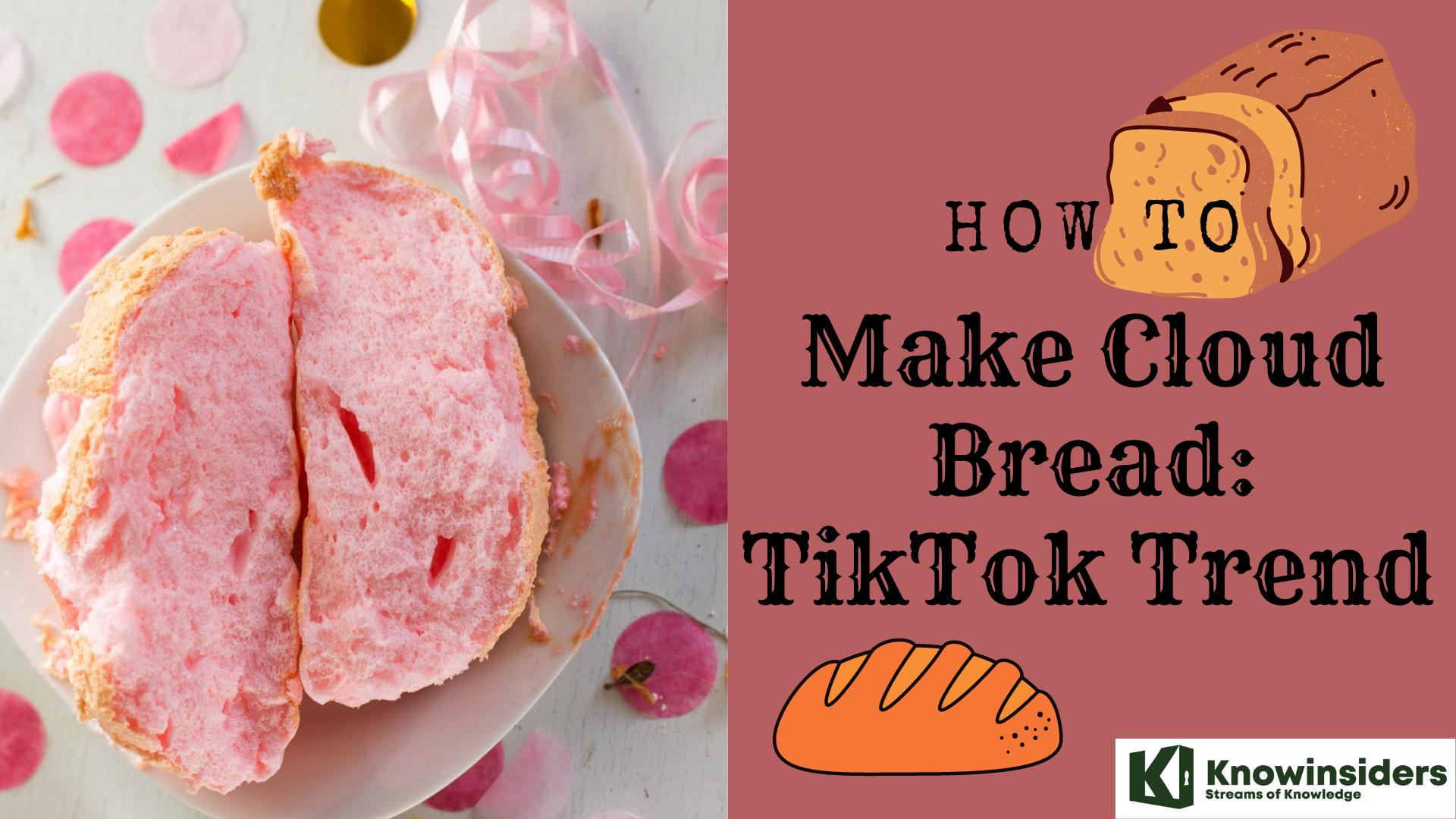 How To Make Cloud Bread With The Simpliest Recipes How To Make Cloud Bread With The Simpliest Recipes To learn how to make the TikTok's cloud bread with the simpliest recipe, keep reading the article below. |
 How to Convert Apple Keynote to PowerPoint Presentations on iPhone, iPad, Mac, iCloud How to Convert Apple Keynote to PowerPoint Presentations on iPhone, iPad, Mac, iCloud We show you a detailed step-by-step guide on How to Convert Apple Keynote Files to Microsoft PowerPoint Presentations (PPT) on iPhone, iPad, Mac and iCloud ... |
 How To Fix Problems With Iclouds Backup? How To Fix Problems With Iclouds Backup? Got problems with your iCloud? Don't worry, Knowinsiders has already prepared an article about How To Fix Problems With Iclouds Backup? Check it out! |























