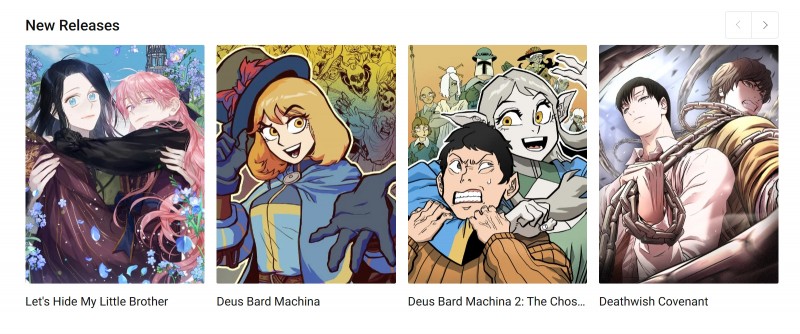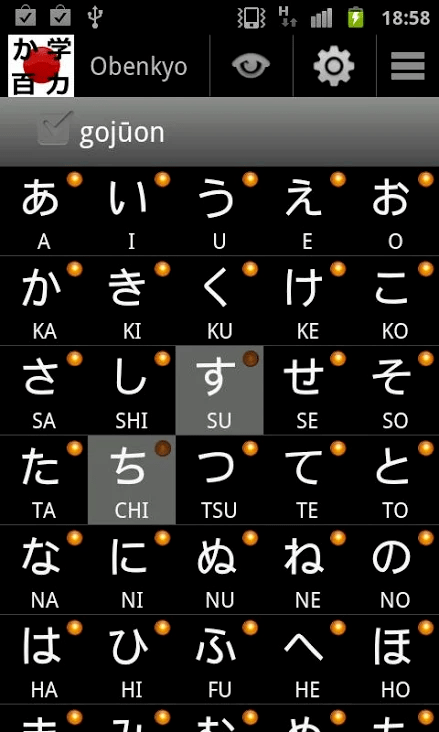Top 10 Best Free Apps to Edit Video for Your Phone
 |
| Video editting apps. Photo; KnowInsiders |
| Table of Content |
Video editing is a processor- and memory-intensive task that has traditionally required the resources of a desktop computer.
Since the rise of smartphones, DIY video production has exploded. Amateur and professional videographers now carry a powerful pocket film studio to film, edit and publish their cinematic creations. As a result, video editing apps have blown up.
Which are the 10 Best Free Apps to Edit Video for Your Phone
1. CapCut
2. Quik
3. VivaVideo
4. iMovie
5. InShot
6. WeVideo
7. iMovie
8. Adobe Premiere Rush
9. PowerDirector
10. Vimeo Create
*****
Top 10 Best Free Apps to Edit Video for Your Phone
1. CapCut
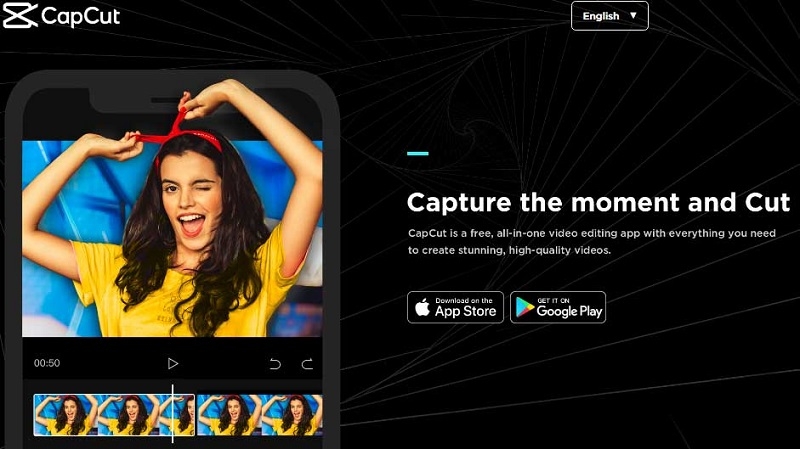 |
| Photo: Viettel Store |
CapCut for iPhone and Android works like a standard timeline-based video editor and has a healthy assortment of editing tools, like split, speed, and exposure controls. It also has some cool additions you won't find in a lot of other video editors, like the ability to automatically remove the background, leaving just your foreground subject in a sea of black. There's also audio tracks, title text, stickers, overlays, and more. But the most interesting feature in CapCut is its ShortCut option. ShortCut will make a TikTok-friendly video, complete with transitions and effects, with a single tap after selecting the clips to include. That's not surprising – CapCut is published by Bytedance, the owners of TikTok.
2. Quik
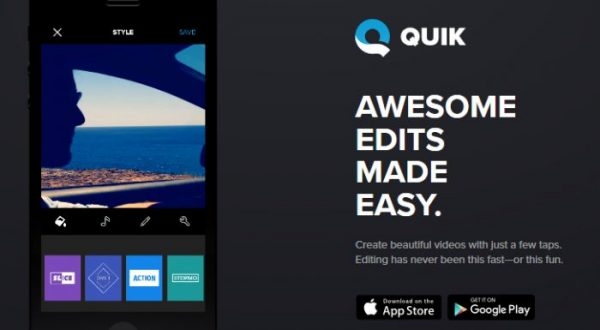 |
| Photo: CellphoneS |
The first of two video editing apps from GoPro, Quik promises ‘awesome edits made easy.’ And it’s fair to say it delivers.
The app is super clever in the way it uses AI – it analyses your videos to detect colours and faces in order to frame your footage perfectly.
Quik also lets you add transitions and effects onto a maximum of 200 photos and video clips from your photo library or GoPro Plus. Not only can you trim, zoom and rotate photos and video clips, but you can also choose from 26 different themes and a range of fonts, filters and graphics. And with access to 100+ free songs, you can throw in the perfect soundtrack, soo!
You can create HD 1080p or 720p videos in cinema, square or portrait formatting for social sharing and even save your draft projects for up to seven days.
Best of all, it’s totally free to use.
3. VivaVideo
VivaVideo is a free video editing app for Android that comes with all the basic functions you can think of, as well as several advanced features that make it a top contender.
VivaVideo is one of the most comprehensive video editing apps, with video editing features like making videos from pictures with song, editing video with transitions, adding video to video, combining video clips, adding music to video, and much more. It features hundreds of Special Effects/ Stickers/ Filters/ Animated clips to transform your videos. You can directly share the video to your social media handles from within the app.
4. iMovie
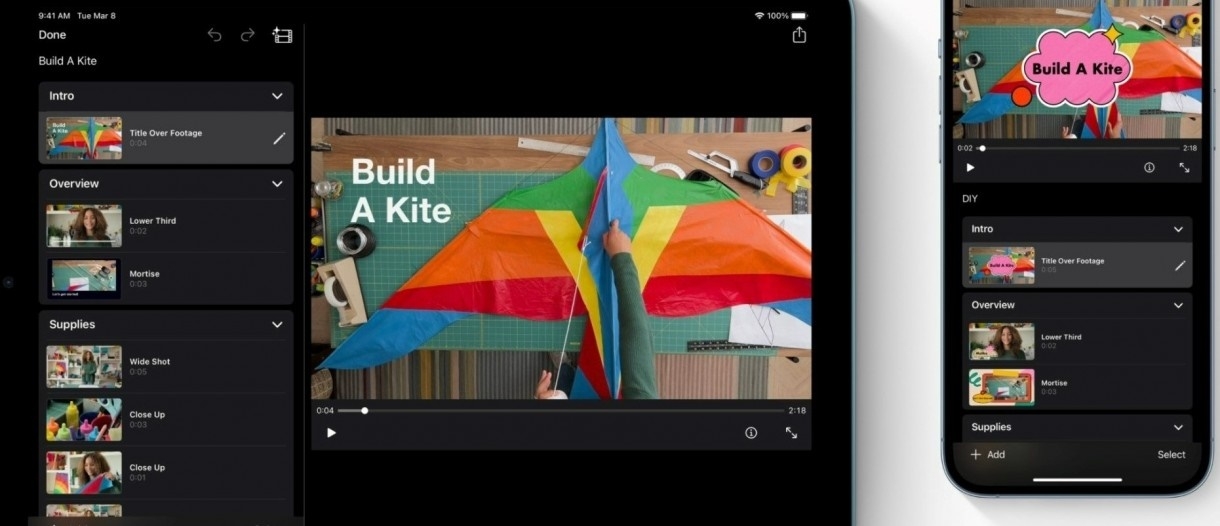 |
| Photo: Tech News Daily |
There’s a reason why Apple’s free apps pepper this list; they have a knack of creating brilliantly functional and easy-to-use apps that are loaded with original features. Their ubiquitous iMovie app does everything a video editor should do.
What iMovie offers in abundance is simplicity and speed. It’s not the most feature-packed option on our list, but if you’re looking for a way to quickly and easily make edits and create great looking videos, it’s worth a look for sure.
Particularly because there’s a good chance you don’t even need to download anything: all Mac OSX devices come pre-installed with iMovie, and it’s compatible with more powerful video editing software, such as Premiere Pro
All you have to do is drop in your clips, trim them to size and add in built-in music, effects and animated titles. Nice extras include split-screen effects, 10 high-fidelity filters, green-screen effects and the ability to make Hollywood-style trailers.
As it’s Apple, you can switch between your devices with impunity, using AirDrop and iCloud Drive, to create your final cut.
5. InShot
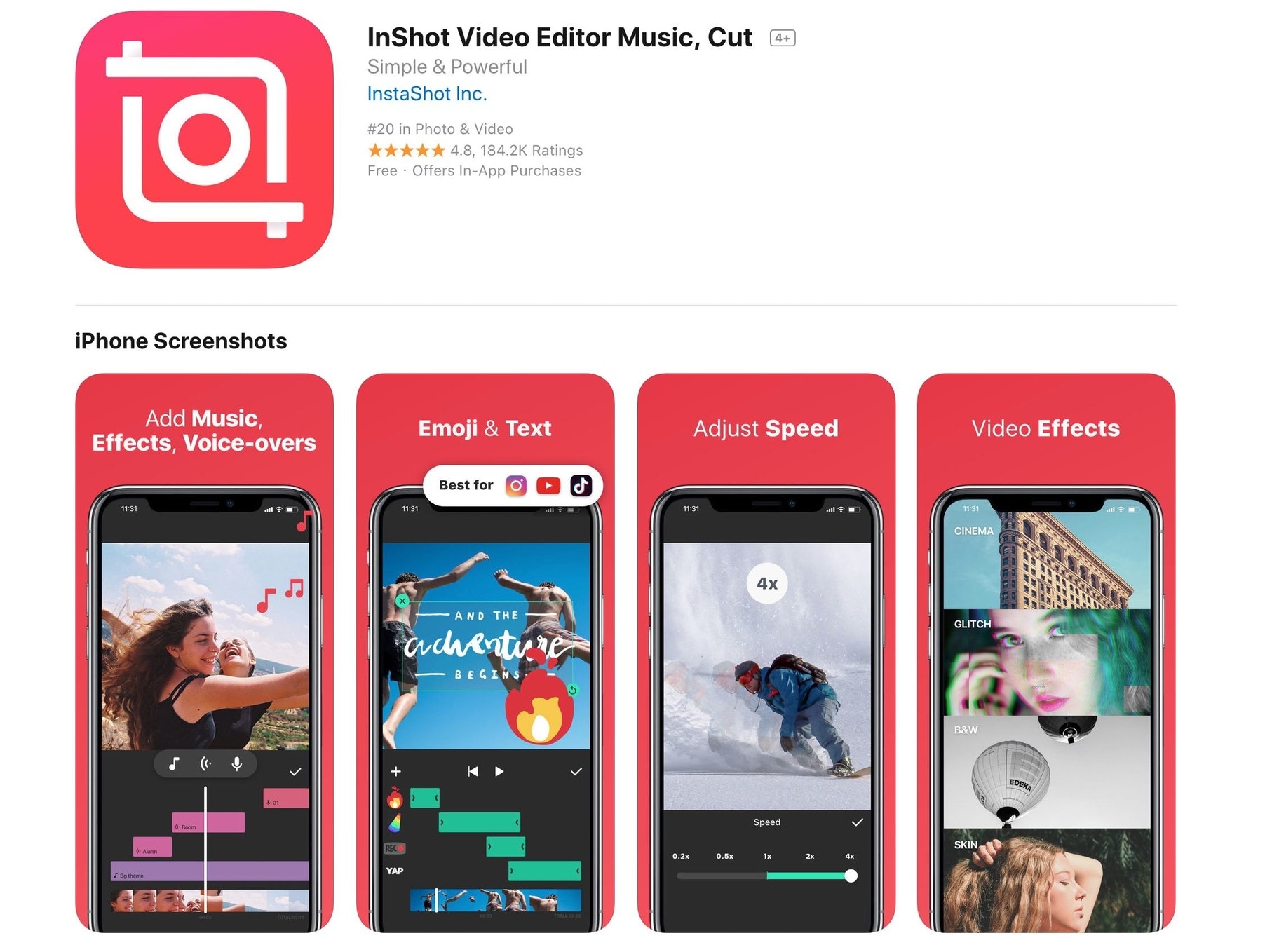 |
| Photo: Oberlo |
InShot is a much loved video editing app with millions of positive reviews on both Google Play and the App Store. The tools provided by this app are simple yet powerful, so you can do everything you need: trim, cut, add effects. But you don’t need to be an editing genius to do it!
The app has been designed with social media in mind so it’s easy to resize videos for TikTok, Instagram, and so on. Plus, you can play around with tons of fun filters and backgrounds.
6. WeVideo
 |
| Photo: YouTube |
Thanks to WeVideo’s simplified interface, you don’t have to be Quentin Tarantino to create up to 4K movies. WeVideo put full control in your hands over all the creative elements, like text, transmissions and motion effects.
You can even let your imagination run wild with basic green screen special effects. Cloud storage lets you start your project on one device and pick up where you left off on another.
Plus, when you buy into one of their plans, you gain access to a vast library of licensed and royalty-free video clips, images and music tracks to add some extra gloss to your video.
7. KineMaster
 |
| Photo: CellphoneS |
KineMaster is a traditional video editor that's been packed into a smartphone screen. The display is landscape, which makes it easier to see your video timeline at the bottom of the screen, preview at top and tools on the right. You can trim, split, slip, reverse, pan and zoom, and mirror your video; you can also apply filters and make exposure adjustments. You get a full-bore video editor with the ability to add multiple video and audio tracks as well. And while the core features are free, upgrading to the paid version removes the watermark from the finished product and access to a generous store of assets. It's available for iPhone and Android.
8. Adobe Premiere Rush
 |
| Photo: MODDED-1.COM |
As you’d expect from an Adobe product, Premiere Rush has plenty of neat features. You can capture professional videos directly from the app with the built-in camera, and easily edit footage with drag and drop functionality.
You can sync your video to the beat of your chosen soundtrack and add all the usual finishing touches, like titles and transitions. (The app comes with thousands of royalty-free, original soundtracks, sound effects and loops to help you bring your videos to life.)
One feature that’s particularly cool is the app’s ability to handle multiple video tracks. This lets you create impressive effects like picture-in-picture and split views with minimal effort and fuss.
Premiere Rush has been built with sharing in mind, making it easy to resize your videos for different social networking sites and share instantly. With the ability to resize to landscape, portrait, square and 4:5 you’ll be able to repurpose your video quickly and easy to the specs you need – and even share directly to Tiktok, Instagram and Facebook with a single click.
9. PowerDirector
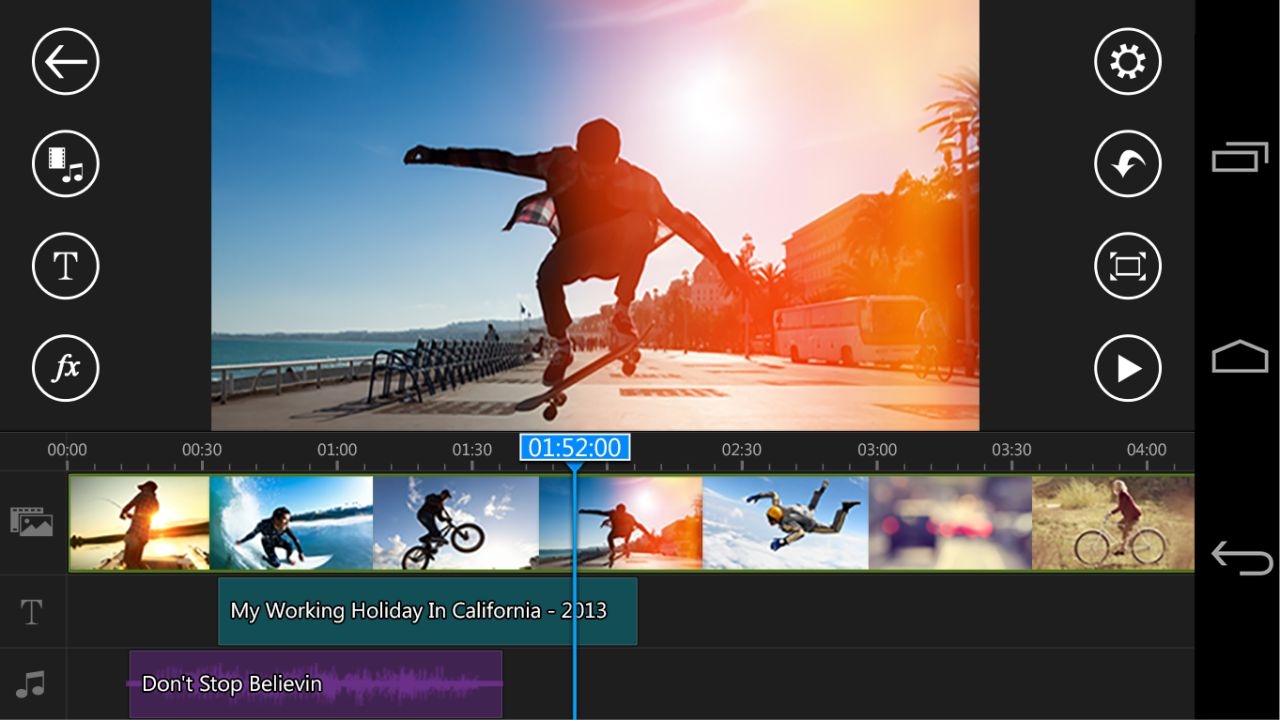 |
| Photo: Trainghiemso |
Similar to KineMaster in overall scope of features and ease of use, PowerDirector for iPhone and Android lets you work with multiple video tracks, audio tracks, and do a lot of the sorts of editing you'd do on the desktop — including trimming and splitting video, adding filters, adjusting color and exposure, and so on. Some features, like digital stabilization, are only available if you upgrade to the paid service, but both the free and paid versions of the app have a handy auto-rotate interface that lets you use it in portrait or landscape orientation.
10. Vimeo Create
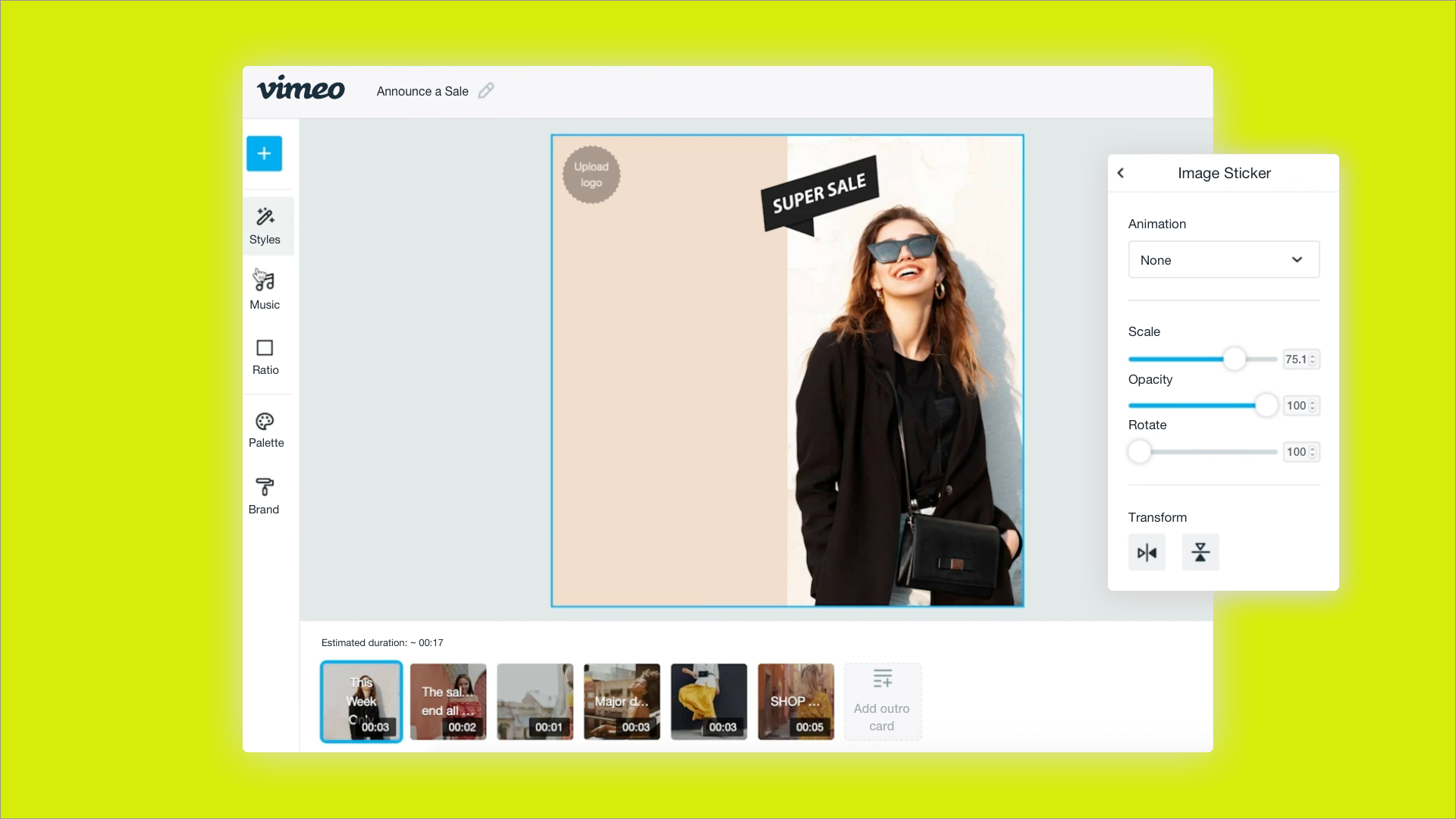 |
| Photo: Vimeo |
Create lets anyone take video clips and incorporate them into a wide variety of templates on both iPhone and Android. You can customize colors, text, fonts, filters, and more, and even choose from a large catalog of royalty-free music options. Even when just using the free version, there are plenty of free templates and features, but you can upgrade to the paid plan to unlock additional templates (and the 30-second video limit). Vimeo Create doesn't look or behave like a traditional video editor, so you don't need any video skills to start using the app immediately.
 Top 10 Best Free Apps to Check U.S Weather Forecast Online Top 10 Best Free Apps to Check U.S Weather Forecast Online There are hundreds of weather apps that you can check the weather in the US, we rounded up the best of 10 apps in this ... |
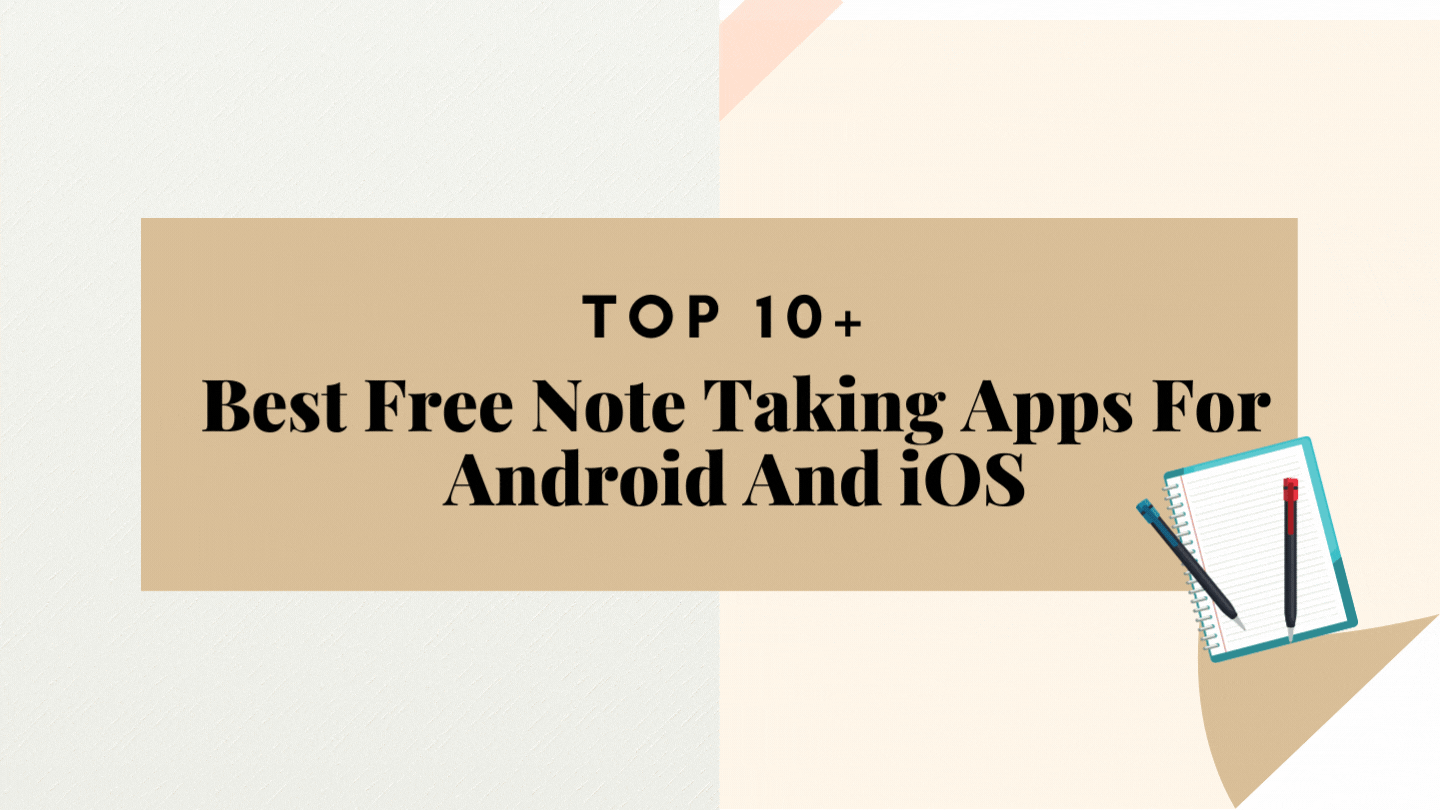 Top 10+ Best Free Note Taking Apps For Android And iOS Top 10+ Best Free Note Taking Apps For Android And iOS Note-taking is an important part of your work and study life, and these apps can make this task more fun and creative. |
 Top 10+ Best Windows 11 Apps You Must Install Right Now Top 10+ Best Windows 11 Apps You Must Install Right Now Windows 11 has been developing many new tools and technique that helps with normal daily tasks, and these apps for Windows 11 are the best ... |